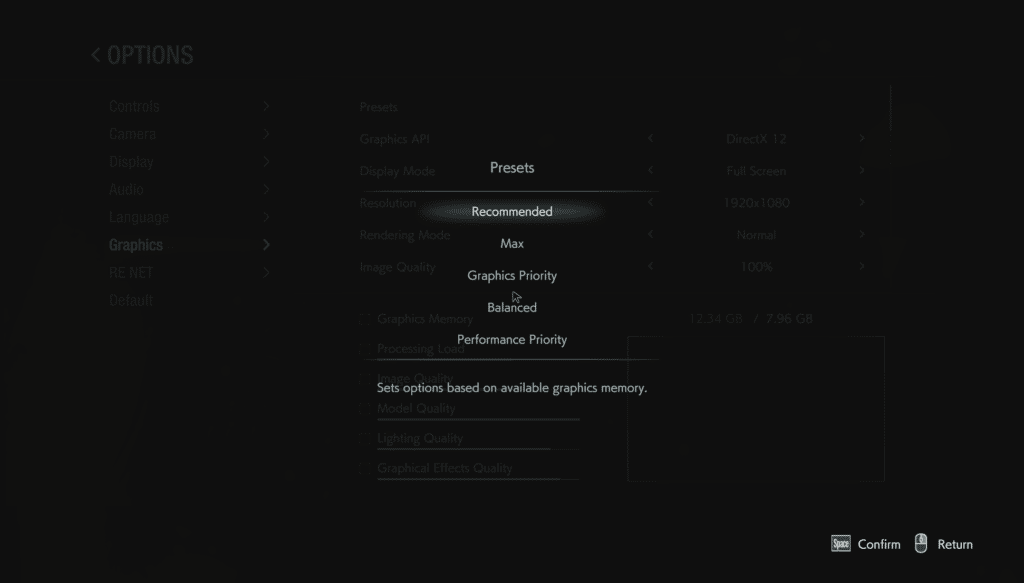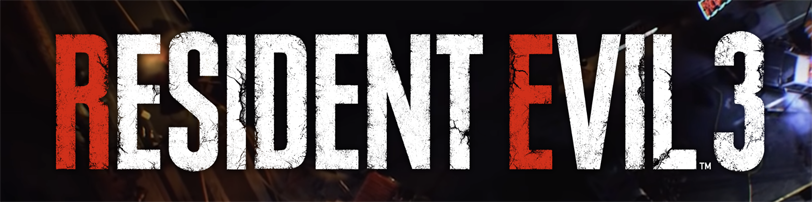
Introduction
Resident Evil 3 2020 is a remake of the original Resident Evil 3: Nemesis video game released way back in 1999. This new Resident Evil 3 is being released on April 3rd to PC Gaming Windows, PS4 and XBOX ONE platforms. Thanks to AMD and Capcom we have the opportunity to evaluate performance in the full game prior to release so that you will know what to expect upon release. Our performance review today focuses on video card performance in the full game.
Resident Evil 3 has undergone the same treatment that the Resident Evil 2 remake underwent when it was launched in January of 2019. The game is developed by Capcom and published by Capcom. Capcom has re-built the game and given us a new gaming engine called RE Engine. RE Engine was used in Resident Evil 7, Devil May Cry 5 and Resident Evil 2 remake in 2019.
There are new art assets, new models, new textures and even new gameplay mechanics. The game is now played from the third-person perspective, unlike the originals fixed camera angles. This is still a survival horror game with single-player and multiplayer. We are not going to go into the gameplay or mechanics in our review, that is not or focus, our focus is purely on graphics card performance comparisons.
You can watch the official Resident Evil 3: Jill Valentine Trailer. There is also a Resident Evil 3 Demo.
Graphics Menu
When you open the graphics menu, you will find five presets that you can use, each one has a different purpose. There isn’t a preset like other others were it just selects low, or medium, or high or ultra-settings. Instead, the presets options work by how much VRAM capacity your video card has, and by how much the game will require. It adjusts settings based on that. This means the settings will end up being different on everyone’s video cards depending on your VRAM capacity.
The first option “Recommended” sets options based on the available graphics memory. The second option “Max” sets options to the maximum possible values without taking into account the impact on performance. This also changes resolution. The “Graphics Priority” option prioritizes graphical quality but increases the demands on the system, recommends 8+ GB video cards. The “Balanced” option strikes a balance between performance and graphical quality, using between 2.7-8GB of VRAM. “Performance Priority” sets options to a decent graphical quality while minimizing the demands on your system, uses 2.7GB or less VRAM.
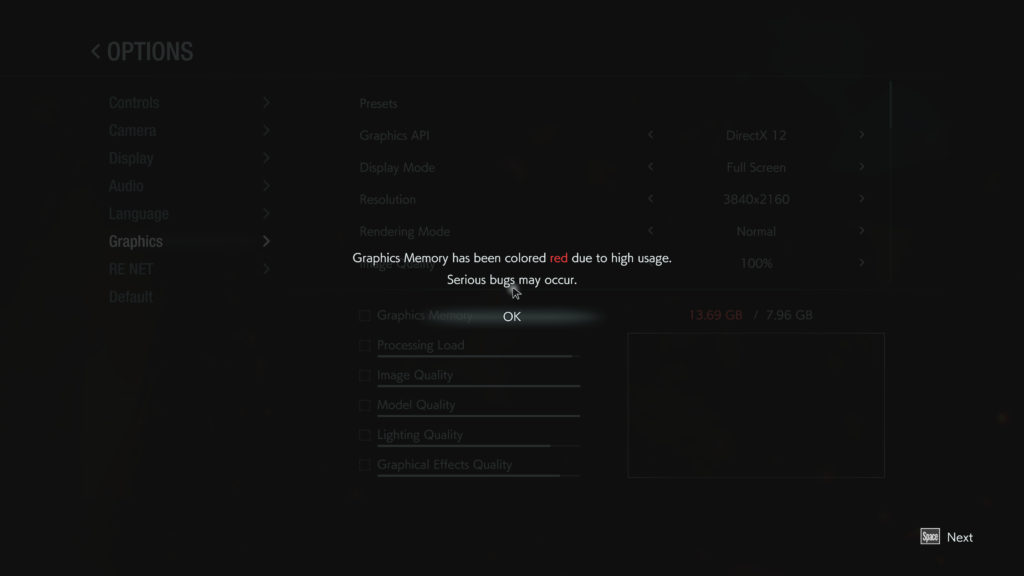
We honestly just recommend bypassing these presets and set options manually. You can thankfully force settings in this game that are above the memory requirements. You will find that even for an 8GB video card you’ll be running the game with the memory requirements in the red, unless you use the presets here. It is ok though, though it warns you that memory has been exceeded, the game still worked fine for us. Even an 11GB GeForce RTX 2080 Ti will be in the red with this game since at its maximum settings it will use 13.69GB out of the video cards 11GB, therefore exceeding the maximum VRAM size.