The Current Resolution
The current resolution for motherboard manufacturers is straight forward in concept. Cut the fat and throw out things that aren’t needed. Unfortunately, that means potentially cutting out features. I don’t mean to pick on MSI but I am more familiar with what’s going on with its products at this time so its easier to use them as an example. MSI even has a section about this issue on its own website. I found this at the company’s website while looking at BIOS updates for our MSI X470 Gaming Pro. It is a motherboard with one of the smaller BIOS ROMs and therefore, its a fine example of what we are talking about here.
As I said, the modern UEFI GUI and all its animations is and always has been fluff. I’m all for a stylish BIOS as long as the interface is a good one. I’ve had my complaints about MSI’s interface for years, but overall it works very well and you can’t deny that its pretty. However, on our MSI X470 Gaming Pro MSI had to remove the GUI and replace it with a simplified interface.
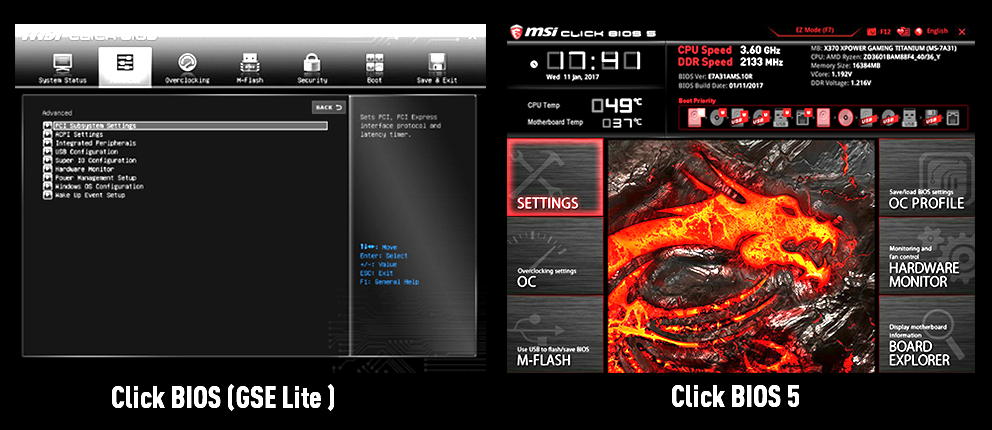
As you can see, MSI had to ditch the entire GUI and bring back what amounts to the BIOS of old with mouse support. Honestly, I don’t really see this as too much of a problem as many companies offered both the UEFI GUI and a simplified interface which was usually labeled as some kind of advanced mode.
The real problems come from more feature rich motherboards that have RAID capability and things like that which have to drop those features in order to support AMD’s new Ryzen 3000 series CPU’s. This is unfortunate as it puts people with existing motherboards in a bind. If you are using the onboard RAID features, then you will have to re-think and reconfigure your machine’s storage over a BIOS flash. Conversely, it might just force you into buying a more expensive X470 or even an X570 motherboard just to keep using those features and buy that shiny Ryzen 3000 series CPU.
Other Solutions
Of course, there is more than one solution. Motherboard manufacturers could cut support for older CPU’s or CPU’s like the Ryzen Pro that aren’t typically used on gaming motherboards. They could even go so far as to provide specific BIOS updates supporting very specific CPU’s leaving end users to select the ones they need.
Unfortunately, making the wrong choice bricks the system. That wouldn’t be a big deal on any motherboard supporting blind flashing. That’s not necessarily all that common on AMD processor compatible motherboards and its even less common on budget oriented offerings like the B450’s where the likely-hood of smaller BIOS ROMs is greater. Motherboard manufacturers could also cut out other features like secure erase utilities as well, but I doubt that would go over any better.
I use my X399 motherboard’s RAID features, so a BIOS flash like this for me would be a massive inconvenience and one I wouldn’t necessarily take on so lightly. Of course people may practically riot on line over the fact that motherboard manufacturers promised this support and that any company having to go down this road is taking features the customer paid for away from them. If you opt to keep your RAID and UEFI GUI, then you don’t get that socket compatibility you were promised.
People want to vilify Intel and call them money grubbing whores and greedy bastards but not everything Intel does is motivated by greed alone. Intel never promises much of anything regarding platform longevity and thus avoids these issues.
Certainly, we have many examples of forced upgrade scenarios with certain chipsets, but the fact is that Intel has almost never played this CPU longevity game because of the problems that go with it despite the negative PR. Many people would say Intel made CPU socket or motherboard changes far more than they needed to be and I would agree with that. However, we’ve also never had to deal with a situation like we find ourselves in with AMD dealing with Intel CPU upgrades.
