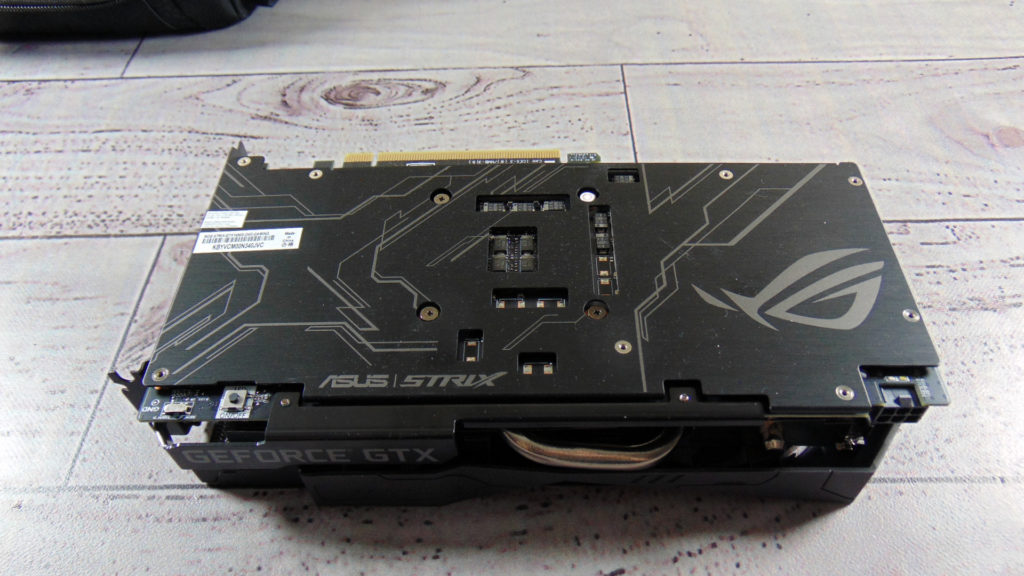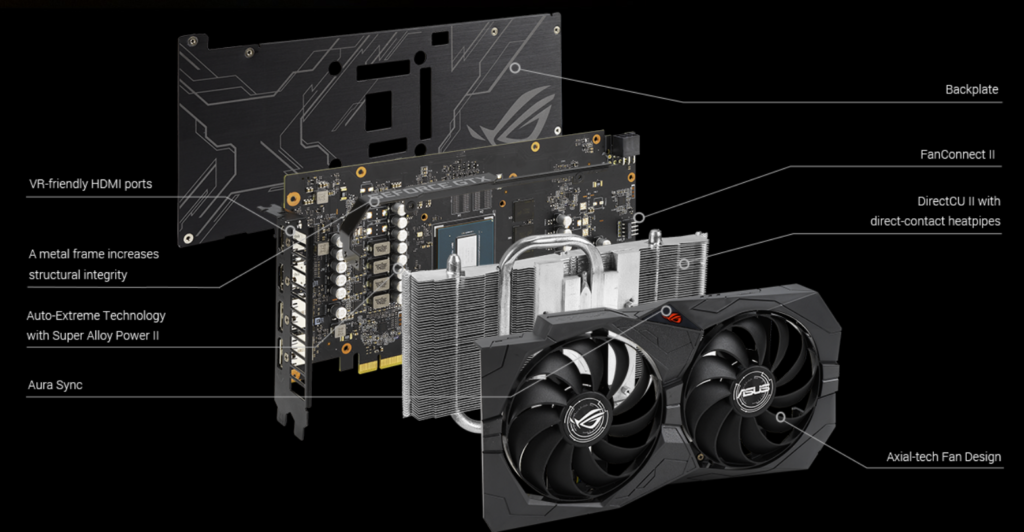ASUS ROG STRIX GTX 1650 SUPER O4G GAMING


The video card we are reviewing today provides a huge boost to the GeForce GTX 1650 SUPER. The ASUS ROG STRIX GeForce GTX 1650 SUPER O4G GAMING (ROG-STRIX-GTX1650S-O4G-GAMING) represents the very top-end of ASUS’s offerings with GeForce GTX 1650 SUPER GPUs. There are a couple of other ROG STRIX versions of this video card from ASUS. There is a ROG STRIX 4G GAMING and ROG STRIX A4G GAMING, and then this one we are reviewing today is the ROG STRIX O4G GAMING.
There is a difference in pricing and clock speed with each one. The 4G GAMING runs at the reference boost clock of 1725MHz. The A4G GAMING runs at a higher boost clock of 1740MHz. Finally, the O4G GAMING runs at a boost clock of 1785MHz. All three have the same robust ROG STRIX cooling system and custom PCB hardware. The official MSRP on the ROG STRIX O4G GAMING we are reviewing today is $169. However, current street pricing may be a bit inflated.
Custom Card
This video card has a different design than ASUS’s triple-fan ROG STRIX video cards. Instead, this one is a dual-fan solution. However, don’t let that get you down, this video card is very much built for overclocking. It’s just that the GTX 1650 SUPER GPU doesn’t need the kind of cooling higher-end GPUs need. The PCB and hardware design of this video card is completely custom from ASUS.
As we mentioned this video card has a boost clock of 1785MHz in its default gaming performance mode. There is a software-selectable OC option in GPU Tweak that will set it at 1815MHz with one click. That’s an easy way to overclock, but of course, we will manual overclock. The memory runs at 12GHz in every mode, so you will have to manually overclock it to get a higher frequency.
The video card measures only 9.6” in length with a 5.1” depth and 1.9” height. The size is one of the advantages of this video card, it means it can fit easier in small cases and doesn’t require insane cooling. This is considered a “2.4” slot video card. It requires a 1-6pin power connector and a 350W PSU. It supports 2x HDMI and 2x DisplayPort.
DirectCU II
For cooling, this video card uses ASUS DirectCU II cooling system. It has two copper heatpipes that make direct contact with the GPU. The heatpipes snake through and transfer heat to both ends of the large heatsink. It has a dual axial-tech fan design and supports 0dB technology. The axial-tech fan design features a smaller fan hub that facilitates longer blades and a barrier ring that increases downward air pressure.
The PCB is customized and based on ASUS Auto-Extreme Technology. This provides precision automated manufacturing to the video card so that the entire construction is robust; all soldering is completed in a single pass. ASUS Super Alloy Power II power components are being used. This means beefed-up power delivery circuitry, premium capacitors, DrMOS power stages, and alloy-core chokes.
There is a metal frame construction that increases the structural integrity of the video card. There is also a full backplate that reinforces stability and protects components.
Dual BIOS
There is a dual-BIOS on this video card as well. In the default Performance Mode, the fans will spin up to keep the card running cool at all times and ensure the highest boost. Otherwise, you can switch to Quiet Mode for a less aggressive fan profile. You can also adjust fan curves in software. The default setting is Performance Mode.
ASUS Aura Sync is also supported, there is one RGB light on the top/side of the video card. There is also an On/Off button to disable the RGB light. ASUS FanConnect II is supported on this video card. This allows you to equip hybrid-controlled fan settings based on GPU temperature. Of course, GPU Tweak II can be used for overclocking and video card control features, as well as XSplit, wtfast and Quantumcloud.