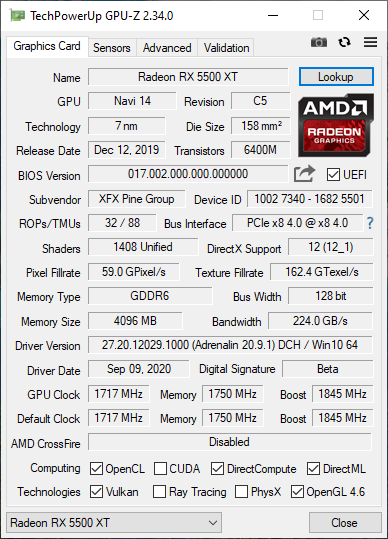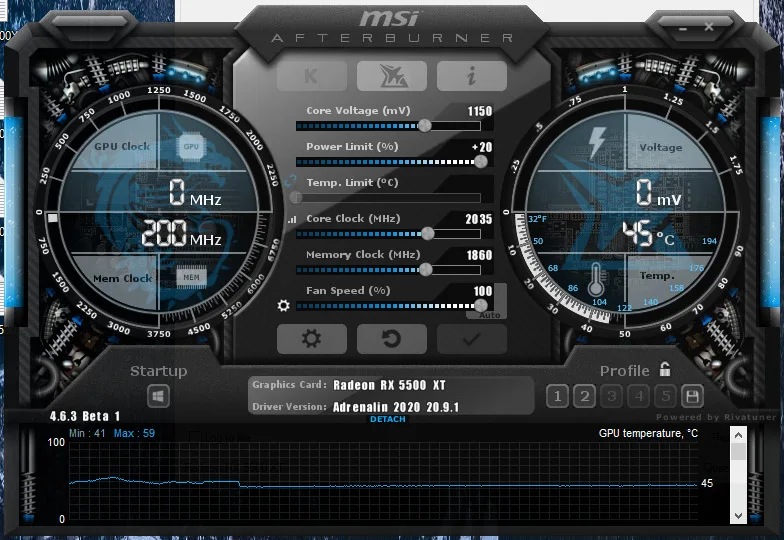Overclocking
Default GPU Frequency
Before we go tweaking the core and memory frequency on this GPU, it’s important that we test at stock settings to find the average GPU frequency in order to be sure that the card performs as it should for anyone buying new. We are looking to see if this thermal solution can maintain AMD’s specification of 1717MHz game clock and 1845MHz boost clock. For testing, I did a manual run-through of the first mission in Red Dead Redemption 2.
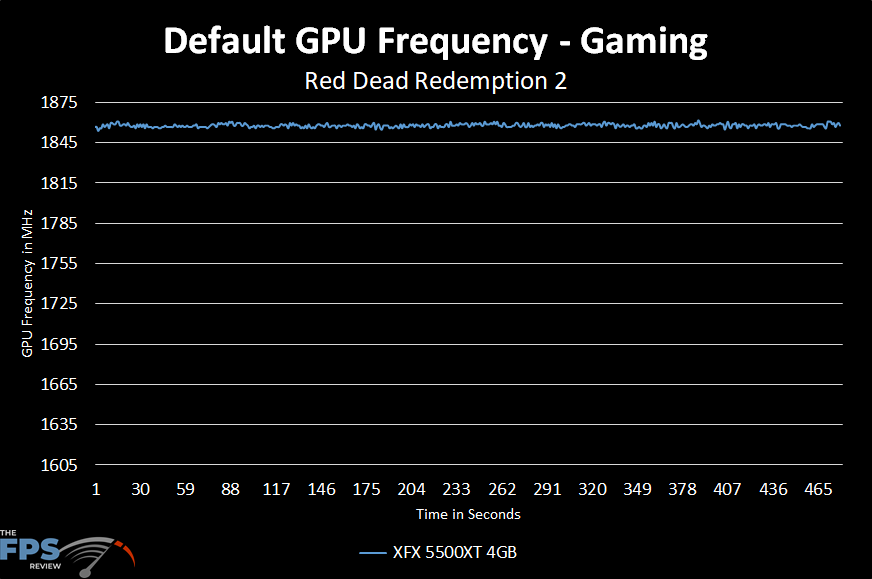
In the above data we see that the average stock GPU frequency of this GPU is 1858 MHz, which is actually above the AMD specified boost clock. The maximum frequency we see this GPU reach while stock was 1862 MHz. This frequency was achieved without modifying any fan or power settings at all. The only thing I did was ensure that performance mode was toggled as the selected bios. In this mode, our sample GPU ends up running at a maximum GPU hot spot temperature of 81c with memory at 70c. Keep in mind this chip has a maximum allowed junction temperature of 105c, so it’s running well within spec. The next question to answer is to find out how much further we can push things while still utilizing the stock cooler.
Overclocking
For overclocking, I will be using MSI Afterburner for its stability and familiarity to me, but your choice of software may differ based on personal preference. I plugged the following adjustments into Afterburner after testing various others via trial and error until finding the optimal settings. The below settings are what I ended up with as a final stable result.
Keep in mind that the memory slider is hard-locked on this GPU and Memory has a limit of 1860MHz. This limits us to 14.8GHz total memory frequency at 238GB/sec vs the stock 224GB/sec. Atop of that, the voltage is also locked at up to 1150mV, which is a small bump and will limit how far you will get with clock speed. With that in mind, I set the Memory clock to its maximum available frequency and pushed the power limit to its highest value in order to find my maximum core clock.
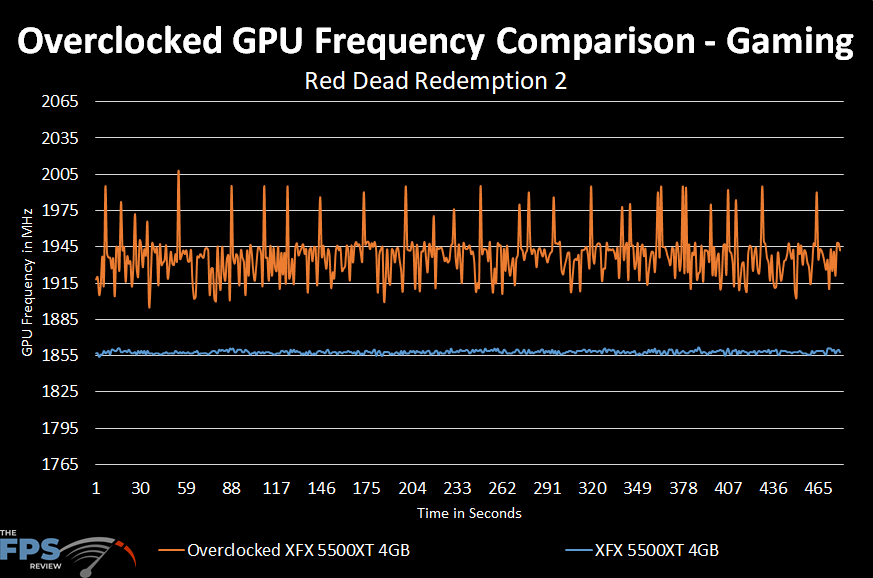
In the following chart, we can see that the overclocking headroom on this GPU was fantastic although it had some erratic peaks. I found that 1936MHz was our new average clock speed, with a single peak of 2008, peaks of 1995MHz, and at one point a low of 1897MHz. We are solidly 91MHz above the AMD specified boost clock as an average frequency, which results in a 4.93% overclock.
These are some decent numbers, as we are consistently above the 1845 boost clock that AMD specifies for peak clocks. XFX has done a tremendous job pairing this cooler with its XFX 5500 XT. Fan speed was set to 100% for the maximum stable clock that the cooler could achieve. Even in this state XFX’s Zero DB Auto-Load, Sensing Fans kept operating as marketed spinning down in menus and at the desktop. All testing was done at 72 F/22.2 C ambient room temperature. I found that the temperature only went up by 4 degrees Celsius, giving us a maximum of 84c on the GPU hot spot and 74c for our memory.
These settings are fairly impressive when viewed against the Sapphire Pulse Radeon RX 5500 XT 8G that we overclocked earlier this year, which averaged 1912MHz. Of course, the silicon lottery should always be taken into account and your mileage may vary. Our XFX 5500 XT ends up with 3.97% GPU overclock and a 6.28% Memory overclock when compared to my samples stock average.