Test Setup
We will use our standard air cooler test rig which you can read more about in this article. We’ve made a pair of changes by swapping in a Radeon R9 290X in the graphics slot and upgrading the test bench to a Lian Li PC-T60B. The new test bench gives a bit more ventilation and improves heat transfer by being aluminum instead of MDF.
We are using a Ryzen 7 2700X set to all core frequencies of 3.7GHz and 4.1GHz with PBO disabled to allow for a constant level of heat production. We will run loops of CineBench R20 at various fan levels and record the observed temperatures. We will also compare it to the other coolers we have tested thus far.
Installation
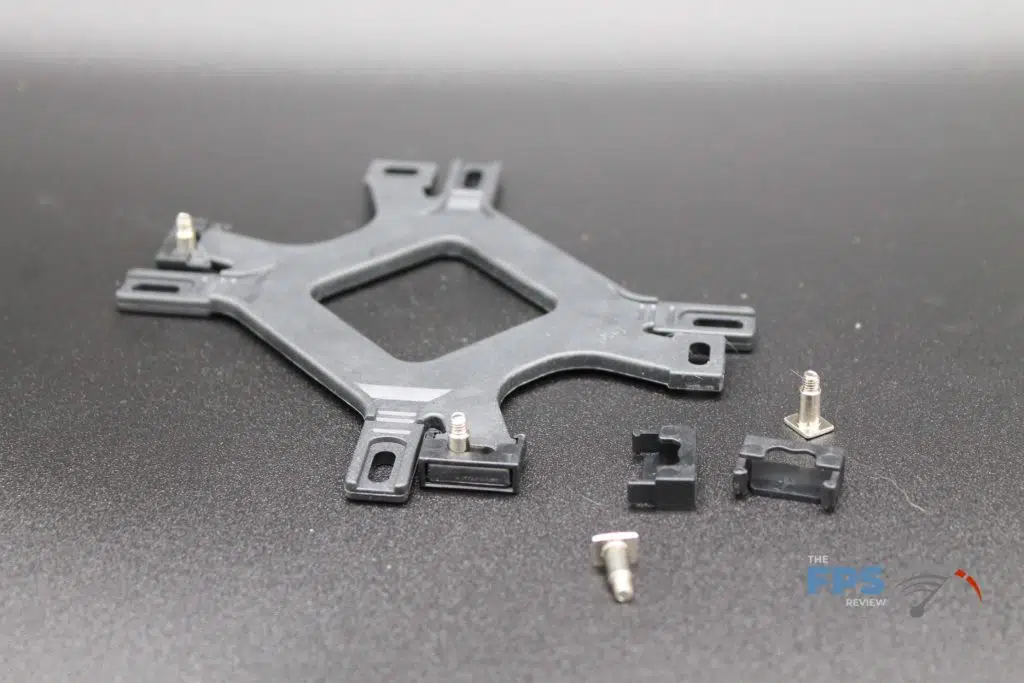

Installation on an AM4 socket can often involve swapping out the backplate on the motherboard and attaching some form of mounting setup on the other side to get the cooler to stick. In the case of the Cooler Master MasterAir MA624 Stealth, it utilizes the custom backplate that quite frankly is a real pain to assemble. As you can see above, the backplate requires the stand-offs to be installed and clipped into place prior to mounting onto the back of the motherboard.
Unlike the backplate, credit is due with the “Easy Mounting System” that has the long screws already installed such that removing the middle fan and jabbing it with a long screwdriver is not needed to get the assembly mounted.
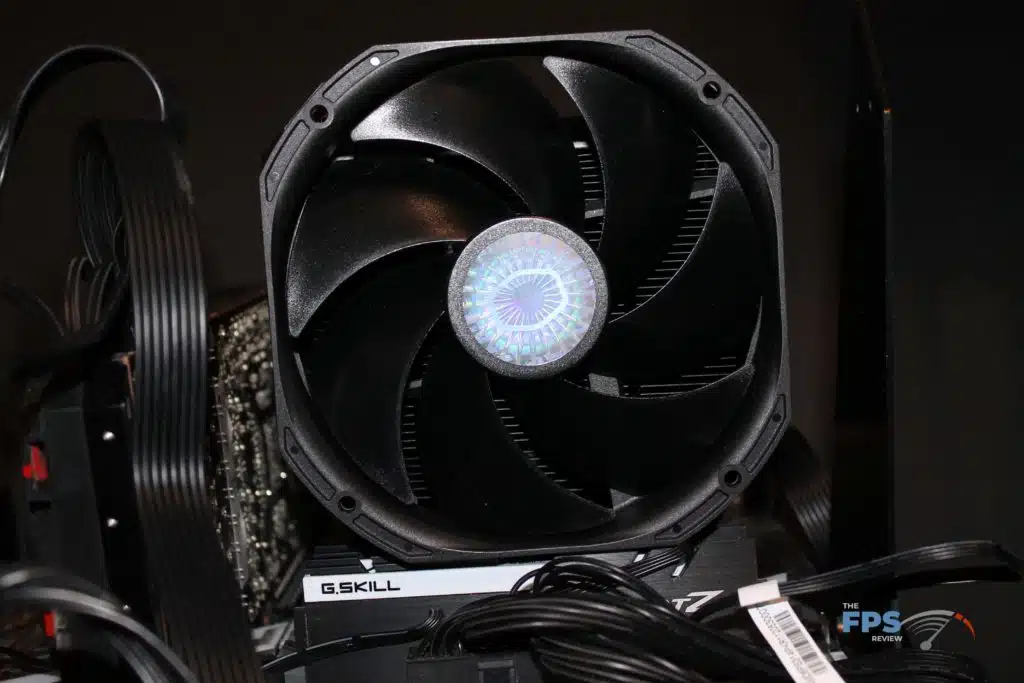



With everything comfortably situated, let’s see if the Cooler Master MasterAir MA624 Stealth is ready to be cool!
