Overclocking ASUS ROG STRIX GeForce RTX 3080 Ti O12G GAMING
Default
Before we find the highest stable overclock, we need to find out what the default GPU clock speed of the video card is first. With both NVIDIA and AMD GPUs today, the GPU frequency is dynamic. NVIDIA has GPU Boost, and AMD has its Game Clock and Boost Clock quoted frequencies. Typically, GPUs today can exceed the “Boost Clock” dynamically. We need to find out what it actually runs at, so we can compare the benefit of overclocking.
To do this we will record the GPU clock frequency over time while playing a game. We use Cyberpunk 2077 for this with a very long manual run-through at “Ultra” settings. We also record GPU-Z sensor data to look at GPU temperature, Voltage, and Power.
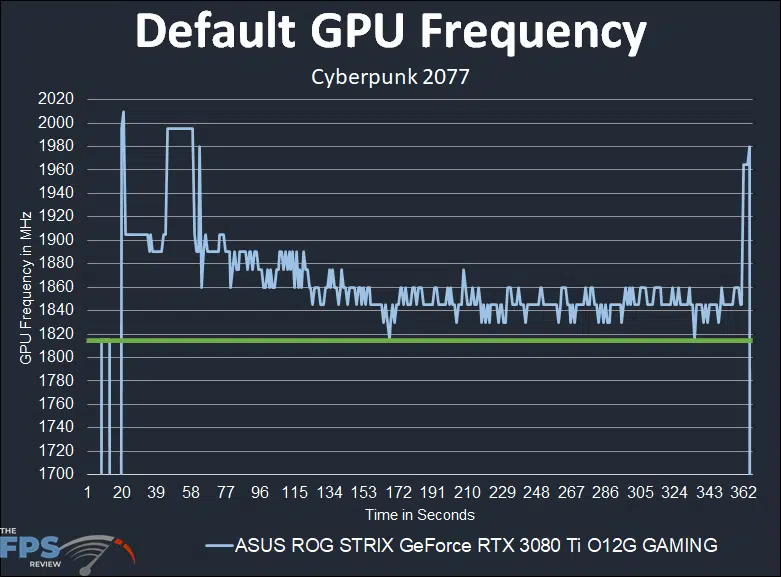
According to ASUS, the factory overclock GPU Boost Clock should be running at 1815MHz on the ASUS ROG STRIX GeForce RTX 3080 Ti O12G GAMING in default GAMING mode. We have the green bar above showing 1815MHz. When playing games, the actual NVIDIA GPU Boost on this video card rises up pretty high to start, but then quickly settles to under 1860MHz. It measures between 1830-1860MHz while gaming, average mostly around 1845MHz while gaming, which is higher than the 1815MHz factory overclock.
Overclocked
To overclock the ASUS ROG STRIX GeForce RTX 3080 Ti O12G GAMING video card we are using the manufacturer-provided overclocking software which in this case is ASUS GPU Tweak II version 2.3.9.0. This is our highest stable overclock shown below.
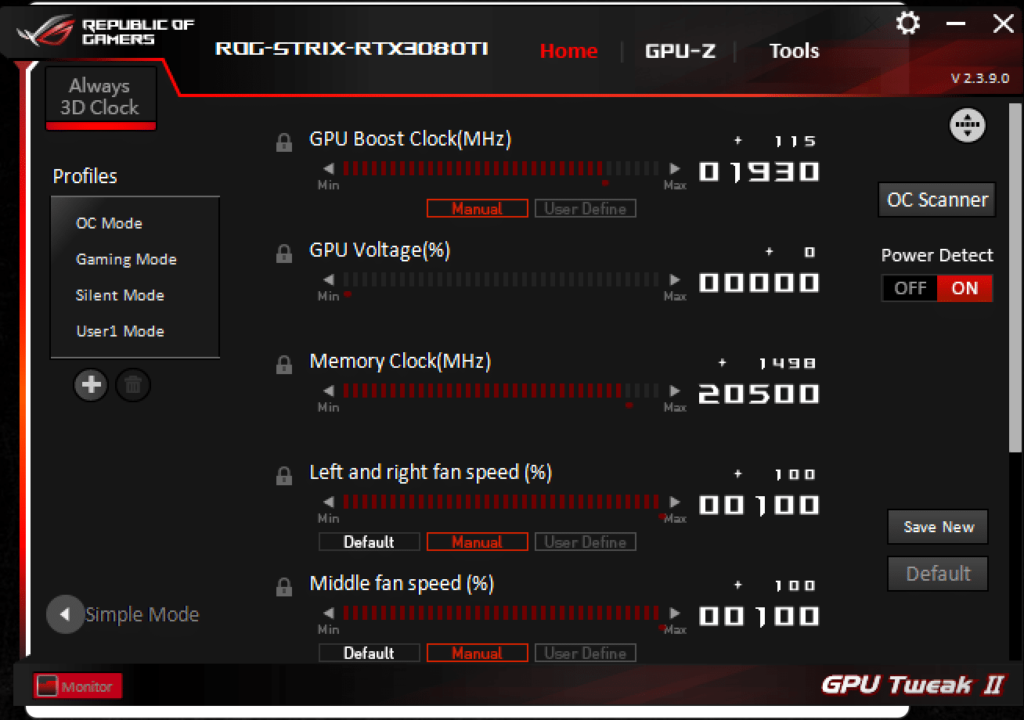
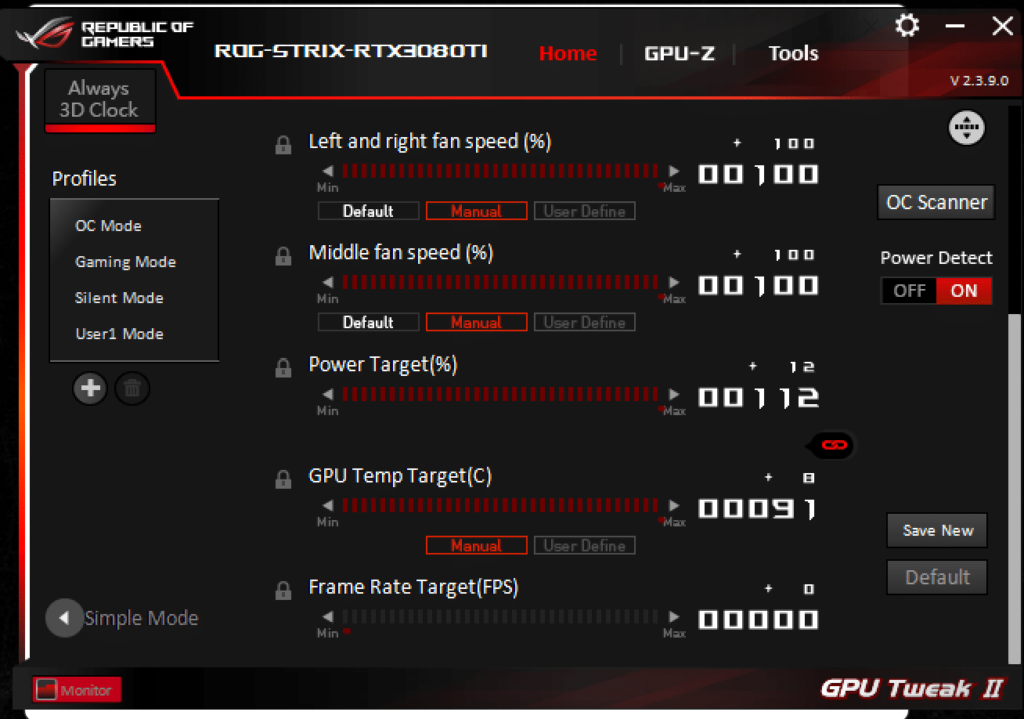
In GPU Tweak II we were able to set the Power Target on this video card up +12 or 112% from the default 100%. This is higher than we were able to set the Founders Card, for comparison. We were able to turn on all three fans to 100% for overclock testing. Our maximum GPU Boost Clock was 1930MHz or +115 over the default clock speed. On the memory we managed to overclock it up to 20.5GHz from the default 19GHz. This is higher than we were able to overclock the Founders Edition memory.
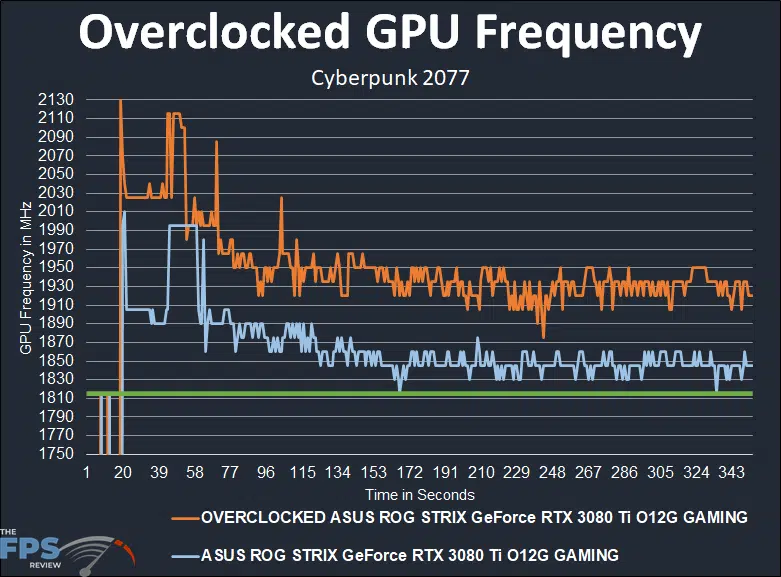
The resulting overclock at 1930MHz is shown above in comparison to the default clock speed the card ships at. You can see that by default we were at 1845MHz on average, and now with the overclock we are up around 1930MHz on average. That’s about a 5% clock speed increase from the default. But if you think about it compared to the reference clock of 1665MHz, that’s quite an increase. We are ultimately held back by the power limits, not the cooler or anything else. Overclocking this video card makes the power jump quite high, and the GDDR6X plays a big part in that.
