Overclocking MSI Radeon RX 6650 XT GAMING X 8G
Default
Before we find the highest stable overclock, we need to find out what the default GPU clock speed of the video card is. With both NVIDIA and AMD GPUs, the GPU frequency is dynamic. NVIDIA has GPU Boost, and AMD has its Game Clock and Boost Clock quoted frequencies. Typically, GPUs today can exceed the “Boost Clock” dynamically. We need to find out what it actually runs at, so we can compare the benefit of overclocking. To do this we will record the GPU clock frequency over time while playing a game. We use Cyberpunk 2077 for this with a very long manual run-through at “Ultra” settings recording GPU-Z sensor data.

In the graph above we have placed a red line on the 2523 MHz marker, which represents the GPU Game Clock on this video card. We have also placed a green bar on the 2694 MHz marker which represents the GPU Boost Clock on this video card. The blue line represents the real-world in-game GPU frequency while playing games. As you can see, the MSI Radeon RX 6650 XT GAMING X video card is maintaining a GPU Boost well over the Game Clock, and even higher than the Boost Clock, which is phenomenal. We’d only expect it to be above the Game Clock, not the maximum Boost Clock, but here it is doing just that. That means higher frequencies and performance.
The frequency seems to resolve right above 2703 MHz and then falls toward 2703 MHz in the latter part as it settles down. This means on average we are getting literally 2700 MHz out of the GPU while gaming, without even touching overclocking. That’s well above the Game Clock and Boost Clock, indicating incredible default performance out of this video card for the new 6650 XT GPU.
Overclocked
To overclock the MSI Radeon RX 6650 XT GAMING X you can go about it two ways. You can use the latest MSI Afterburner, or you can use AMD Radeon Software’s Performance Tuning. Both applications right now support the same features for overclocking this video card, neither differ in functionality at this time. However, we do have word from MSI that a new version of MSI Afterburner is in the works that may expose more functionality.
The Power Limit cannot be changed either in MSI Afterburner or Radeon Software. We reached out to both AMD and MSI on this issue, and MSI let us know that they are working on a new version of MSI Afterburner due out in June.
AMD also responded with an official explanation about the Power Target in regards to this video card.
“The MSI RX 6650 XT GAMING X is a factory-overclocked SKU, so to ensure the card’s power demands do not exceed the PCIe specification, the card’s TGP cannot be increased further.”
-AMD
This is our highest stable overclock below.
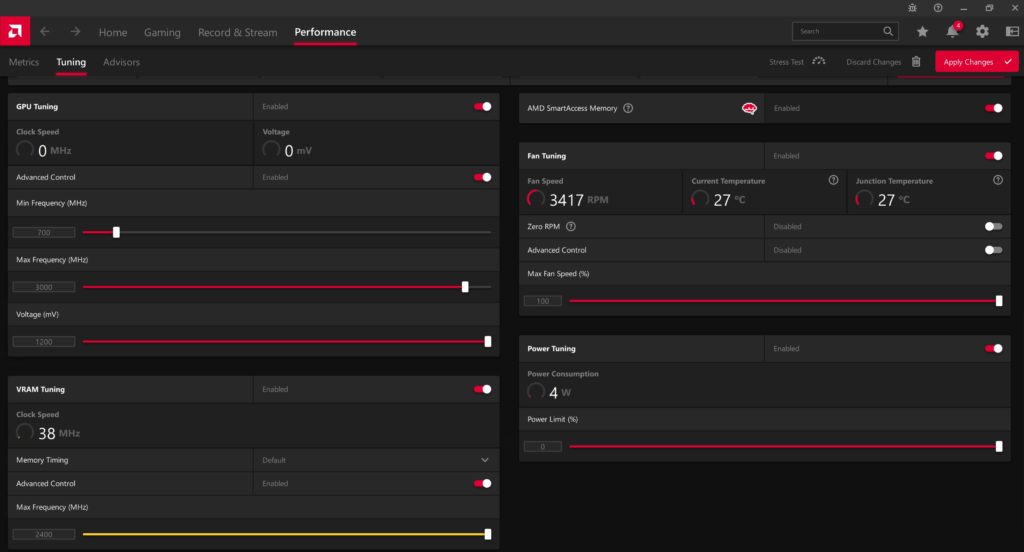
We settled on using AMD Radeon Software’s Performance Tuning for overclocking right now as there was no difference using this or MSI Afterburner at this time. The first thing to notice above is that the Power Tuning Power Limit cannot be changed. It defaults naturally to 100% Power Limit, but there is no option to increase this slider.
AMD let us know that this is to ensure the card does not exceed the PCIe specification since it is a factory-overclocked SKU, as we quoted above this screenshot. This is the first video card in a long time that we have had that cannot raise the Power Limit. Usually, it’s just Voltage that cannot be manipulated or even memory restrictions, but usually, you can change the Power Limit, except here.
Otherwise, we were able to tune Max Frequency just fine, and memory, however, memory overclocking was limited to a maximum of 2400MHz (19GHz) on the slider with no more room to go higher. We’ve encountered memory overclocking limits like this on previous AMD cards, so this one is normal behavior.
Our maximum overclocked was locked in at 3000 MHz on the Max Frequency slider, which is an “Up To” clock speed amount. It’s generally under this, it’s an allowance of maximum speed. On the memory, we were able to actually maximize it out to the highest value allowed which is 2400 MHz which translates to 19GHz versus the default 17.5GHz. This new memory is good overclocking, and so is the new 6650 XT refined GPU.
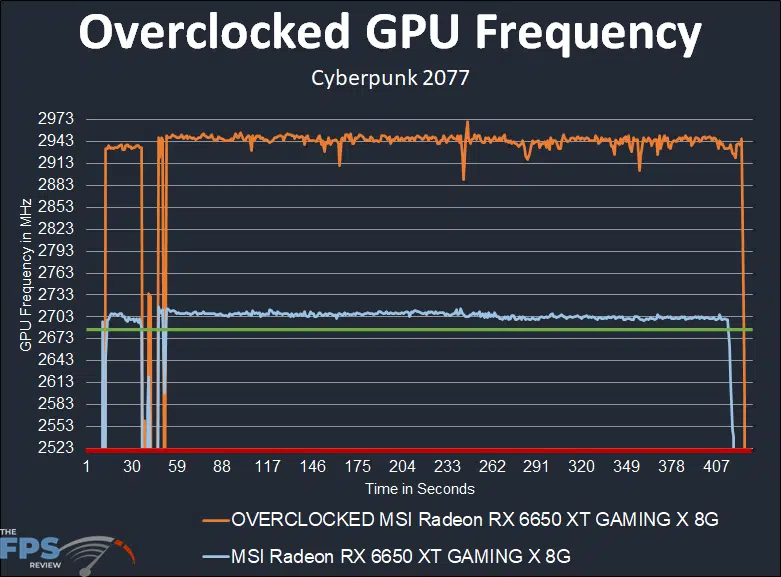
In the graph above we have placed a red line on the 2523 MHz marker, which represents the GPU Game Clock on this video card. We have also placed a green bar on the 2694 MHz marker which represents the GPU Boost Clock on this video card. The blue line represents the default GPU Clock frequency while gaming and the orange line represents the new overclocked frequency with the options shown above in Radeon Software.
As you can see, setting the Maximum Frequency up to 3000 MHz has increased the GPU frequency while gaming up to around 2943 MHz. It’s actually very consistent and never drops low during long sessions of gaming. The frequency bounces right along with that 2943 MHz line, which is just so darned close to 3 GHz, can you imagine? We are inches away from that, it’s pretty exciting. Compared to the default clock speed this is a 240 MHz overclock or a 9% GPU overclock.
If you want to compare this overclock to the MSI Radeon RX 6600 XT GAMING X video card, you can see that on that video card we managed to hit between 2760-2780MHz on that video card. Therefore this new MSI Radeon RX 6650 XT GAMING X video card with the new 6650 XT refined silicon is hitting roughly 170 MHz higher than that video card. That shows the advantage of the refined silicon. Also, on that video card, we could increase the Power Limit by 4%, and on this video card, we cannot. Perhaps with some Power Limit adjustment, we could attain an even higher clock speed.
