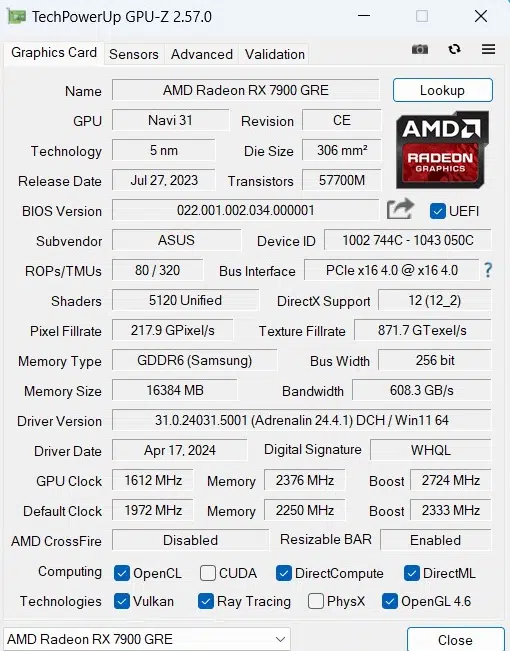Overclocking ASUS TUF Gaming Radeon RX 7900 GRE OC Edition
To perform overclocking on our GPU we utilized the ASUS GPU Tweak III software (version 1.7.5.5) which is available from the support tab on the video card’s main web page. The software is very straightforward to use. There are very detailed instructions under the FAQ tab on the support page as well.

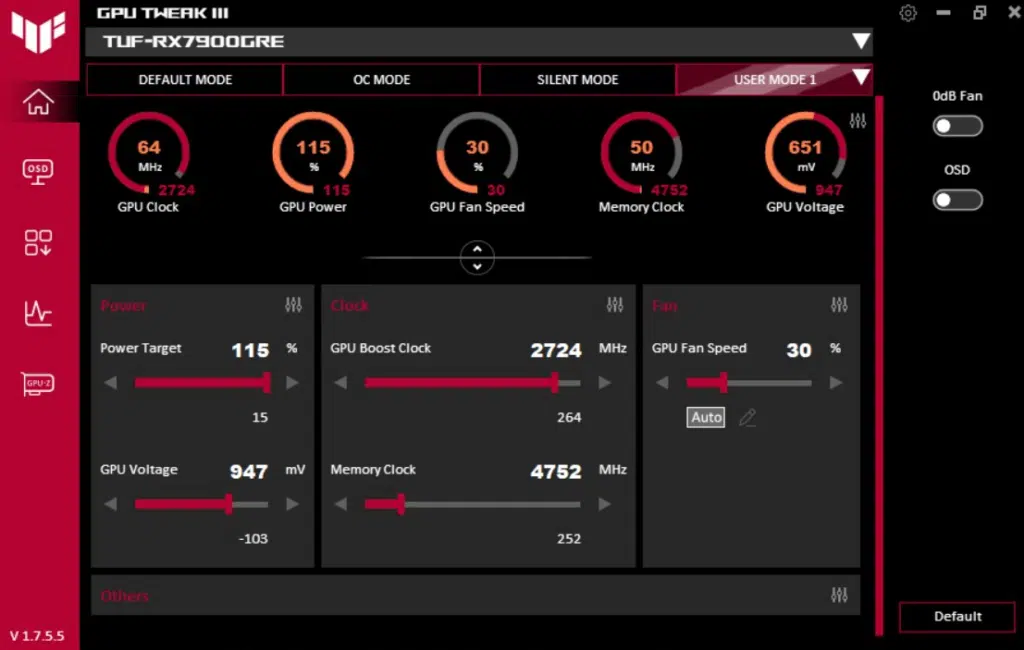
We were able to adjust GPU core and memory frequencies, GPU core voltage, power target, fan cycle, and temperature target. Manual adjustments to the GPU are made from the “User Mode” tab on the home page of GPU Tweak III. The overclocking adjustments are made incrementally and tested initially across several games in the benchmark suite.
We compared ASUS GPU Tweak III to the built-in software in AMD Adrenalin. We had much more success using the ASUS GPU Tweak III software than AMD Radeon Adrenalin Software. As has been the case in the past, the minimal and maximum GPU frequencies in Adrenalin have been helpful, but in this case, it was not. Of note, in our initial trials, the video card was not at all receptive to overclocking and we found the memory clock to be very sensitive. This may simply be unique to this individual video card. We did struggle a bit but found that reducing the VCore was the key to unlocking.
We ended up undervolting the GPU to 947mV, which then allowed us to increase the GPU frequency and the memory frequency. However, even then, we could not increase memory frequency beyond +250MHz. We also found that further undervolting was not a good idea, as the card once again became unstable.
So our final settings were: GPU Frequency 2724MHz (+264), Memory Frequency 4752MHz (19Gbps) (+252), Power Target +15% and Voltage 947mV. We were able to slide the Power Target to +15% on this video card. Fans were left on automatic and the temperature target was left on default. These settings allowed us to complete the entire gaming suite with no issues. The cooling solution on this video card is excellent. The temperatures remained very low and the fans were essentially silent. We did not find the fans to spin over 32% which is not audible on the bench. The GPU was a cool 63C.
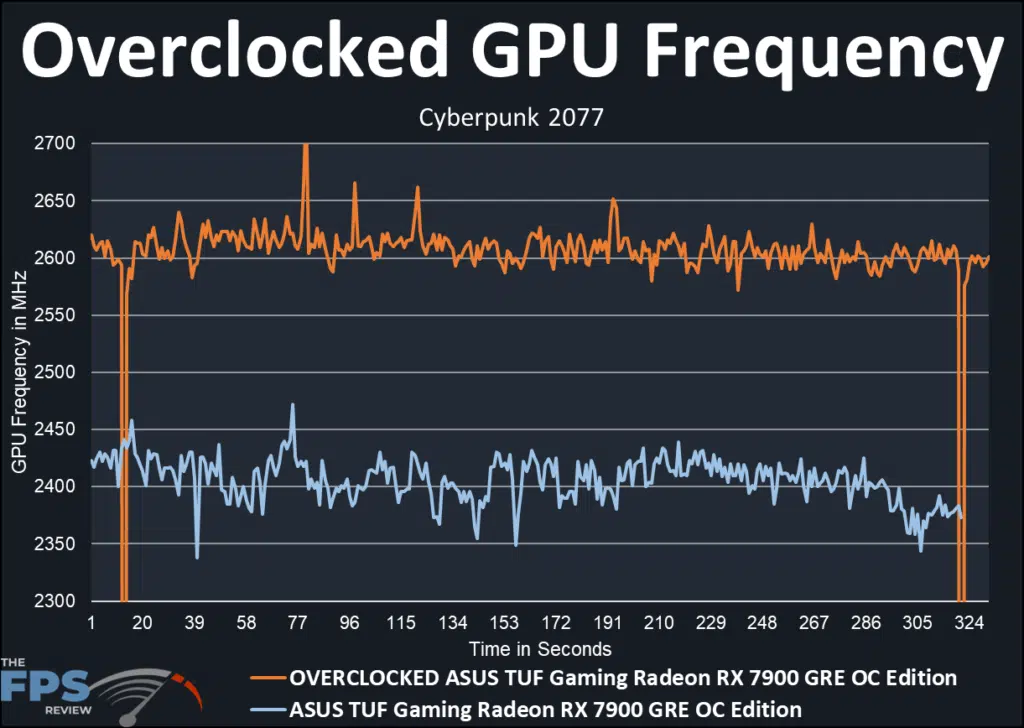
In the chart above you can see the result of our overclocking. The default average Boost Clock was 2406MHz while the overclock average Boost Clock was 2596MHz. Please recall the default reference Boost Clock for the Radeon RX 7900 GRE is 2245MHz and the ASUS TUF Gaming Radeon RX 7900 GRE OC Edition out-of-the-box Boost Clock is 2333MHz. Looking at the blue line on our chart we can see the video card is 73MHz beyond the factory set frequency or 3% without doing a thing. When we look at the orange line we have eclipsed the factory setting by 190MHz or 8% with our overclock.