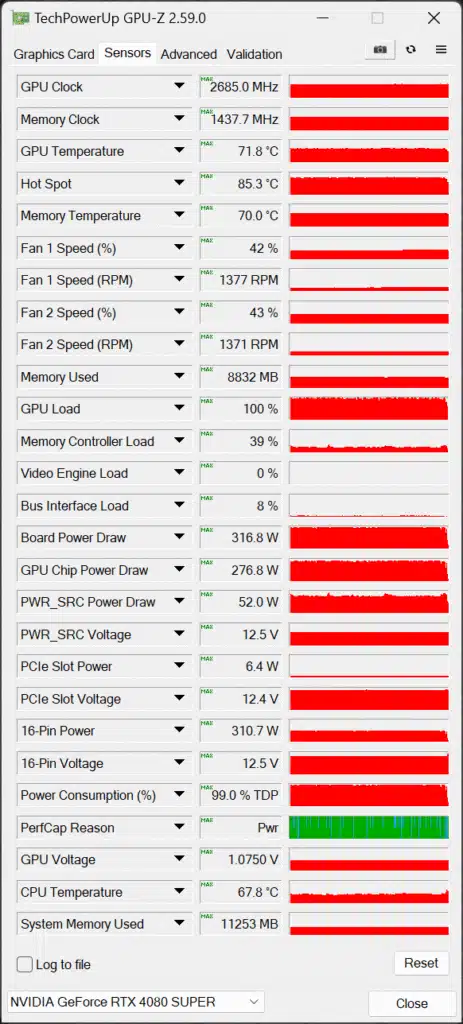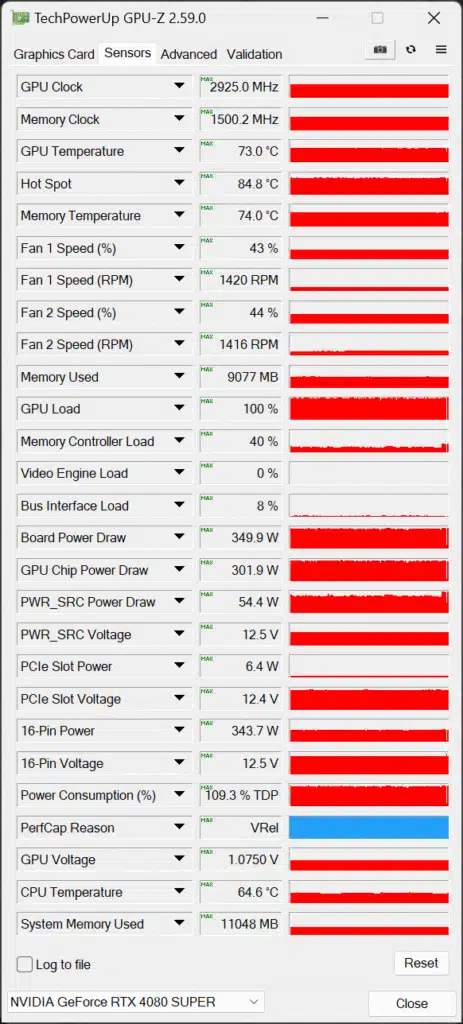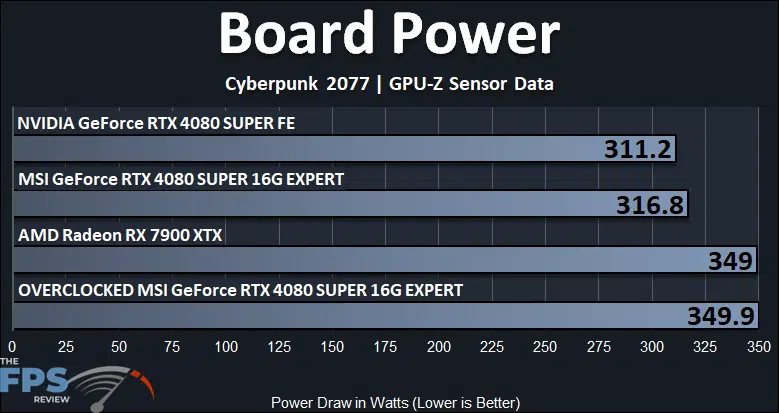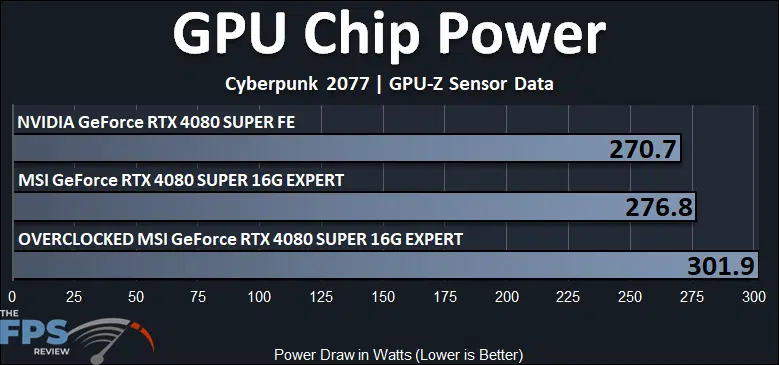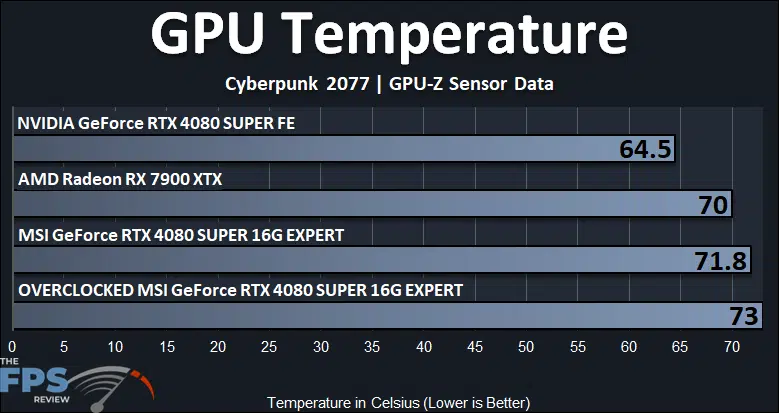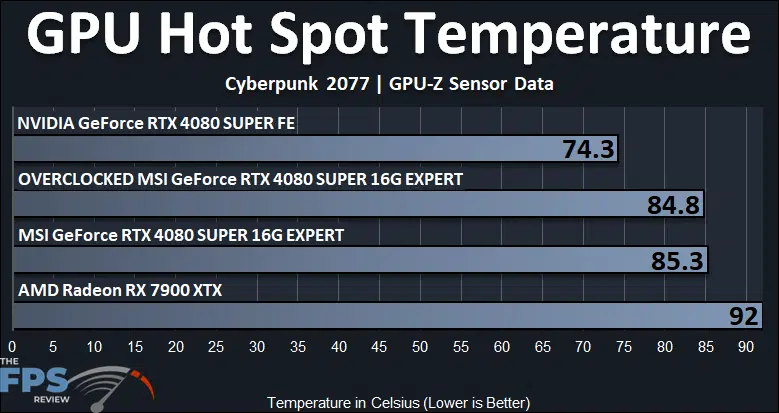Power and Temperature
To test the power and temperature we perform a manual run-through in Cyberpunk 2077 at “Ultra” settings for real-world in-game data. We use GPU-Z sensor data to record the results. We report on the GPU-Z sensor data for “Board Power” and “GPU Chip Power” when available for our Wattage data. For temperature data, we report the GPU (Edge Temp of the GPU or Package Temp) as well as Hot Spot (Junction Temperature) when available for our temperature data.
The TGP of the MSI GeForce RTX 4080 SUPER EXPERT is 320W, which is the same as a Founders Edition. We have included a Founders Edition RTX 4080 SUPER in these graphs so that we can see that comparison as well. Here we find that the MSI GeForce RTX 4080 SUPER EXPERT is pretty much on par with the GeForce RTX 4080 SUPER Founders Edition in terms of board power, only about 2% more power due to the factory overclock. This makes the MSI GeForce RTX 4080 SUPER EXPERT utilize 9% less power than the Radeon RX 7900 XTX which is near 350W.
Now, when we manually overclock the MSI GeForce RTX 4080 SUPER EXPERT power does increase by 10% and now matches the 7900 XTX in power draw. In our testing, the overclocked MSI GeForce RTX 4080 SUPER EXPERT was typically faster than the Radeon RX 7900 XTX, at the same power levels.
The MSI GeForce RTX 4080 SUPER EXPERT utilizes MSI’s new Flow Frozr Cooling design with a Push/Pull configuration, similar to the Founders Edition. However, we did notice a difference, the MSI GeForce RTX 4080 SUPER EXPERT ran about 7 degrees warmer on the GPU Temperature compared to the NVIDIA GeForce RTX 4080 SUPER Founders Edition.
This could simply be due to different fan profile setups between the video cards, naturally, MSI will use its own fan speed profiles which may differ from the RTX 4080 SUPER FE. We did notice that the MSI GeForce RTX 4080 SUPER EXPERT was super quiet in operation and when gaming. Overclocking the MSI GeForce RTX 4080 SUPER EXPERT only increased the temperature by a couple of degrees with the fans on automatic. The Radeon RX 7900 XTX ran at about the same GPU Temperature.
The GPU Hot Spot temperatures were also interesting, as the MSI GeForce RTX 4080 SUPER EXPERT ran 11 degrees warmer than the NVIDIA GeForce RTX 4080 SUPER Founders Edition on the hot spot temperature. When we overclocked it, it was just about the same. The Radeon RX 7900 XTX takes the cake on GPU Hot Spot temp all the way up at 92c, so the MSI GeForce RTX 4080 SUPER EXPERT does run cooler than that.
GPU-Z Sensors Screenshots
On the left is the MSI GeForce RTX 4080 SUPER EXPERT at default, and on the right is the MSI GeForce RTX 4080 SUPER EXPERT overclocked. You will notice that the fan speeds stayed about the same between, with just a 1% fan speed difference with them on automatic. If we had applied a more aggressive fan speed, the temps would be cooler either at default or overclocked.
The Voltage stayed the same between default and overclocked. We can also see that the memory temperature increased by 4 degrees with it overclocked. The TDP is within reasonable limits with the power target turned up by 15%, it is not exceeding it, therefore it is able to hold the GPU clock frequency over long periods of gaming.