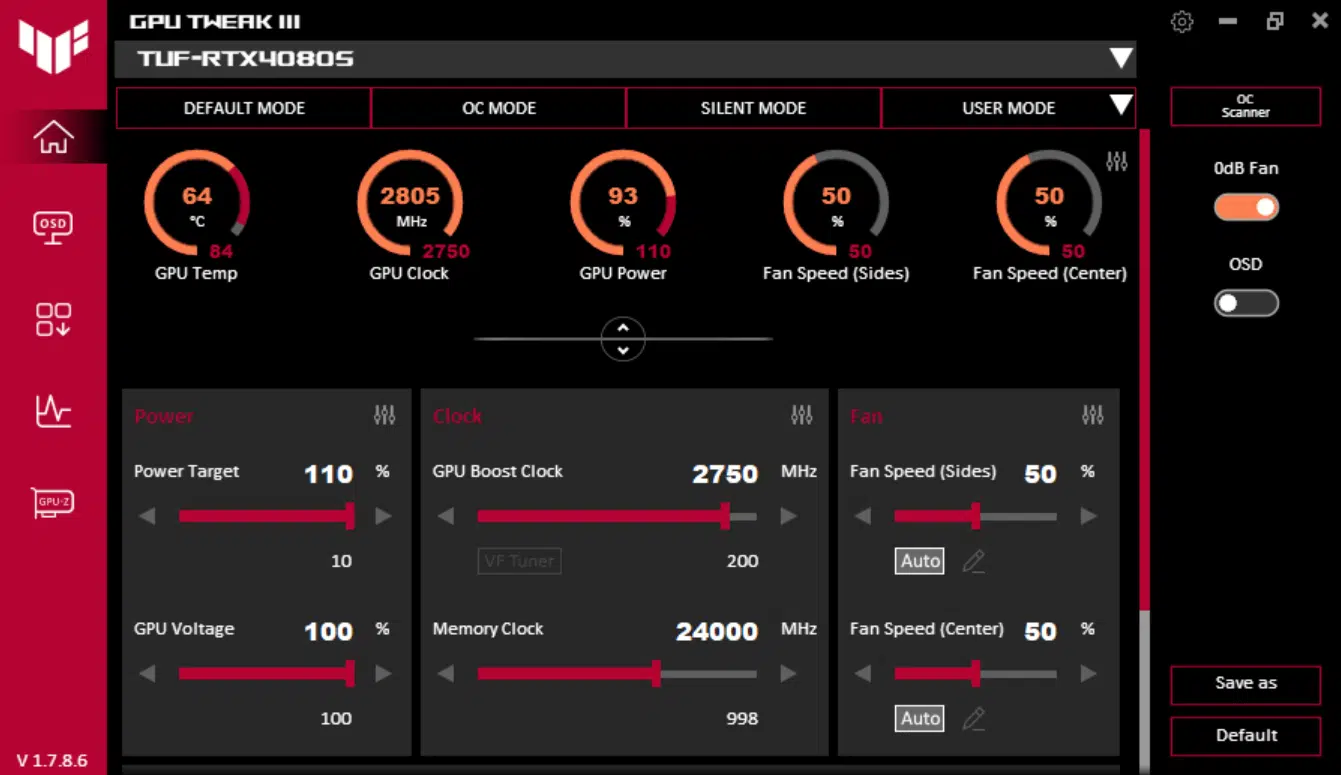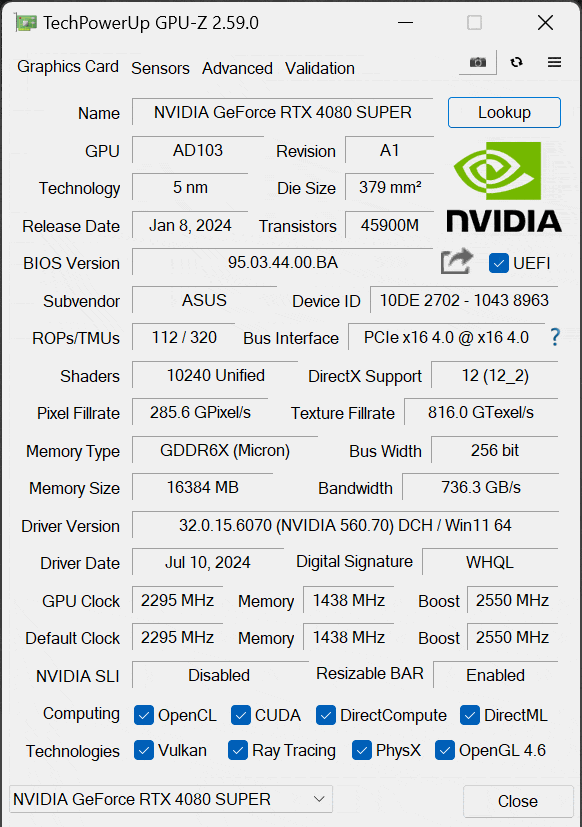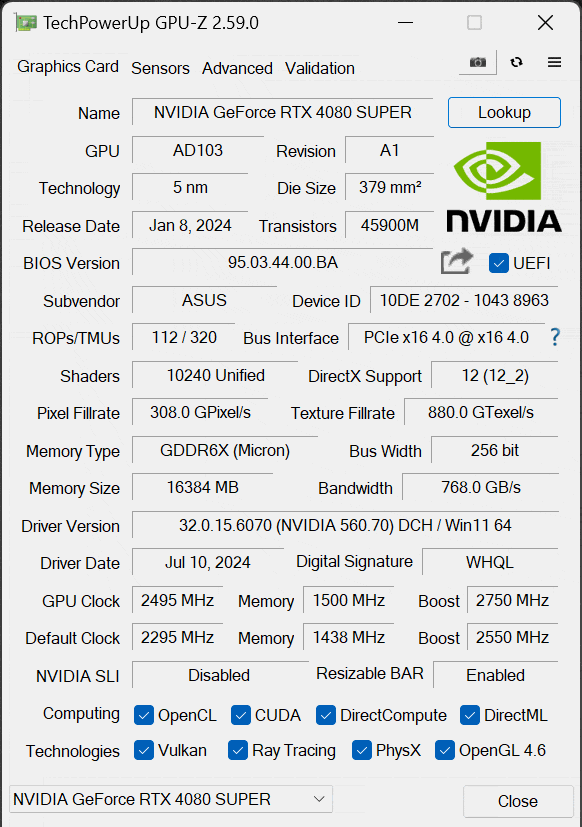Overclocking ASUS TUF Gaming GeForce RTX 4080 SUPER
In the screenshot above you will find the highest overclock settings we found on the ASUS TUF Gaming GeForce RTX 4080 SUPER video card. We decided to go for the gusto, and push the GPU Voltage as high as possible, and find our maximum sustainable GPU clock frequency and memory frequency over long periods of gaming. In all of our testing, the fans were simply left on “automatic” control, we did not need to increase the fan speeds manually at all, which kept the noise level down even overclocked. You will notice that we were able to increase the Power Target by 10% on this video card from the default and raise the Voltage 100%.
Our final overclock GPU Boost Clock was set to 2750MHz (up from 2550MHz by default) and the final memory overclock was 24Gbps, compared to 23Gbps by default. In the graph below you will see what this translates to when playing games. On the memory overclock, it would actually overclock a little bit higher, and be stable, but it did eat into the total board power, which brought the clock speed downwards, so we optimized the overclock for the maximum clock frequency and went with the more balanced 24Gbps memory frequency overclock, which is still a 1000Mbps overclock. This increases the memory bandwidth from 736.3GB/s at default to now 768GB/s when overclocked.
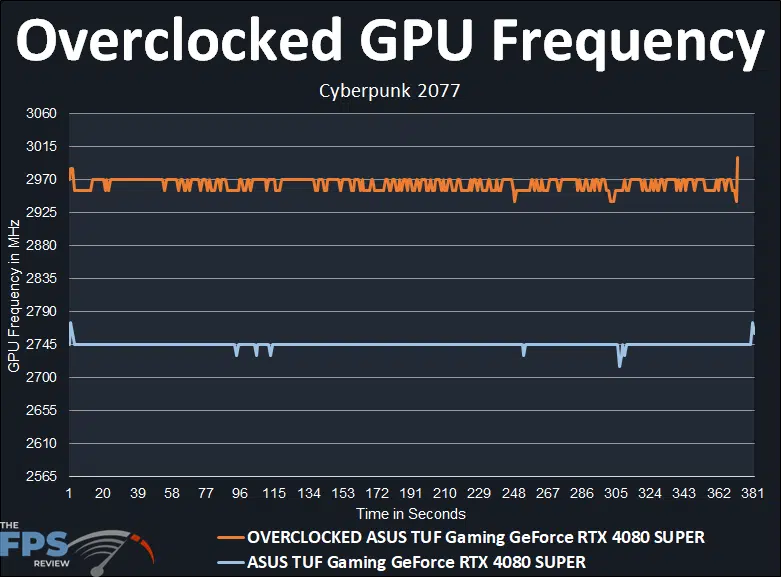
In the graph above, you can see the default clock speed out-of-the-box of the ASUS TUF Gaming GeForce RTX 4080 SUPER at its default 2550MHz reference clock speed in the blue line. Even out-of-the-box, the ASUS TUF Gaming GeForce RTX 4080 SUPER delivers a very consistent clock speed over time and averages at 2745MHz while gaming. This actually runs FASTER than the NVIDIA Founders Edition version does by default, which is 2730MHz in our testing. That means the ASUS TUF Gaming GeForce RTX 4080 SUPER actually produces faster gaming performance out of the box compared to the Founders Edition, without any factory overclock at all, which is impressive.
When we overclocked the ASUS TUF Gaming GeForce RTX 4080 SUPER to 2750MHz GPU Boost we can see with the orange line that the actual frequency is now running as high as 2970MHz while gaming. We did need to maximize the Voltage slider in order to do this, however. Without Voltage applied, 2955MHz is as high as it would go stable, but with Voltage applied, 2970MHz was the max stable frequency. The average was 2964MHz, overclocked. Therefore, this manual overclock is providing an 8% GPU Frequency increase over its out-of-box clock frequency while gaming.
ASUS GPU Tweak III OC and Silent Modes
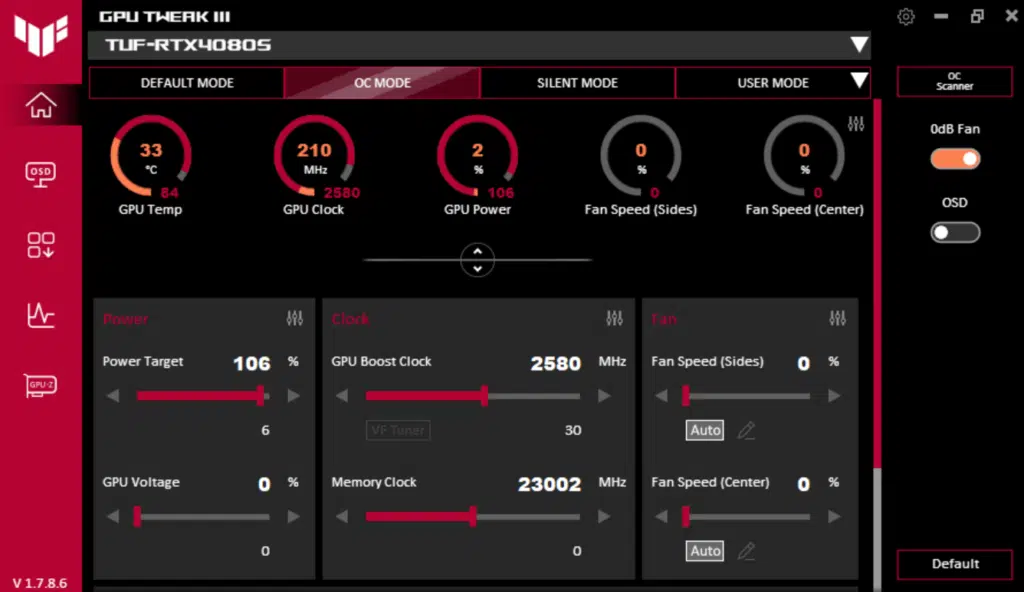
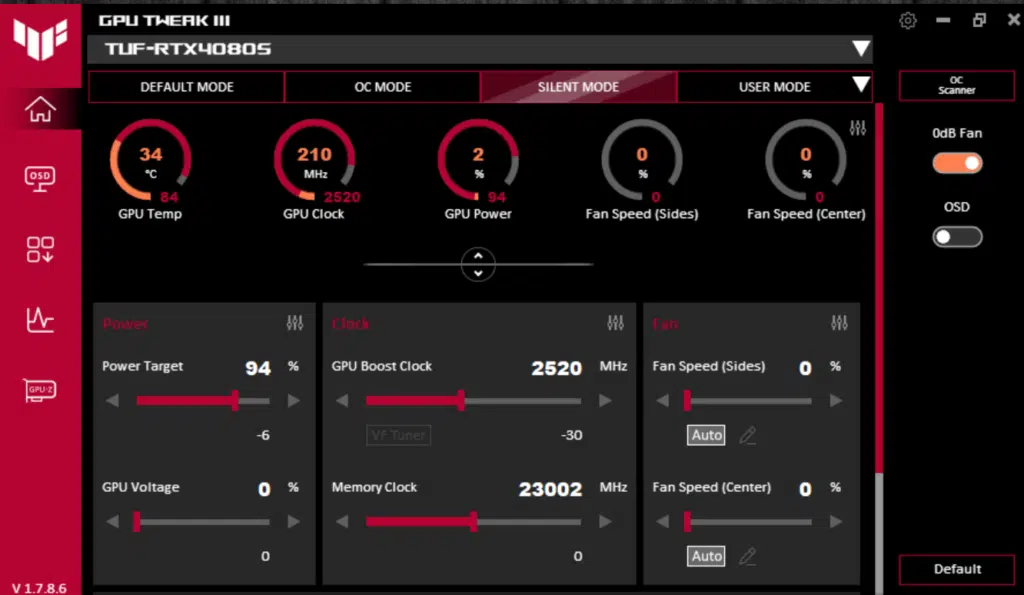
ASUS GPU Tweak III also has two selectable modes in software you can apply with this video card if manual overclocking is not your thing. The OC Mode will boost the clock speed to 2580MHz and increase the Power Target by 6%. Or, you can do the opposite and apply the Silent Mode which will reduce the GPU Boost Clock to 2520MHz and reduce the Power Target down to 94%.