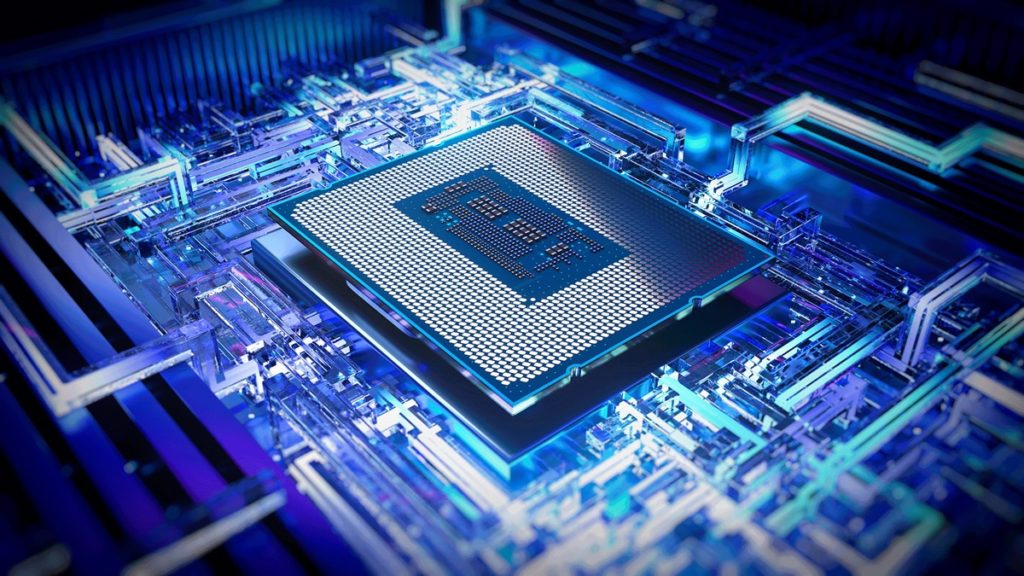Intel has confirmed that it has begun distributing a new microcode patch (0x129) for 13th and 14th Gen Core desktop processors to address incorrect voltage requests to the chips that are causing elevated operating voltage, and with it comes the news that its future CPUs, including what is presumably the 15th Gen Core “Arrow Lake” series, will not be affected by the instability issues that their Raptor Lake siblings are facing. The new microcode update joins Intel’s previous mitigations, including Intel default settings for avoiding elevated power delivery impact to the processor (May 2024) and microcode 0x125 for fixing the eTVB issue in i9 processors (June 2024).
Intel writes:
- “Intel’s current analysis finds there is a significant increase to the minimum operating voltage (Vmin) across multiple cores on affected processors due to elevated voltages. Elevated voltage events can accumulate over time and contribute to the increase in Vmin for the processor.”
- “The latest microcode update (0x129) will limit voltage requests above 1.55V as a preventative mitigation for processors not experiencing instability symptoms. This latest microcode update will primarily improve operating conditions for K/KF/KS processors.”
- “Intel is also confirming, based on extensive validation, all future products will not be affected by this issue.”
CPUs that are covered by Intel’s new two-year extended warranty:
| 13th Generation Intel Core Processors | Intel Core processors (14th gen) |
| i9-13900KS | i9-14900KS |
| i9-13900K | i9-14900K |
| i9-13900KF | i9-14900KF |
| i9-13900F | i9-14900F |
| i9-13900 | i9-14900 |
| i7-13700K | i7-14700K |
| i7-13700KF | i7-14700KF |
| i7-13790F | i7-14790F |
| i7-13700F | i7-14700F |
| i7-13700 | i7-14700 |
| i5-13600K | i5-14600K |
| i5-13600KF | i5-14600KF |
Intel noted:
For unlocked Intel Core 13th and 14th Gen desktop processors, this latest microcode update (0x129) will not prevent users from overclocking if they so choose. Users can disable the eTVB setting in their BIOS if they wish to push above the 1.55V threshold. As always, Intel recommends users proceed with caution when overclocking their desktop processors, as overclocking may void their warranty and/or affect system health. As a general best practice, Intel recommends customers with Intel Core 13th and 14th Gen desktop processors utilize the Intel Default Settings.