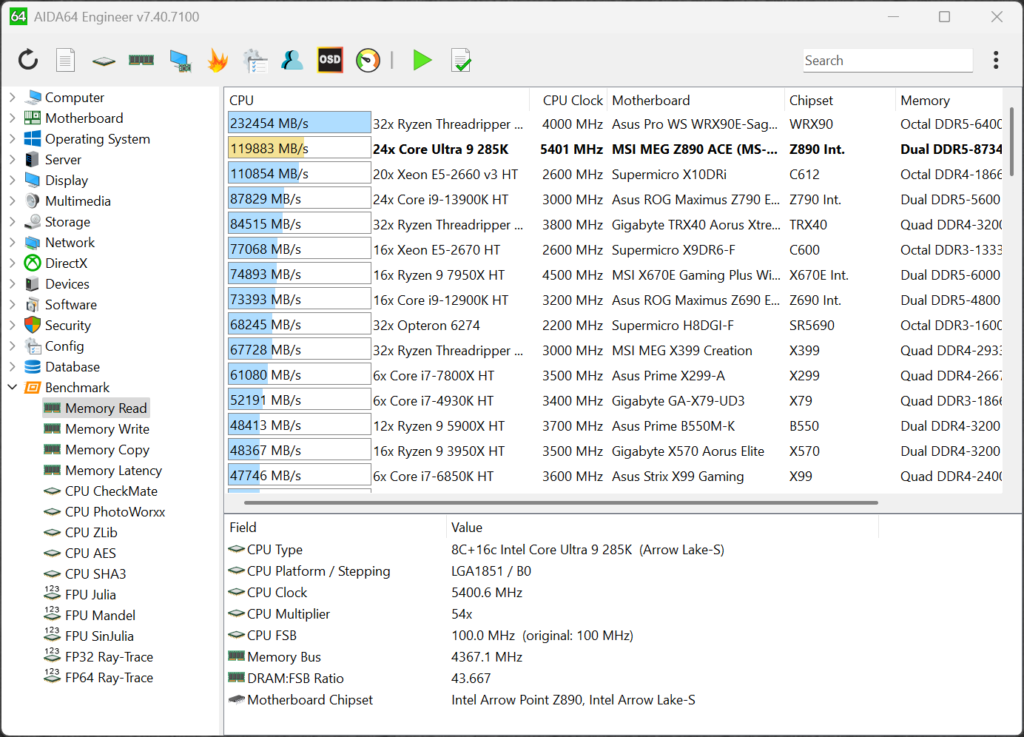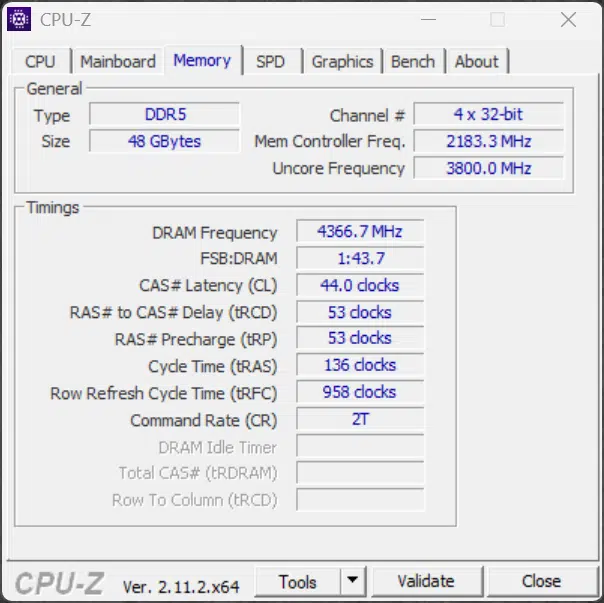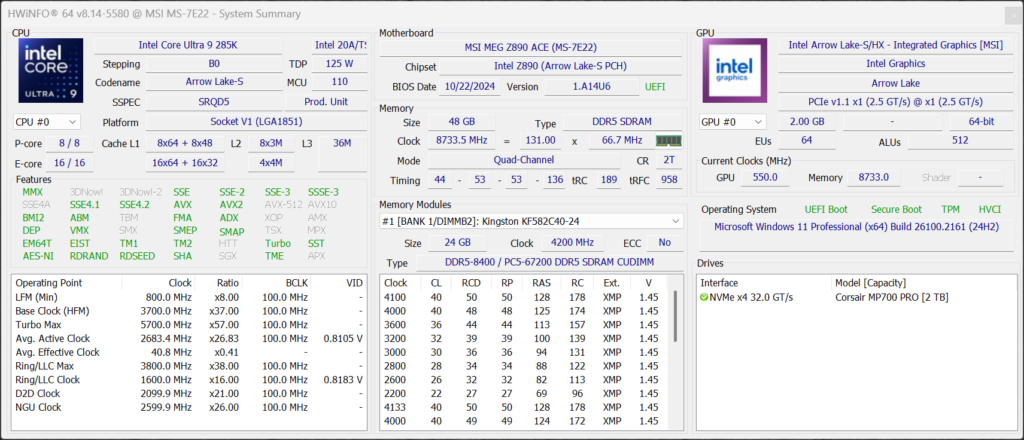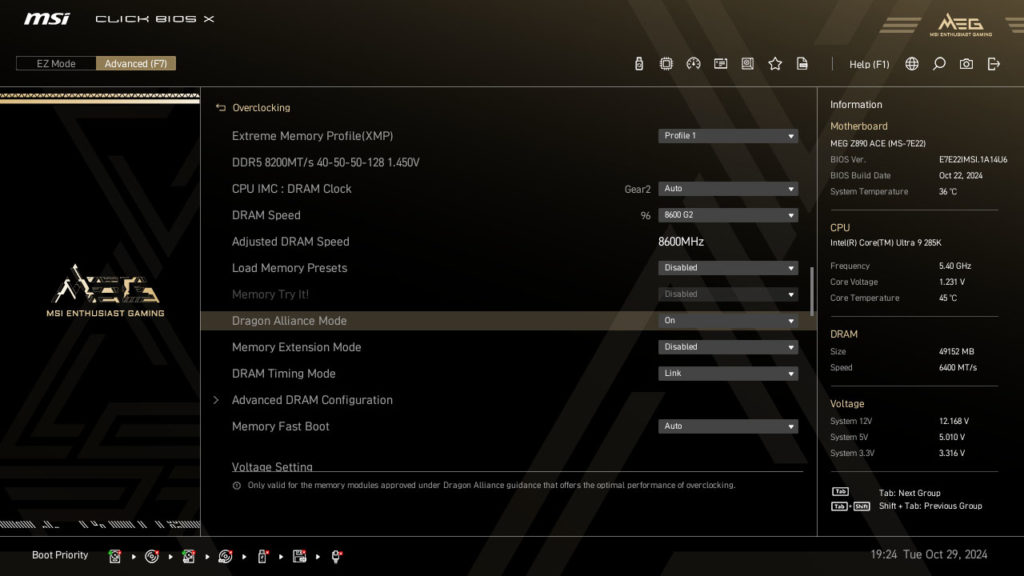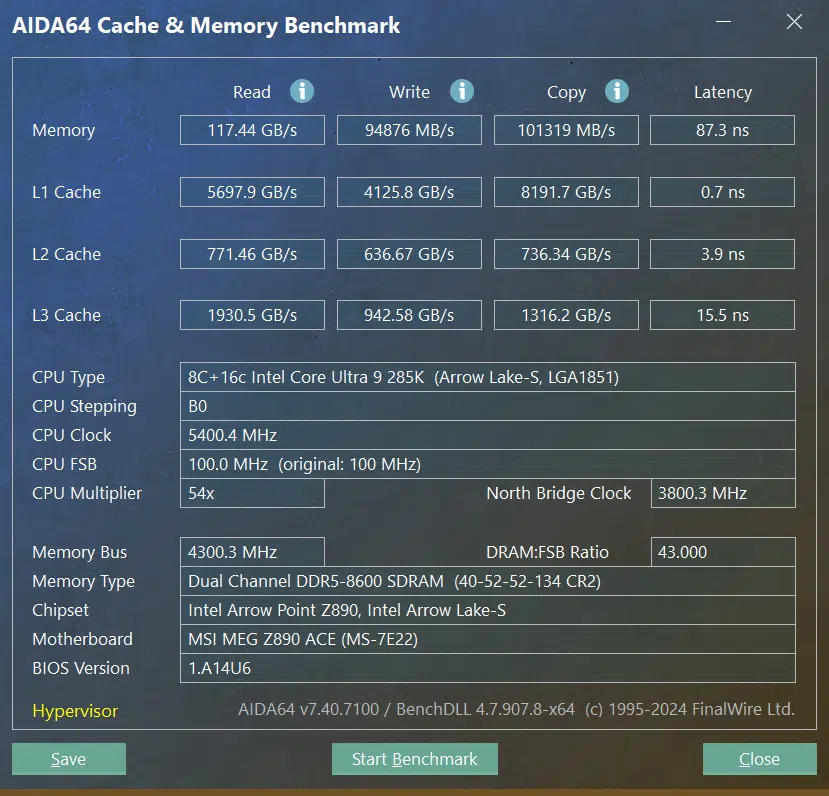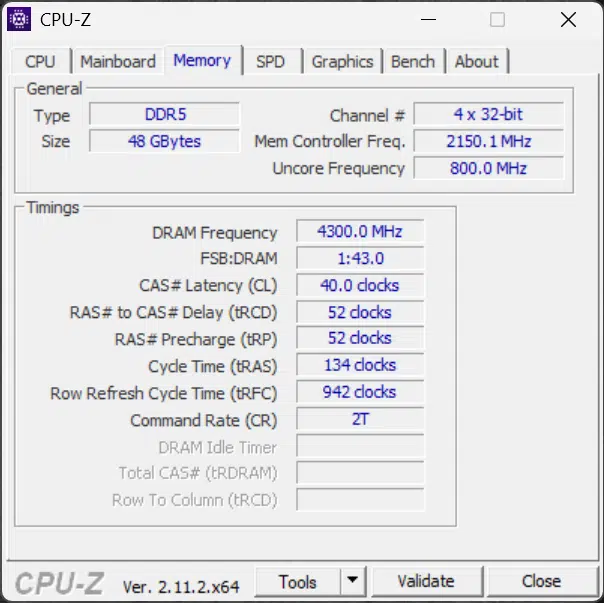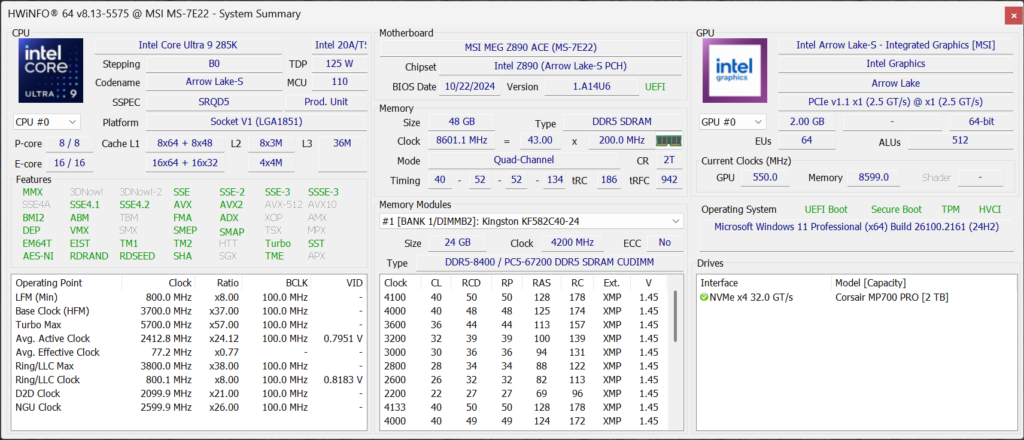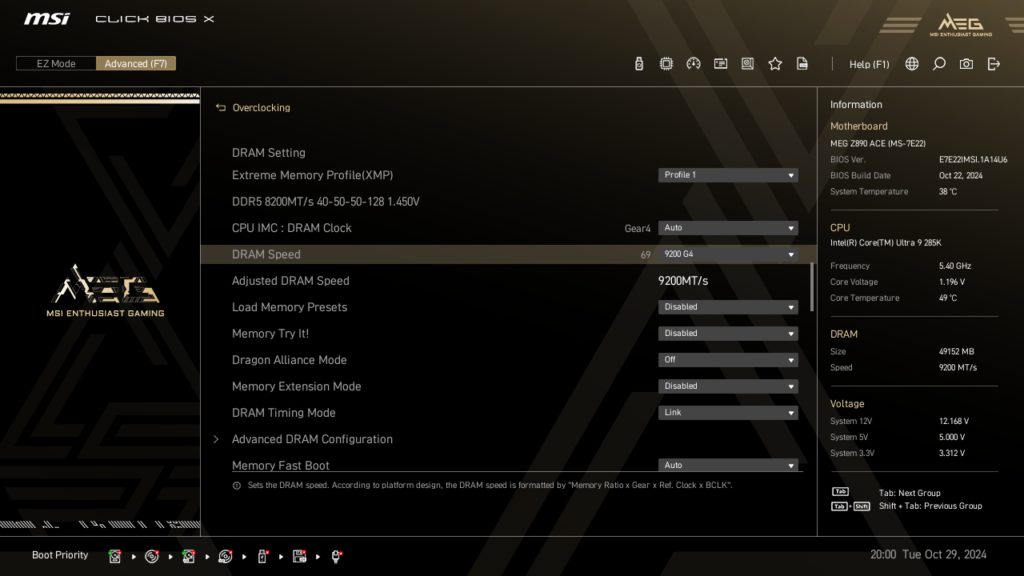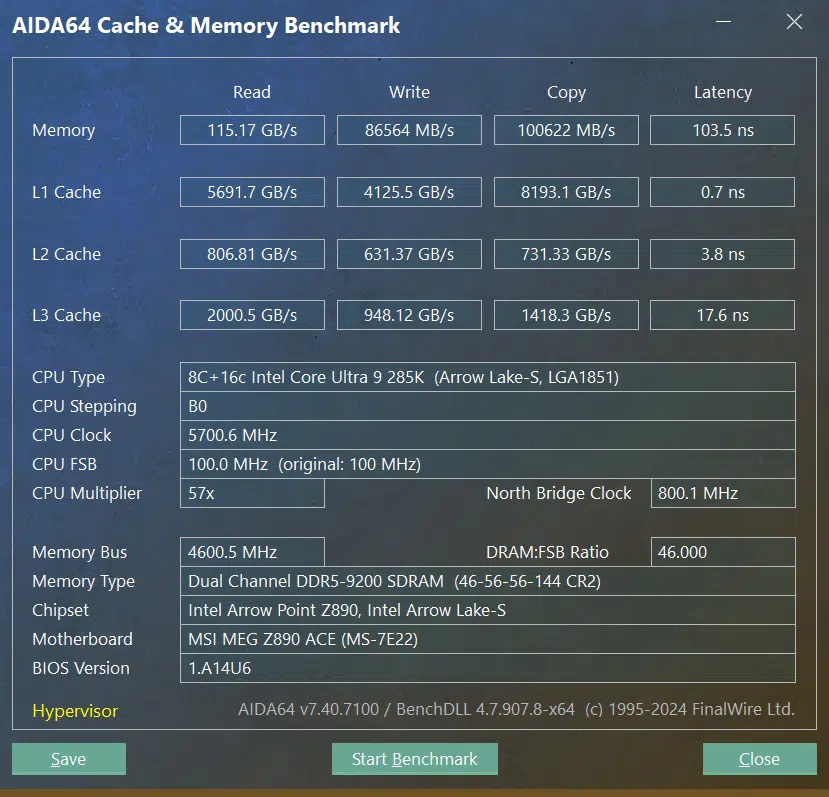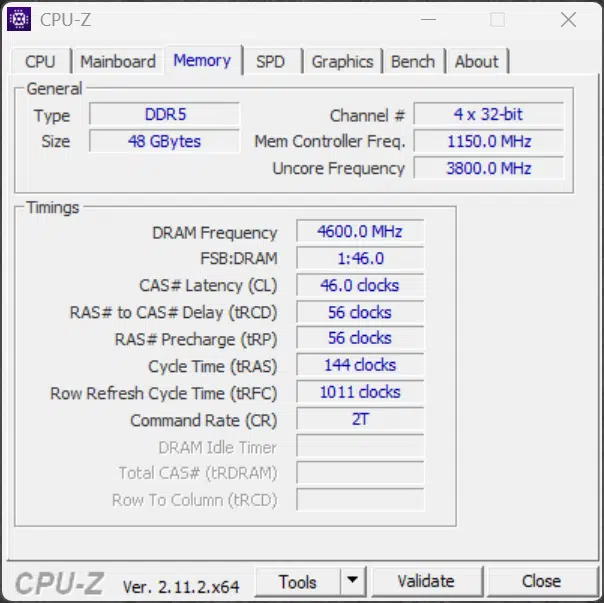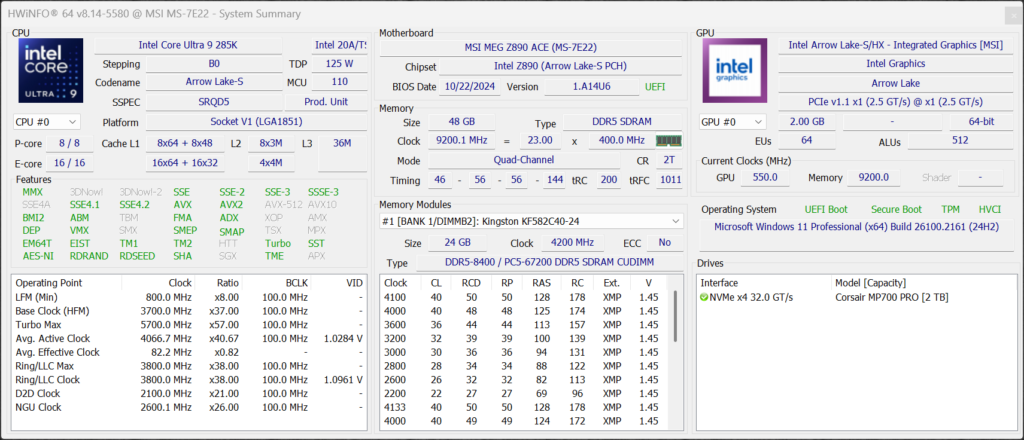Memory Overclocking CUDIMMs On The MSI MEG Z890 ACE
Now let’s take a look at how this Kingston Fury Renegade DDR5 CUDIMM kit works on the MSI MEG ACE Z890 motherboard.
Kingston Fury Renegade DDR5 CUDIMM XMP Profiles
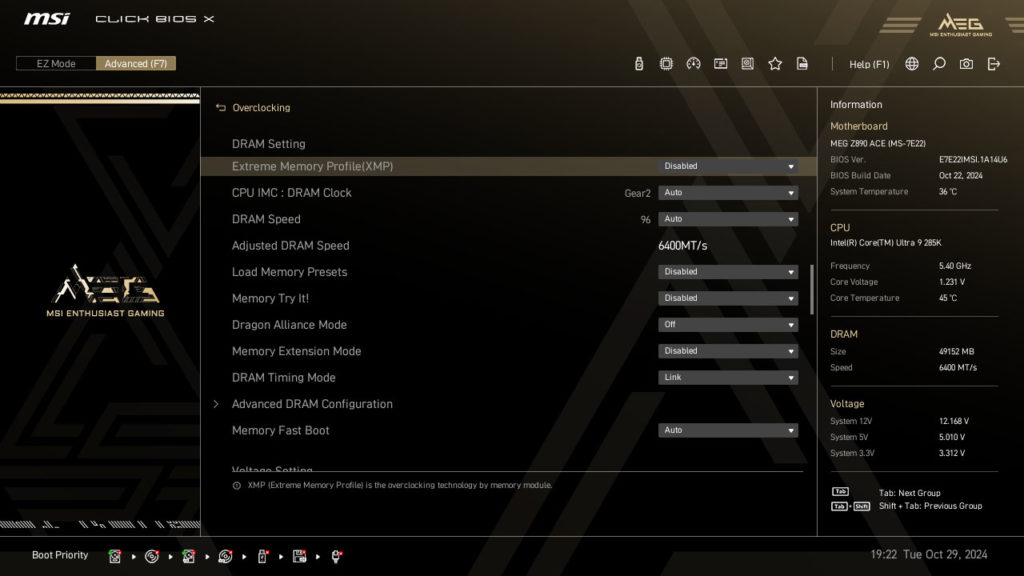
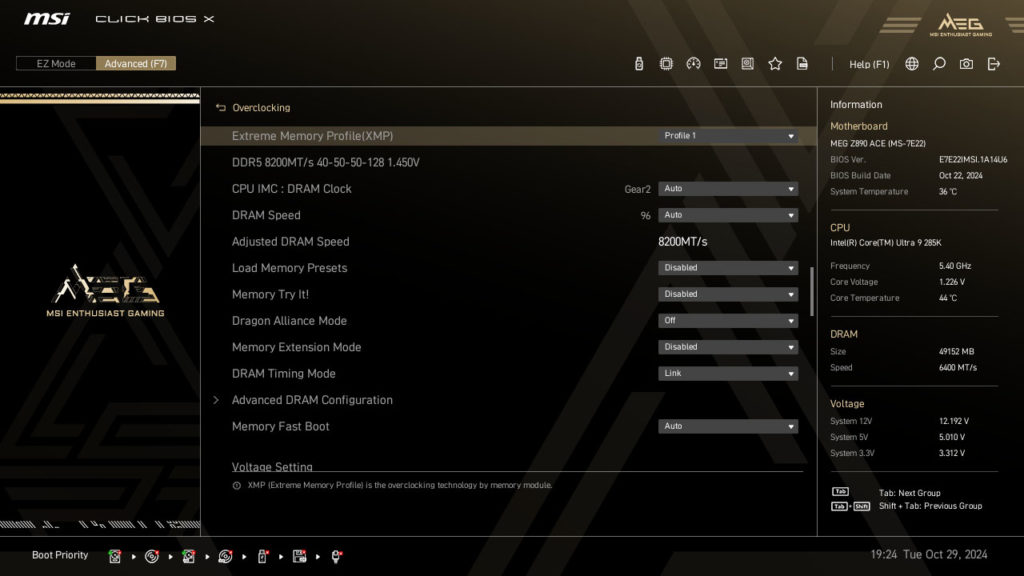
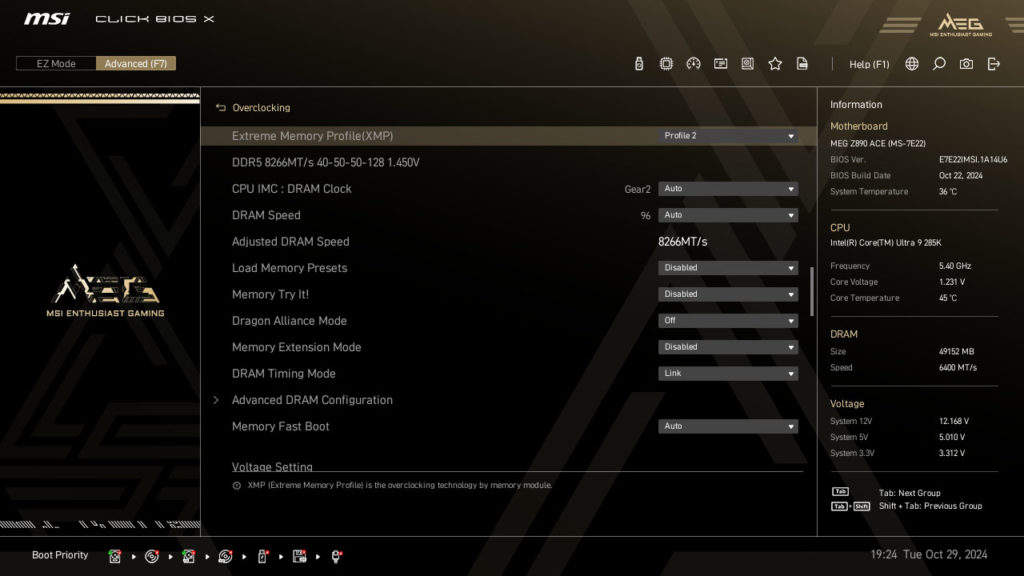
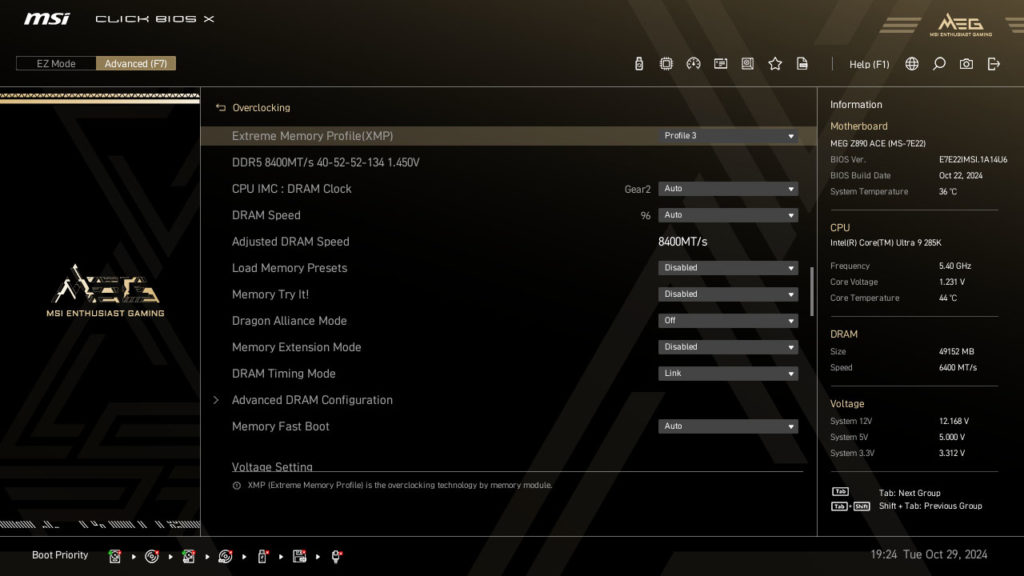
Let’s first look at the memory overclocking options. With our Kingston Fury Renegade DDR5 CUDIMM memory installed, which are CUDIMMs, we can see that JEDEC speed is being set at 6400MT/s. This is the default, out-of-box performance with CUDIMMS. There are 3 XMP profiles with this RAM, in Profile 1 it sets it to 8200MT/s, with Profile 2 it sets it to 8266MT/s, and in Profile 3 it sets it to 8400MT/s. All of these profiles ran fine and were stable with no issues, so we got 8400MT/s with no problem with this RAM.
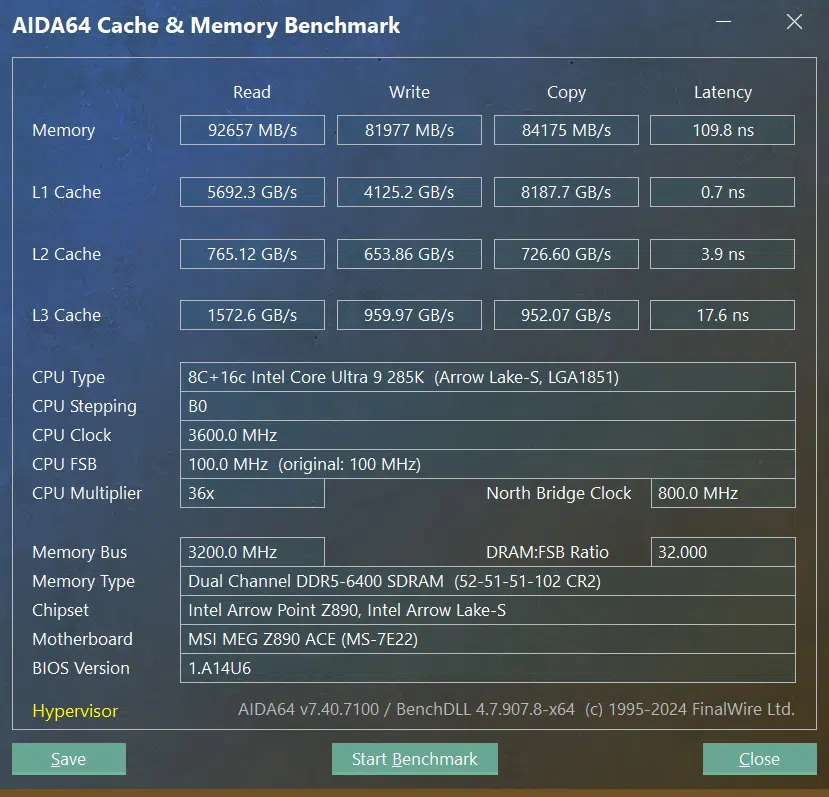
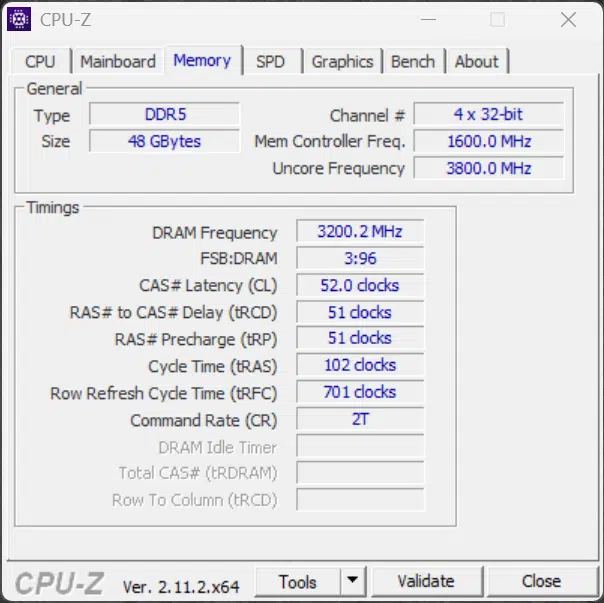
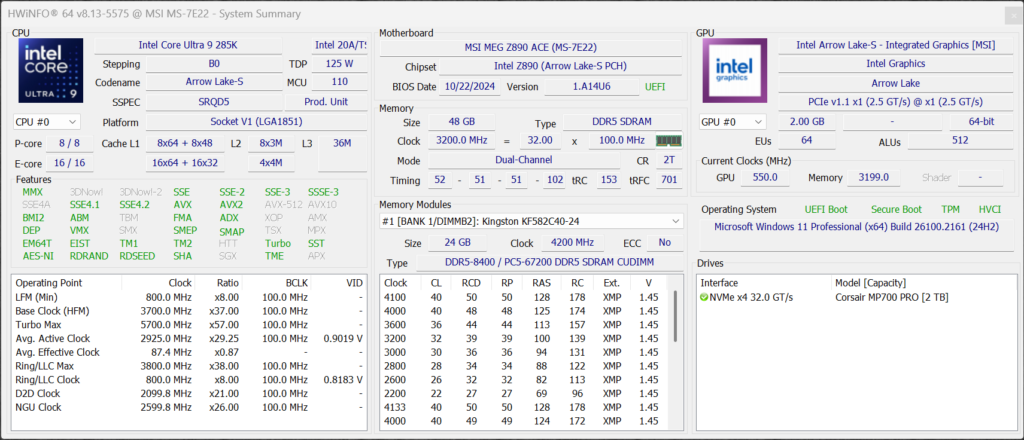
MSI Dragon Alliance – DDR5 8600 MT/s
Highest Memory Overclock in Gear 2 – DDR5 8733 MT/s
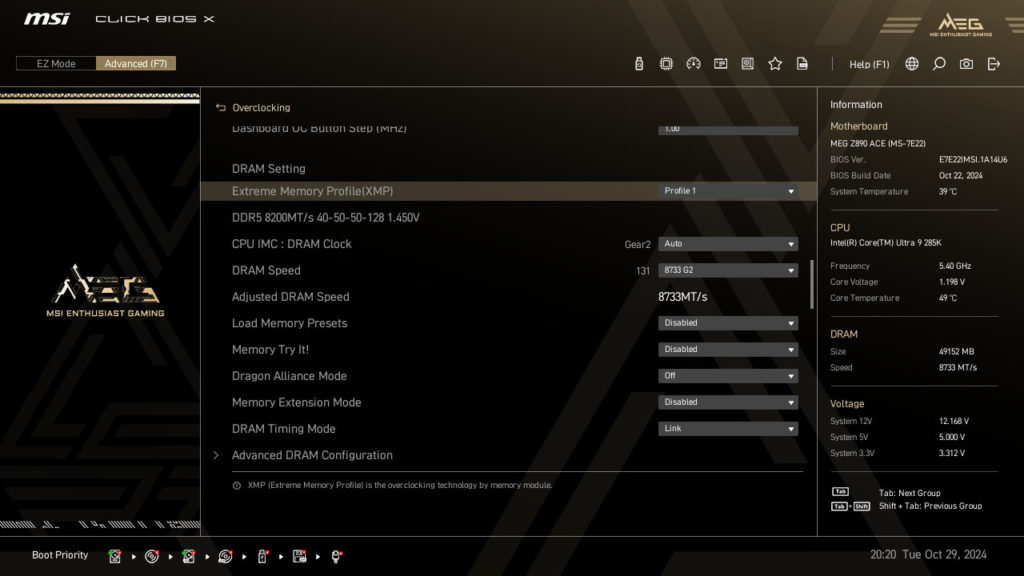
The next thing we wanted to try on the MSI MEG Z890 ACE was to see how high we could overclock the memory but stay in the preferred Gear 2 mode for performance. It seems we were able to push the RAM up to 8733MT/s and still be in Gear 2 mode, with no Voltage increases, this worked nice and stable and ran just fine, so there is a little headroom over 8600MT/s to be had while still retaining Gear 2 mode.