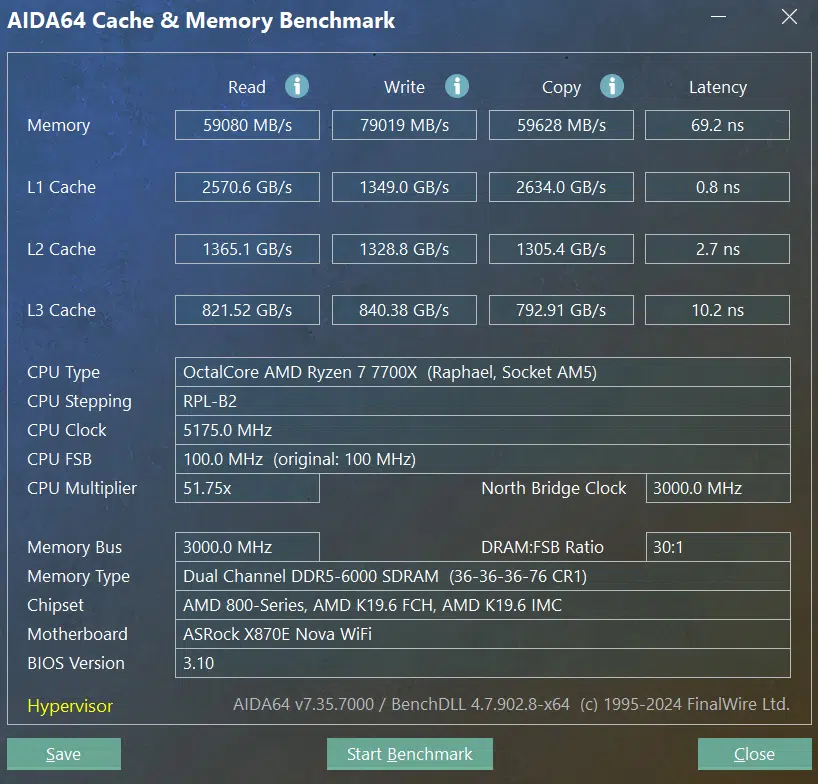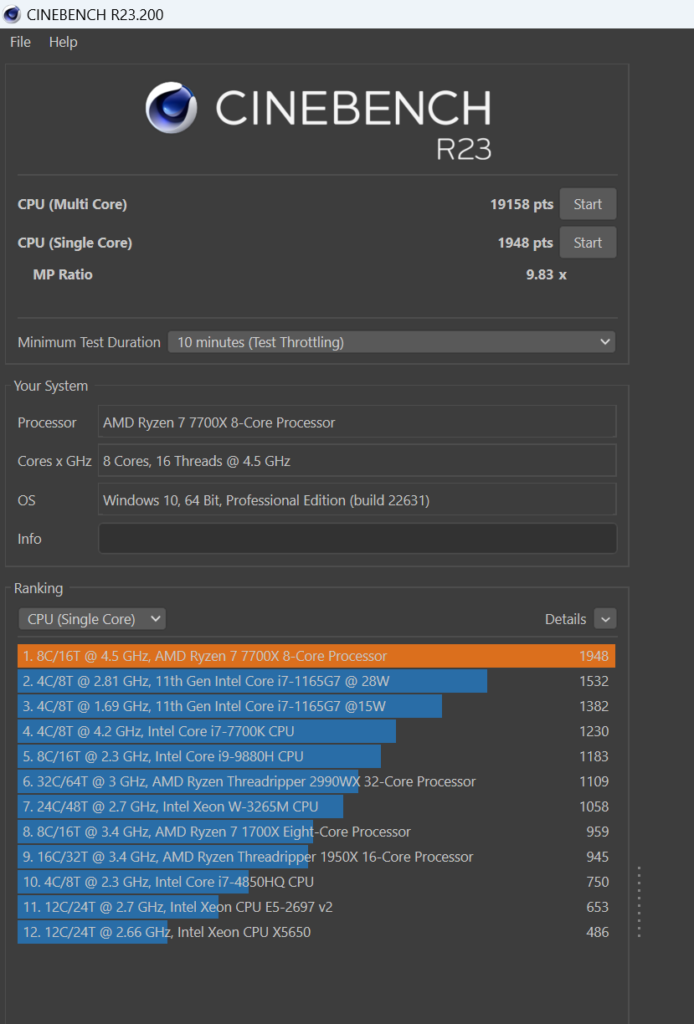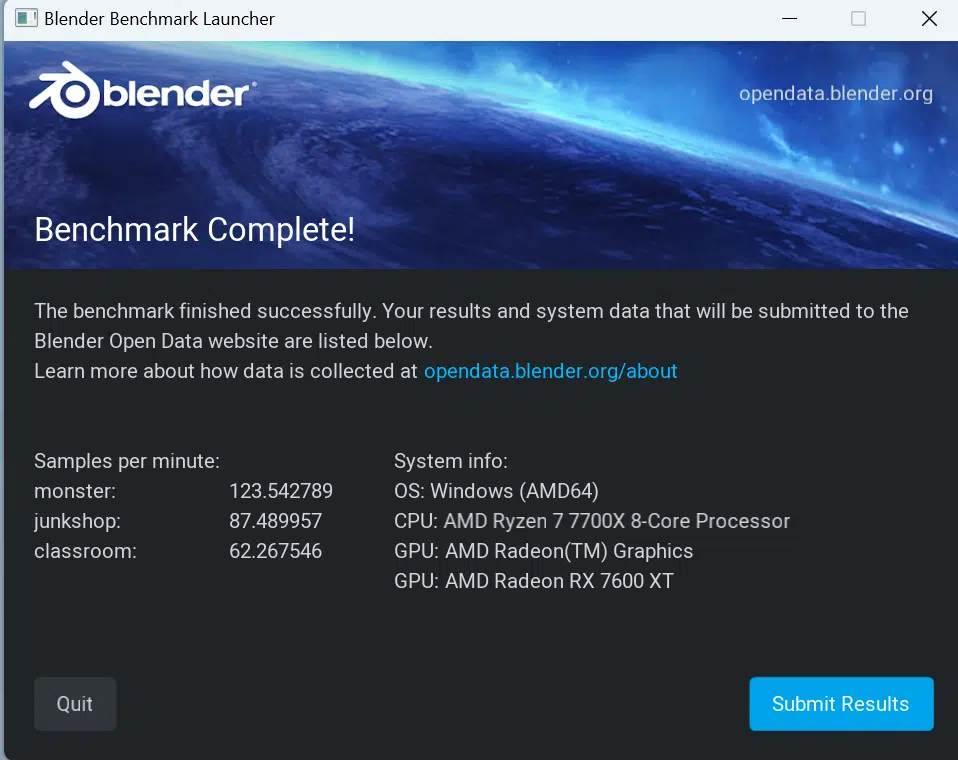Introduction
The AMD socket AM5 X870 chipset-based motherboards were released on September 30. Since then, we have been reviewing the entire line-up of ASRock offerings. Today will be another contribution, the ASRock Phantom Gaming X870E NOVA Wifi. There are two distinct tiers of motherboards using the X870 chipset. The top tier (X870E) utilizes, among other things, two X870 chips. This allows for even more connectivity options versus the non-E X870 boards.
Most X870E boards also include a much more robust power delivery and PCB substrate, also as you would imagine, a very gamer-enthusiast-overclocker-based theme. ASRock offers the Taichi, Taichi Lite, and Phantom Gaming X870E NOVA Wifi in their X870E stack. The ASRock Phantom Gaming X870E NOVA WiFi is a feature-packed motherboard to be sure. It also is part of the ASRock Phantom Gaming line-up and it is therefore appropriately themed.
The X870 and X870E chipsets are refinements of the previous X670 and X670E. In fact, there is no performance gain between the two chipset versions. This chart from AMD is quite helpful if you need a reference. If you aren’t familiar with the AMD X870 and X870E chipsets, these are new chipsets for AM5 motherboards announced back at Computex 2024. Though these new AM5 chipsets were announced alongside AMD Zen 5 CPUs (Ryzen 9000 series), they are not required to run Zen 5 CPUs, and have no performance differences for Zen 5 CPUs, or Zen 4, compared to the AMD X670 and X670E series chipsets.
Primarily, the addition of USB4 is added as a requirement, and the number of PCIe lanes changes around a bit to allow for features such as Gen5 M.2 connectors, and Gen5 PCIe expansion slots. This does give motherboard manufacturers a chance to feature new designs, updated components, and perhaps even better routing of lanes for higher DDR5 memory frequencies. AMD has a great comparison chart here that shows the differences in PCIe assignments, and requirements.
Overall, the X870 chipset ushers in several new additions to the AM5 socket motherboards; namely a dedicated Gen5 M.2 SSD slot, Gen5 x 16 PCIe slot, and USB4 functionality. Of course, as the box says, we also get WiFi 7. Additionally, this motherboard has an 8-layer server-quality PCB design and features long-life capacitors, beefed-up heatsinks, and 110 amps of power delivery. The retail price of this motherboard at the time of writing is $349.
Packaging and Contents

We received a full retail packaged box from ASRock. The packaging was identical to all the boards we have reviewed, but the board is MUCH heavier. The board is fit well inside and protected by cardboard inserts. The motherboard is inside a thick anti-static bag. Accessories included the WiFi antenna, two bags of SATA cables, an RGB extension splitter cable, a case badge, and the mystery plastic button. A “Quick Start Guide” was also included.
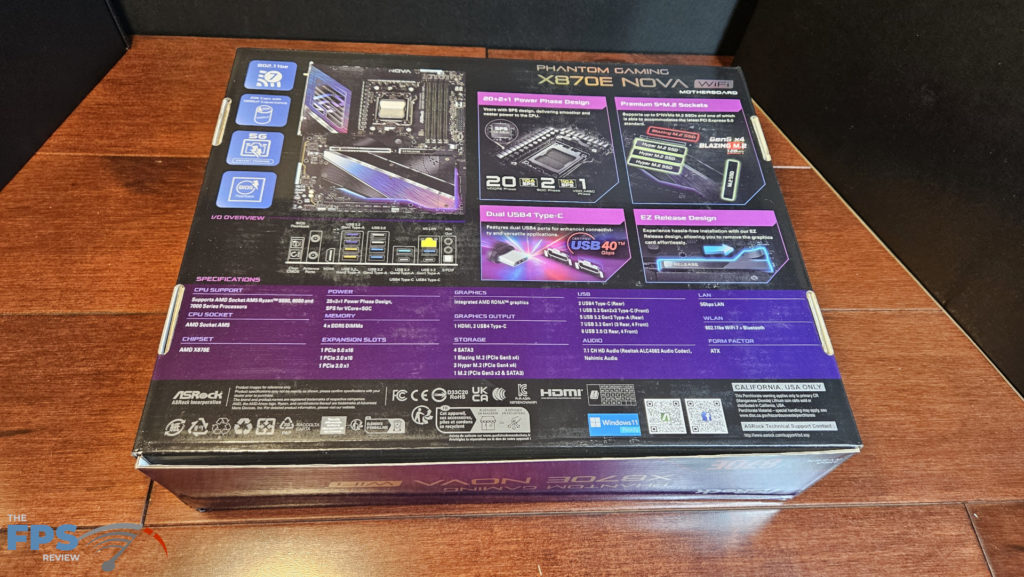



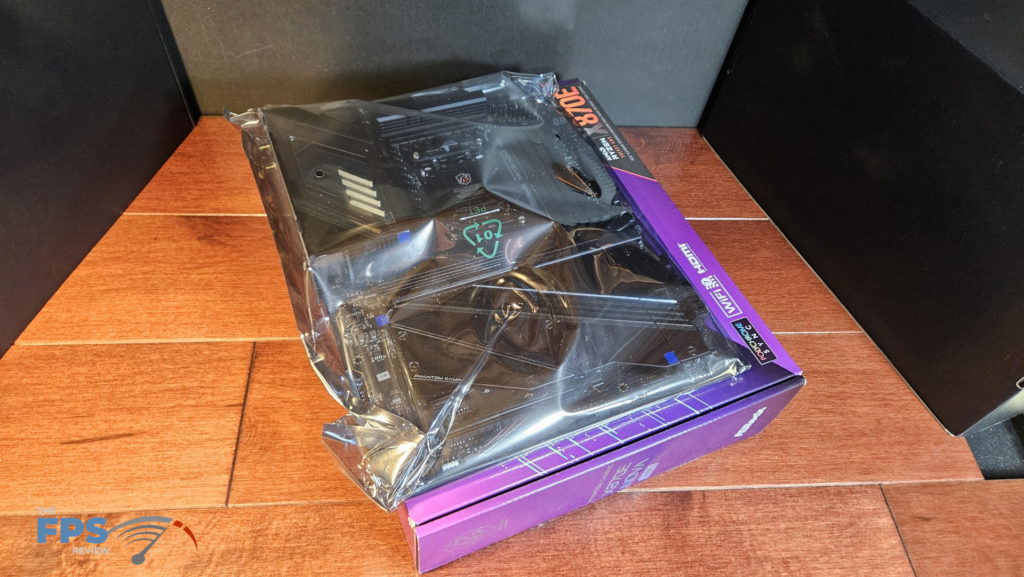
ASRock Phantom Gaming X870E NOVA WiFi Features
The ASRock Phantom Gaming X870E NOVA WiFi is a full-sized ATX board set in the Phantom Gaming color scheme. The board is solid black with blue-purple highlights on the I/O and lower M.2 heatsink. There is silver “Phantom Gaming” lettering as well. The scheme is well done, this is a nice-looking board. The I/O heatsink has a clear-mirror finish which is lit by LEDs as well. This motherboard is noticeably heavy. It is solid and well-constructed.
The back of the board has a back-plate covering about three-quarters, no doubt adding some weight. The VRM and chipset heatsinks are big thick brushed aluminum as are the primary M.2 heatsink and lower M.2 heatsinks. The board is equipped with RGB lighting on the I/O heatsink top and along the bottom and right side of the lower heatsink. This may be controlled by the UEFI/BIOS or ASRock Polychrome Sync software.
On the right top edge is a digital De-Bug readout as well as onboard power and reset buttons, a nice touch. The primary M.2 heatsink has a Quick-Release latch and the Primary PCIe slot also has an EZ Release lever. The primary PCIe slot is also metal-reinforced. All M.2 slots have tool-less hold-downs. The lower two M.2 heatsinks do require a Phillips screwdriver to access, but the screws are “No-Drop” integral to the heatsink. All heatsinks have thermal pads. The primary has both top and bottom thermal padding.
The wired ethernet is 5Gb via a RealTek RTL8126 chip. WiFi7 is supplied by a MediaTek chip. Audio is 7.1 channel capable via RealTek ALC4082 Codec. The audio is shielded and is compatible with Nihimic software by SteelSeries.

Power Delivery



The ASRock Phantom Gaming X870E NOVA WiFi uses a 20+2+1 power phase set-up with 110Amps for the VCore. There is SPS via DrMos circuitry as well. This is just shy of the ASRock Taichi and Taichi Lite X870E configuration. This motherboard does utilize a built-in concealed VRM cooling fan, labeled as the “MOS FAN” in the BIOS. Within the UEFI/BIOS you can select various fan profiles. We did not notice any fan noise until the BIOS selection was set to “fullspeed”.
The ASRock Phantom Gaming X870E NOVA WiFi utilizes 20K Black capacitors with 1000 microFarad capacitance. This is expected to prolong the life of the capacitors and give a more stable response to demand. As we have discussed, the heatsinks are quite large and heavy. There do not appear to be any heatpipes in the layout. Power is supplied by two 8-pin CPU power connectors at the top of the board.
Memory and Storage

The ASRock Phantom Gaming X870E NOVA WiFi has 4 DIMM slots and supports DDR5 memory up to 8200MT/s (overclocked). The maximum capacity of the DIMMs is 256GB. Both ExPO and XMP memory profiles are supported. The slots are spaced far enough from the CPU bracket to allow easy placement of our AIO cooler. We can not imagine a problem mounting almost any CPU cooler unless you purchase memory with an extraordinarily tall heat sink enclosure or RGB.
Storage on this motherboard is plentiful. The primary M.2 slot (Blazing) is Gen5x4 and has an EZ latch to remove or replace the heatsink. The heatsink is heavy brushed aluminum and padded on top and bottom. Below this between the primary and secondary PCIe are three (Yup, three) M.2 Gen4x4 slots (Hyper). They are accessed via a top thermal padded aluminum heatsink with Phillips screws. If that isn’t enough storage, a little further to the right of the chipsets is a fifth slot. This is a similar top thermal padded heatsink held down by Phillips screws as well. The slot underneath is a Gen3x2 (Ultra).
Furthermore, there are four 6Gb/s SATA ports mounted on the right edge of the board at right angles. Two are from the chipset and two are from an ASMedia ASM1061 chip. M.2 speeds are as follows: M.2_1 128Gb/s, M.2_2,3,4 64Gb/s and M.2_5 32Gb/s. The primary slot is supplied by the CPU and the others are by the X870 chipsets. If the M.2_5 is utilized PCIe slot 3 will be disabled. All the M.2 slots have a tool-less hold-down latching system.
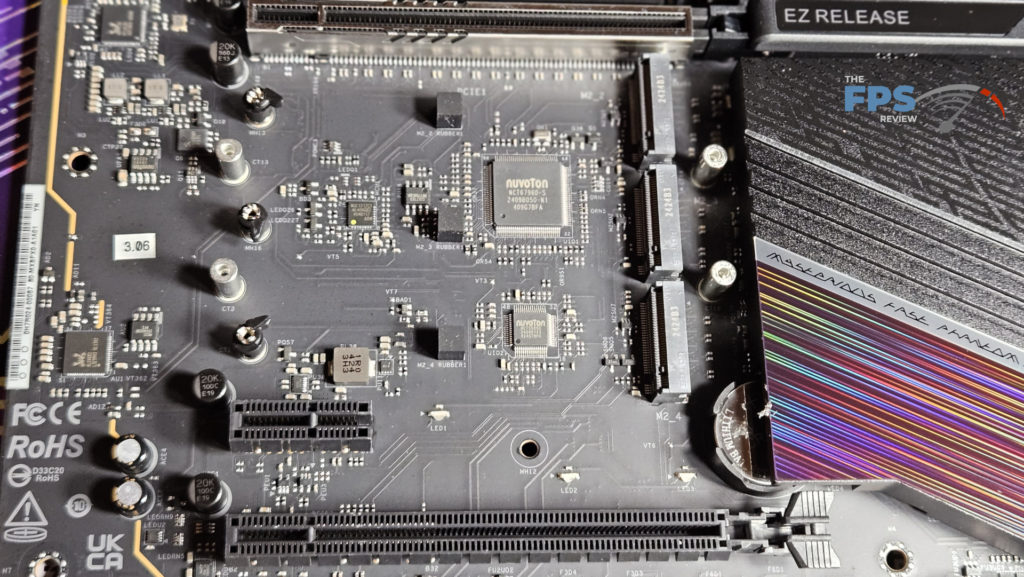

Expansion
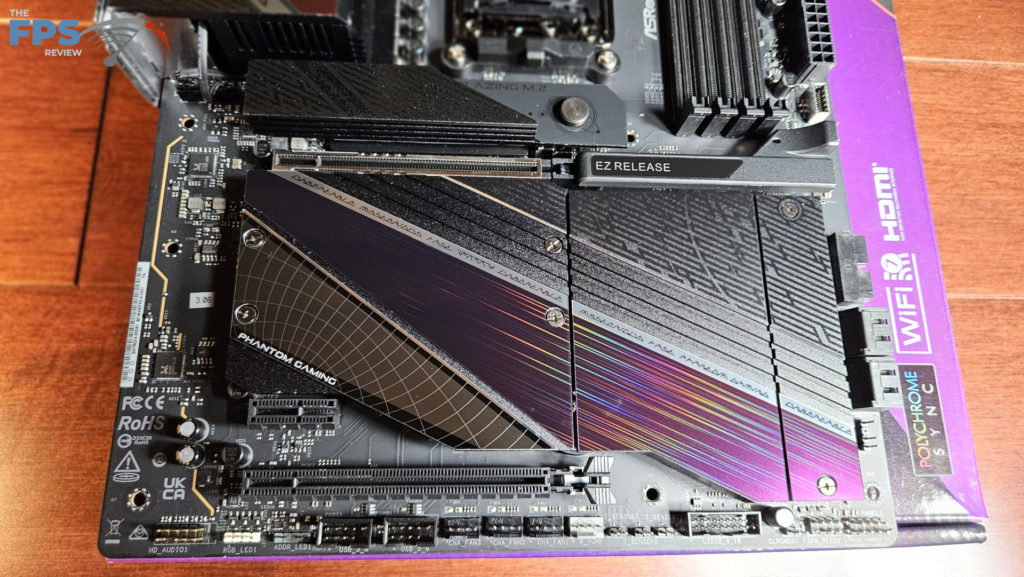
There are three PCIe slots on the ASRock Phantom Gaming X870E NOVA WiFi. The primary slot is metal reinforced as you can see. Insertion and removal is aided by the EZ Release lever. Pull to the right until you see a green bar at the end of the lever and your GPU is ready to be removed. Couldn’t be easier. The primary is PCIe Gen5x16. Below the M.2 heatsink is PCIe #2, this is a PCIe Gen3x1. Last but not least we have PCIe #3 running at Gen3x2. If you populate M.2_5 PCIe #3 will be disabled.
I/O
The rear I/O panel on the ASRock Phantom Gaming X870E NOVA WiFi is well-supplied. First off, this panel has the motherboard plate embedded for easy insertion. From left to right, BIOS Flashback and Clear CMOS buttons, WiFi antenna ports, HDMI port, then 12 USB ports. Of these, five are USB Gen3.2 TypeA (10Gb/s), three are USB Gen3.1 TypeA (5Gb/s), two USB Gen2.0, and two USB4 TypeC (40Gb/s). At the far right side a 5Gb RJ-45 port, SPDIF, Microphone in and Line out jack. You will notice two “Ultra USB Power” labeled ports and two “Lightning Gaming ports” these are dedicated charging and low latency gaming ports according to ASRock.

Additionally, there are seven four-pin fan headers on the board. At the top an AIO and two CPU fan headers. At the bottom edge, three chassis fans and a water pump header (3amp). Along the right side of the board are one USB TypeC front panel header (20Gb/s) and one right-angled USB Gen 3.2 header (5Gb/s). Along the board’s bottom row are the front panel connector, another USB 3.2 header, four fan headers, two USB 2.0 headers, and an HD audio header. RGB is also well-supported. The motherboard supports three addressable RGB (5V, three-pin) and one four-pin 12V RGB header. The package also comes with an RGB splitter, endless possibilities!
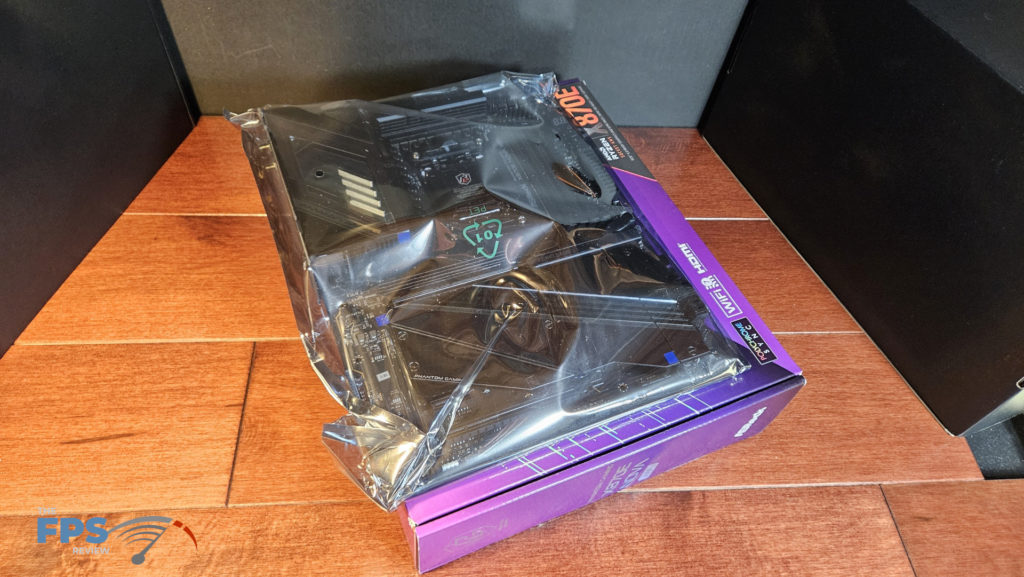

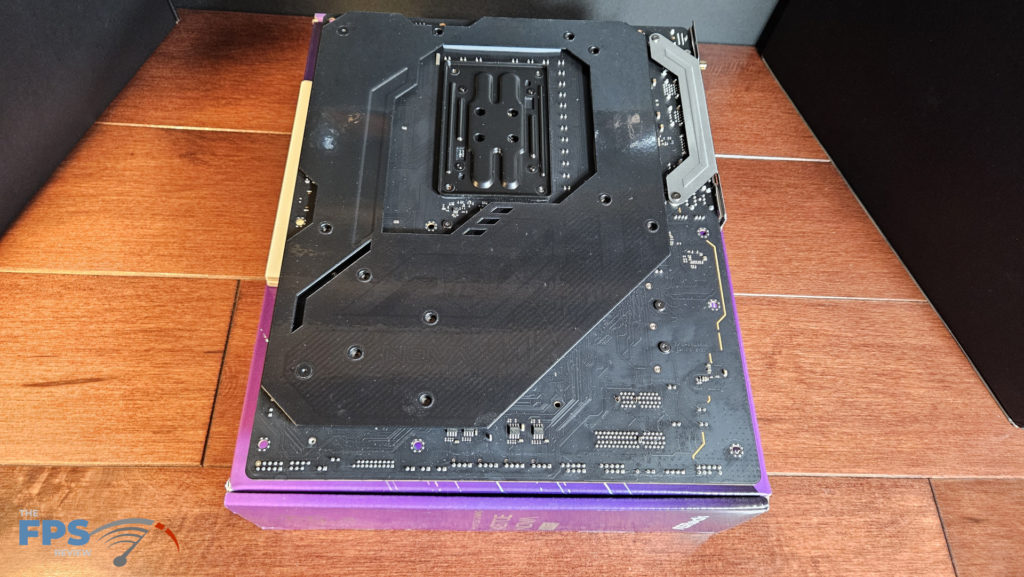
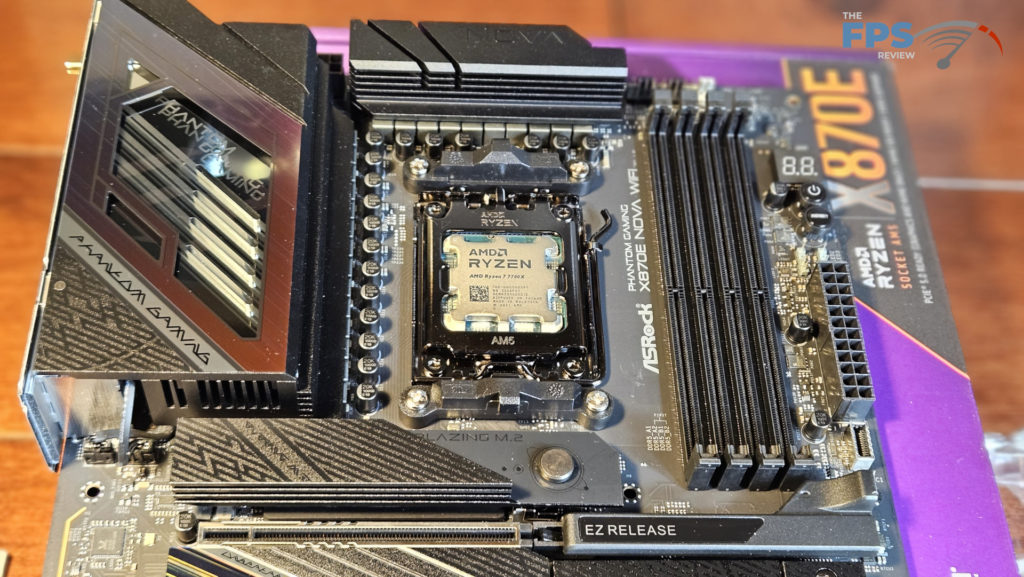
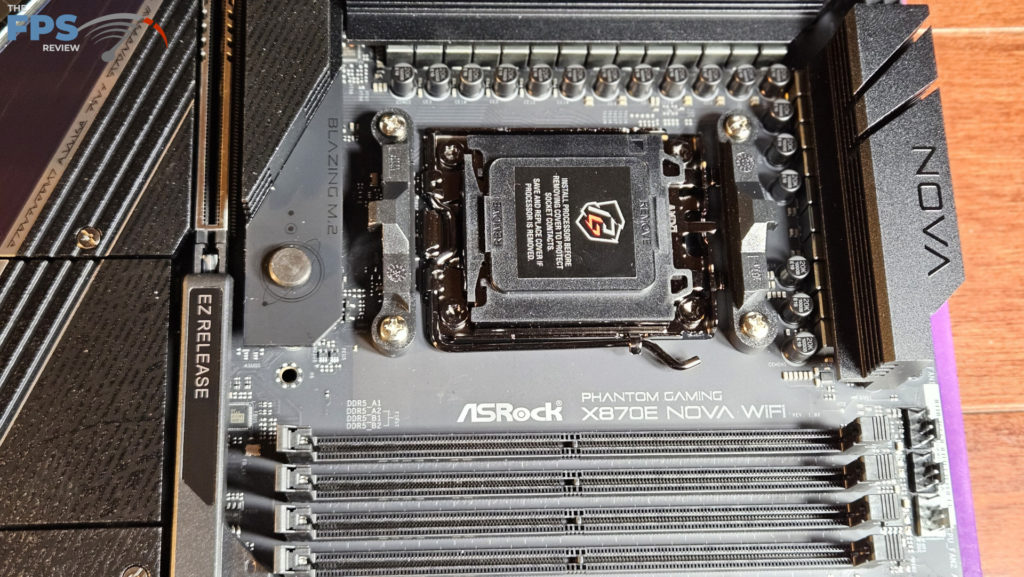


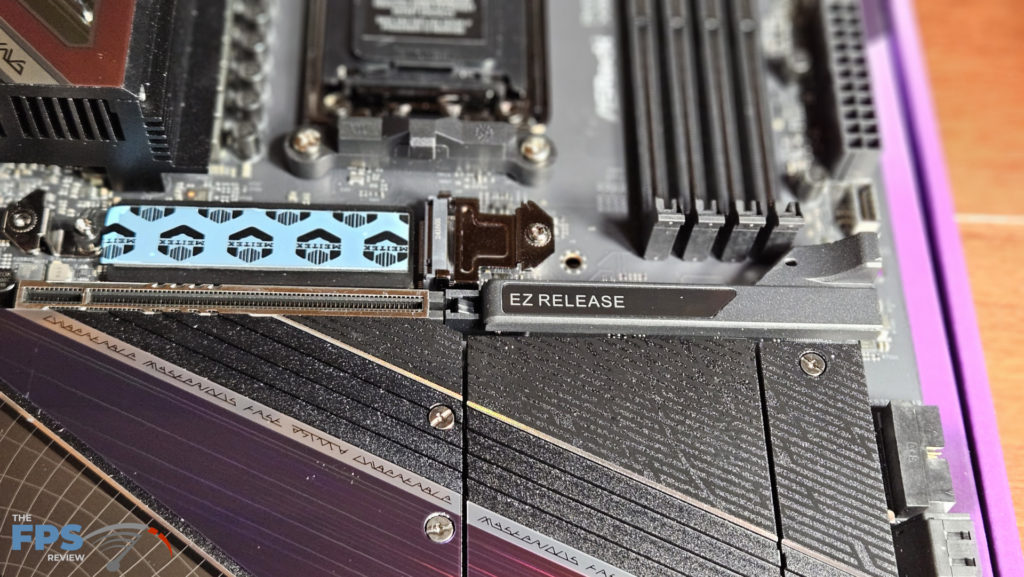


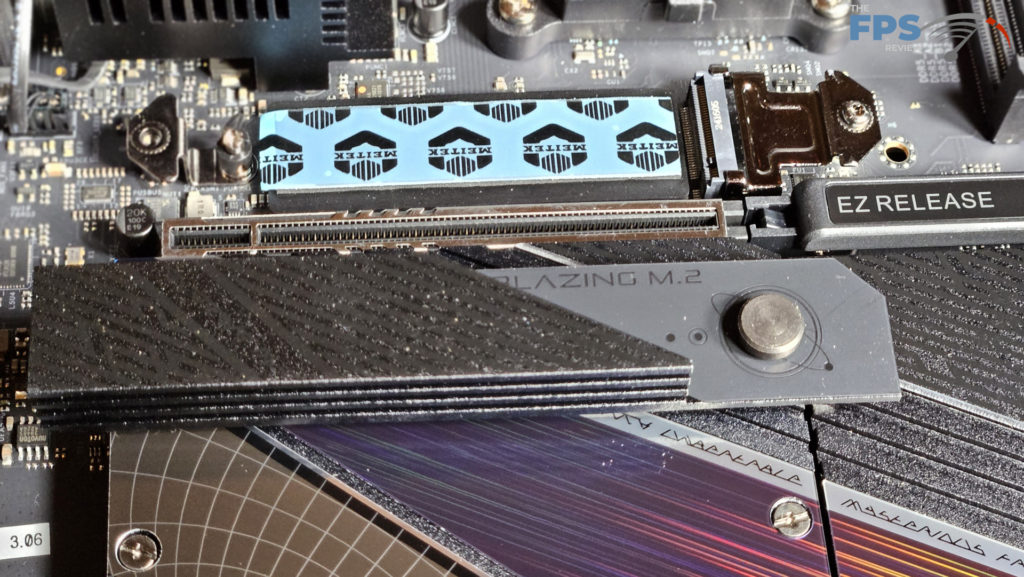




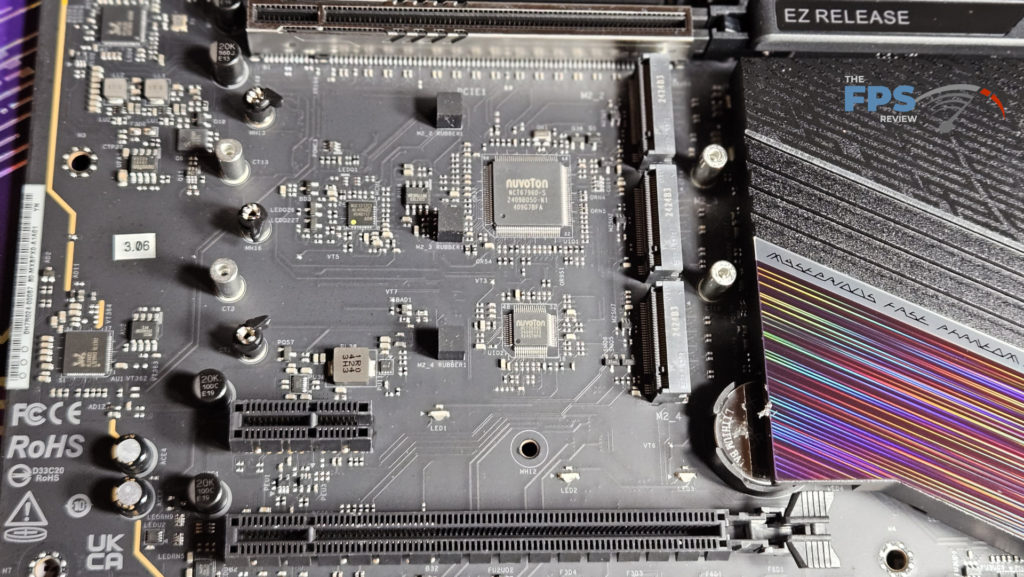
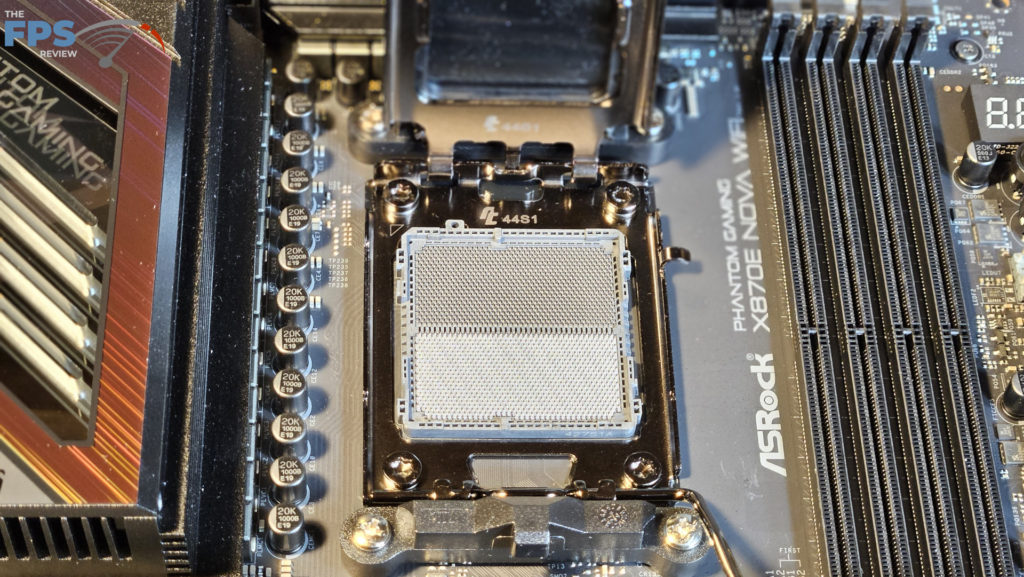



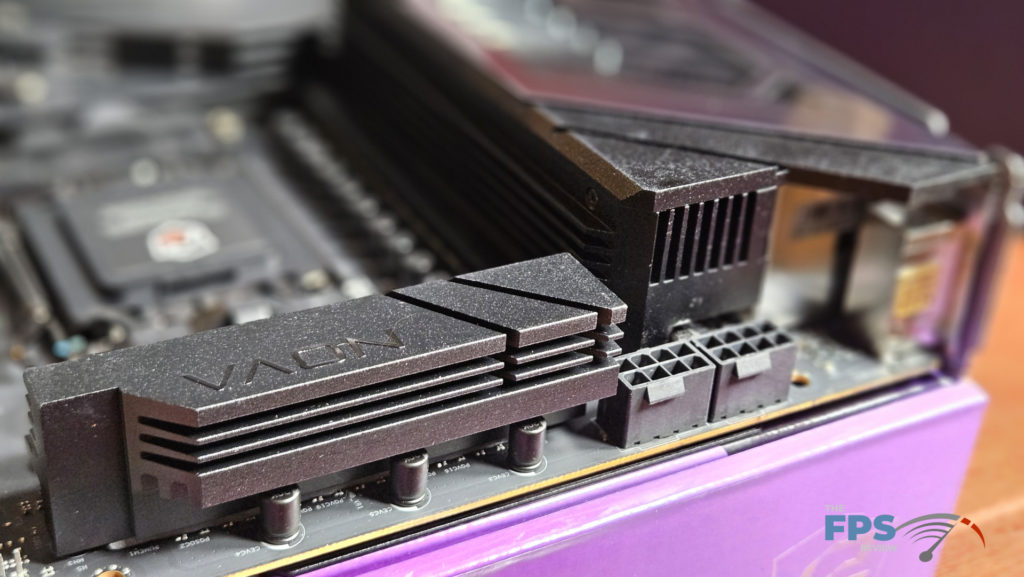
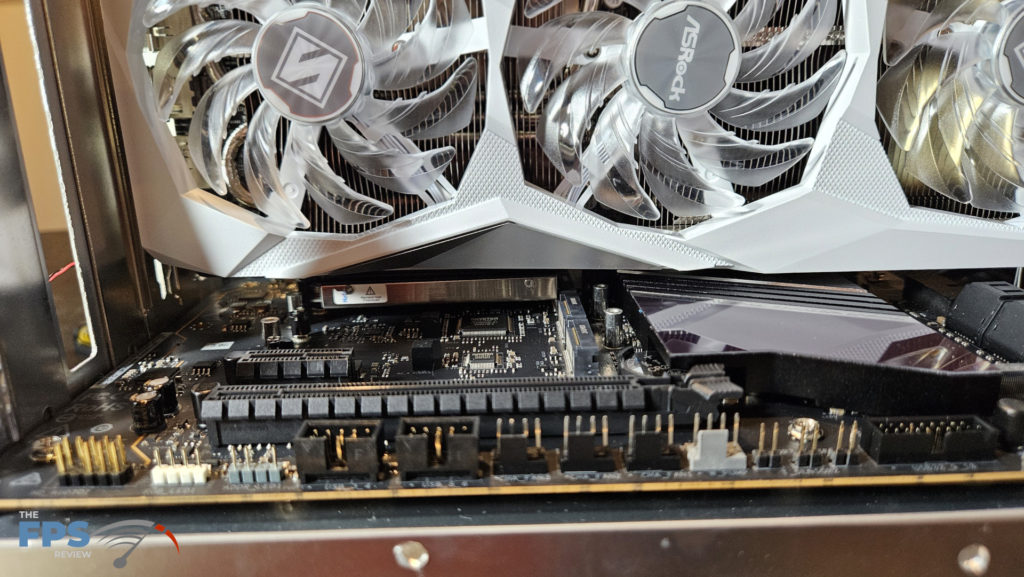
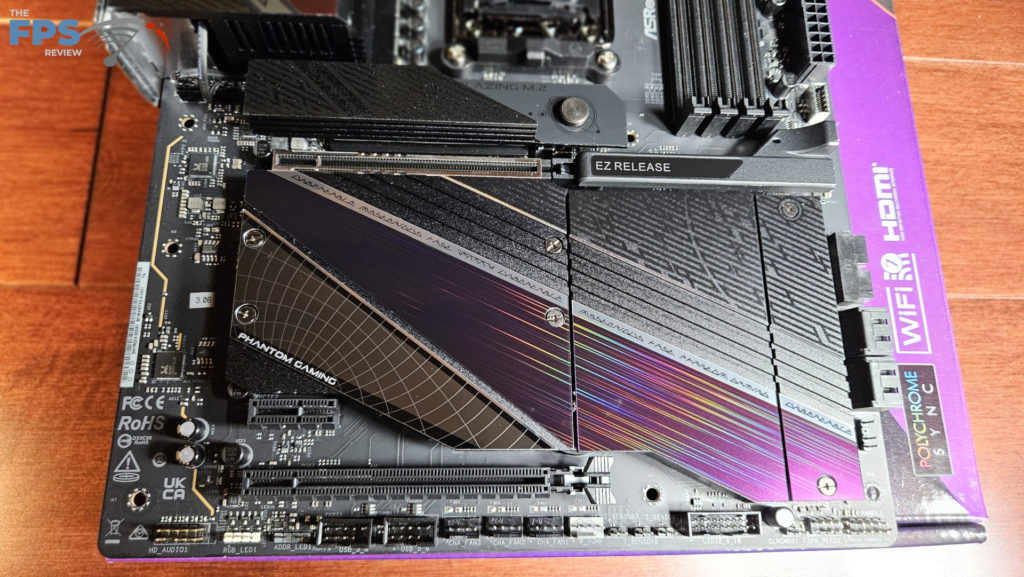
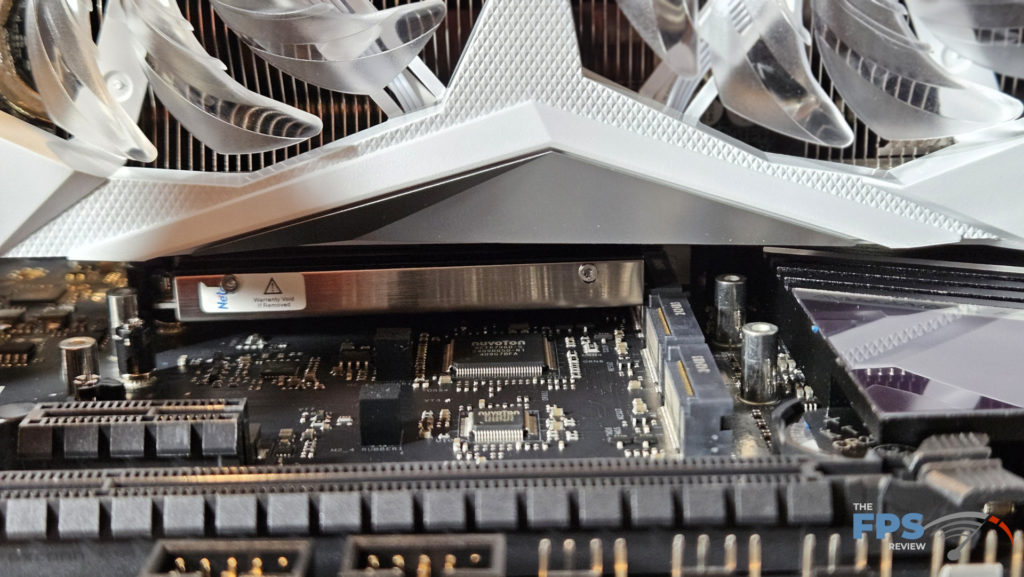



UEFI/BIOS
The ASRock Phantom Gaming X870E NOVA WiFi WiFi uses a standard UEFI BIOS, an American Megatrend AMI UEFI. UEFI is easily entered from the logo screen and presents you with the main screen. The BIOS enters the main screen for the Advanced Mode. There is an “Easy Mode” and an “Advanced Mode” as you will see in the screenshots.
Easy mode is a single screen and can be used to select profiles for your RAM as well as boot order if you need it. Advanced mode has all the remainder of typical BIOS selections such as manual overclocking, Performance Boost Overdrive, onboard devices, fan adjustments and controls, monitoring, and BIOS Flashing. The Advanced BIOS menu is very similar to the Taichi and Taichi Lite motherboards. The BIOS selections are vast with configuration of both CPU and memory functions almost endless. There are also several configuration submenus for I/O functions as well. There are submenu selections common to ASRock that we have found very helpful to include: “Fan-tastic” fan cycle control, Instant Flash, Auto Driver Installer, and LED adjustment.
We were issued the release BIOS version with this motherboard, 3.08.AS01 with AGESA 1.2.0.1 dated 9/11/2024. There was an updated BIOS on the ASRock support page dated 10/24/2024. This updated the BIOS to version 3.10 to include AGESA 1.2.0.2. We were able to finally employ the ASRock Instant Flash utility. This was one of the easier update utilities we have used. BIOS file was downloaded and unzipped in a USB drive. The drive was placed into a USB port on the board and Instant Flash was enabled from the BIOS. The utility then found the file automatically and installed it. Easy. Really easy.
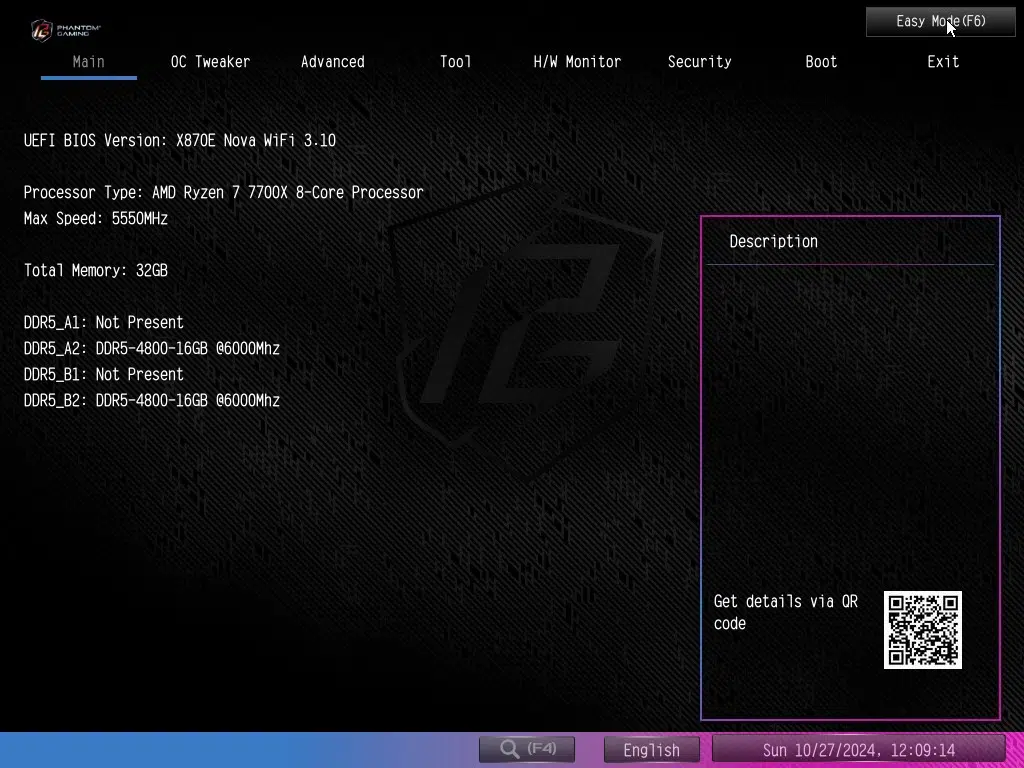
Overall, the UEFI/BIOS on the ASRock Phantom Gaming X870E NOVA WiFi is very straightforward and simple to navigate. The menus are very intuitive. The submenus are vast as we have discussed. There are options that have options. One can get in pretty deep into the CPU, memory, and chipset if tweaking is what you like. On the other hand, there are also handy automatic selections and tools to choose from.
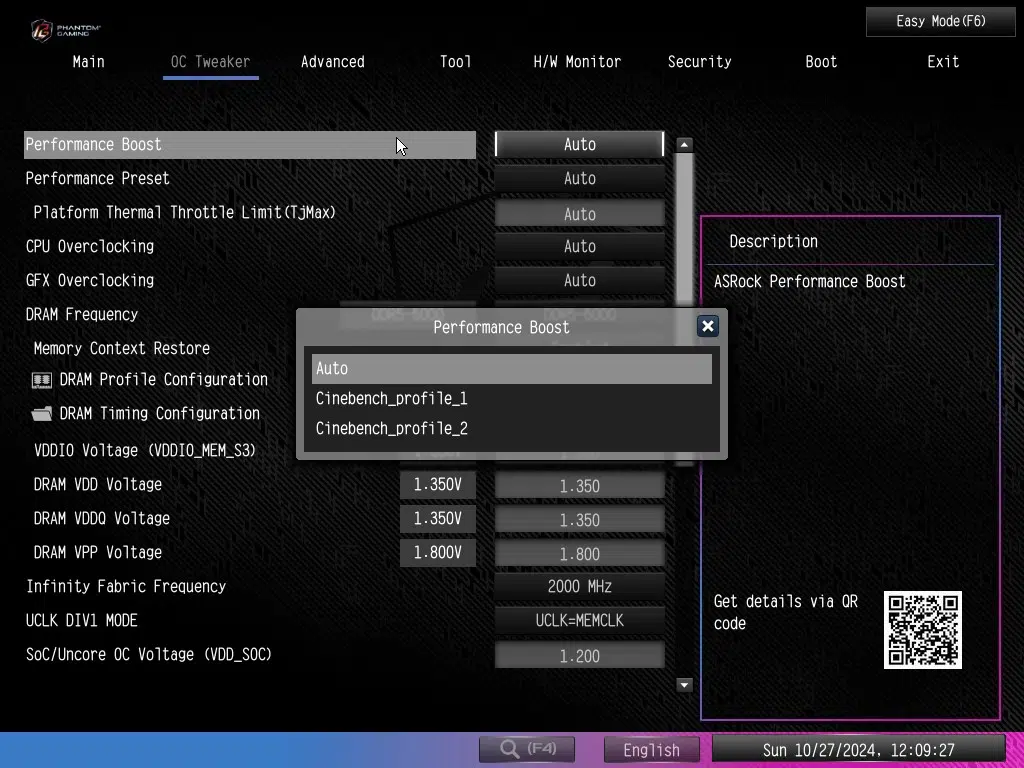
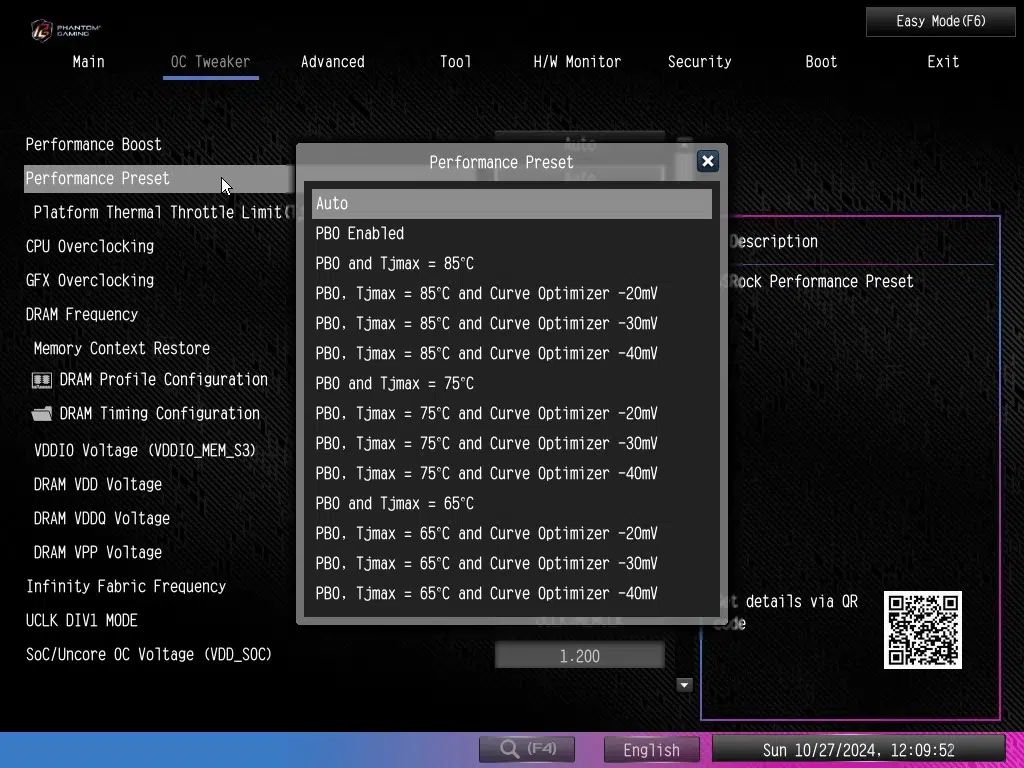
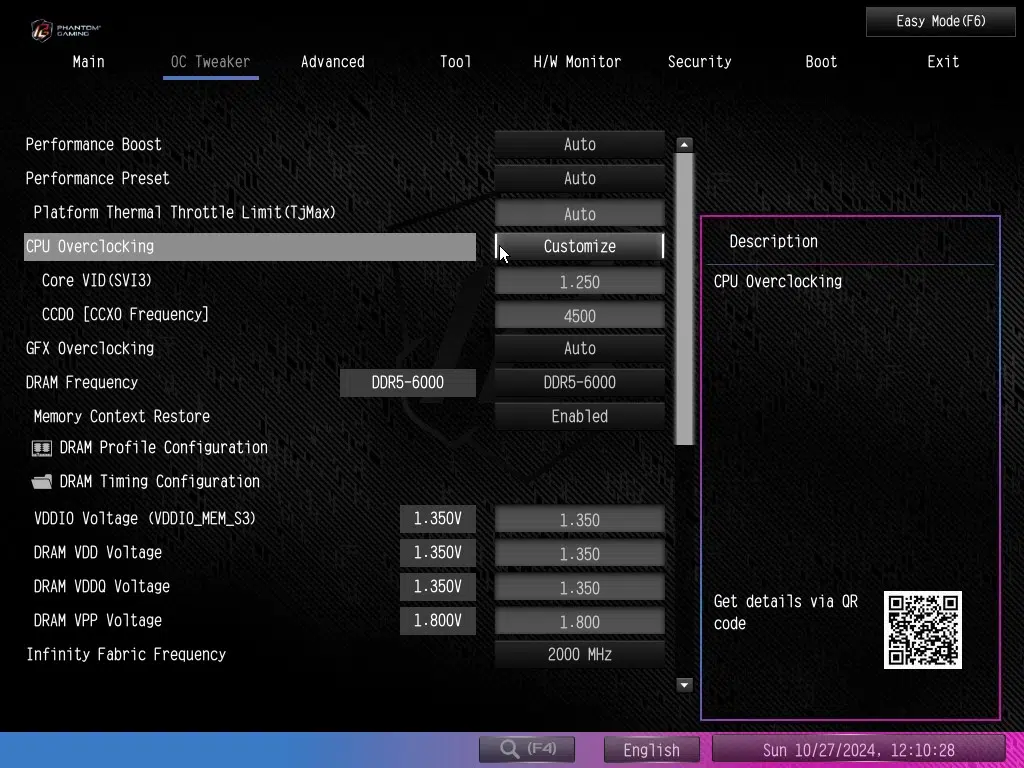
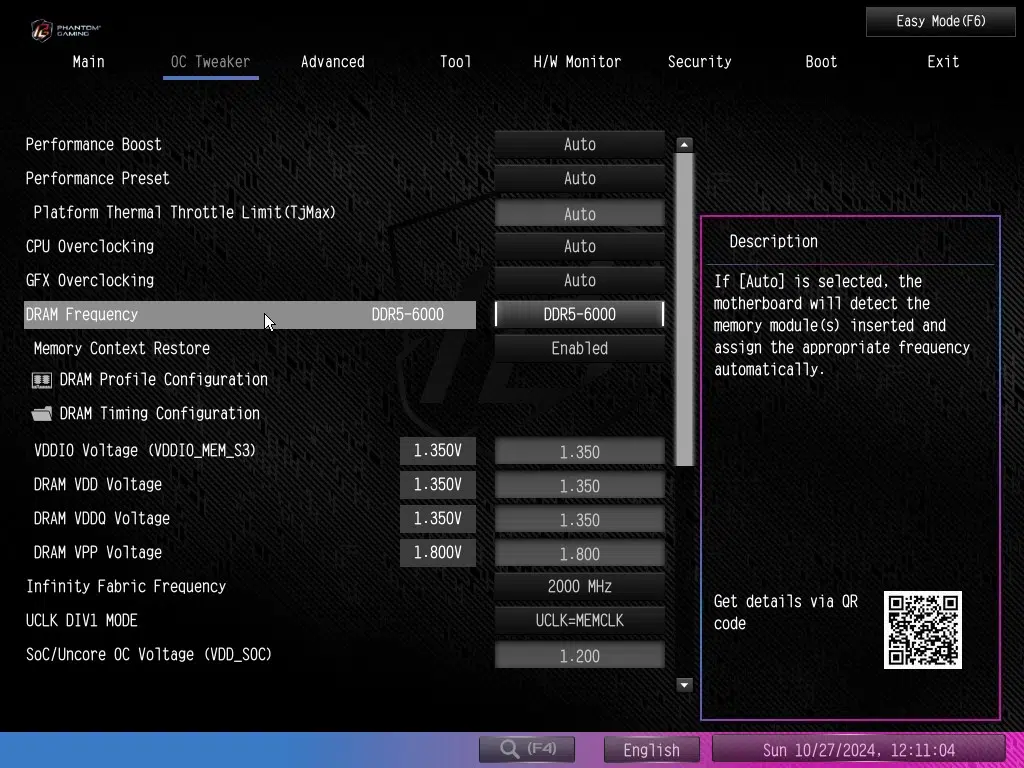
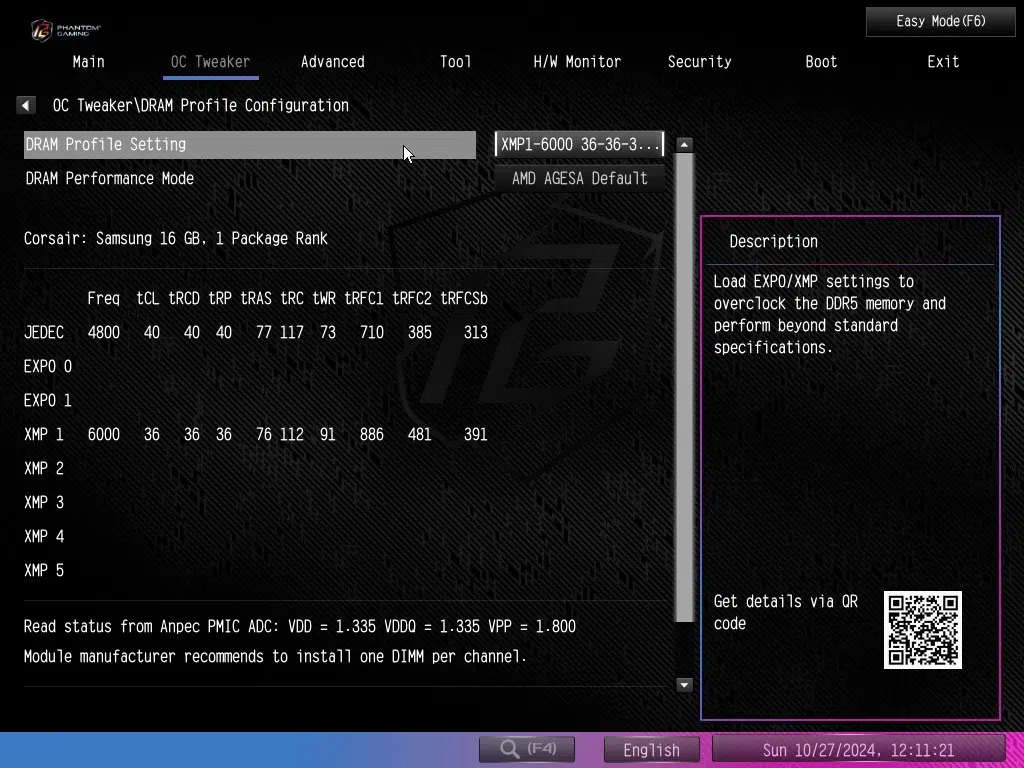
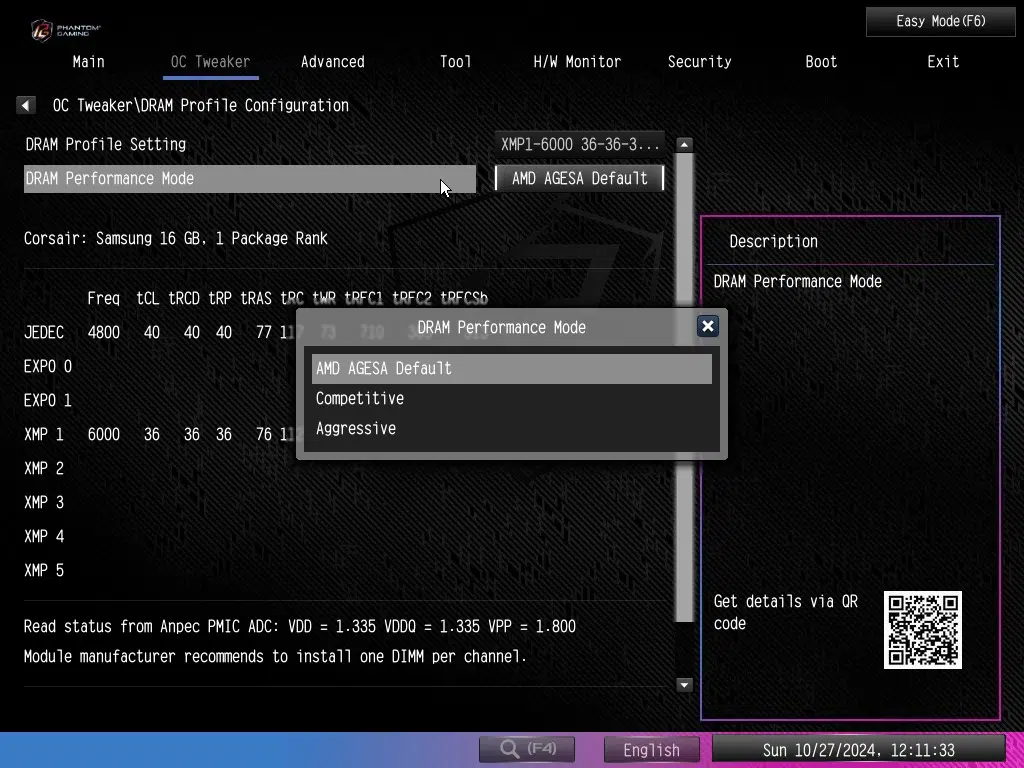
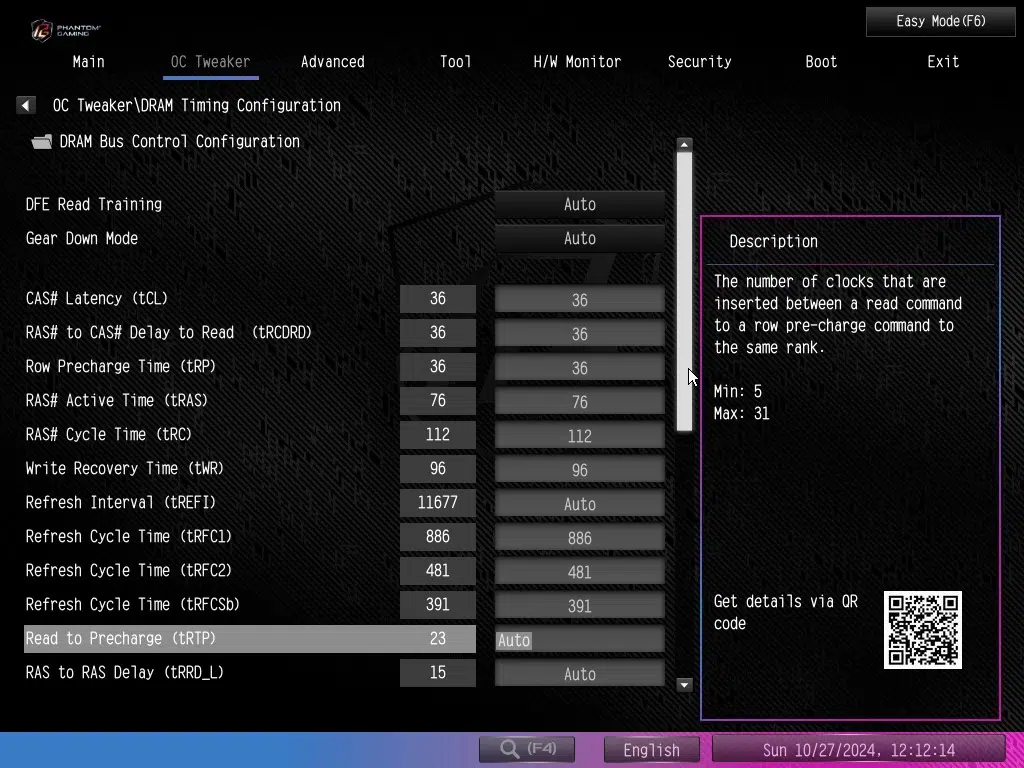
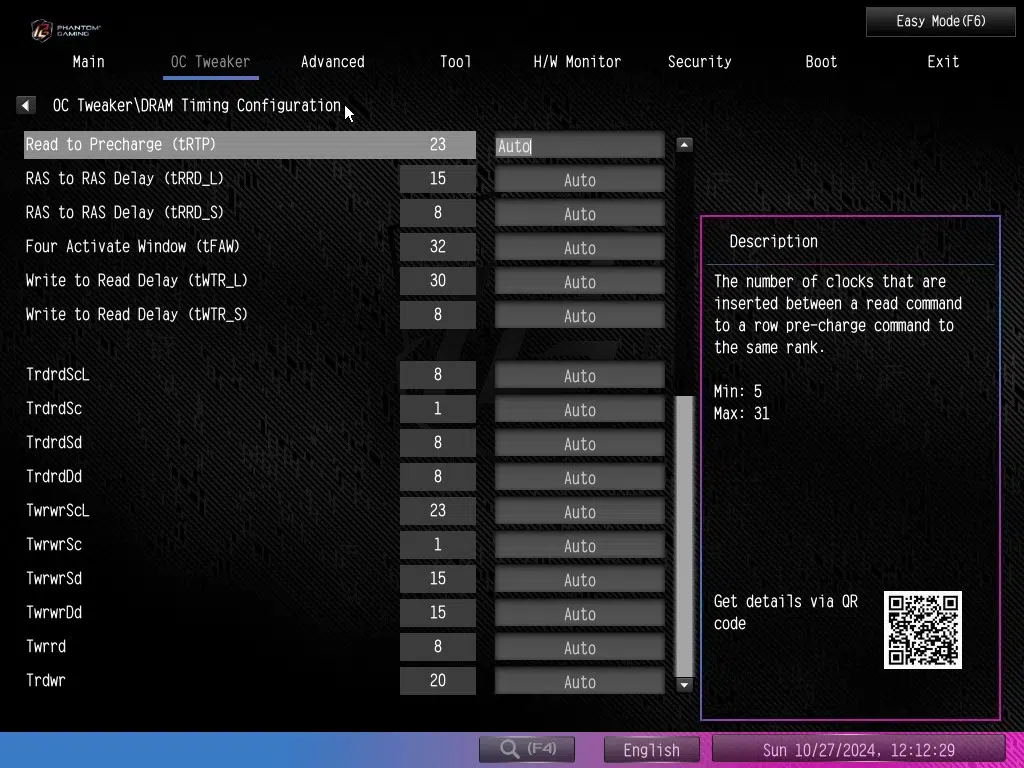

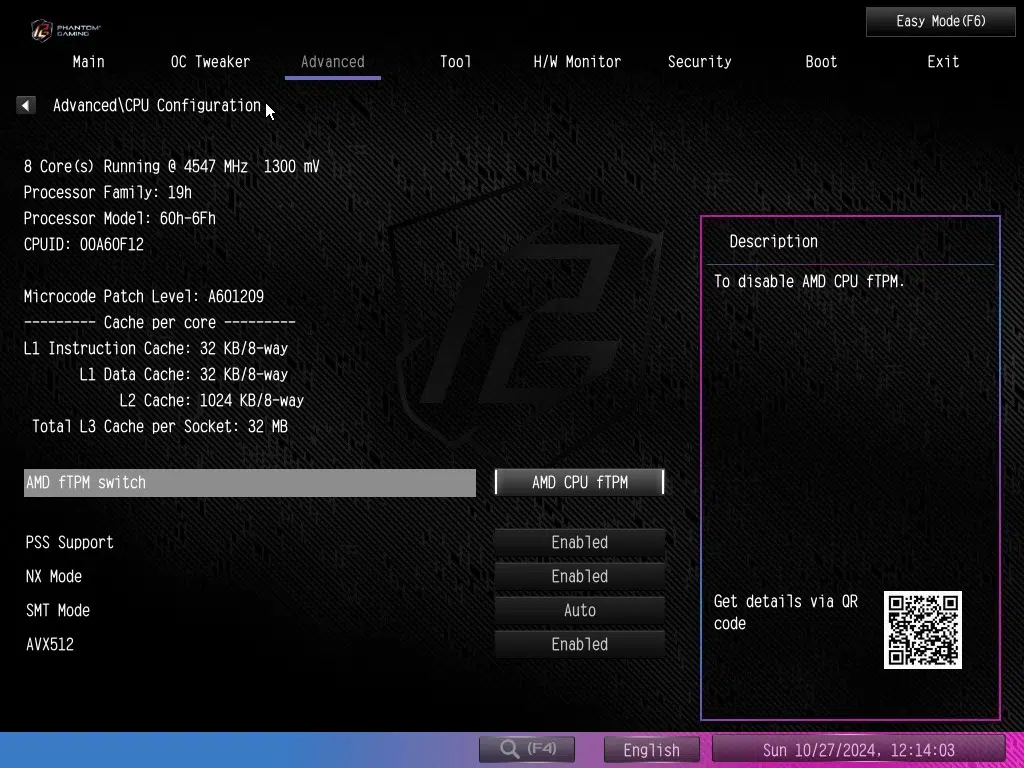
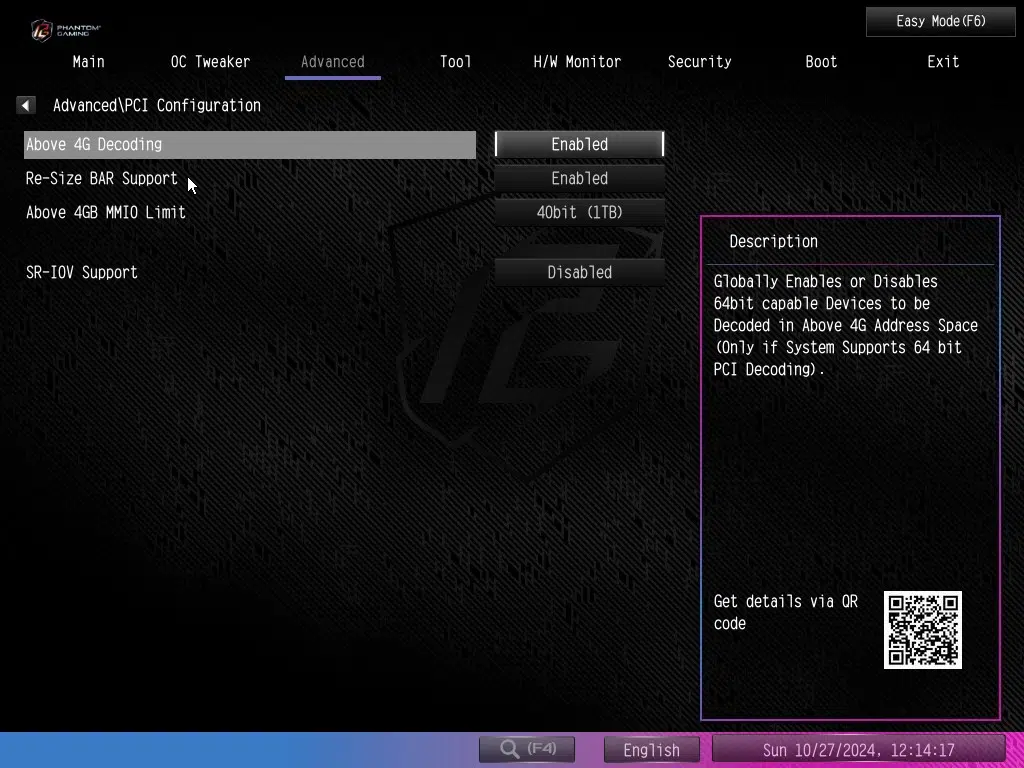
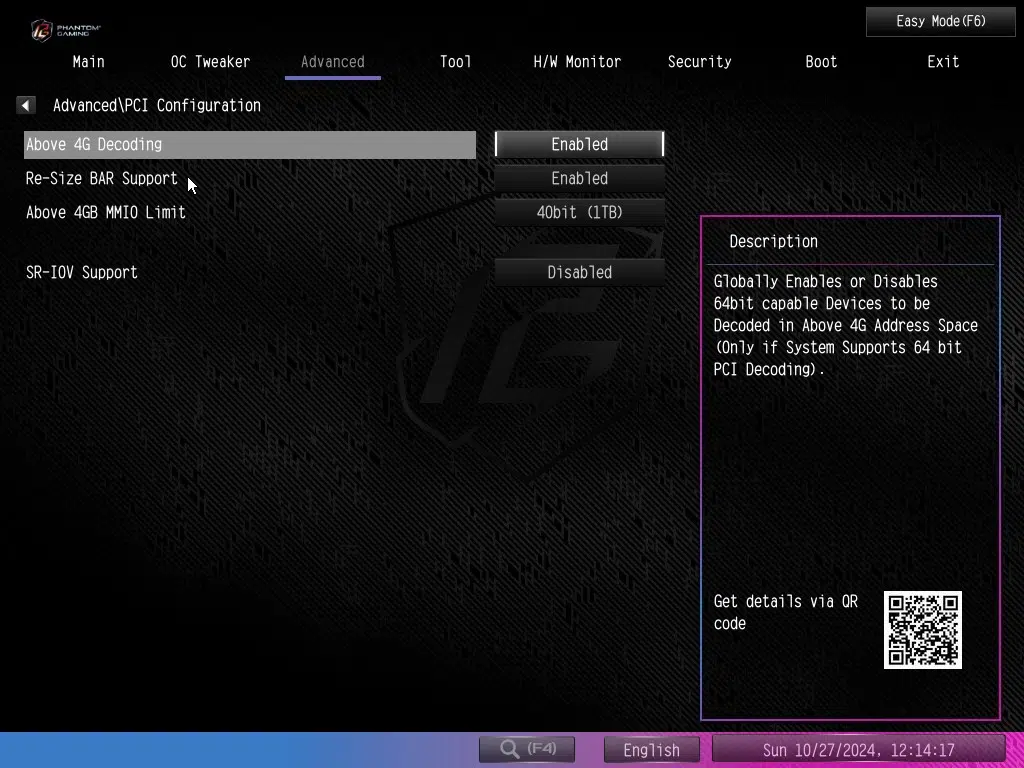
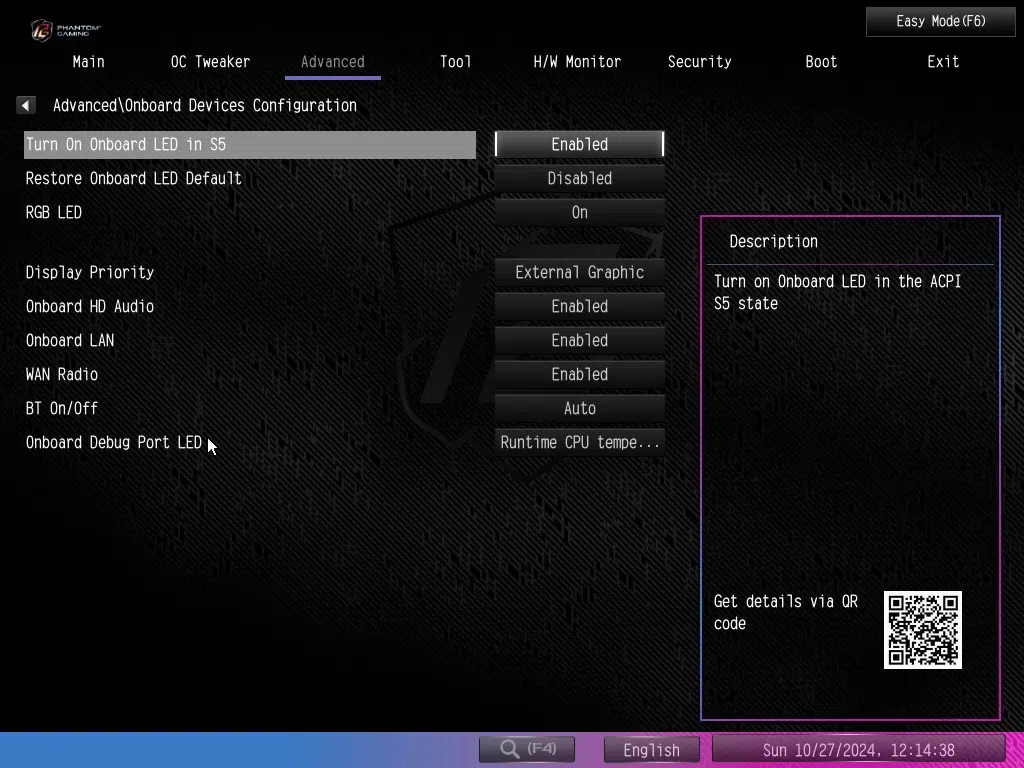
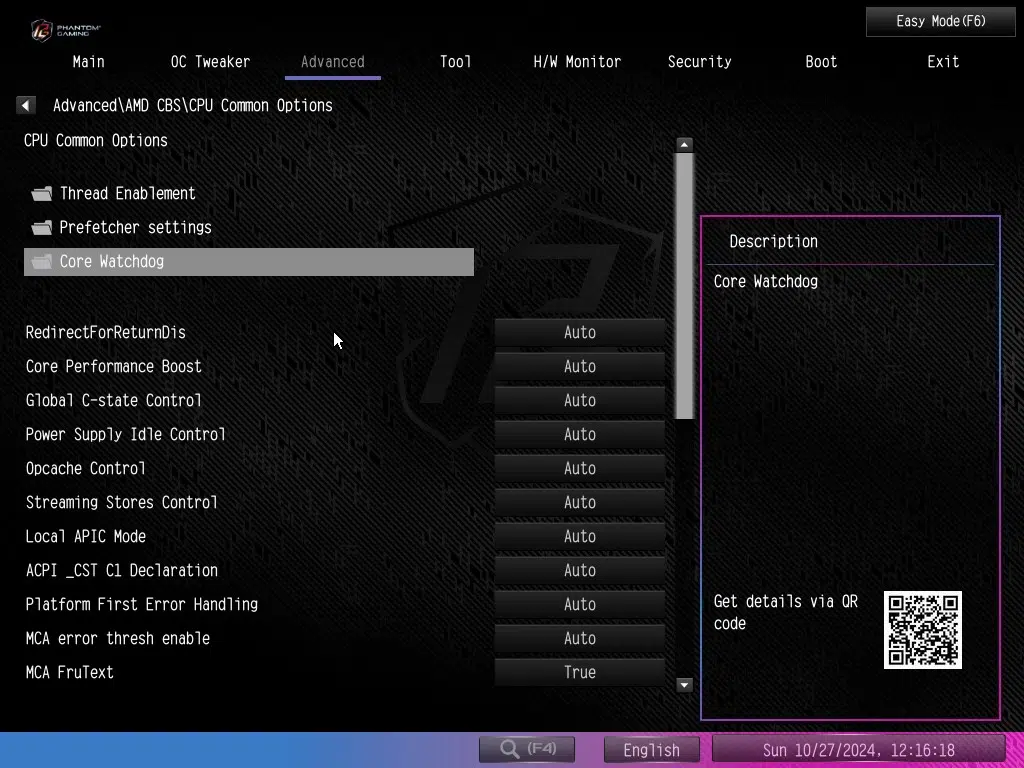
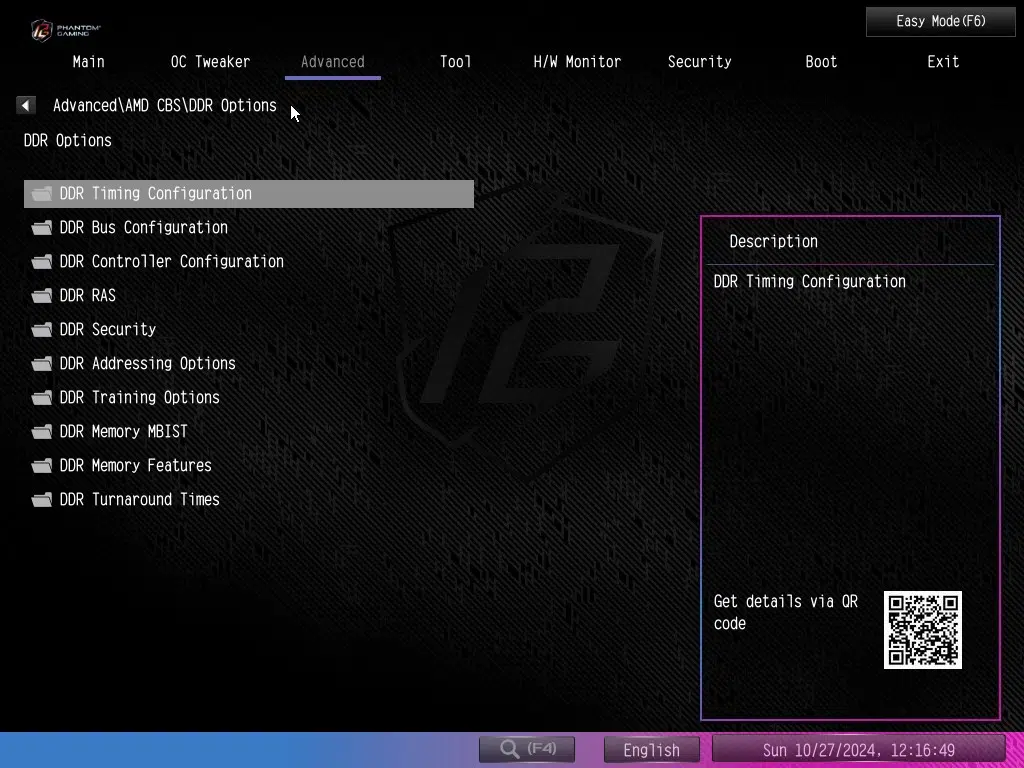
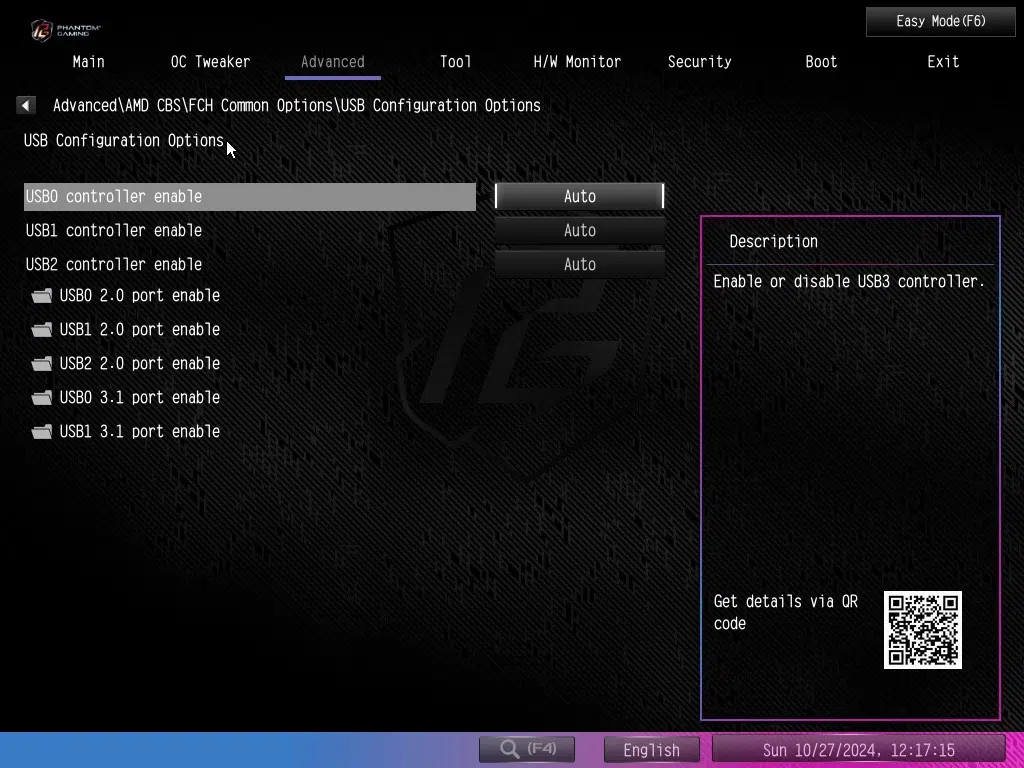
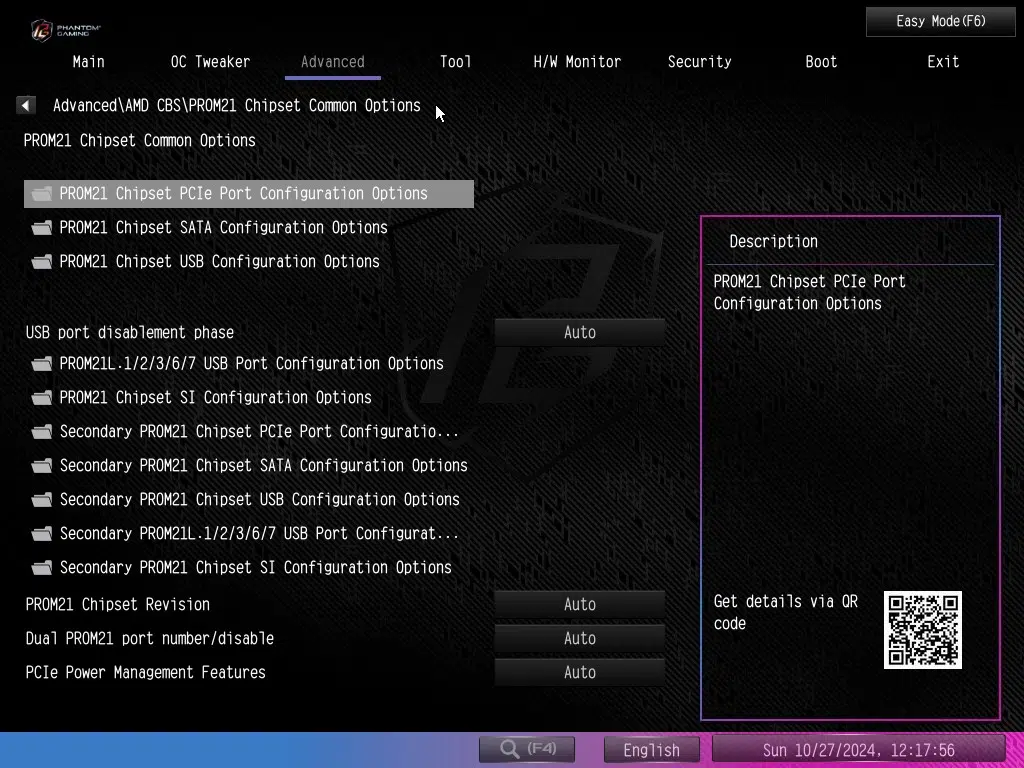
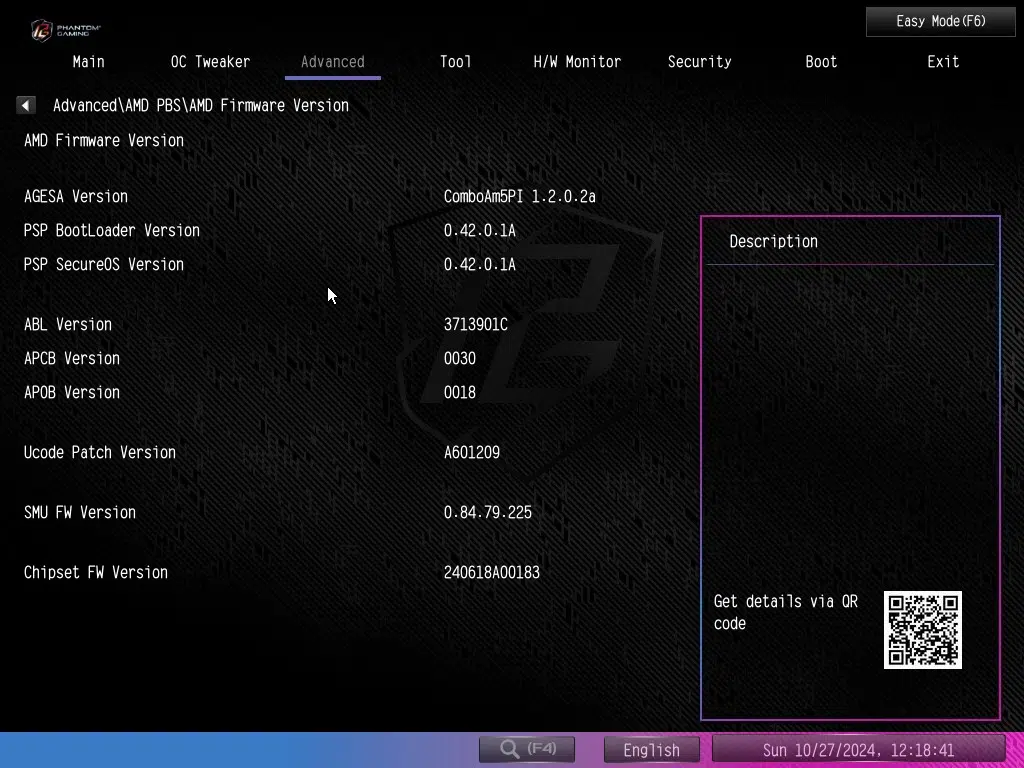
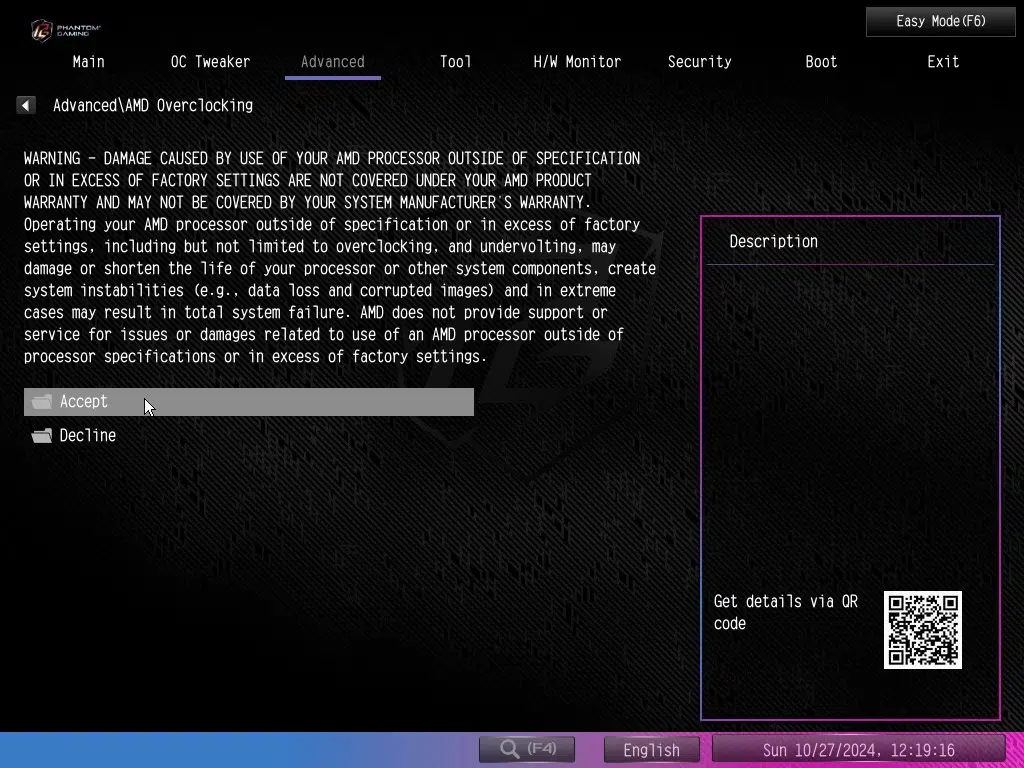
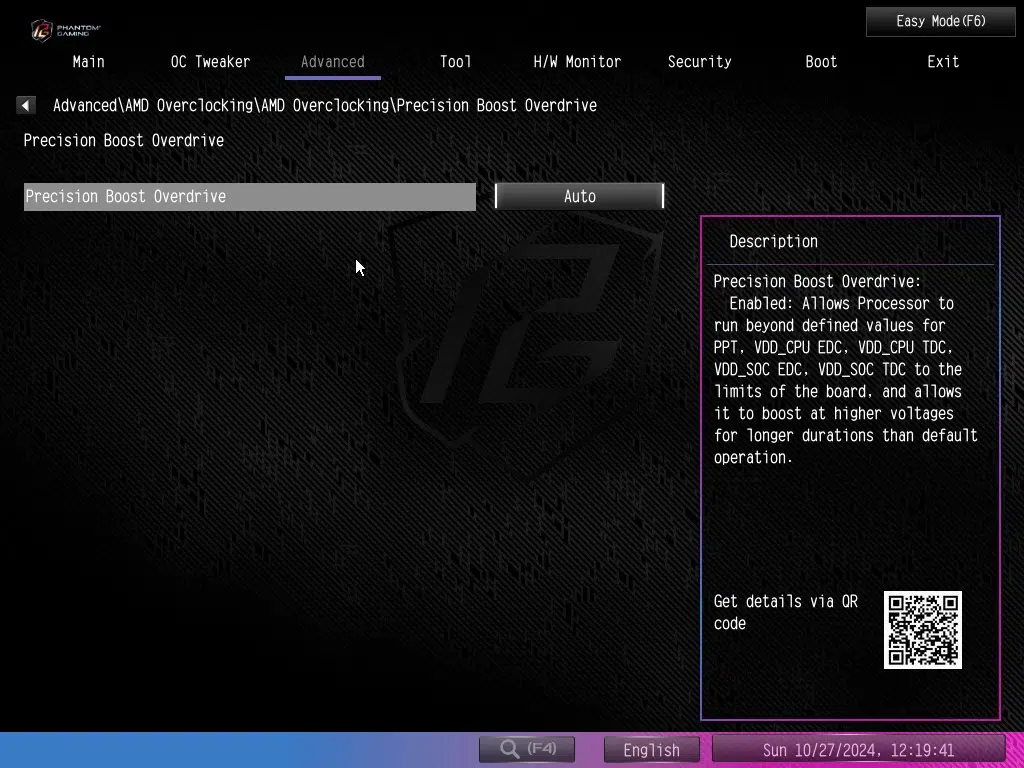
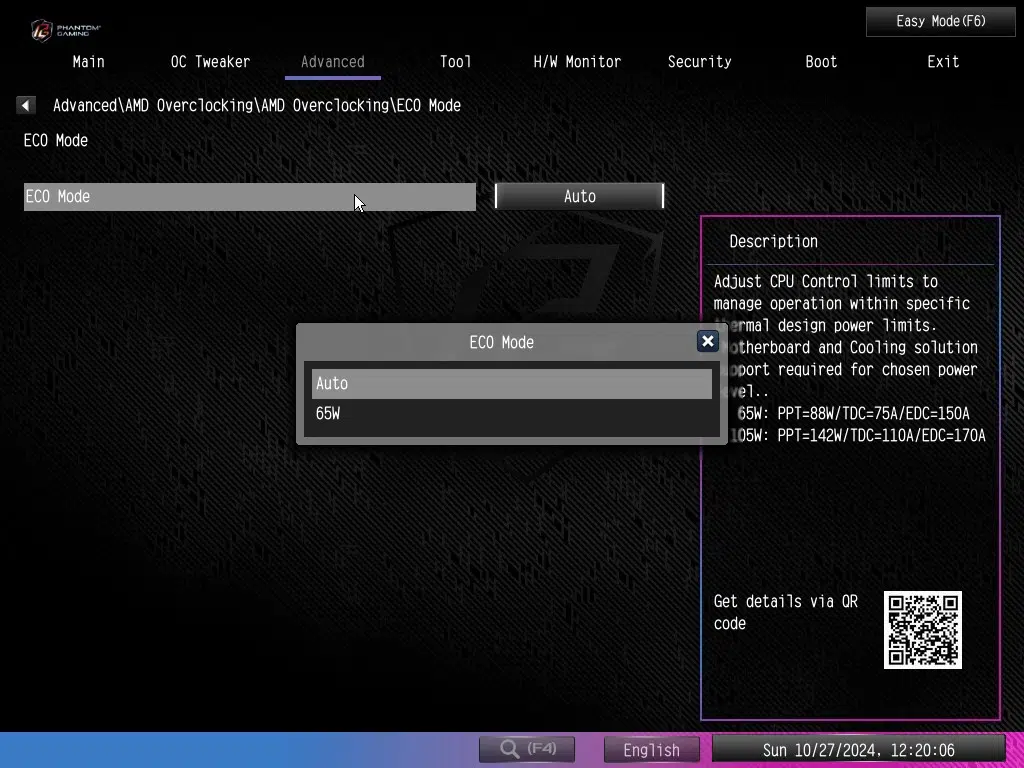
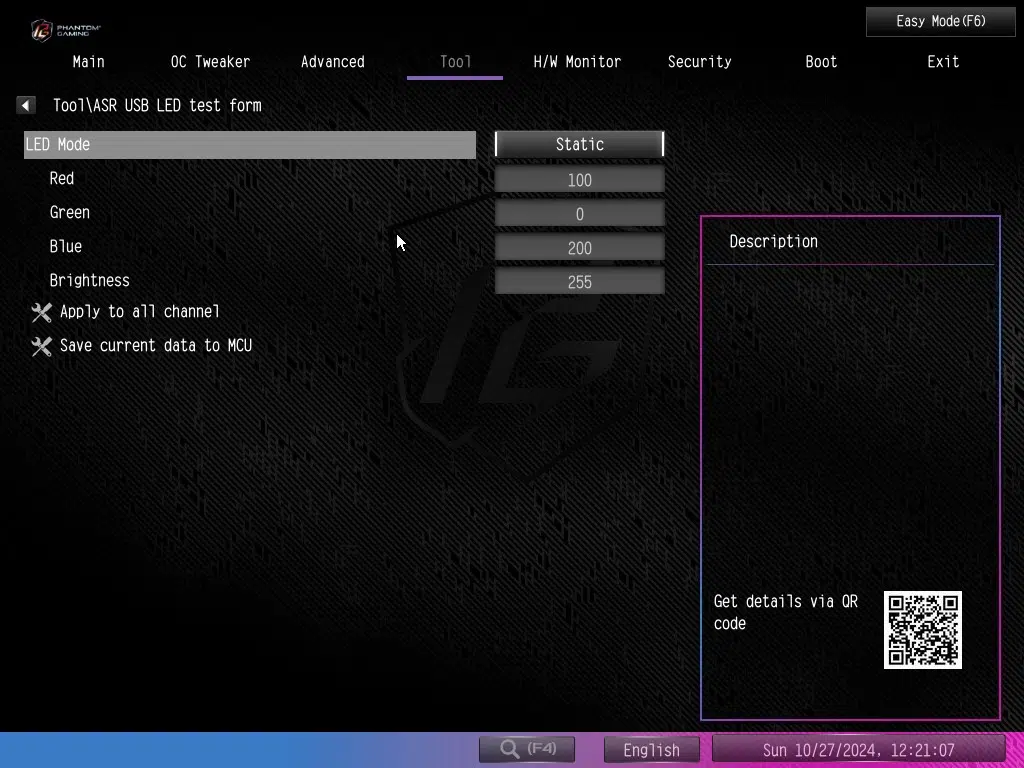
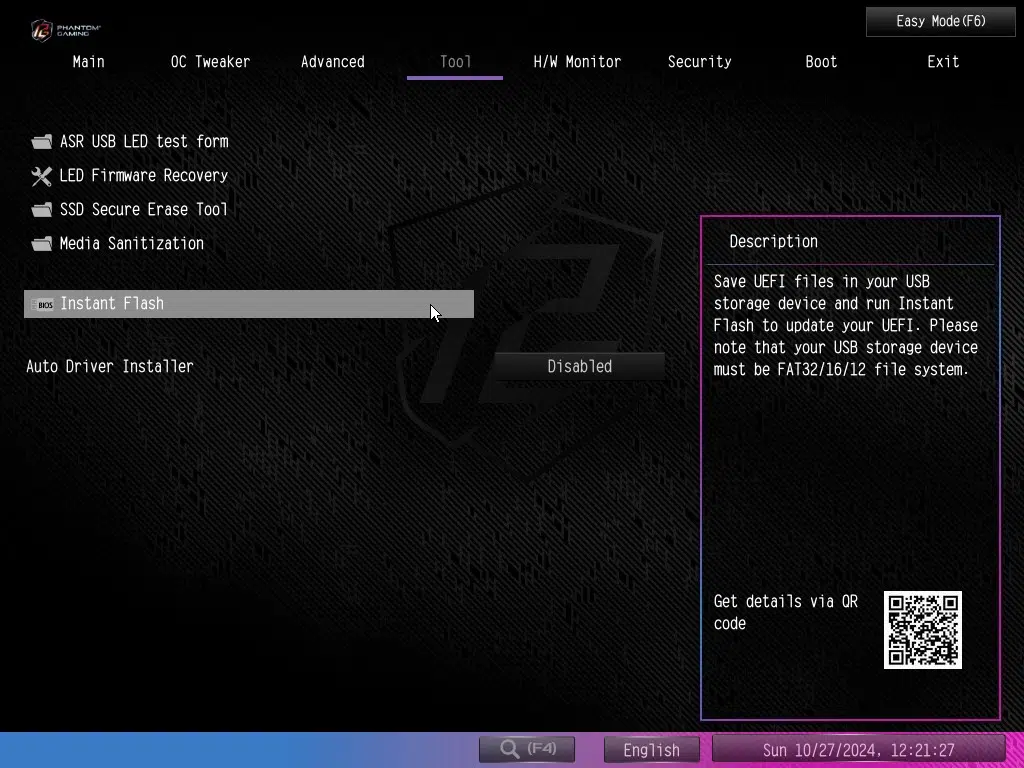

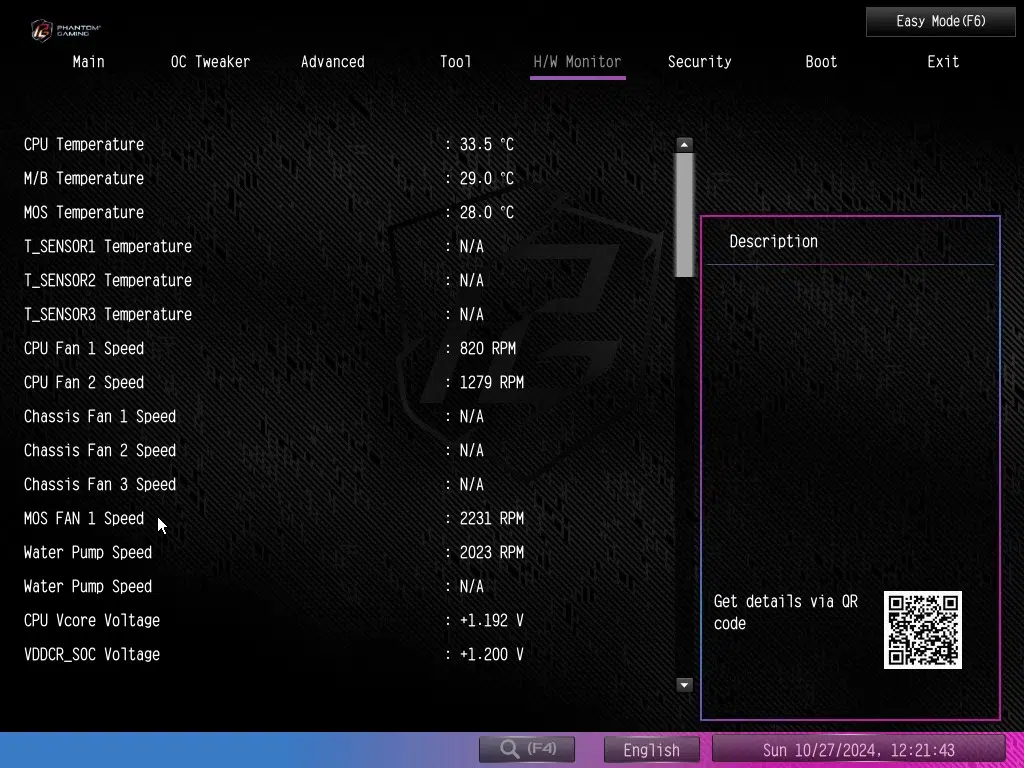
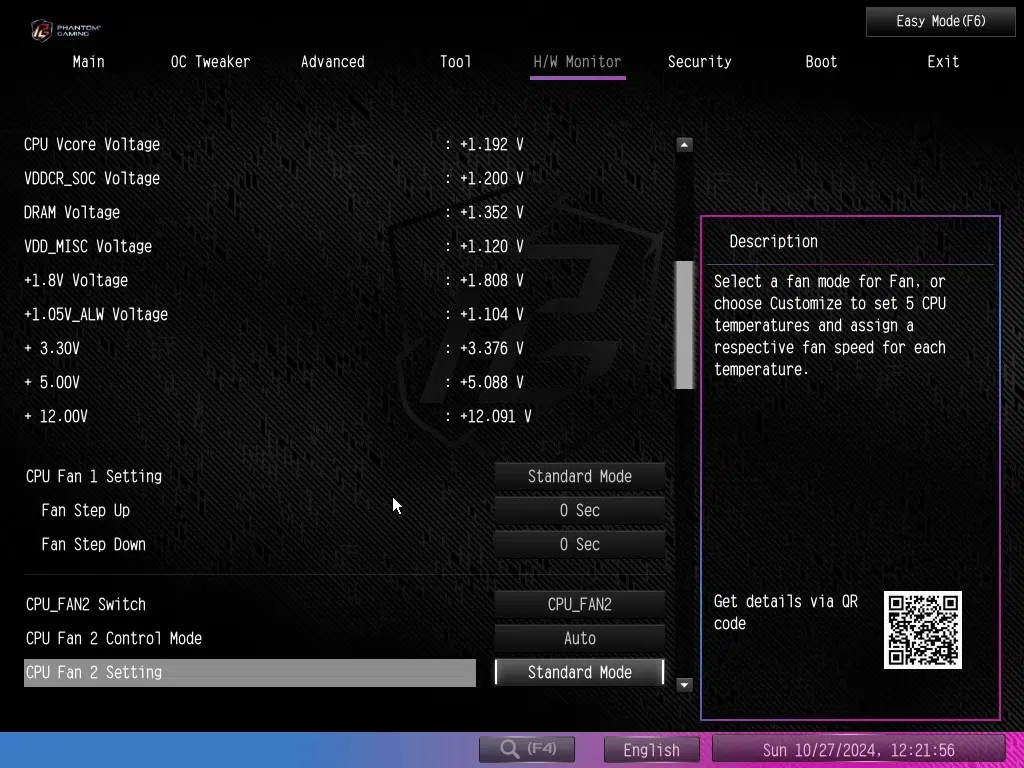
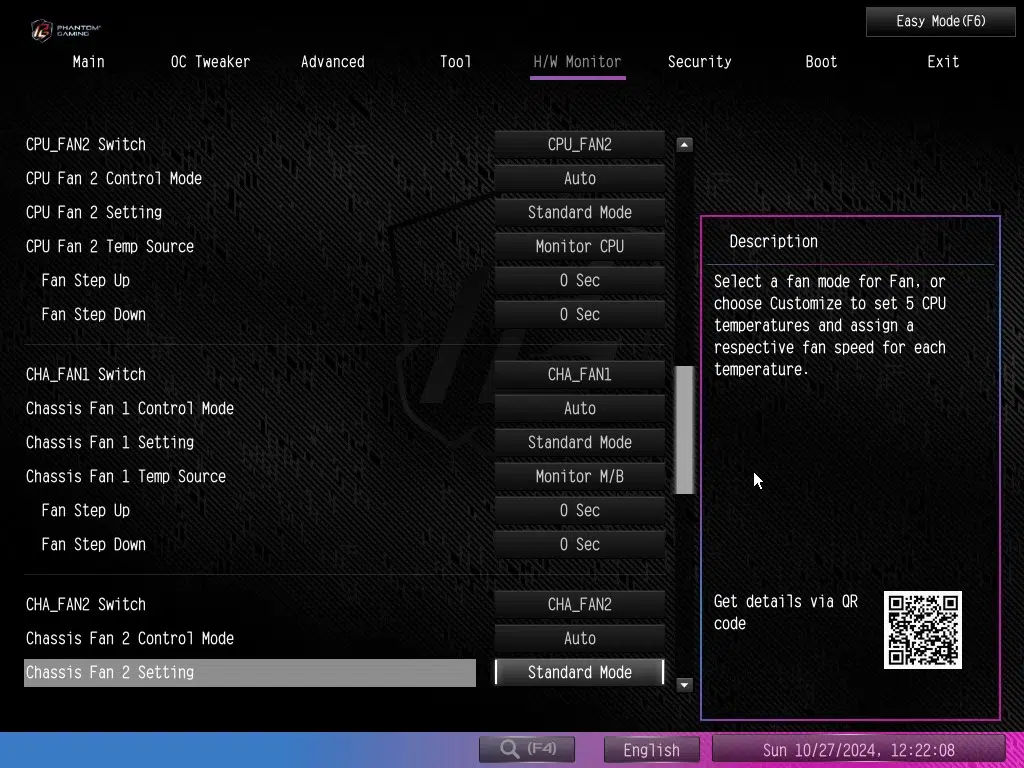
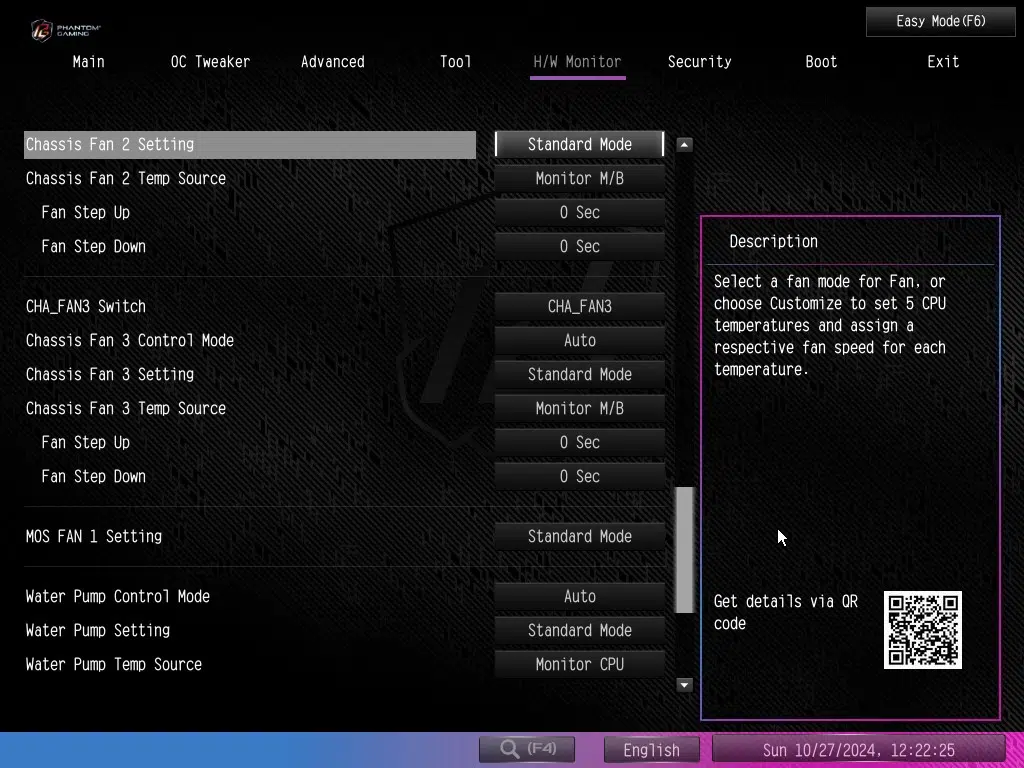
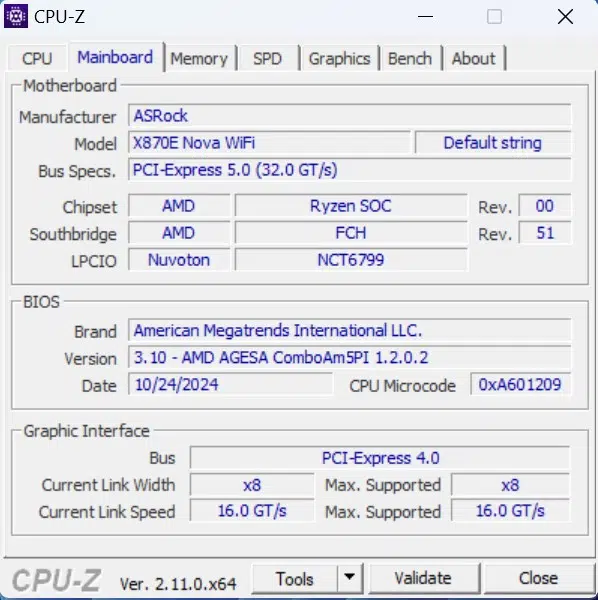
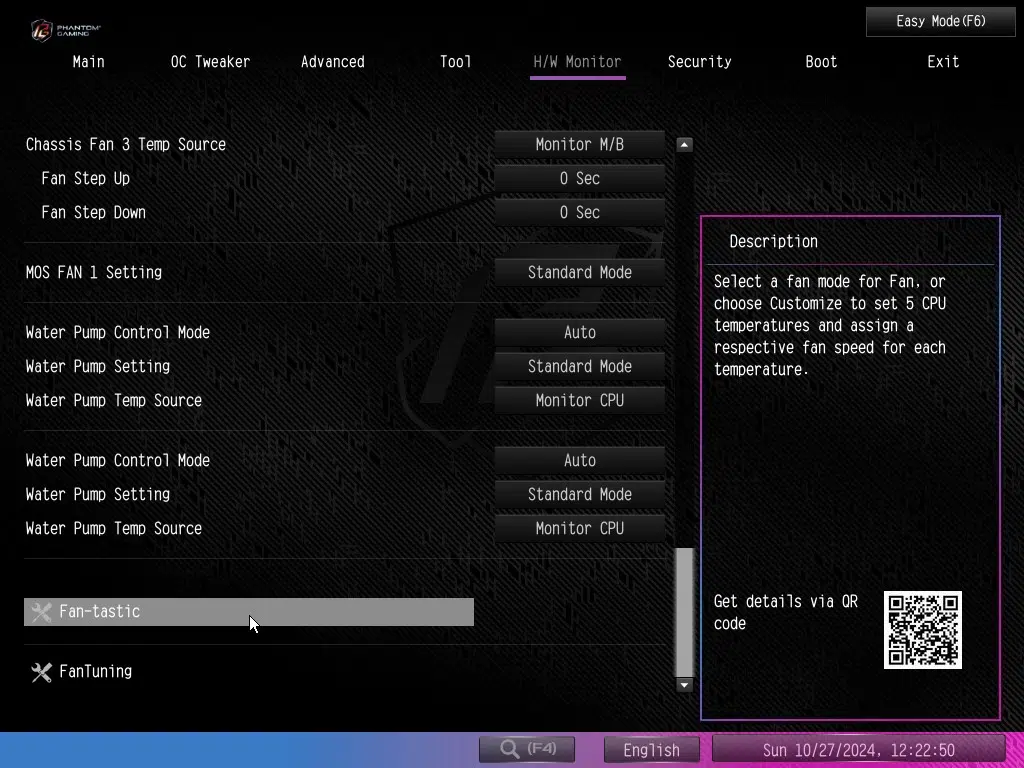
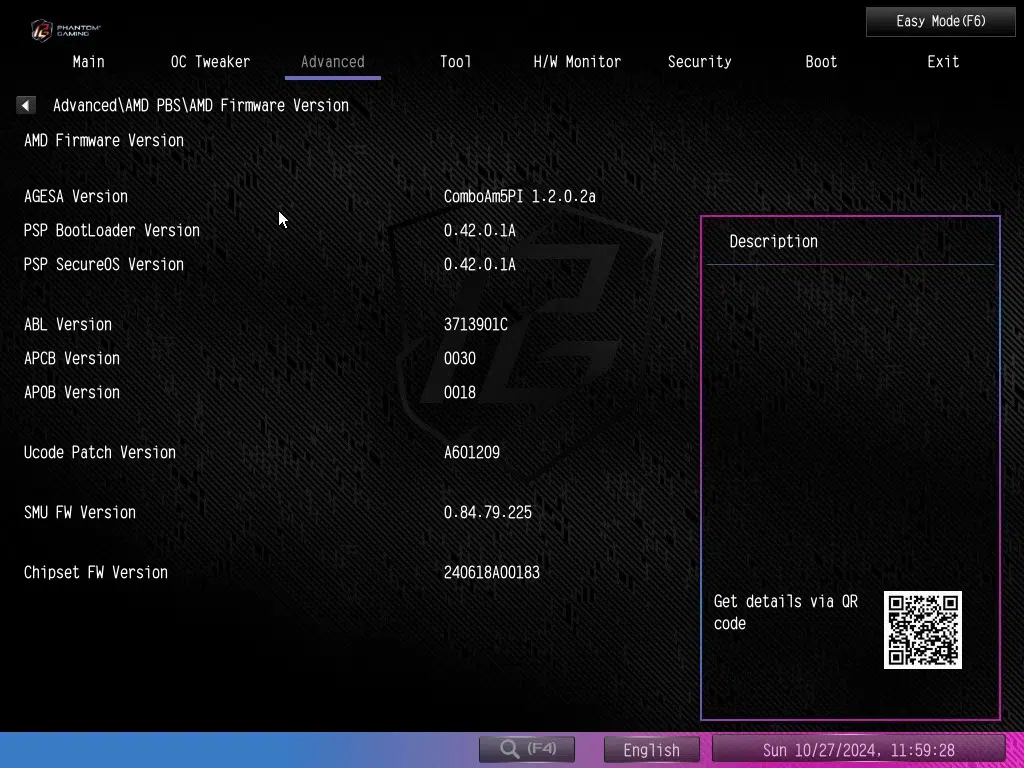
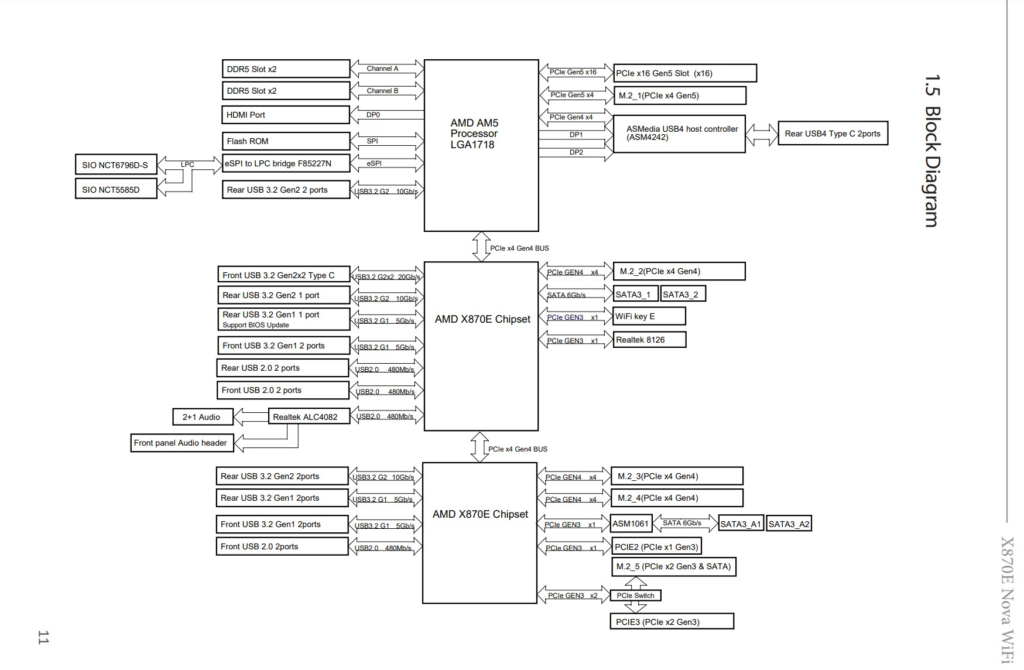
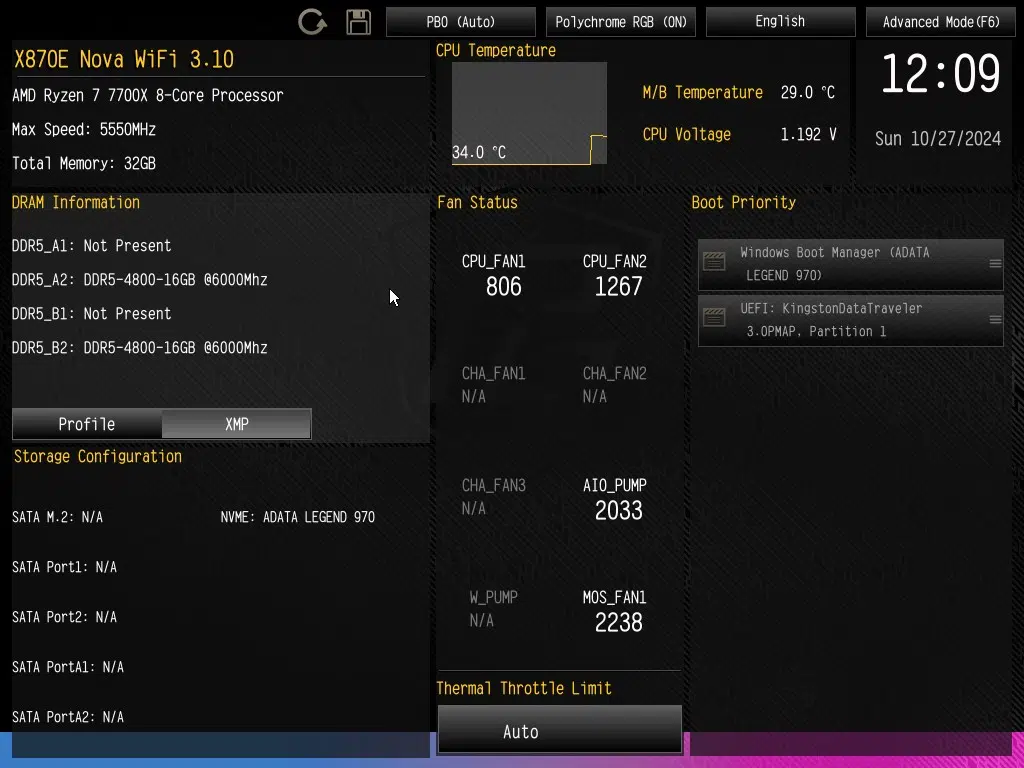
Subsystem and CPU Testing
Testing the ASRock Phantom Gaming X870E NOVA WiFi was accomplished using the benchmarks below. The following components were used: AMD Ryzen 7 7700X, Corsair Vengence DDR5 32GB at 6000MT/s (CMH32G5M2D6000C36), ADATA Legend 970 Gen5 NVME SSD and ASRock Radeon™ RX 7600 XT Steel Legend 16GB OC graphics card. Comparison results are discussed from the recent review of the entire ASRock X870E and X870 motherboard lineup.
M.2 Performance
In this section, we utilized CrystalDiskMark to evaluate the performance of our Gen5 drive. We tested every slot. One downside here is the size of our drive. The height of the ADATA Legend 970 precludes its’ use in M.2 slots #2 and #3 with a graphics card installed. In those two slots, we removed the GPU and utilized the onboard integrated graphics of the CPU. If you are planning to use this motherboard’s M.2 slots to their fullest, a very low-profile NVME SSD will be needed. The height of your SSDs native heatsink will also determine if you can use the motherboard heatsink cover.
In the charts below you can see that the three Gen4 slots operated identically with a big drop in the fifth slot, Gen3. Our drive functioned nearly identically to our X870 motherboards. The percentage drop-off in performance was not quite as pronounced as the Taichi and Taichi Lite boards, but different drives were employed in those reviews.
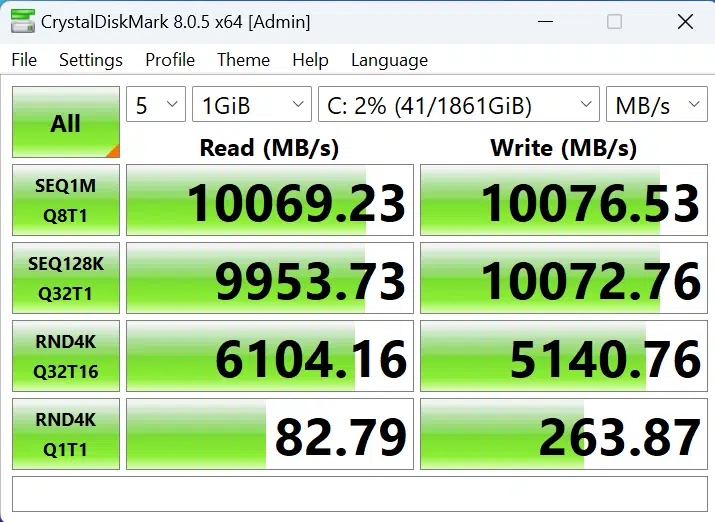
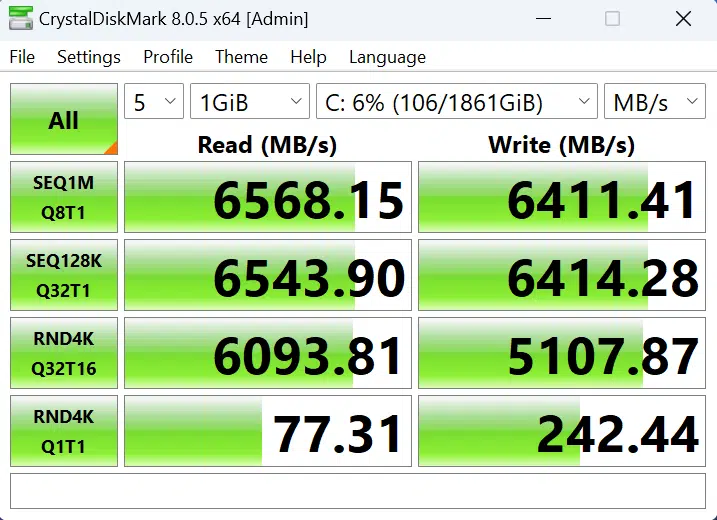
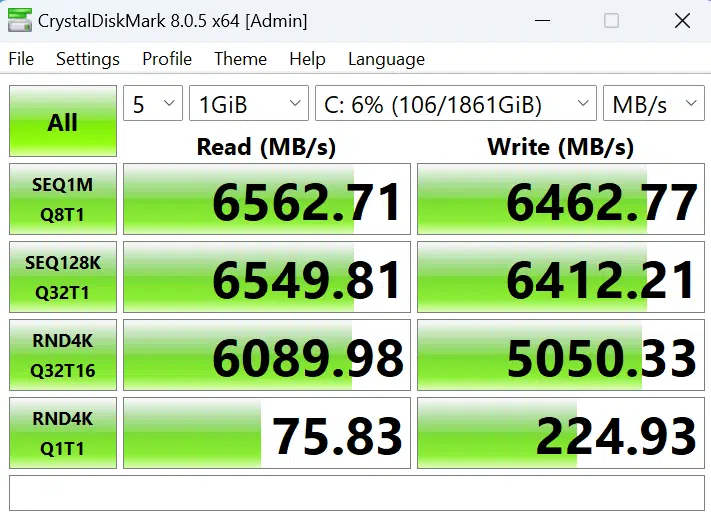
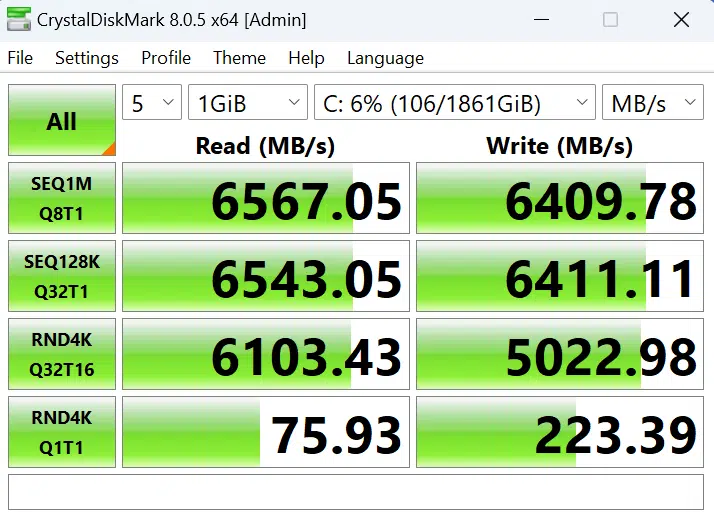
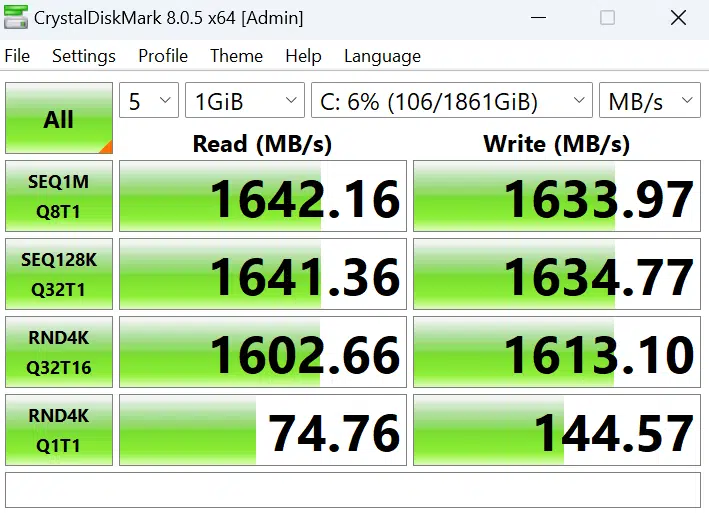
Memory Bandwidth
Here we are using AIDA64 Cache and Memory Benchmark. The Corsair DDR5 modules are set to their XMP profiles. The performance is identical to our X870 testing as it should be. Again the Taichi and Taichi Lite used different components.
PCMark 10
We utilize the standard full-system PCMark 10 benchmark to measure typical office productivity and performance. The results are right in line with all our X870 testing.
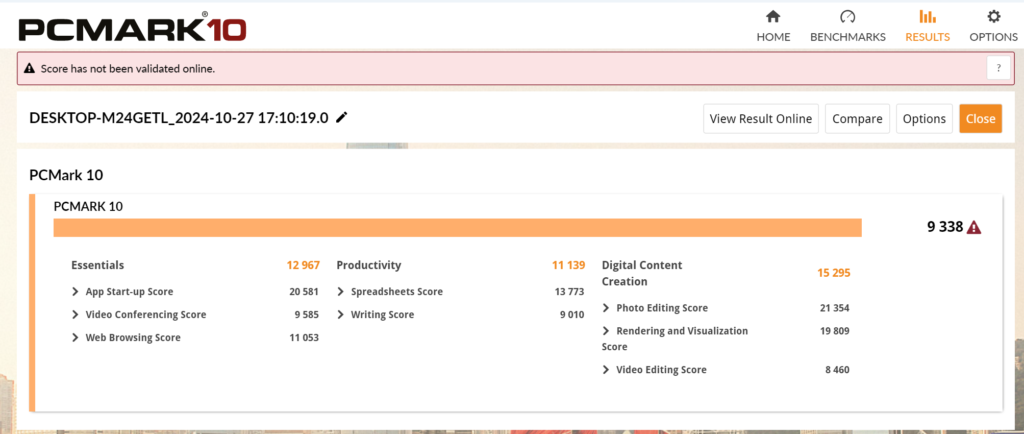
Cinebench R23
The standard Cinebench R23 benchmark was run for 10 minutes in both single and multicore CPU testing. Our results were 1948 and 19158 respectively. The results are very similar to our other reviews, as you would expect.
Blender Benchmark
Using Blender our results are Monster 123.5, junkshop 87.5, and Classroom 62.3. These fall in line with all our other results.
3DMark
In 3DMark we run both the CPU Profile and TimeSpy. Max threads resulted in 9012 and the TimeSpy CPU score was 13596. These are spot on our X870 results to date.
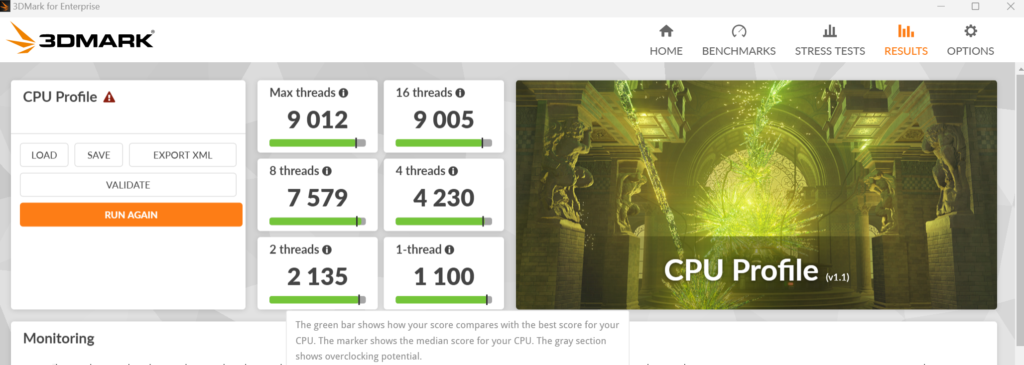
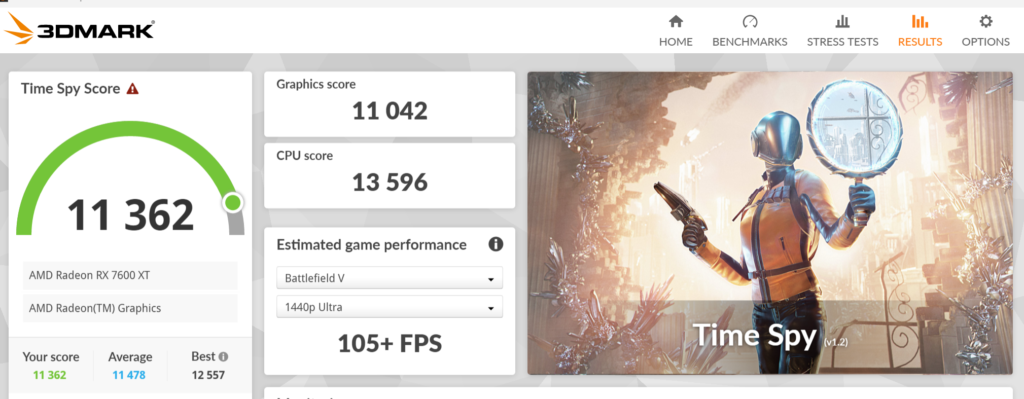
V-Ray Benchmark
Here we run the CPU-only benchmark in V-Ray. As expected, the same as our other boards.
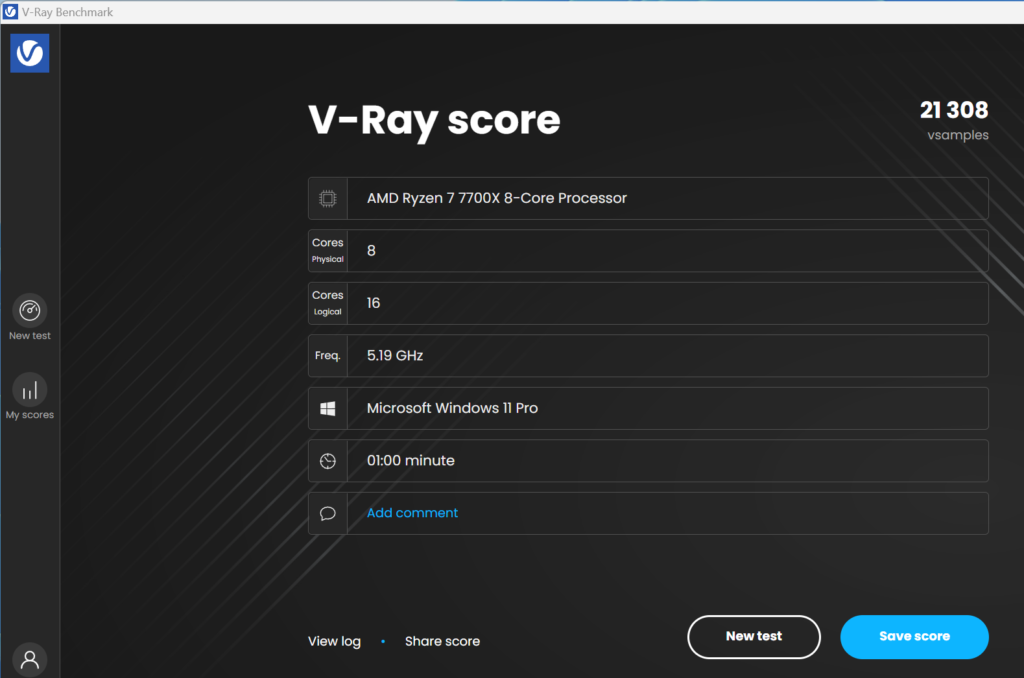
VRM Temperatures
Here we run the Cinebench R23 benchmark for 20 minutes and measure the VRM temperatures using HWInfo64. The benchmark ran without an issue. while the CPU temperature at 100% load was 93.9C the VRM temperatures were between 30.9 and 36.3C.
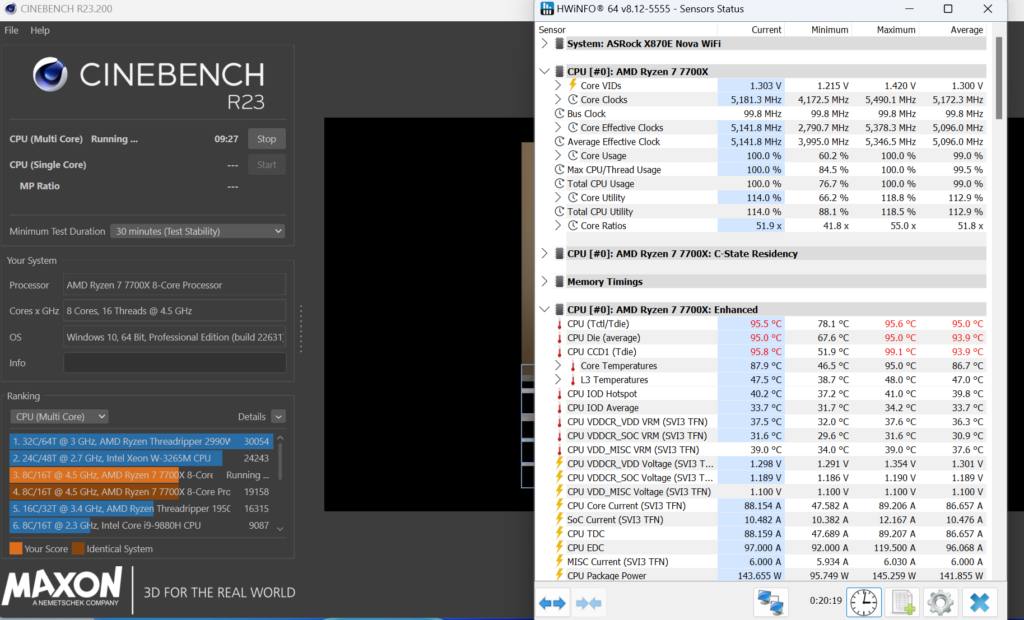
Conclusion
This review of the ASRock Phantom Gaming X870E NOVA Wifi motherboard concludes our tour through the entire ASRock X870 lineup. The ASRock Phantom Gaming X870E NOVA WiFi is a full-sized ATX board supporting AMD socket AM5 Ryzen 7000 and 9000 CPUs and DDR5 up to 8200MT/s (overclocked).
New features for this chipset are dedicated Gen5 PCIe and SSD support, USB4, and WiFi7. In addition, this “E” variant sports an extra X870 chipset thereby offering more in the way of storage and connectivity. The Phantom Gaming theme is expressed in an all-black board with blue-purple accents. Performance and UEFI/BIOS place this board on equal footing with the ASRock Taichi and Taichi Lite X870E offerings. The $349 price point makes this a very attractive choice.
Installation and Use
All in all, the ASRock Phantom Gaming X870E NOVA WiFi was a pleasure to work with. All our components were installed without any issues. The CPU socket space has enough room for just about any heatsink. The RAM slots are the new single-latched type, making insertion simple. The only issue you may find would be a big, wide tower air cooler and tall heatsinks on your RAM.
The primary M.2 slot has an EZ Release latch while the M.2_2,_3,_4, and 5 are covered by heatsinks that are held with Phillips screws. All the slots have a tool-less hold down latch. The primary PCIe slot is steel-reinforced and has an EZ Release lever that works very nicely. No more fumbling between the heatsinks trying to get just a corner of the PCIe lever and losing your temper along the way. The EZ Release design is quite splendid, actually.
The biggest physical installation issue for this motherboard is in using large or thick SSDs. Our ADATA 970 Legend is too tall to allow the use of the primary M.2 heatsink. The same issue holds true for slots #2 and #3, as well as the placement being DIRECTLY beneath the primary GPU. You simply will not be able to use an actively cooled SSD in those two slots. A thick passive SSD will work, but the heatsink top can not be placed. To use the slots as intended you will need Gen4 SSDs that have thin heatsinks in order to take advantage of the board’s aluminum heatsink top cover. This is not the only motherboard we have come across with this issue.
Using the ASRock Phantom Gaming X870E NOVA WiFi motherboard was otherwise completely without issue. From the first power up to the last benchmark the board simply worked. There were no issues with the UEFI/BIOS or installing Windows 11. Every slot, USB port, and accessory worked exactly as you would expect.
Final Points
The ASRock Phantom Gaming X870E NOVA WiFi gives us a look at the top tier of offerings for the newest chipset available to AMD socket AM5. This motherboard comes loaded with connectivity and storage options. The UEFI/BIOS is likewise loaded with options for the overclocker and the board has the power circuitry and cooling to support that. The physical heft of this motherboard is impressive. It is a handsome, well-built package.
This board performed equal to either of the other ASRock X870E motherboards, has the same connectivity options, and is offered in full ATX rather than E-ATX size if build room is an issue. The price tag is also noteworthy. $349 for a motherboard at this level is a really nice deal, that’s for certain. This is the top of the gaming-themed motherboards from ASRock and it should be on your list if you are looking to move up to AM5.