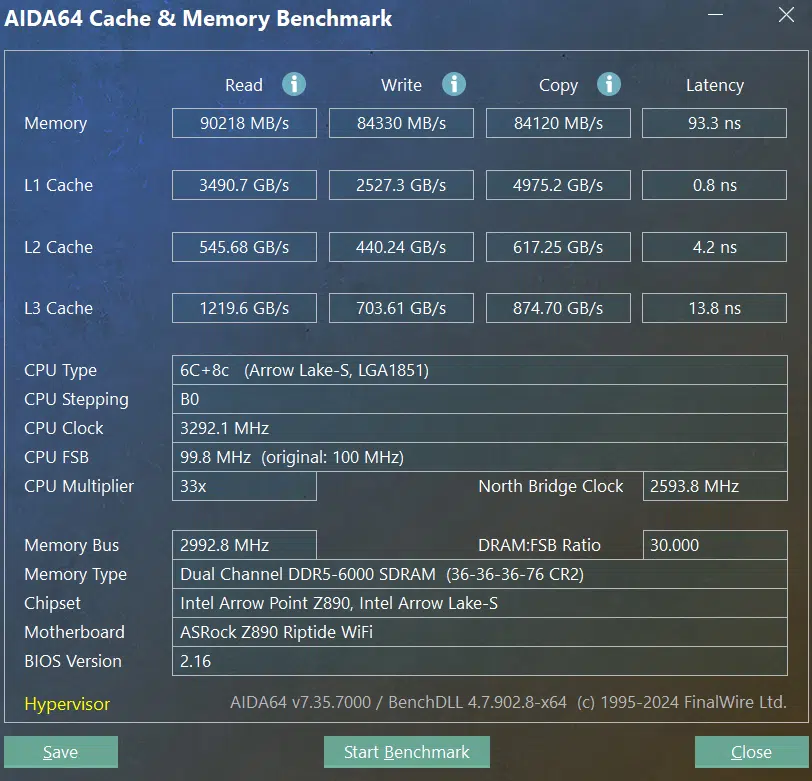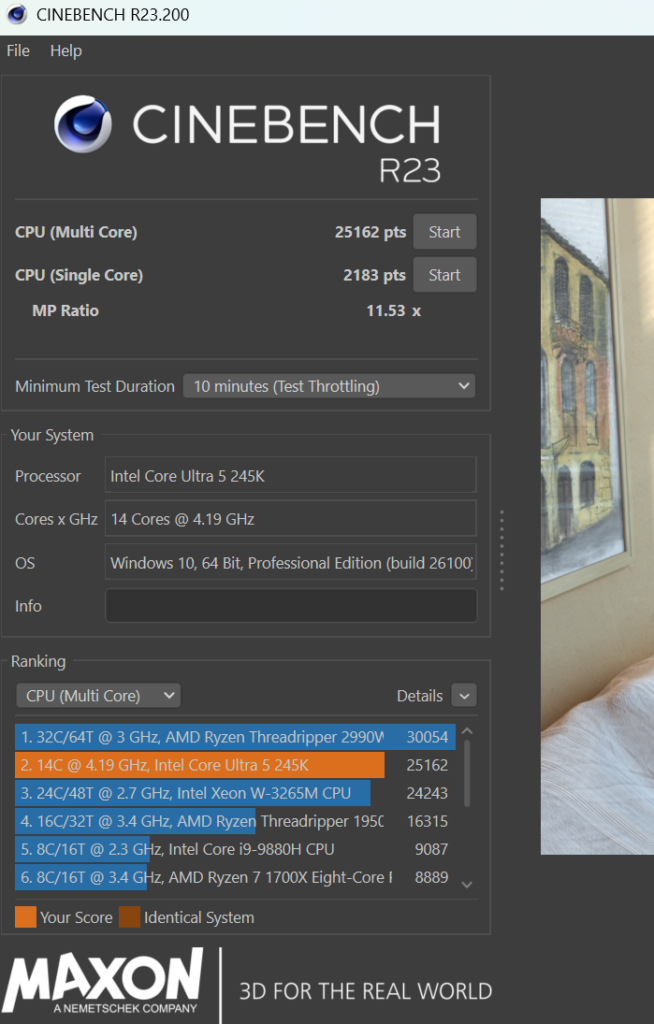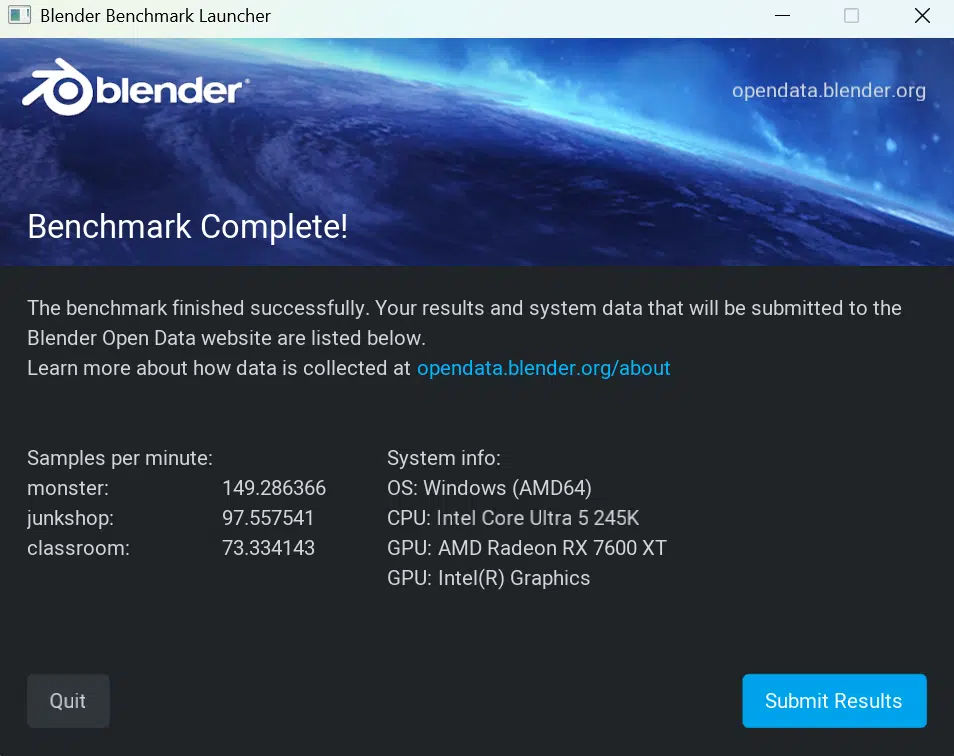Introduction
This review marks the third from ASRock’s lineup of Z890 chipset motherboards. We have an offering from the Phantom Gaming lineup of boards, the ASRock Phantom Gaming Z890 RIPTIDE WiFi. We have recently reviewed the ASRock Phantom Gaming micro-ATX Z890M RIPTIDE WiFi and now we will find out if bigger is better in the full ATX Z890 RIPTIDE WiFi.
As the title says, this motherboard is from ASRock’s Phantom Gaming lineup, there are five motherboards in this tier altogether, the NOVA WiFi, Lightning WiFi, Z890M RIPTIDE, and the Z890I NOVA WiFi. These are all specifically themed with features aimed at enthusiasts and gamers. The distinct purple and blue on black board is carried out through the series.
ASRock has quite a Z890 lineup to offer. At the top are the Taichi motherboards, under which are the Phantom Gaming boards, followed by the Steel Legend, the Live Mixer, and the Pro Series. Each of these motherboards features the new Z890 chipset and socket 1851 to support Intel’s newest CPU lineup.
If you aren’t familiar with the Intel Core Ultra 200S series CPUs, check out our review, as well as information on the Intel Z890 chipset. PCIe lanes have increased to 20x PCIe 5.0 lanes from the CPU, and 24x PCIe 4.0 lanes from the chipset, allowing for 48x PCIe lanes this generation. This also brings the support for PCIe Gen5 NVME support on the primary M.2 slots, as well as x16 Gen5 graphics. It also has official support of JEDEC DDR5 6400MT/s (with CUDIMMs) and Thunderbolt 4. WiFi 7 is offered on many of the motherboard models as well.
As was noted above, the ASRock Phantom Gaming Z890 RIPTIDE WiFi is a full-sized ATX motherboard, complete with all the newest functionality of the Intel Core Ultra 200S CPUs and Z890 chipsets. Priced at $299 we will run this board through our testing and evaluation and see if bigger does make a difference.
Packaging and Contents

We received a full retail package from ASRock. The box and packaging is identical to what we have seen lately. The board is well protected by sturdy cardboard. The motherboard itself is inside a heavy anti-static bag. Overall the boxed package felt a good bit heavier than the other Z890 boards we have reviewed as of late. Inside we found some accessories: a wifi antenna, thermal probe, RGB splitter cable, bag of two SATA cables, case badge, “Quick set-up ” manual, and the always present mystery plastic key button.



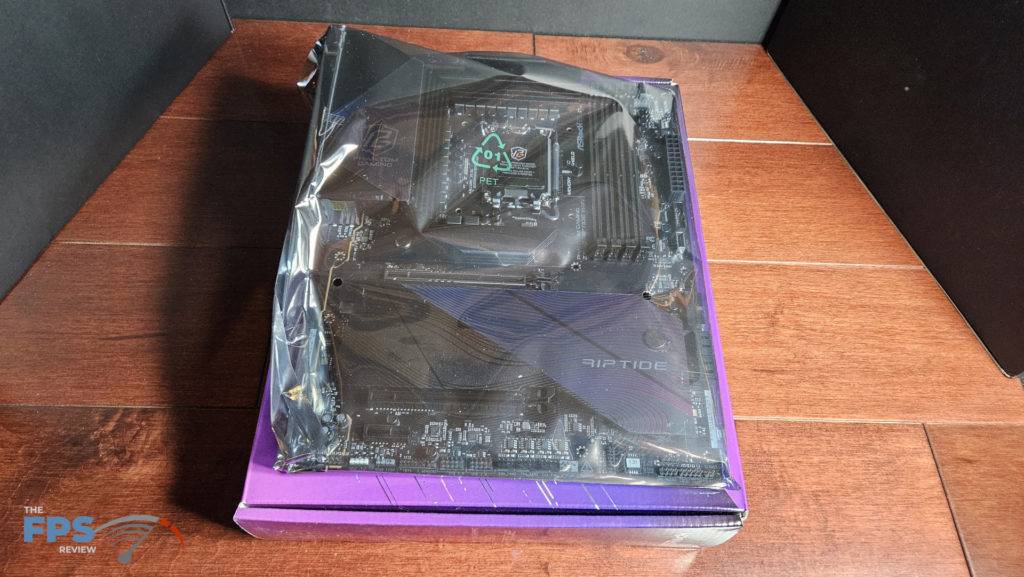
ASRock Phantom Gaming Z890 RIPTIDE WiFi Features
The ASRock Phantom Gaming Z890 RIPTIDE WiFi is a full-sized ATX motherboard. As noted by the branding, the board is easily recognized by the blue-purple coloring and “Riptide swirl” pattern on the body of the board and heatsinks. The coloring is quite distinctive and not overdone. It gives a nice contrast to the black motherboard and headers.
As was stated this board feels heavy, no doubt the result of the large solitary heatsink that covers the secondary M.2 slots. The board feels well-constructed. It is solid and has no bend when handled. The PCB is constructed to include 2 oz copper in a total of 8 layers. There are RGB LEDs along the bottom border of the secondary heatsink and the right chipset margin. This can be controlled by Polychrome Sync in the UEFI/BIOS or downloaded software.
The VRM, I/O, primary M.2, and secondary M.2 heatsinks are all heavy-brushed aluminum. The primary and secondary M.2 covers have thermal pads applied as does the bottom of the primary slot. There are EZ Release mechanisms on both primary and secondary heatsink covers. As you can see the secondary cover is quite large. It’s just a little tricky to place properly after you remove it. This motherboard has no DeBug digital LEDs for troubleshooting but does have LEDs at the right corner to identify general boot issues. Likewise, there is no onboard power button or reset button. There are two full-sized PCIe slots and a PCIe x 1 slot on the board, but no fancy release mechanisms. The primary PCIe is metal reinforced, however.
Connectivity is overall adequate on the rear I/O with eight USB type A and two Thunderbolt (AKA USB4) Type C ports. Wired ethernet is supplied by Intel Killer E3100G at 2.5Gb/s. Wireless is WiFi7 from an Intel BE 200 chip on an M.2E slot just adjacent to the primary PCIe slot. Sound is 7.1 Surround capable via RealTek ALC 1220 codec which also supports Steel Series Nihimic software.

Power Delivery



This motherboard uses a 18+1+1 power phase setup with 80amps across the VCore. There is SPS with DrMOS circuitry as well. This should be more than adequate power and protection for any overclocking.
The ASRock Phantom Gaming Z890 Riptide WiFi utilizes 20K Black capacitors with 1000 microFarad capacitance. This is expected to prolong the life of the capacitors and give a more stable response to demand. As we have discussed, the heatsinks are quite large and heavy. There do not appear to be any heatpipes in the layout. Power is supplied by two 8-pin CPU power connectors at the top of the board.
CPU Socket, Memory and Storage

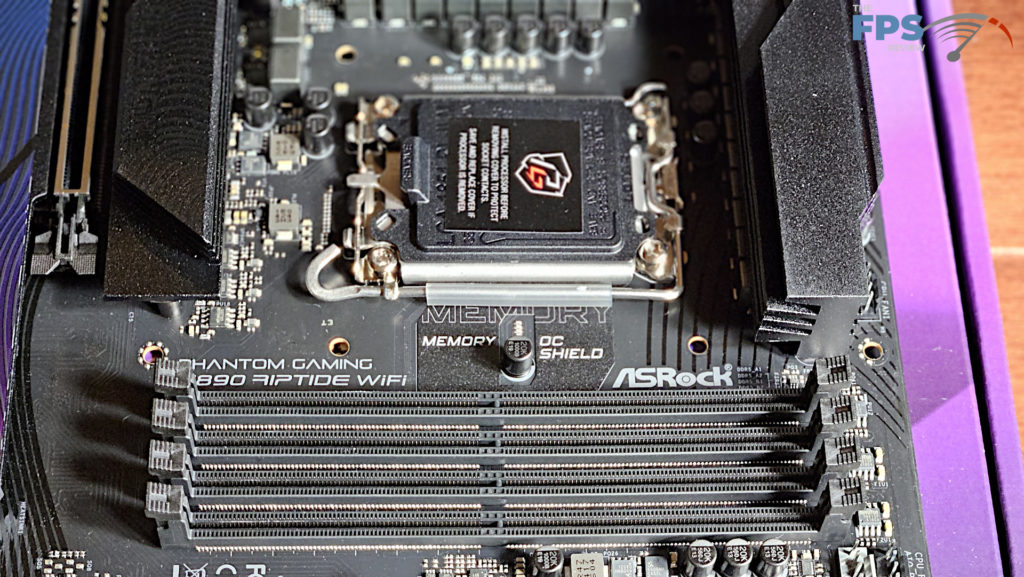
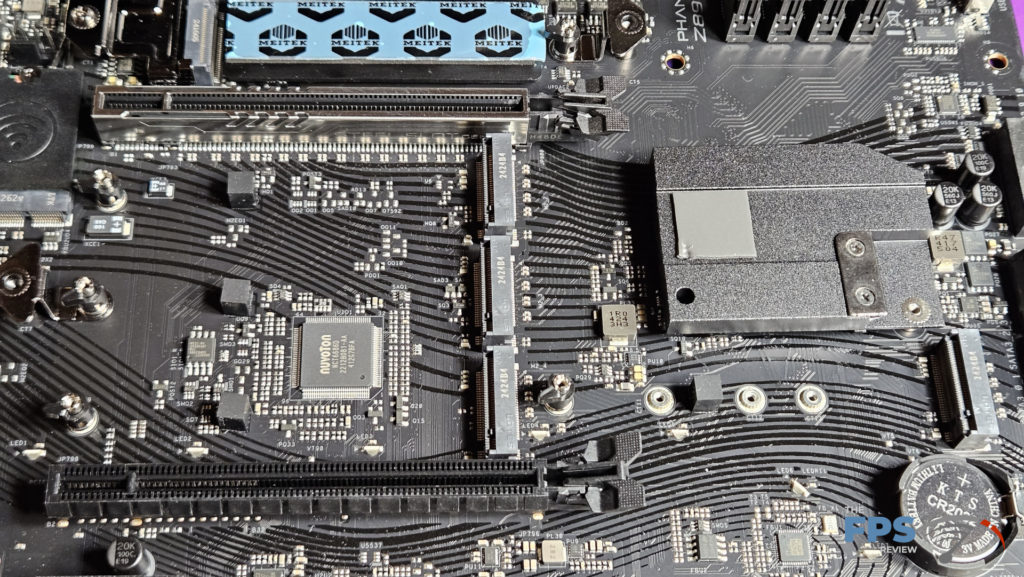
The ASRock Phantom Gaming Z890 Riptide WiFi utilizes the new socket 1851 and is labeled RL-ILM (Reduced Load-Independant Loading Mechanism). This socket is an improvement from prior sockets and is available to motherboard manufacturers as an upgrade option. This socket design is meant to spread the load and contact more across the entire IHS. There is ample room on the board around the socket. Our MSI MAG CoreLiquid I360 AIO fit without any issue.
The board has 4 DIMM slots and supports DDR5 memory up to 9466MT/s (overclocked). The maximum capacity of the DIMMs is 256GB. XMP3.0 memory profiles are supported. The slots are spaced far enough from the CPU bracket to allow easy placement of our AIO cooler. We can not imagine a problem mounting almost any CPU cooler unless you purchase memory with an extraordinarily tall heat sink enclosure or RGB. The newest advancement in memory, Clocked Unbuffered DIMM (CUDIMM) is also supported. So, please consult the QVL list when you purchase memory for your board. Memory lanes are also protected by a “Memory OC Shield ” overlay.
As far as storage goes, you get a lot. There are five (yup, five) M.2 slots available. The primary(Blazing) is Gen5x4 speed. The heatsink has an EZ release latch mechanism. The heatsink is a thick brushed aluminum, and the top and bottom of the slot have thermal pads mounted. The four secondary M.2(Hyper) slots are Gen4x4 with only top-mounted thermal pads.
The large heatsink is likewise mounted with an EZ Release mechanism. All five slots have toolless hold-down mechanisms. The only concern here is the height of SSDs interfering with the cover of the heatsink. If you use SSDs with larger passive coolers, the cover will simply not fit. There does not appear to be any concern over fthe itment of the primary GPU. The heatsink covers have been an issue as related to SSDs on nearly every board in the newest AMD and Intel releases. The same can be said for the primary M.2 slot. Our ADATA Legend SSD is actively cooled and too tall to use the “Blazing” cover.
There are also four SATA 6Gb/s connectors mounted at 90 degrees on the right side of the board. The wireless chip is mounted in an M.2E slot to the left of the PCIe slot. M.2 speeds are as follows: M.2_1 128Gb/s, M.2_2 through_5, 64Gb/s. The primary M.2 and one secondary are from the CPU and the remaining M.2 and SATA connections are from the chipset.
Expansion
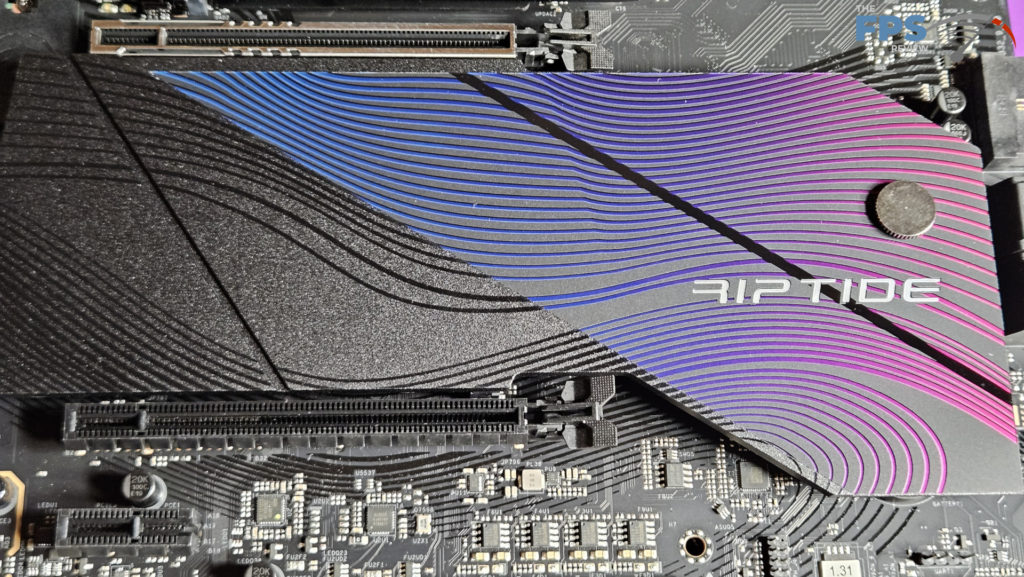
Expansion on this motherboard consists of one primary Gen5x16 PCIe slot, one PCIe Gen4x4 slot, and one PCIe Gen4x1 slot. The primary slot is supplied by the CPU, the others by the chipset. The primary slot is metal-reinforced but there is nothing fancy about releasing a GPU. The space is quite crowded with a bigger Gen5 SSD in place. Also, the secondary M.2 heatsink cover is within a millimeter of the latch. It would be wise to remove the primary M.2 before changing out a GPU in the primary slot.
I/O

The rear I/O panel of the ASRock Phantom Gaming Z890 Riptide WiFi is fairly well-supplied. First off, the motherboard plate is embedded for easy application. From left to right we have: wireless antenna ports and the BIOS Flashback button, HDMI port, two rows of USB Gen3.2 type A(10Gb/s) and Thunderbolt USB Type C, aka USB4,(40Gb/s), a 2.5Gb/s RJ-45 ethernet and two USB 2.0 Type A, four USB Gen3.1 USB Type A (5Gb/s) and lastly SPDIF and two 3.5mm audio jacks. You will notice blue highlights around the last group of USB slots. These are either “Ultra” power slots for charging or “Lightning Gaming” slots which have discrete circuitry to reduce latency on connected controllers or mouse/keyboard input.
In addition, on board there are a total of eight four-pin fan headers; two CPU and an AIO header at the top of the board, three chassis fans and a water pump header on the bottom edge, and finally a chassis fan header next to the primary M.2 heatsink. All of these may be controlled by the UEFI/BIOS “Fan-tastic”.
Furthermore, on the right edge of the board, we have a single USB type C front panel header (20Gb/s) two USB Gen 3.1 headers (5Gb/s), and four SATA ports. The bottom edge houses the front panel header, two USB 2.0 headers, and the front audio header. This board has a total of four LED headers, three are addressable and one is a 12V four-pin header. The board comes with a RGB splitter for all your RGBs, in case there just isn’t enough already.
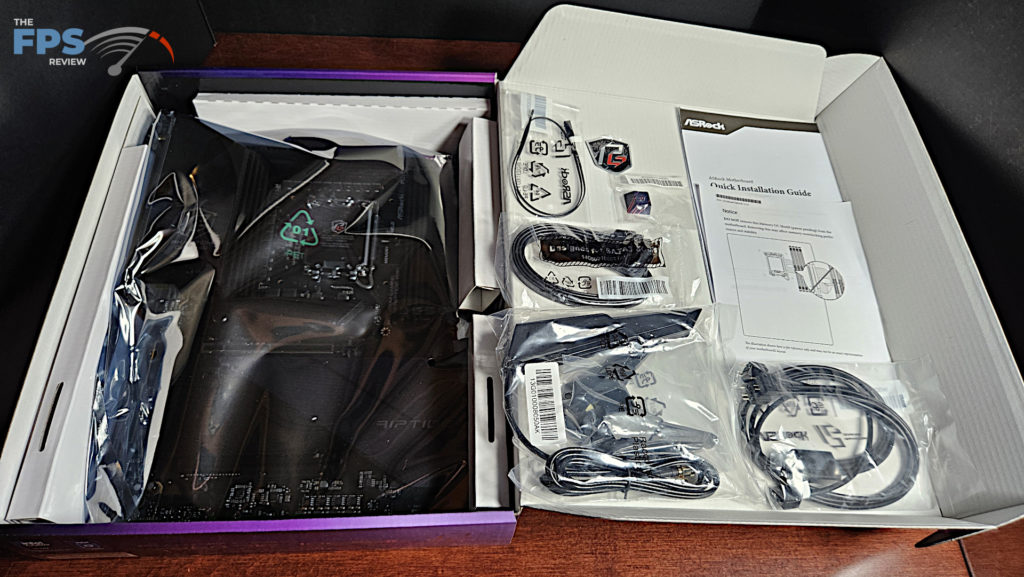

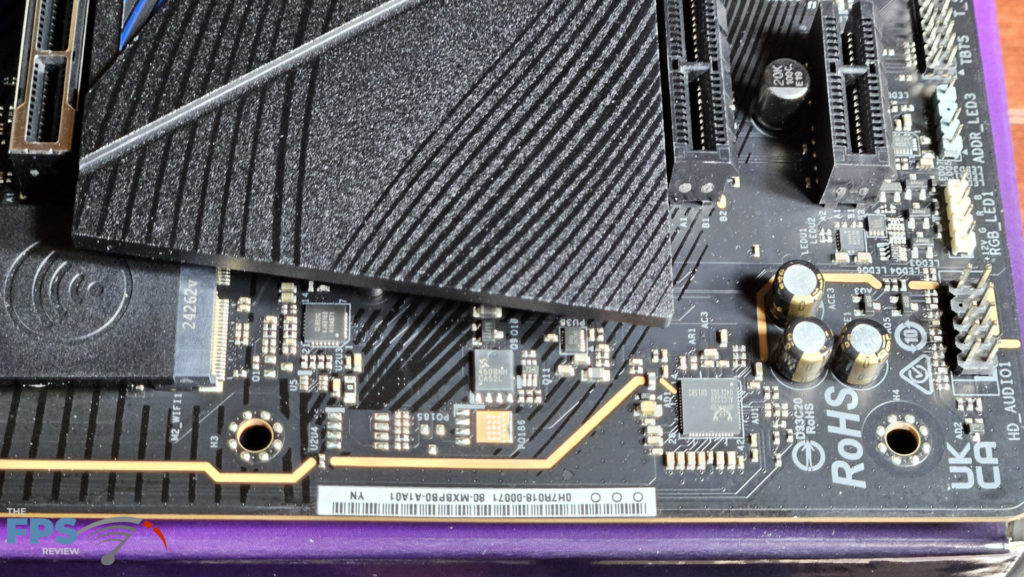


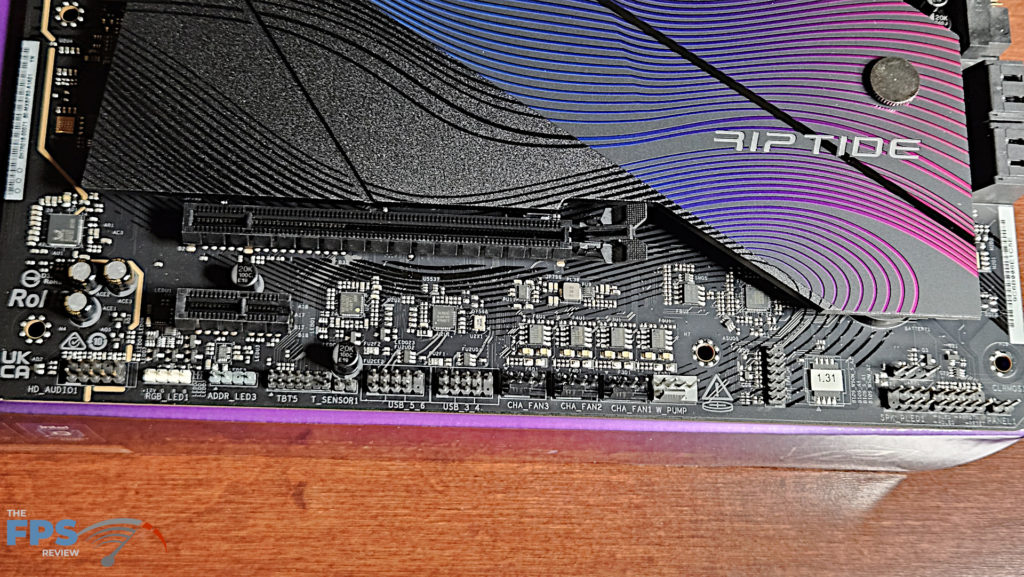


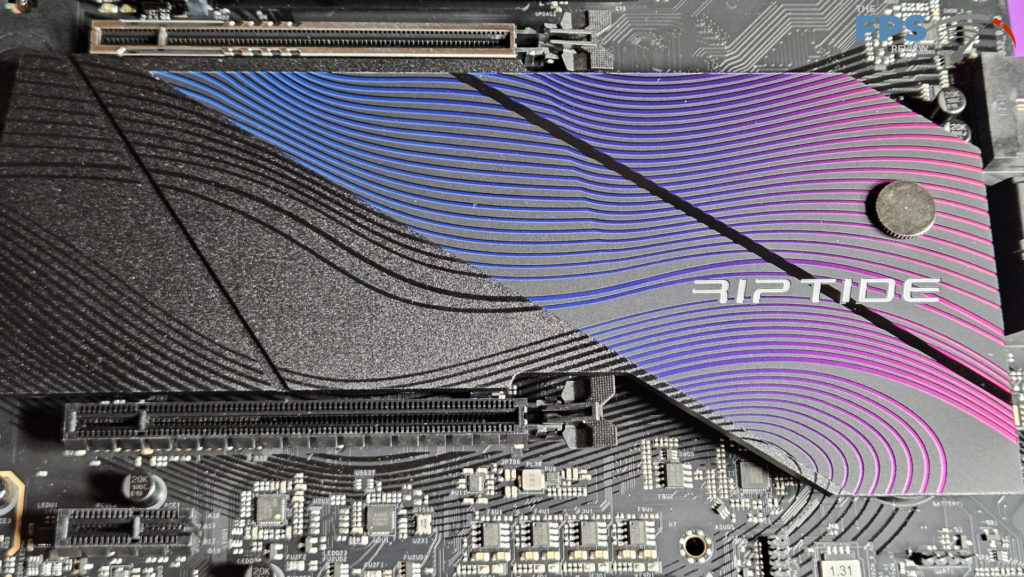
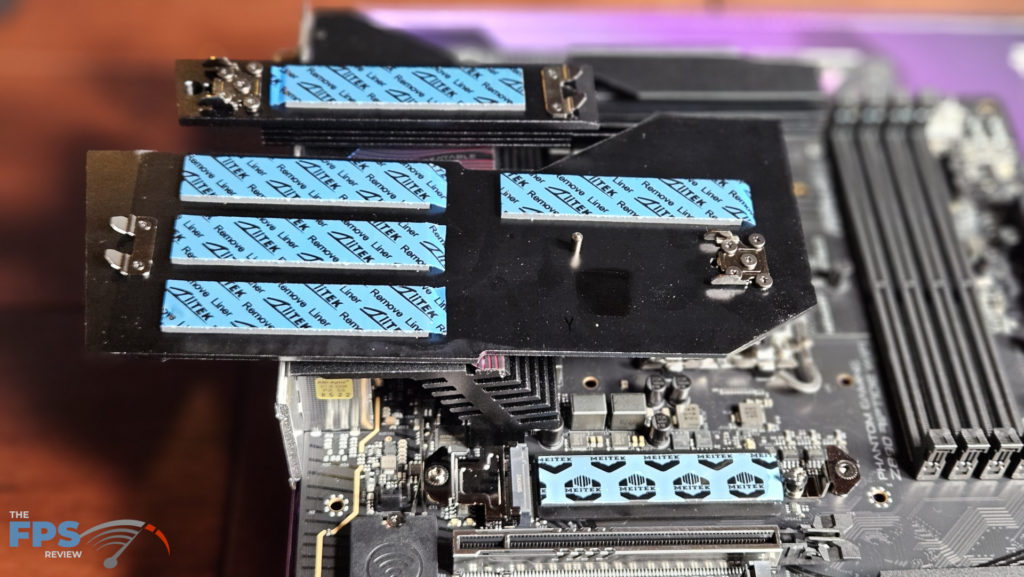
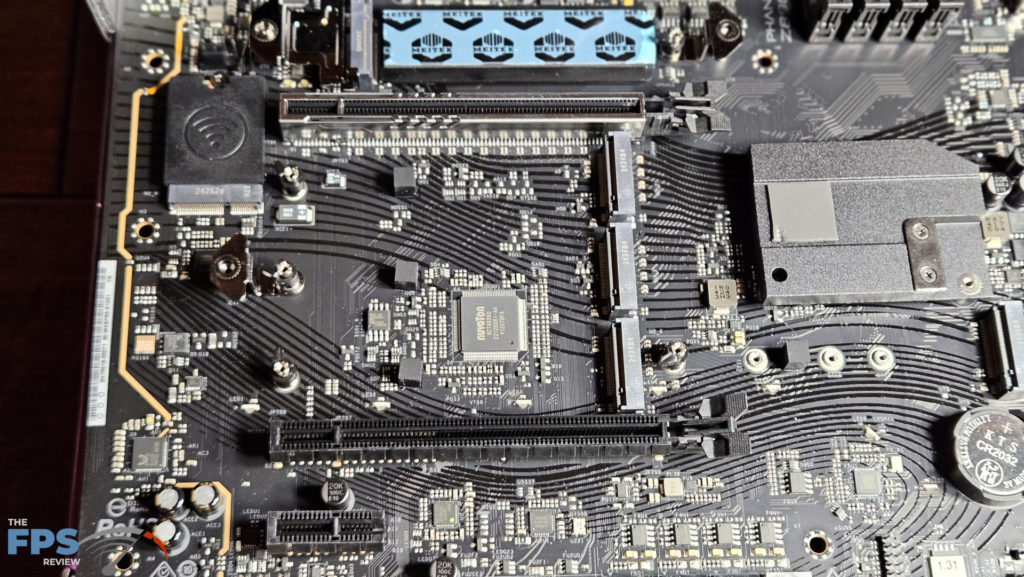


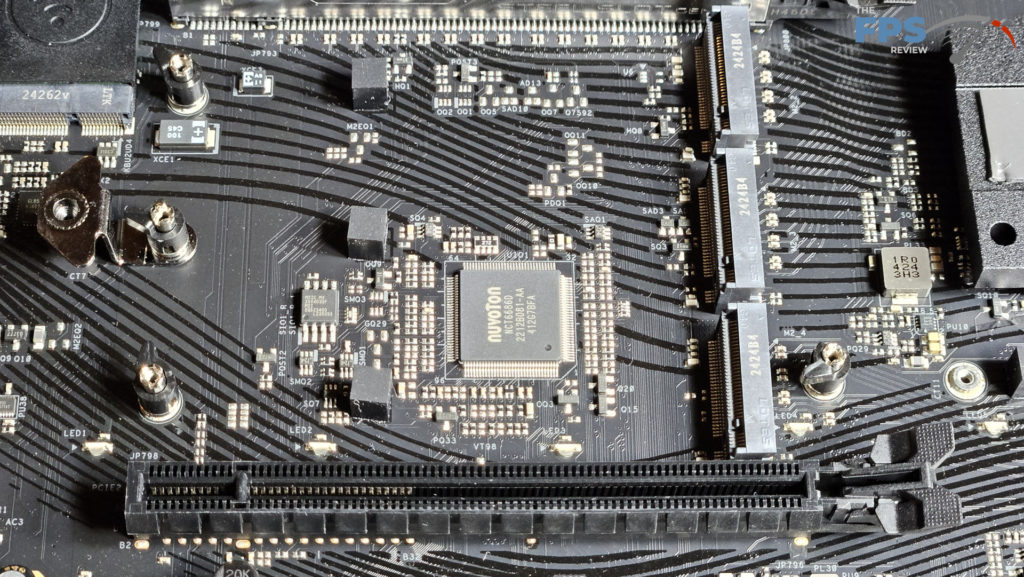

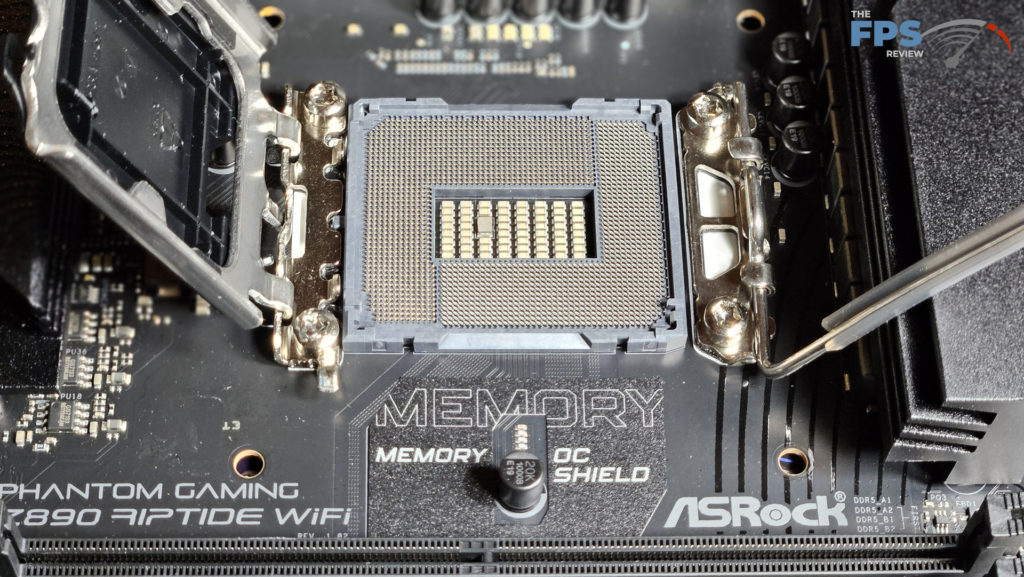
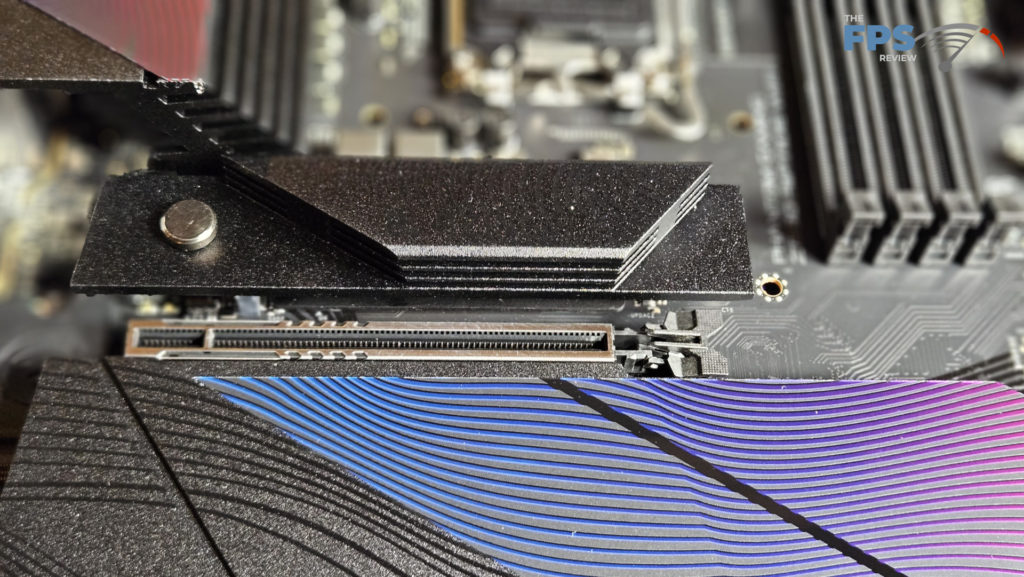
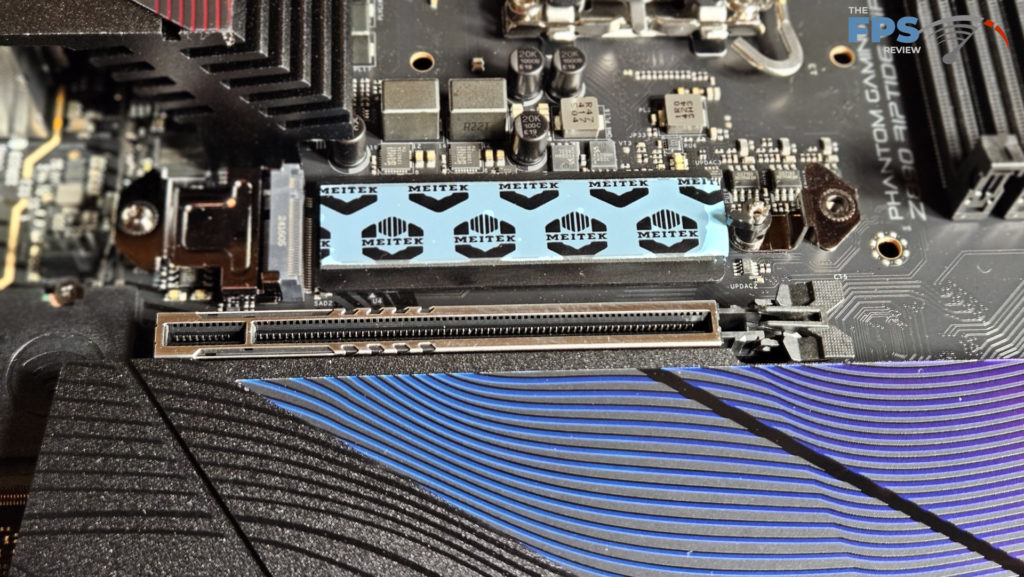
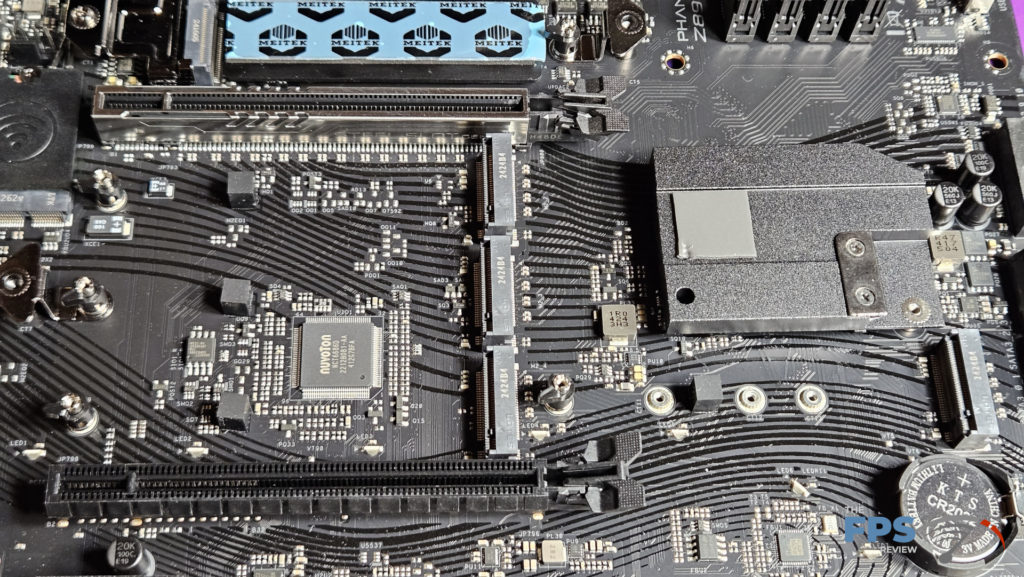

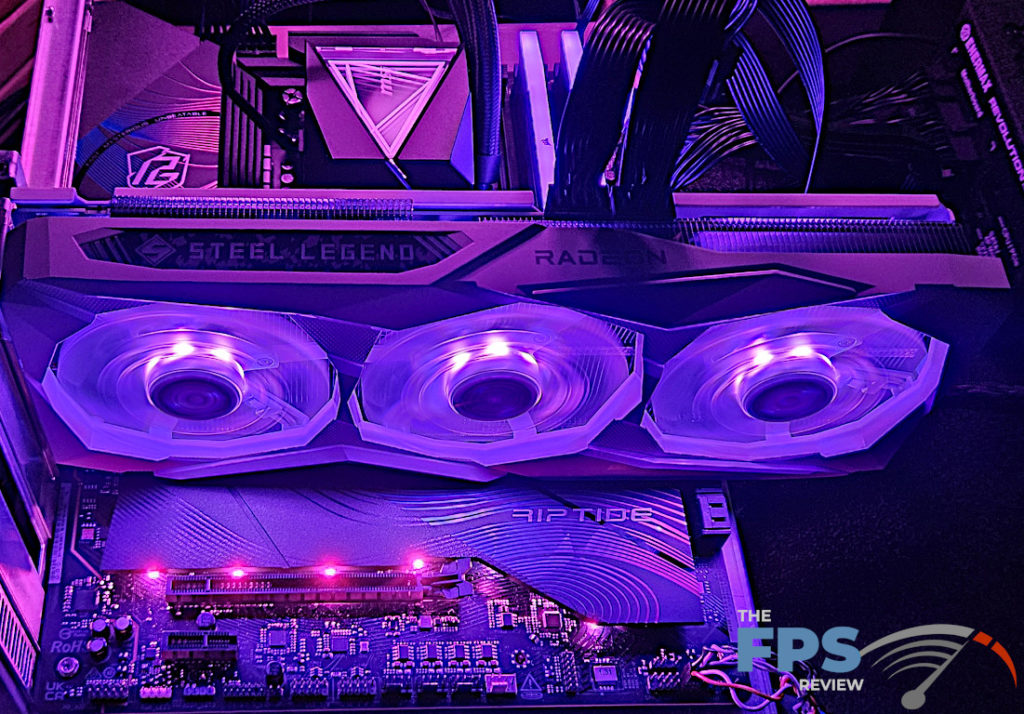
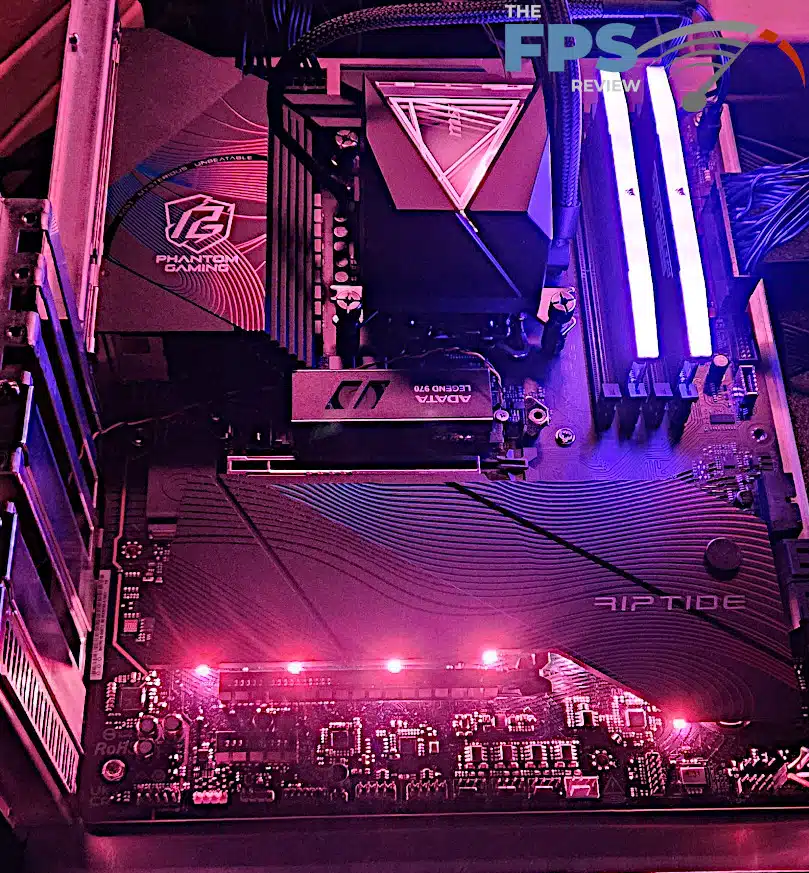

UEFI/BIOS
The ASRock Phantom Gaming Z890 RIPTIDE WiFi uses a standard UEFI BIOS, an American Megatrend AMI UEFI. UEFI is easily entered from the logo screen and presents you with the main screen. The BIOS by default enters the main screen for the Easy Mode. There is an “Easy Mode” and an “Advanced Mode” as you will see in the screenshots. You can easily change the initial BIOS page from within the BIOS. The BIOS selections are quite vast with configuration of both CPU and memory functions almost endless.
There are also several configuration submenus for I/O functions as well. There are submenu selections common to ASRock that we have found very helpful to include: “Fan-tastic” fan cycle control, Instant Flash, Auto Driver Installer, and Polychrome Sync RGB control. As we scrolled through the BIOS, we noticed that the menu selections and submenus were identical to the Phantom Gaming Z890M RIPTIDE WiFi motherboard we have just recently reviewed as well. The screenshots of this BIOS are limited due to this. If you wish to see more detailed and numerous BIOS screenshots, please read over the Phantom Gaming Z890M RIPTIDE review.
The ASRock Phantom Gaming Z890 RIPTIDE WiFi was delivered to us with BIOS version 2.06 dated 15 OCT 2024. The most recent version is 2.16 was dated 29 NOV 2024. We updated the BIOS using the Instant Flash utility. This utility is very easy to use, in fact, one of the easiest we have encountered. Download and unzip the BIOS file to a flash drive. Place the flash drive. In the BIOS head to “tools” and enable the utility. The utility finds the file and away you go. ASRock also offers “BIOS Flashback”. The only things you need are the motherboard, PSU, and a flash drive with the BIOS version. Also, ASRock has very complete instructions on the motherboard’s support page.
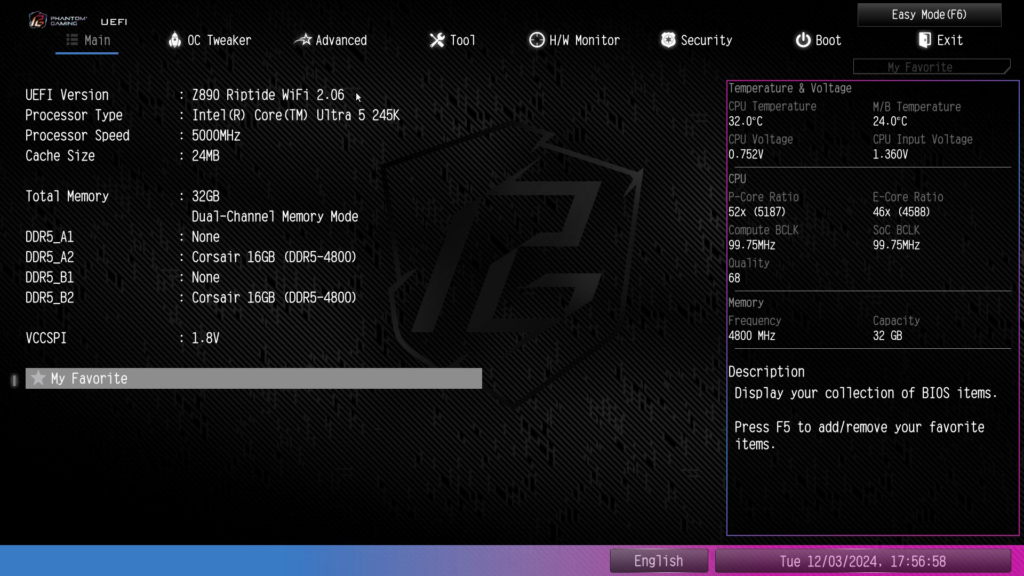

Once again, the ASRock UEFI/BIOS has shown itself to be simple to understand and easy to navigate. The UEFI is essentially a click-and-scroll menu. The headings are well explained along the right-hand side of the screen. The screens are easy on the eyes or if not, can be adjusted to preference. The “Fan-tastic” page and auto installer are nice inclusions. As always “Instant Flash” is nearly fool-proof. As we mentioned, if you like to tweak settings or overclock, this BIOS will give you all you can eat and then some. All the Phantom Gaming boards we have reviewed have the same extensive “Tweaking” and “Advanced” menus.
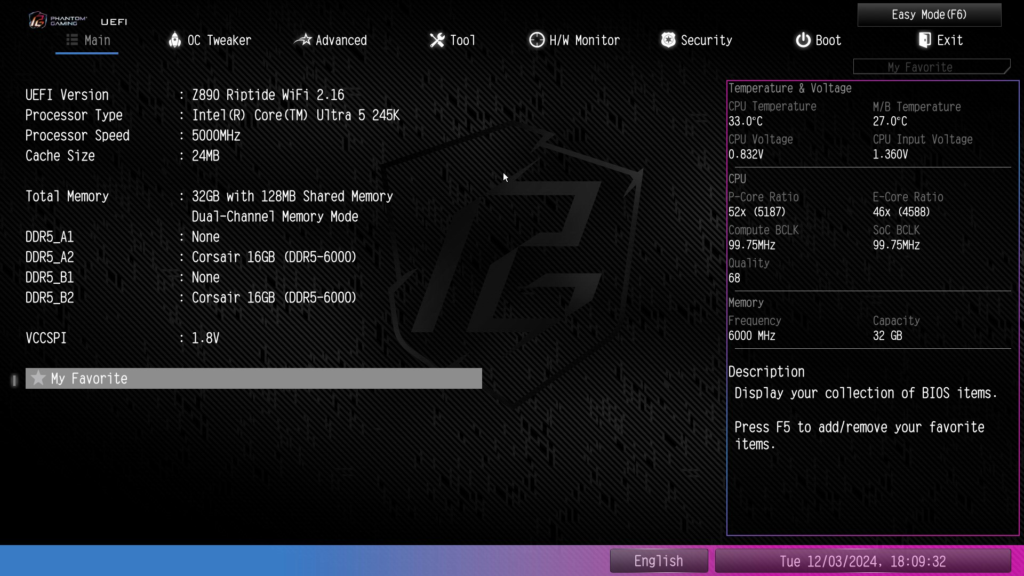
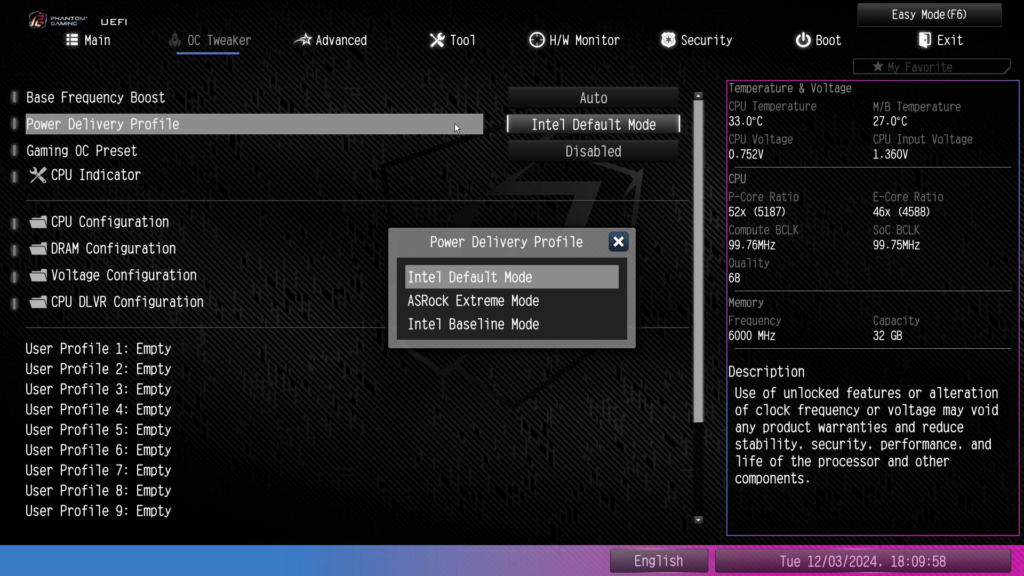
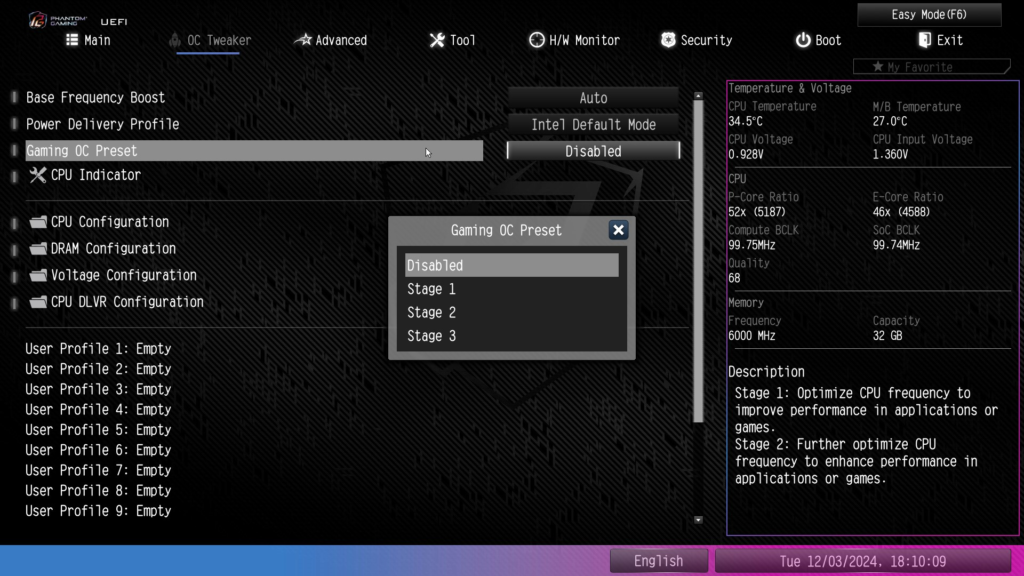
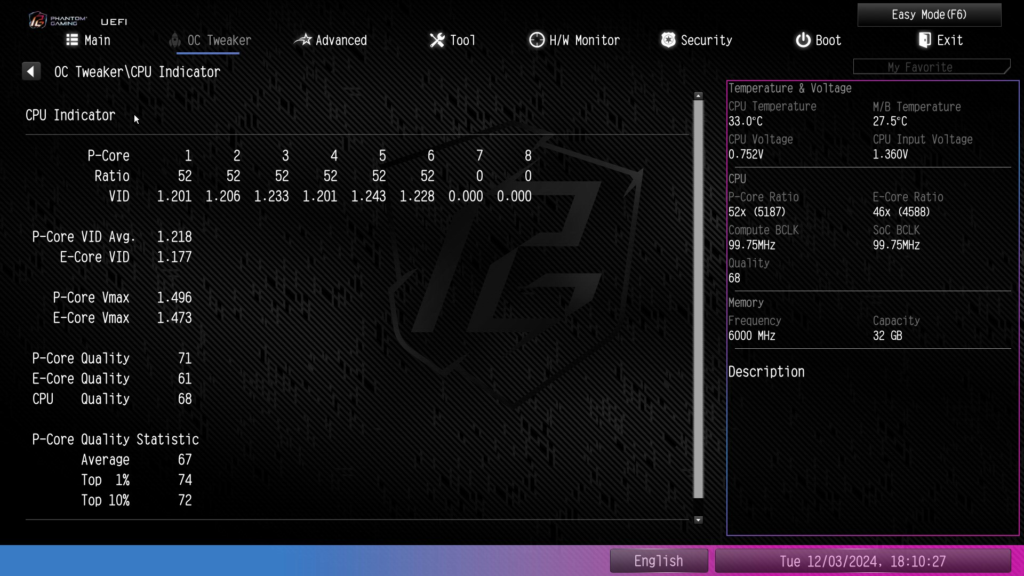
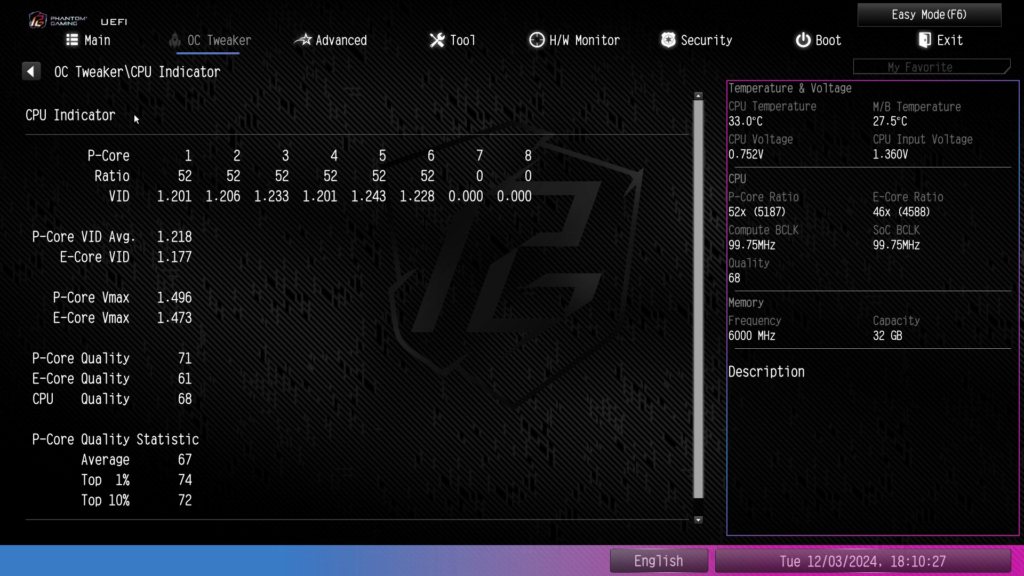

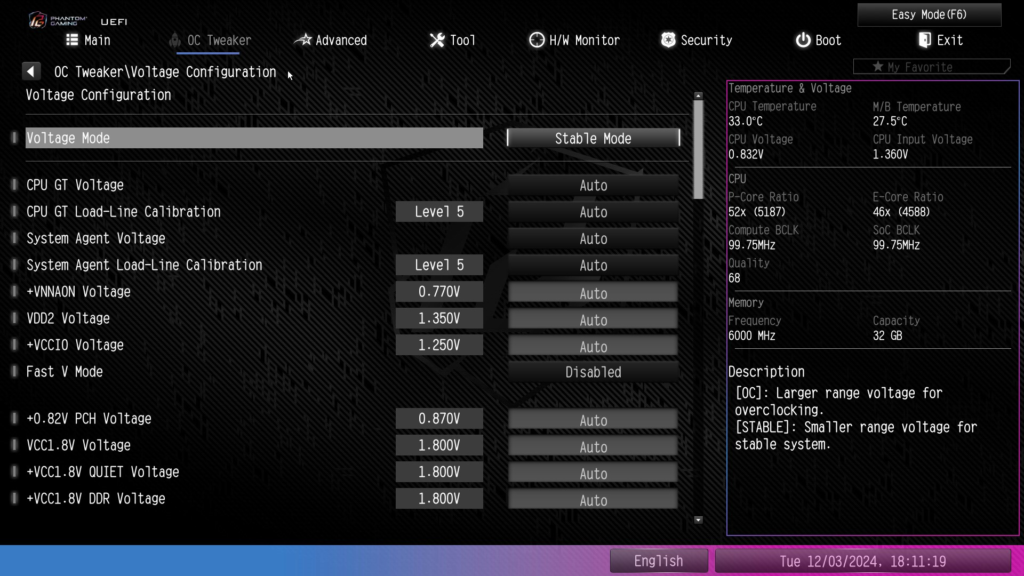
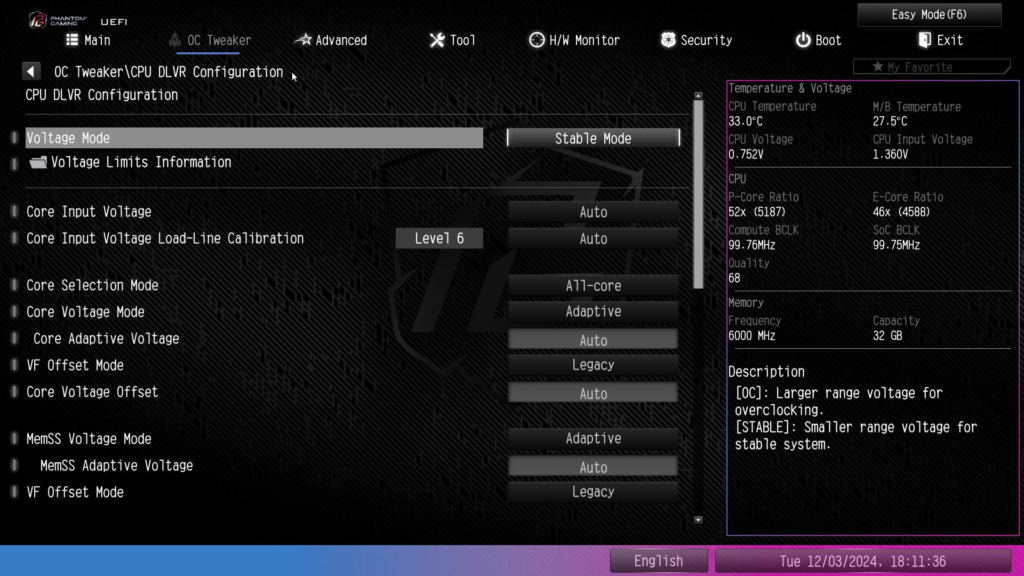
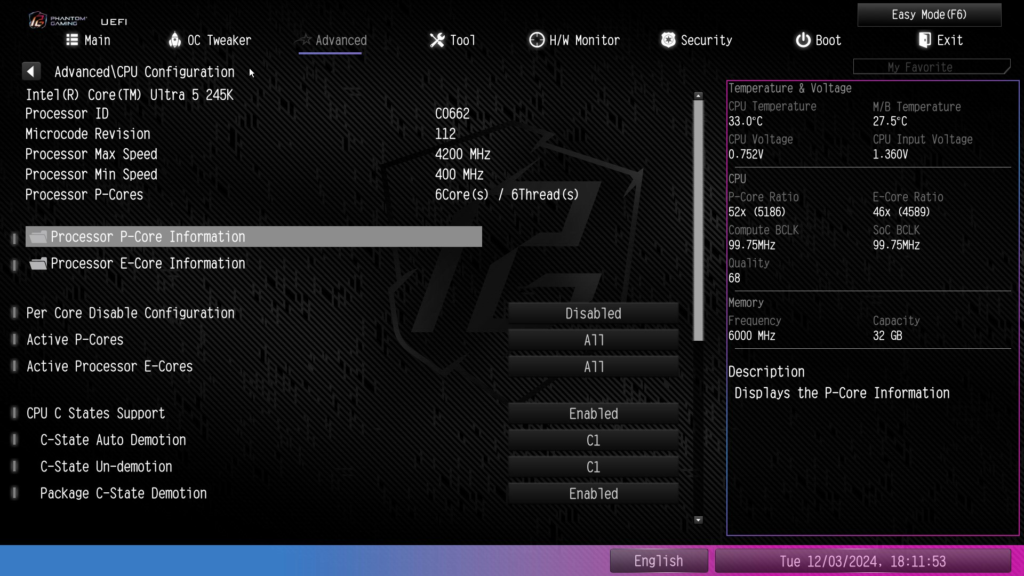
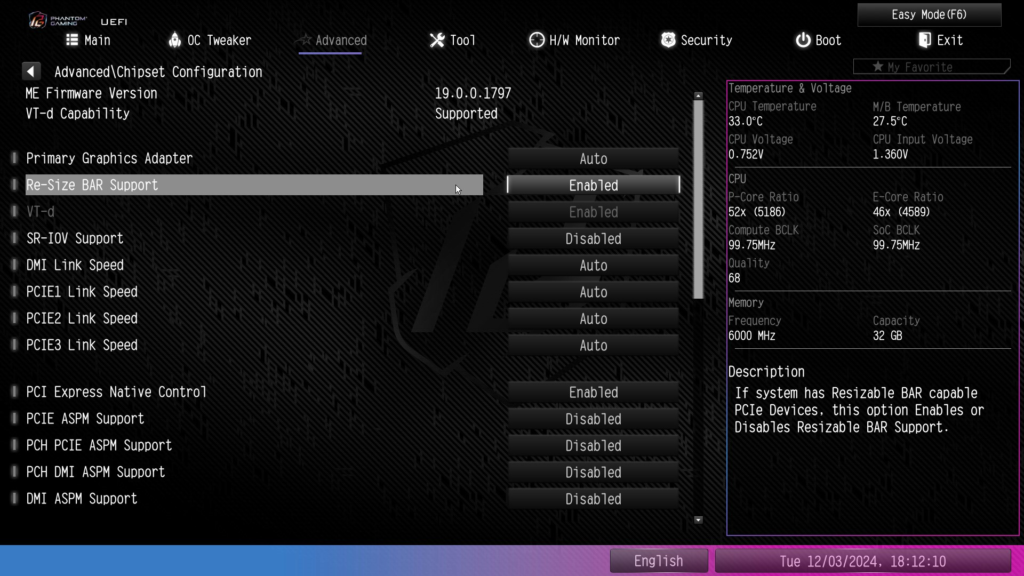
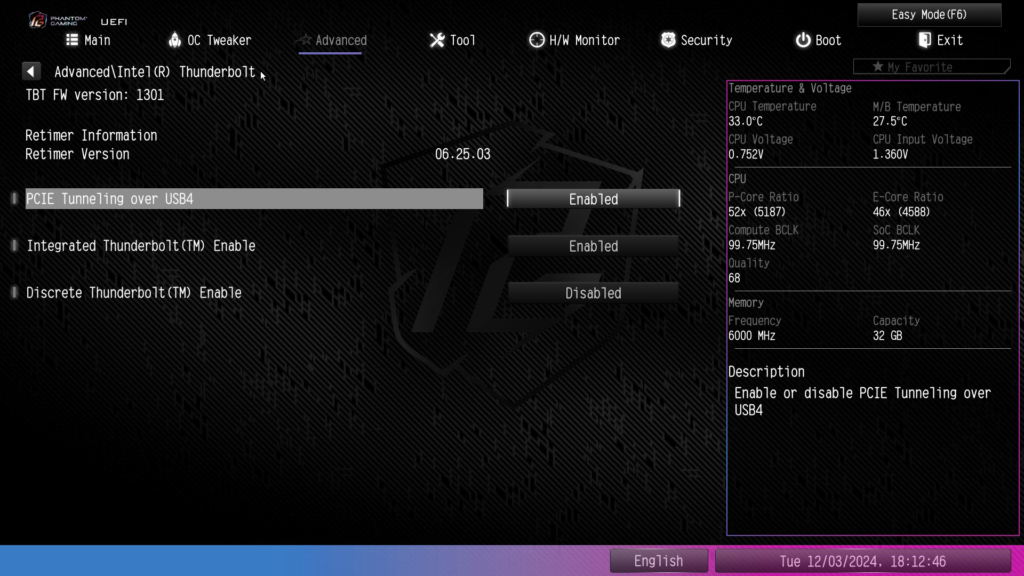
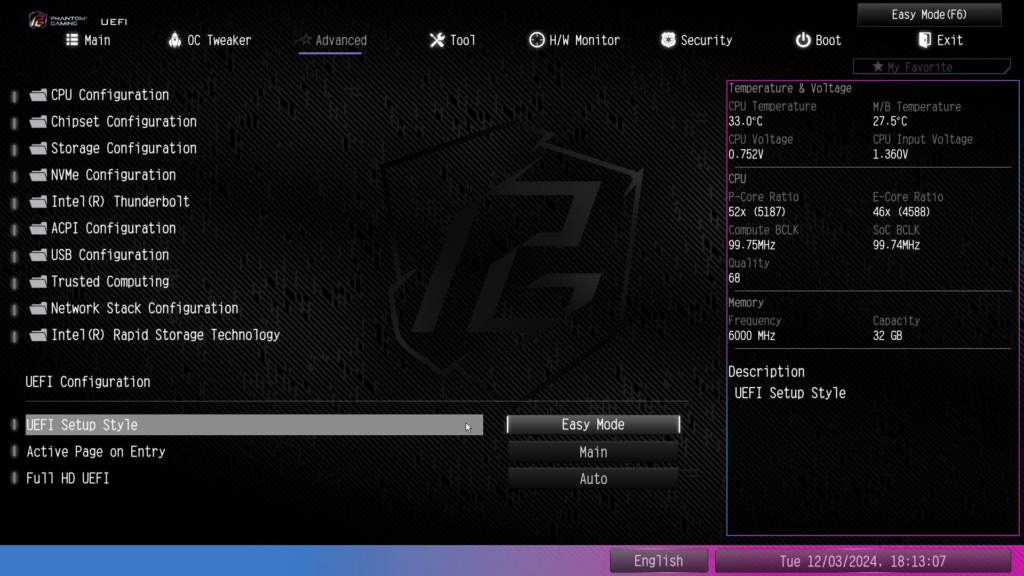
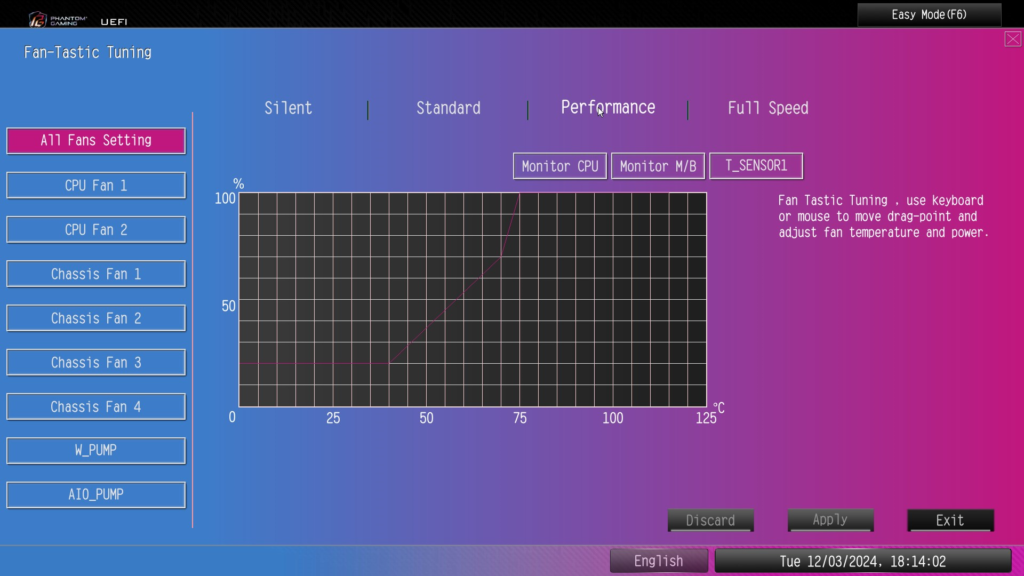
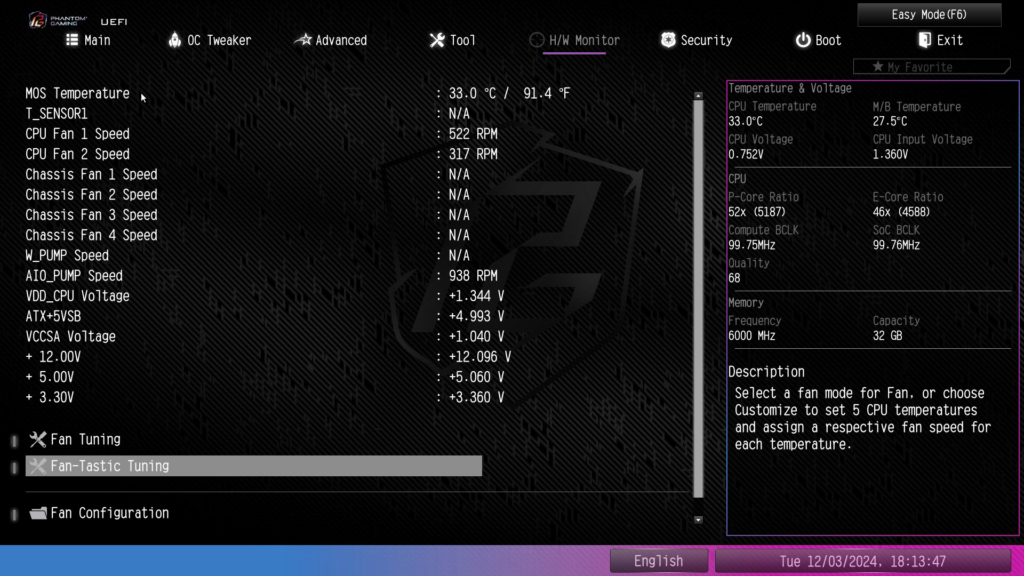
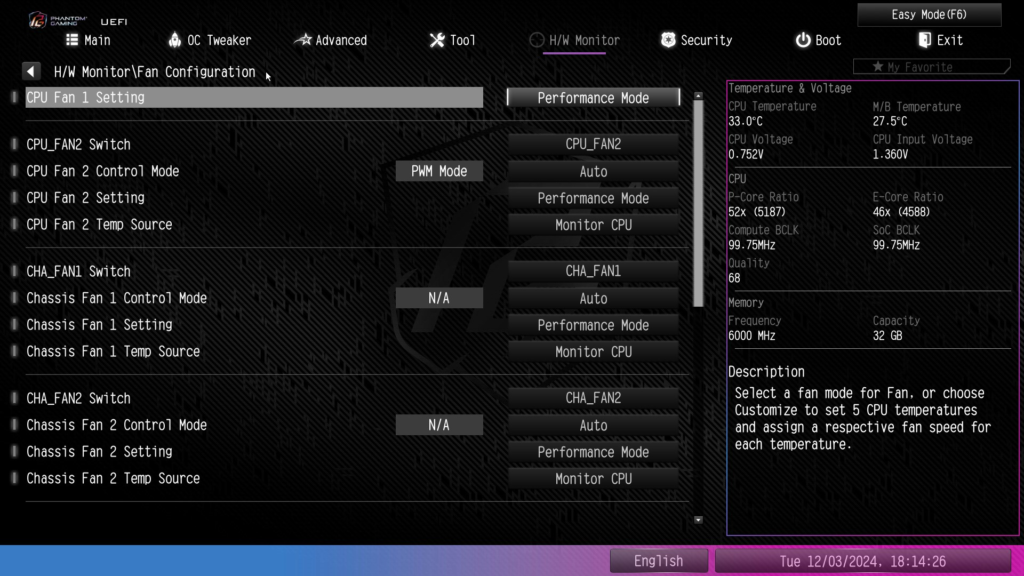
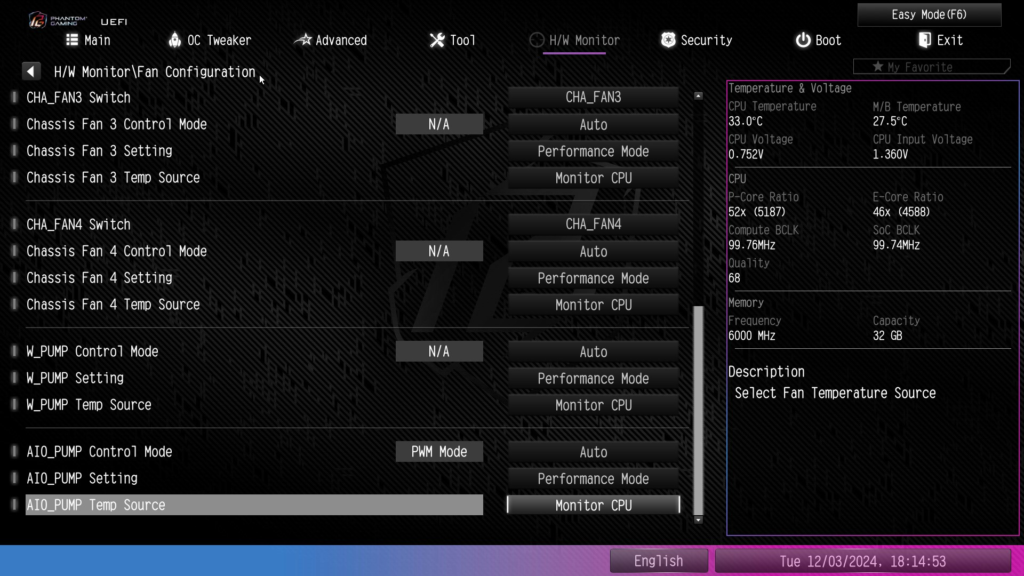
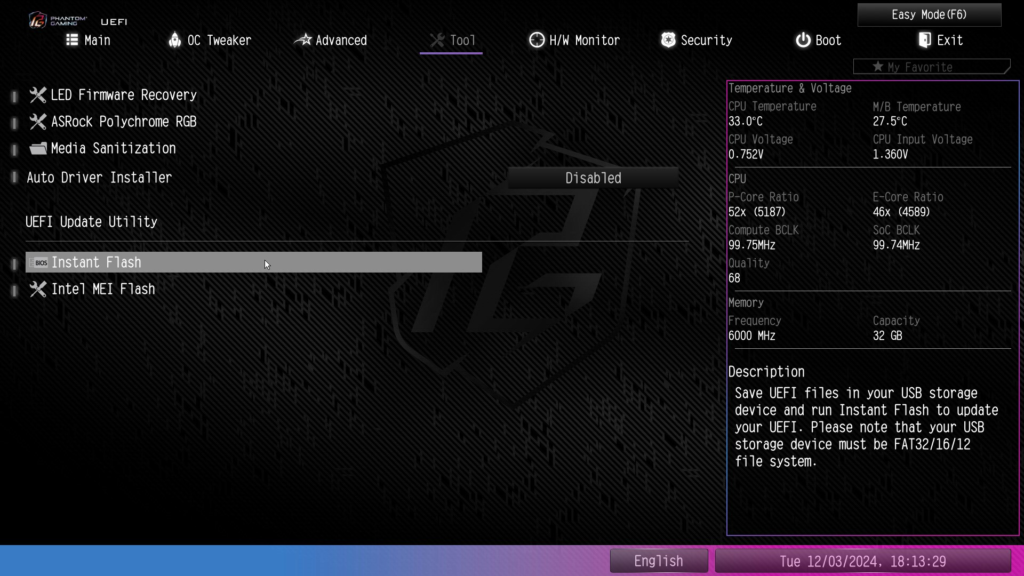
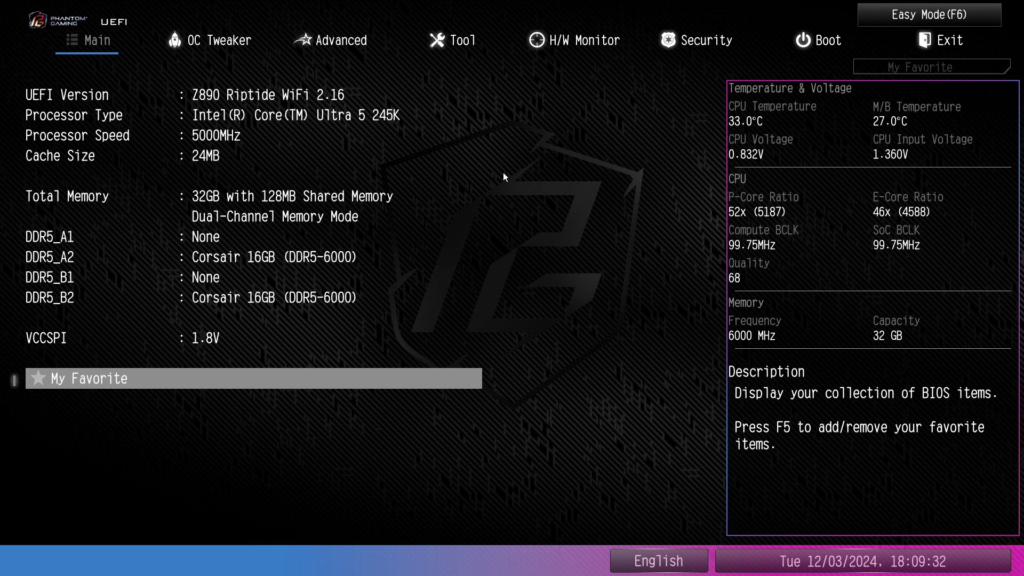
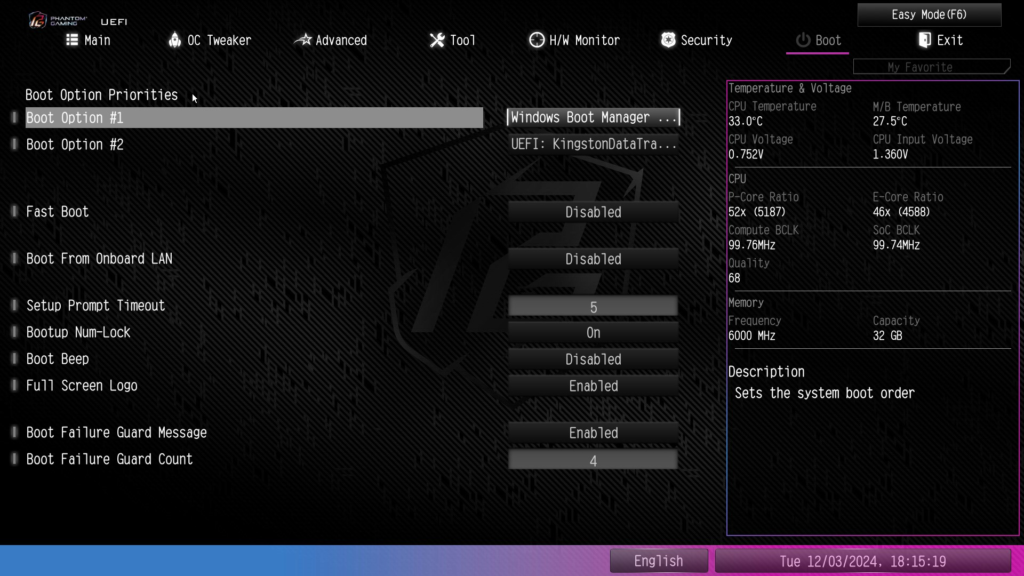
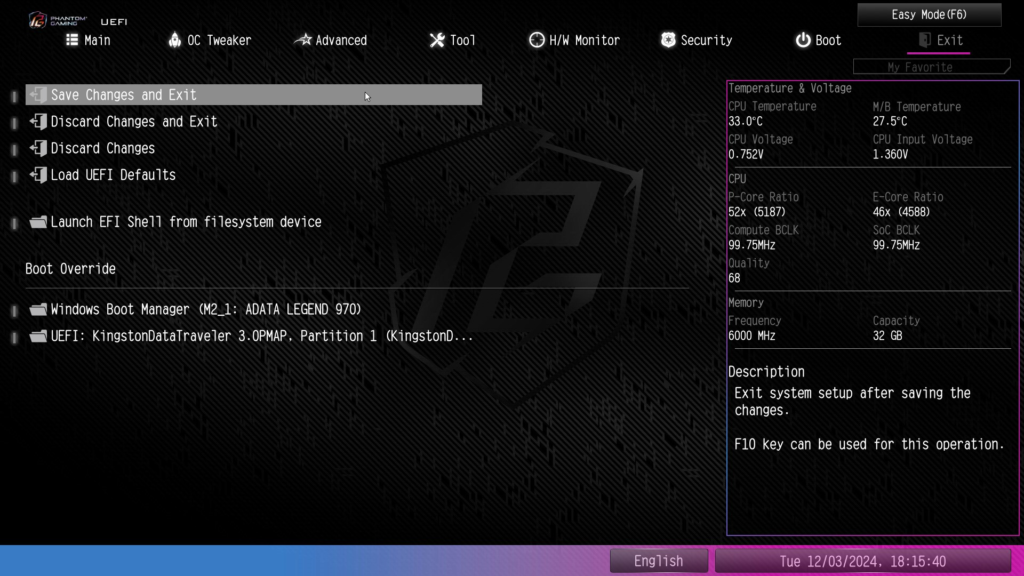
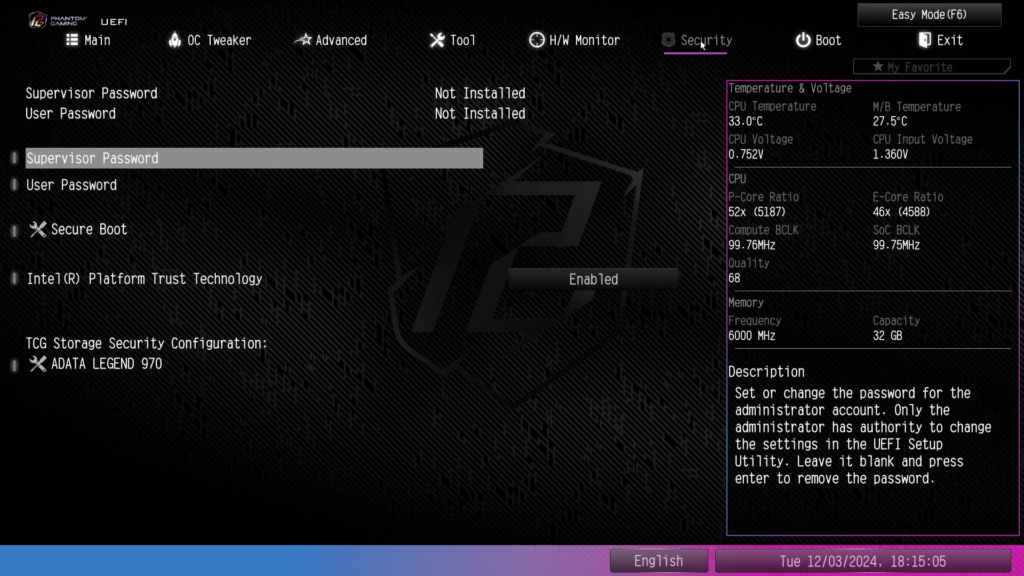
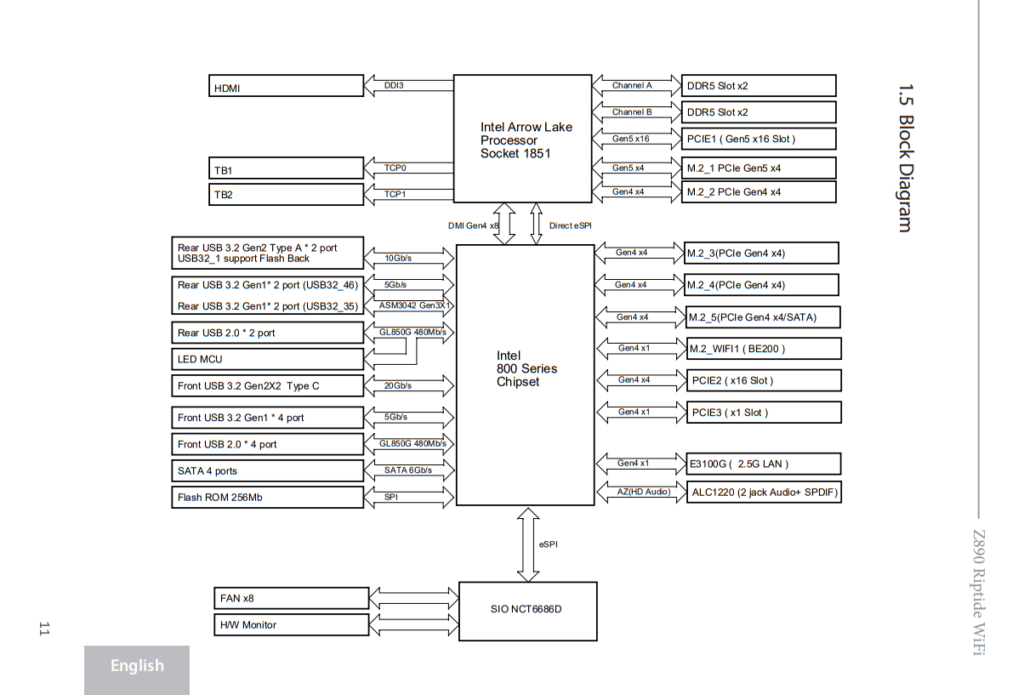
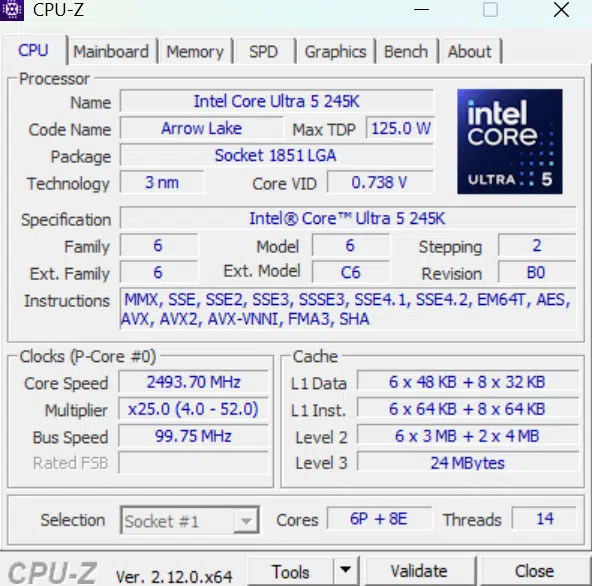
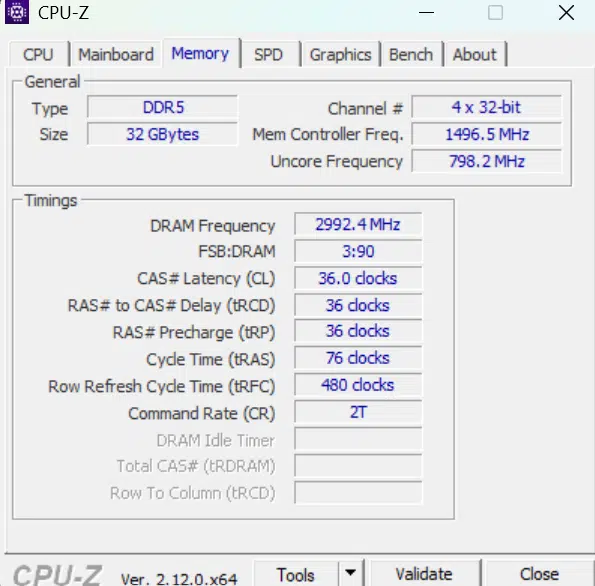

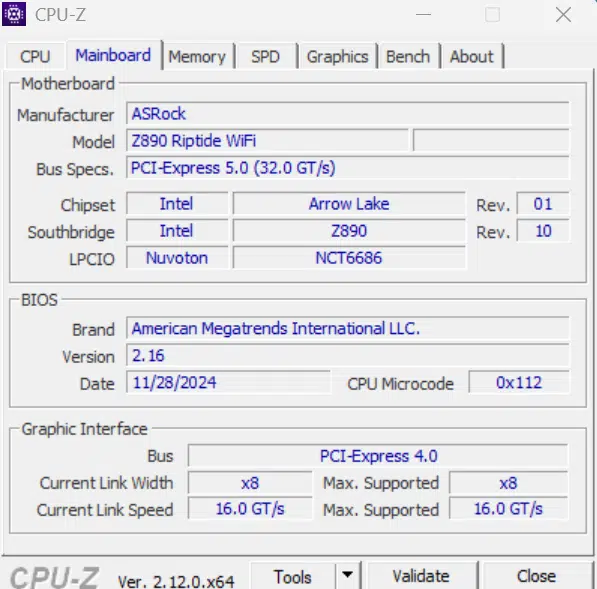
Subsystem and CPU Testing
Testing the ASRock Phantom Gaming Z890 RIPTIDE WiFi was accomplished using the benchmarks below. The following components were used: Intel Core Ultra 5 245K, Corsair Vengence DDR5 32GB at 6000MT/s (CMH32G5M2D6000C36), ADATA Legend 970 Gen5 NVME SSD and ASRock Radeon™ RX 7600 XT Steel Legend 16GB OC graphics card. We do have limited data sets to date due to the new release of both CPU and motherboard chipsets. Comparison results are discussed from the recent reviews of the ASRock Z890 Pro RS WiFi White, the ASRock Phantom Gaming Z890M RIPTIDE WiFi, and the Intel Core Ultra 5 245K review.
M.2 Performance
In this section, we utilized CrystalDiskMark to evaluate the performance of our Gen5 drive. We tested all five slots. One downside here is the size of our drive. The height of the ADATA Legend 970 precludes its’ use in M.2 slots #2 and #3 with a graphics card installed. In M.2_2 through_5 slots testing, we removed the GPU and utilized the onboard integrated graphics of the CPU. If you are planning to use this motherboard’s M.2 slots to their fullest, a very low-profile NVME SSD will be needed to clear the bottom of the GPU. The height of your SSDs native heatsink will also determine if you can use the motherboard heatsink cover.
You can see the slots performed as advertised. #1 Gen5 and #2 through 5 Gen4,results very much in keeping with our other two Z890 motherboards.
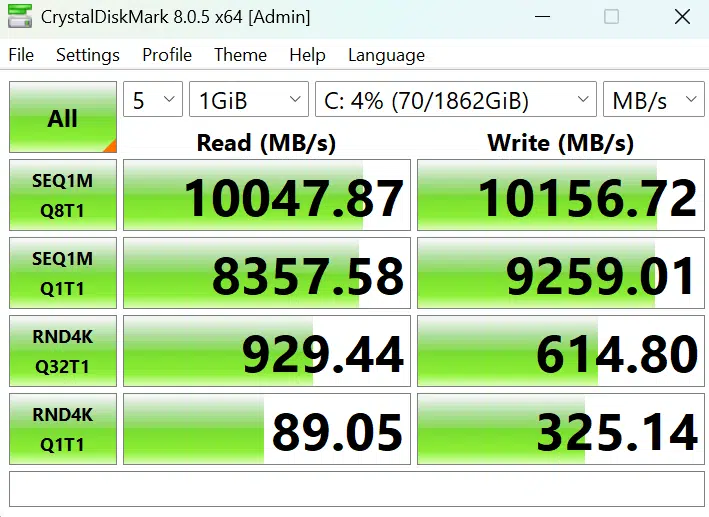
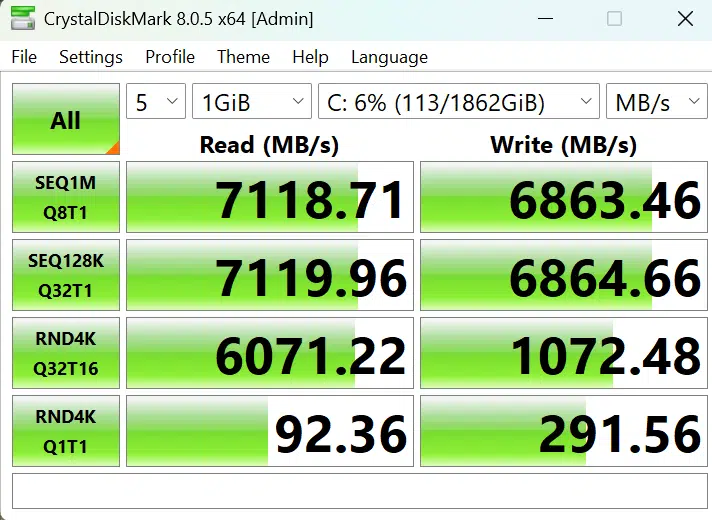
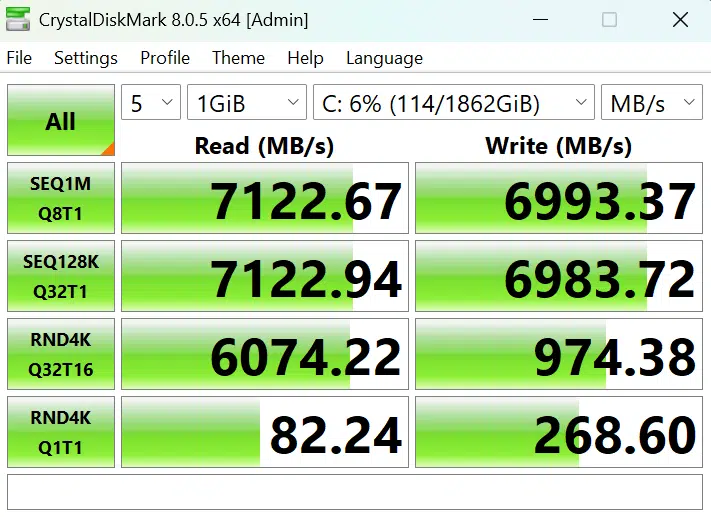
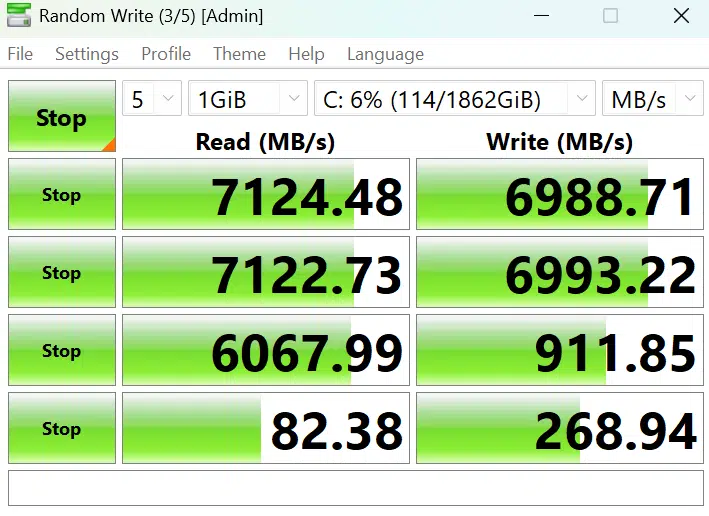
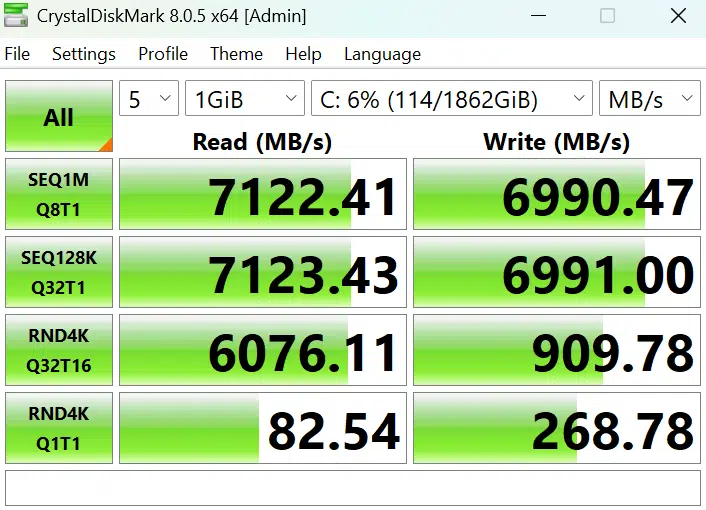
Memory Bandwidth
Here we are using AIDA64 Cache and Memory Benchmark. The Corsair DDR5 modules are set to their XMP profiles. Given the same CPU and memory, the results are as expected nearly identical to the other boards.
PCMark10
We utilize the standard full-system PCMark 10 benchmark to measure typical office productivity and performance. The results are in line with all our other motherboard reviews if not a small percentage better.
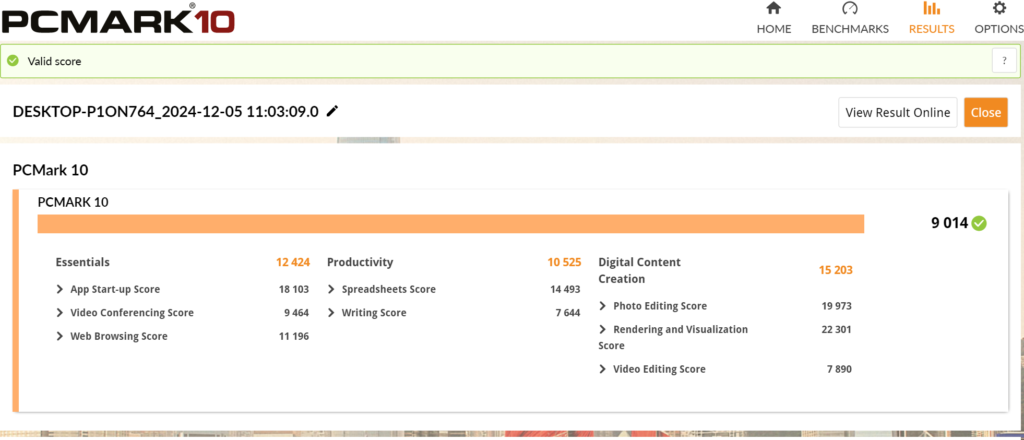
Cinebench R23
The standard Cinebench R23 benchmark was run for 10 minutes in both multi-core and single-core CPU testing. We resulted in 25,162 and 2183 respectively. The results once again were as expected, nearly identical.
Blender Benchmark
Using Blender our results are Monster 149.3, junkshop 97.5, and Classroom 73.3. These fall in line with our other results testing a Core Ultra 5 245K.
3DMark
Using 3DMark we tested the CPU, Integrated graphics, and also our ASRock Steel Legend Rx 7600 XT 16GB GPU. The max threads result is in keeping with the performance in the Core Ultra 5 245K review and our motherboard review results. Time spy and Night Raid benchmarks likewise give very similar CPU scores across all three Z890 ASRock motherboards reviewed and the Core 5 Ultra 245K review.
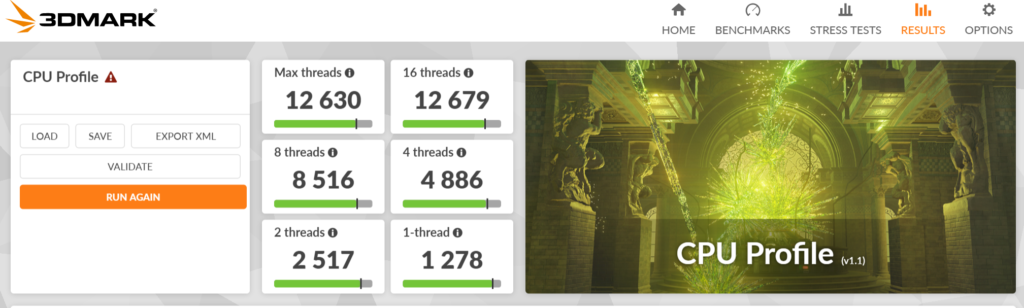
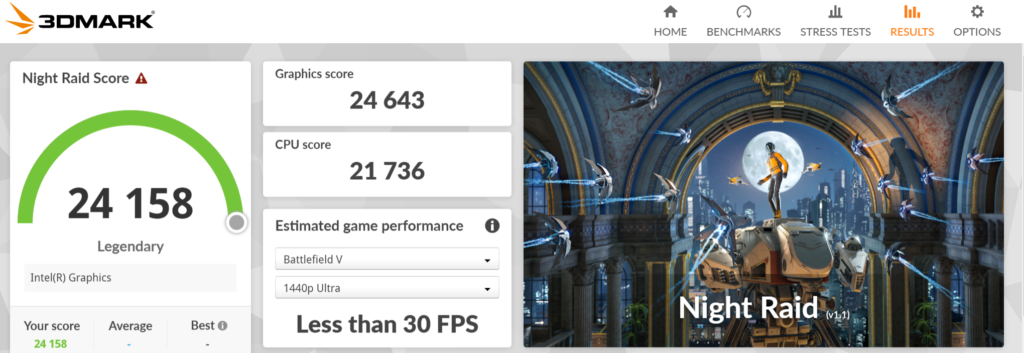
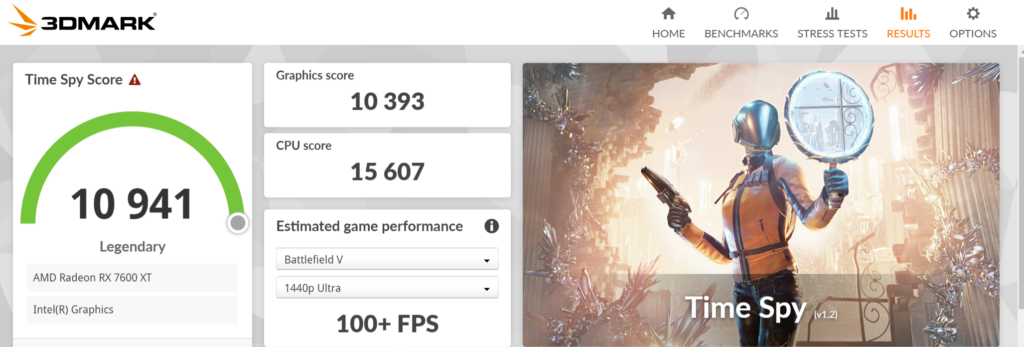
VRay Benchmark
Here we run the CPU-only benchmark in V-Ray. As expected, the same as our other Z890 boards.
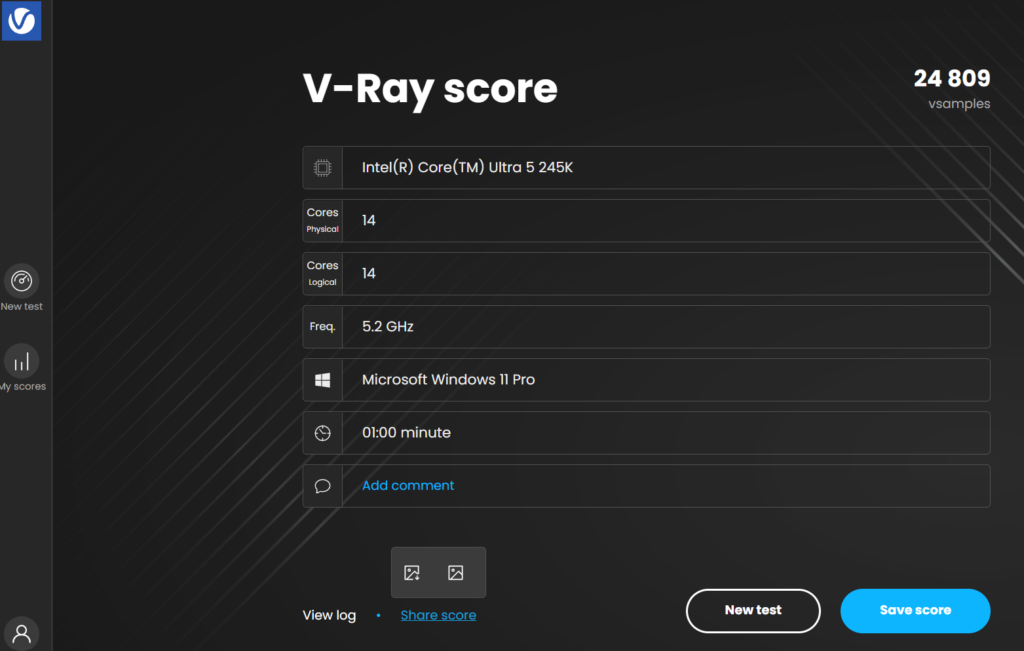
VRM Temperatures
In this section, we run the Cinebench R23 multicore test for 20 minutes. We measured temperature response using HWInfo64 but found the MOS TEMP (VRMs) to be in error compared to the BIOS reading. We have found this to be the case in HWInfo with all three of our Z890 motherboards. It may be due to the recent release of the board or a BIOS issue.
In the UEFI/BIOS the temperature is correct, however, HWInfo reads out only 12 to 16C. Due to this issue, we utilized the ASRock Motherboard Utility available on the support page, which is exact to the reading in the BIOS. During testing the CPU Core read 57C and the MOS read 33C. Obviously adequate cooling, that’s for sure.
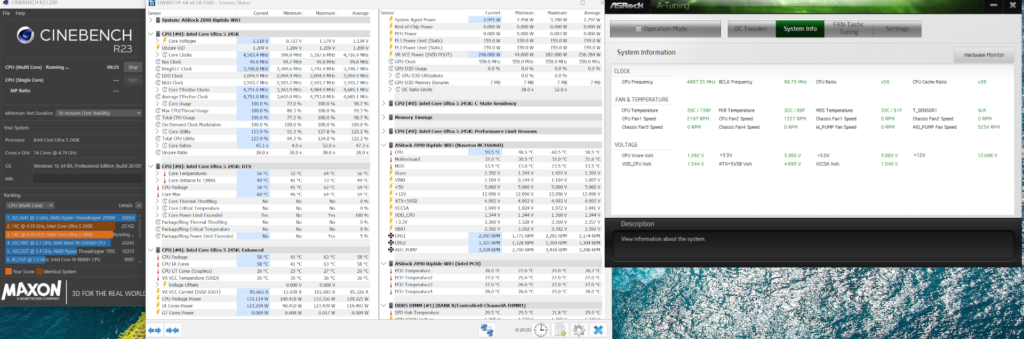
Conclusion
Our third ASRock Z890 chipset motherboard review has evaluated the ASRock Phantom Gaming Z890 RIPTIDE WiFi. This full-size ATX board is one of five Phantom Gaming branded ASRock boards for the Z890 chipset. The construction, functionality, and performance are exactly what we have come to expect. This full ATX motherboard is well built, has the subtle Phantom Gaming color theme, supports DDR5 CU-DIMMS and standard DIMMs up to 9644 MT/s, and has an abundance of connectivity, including WiFi7.
Installation and Use
This motherboard was exactly what we have come to expect from ASRock. The layout, setup, and first boot was entirely uncomplicated. Everything simply worked without issue. There is plenty of room around the socket for our AIO cooler. RAM is loaded into double-latched slots. All the M.2 slot covers have EZ release mechanisms, so no tools are necessary. Likewise, all the M.2 have tool-less latches. Again, however, we run into the issue of the height of the SSDs and fitment of the M.2 heatsink covers.
This is seemingly a universal problem. If you have tall-ish heatsinks on your SSDs you won’t be able to use the heatsink covers. It looks like this will be a standard problem with Gen5 SSDs and Gen4 SSDs with large passive heatsinks. It’s mostly an aesthetics issue. The motherboard manufacturer goes through all the trouble making a nice brushed aluminum cover that also has some functionality and you can’t fit it over the top of your chosen SSD. So do your research. With all that, this board has a bunch of M.2 slots, five in total, which gives you a bunch of storage. A nice problem to be faced with.
A smallish gripe about this motherboard is the lack of an EZ Release on the primary PCIe slot. There is little room to work in between the primary M.2, the GPU, the latch, and the secondary M.2 cover. If you have big hands, you are out of luck there. You may have to get a little inventive to get your GPU released.
Otherwise, from the first boot to flashing the BIOS to installing and running Windows 11, everything simply worked….right out of the box. Every slot, component, and feature simply worked. The BIOS is detailed. It also has all the tweaking capabilities of the ASRock Phantom Gaming Z890M RIPTIDE WiFi. The BIOS was simple to use, intuitive, and well laid out. Flashing an update is a breeze. Every single benchmark ran as intended. The results of nearly every test were straight in line with the Phantom Gaming Z890M RIPTIDE and the Z890 Pro RS WiFI.
Final Points
Our review evaluated the ASRock Phantom Gaming Z890 RIPTIDE WiFi motherboard. This is a full-sized ATX board with a subtle black gaming aesthetic. The board is well constructed and simply performed right out of the box. There really isn’t much more to say. For $299 you get a nice looking, solid motherboard with a bunch of storage and connectivity, coupled with a detailed tweaking BIOS. It turns on and works like you expect when you assemble it. All in all, ASRock continues to offer a solid product at a good price that more than checks off all the boxes. This is a very nice gaming motherboard that simply works well.