
Introduction
In July of 2024, AMD announced the X870/E chipset, along with the B850 chipset. In early January 2025, we began to see the release announcements of motherboards based on this B850 chipset, which supports socket AM5 CPUs. This review will evaluate the ASRock Phantom Gaming B850 RIPTIDE WiFi motherboard.
This evaluation represents our second in the B850 chipset series from ASRock. Phantom Gaming is a distinctly themed motherboard series from ASRock, and it is generally their gaming-focused tier of boards. This board has the familiar all black theme with a swirled “RIPTIDE” wave pattern and purple-red color splashed (no pun intended) accents on the I/O and chipset heatsinks.
ASRock is coming to this release loaded to the hilt with motherboard choices. There are no less than 16 different B850 motherboards to choose from in all shapes and sizes. In fact, one-half of the B850 offerings from ASRock are either mATX or ITX. Our ASRock Phantom Gaming B850 RIPTIDE WiFi is one of seven full ATX boards and has plenty of connectivity and storage, as well as full options within the UEFI/BIOS for overclocking the CPU and memory. Also, the ASRock Phantom Gaming B850 RIPTIDE WiFi pushes all the requirements buttons, including Gen5 PCIe and Gen5 M.2 support. About all that is missing on this board is USB4, which is an optional offering on the B850 motherboards.
In simplified terms, the AMD B850 has a single promontory chipset and supports PCIe 5.0 (Gen5) to the NVMe with graphics support of PCIe 5.0 being an optional feature, otherwise, it supports PCIe 4.0 (Gen4) graphics. It also supports up to USB 3.2 20Gbps natively and lacks the USB4 mandatory spec of the AMD X870/E chipsets. Motherboards based on this class of chipset still support CPU and memory overclocking, however, for full enthusiast tweaking options. AMD has a great chipset comparison chart available for reference.
With the release of the B850 chipset motherboards comes the plan to allow entry or upgrade to socket AM5 at an affordable price without sacrificing form or (much) function. Our ASRock Phantom Gaming B850 RIPTIDE WiFi is priced currently at $219. We will dig in and see if $219 can buy a quality gaming platform.
Packaging and Contents

This motherboard was received directly from ASRock. This is the full retail box style that we have seen in all our reviews to date. The board is placed in an antistatic bag and cushioned by cardboard inserts. This is a pretty spartan package. Included are: wifi antenna, “Quick Start guide”, case badge, two SATA cables, a thermistor, and an RGB extension cable.





ASRock Phantom Gaming B850 RIPTIDE WiFi Features
The ASRock Phantom Gaming B850 RIPTIDE WiFi is a full ATX motherboard. As we discussed earlier, Phantom Gaming is very consistently carried across ASRock motherboards. The theme is all black swirls and subtle red-purple color accents. It is a rather good-looking board. The heatsinks are likewise heavy brushed aluminum with red, purple, and black decals and lettering. The heatsinks are solid aluminum, which gives the board a solid feel.
The PCB is eight-layer copper inlayed, so there is no flex or bend to the board at all. There is RGB on this board along the bottom of the secondary M.2 heatsink, as well as no less than four RGB headers for more if you need it. No digital readouts or a power button on this motherboard, but ASRock does use a set of De-Bug LEDs in the right upper corner for some guidance if you do run into an issue.
There are four M.2 slots on this board. The primary M.2 slot heatsink has an EZ release mechanism. The secondary M.2 heatsink, housing M.2#3 and #4 needs a screwdriver to remove, the screws are secured to the heatsink to keep them put. The M.2_2 slot has no heatsink. All the M.2 slots have tool-less hold-down mechanisms consisting of a small rotating latch. The M.2 heatsinks have top-mounted thermal pads.
The primary M.2 slot has a bottom-mounted thermal pad as well. The primary PCIe slot has a “Graphics Card Lite” latch located alongside the rear release. It is essentially an enlarged tab that sits on the latch for people with fumble fingers, making it easier to release your GPU. It is a nice touch and works quite well. One push will keep the GPU latch open so you can easily remove the GPU in one motion. The primary PCIe is also metal-reinforced.
The rear I/O panel of the ASRock Phantom Gaming B850 RIPTIDE WiFi has a fairly well-equipped set of connections. There are nine USB-A ports (three 5Gb/s and two 10Gb/s) and two USB-C ports (10Gb/s) alongside WiFi 7 and 2.5 Gb ethernet. The wireless is a MediaTek RZ717, and the LAN is Intel Killer E3100G. Audio can support up to 7.1 channels via a RealTek ALC 4082 codec. The audio also supports Nahimic Audio from Steel Series. Recall that B850 chipsets do not require USB4 support, so honestly, that’s all that is lacking on the I/O side of things.

Power Delivery
This motherboard uses a 14+2+1 Smart Power Phase setup with 80amps Dr.MOS across the VCore. This should be more than adequate power and protection for CPU overclocking. The dual 8-pin CPU power connectors are placed in the standard location on this Phantom Gaming board, the top left. As was stated above, the VRM heatsinks are heavy brushed aluminum. We did not identify any heatpipes. The PCB is advertised by ASRock as an eight-layer server-grade board with 2oz copper layering. ASRock also utilizes black 20K capacitors for what they feel is higher quality and longevity.



CPU Socket, Memory, and Storage
The ASRock Phantom Gaming B850 RIPTIDE WiFi supports socket AM5 CPUs in the Ryzen 7000, 8000, and 9000 series. There is ample space surrounding the socket to place most, if not all, CPU coolers. Our MSI AIO MAG Core 360I gave us no mounting issues. Memory supported includes DDR5 DIMMs up to 256 GB in total. Frequencies are advertised up to 8000MT/s (OC). XMP and Expo profiles are supported for 1-click overclocking. The memory slots are double-latched. The spacing seems adequate for large CPU coolers. The only issue here may be tall DIMM heatsinks in slot A1 and low cooling fins on an air-cooled heatsink.
There is actually quite a bit of storage on this motherboard. Slot M.2_1 supports Gen5 SSDs (Blazing M.2), and slots 2 through 4 support full-speed Gen4 SSDs (Hyper M.2). Along with this are four SATA 6 Gb/s right-angled ports on the right-hand side of the motherboard powered by an ASM 1064 chip. M.2#1 and #2 are from the CPU, while M.2#3 and #4 are from the B850 chipset. Transfer rates are 128Gb/s Gen5 and 64Gb/s Gen4. Of note, if M.2_4 slot is occupied, PCIe slot 2 will be disabled.




Expansion
Expansion on this motherboard consists of one primary Gen5x16 PCIe slot and one PCIe Gen4x4 slot. The primary slot is supplied by the CPU, the other by the chipset. The primary slot is metal-reinforced and has a very nifty “Graphics Card Lite” Release latch located on the right-hand edge (pen pointer added for emphasis in photo). It isn’t quite an EZ release button or lever, and you still have to get your finger near the back end of your GPU, but it is quite helpful, nonetheless. Again, if you populate M.2_4 you will disable PCIe slot#2.
The interesting point about this layout for expansion and storage is spacing. Even with a large 3 slot GPU, ASRock has placed the M.2 slots well out of the way. If you have a thin-ish Gen4 SSD, you will definitely be able to utilize slot#2, which has been difficult on many of the other X870/E motherboards. Plus it is no loss that M.2 slot #2 does not have a heatsink cover because you generally can’t use it due to fitment under the GPU.



I/O

The rear I/O panel is well supplied on the ASRock Phantom Gaming B850 RIPTIDE WiFi motherboard. The panel has the motherboard plate embedded, which is nice. Working from left to right: HDMI port, WiFi antenna, BIOS Flashback botton, Four USB-A 2.0 ports, two USB-A Gen3.2 (10Gb/s “Ultra Power”), two USB-A 3.1 (5Gb/s “Lightning Gaming”), one USB-C (10Gb/s), 2.5Gb RJ-45 ethernet, USB-A Gen3.1 (5Gb/s) port, USB-C (10Gb/s) port and SPDIF and sound outputs. You will notice that there are two ports labelled “ULTRA USB POWER” and two ports labelled “LIGHTNING GAMING”. These are dedicated ports by ASRock, seen in their gaming theme motherboards. One set can provide extra charging watts while the other has lower latency for mice or keyboards. Ultra Power is 10Gb/s while Lightning Gaming are 5Gb/s.
On the main board, we have a total of six 4-pin fan headers. Three on the top right, one labeled AIO, two on the bottom two, and one tucked just behind the I/O panel. The “Fantastic” software in the BIOS can control all these with one click or individually. On the right edge of the board, we have a single USB type C front panel header (20Gb/s), one right-angled and one flat USB Gen 3.1 headers (5Gb/s), and four right-angled SATA ports. The bottom edge houses the front panel header, two USB 2.0 headers, and the front audio header. This board has a total of four LED headers; three are addressable, and one is a 12V four-pin header. This could be a nice compliment to the row of RGBs already on the board. If you need it, ASRock Polychrome SYNC is available as a download.



























UEFI/BIOS

The ASRock Phantom Gaming B850 RIPTIDE WiFi uses a standard UEFI/BIOS, an American Megatrend AMI UEFI. Entering the BIOS is quite easy from the logo screen on boot. The BIOS enters the main screen for “Advanced mode” by default. There are “Advanced” and “Easy” modes to choose from. The Easy Mode is a single screen that gives basic information as well as the options to select RAM overclocking profiles, enable PBO, and Boot priority. Boot priority is simply a drag and drop, which is nice and easy to use. Hitting F6 will take you to Advanced Mode, which is where OC Tweaker and Advanced submenus reside, as well as the Tool menu and Hardware Monitoring/Fantastic menus.
Recall that the B850 motherboards have both manual and automatic overclocking settings for the CPU and RAM. This allows for quite a bit of tinkering if that is what you enjoy. Quite honestly, if you look at the X870 Phantom Gaming RIPTIDE WiFi motherboard review, you will find that the BIOS for the B850 Phantom Gaming RIPTIDE is essentially identical.
Our ASRock Phantom Gaming B850 RIPTIDE WiFi came to us with BIOS version 3.15.AS02, dated 12 Dec 24. The latest BIOS is listed on the ASRock support as 3.18.AS02 dated 17 FEB 25. We updated the BIOS to this version using the “Instant Flash” software in the Tools section of the BIOS. Instant Flash is very simple to use. Once the BIOS version is unzipped on a flash drive, all we had to do was enable the tool and it located the BIOS version automatically. Once enabled, the tool did all the work. ASRock also has “BIOS Flashback,” in which all you need is a PSU and the BIOS version. The button is located on the rear I/O panel.
We found working within the UEFI was well organized. Navigation was very straightforward. The main sections were all well labeled, and the submenus were categorized to be easy to find. The layout was very smooth to navigate, and selections could mostly be made with a single mouse click. You will notice that we have fewer gallery screenshots of the BIOS in this review. This is due to the fact that this BIOS is essentially identical to the recently reviewed ASRock B850 Steel Legend WiFi. You are welcome to review that gallery as well.
















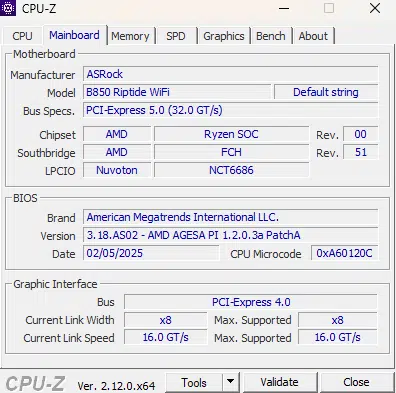

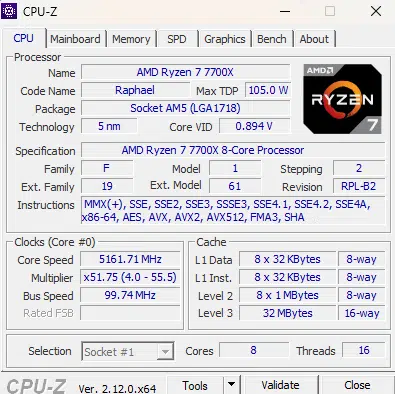
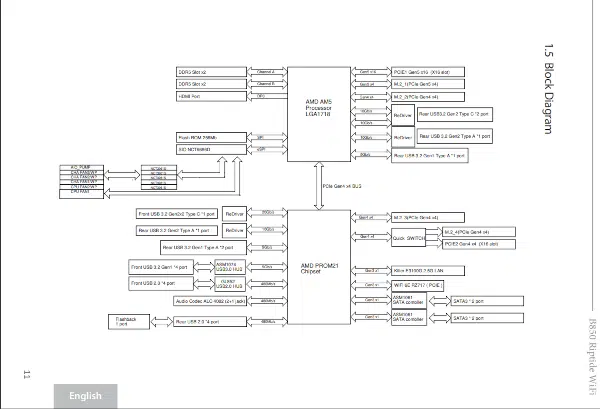
Subsystem and CPU Testing
Testing the ASRock Phantom Gaming B850 RIPTIDE WiFi was accomplished using the benchmarks below. The following components were used: Ryzen 7 7700X, Corsair Vengence DDR5 32GB at 6000MT/s (CMH32G5M2D6000C36), MSI Spatium M580 Gen5 NVME, and ASRock Radeon 7600XT Steel Legend 16GB graphics card. Comparison results are discussed from the recent review of the ASRock Phantom Gaming X870 RIPTIDE WiFi motherboard and ASRock B850 Steel Legend WiFi motherboard.
Benchmark Results
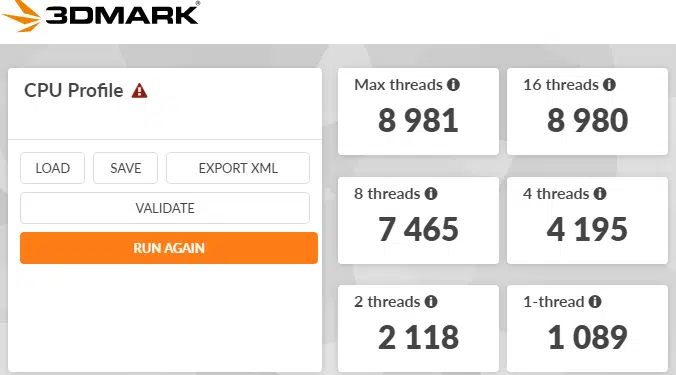
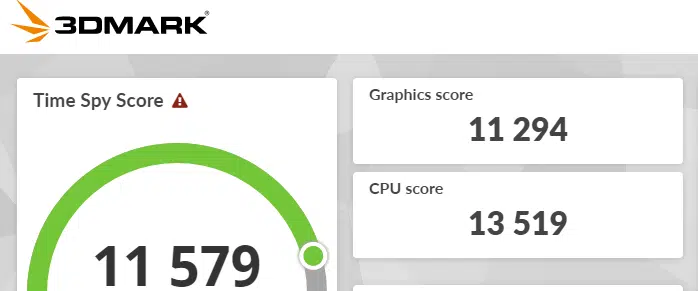
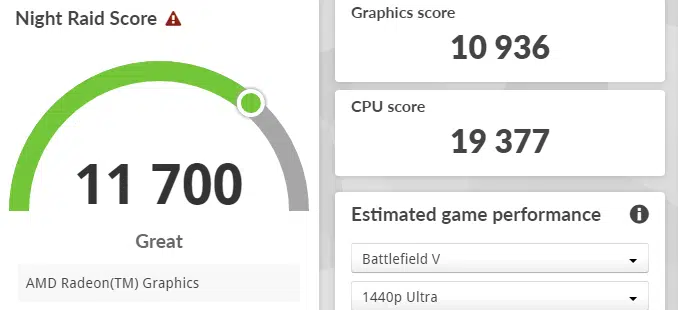
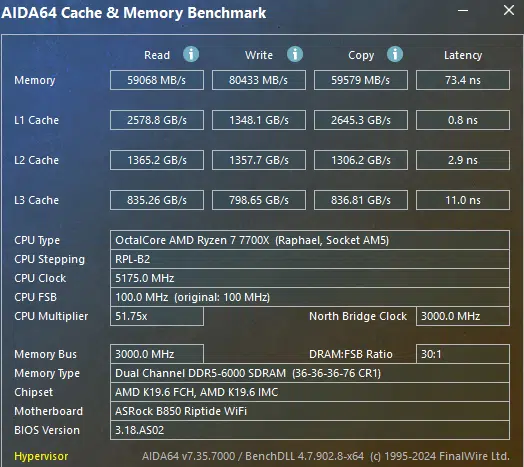
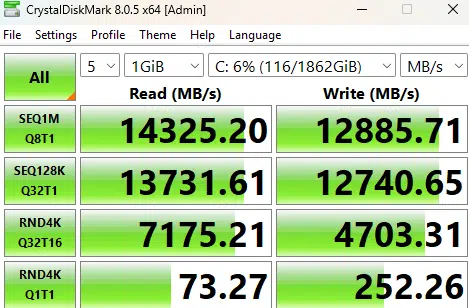
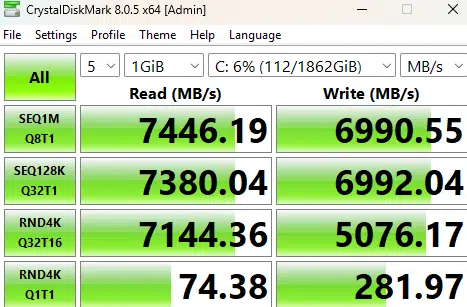
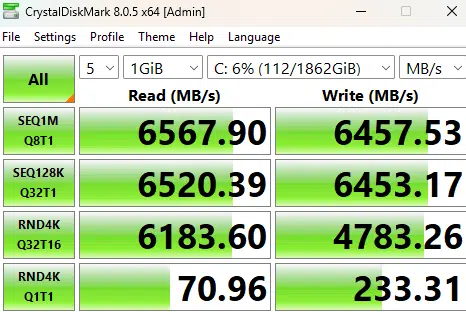
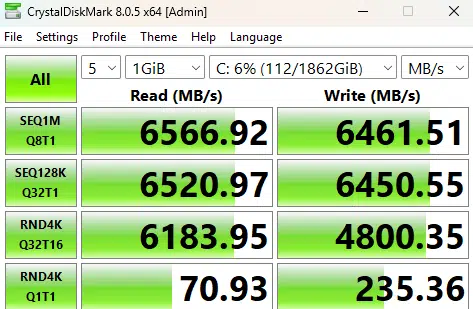
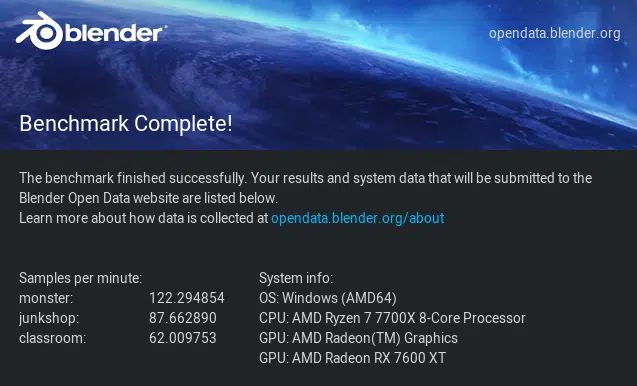
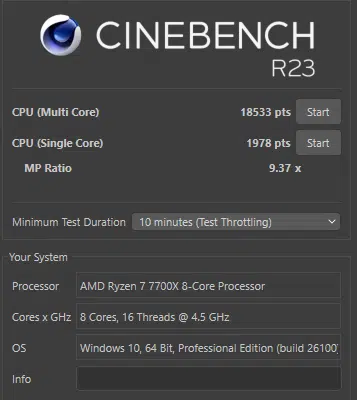

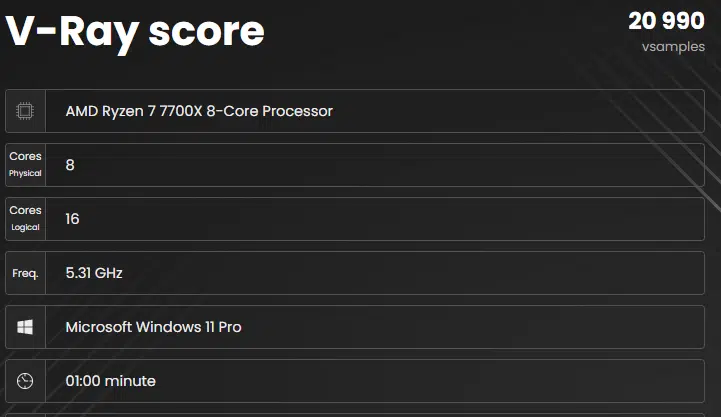

In all the benchmarks noted in the gallery, the ASRock Phantom Gaming B850 RIPTIDE WiFi registered results on par with the ASRock B850 Steel Legend and either the same or very close to the ASRock X870 RIPTIDE. The board handled the temperatures of 20 minutes of Cinebench R23 very well, as you can see in the final slide.
Conclusion
This review allowed us to evaluate our second brand-new ASRock B850 chipset motherboard, the ASRock Phantom Gaming B850 RIPTIDE WiFi. This full sized ATX board has a nearly identical layout as its counterpart, the X870 chipset Phantom Gaming RIPTIDE WiFi. In fact, our board has more on-board storage than the X870 chipset. In addition, the B850 Phantom Gaming RIPTIDE WiFi supports socket AM5 CPUs, DDR5 DIMMs up to 8000M/T, and Gen5 PCIe and SSDs. About all you trade off for a lower price tag is USB4 support.
Installation and Use
This ASRock Phantom Gaming B850 RIPTIDE WiFi gave us no issues from build to boot. Everything installed as it should, and there was adequate spacing to do so. Overall, the board layout is very well thought out. The board is solidly built. On top of the usual, we liked the EZ Release primary M.2 heatsink and the new “GPU Lite Latch.” The only place you need a tool is to remove the secondary M.2 heatsink. The M.2 spacings are well thought out for the use of large GPUs. Did we mention there are four M.2 slots? Well, one Gen5 and three full Gen4, very nice, and one more than on the X870 motherboards. You don’t get any USB4, but you do have more USB ports than you need; that’s a fact. Overall, side by side, you simply can’t tell much difference between the B850 and the X870 Phantom Gaming RIPTIDE motherboards, and that is kind of amazing given the price point.
The first boot-up was no issue. The UEFI/BIOS is essentially the same as the X870 version. Navigation was easy, and the menus made sense. You have full automatic and manual overclocking ability for the CPU and memory. Instant Flash worked without a hitch, and it is very easy to use. Windows 11 installed quickly and easily, with no issues. Every benchmark ran without a problem, and the results were essentially the same as our X870 chipset motherboards featuring the same identical components. Cooling was no issue. Using a 30-minute run-through of Cinebench R23, the board ran flawlessly. There were simply no hiccups or problems from start to finish.
Final Points
We said in our most recent review that the ASRock B850 Steel Legend was a Deja-Vu experience compared to the X870 Steel Legend. Well, it’s Deja-Vu all over again here as well. The ASRock Phantom Gaming B850 RIPTIDE WiFi is a distinctly designed and themed gaming motherboard. If you happen to like the all black look of the RIPTIDE, it will be a hard choice to pick the B850 or the X870. There is little physical difference and two missing USB4 ports. This B850 board performed flawlessly and achieved nearly identical benchmark scores as its X870 version, using the same identical components. If you are on a budget and want a good-looking well well-constructed board, this would be a good place to save $60 without losing much, if anything.




