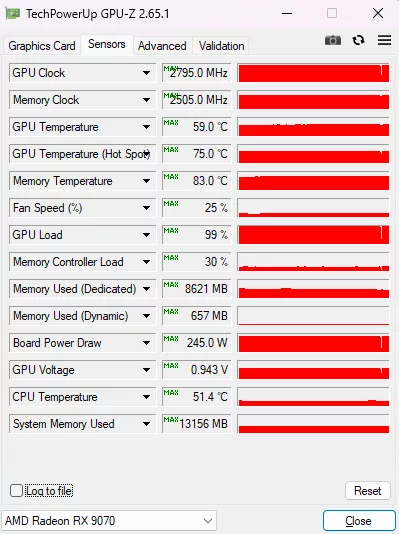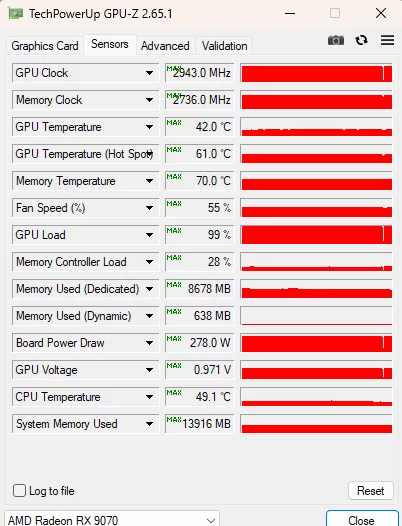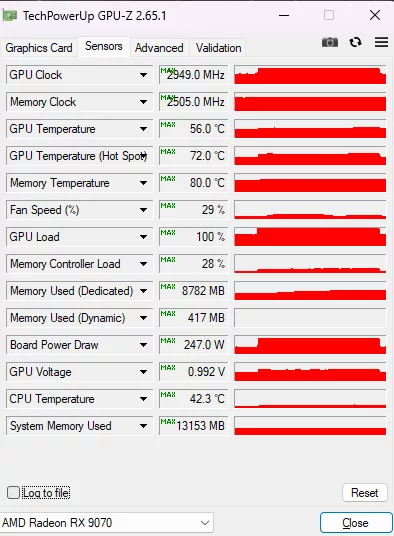Overclocking XFX QuickSilver Radeon RX 9070 OC Gaming Edition
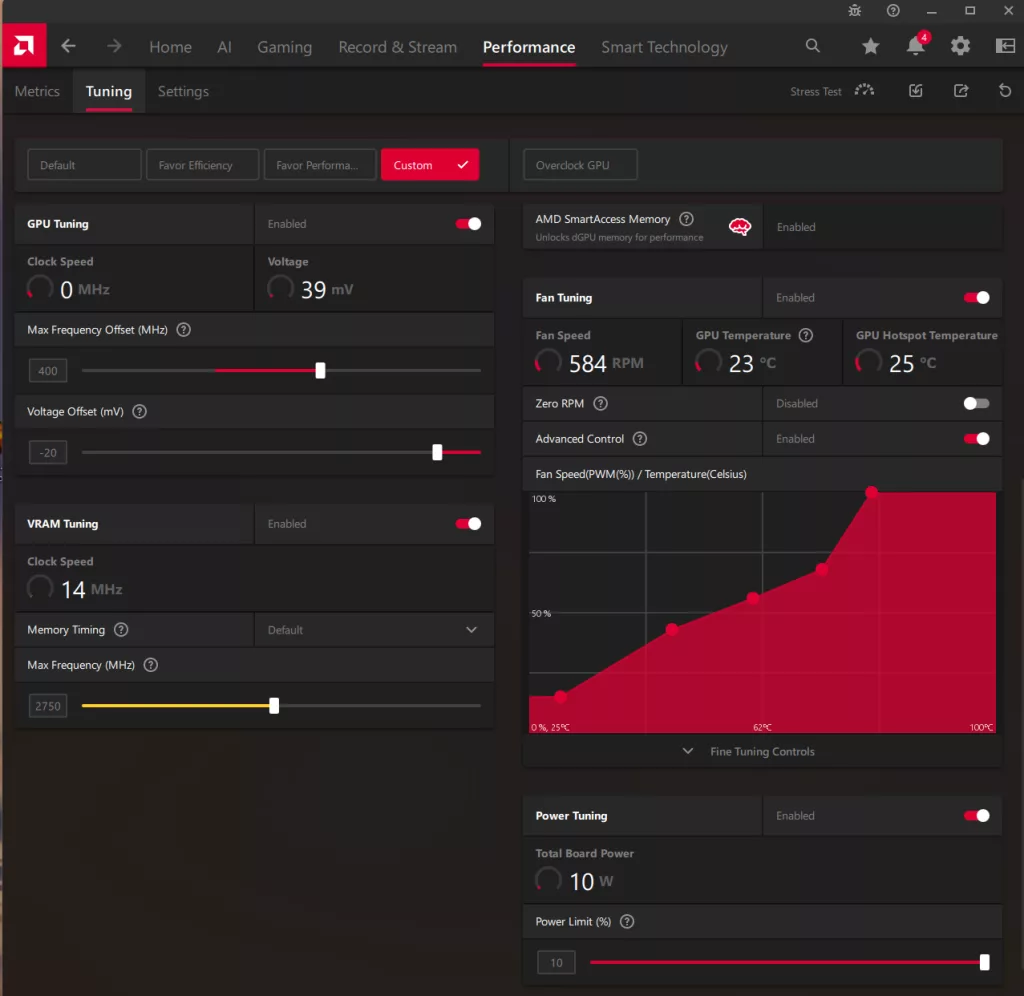
For overclocking purposes, we used the Performance Tuning section of the AMD Adrenalin Software. The slide above represents the highest stable overclock we could achieve. We have discussed that there are some changes in the Adrenalin Performance software in RDNA 4. The Performance tuning software is missing an element we generally used in overclocking with RDNA 3 and 2, the “Minimum GPU Clock Frequency” setting; it only has the Max Frequency Offset MHz slider available. This represents the highest clock frequency the GPU may achieve in gaming scenarios. In other words, the overclock frequency is dynamic.
We were able to adjust the maximum GPU clock frequency, memory frequency, and power limit. Additionally, we could adjust the fan cycle if we wished. Voltage was already at the far right, but we could apply an undervolt. We employed our Cyberpunk 2077 manual run-through for the data and logged into GPU-Z to record the data. We also utilized HWiNFO64 to double-check the data. We adjusted the maximum GPU frequency, undervolted the video card slightly, and increased the memory clocks. We also pushed the power slider to its maximum of a 10% increase. We also slightly adjusted the fan curve from the default, but not a great deal. Essentially, we aimed to get a 50% fan cycle at the operating temperature range we encountered in our testing.
The launch article for the Radeon RX 9070 demonstrated that the RDNA4 cards seem to overclock dynamically. We have seen the clocks respond to differences in game graphics and also game resolution. We have two GPU frequency charts to share with you in this review. But back to the overclock for a minute…..our final settings were: GPU Frequency +400, Undervolt -20, Power limit +10%, and Memory Frequency +232.
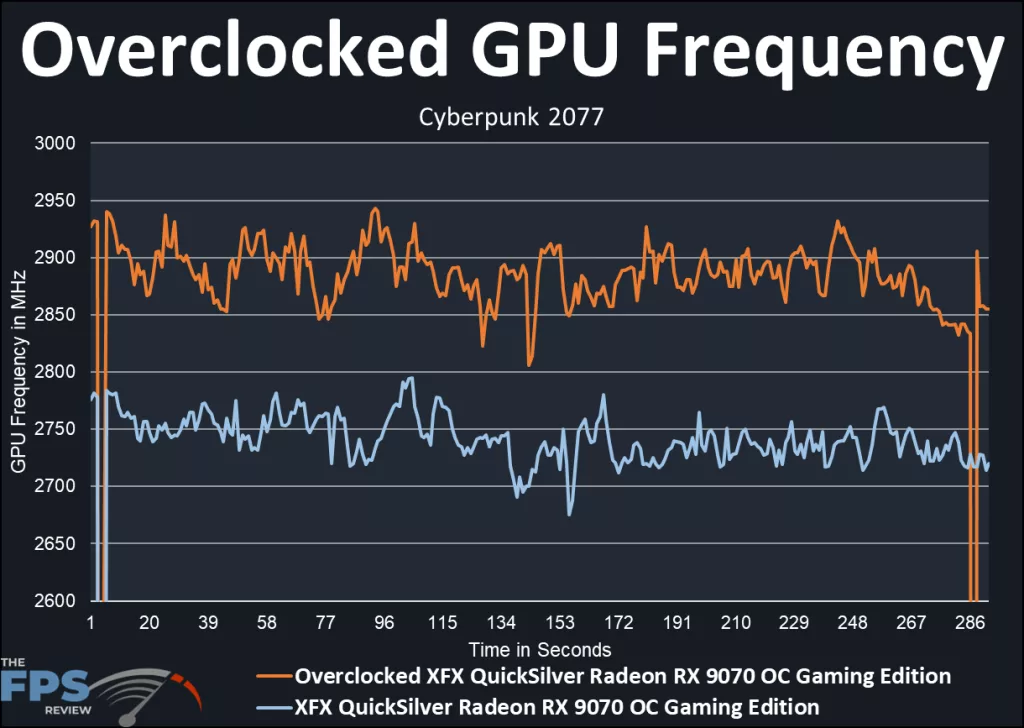
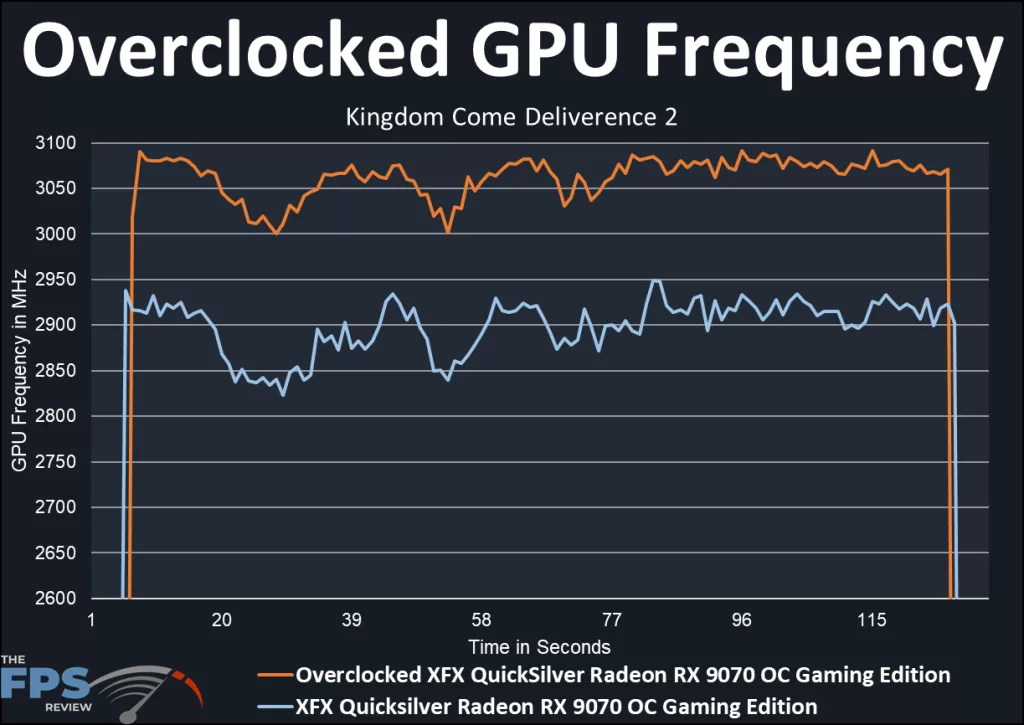
In our Cyberpunk 2077 benchmark, you will see that the default settings have an average of 2722MHz while the overclock takes the frequency to 2871MHz on average. This demonstrates nicely that the card indeed matches the advertised factory overclock in default, and a slight bit better. When overclocked, we bested the factory setting by 149MHz, a 5% lift. In Kingdom Come Deliverance 2, the default frequency was 2826MHz and the overclock was 2963MHz, a difference of 263MHz from the factory setting or 9.7%.
That’s some interesting data there. You can see in Kingdom Come Deliverance 2 that the overclock was close to hitting the actual maximum frequency we dialed up to, while in Cyberpunk 2077, it was well below that +400. All considered, the XFX QuickSilver Radeon RX 9070 OC Gaming Edition meets or exceeds the factory overclock both in default and overclocked settings, with minimal work to overclock using the Adrenalin Performance Tuning software. This card is built to be overclocked, no doubt. It performs well, and temperature was never an issue. The card is only minimally audible with the fans cycling at 55% overclocked and silent running at the default GPU frequency. Let’s see how this video card fares in real-time gaming.