
Introduction
The NVIDIA GeForce RTX 5060 is NVIDIA’s lowest-tier performance offering in the GeForce RTX 50 series family, geared towards a 1080p gameplay experience and budget gamers. It was launched from Computex 2025 back on May 19th, 2025, but has become more widely available in June of this year. The reference MSRP is positioned at $299, just below the GeForce RTX 5060 Ti, and is all AIB-driven. In today’s review, we have the GIGABYTE GeForce RTX 5060 GAMING OC 8G to evaluate, featuring GIGABYTE’s WINDFORCE cooling system, multi-layered textured shroud, and unique sliding side plate.
If we hop over to GIGABYTE’s graphics cards product pages, under GeForce RTX 5060, we can see that GIGABYTE has cards up and down their range of models. We can see that there are triple fan models, which include the AORUS ELITE, GAMING OC, AERO OC, and Low Profile OC. Also offered are the EAGLE OC ICE, EAGLE OC, and WINDFORCE OC and non-OC sporting dual fans. There are both factory overclocked and reference clocked cards in the WINDFORCE model, but most are factory overclocked models. The GIGABYTE GeForce RTX 5060 GAMING OC 8G (GV-N5060GAMING OC-8GD) we are reviewing today is positioned just below the top offering, the AORUS ELITE.
As a reminder, the GeForce RTX 5060 has no Founders Edition. The baseline price listing for the GeForce RTX 5060 is $299, and all are 8GB models, as that is the only option given. At the current time of writing, the GIGABYTE GeForce RTX 5060 GAMING OC 8G can be found online at multiple outlets listed at $339.99, which in today’s market is not too far off from the MSRP, and this is a factory overclocked card with custom cooling. While many of the models of the GeForce RTX 5060 are dual-fan, this video card features a three-fan design and size overall, which conforms to the NVIDIA SFF specifications. As the box says, this video card has a factory overclock of 2595MHz (reference clock: 2497MHz) and even a bit of RGB to boot.
In summary, the GeForce RTX 5060 is a cut-down GeForce RTX 5060 Ti in specification. It comprises 30 SMs with 128 CUDA Cores per SM. When you add all this up, the NVIDIA GeForce RTX 5060 has 3,840 CUDA Cores, 120 5th Gen Tensor Cores, 30 4th Gen RT Cores, 48 ROPs, and 120 Texture Units. Memory consists of 8GB of GDDR7 on a 128-bit memory bus at 28Gbps, giving it 448GB/s of memory bandwidth. The TDP is just 145W. While the RTX 5060 does support Gen5 PCIe, it utilizes only 8 of the 16 total lanes available. With all that in mind, let us get to it.
GIGABYTE GeForce RTX 5060 GAMING OC 8G


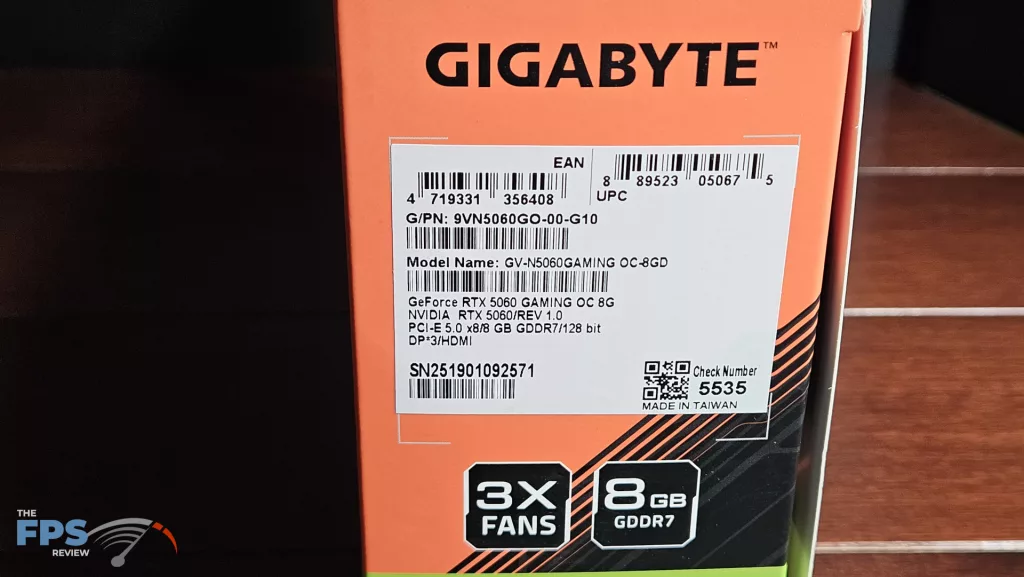
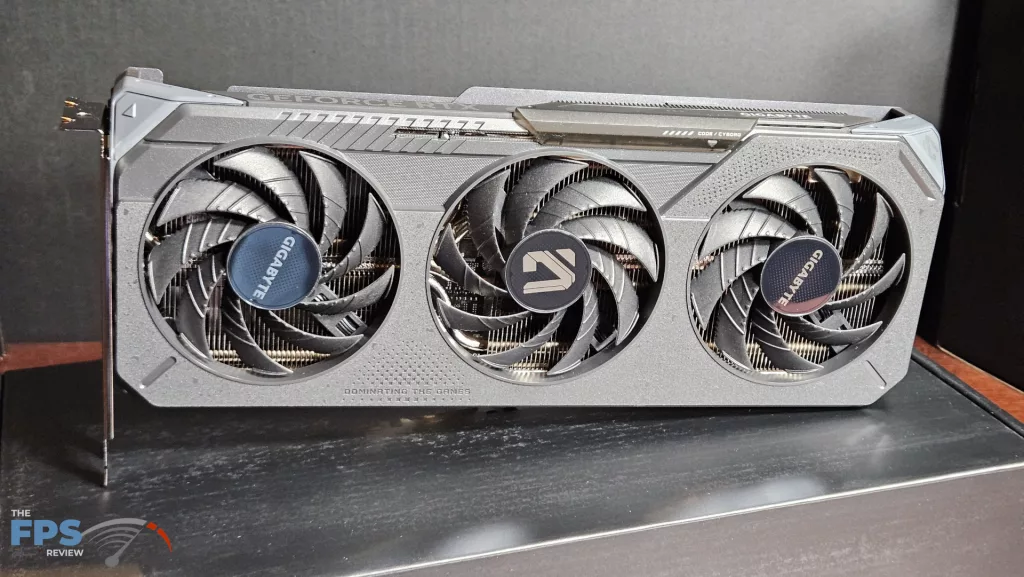
The GIGABYTE GeForce RTX 5060 GAMING OC 8G is a factory-overclocked video card. It runs with a factory boost clock of 2595MHz, compared to the reference design of 2497MHz. GIGABYTE specifies a recommended PSU of 550W, and this does require one PCIe 8-pin power connector. The video card arrived to us in a retail package directly from GIGABYTE. This package is small-ish compared to what we have reviewed lately. The box-in-a-box has the video card quite snugly protected in foam. All we were greeted with was a lonely quick-start guide and the video card in a thick plastic bag.




As we mentioned above, while any number of GeForce RTX 5060 models have dual fans, the GIGABYTE GeForce RTX 5060 GAMING OC 8G features a triple-fan design. The entire cooling design is called the WINDFORCE cooling system, which includes the 80mm Hawk Fans, the server-grade thermal conductive gel, the composite copper heat pipes, a copper plate, 3D active fans, and the screen cooling. For the Hawk Fans, the center fan spins opposite the outer two. The Hawk Fan is designed with ridges and textures to improve airflow and reduce noise. GIGABYTE has emphasized cooling on this video card.
The design includes a copper heat plate and a heat pipe design for the heatsink. Server-grade thermal gel is utilized over the entire heatsink design. The thermal gel is highly deformable and provides optimal contact for uneven surfaces and resists deformation that traditional thermal pads suffer from. In addition to the fan structure, GIGABYTE places a large cut-out on the backplate to increase airflow over the heatsink fins. The heatsink is generous and runs the entire length of the shroud.
You will see later on how all this comes together in real real-time function. You can feel that this card, although small, is a solid build. The backplate is powder-coated metal with a wrap-around design to add stability and protection with the reinforced structure. Last but not least, the shroud features a multi-layered visual design element that has varied surface material finishes to physically give it texture and color contrast and an armor-like identity.
The GIGABYTE GeForce RTX 5060 GAMING OC 8G features GIGABYTE Ultra Durable hardware PCB components. You’ll find Lower RDS(on) MOSFETs used, for improved charging and discharging, low power loss with Metal Chokes, and lower ESR solid capacitors. The PCB is produced with an automated production process, and eliminates the sharp protrusions of the solder connectors.
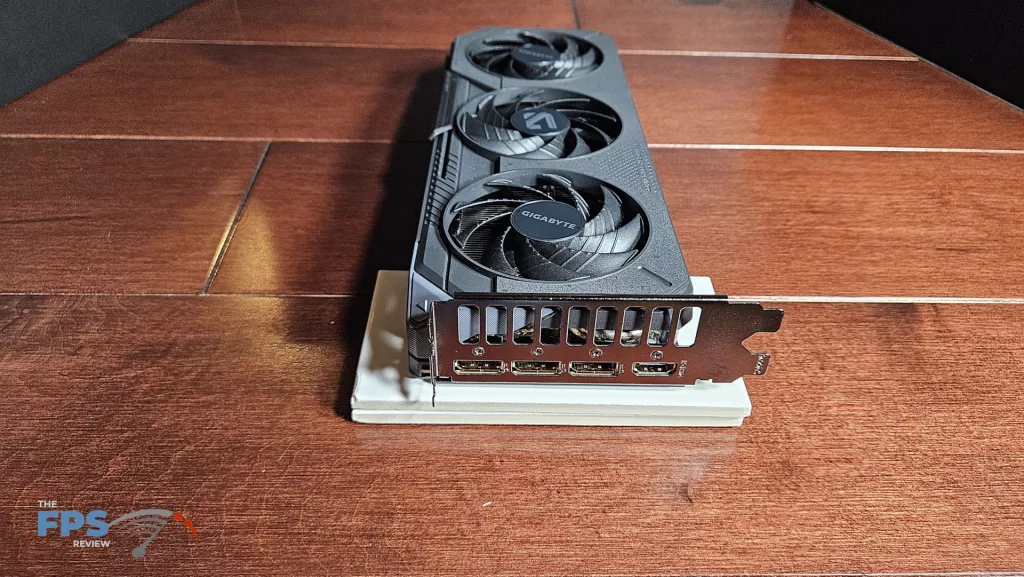

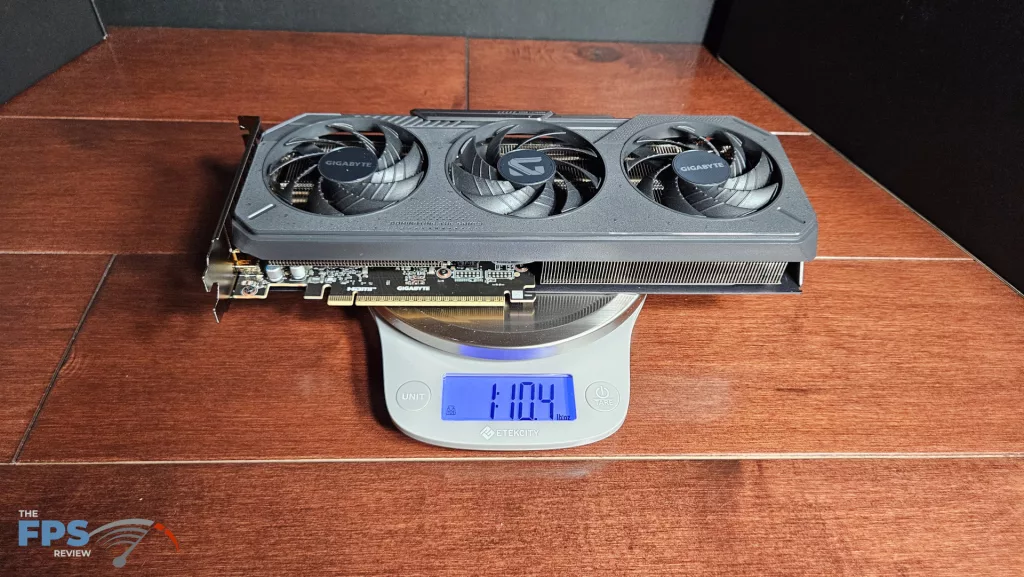


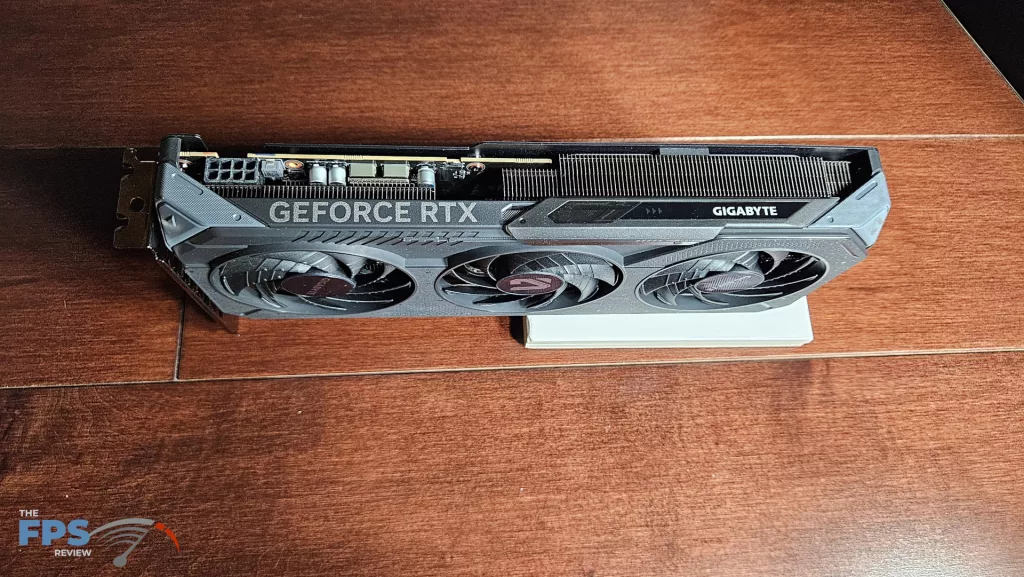



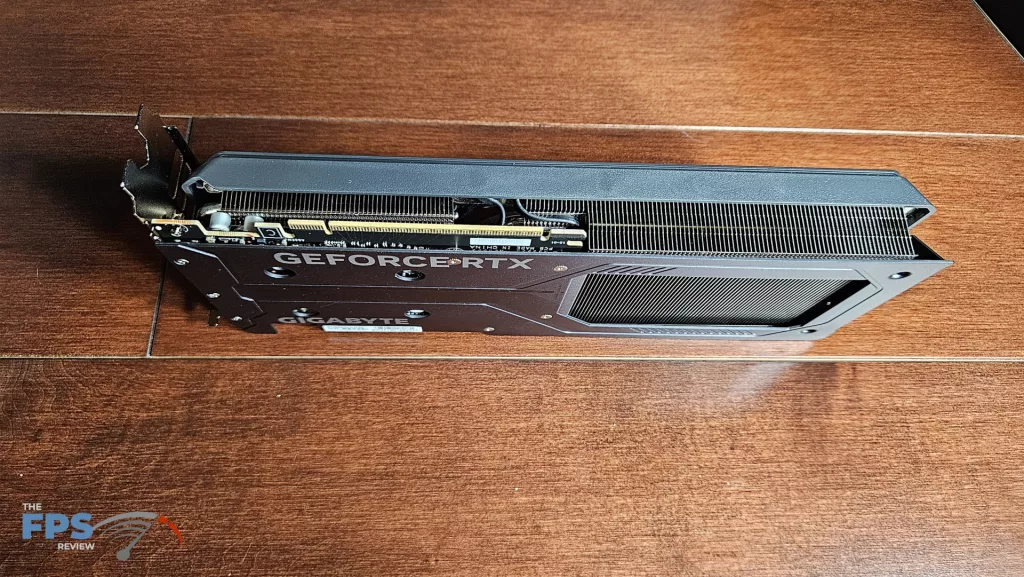




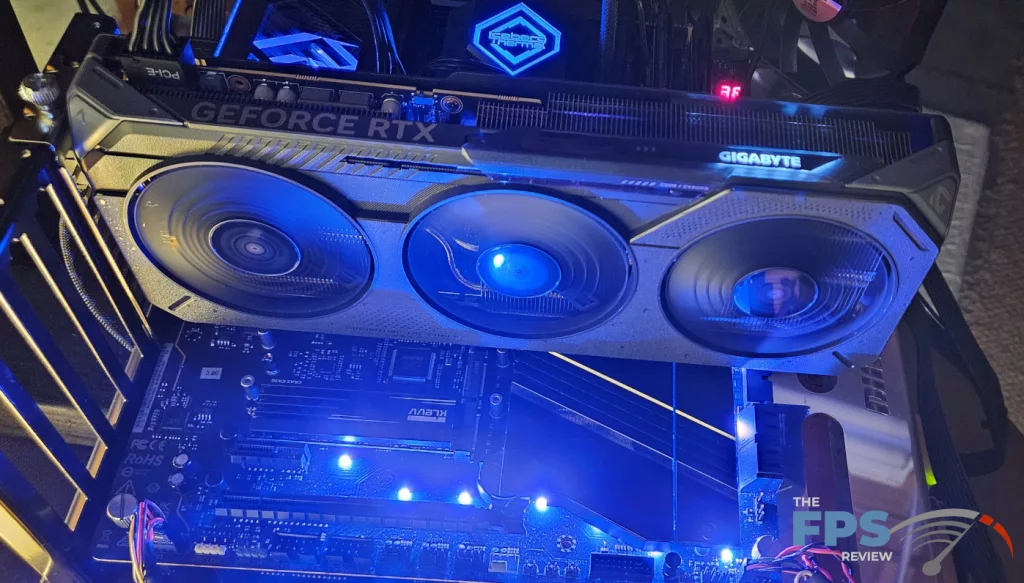
The GIGABYTE GeForce RTX 5060 GAMING OC 8G conforms to the NVIDIA SFF specifications. The video card measurements are 281mm (11″) in length, 119mm (4.6″) in width, and 40mm (1.5″) in height, with a dual slot configuration, while weight is a mere 1 pound 10.4 ounces. You could squeeze this video card into just about any case you might want to use.
There is RGB here if you just can’t do without it. A small LED strip is located on the far right top edge. You can control the lighting with GIGABYTE Control Center to your needs. The LED strip is fitted out with a top plastic sliding side plate, allowing you to light up just the LED or the GIGABYTE logo, or parts of both. This provides users the ability to customize their build and style.
Only one PCIe 8-pin connector is needed for power, and GIGABYTE has included a power indicator LED on the PCIe power connector to alert you if there are any power supply abnormalities. The indicator will alert gamers with a flashing light, a nice touch. It is located in a rather different place, however, the front top edge rather than the customary rear top edge. Just down the card from the PCIe connection is a dual BIOS switch. This is labeled “silent and performance” with the switching only affecting the fan cycles. The BIOS arrives in the “performance” position. Back I/O features three DisplayPort 2.1 and one HDMI 2.1 connection. Total board power is rated at 145 Watts with a recommended PSU of 550 Watts.




