Overclocking GIGABYTE GeForce RTX 5060 GAMING OC 8G
To overclock the GIGABYTE GeForce RTX 5060 GAMING OC 8G video card, we downloaded GIGABYTE Control Center software, the latest version available at the time of testing, which was version 25.06.04.01.
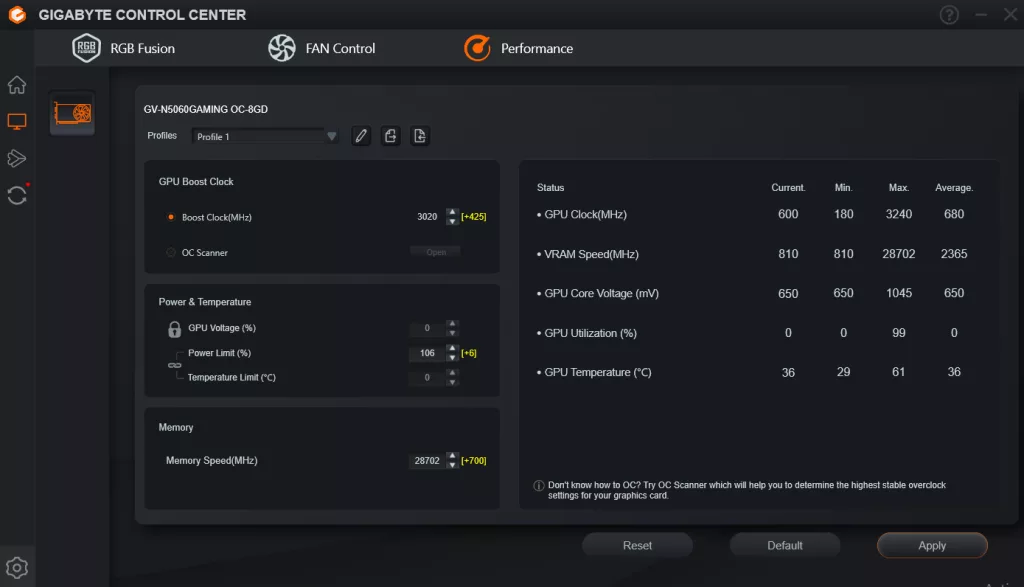
In the GIGABYTE Control Center software, under the Performance tab, we can control the Power Limit, Boost Clock, and Memory Speed. However, we cannot adjust the GPU Voltage; it is locked out currently. With the Power Limit, we were able to increase it by just 6% from 100 to 106, which is a very small bump in power range for overclocking this video card.
Using the Boost Clock and Memory Speed options, we managed to raise the Boost Clock up to +425MHz, and the Memory Frequency up +700MHz. While we could further adjust the memory upwards, we found no change in performance above +700MHz. We are most likely power-limited.
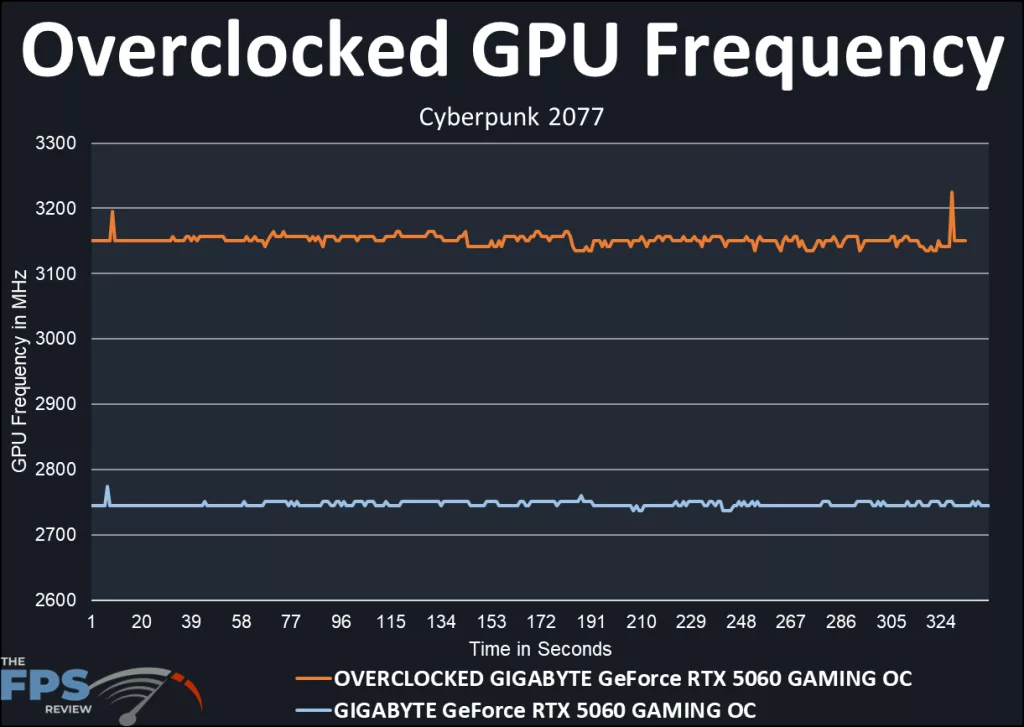
Above, we have the real-time graph of our Cyberpunk benchmark run-through. The video card comes with a factory overclock of 2595MHz, which amounts to 4% over the reference clock. The average Boost Clock of the default video card is 2747MHz so it is already boosting well above the factory overclock boost to begin with. The average Boost Clock of our manual overclock is 3151MHz. Gains above the factory set are 5.8% and 21.4%. Yikes…..21.4%. That’s pretty good right there. We should mention that there was no issue running our full suite of games at these settings. The video card ran without a hitch. The card temperatures were very cool, and there was absolutely no fan noise with the fan settings on automatic.
