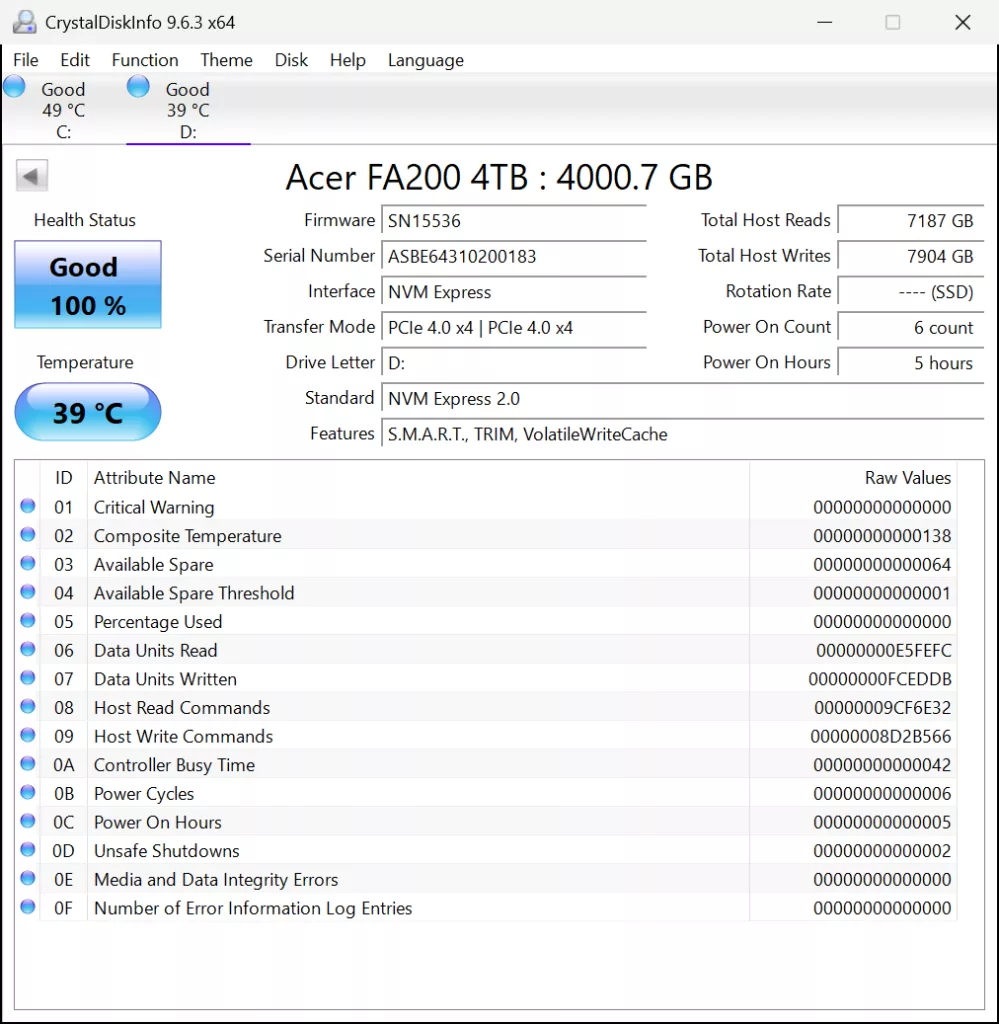Test Setup
Please read our SSD Storage Review Format and Methodology article for an explanation of our test system, how we test, procedures, and goals for SSD reviews. Note that the test system has been changed and updated since that article. Please refer to the System Setup table below for the details and specs on the new test system. All of the SSDs in this review have been re-tested on this new system setup, and all the SSD data in this review is fresh for this review.
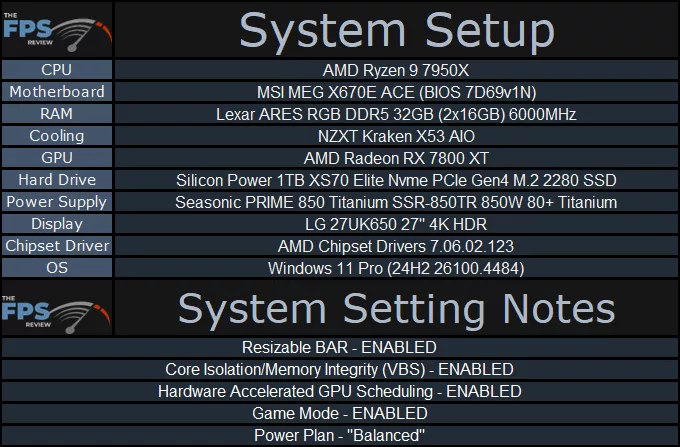
We are using the motherboard’s current default BIOS settings. We are running the latest motherboard BIOS. We have Windows 11 Pro configured to run in the “Balanced” power profile. Windows has the latest updates and has been updated to 24H2.
CrystalDiskInfo
Installation of the SSD went smoothly. In CrystalDiskInfo we can see information on the SSD below. We can see that the Acer FA200 4TB PCIe Gen4 M.2 NVMe SSD has Firmware SN15536 installed and is running at PCIe 4.0 x4 with NVMe 2.0.