File Copy and Workstation Performance
DiskBench
With DiskBench, we run two different tests. First, we place a 50GB single file onto the test drive. We copy this file from the test drive to a new folder on the test drive, volume to volume. This tests the performance of the drive’s ability to copy a single large file from itself to itself as if you were copying files on the same drive; it replicates this drive being your primary and only drive. Second, we do the same thing but with the SteamLibrary folder. The SteamLibrary folder is a 243GB folder containing 570 smaller files. This replicates a folder with varying file sizes and copying those files.
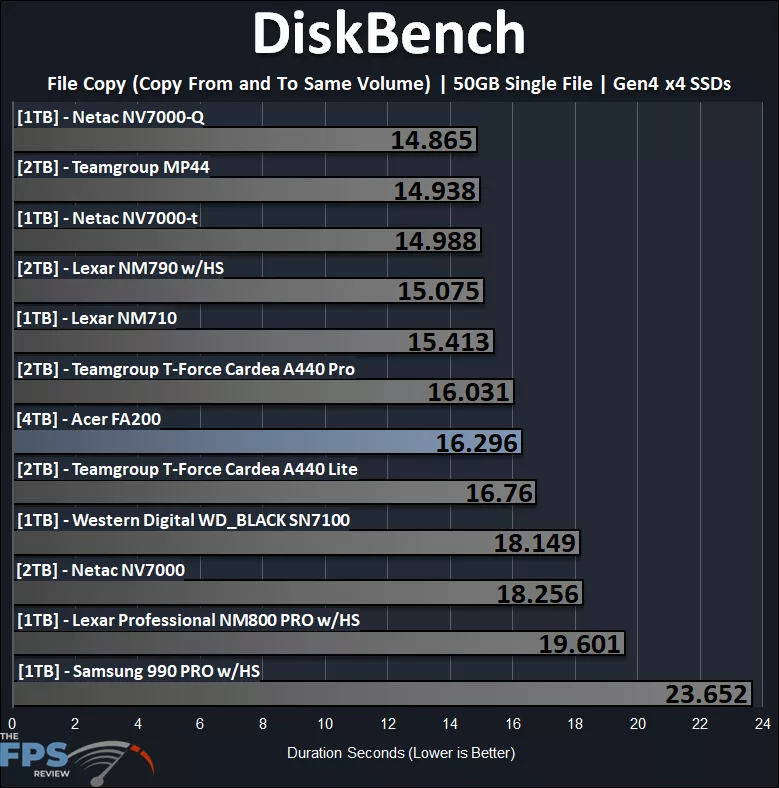
Copying a large 50GB file from volume to volume on the Acer FA200 4TB PCIe Gen4 M.2 NVMe SSD took 16.296 seconds, which is about middling performance compared to the SSDs on this graph. This is not a bad result at all; it isn’t the fastest, but certainly not the worst. It puts it under the Netac NV7000-Q, which, interestingly, did very well here. The Acer FA200 4TB PCIe Gen4 M.2 NVMe SSD is faster than the Teamgroup T-Force Cardea A440 Lite, even the Western Digital SN700, but the Teamgroup MP44 and Netac NV7000-Q and -t drives are much faster.
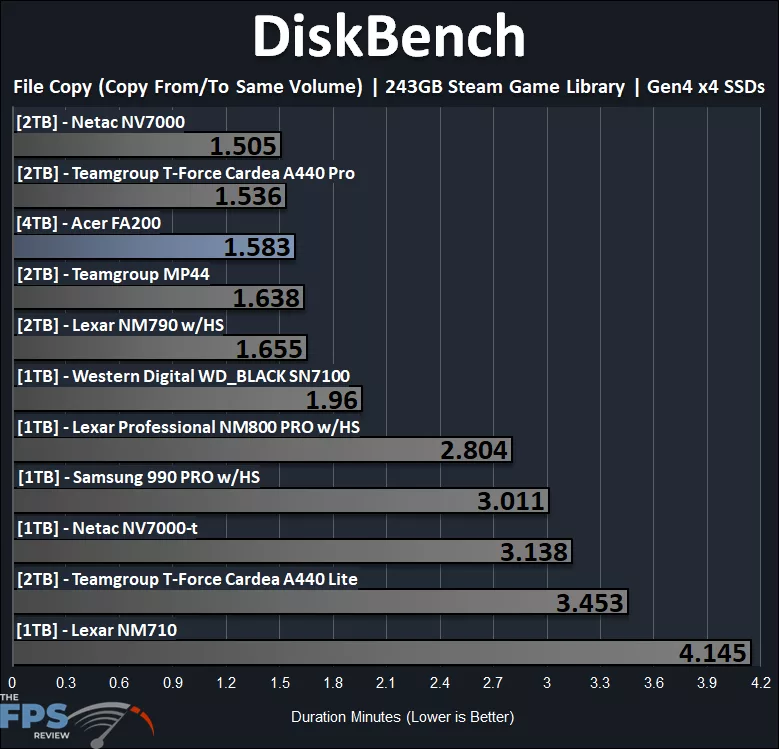
When copying a very large Steam Library folder, the tables turn here, the Acer FA200 4TB PCIe Gen4 M.2 NVMe SSD once again does surprisingly well at 1.583 minutes. This performance puts it near the top on this graph, on par with the Teamgroup T-Force Cardea A440 Pro. It naturally beats the Netac NV7000-Q because the Netac NV7000-Q wouldn’t even run this test, hitting the QLC buffer window and crawling to a dead stop, taking 30 minutes to complete. The Acer FA200 4TB PCIe Gen4 M.2 NVMe SSD did not seem to encounter that problem, perhaps due to its larger 4TB capacity, but it worked just fine, moving this large folder of files easily and quickly, with a time that is very competitive.
SPECworkstation 3.1
We are using SPECworkstation 3.1 and specifically the WPCstorage test. “The storage workload is based on storage transaction traces from a wide variety of professional applications engaged in real work.” It includes media and entertainment, product development, life sciences, energy, and general operations. Each program receives a score, and they are averaged together for an overall score, higher is better.
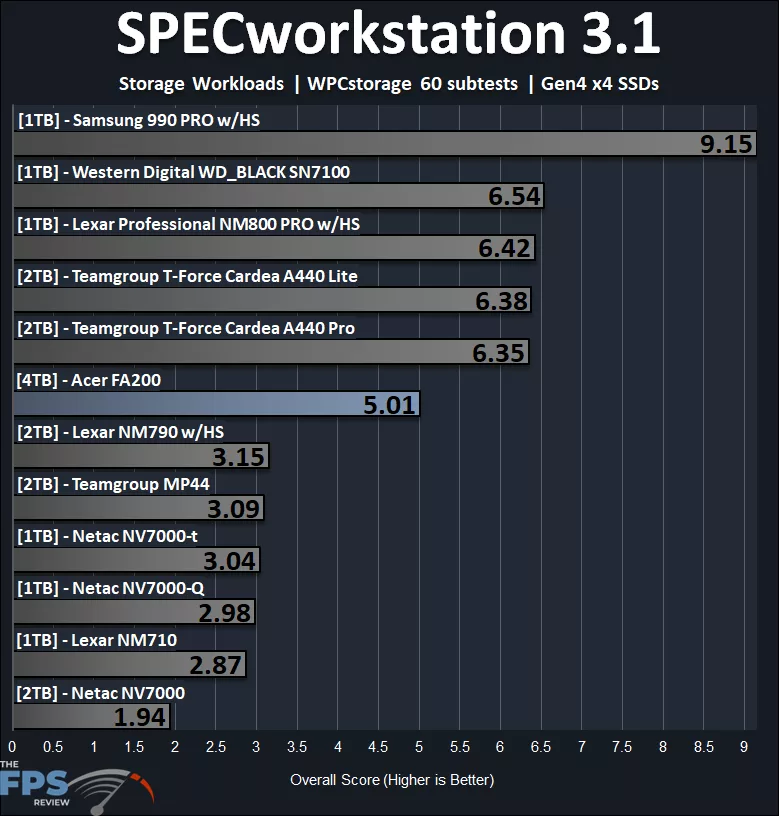
In SPECworkstation 3.1 WPCstorage testing, the Acer FA200 4TB PCIe Gen4 M.2 NVMe SSD doesn’t do too poorly, to be honest. The Acer FA200 4TB PCIe Gen4 M.2 NVMe SSD is no way shape or form meant to be a professional workstation-oriented SSD, but its performance for a QLC drive in these tests actually impresses. It is able to beat the Netac NV7000-Q by 68%, and overcomes many drives. The Samsung 990 PRO is certainly the best SSD for these workloads, but the Acer FA200 4TB PCIe Gen4 M.2 NVMe SSD doesn’t fall too far behind the upper pack.
