Conclusion
The Acer FA200 4TB PCIe Gen4 M.2 NVMe SSD is a value-oriented SSD from Acer, manufactured by BIWIN, featuring PCIe 4.0 x4 NVMe 2.0 support, based on the Maxio MAP1602 controller, and YMTC Xtacking 3.0 3D NAND flash. The Acer FA200 4TB PCIe Gen4 M.2 NVMe SSD is a DRAM-less SSD, using HMB, and is uniquely a QLC drive.
Acer provides the SSD in several capacities, from 500GB to 1TB, to 2TB, and a 4TB option, which is great for game libraries. The Acer FA200 4TB model we reviewed today has a rated sequential read speed of 7,100MB/s and a rated sequential write speed of 6,100MB/s. This SSD does not offer a separate heatsink option, but it does have a graphene thermal pad and is geared to fit in many systems, including the PS,5, thanks to its single-sided nature.
Cooling
The goal of our temperature testing is to push the SSDs as hard as possible by performing a stress test of read and write. We run PerformanceTESTS’s advanced disk benchmark with a 10GB file, set to run each read/write test for 3 iterations, culminating in a 30-minute run. This is not typical usage behavior, but our goal is to find the maximum limits of the cooling. We utilize HWiNFO64 for reporting SSD temperatures.
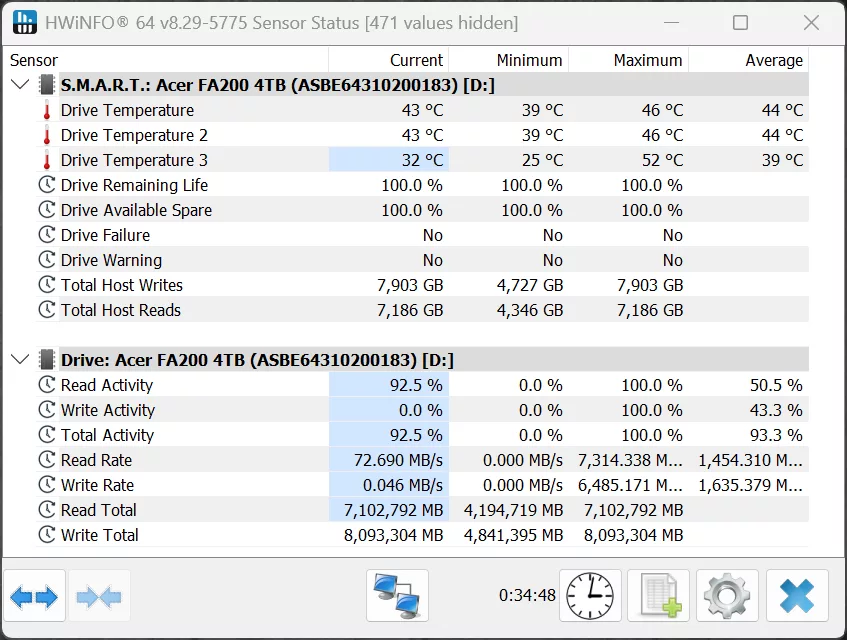
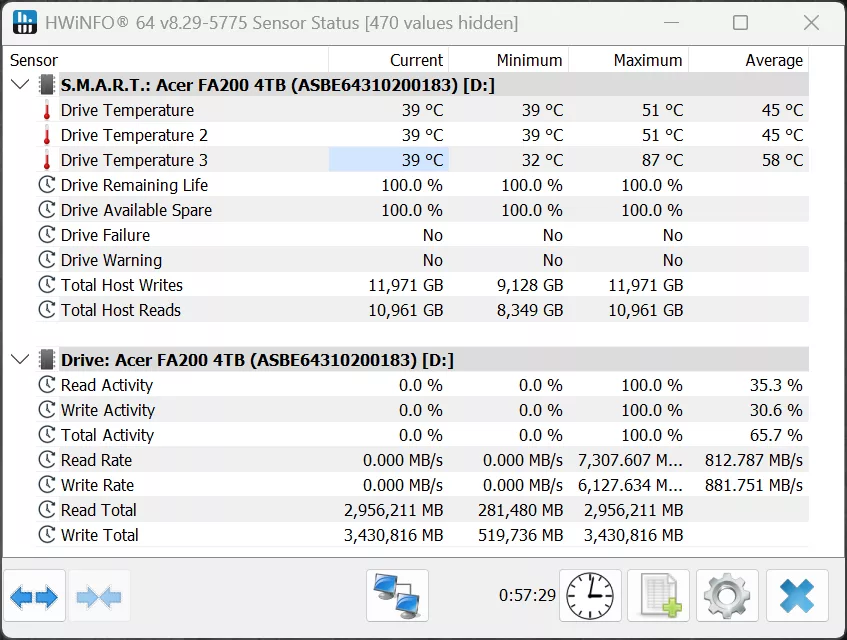
We tested two ways above, the SSD is installed in the computer with the default graphene thermal pad, and no external heatsink is attached, just as the SSD is shipped from the box. We have a powerful case fan directed at the SSD. In the left screenshot, the fan is turned on at full blast, and in the second screenshot to the right, the fan is turned off to let the SSD get as hot as it can, managing its own heat with its own cooling.
With the fan enabled, we can see that the NAND flash chip temperature, or Composite temperature as reported in HWiNFO64, indicates a maximum temperature of 46c, 46c, and 52c. These temperatures are very good and show that with cooling in place, such as a motherboard M.2 heatsink, you don’t have to worry about temperatures.
With the fan disabled in the second screenshot, the temperatures rose to 51c, 51c, and 87c. That third temperature is a bit concerning, without cooling, as the maximum operating temperature is 85c, indicating thermal throttling could be happening. Therefore, this SSD will most likely work fine in normal workloads without a heatsink, but we do recommend installing at least a light heatsink on top of this SSD, depending on your cooling configuration and how cramped the SSD is, especially if you’ll be accessing it hard.
Performance
In a nutshell, the Acer FA200 4TB PCIe Gen4 M.2 NVMe SSD does well when it comes to anything gaming-related, whether that be game loading times or overall performance as measured by 3DMark’s gaming storage test. In 3DMark’s storage benchmark, the Acer FA200 4TB PCIe Gen4 M.2 NVMe SSD did slightly outperform the other QLC drive on our graph, the Netac NV700-Q. It hit about middle-of-the-pack performance, certainly not bad, and above average for the comparison.
This was also backed up in the Final Fantasy game load times, where the Acer FA200 4TB PCIe Gen4 M.2 NVMe SSD was nearer to the top of the pack in game scene loading time. It bested the Netac NV7000-Q and provided a competitive performance level. Finally, the DirectStorage test in 3DMark resulted in an overall high number compared to previous results we’ve experienced with SSDs. That NVMe 2.0 and HMB are coming in clutch for DirectStorage performance, it seems.
We were also impressed with the file copy performance in DiskBench, considering this is a QLC-based SSD. With the 50GB file, the Acer FA200 4TB PCIe Gen4 M.2 NVMe SSD was middle of the pack, but certainly not terrible, like we might have been accustomed to with older QLC drives. In addition, the Steam Library move was also impressive, with near top-end performance on that one. The Netac NV7000-Q completely failed this test because it took nearly 30 minutes to complete, hitting that QLC buffer limit, but not with the Acer FA200 4TB model. SpecWorkstation was also a pleasant surprise; the Acer FA200 4TB didn’t actually fall off the wagon here, it was able to keep up.
In CrystalDiskMark we found that the Acer FA200 4TB PCIe Gen4 M.2 NVMe SSD hits its target sequential read and write performance. In fact, it performed better than the spec said it should, beating that 7,100MB/s read and 6,100MB/s write performance level, in sequential. However, here is where the rub comes. The Acer FA200 4TB PCIe Gen4 M.2 NVMe SSD didn’t do too well in random reads and writes, random 4K just wasn’t this SSD’s bag. It did suffer on the random performance, which isn’t shocking since it’s a QLC drive, but it does show where the weakness is for this type of drive.
The random 4K performance, as well as lack of DRAM buffer and latency, were also reasons why the Acer FA200 4TB PCIe Gen4 M.2 NVMe SSD didn’t do so hot in PCMark’s storage benchmarks, and PassMark. One area where we felt it was in the PCMark quick storage test, which focuses on small workloads.
Final Points
QLC-based SSDs did get off to a rocky start, at first, but we are now quite removed from those times. QLC drives have improved, and the Acer FA200 4TB PCIe Gen4 M.2 NVMe SSD proves just that. In our testing, the Acer FA200 4TB PCIe Gen4 M.2 NVMe SSD did very well in some things, and not so well in others, but where it didn’t do well made sense for its specifications and what it has to hit that value-oriented market.
It can all be summed up as this, the Acer FA200 4TB PCIe Gen4 M.2 NVMe SSD is going to be a fine SSD for gaming, a fine SSD for a game library, a fine SSD for extra storage for content creation. If you need consistent heavy use either with office-type business applications, like Office, and similar programs, or you are a heavy content creator, this may not be the best suited for your main drive in those scenarios. However, if you are a gamer or you want this as a secondary drive, the 4TB storage capacity is perfect for that, and this drive will load your games just as fast as the next TLC drive guy.
QLC has come a long way, and we can see today where those weaknesses are, but it isn’t all bad either. There are good use cases for QLC-based SSDs, and today, more than ever, they are viable for many applications. We like the fact that the Acer FA200 4TB PCIe Gen4 M.2 NVMe SSD supports the latest NVMe 2.0 protocol using the best variant of the MAP1602A controller with the F3C U variant. You get the best protocol support, and performance, combined with HMB to alleviate that lack of DRAM-buffer and QLC’s shortcomings.
Overall, the cost savings for a QLC drive are worth it if you need a large capacity, and that is what you are after. The Acer FA200 4TB PCIe Gen4 M.2 NVMe SSD provides that storage capacity, in a drive that will get the job done for gamers, and most consumer applications. The Acer FA200 4TB has an MSRP of $229.99 ($195.49 Prime Day), the Acer FA200 2TB has an MSRP of $129.99 ($109.99 Prime Day), and the Acer FA200 1TB has an MSRP of $72.99 ($61.99 Prime Day). Be sure to click the links in the pricing widget below to see the current Prime Day pricing.






