
Introduction
The TEAMGROUP T-FORCE GE PRO AirFlow I SSD is a melding of TEAMGROUP’s T-FORCE GE PRO PCIe 5.0 NVMe SSD and TEAMGROUP’s T-FORCE DARK AirFlow I active heatsink and fan into one combined SSD package. Today, we’ll be taking a look at the TEAMGROUP T-FORCE GE PRO AirFlow I 2TB PCIe Gen5x4 SSD (TM8FG3002TOC133) with a rated sequential read of up to 14,000MB/s and a rated sequential write of 11,800MB/s based on the Innogrit IG5666 controller, 232-layer TLC 3D NAND flash, and a DRAM cache on board.
TEAMGROUP mainly produces its own brand of memory modules, memory cards, USB flash drives, solid-state drives, peripheral series, and mobile accessories. Under TEAMGROUP’s banner of SSD products, it has three distinct M.2 SSD lines, including the T-FORCE Gaming, T-CREATE Creator, and its TEAMGROUP line of SSDs. The model we are reviewing today lies under the T-FORCE branding, and currently sits at the top of the lineup in the form of the T-FORCE GE PRO M.2 PCIE SSD. Currently, TEAMGROUP has four different PCIe 5.0 Gen5 models: the GE PRO, the GC PRO, the GA PRO, and the Z5. The Z5 and GA PRO are the earliest models, with the GE PRO being the latest and fastest model, and also the one with the most options.
Under the TEAMGROUP T-FORCE GE PRO M.2 PCIE SSD models available, you’ll find capacities available in: 1TB, 2TB, 4TB, and 8TB. Within these capacities, there are two different options offered in terms of cooling. Each capacity has either the “Graphene Heat Sink” or “AirFlow I Heat Sink” option. The “Graphene Heat Sink” models come with a simple graphene heat spreader sticker to distribute heat dissipation. This is not a large metal heatsink; you will need to utilize your motherboard’s M.2 heatsink. Otherwise, you can purchase the “AirFlow I Heat Sink” option, which pre-installs TEAMGROUP’s T-FORCE DARK AirFlow I SSD Cooler, which is a combination tower heatsink and PWM fan, giving you an active cooling solution for the SSD.
Pay attention to the SKUs (TEAM P/N) under Specification on the webpage, which correspond to the correct capacity and cooling type. We are reviewing TM8FG3002TOC133, which utilizes the GE PRO 2TB SSD combined with DARK AirFlow I heatsink. Prices will also vary on the capacities and cooling method you choose, with the models utilizing DARK AirFlow I costing more.


TEAMGROUP T-FORCE GE PRO AirFlow I 2TB
The rated performance of the TEAMGROUP T-FORCE GE PRO will depend on the capacity, not the cooling method model chosen. Whether you choose the Graphene Heat Sink option or the DARK AirFlow I option, those two distinct models will have the same performance; rather, performance and endurance are determined by the capacity. The 2TB and 4TB models have the exact same performance, and are the fastest GE PRO drives, while the 8TB is slightly slower, and the 1TB capacity is the slowest.
The 1TB GE PRO is rated at up to 11,700MB/s sequential read and up to 9,500MB/s sequential write. The 2TB and 4TB models are rated at up to 14,000MB/s sequential read and up to 11,800MB/s sequential write. The 8TB model is rated at up to 13,500MB/s sequential read and up to 11,000MB/s sequential write. The 1TB GE PRO has an endurance rating of 600TBW, the 2TB GE PRO has an endurance rating of 1200TBW, the 4TB GE PRO has an endurance rating of 2400TBW, and the 8TB GE PRO has an endurance rating of 4800TBW. MTBF is 1.7M hours, and a 5-year limited warranty is offered.
Common to each model of the GE PRO is the use of the Innogrit IG5666 controller. The Innogrit IG5666 controller is a well-known option for PCIe Gen5 consumer SSDs. It is based on the 12nm process technology, 8-channel controller, supports NVME 2.0, supports dedicated DDR4 DRAM cache and NAND flash at up to 2400MT/s, and is geared for lower power consumption. An SSD that we have previously reviewed, which also uses this same controller, is the ADATA LEGEND 970 PRO, so you will want to look closely at its results in comparison to the TEAMGROUP T-FORCE GE PRO in this review.
The other notable components of the GE PRO is the use of YMTC Xtacking 3.0 TLC 232-layer NAND flash at 2400MT/s. We’ve come to see this 3D NAND flash utilized on many SSDs. There is also a dedicated 2GB of SK Hynix DDR4-3200MT/s DRAM cache on board for this SSD.

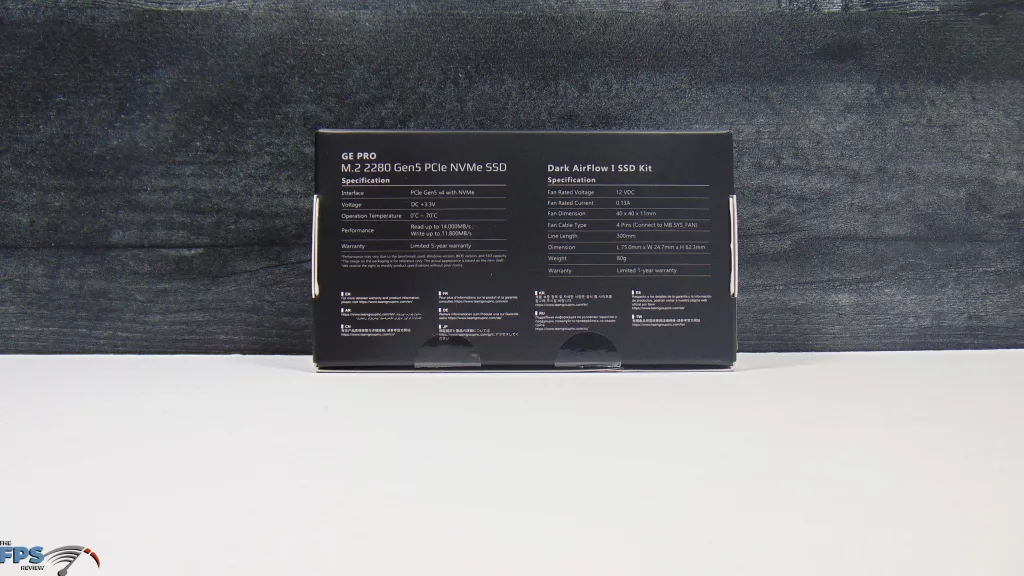
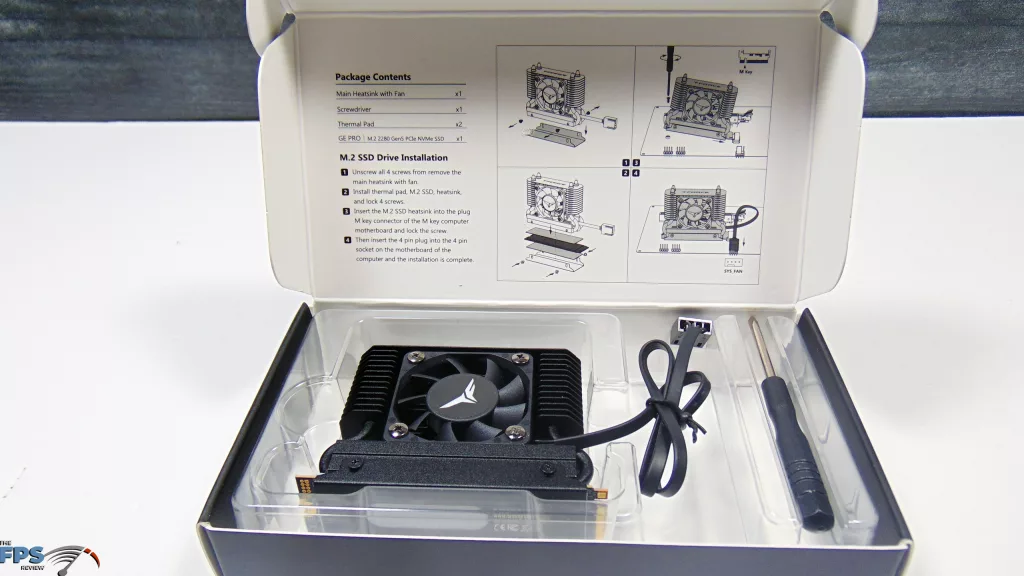
The TEAMGROUP T-FORCE GE PRO AirFlow I 2TB SSD comes in a nice-looking box, with easy-to-read graphics indicating the capacity in large font, and a clear picture of what you are getting in the box. The box also lists the read speeds and the write speeds on the back, so again, you know what you are getting at purchase. Opening up the box reveals an easy-to-read installation instruction written on the box lid, which is a nice touch; no need to break out a booklet, we like this format. Inside the box, the DARK AirFlow I heatsink is already pre-installed, but TEAMGROUP does provide a screwdriver tool to remove the fan, which is great in case you need to replace it, or if you want to use your own. There isn’t an M.2 screw in the box, but most motherboards have easy latches these days; still, that would have been a nice touch.
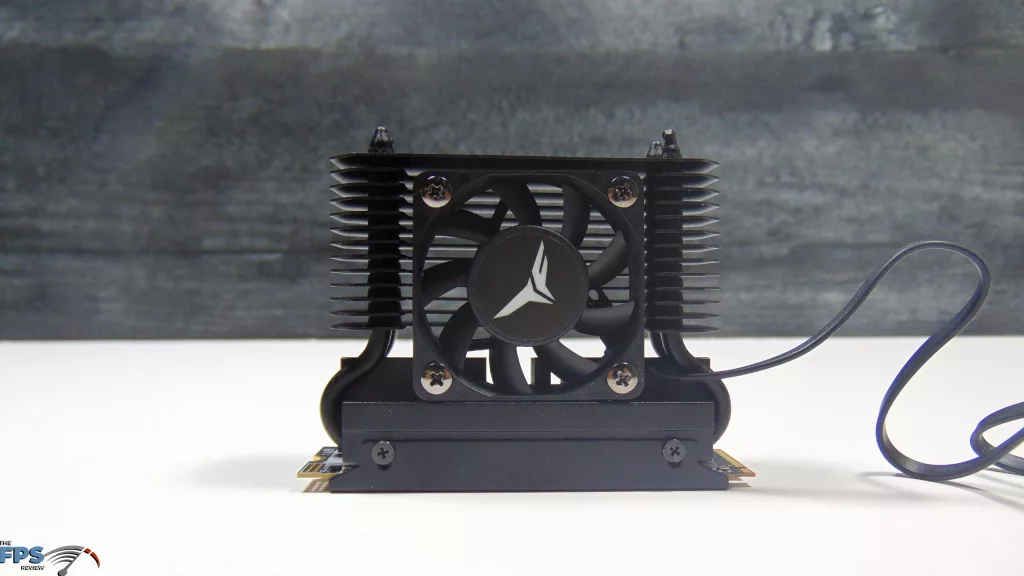
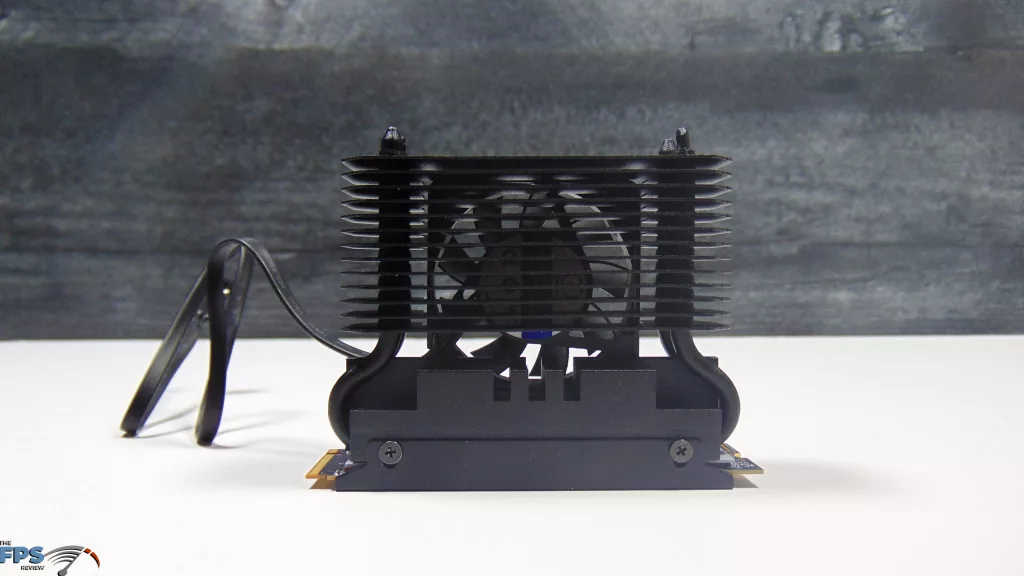
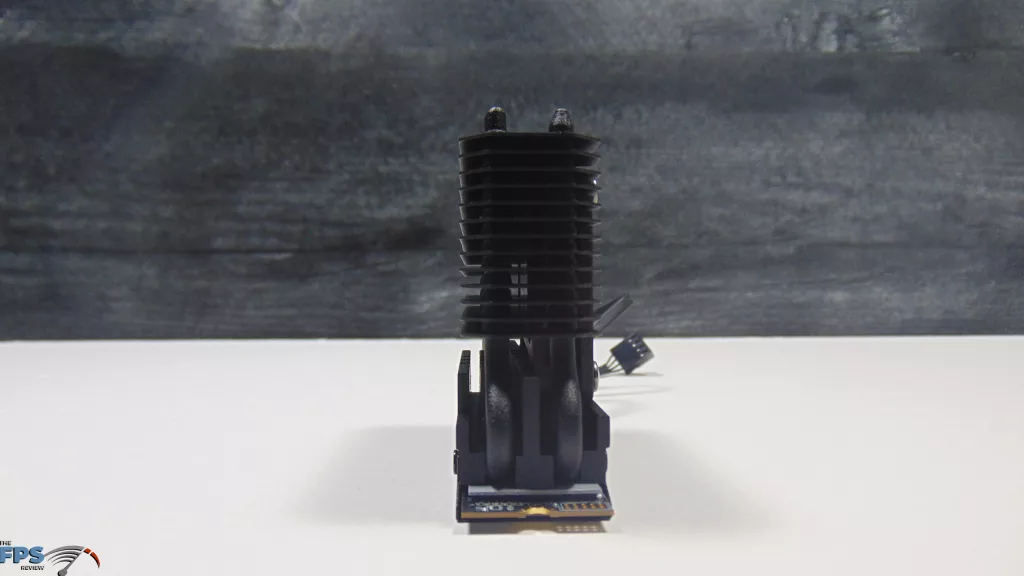








The TEAMGROUP T-FORCE GE PRO AirFlow I 2TB SSD is pre-installed; you do not have to do any installation of the DARK AirFlow I cooler at all. It is assembled with a bottom sled, then a thermal pad, then the SSD, then another thermal pad, then the DARK AirFlow I on top, attached with screws. The fan is separate but attached by screws. There is a lengthy 50cm 4-pin PWM cable to plug the fan into your motherboard’s SYS FAN connector for PWM or DC fan power. Being PWM, this means the fan can be set to your motherboard’s CPU temp sensor, or other sensors supported by your motherboard, or you can control the fan manually in the BIOS to set the percentage or power.
The TEAMGROUP T-FORCE GE PRO AirFlow I 2TB SSD measures 2.25″ tall from the top of the heatsink to the bottom of the sled, but if we take into account the peak of the heatpipes poking out the top, the total height is 2.5″ from top to bottom, for clearance. The width of the heatsink is just under 1″, and this is a standard 2280 M.2 SSD, so the length is standard SSD size with the heatsink being a little bit shorter. You can see that the fan is positioned to blow air through the heatsink and heatpipes, pulling from one side and out the other. In your system, in typical M.2 positioning above your video card, the fan would be pulling the warm air up from your GPU, and through the heatsink. You can manually remove the fan and reverse the airflow by turning it around the other way, which is very doable and very easy with the included screwdriver.


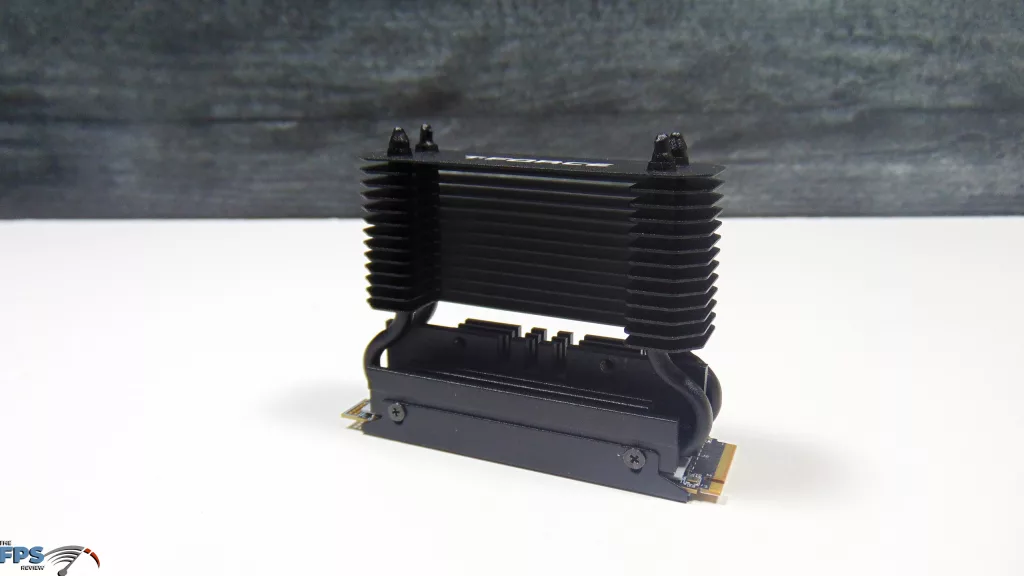
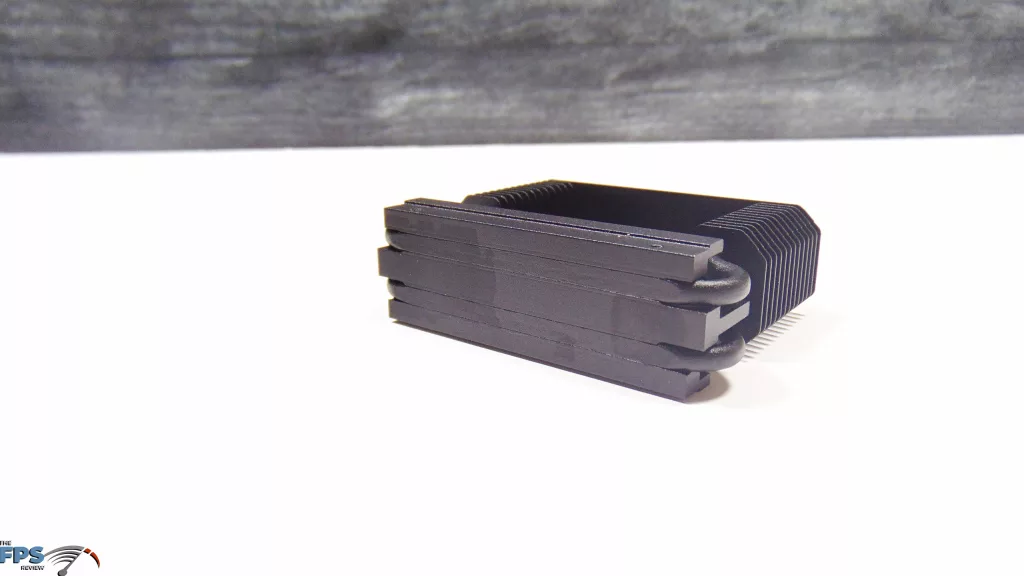
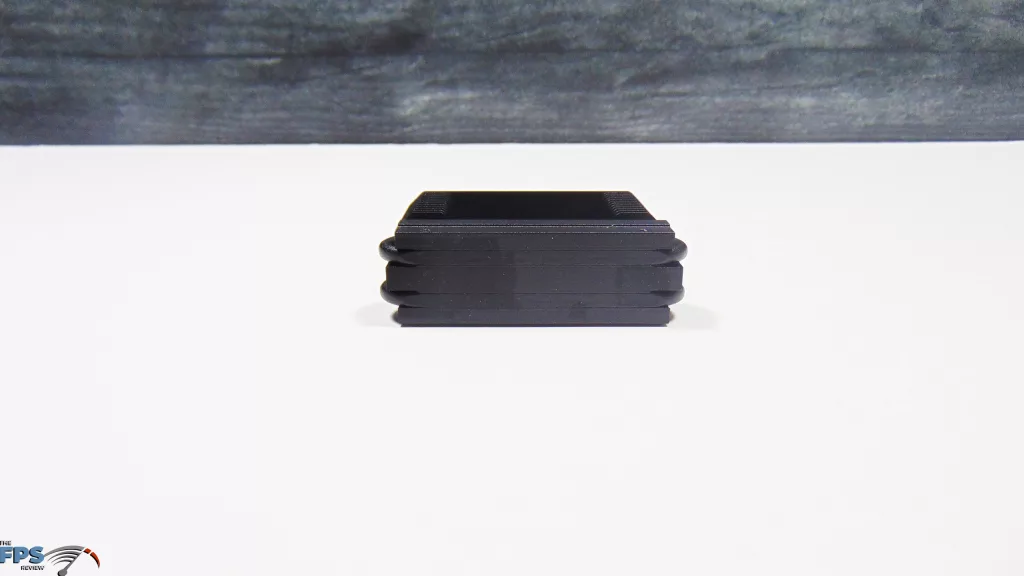
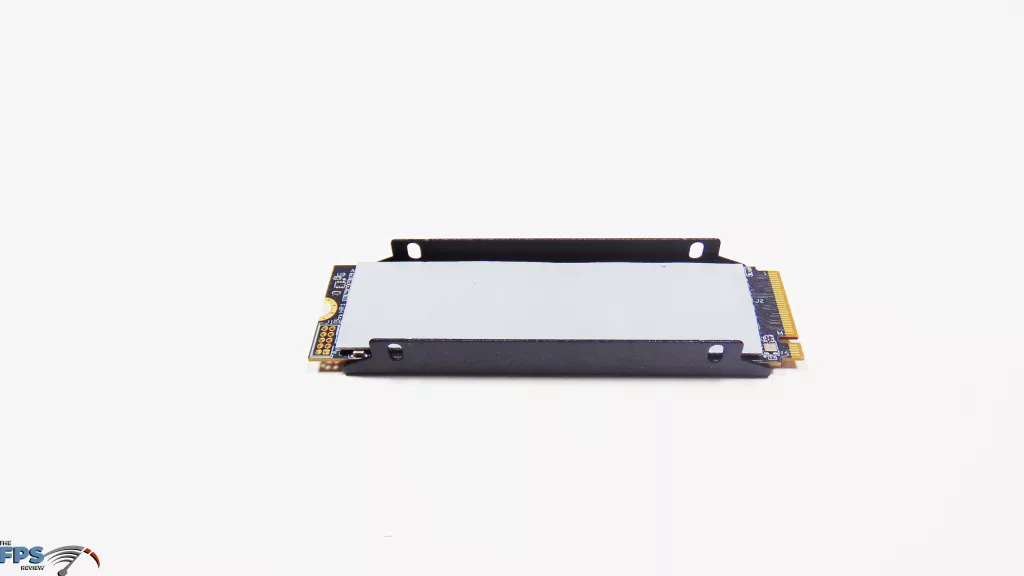


In the above photographs, you can get a closer look at the construction. The fan is a 40mm fan from Champion DC12V 0.13A. We actually found that the fan is only held on by two of the screws, the bottom ones, which screw in directly to the heatsink. The two screws on top are dummy screws, and don’t screw into the heatsink, but it did appear very solid and stable even at maximum RPM.
The bottom of the heatsink is flat with the SSD, and the two 4mm copper heatpipes make direct contact. The copper heatpipes flow through the underside of the heatsink and up to the sides of the heatsink along the full height, transferring heat to the heatsink fins. The bottom part of the heatsink has large, thick fins for heat dissipation as well, and the bottom sled has a heatpad which allows it to transfer heat from the bottom components to the rest of the heatsink.
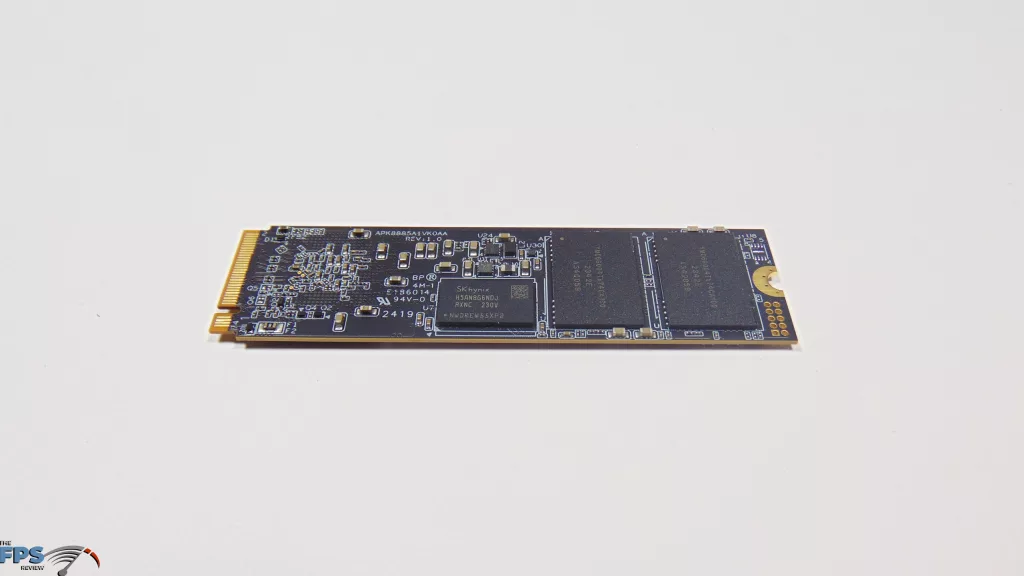





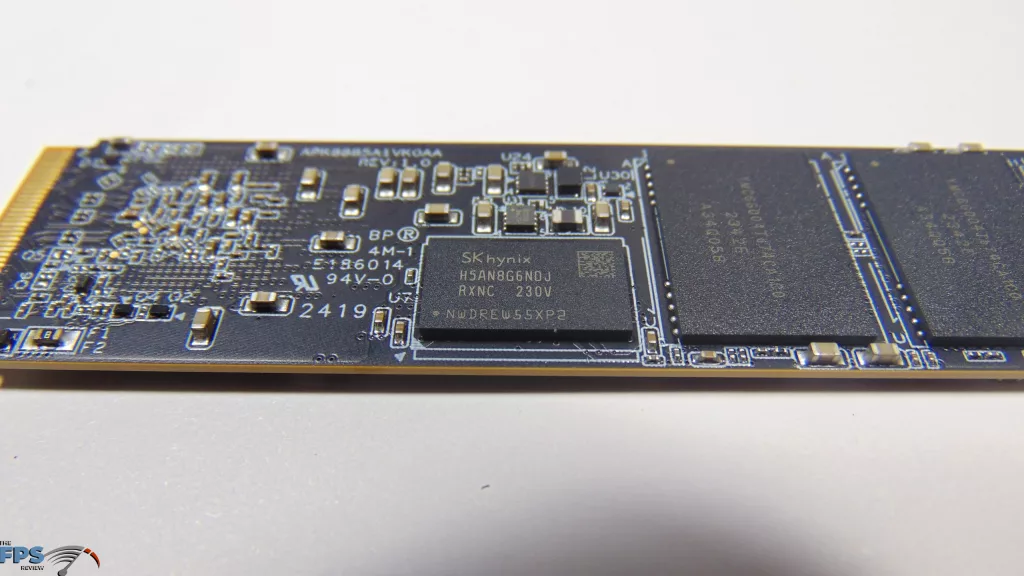
The TEAMGROUP T-FORCE GE PRO AirFlow I 2TB is based on the TEAMGROUP T-FORCE GE PRO TM8FFS002T SSD specifically, and is a double-sided SSD with components on both sides. The Innogrit IG5666 controller, YMTC Xtacking 3.0 TLC 232-layer NAND flash, and DDR4 DRAM cache are on the top, while there is more YMTC Xtacking 3.0 TLC 232-layer NAND flash and DDR4 on the underside, each NAND flash chip is 512GB in this configuration.

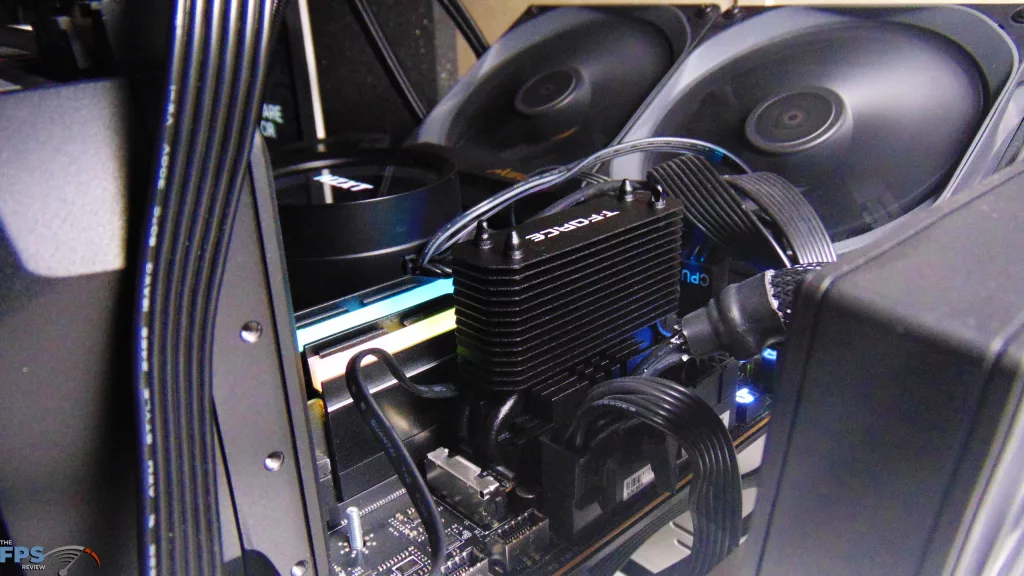

The only thing to be wary of with installation is clearance and the direction of airflow. As the fan can easily be reversed by removing it and flipping it around, airflow can be easily managed, you will then only need to worry about clearance with the taller heatsink. For power, the fan does need to be plugged into your motherboard’s system FAN header to power it, and you do want it powered so it won’t thermal throttle. The RPMs can be controlled in your motherboard BIOS, by default, it might run at its full speed, which is upwards of 8500RPM, and quite loud, so tuning will be necessary. You don’t need to fully run it at max RPM to keep it cool. We will explore this in the conclusion of the review, so be sure to check out our temperature testing.
