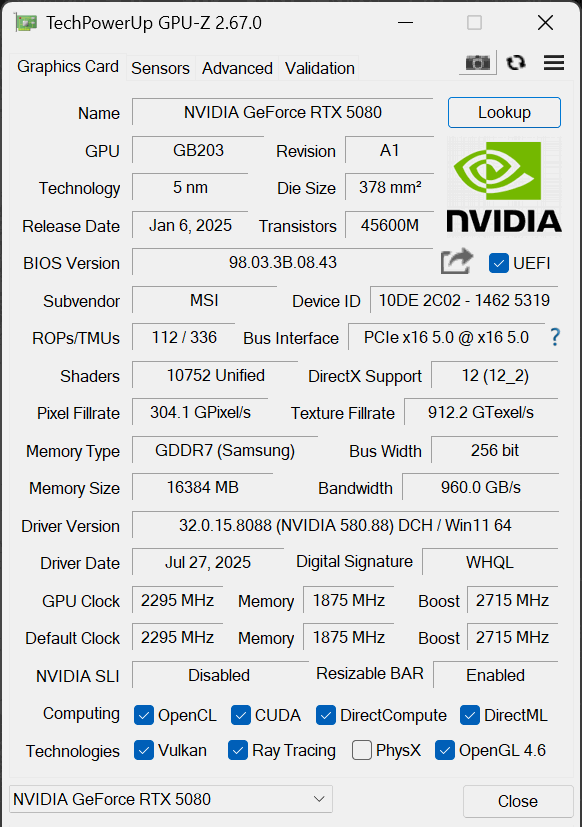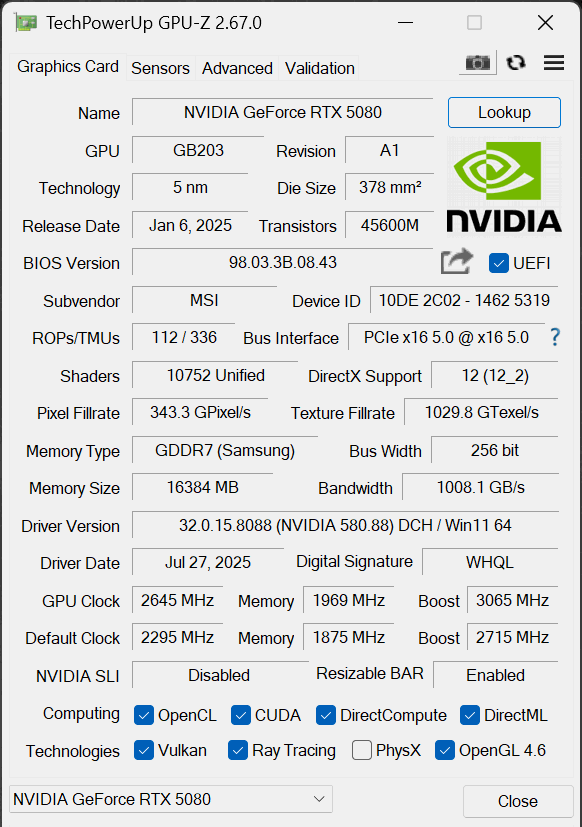Overclocking MSI GeForce RTX 5080 16G EXPERT OC
To overclock the MSI GeForce RTX 5080 16G EXPERT OC, we used the latest version of MSI Afterburner.

With the MSI GeForce RTX 5080 16G EXPERT OC, MSI Afterburner allows us to manipulate the clock frequency, memory frequency, core Voltage, fan speed, temp limit, and power limit. The power limit headroom we have available is 11% over the default 100%. This is higher than the NVIDIA GeForce RTX 5080 Founders Edition allows, which is just 8%. The MSI GeForce RTX 5080 16G VANGUARD SOC LAUNCH EDITION video card also allowed an 11% increase, so MSI is giving more with both of its cards here.
There were two ways to overclock, either by increasing the Voltage or not. At the end of the day, we settled on not raising the GPU Voltage. The reason being, is that when we raised the GPU Voltage, it did increase the power demand more, putting us into the territory of hitting the TDP capacity we have with the extra 11% headroom, it wanted to exceed that. We found that raising the Voltage did not allow a higher stable GPU clock frequency; the GPU tops out on our model around the 3240MHz range, and Voltage didn’t help in this scenario. We found that it was better to relax the Voltage, and just up the frequency as high as we could, which would then also allow us to increase the memory frequency. We managed to do all of this with the fans on Auto as well; we did not need a faster fan speed.
Our final result for overclock was a core frequency on the slider of +350 and memory at +750. You can see below what this means in terms of actual clock speed. On the memory side of things, this brings the memory up from 30Gbps up to 31.5Gbps, an increase from 960GB/s of bandwidth up to 1006GB/s of memory bandwidth. Now, we were actually able to push that memory higher, up to 32Gbps, but there were a couple of times where a game crashed here or there, and so we lowered it just to be sure, and then had no troubles. The memory overclocked at 31.5Gbps is higher than what the NVIDIA GeForce RTX 5080 FE achieved at 31Gbps overclock and matches the MSI GeForce RTX 5080 16G VANGUARD SOC LAUNCH EDITION video card.
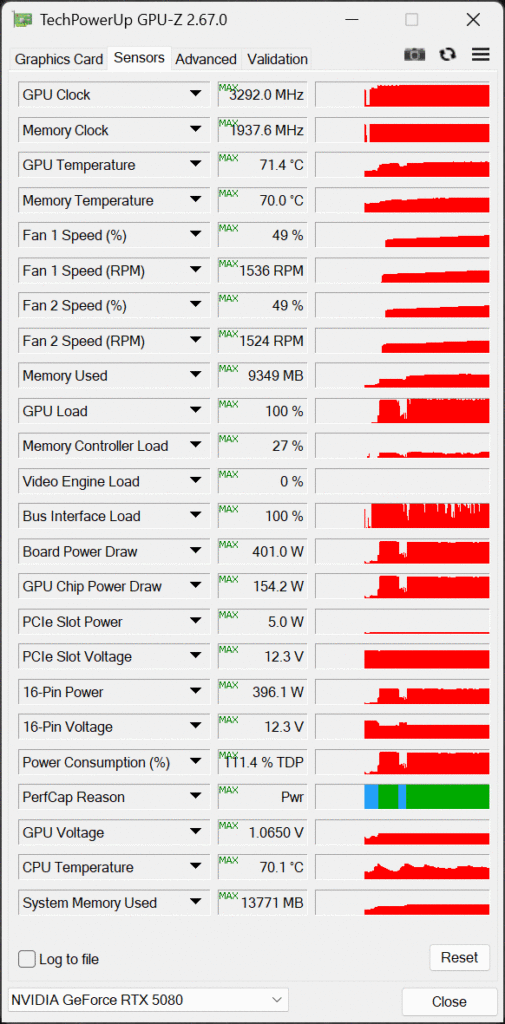
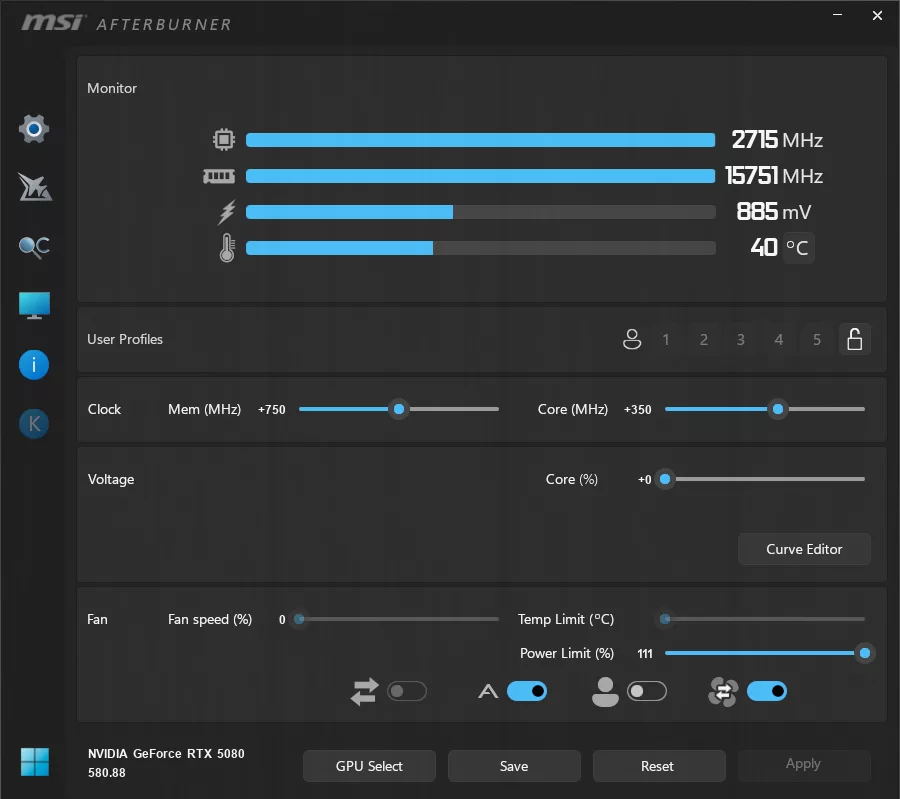
Just to demonstrate maxing the Voltage out, you can see in this GPU-Z screenshot that with maximum Voltage it did work at 1.0650V, and we peaked very high on clock speed, but that was just a peak. The Power Consumption is hitting the 111% TDP wall here, and that just doesn’t leave the card any room, and it starts to throttle clock speed. We even pushed it harder to +370 on the core clock frequency, and the average wasn’t much higher than what we achieve without a Voltage increase, just 3217MHz while gaming, which isn’t worth the power increase and potential for throttling clock.
Overclocked GPU Frequency
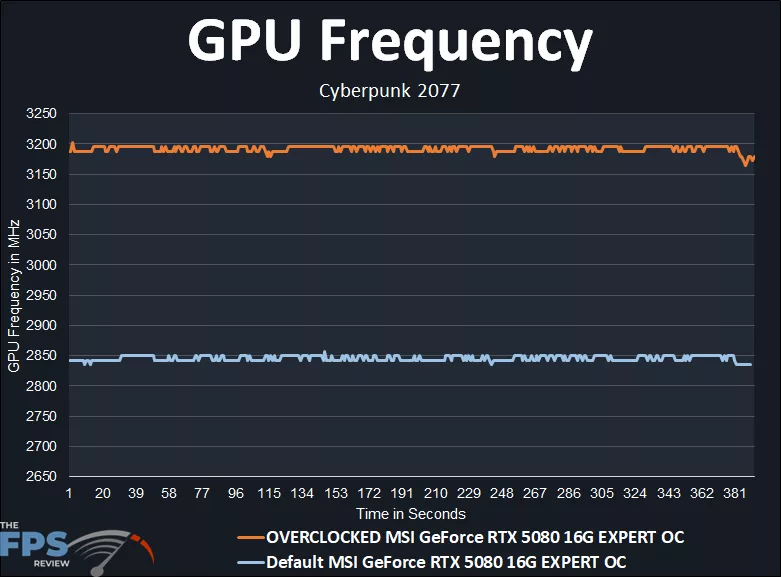
The OC Edition MSI GeForce RTX 5080 16G EXPERT OC has a GPU Boost clock of 2715MHz. At this default clock speed, GPU Boost is running the MSI GeForce RTX 5080 16G EXPERT OC at up to 2850MHz while gaming. The exact average was: 2845MHz default frequency, so that is already above the GPU Boost clock out of the box, providing a 9% boost over the reference boost for an RTX 5080.
When we overclocked the MSI GeForce RTX 5080 16G EXPERT OC to +350, you can see that the clock speed increased up to 3200MHz at the max, and just below it average. The range was between 3187MHz-3202MHz, which was an average of: 3191MHz overclocked frequency. Therefore, the overclock was 12% over the default clock speed while gaming! An increase of 346MHz! This is higher than we got for overclocking compared to the NVIDIA GeForce RTX 5080 Founders Edition.