Power – Temp – Fan Speed
On this page, we are going to look at the power utilization, temperatures, and examine the default fan speeds behaviour. We will utilize GPU-Z and real-world gaming in Cyberpunk 2077 with a manual run-through at demanding settings; these results are based on real-world in-game testing.
Power
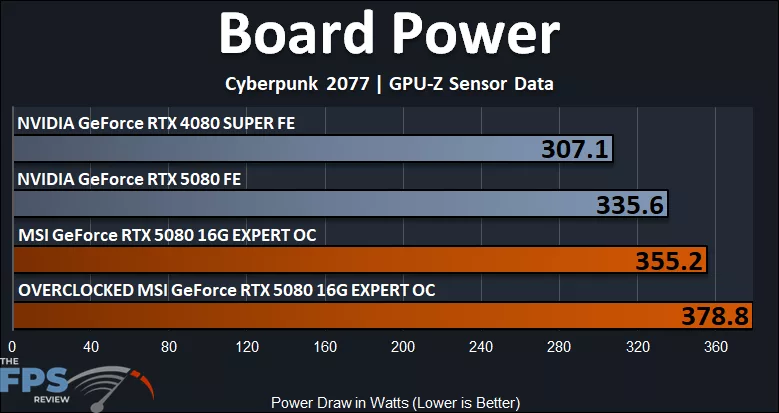
The MSI GeForce RTX 5080 16G EXPERT OC has a TDP of 360W, which is the same as the reference spec on the NVIDIA GeForce RTX 5080 FE. In our testing, the MSI GeForce RTX 5080 16G EXPERT OC achieved this TDP, falling in just under at 355W board power. The NVIDIA GeForce RTX 5080 FE sat at 335W. Therefore, the MSI GeForce RTX 5080 16G EXPERT OC used 6% more board power.
The MSI GeForce RTX 5080 16G EXPERT OC is a factory overclocked video card, and does run at a higher clock speed than the NVIDIA GeForce RTX 5080 Founders Edition. The MSI GeForce RTX 5080 16G EXPERT OC uses 16% more power than the NVIDIA GeForce RTX 4080 SUPER FE. Overclocking the MSI GeForce RTX 5080 16G EXPERT OC made that power rise to 378W, an increase of 7%, which follows linearly with the performance increase we experienced.
Temperature
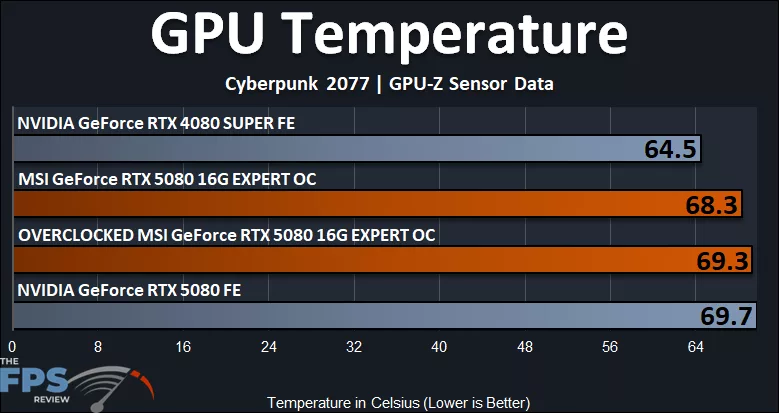
The MSI GeForce RTX 5080 16G EXPERT OC uses the unique MSI-designed push/pull front and reverse fan design, with its Twin Frozr 2 cooling design. The NVIDIA GeForce RTX 5080 Founders Edition uses its unique design, but is a thinner video card. The MSI GeForce RTX 5080 16G EXPERT OC did run at least a degree cooler, at peak temperature, on the GPU temperature compared to the NVIDIA GeForce RTX 5080 FE, a 2% difference in temperature. Even when we overclocked it, temperatures were still on par with the non-overclocked NVIDIA GeForce RTX 5080 FE. We’d say this is a great result and shows that MSI’s cooling does work well.
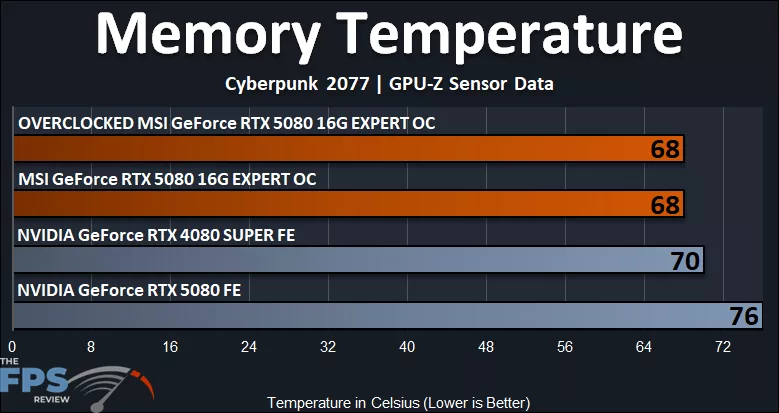
More than impressive is the memory temperature. The NVIDIA GeForce RTX 5080 Founders Edition seems to have much warmer-running memory. The MSI GeForce RTX 5080 16G EXPERT OC improves upon memory cooling here by a great deal, down to 68c, an 11% difference in temperature. Even overclocked, the MSI GeForce RTX 5080 16G EXPERT OC maintains the 68c temp, with no fan adjustments. The MSI GeForce RTX 5080 16G EXPERT OC improved that aspect of the GeForce RTX 5080 FE design.
Fan Speed
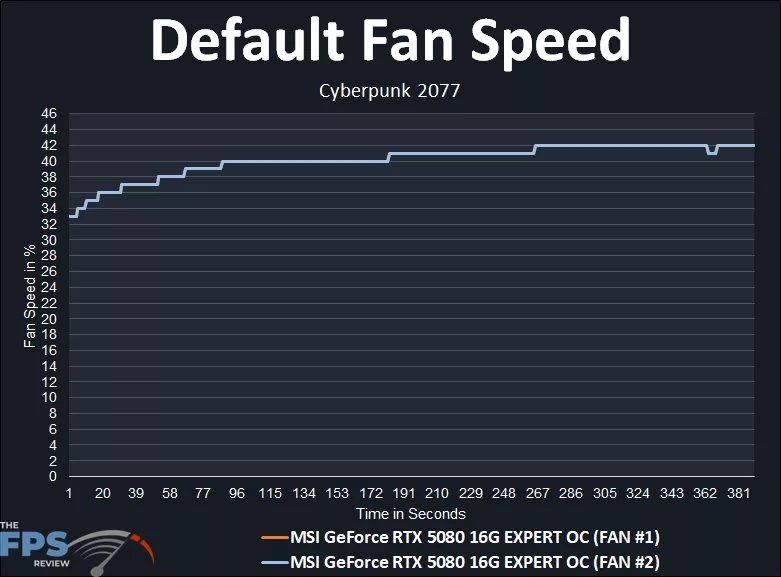
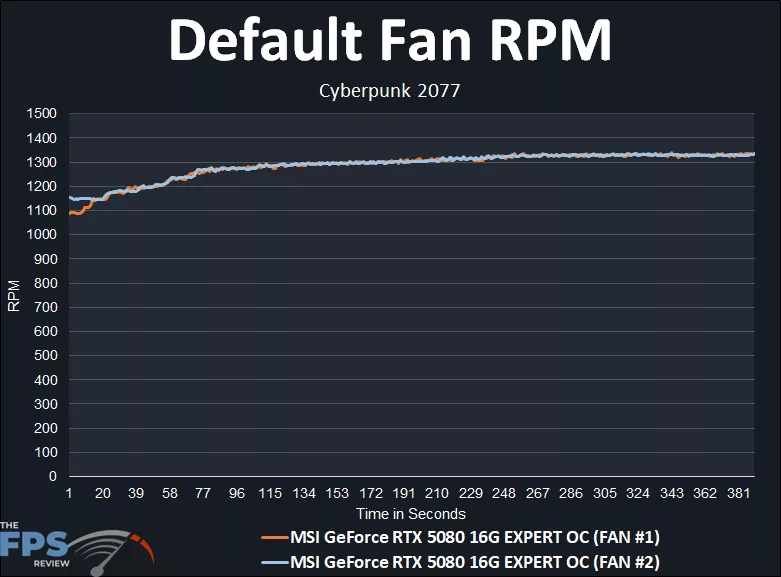
In our testing, at default, both fan 1 and fan 2 were locked at the same percentages and RPM. We did not see either one run slower or faster than the other; both fans were synced by default. In percentages, the fan starts out at 33% when it turns on from idle and ramps up to 42%. This was then 1100RPM – just above 1300RPM at its maximum rotation on automatic. The ramp-up was slow and not abrupt, meaning it doesn’t just get loud quickly; it has a slow ramp-up and ramp-down time, making it easy on the ears.
| Manual Fan Percentage | RPM Observed | Noise Notes |
|---|---|---|
| 30% | 1205 RPM – 1241 RPM | silent |
| 40% | 1290 RPM | silent |
| 50% | 1578 RPM | start to hear them more, vaguely |
| 60% | 2290 RPM | loud fan noise, sounds like a CPU fan at a high load, lots of rushing dull air |
| 75% | 2290 RPM | loud fan noise, sounds like a CPU fan at a high load, lots of rushing dull air |
| 80% | 2430 RPM | starts to emit a more annoying droning noise |
| 90% | 2700 RPM | loud fan noise, like a computer working very hard |
| 100% | 3000 RPM | very loud, not whining, but a little droning, and high rush of air noise |
GPU-Z Screenshots
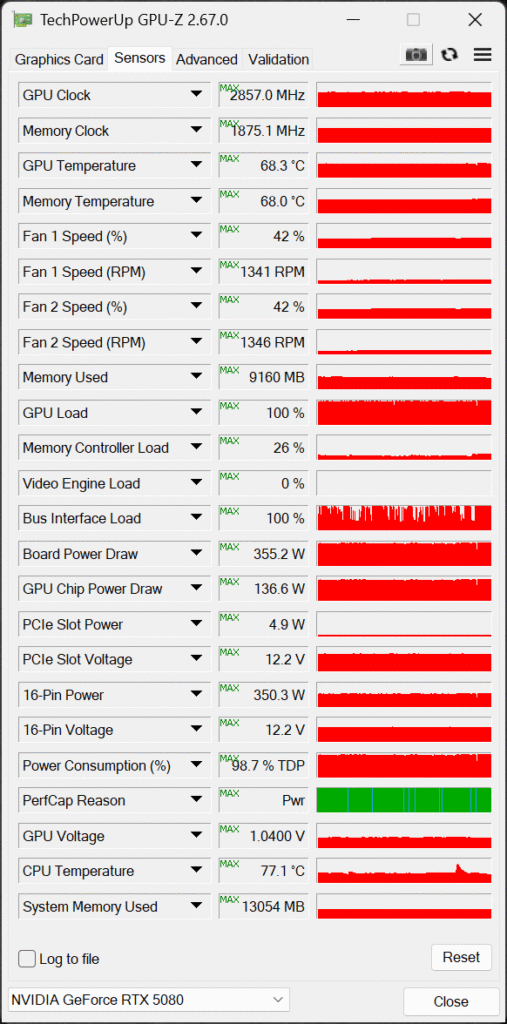
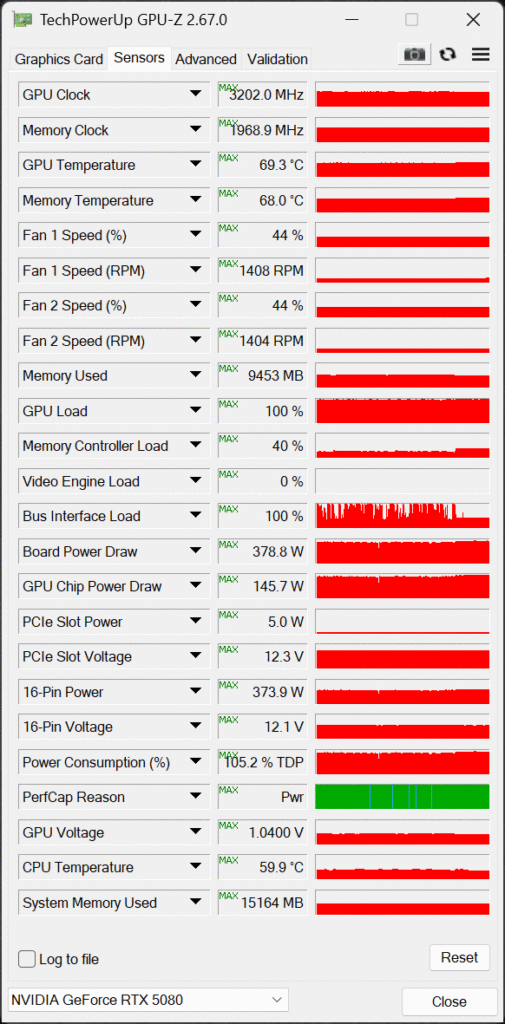
In GPU-Z, we can see that the MSI GeForce RTX 5080 16G EXPERT OC runs at 1.0400V by default, and when overclocked, that Voltage does not change unless you change it manually. The fan speed does automatically slightly increase to 44% from the default of 42%, just a slight RPM difference, and nothing that you will notice in sound.
