Power and Temp
On this page, we are going to look at the power utilization and video card temperatures. We will utilize GPU-Z and HWiNFO64 and real-world gaming in Cyberpunk 2077 with a manual run-through at demanding settings; these results are based on real-world in-game testing. The temperature readings are relevant to the make and model of the video card we are using for testing, which is the: ZOTAC GAMING GeForce RTX 5050 SOLO, GIGABYTE GeForce RTX 4060 OC Low Profile 8G, PNY GeForce RTX 3050 8G VERTO Dual Fan, and AMD Radeon RX 7600 reference.
Power
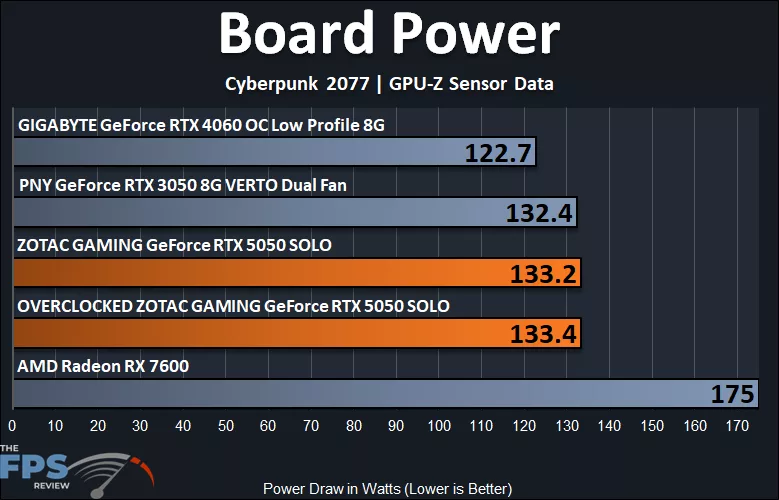
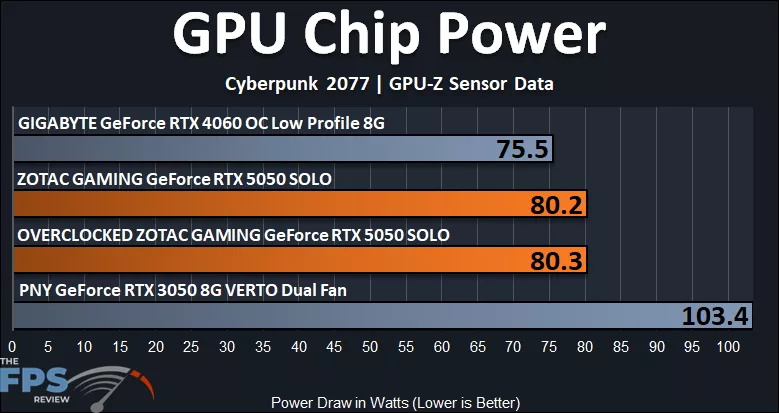
The default TDP of the ZOTAC GAMING GeForce RTX 5050 SOLO is 130W. In our Board Power testing, we can see that the video card is capped at this Wattage, hitting 133W, and it stays the same while overclocked, with no option to increase the power limit. At 133W, it is pretty much on par with the GeForce RTX 3050 on power, yet is 60’ish percent faster, which does show a great efficiency and performance increase from the previous generation this replaces. It uses only 9% more power than the GeForce RTX 4060. It also uses 30% less power than a Radeon RX 7600.
Looking solely at the GPU Chip Power, the ZOTAC GAMING GeForce RTX 5050 SOLO again is the same at default or overclocked. It actually uses 29% less GPU Chip Power compared to the GeForce RTX 3050! It uses about 7% more GPU Chip Power than the GeForce RTX 4060.
Temperature
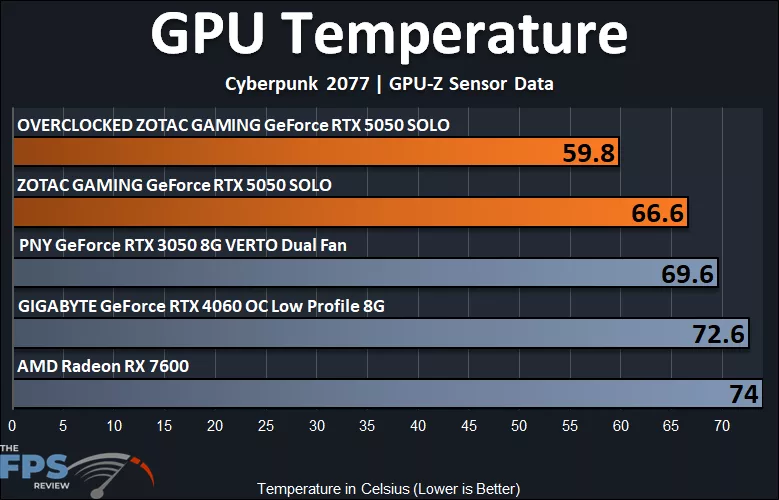
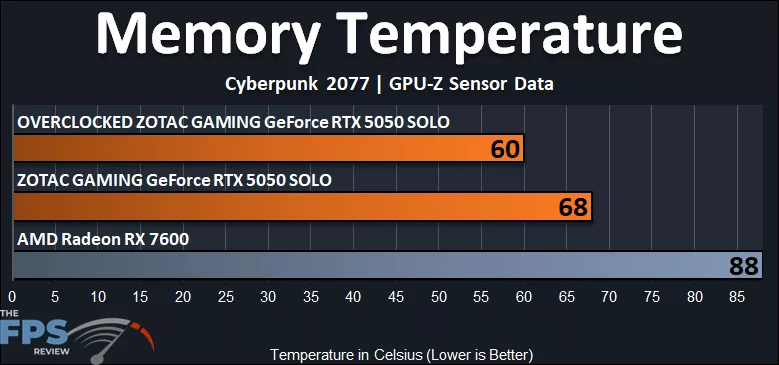
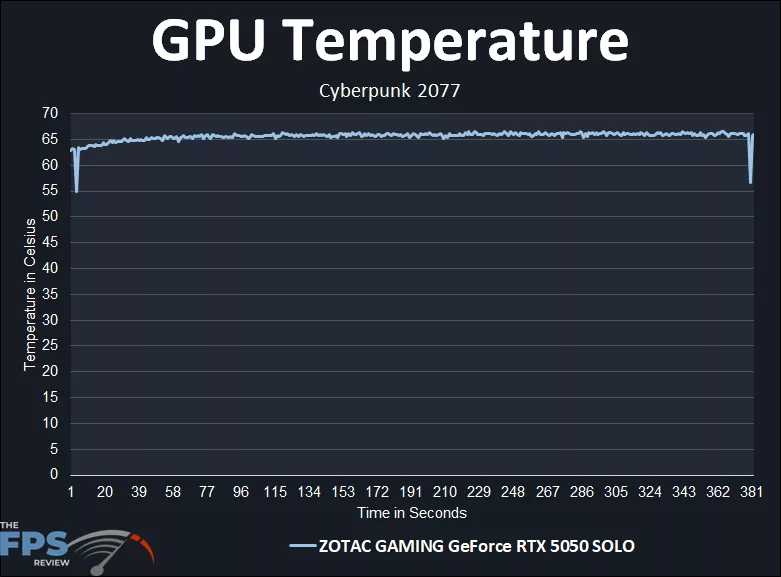
The ZOTAC GAMING GeForce RTX 5050 SOLO is a compact video card with a single fan, and it was also the coolest-running video card in our lineup today! The ZOTAC GAMING GeForce RTX 5050 SOLO ran very cool, with a 66c GPU temp at default, and when we pushed the fan to 75% that dropped to 60c. This was therefore cooler than the previous generation GeForce RTX 3050 and the GeForce RTX 4060 Low Profile video card. Memory temperatures were really great as well, at 68c default on the memory temps, this was a LOT cooler than the memory on the Radeon RX 7600. ZOTAC did a great job on the cooling of this card, providing a cool and quiet design in a compact form.
Fan Speeds
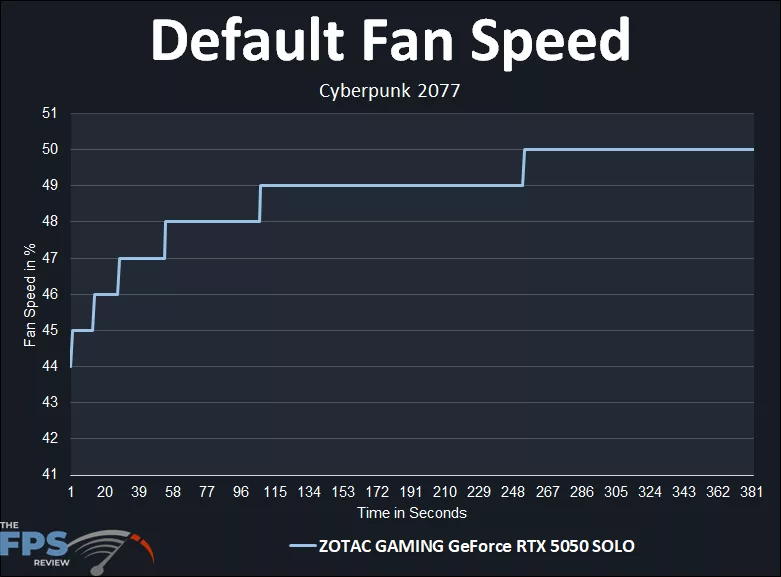
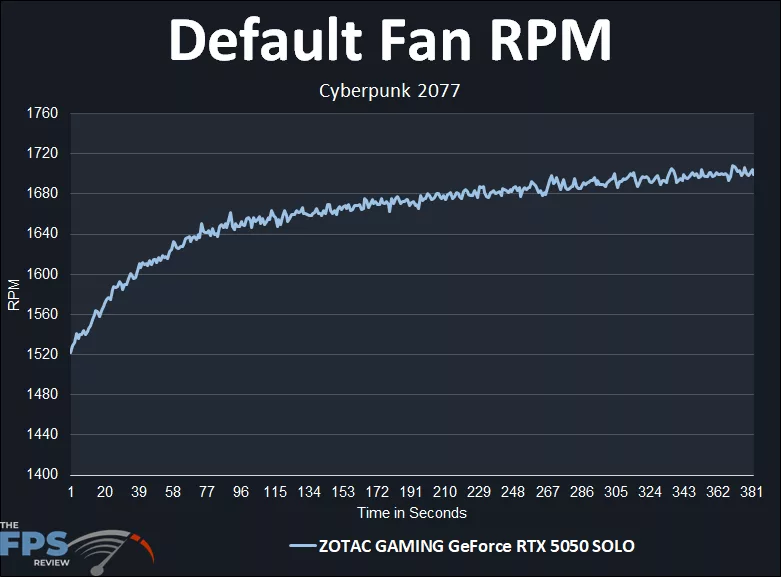
Testing the default fan speed, we can see that it starts off around 44% and rises up in steps, culminating at 50% fan speed when the fans are on auto. The RPM starts off around 1520 RPM and rises to just under 1720 RPM at 50% fan speed. The fan ramp-up is gradual in RPM, and we don’t notice any jarring fan noises.
GPU-Z & HWiNFO64 Screenshots
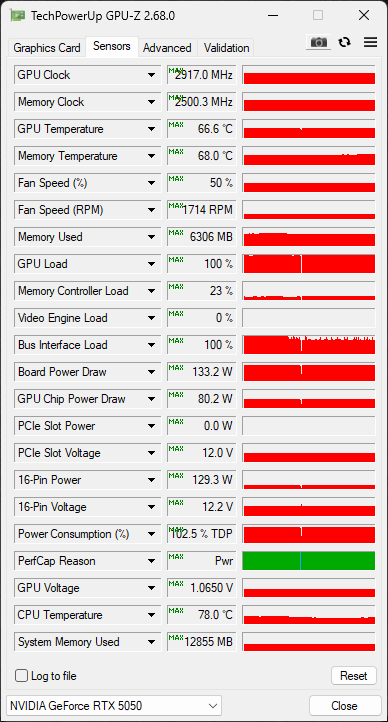
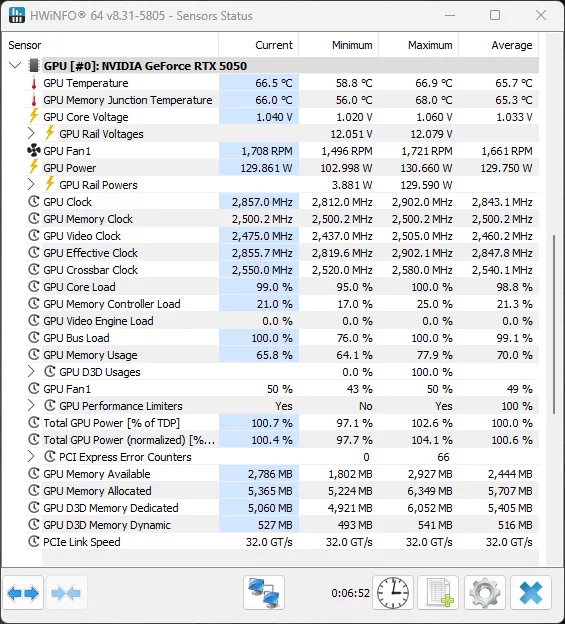
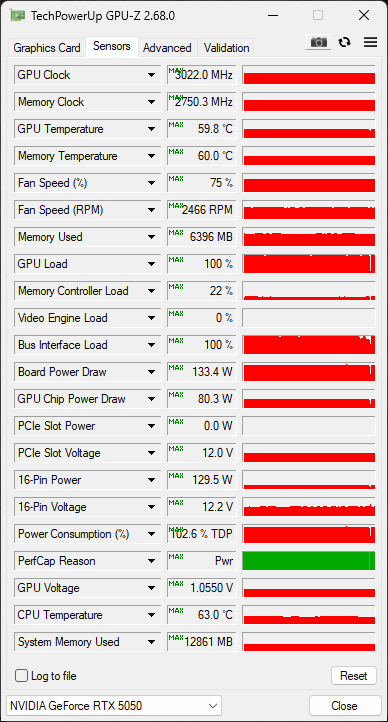
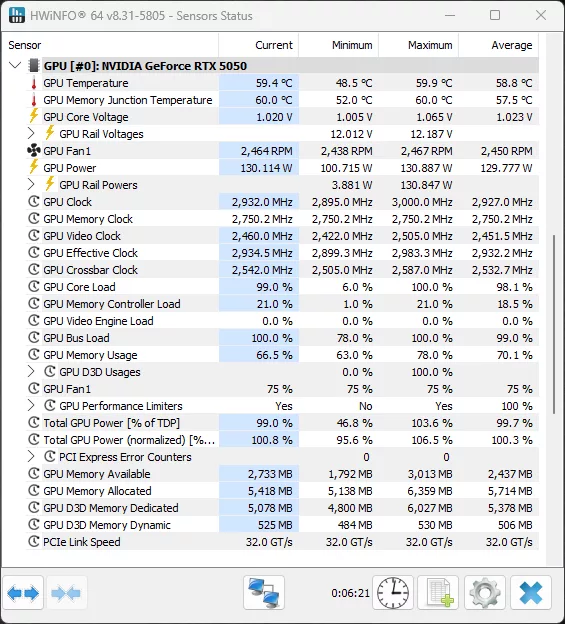
By default, the ZOTAC GAMING GeForce RTX 5050 SOLO has a GPU Voltage of 1.0650V, and it is running at its maximum TDP out of the box. The fan speed hits 50% on auto fan speed control while gaming. When we ramped the fan speed up to 75% manually, for the overclock testing, the GPU Voltage automatically decreased slightly, which ran stable, but this kept the TDP the same, and the clock speed was able to increase by 100MHz average, a bit of an automatic undervolt due to the cooler running GPU. We can’t exceed the TDP with this video card since we cannot raise the power limit, so that is the limiting factor for overclocking higher with this particular video card.
