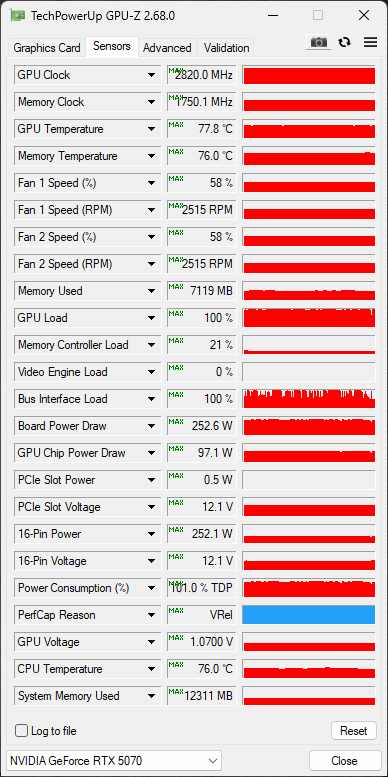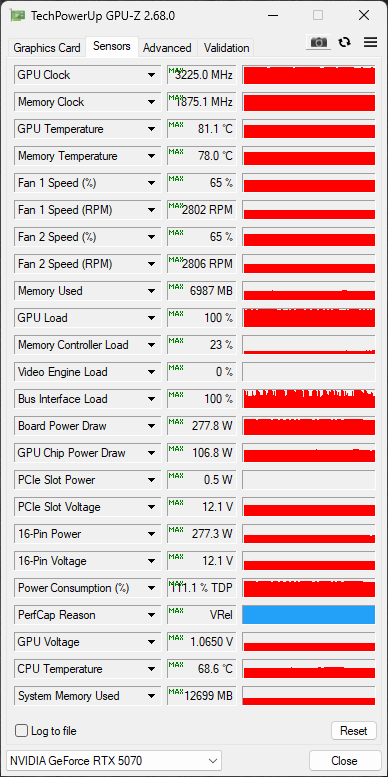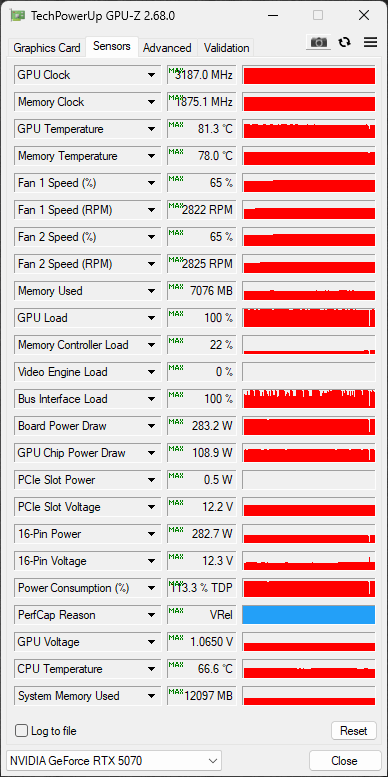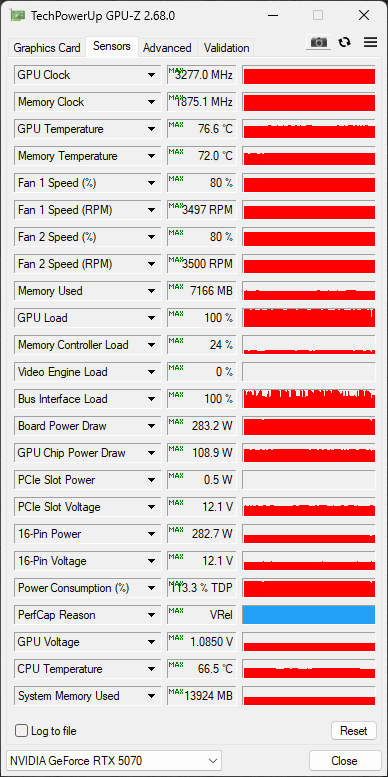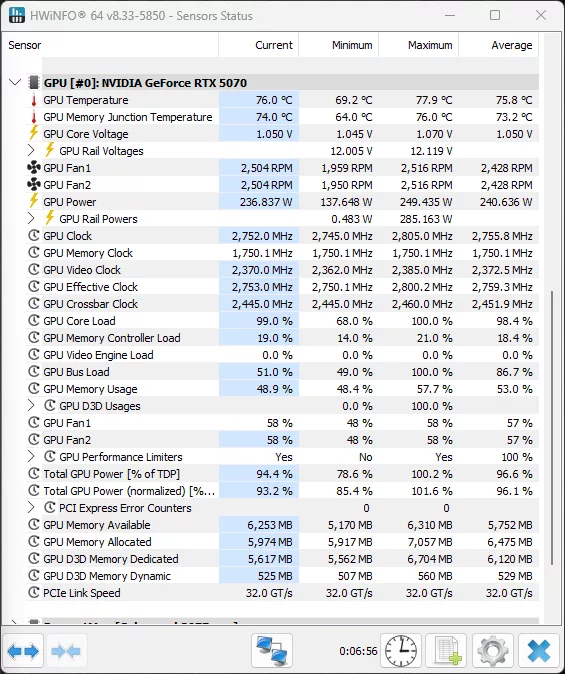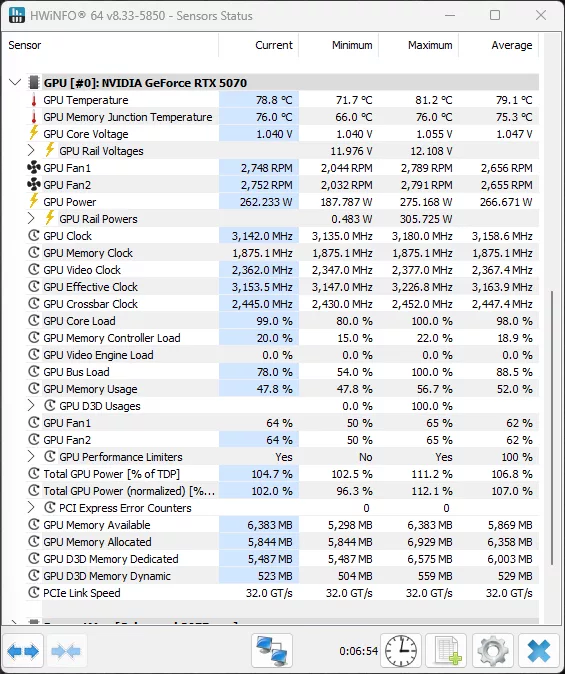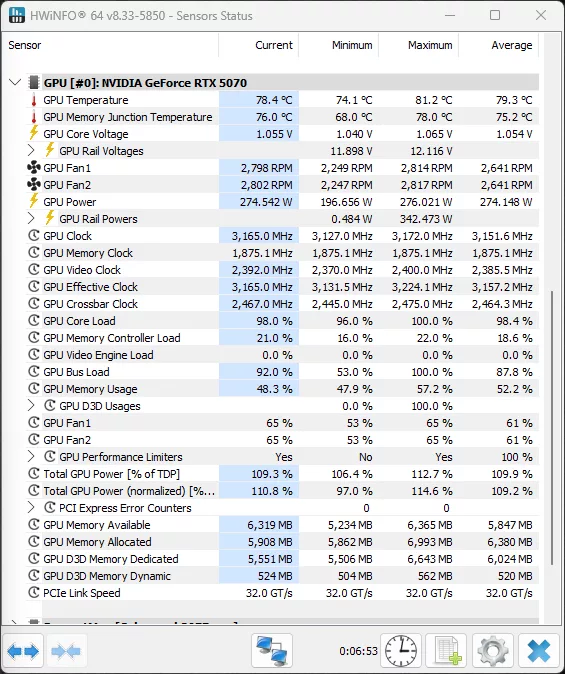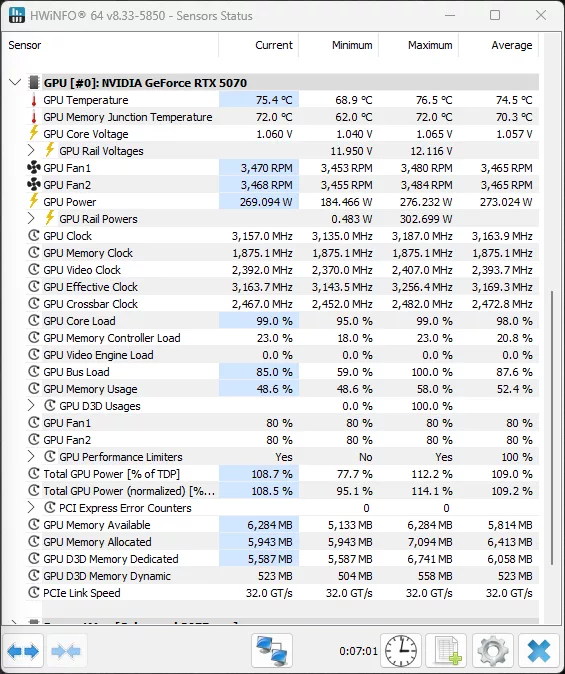Power and Temp
On this page, we will look at the power and temperature of the Overclocked GeForce RTX 5070 FE. The power and temperature will be dependent on the specific brand, model, and SKU of each custom AIB GeForce RTX 5070. Each model employs different cooling and power targets, though they do share a common base TDP for the GeForce RTX 5070. This will show the potential of power and temperature, with a Founders Edition GeForce RTX 5070. We will utilize both GPU-Z and HWiNFO64 to collect data and look at the sensor information they both provide. We collected the data running Cyberpunk 2077 at 1440p and “Ultra” settings.
Power
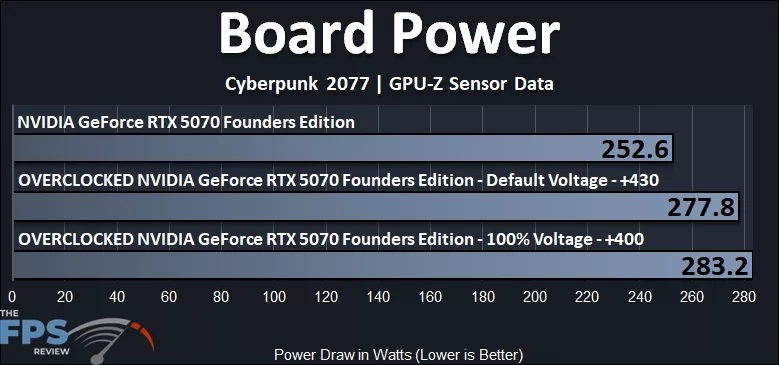
In this first graph, we are looking at the total overall Board Power as indicated by GPU-Z while gaming. We have three types represented, the default GeForce RTX 5070 FE, and then the GeForce RTX 5070 FE overclocked with +100 Voltage and +400 to GPU Clock, as well as Default Voltage but +430 GPU Clock overclock setting.
The TDP for the GeForce RTX 5070 FE is 250W, and by default, the GeForce RTX 5070 FE has a board power coming in at 252.6W, so that is our baseline for power. When we overclock without changing the Voltage, and just push the core clock up to +430 and the memory up to 30Gbps, the board power increases to 277.8W, an increase of 10% more power. When we push the Voltage up to +100 and use +400 GPU Clock and 30Gbps memory, the board power increases to 283W, another 2% increase in power.
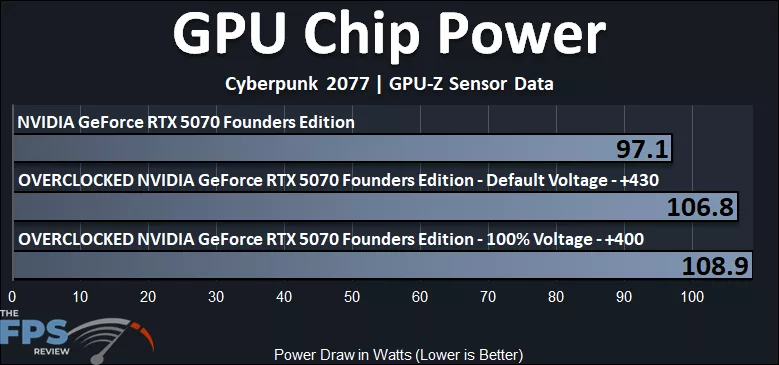
In this graph above, we can look at just the GPU Chip Power, not the board power. The default GPU Chip power of the GeForce RTX 5070 FE is 97.1W. We can see that increasing the GPU Clock to +430, but leaving the Voltage alone, still increases the GPU Chip Power by 10%. When we increase the Voltage, the GPU Chip Power increases by another 2% with that higher Voltage setting.
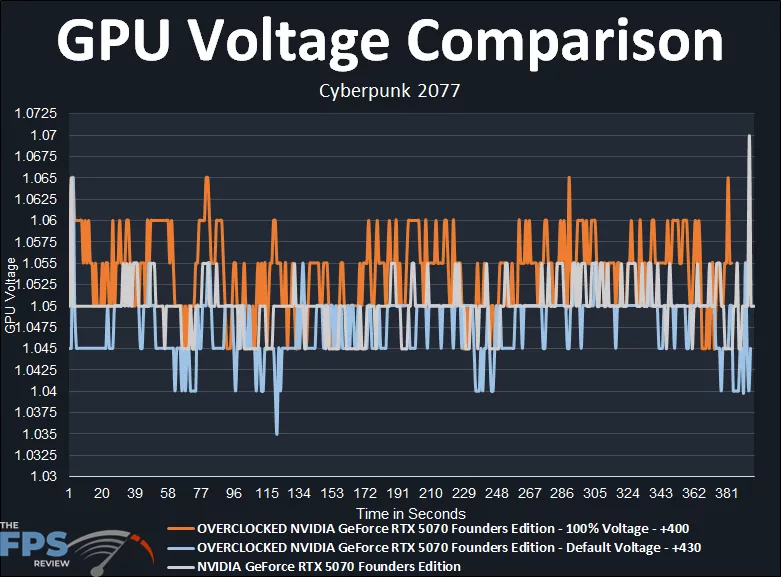
In this graph above, we can compare the GPU Voltage of the GeForce RTX 5070 FE at default, and overclocked in both ways. By default, it peaks at 1.055V. When we overclock the GeForce RTX 5070 FE at default Voltage, but with +430 GPU Clock, the GPU Voltage still peaks at the same 1.055V, as the Voltage does not change, despite the greater clock speed. When we manually increase the Voltage to +100, we can see that it indeed runs higher on average, and peaks at 1.06V-1.065V while gaming. This shows that the GPU Voltage increase option is working on the Founders Edition.
Temperature
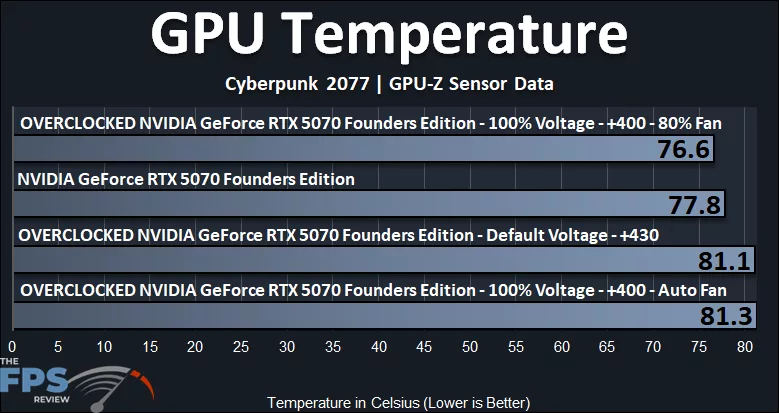
GPU temperature is going to be entirely dependent on the model of GeForce RTX 5070. The GeForce RTX 5070 FE runs very well at 77.8c GPU temp by default. When we overclock the GeForce RTX 5070 FE without changing Voltage, at +430 and leave the fans on Automatic the GPU temp rises to 81.1c, an increase of 4%. If we up the Voltage to +100 at +400 GPU Clock the GPU temp is still around the same at 81.3c, but this is because on Auto Fan it is actually pushing the fans a little harder with Voltage added automatically. Alternatively, if we set an 80% fan speed with the Voltage enabled, the temperature can fall back down to the default temp, even under it at 76.6c, keeping that cool temperature, at the expense of a higher and louder fan speed.
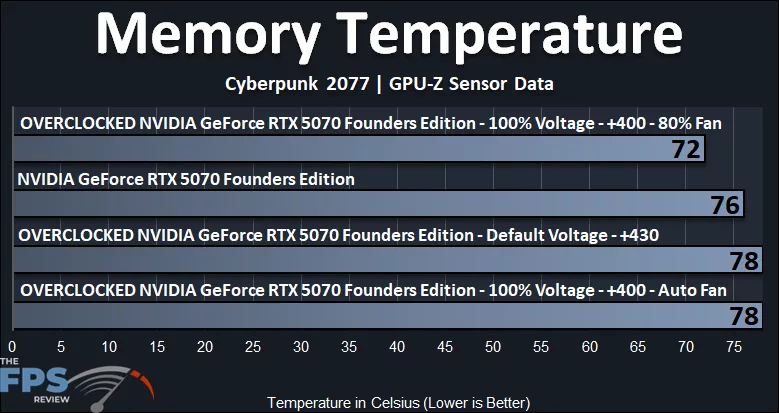
The memory VRAM temperature of the GeForce RTX 5070 FE is at 76c by default. Overclocking the memory increases that to only 78c, so that seems to run very well when overclocking, not overheating. When we increase the fan speed to 80% that actually helps the memory temperature as well, lowering it to 72c when overclocked.
Fan Speed
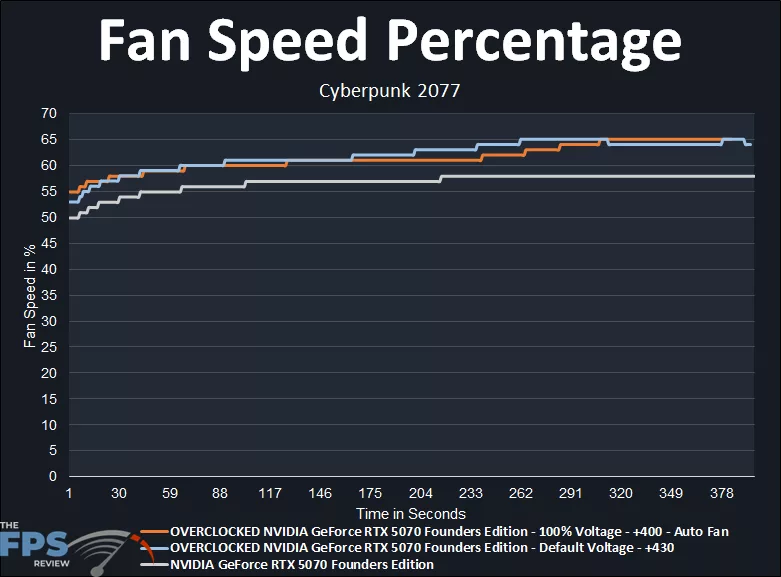
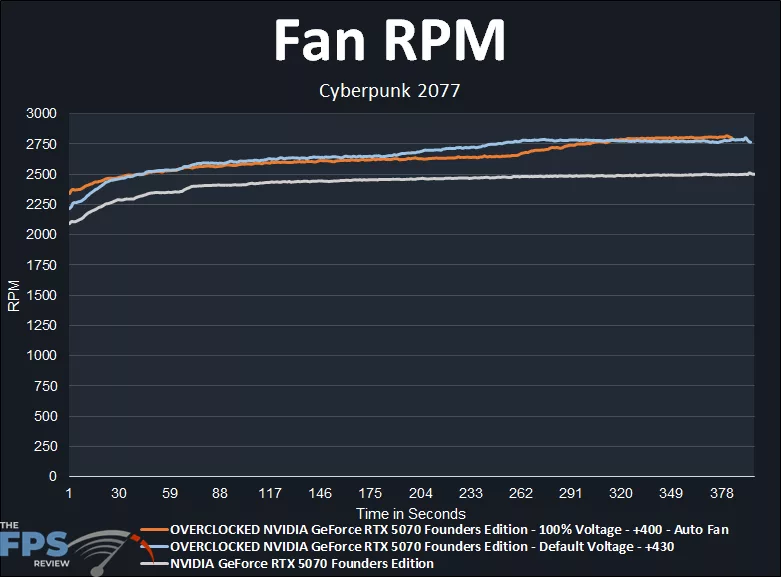
We can look at the fan speed profile of the GeForce RTX 5070 FE as well. By default, we can see that the GeForce RTX 5070 FE has a stair-stepping increase in percentage up to 55%. When we overclock either way that increases closely together, and it hits 65% fan speed on automatic. In RPM that is up to 2500RPM by default, and overclocked at or slightly above 2750RPM, we do find the RPM slightly higher with the Voltage increased at +100.
GPU-Z and HWiNFO64 Screenshots