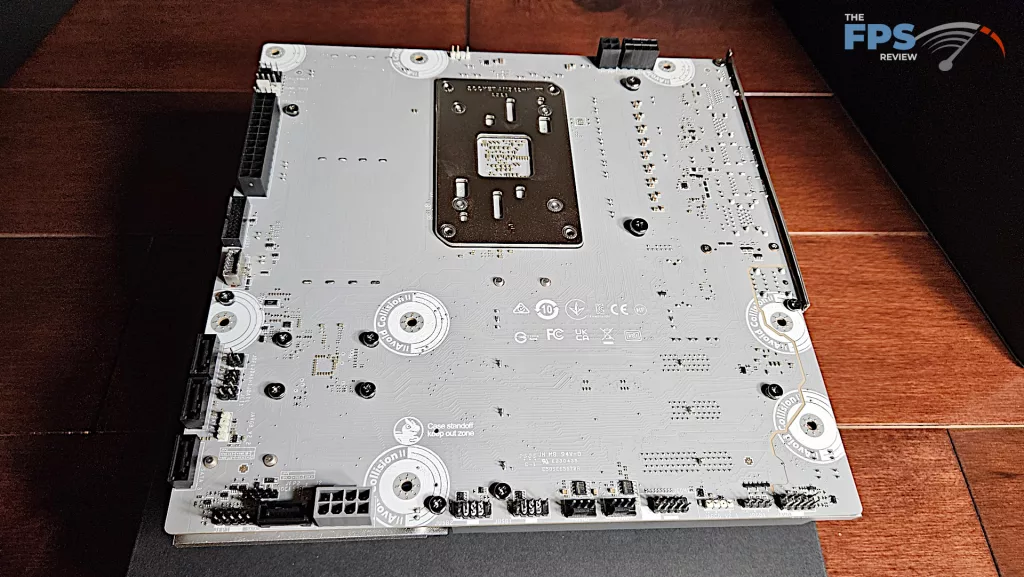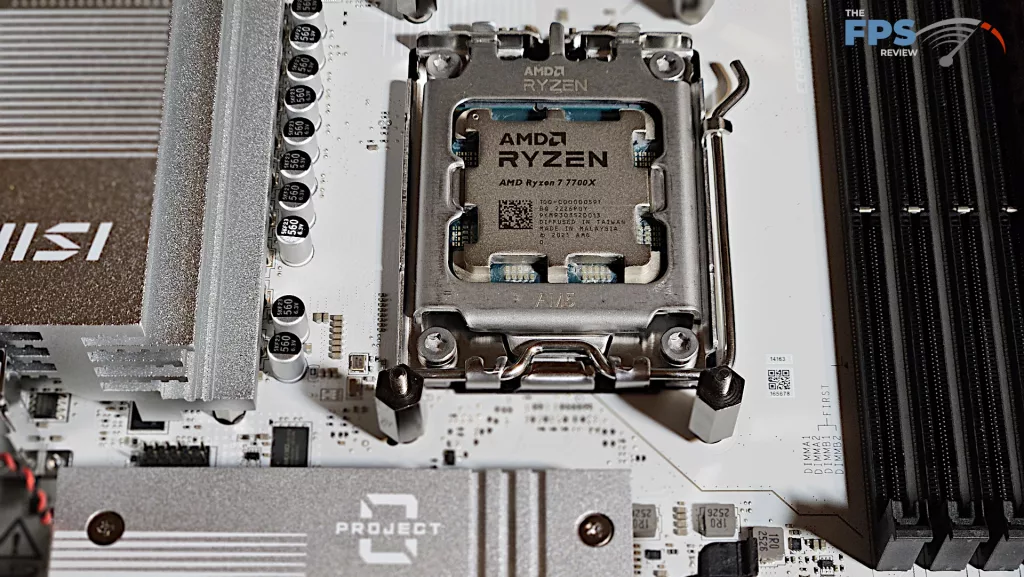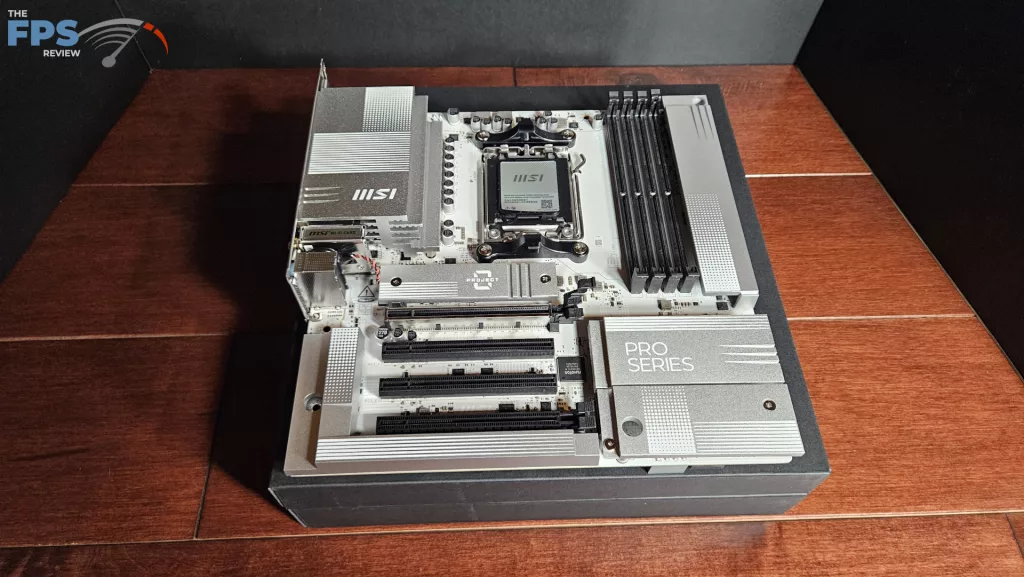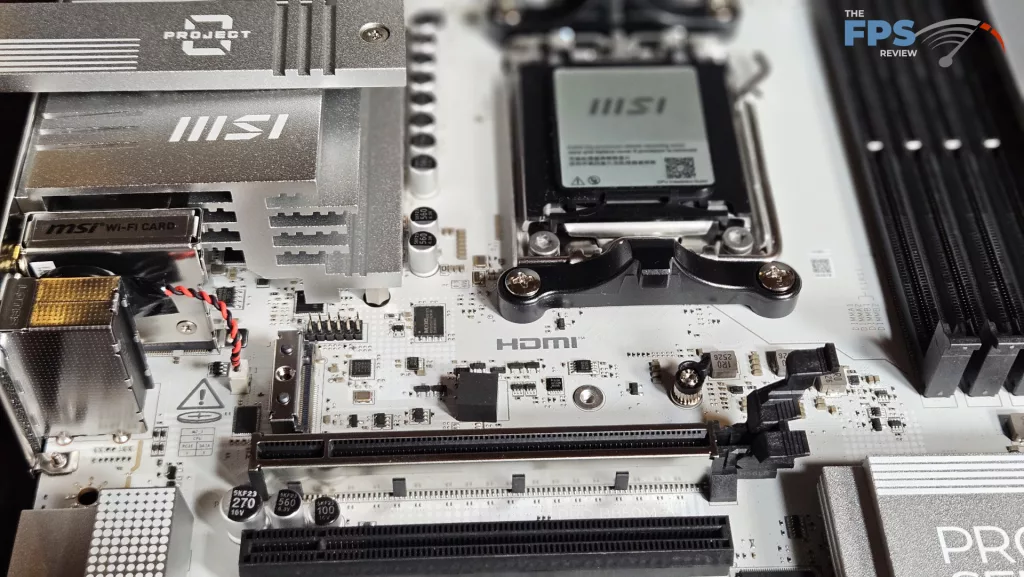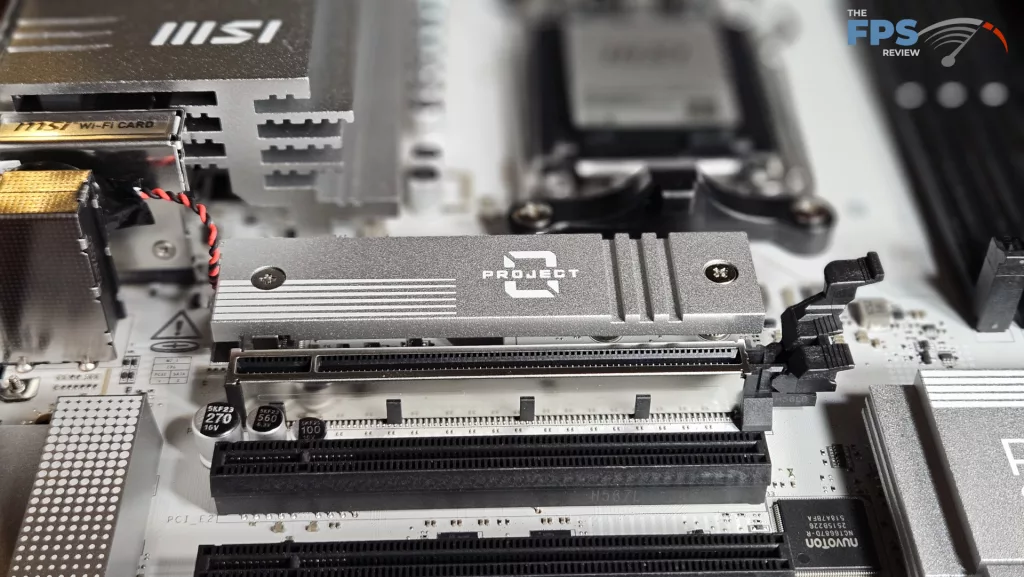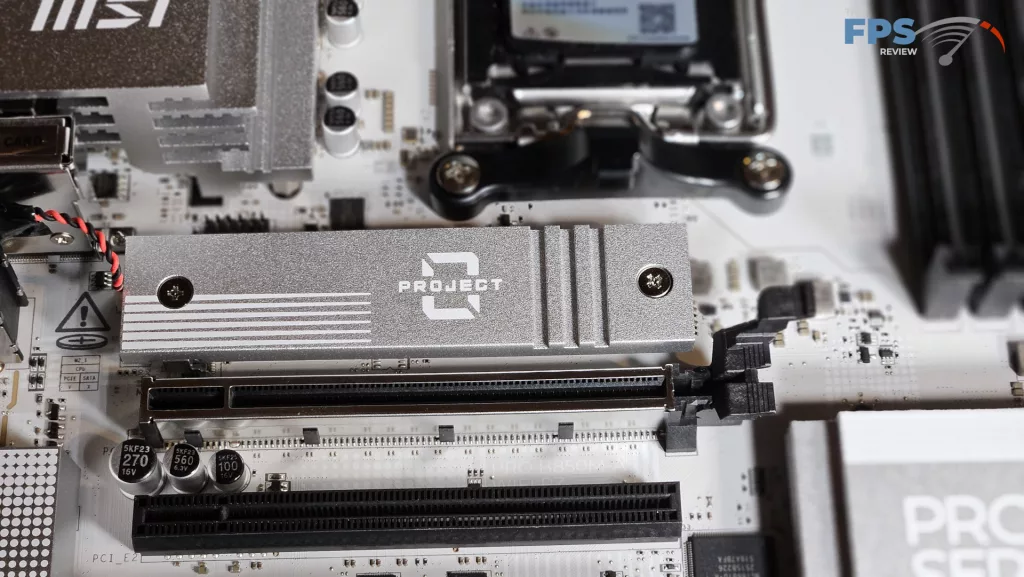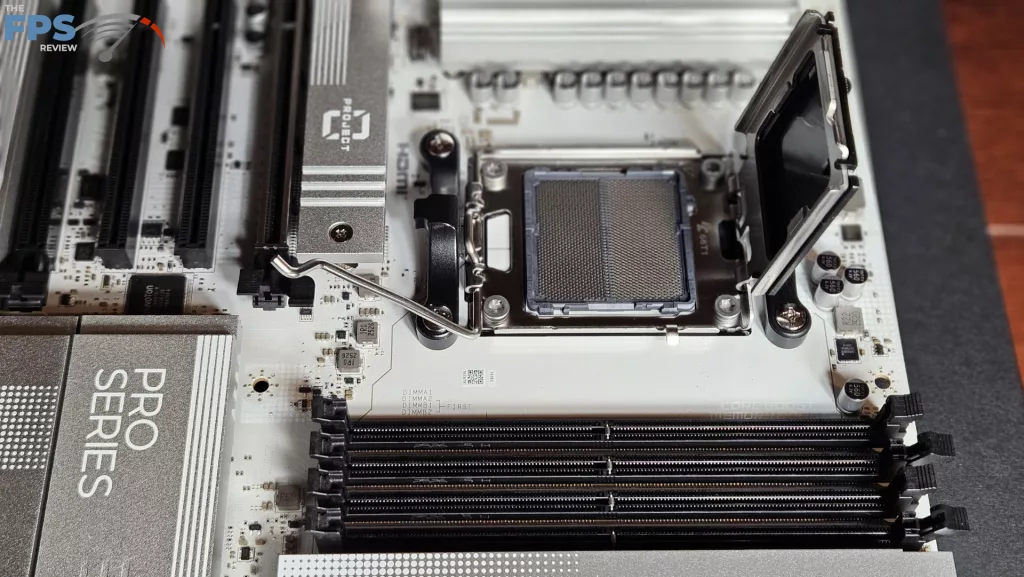MSI Pro B850M-A WiFi PZ Features
The MSI Pro B850M-A WiFi PZ is a micro-ATX-class board. This size is well-suited to conserve space while at the same time offering quite a bit of connectivity. As we stated above, the board is primarily designed for desktop use, business or perhaps a media PC. The overall look of the motherboard is rather minimalist, with clean, crisp edges and a subdued silver-white colouring with black slot connectors.
We rather liked the modern-industrial look and lettering. MSI certainly focus on thermals on this board. The heatsinks are thick powder-coated aluminium. With Back-Connect, we have more heatsink structure on the front, which actually looks sharp and offers extra protection for the circuitry beneath. The power delivery design requires only one large heatsink next to the I/O panel. The PCB is 6-layered with copper inlay. Although the board is small, it feels sturdy and well-built.
Connectivity is somewhat limited by size somewhat. There are only two M.2 slots on the board, one Gen5 x 4 and one Gen4 x 4. The M.2 slots are both tool-less connections via rotating clips, but do require a screwdriver to remove the heatsinks. Both heatsinks have thermal pads on the top surface. Contrary to that, however, are four PCIe slots, one Gen5 x 16, two PCIe3 x1 and one PCIE4 x 4. Risers could always be utilised here for extra storage or other functionality. The primary PCIe slot is metal reinforced and uses an “EZ-PCIe Clip II” for release. This is simply an enlarged PCIe latch, but it works very well in tight spaces.
The rear I/O panel is adequately outfitted. There are two graphic ports, HDMI and DisplayPort. Also, three USB-A 10 and 5Gb/s ports as well as two USB-C 10Gb/s ports. The RJ-45 is RealTek 5Gb. Wireless is WiFi7 via a MediaTek MT-7925, and audio is 7.1 capable via RealTek ALC 897.
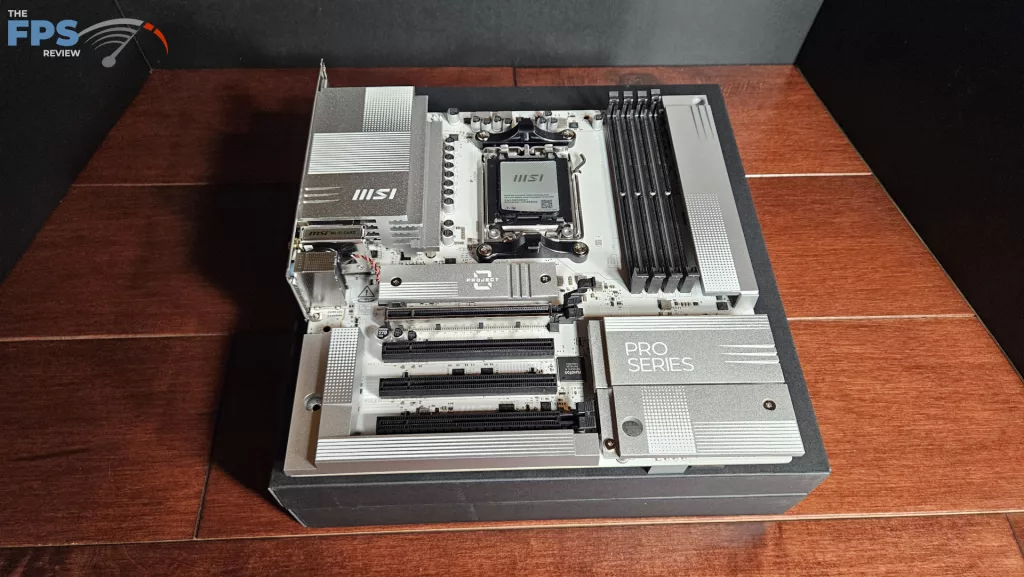
Of course, the biggest feature is the Back-Connect. Essentially, everything else you need to connect to the board is on the back. The organisation of headers and connectors is very cleverly placed to accommodate the hardware that is used on the front. Every connection is easy to reach, and cables can be nicely arranged in the rear compartment of the PC case. This not only makes for a clean, neat front view, but also a rather quick assembly. All of this makes you wonder…..why didn’t somebody think of this before?
Power Delivery
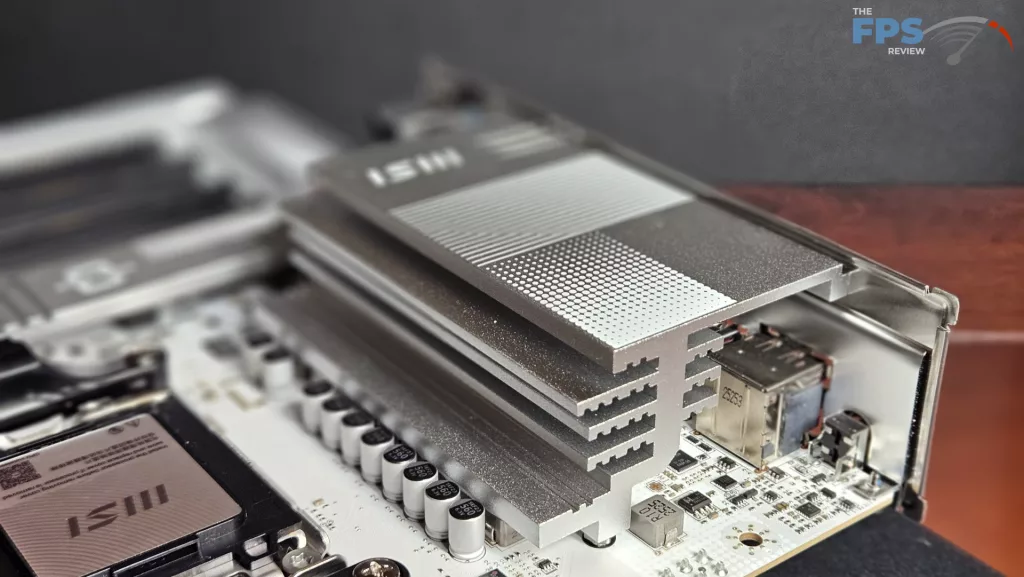
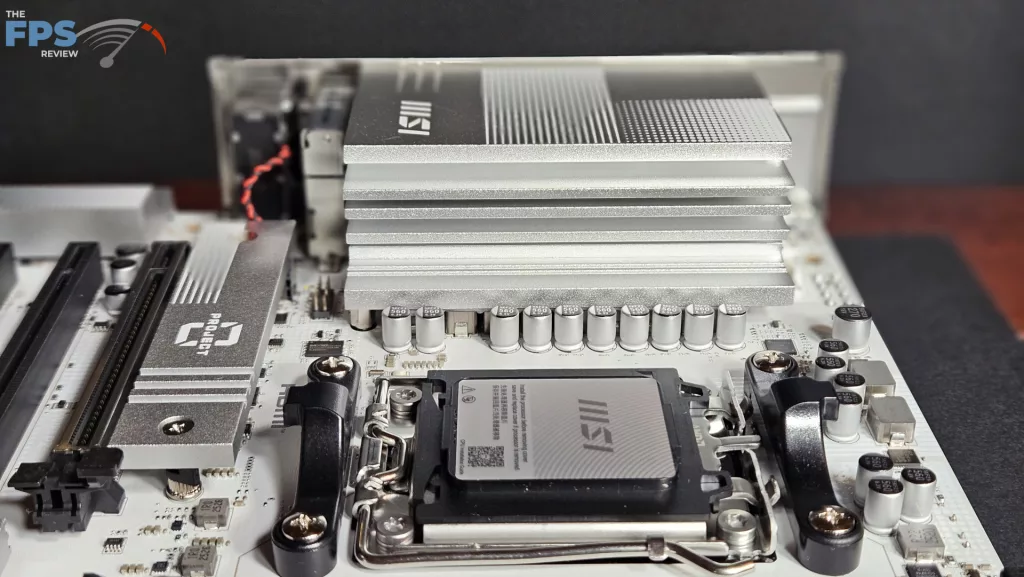

The MSI Pro B850M-A WiFi PZ is powered by 8+2+1 phase at 60amps employing SmartPowerStages. This is arranged to sit under a single solid heatsink on the socket’s left-hand side. MSI states this will allow full usage of 7000,8000, and 9000 series AM5 CPUs. The PSU connectivity uses one 8-pin and one 4-pin connector. The PCB is constructed of 6 layers with copper inlaid.
CPU Socket, Memory and Storage
The board supports socket AM5 processors from the Ryzen 7000,8000, and 9000 series. There are no space issues when it comes to CPU cooler mounting or memory mounting.
Memory supported includes DDR5 DIMMs up to 256 GB in total. Frequencies are advertised up to 8200MT/s (OC). Expo and XMP profiles are supported for 1-click overclocking. The memory slots are single-latched. The spacing seems adequate for large CPU coolers. The only issue here may be tall DIMM heatsinks in slot A1 and low cooling fins on an air-cooled CPU heatsink.
The M.2 function is comprised of two slots. The primary will run at Gen5 x 4, and the secondary will run at Gen4 x 4. Both slots are from the CPU. Both slots are tool-less, using a rotating clasp. There does not appear to be any issue with mounting either slot, although if you were to use a very wide GPU, there may be issues with M.2_2 if the NVME is tall. However, given the target audience, this does not seem to be as big an issue. Aside from the M.2 slots, there are four SATA 6Gb slots on the back of the board.


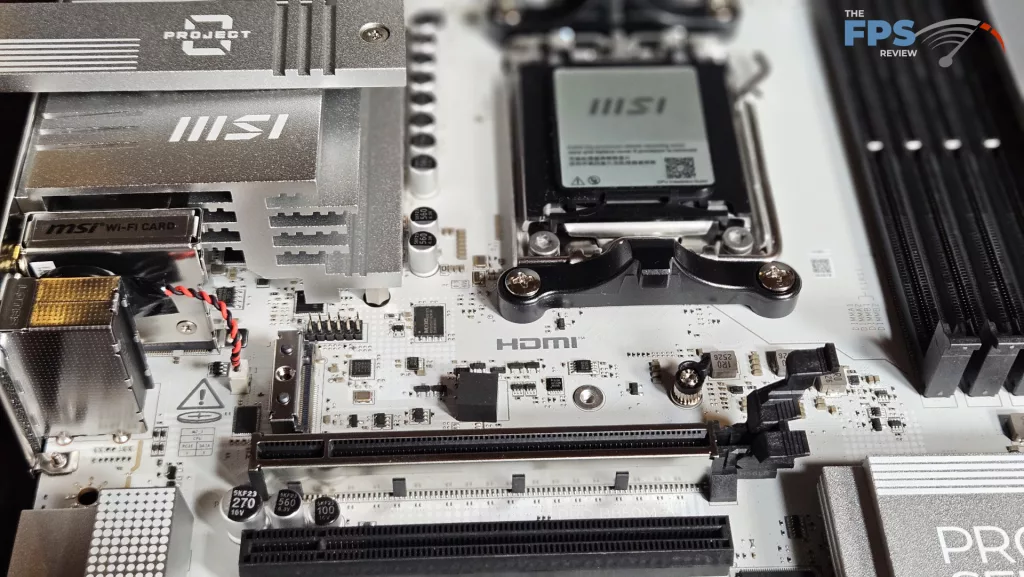

Expansion
Expansion on this motherboard consists of one primary Gen5x16 PCIe slot, one PCIe Gen4x4 slot, and two PCIe Gen3x1 slots. The primary slot is supplied by the CPU, and the others by the B850 chipset. The primary slot is metal-reinforced and has a very nifty “EZ-PCIe Clip II” release located on the top of the latch proper. We certainly have come to appreciate the EZ-release latches for large video cards and large hands. As the demand for more on-board power increases, this motherboard is equipped with an 8-pin PCIe connector on the back-bottom edge to do just that.
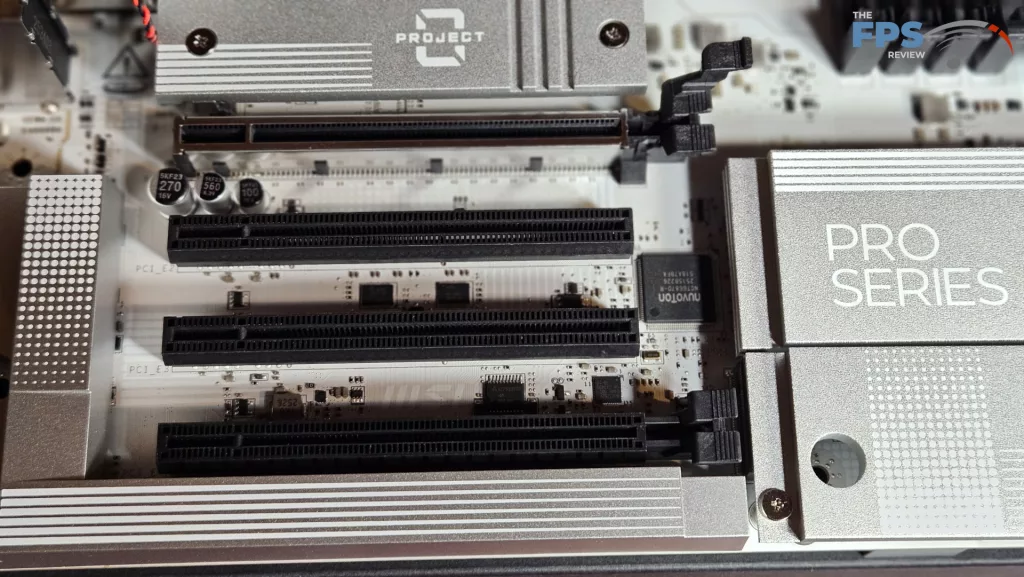
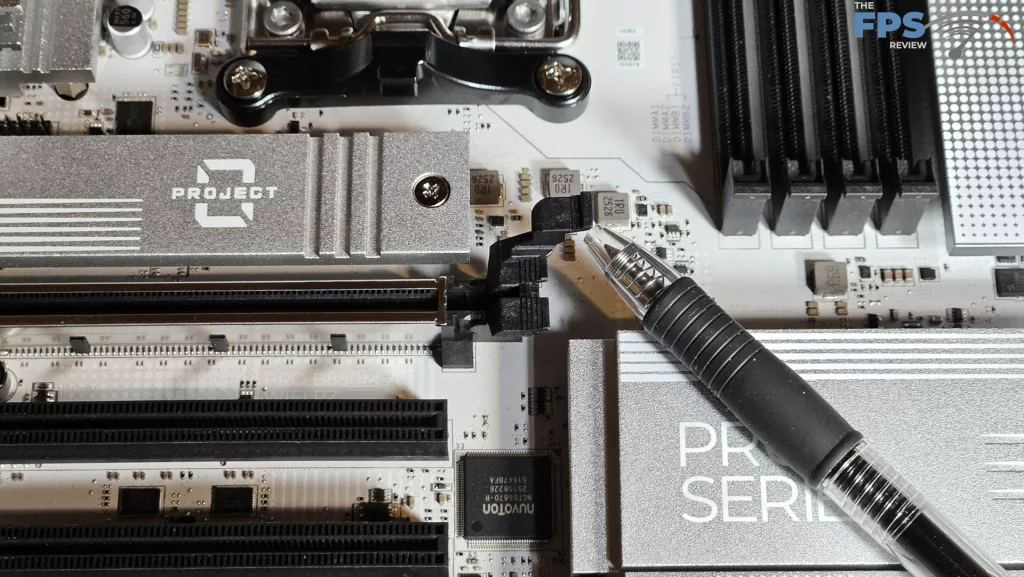
I/O

The MSI Pro B850M-A WiFi PZ has an adequate population of connections on the rear I/O. The motherboard plate is embedded for easier installation, which is very nice to see and seemingly the standard now. Working from left to right: recessed Flash-BIOS and Clear-CMOS buttons, Display Port and HDMI ports, dual USB-A 10 Gb ports, USB-A 10Gb and USB-C 10Gb ports, USB-A 5Gb and USB-C 10Gb ports, 5Gb RJ-45 and two USB-A 5Gb ports and finally WiFi ports and 3.5mm audio.
The Back-of-the-Board features: Right edge: CPU fan and AIO pump 4-pin headers, 24-pin power, USB-A 5Gb front case header, USB-C 10Gb header, 3 SATA 6Gb ports and one ARGB header. Bottom-row: Front panel header, one 6Gb SATA port, supplemental PCIe 8-pin power(ATX 3.1), two USB 2.0 front panel headers, two SYS fan headers, ARGB and 12V LED headers and finally the HD audio header. Top edge: one ARGB header and the two CPU power connectors (one 8 and one 4-pin connection).