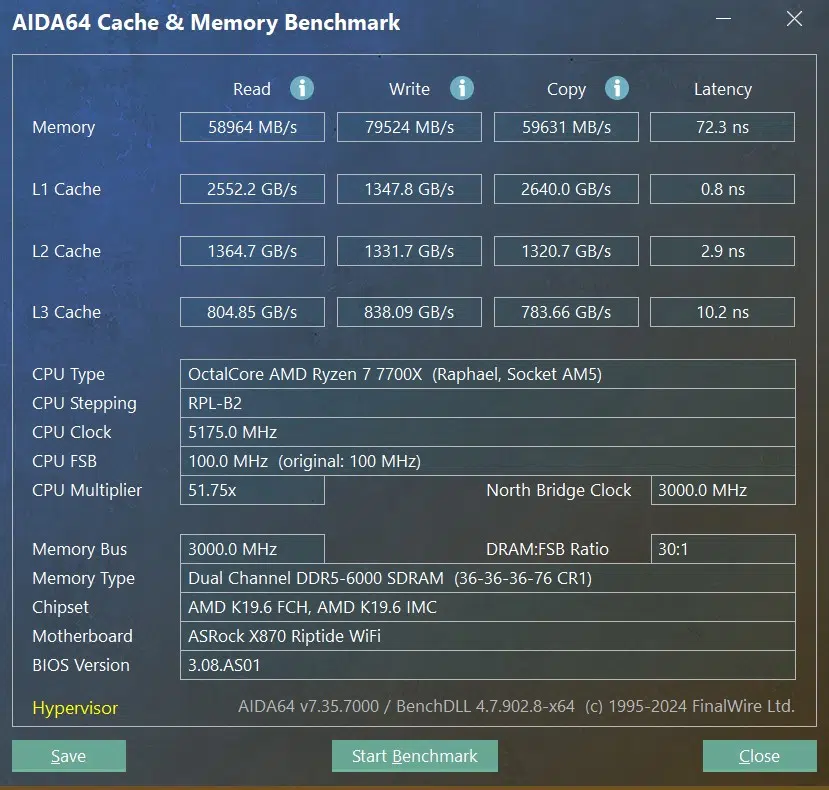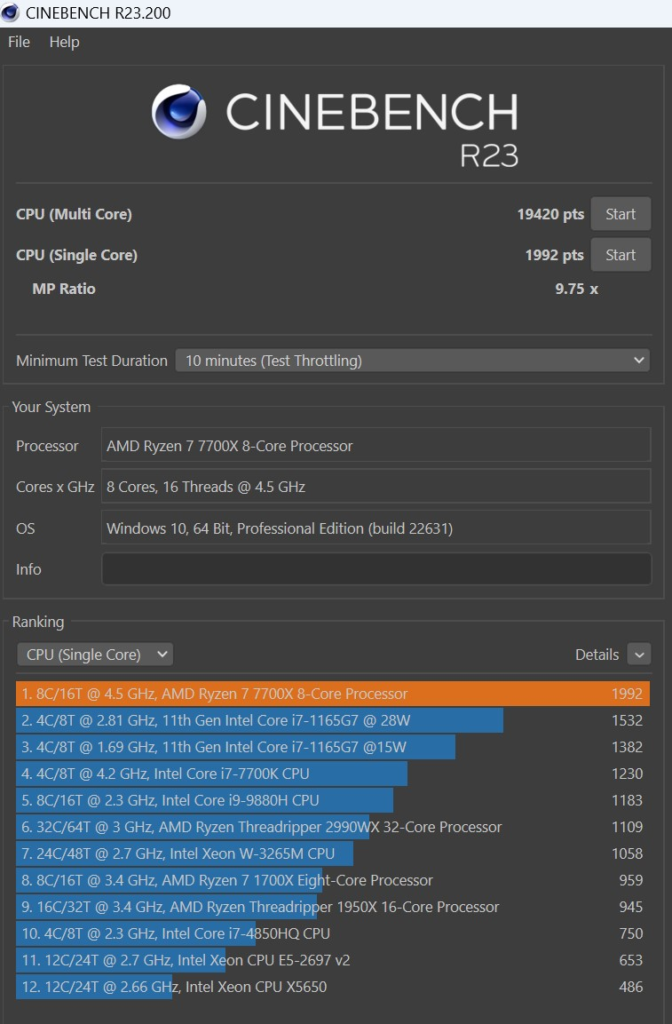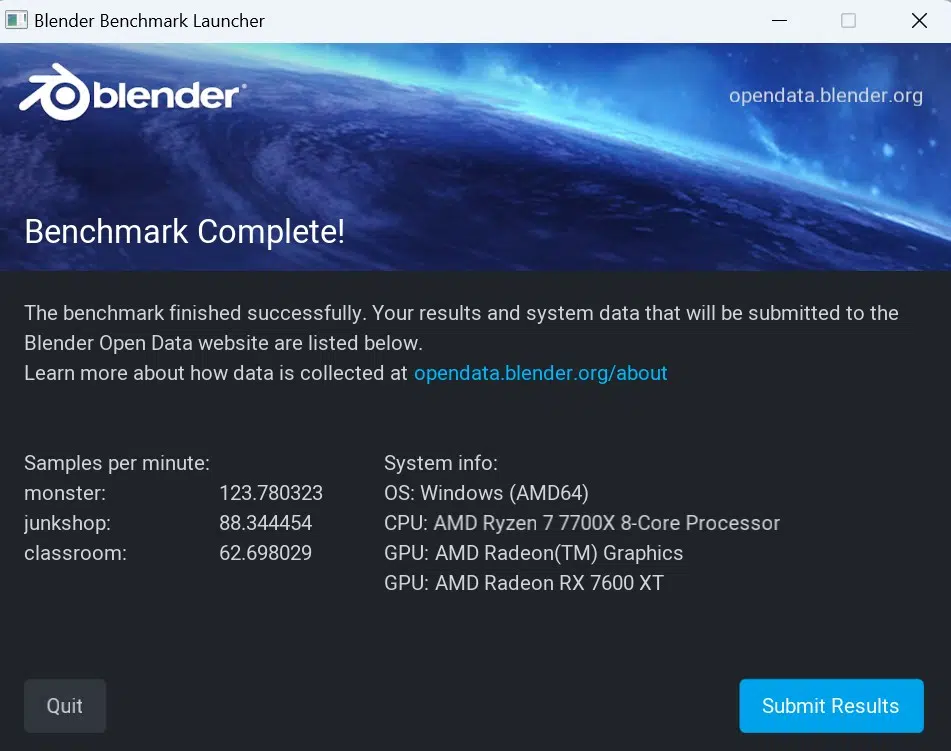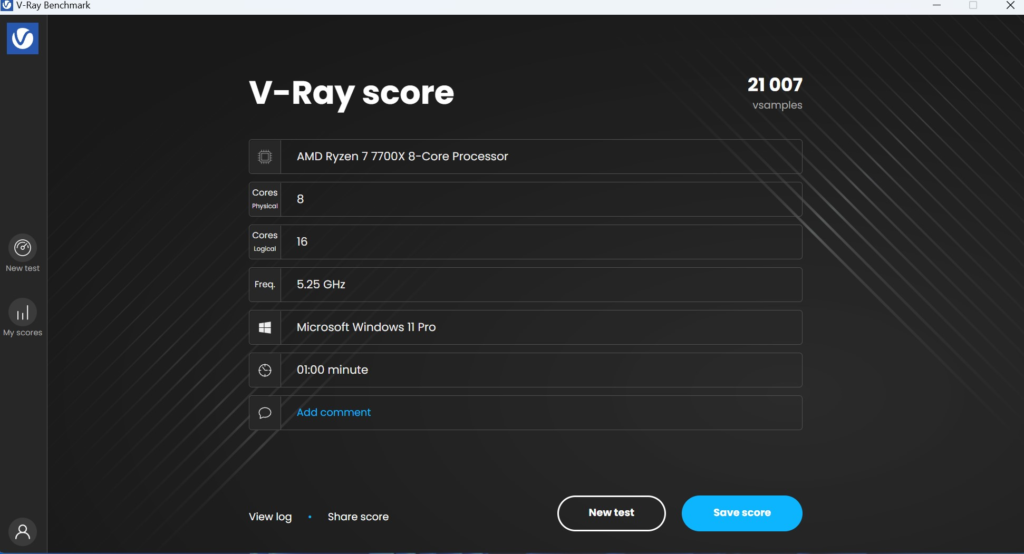Introduction
On September, 30th, 2024 AMD launched a new chipset refresh series on the AM5 socket and platform. Moving through the entire ASRock lineup, today we will review the ASRock Phantom Gaming X870 RIPTIDE WiFi. Our ASRock reviews to date have looked at the top tier X870E Taichi and Taichi Lite as well as the tier below with the X870 Steel Legend WiFi. The Phantom Gaming X870 RIPTIDE WiFi is very closely related to the X870 Steel Legend, except that it has a more gaming-themed design.
If you check out ASRock’s lineup of new X870 and X870E motherboards, you’ll find the Phantom Gaming X870 RIPTIDE WiFi just below the Taichi Lite, but above the X870 Pro RS WiFi in SKU. Though the X870 Riptide WiFi sits below the Steel Legend, they still both share the same VRM configuration of 14+2+1 Power Phase, 80A Dr.MOS for VCore. They are also similar in PCIe configuration, and M.2 configuration as well as USB configuration, but the Riptide WiFi does use a Killer branded 2.5Gbps LAN, as it is gamer-focused. The Steel Legend is a white-themed motherboard, while the Riptide WiFi is a black-themed model, and both have WiFi 7 and USB4.
The X870 and X870E chipsets are refinements of the previous X670 and X670E. In fact, there is no performance gain between the two chipset versions. This chart from AMD is quite helpful if you need a reference. If you aren’t familiar with the AMD X870 and X870E chipsets, these are new chipsets for AM5 motherboards announced back at Computex 2024. Though these new AM5 chipsets were announced alongside AMD Zen 5 CPUs (Ryzen 9000 series), they are not required to run Zen 5 CPUs, and have no performance differences for Zen 5 CPUs, or Zen 4, compared to previous AMD X670 and X670E series chipsets.
Primarily, the addition of USB4 is added as a requirement, and the number of PCIe lanes changes around a bit to allow for features such as Gen5 M.2 connectors, and Gen5 PCIe expansion slots. This does give motherboard manufacturers the chance to feature new designs, updated components, and perhaps even better routing of lanes for higher DDR5 memory frequencies. AMD has a great comparison chart here that shows the differences in PCIe assignments, and requirements.
Overall, the X870 chipset ushers in several new additions to the AM5 socket motherboards; namely a dedicated Gen5 M.2 SSD slot, Gen5 x 16 PCIe slot, and USB4 functionality. Of course, as the box says, we also get WiFi 7. Additionally, the motherboard has an 8-layer high-quality PCB design and features ASRock-exclusive long-life capacitors. The retail price of this motherboard at the time of writing is $279.
Packaging and Contents

We received a full retail box directly from ASRock, but understand this was before the launch. The motherboard was well protected. The board was in a thick anti-static bag and surrounded by cardboard. There wasn’t much inside other than the motherboard. We noticed that the WiFi antenna was nowhere to be found. We double-checked to make sure this was advertised as a WiFi motherboard.
On the website, ASRock also mentions the inclusion of an RGB extension cable. We didn’t get one of those either. So we ended up with a “Quick Start Guide”, a thermal probe, two SATA cables, a case badge, and a mystery plastic button. (Now that I am more familiar with the ASRock motherboards, this button is apparently a key-top for a keyboard.) Keep in mind that our board was a pre-launch sample, and it is possible ours was just missing those components, and retail versions should have them included.




ASRock Phantom Gaming X870 RIPTIDE WiFi Features
As it says in the title, this motherboard is one of the Phantom Gaming series. It has a distinct black PCB with subtle swirling etched in the body of the board. It is actually quite elegant. The heat sinks over the I/O panel and chipset have the same swirl pattern in shades of red and purple. The design is nicely done and not overbearing. The board itself is heavy, feels, and looks well-built. There is no bend or give to the board when you pick it up. The heatsinks are powder-coated brushed aluminum and are well-mounted. There are no heatpipes noted.

There are no De-bug numerical LEDs or onboard power or reset buttons. There is a set of De-bug LEDs in the upper right corner to help identify boot issues. The primary M.2 (Blazing) SSD slot heatsink has a quick-release latch and top and bottom-mounted thermal pads. The primary PCIe slot is metal-reinforced. All M.2 slots have tool-less hold-downs. The bottom M.2 heatsink does require a Phillips screwdriver to access though.
In keeping with the Phantom Gaming motif, wired ethernet is supplied by Intel Killer Ethernet E3100 at 2.5Gb. WiFi7 is supplied via a MediaTek chip. Audio is supplied by a RealTek ALC 4087 capable of 7.1 surround. Nihimic software is also supported. Another new feature of the X870 chipset is USB4 which we will discuss a bit later. Also, we see limited RGB on the board, just underneath the M.2 #2 and #3 heatsink. The RGB is controlled by ASRock Polychrome RGB Sync.
Power Delivery
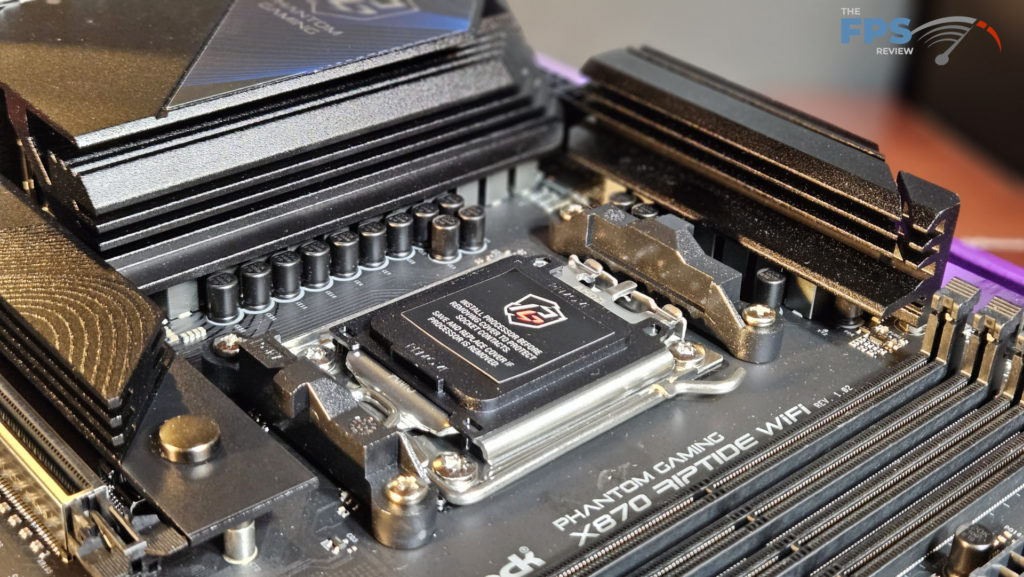


The ASRock Phantom Gaming X870 RIPTIDE WiFi features 14+2+1 power phase, 80Amp total VRM, and Dr.MOS SPS protection for VCore+SOC. Specifically designed black Nichicon capacitors Featuring ASRock’s exclusive 1000uF capacitor with a 20,000 hrs lifespan are also used for longevity and higher capacitance. As stated the heatsinks are solid and heavy, but not heapiped. Power is supplied by two 8-pin EPS connectors from the PSU. Interestingly, this is the same power outlay as the Steel Legend X870 WiFi motherboard.
Memory and Storage
The ASRock Phantom Gaming X870 RIPTIDE WiFi has 4 DIMM slots and supports DDR5 memory up to 8000MT/s (overclocked). The maximum capacity of the DIMMs is 256GB. Both ExPO and XMP memory profiles are supported. The slots are spaced far enough from the CPU bracket to allow easy placement of our AIO cooler. We can not imagine a problem mounting almost any CPU cooler unless you purchase memory with an extraordinarily tall heat sink enclosure or RGB.
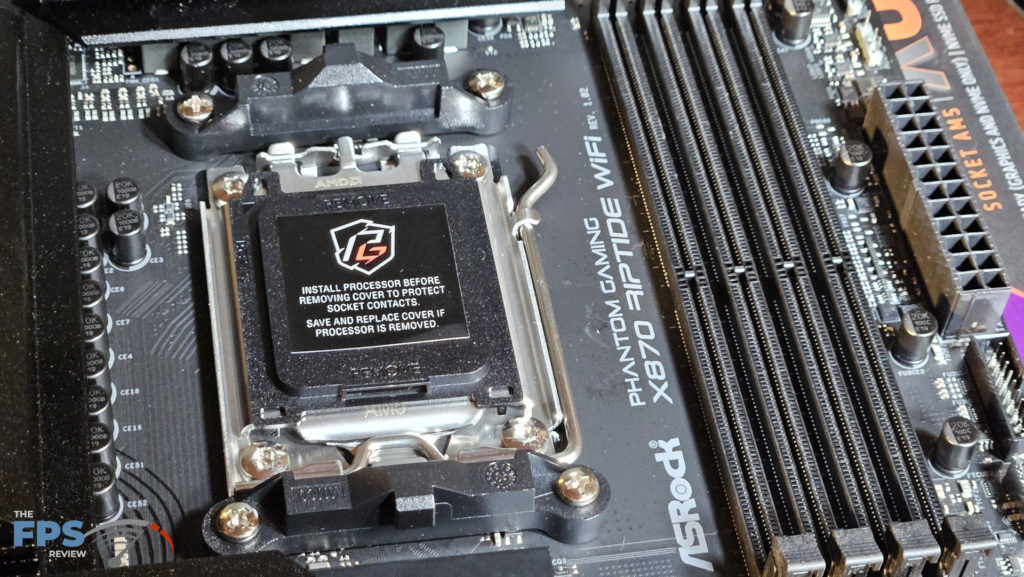
Storage slots for this motherboard include one M.2 Gen5 slot and two M.2 Gen 4 slots. ASRocks refers to these as Blazing (Gen5) and Hyper (Gen4). M.2 speeds are as follows: M.2_1 128Gb/s, M.2_2and_3 64Gb/s. The primary slot is supplied by the CPU and the other two are by the X870 chipset. The Gen 5 M.2 is located just above the primary PCIe slot and the two Gen4 slots are below the secondary PCIe slot.
The primary M.2 has a generous-sized aluminum heat sink which is removed by a quick-release button. The button is slid towards the heatsink to open it. The second and third M.2 slots are underneath a slimmer aluminum heatsink which is released by standard Phillips head screws. All three slots have easy access, the primary can be accessed even with a GPU in place.
All three slots have thermal pads, primary top, and bottom, the other two only the top. An ASMedia ASM 1061 chip supplies four SATA 6 Gb/s ports which are located aside the chipset heatsink on the edge of the board at 90-degree angles.
Expansion
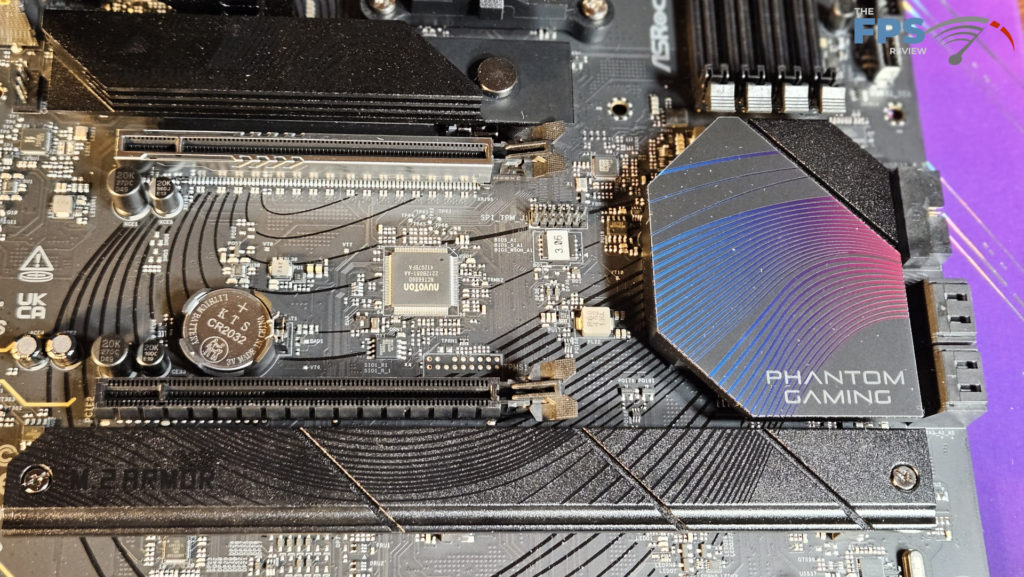
The ASRock Phantom Gaming X870 RIPTIDE WiFi has two expansion slots. The primary slot is PCIe 5.0 x 16 and the secondary is PCIe 4.0 at x4. If the M.2_3 slot is occupied this secondary PCIe will be disabled. You can see that the primary PCIe slot is metal-reinforced. Neither of the PCIe slots has any sort of fancy release mechanism. With the ASRock Steel Legend RX 7600 XT graphics card installed in this motherboard, it was somewhat difficult to reach the latch to remove the graphics card.
I/O
The ASRock Phantom Gaming X870 RIPTIDE WiFi rear I/O panel is of the style where the rear motherboard plate is preinstalled. The connections on the rear include an HDMI port, two antenna ports, BIOS Flashback, 4 x USB 2.0, 2 x USB 3.2 Gen2 Type A (“Ultra Power”), 3 x USB 3.2 Gen 1 Type A (two are yellow, “Lightning Gaming Ports”) two USB4 Type C, RJ-45 Ethernet port, SPDIF, Line out and Microphone Input. The yellow “Gaming Ports” are apparently dedicated to low latency for gaming keyboard/controller/mouse use. The blue “Ultra Power” ports carry extra wattage for charging needs.

Additionally, there are a total of six 4-pin fan headers. At the top right, two CPUs and one AIO pump. At the bottom right two chassis fan headers, and a final header behind the I/O panel. Along the right side are two USB 3.2 Gen1 front panel headers and a single USB 3.2 Type C header. At the bottom of the motherboard are the front panel power button connector, two USB 2.0 headers, and the front panel audio header.
For the RGB we have one 12V LED (4-pin) header and three Addressable LED (3-pin) headers if the onboard lighting doesn’t do it for you. RGB controls are supplied by ASRock Polychrome SYNC software. As was stated earlier, audio for this board is supplied by RealTek ALC 4082 codec. This can support up to 7.1 channel sound and also Nihimic sound software.
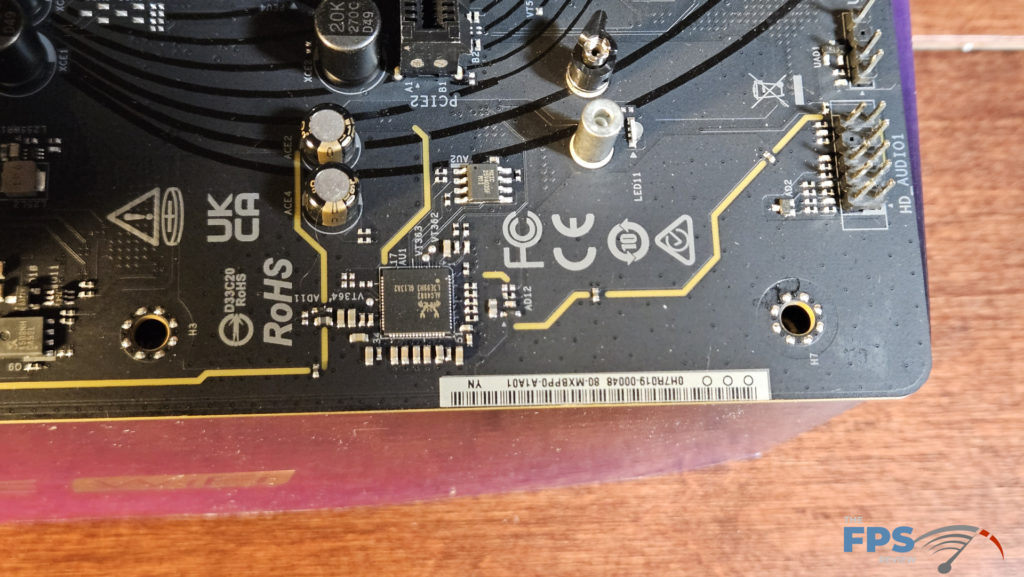
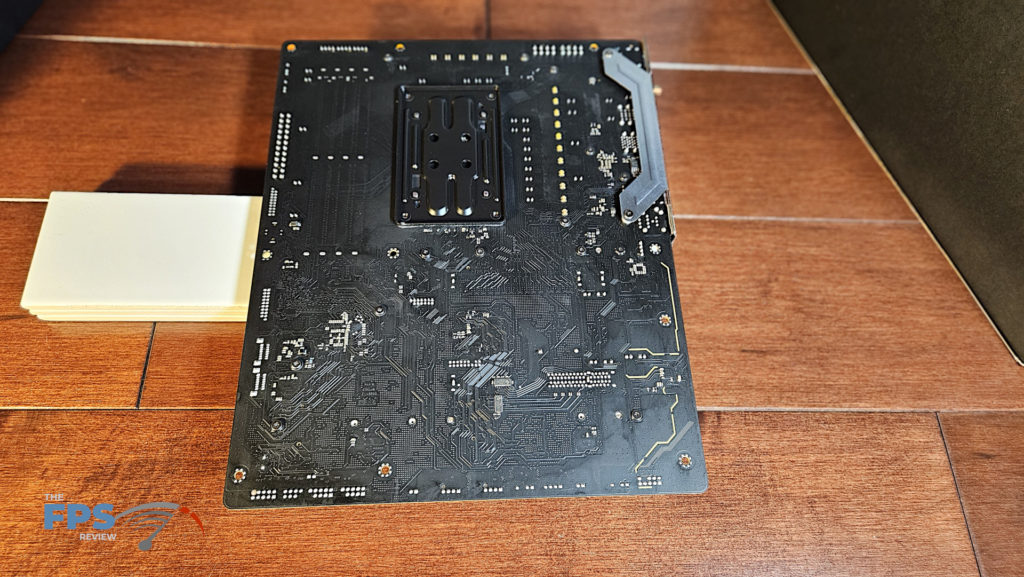

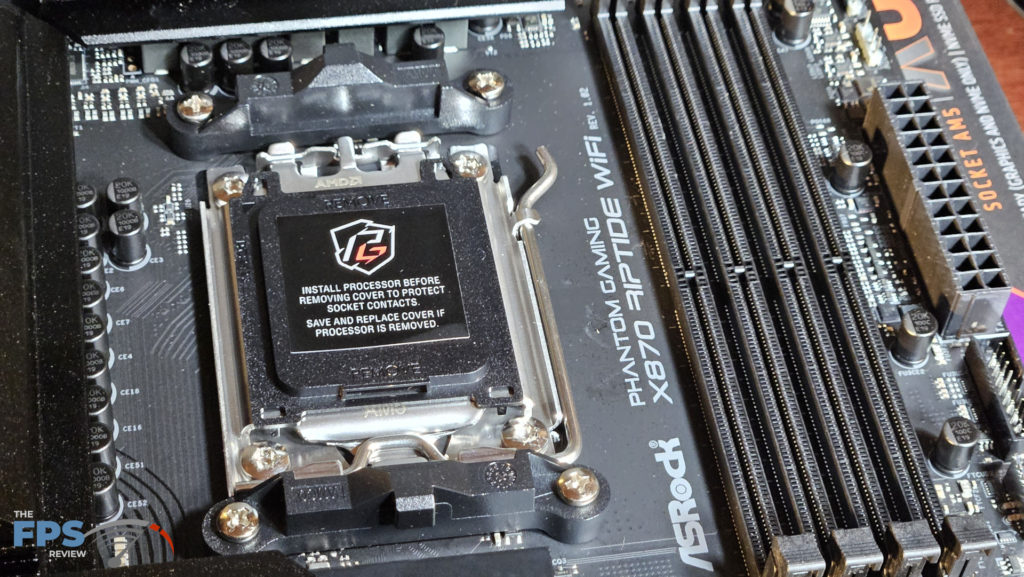
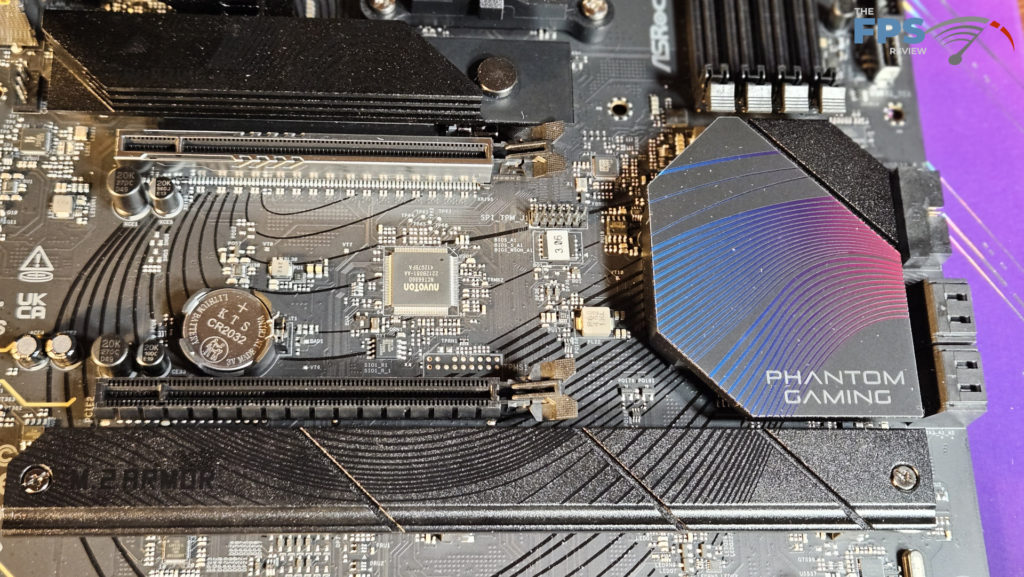

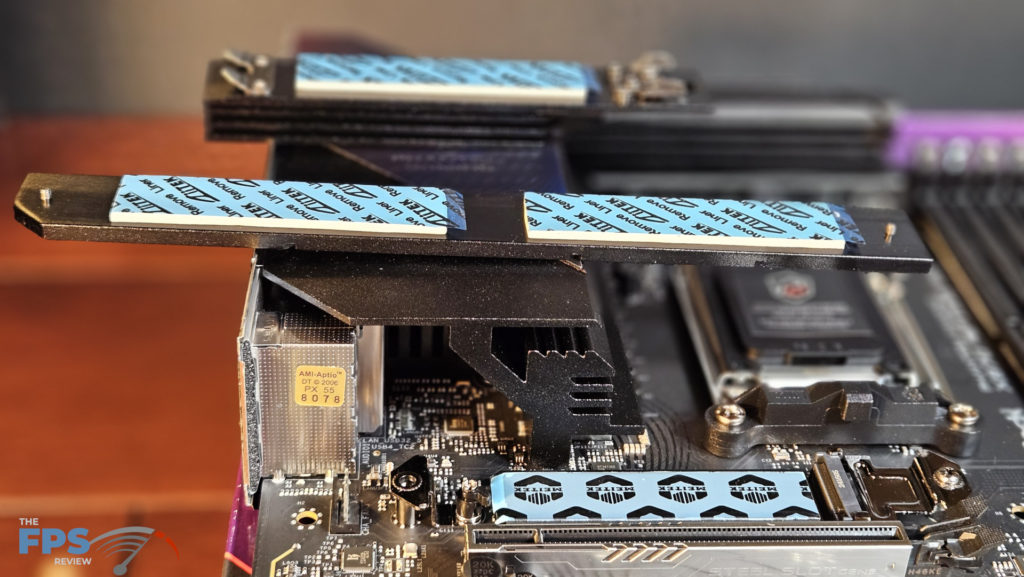

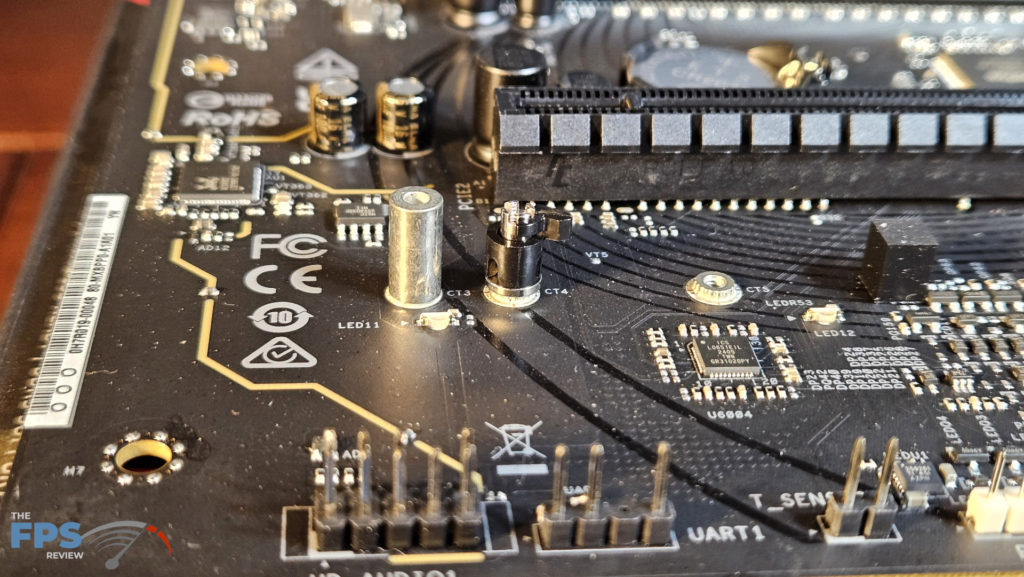
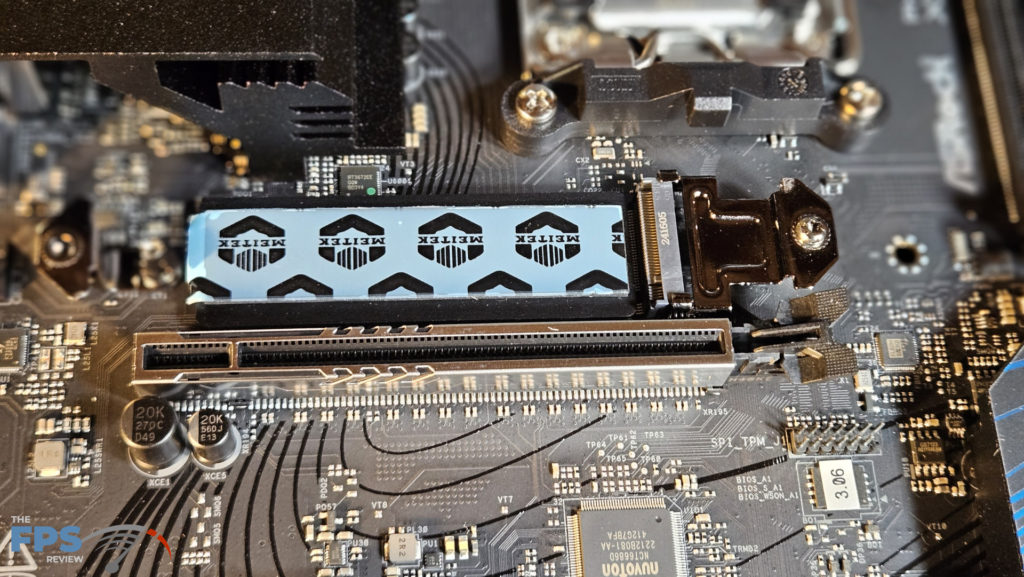
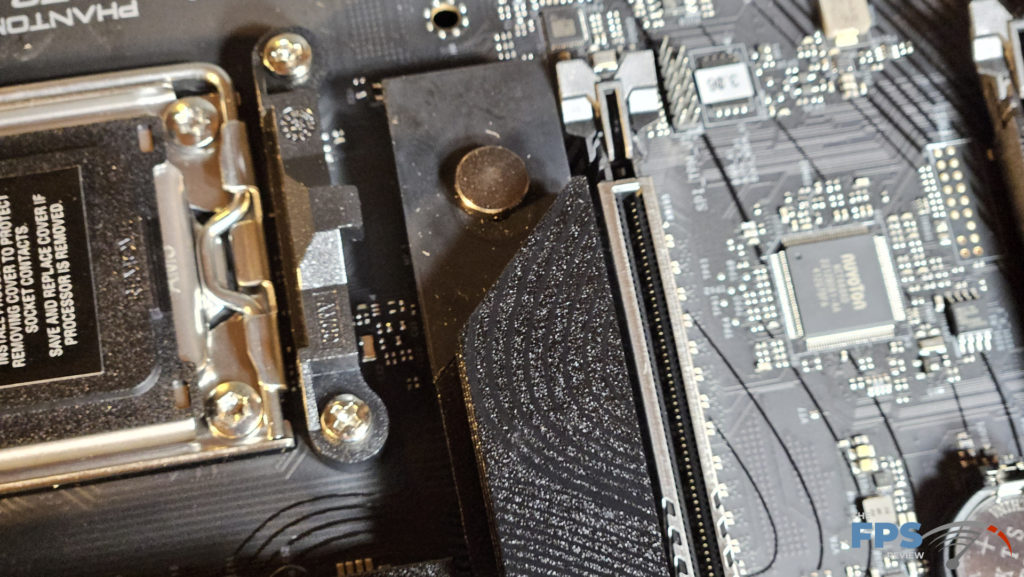
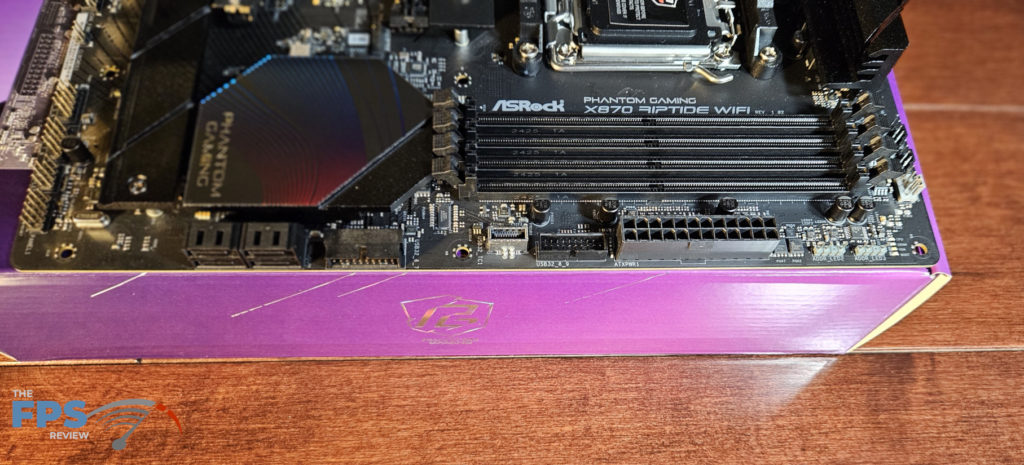
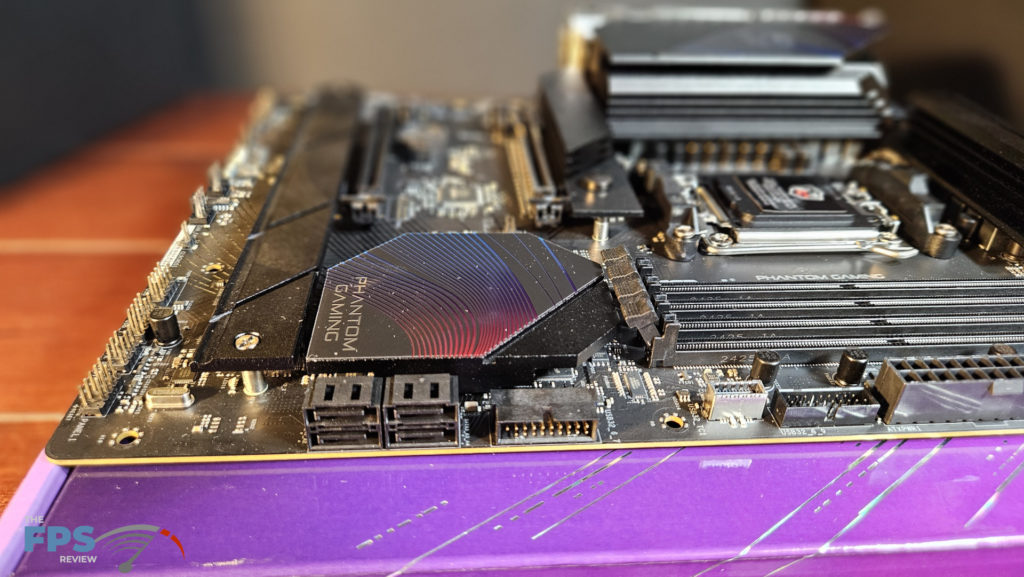
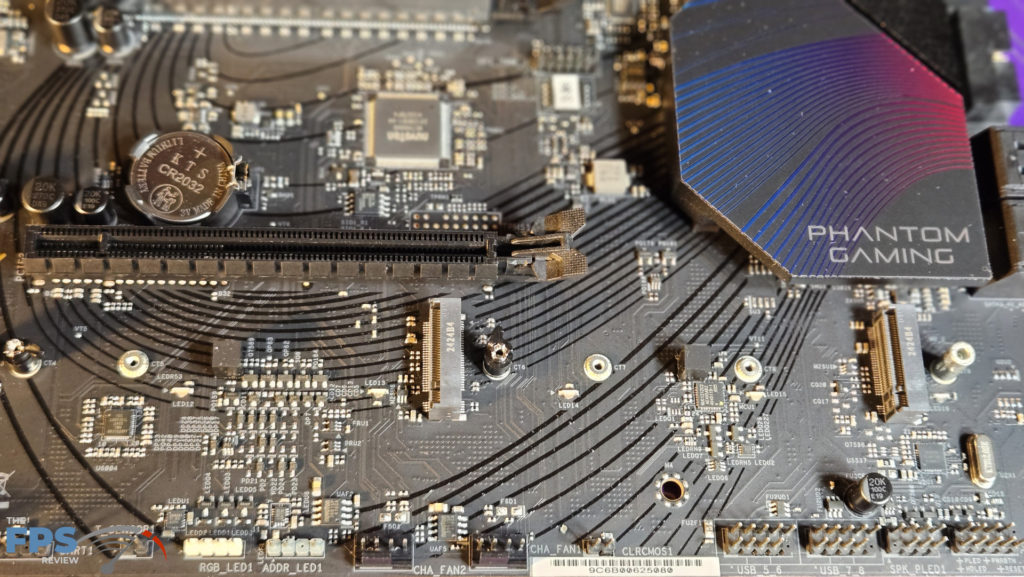
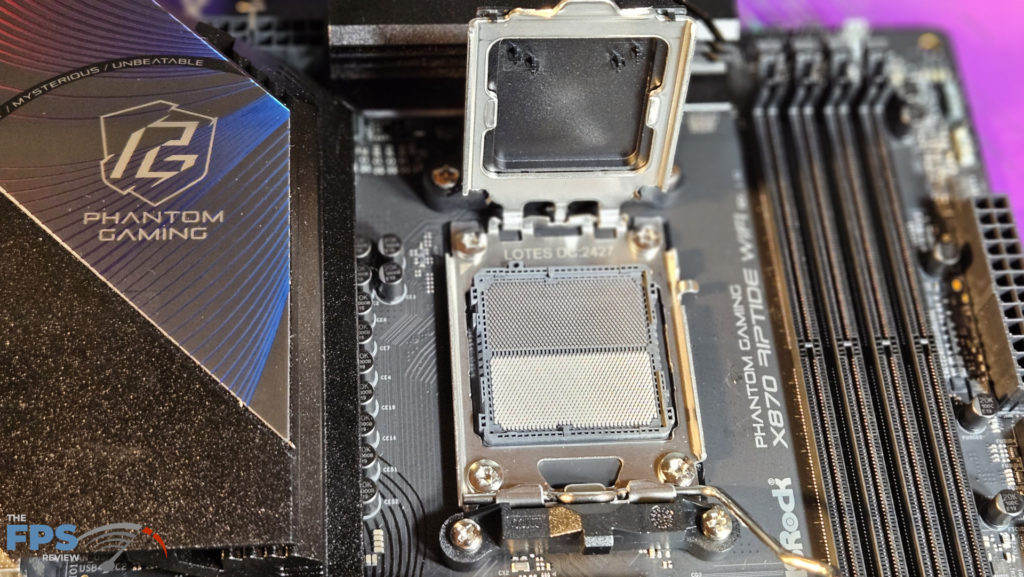





UEFI
The ASRock Phantom Gaming X870 RIPTIDE WiFi uses a standard UEFI BIOS, an American Megatrend AMI UEFI. UEFI is easily entered from the logo screen and presents you with the main screen. The BIOS enters the main screen for the Advanced Mode. There is an “Easy Mode” and an “Advanced Mode” as you will see in the screenshots.
Easy mode is a single screen and can be used to select profiles for your RAM as well as boot order if you need it. Advanced mode has all the remainder of typical BIOS selections such as manual overclocking, Performance Boost Overdrive, onboard devices, fan adjustments and controls, monitoring, and BIOS Flashing.
Since this is an X870 model the selections are somewhat slimmer than you would see on the top-shelf X870E models. However, one can still manually adjust plenty of options for the CPU and RAM. We were issued the release BIOS with our motherboard, 3.08.AS01 with AGESA 5PI 1.2.0.1 dated 9/11/2024. There are no updates yet so we cannot comment on the ASRock “Instant Flash” procedure. However, it appears to be identical to other manufacturers flashing from a USB Drive. There is also the BIOS Flashback button which allows BIOS flashing with only the motherboard, a USB drive, and the PSU.
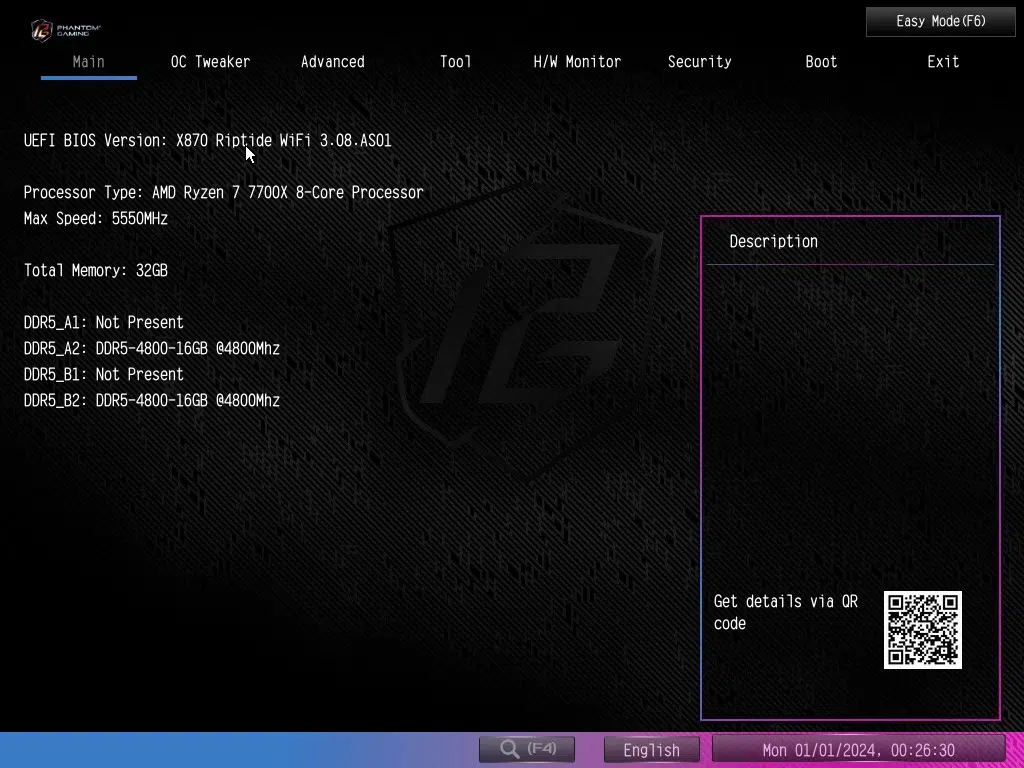
We found the UEFI to be very straightforward and easy to navigate. The color background was easier on the eye than the ASRock X870 Steel Legend WiFi. The UEFI was very familiar as it was exactly the same as the Steel Legend. There are ample submenus to tweak your settings if you so desire. The ASRock Fan-tastic, Instant Flash, and Auto Driver Installer are nice tools to use from the BIOS.
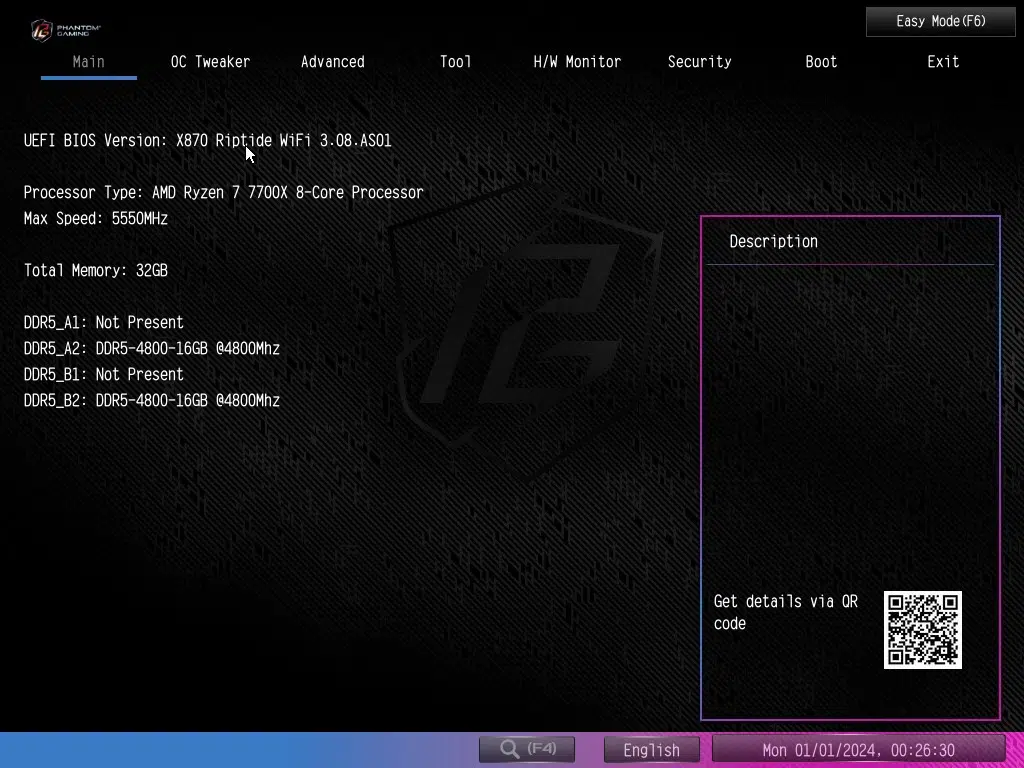
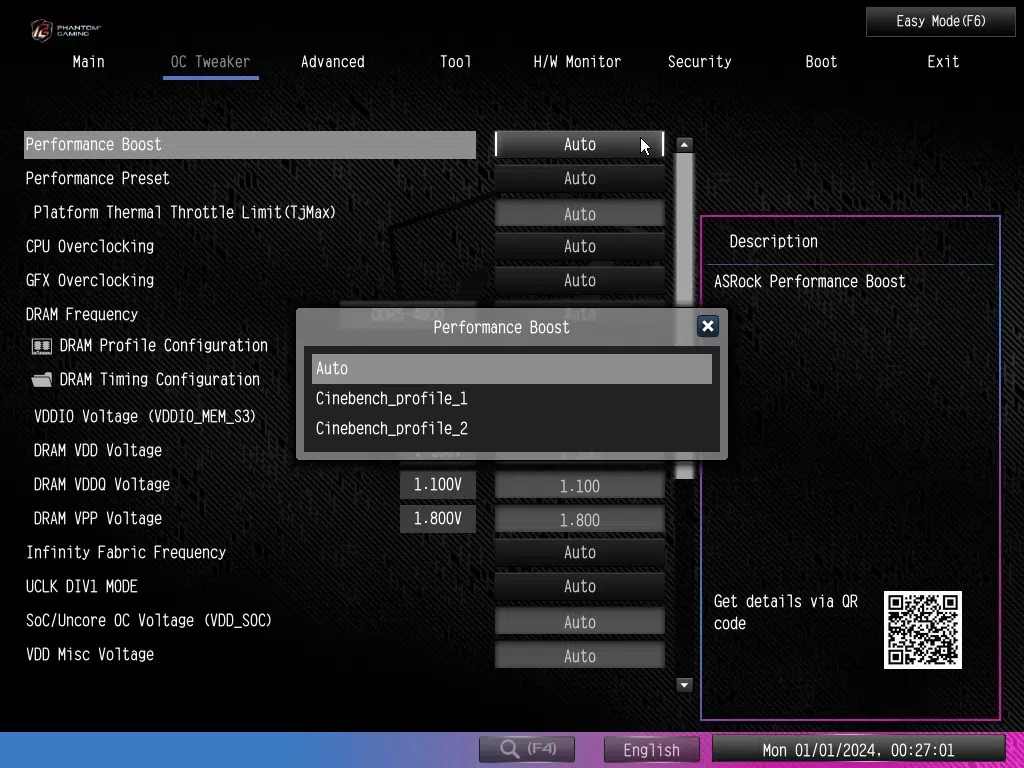
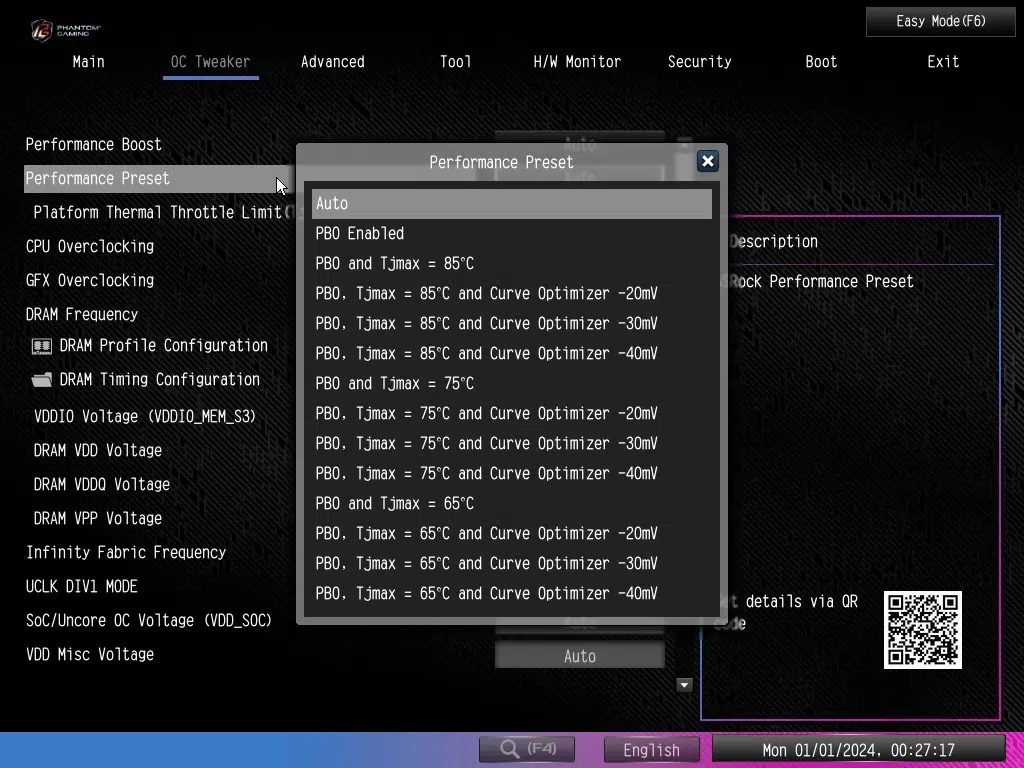
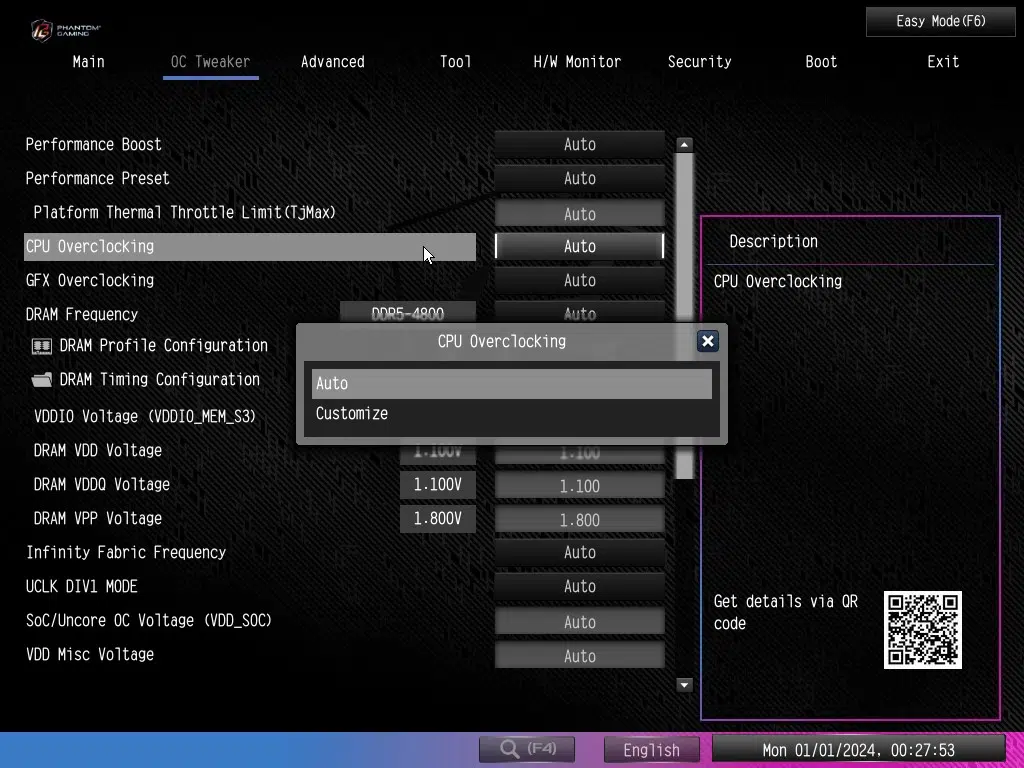
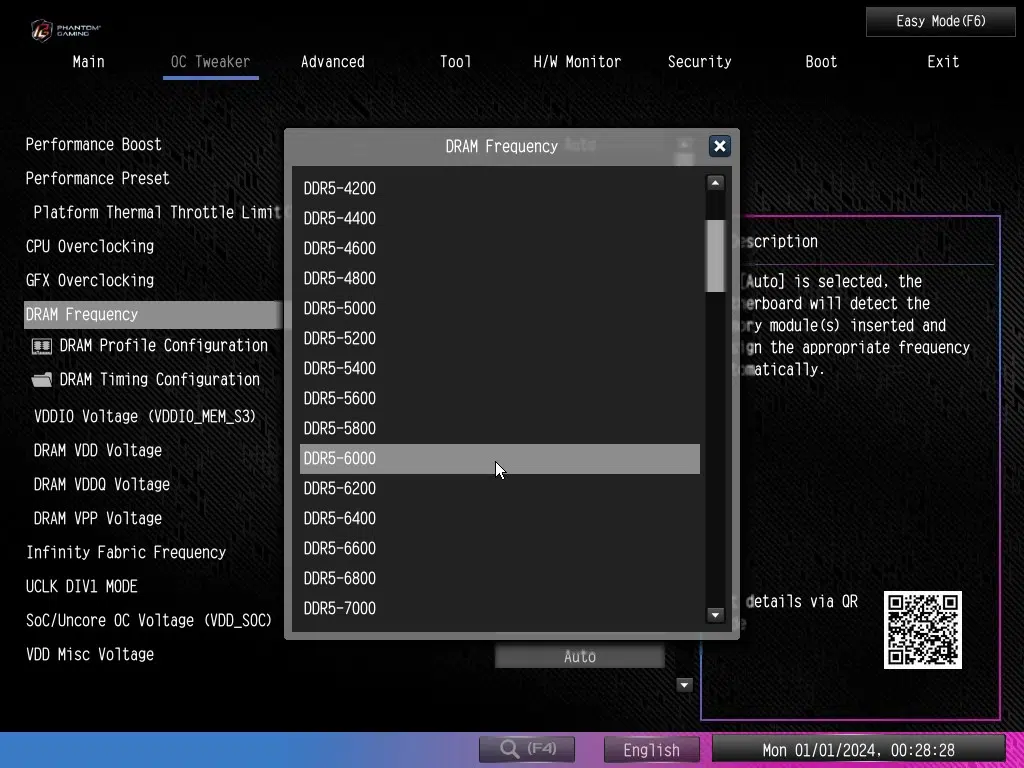
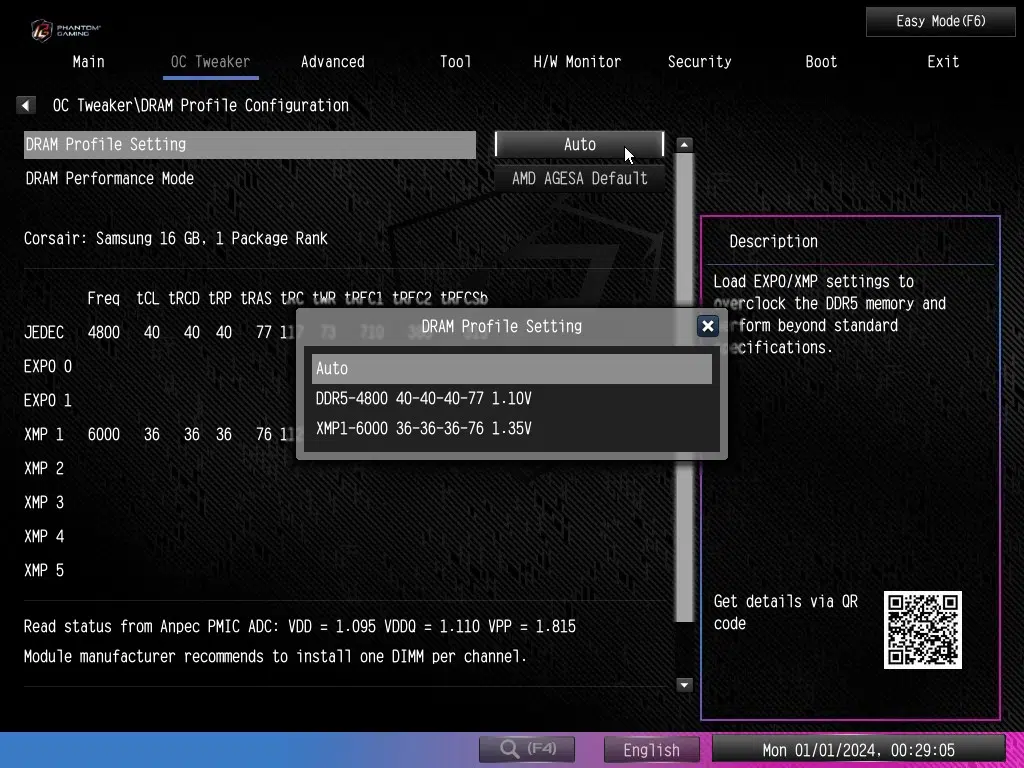
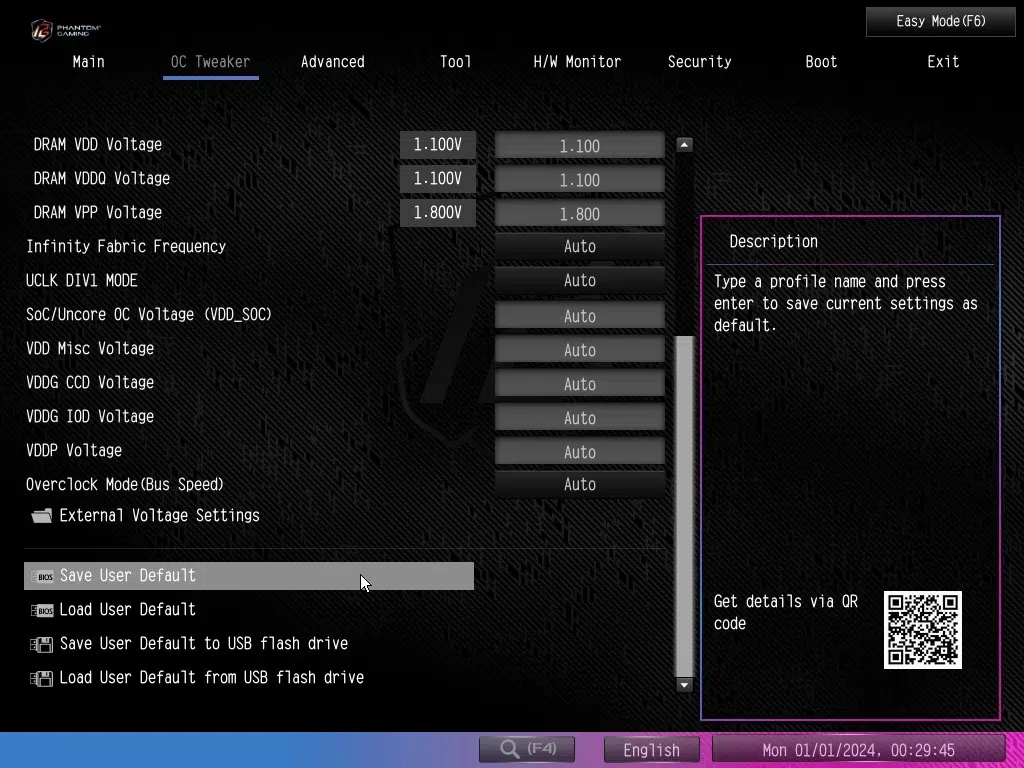
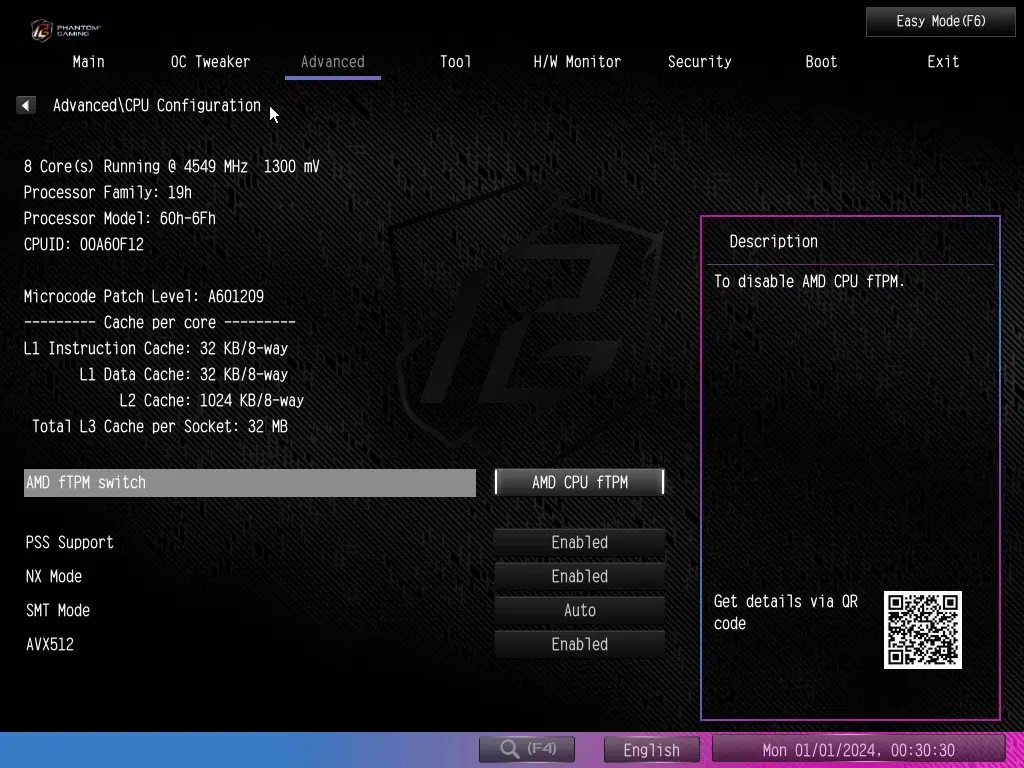
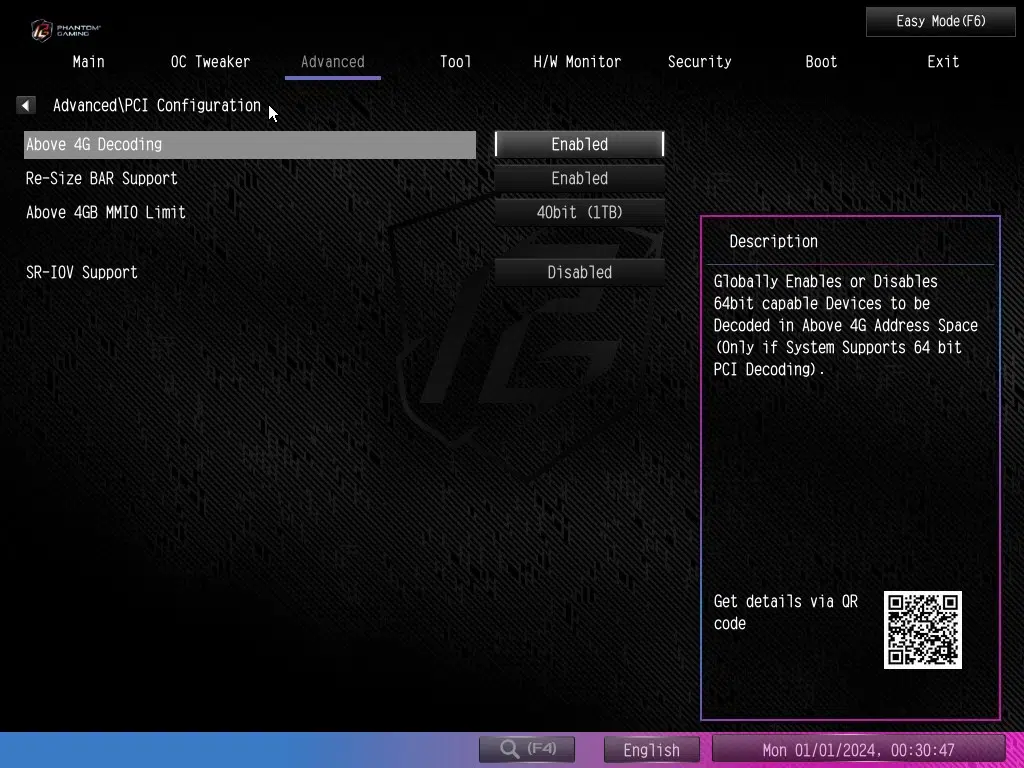
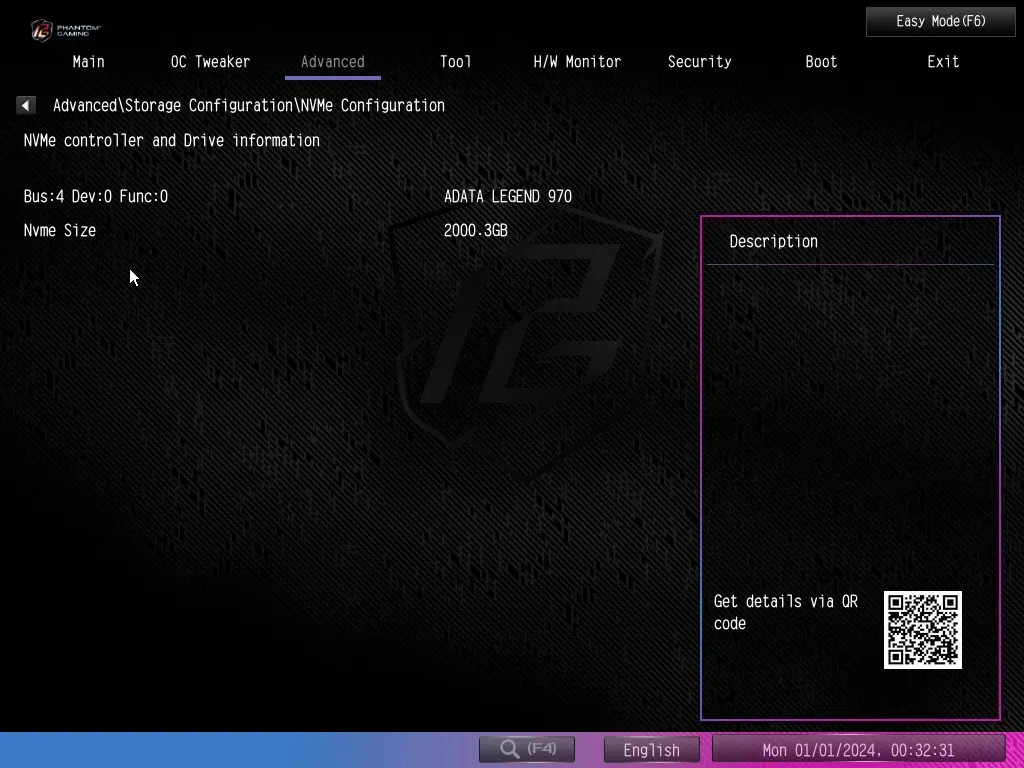
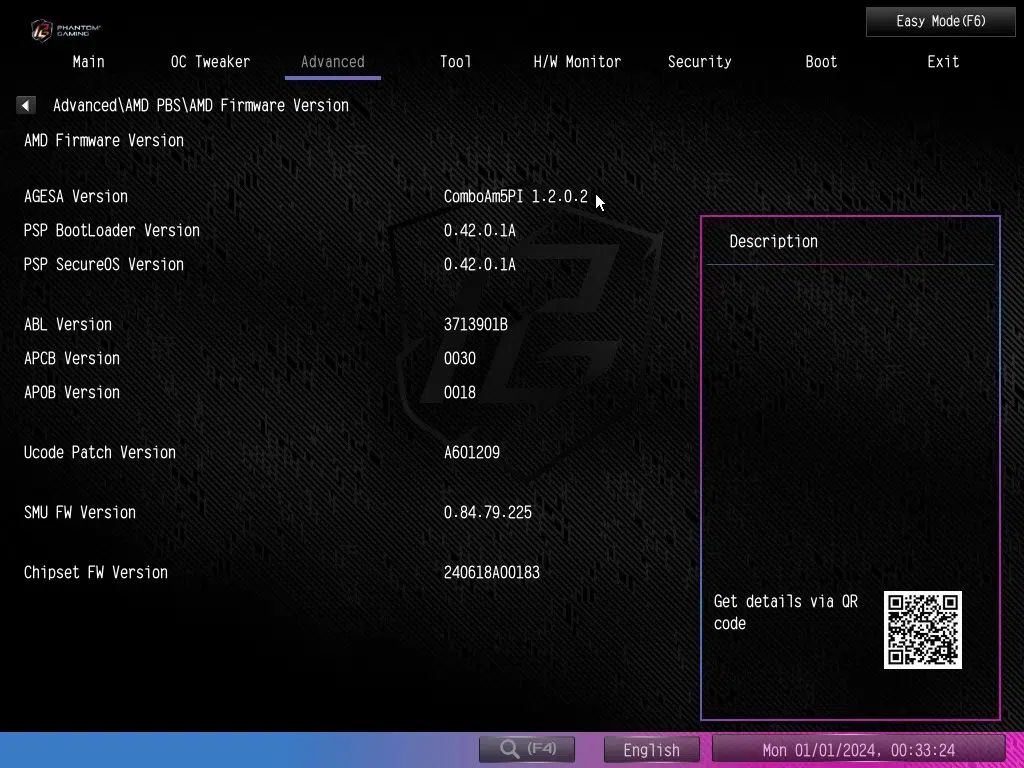
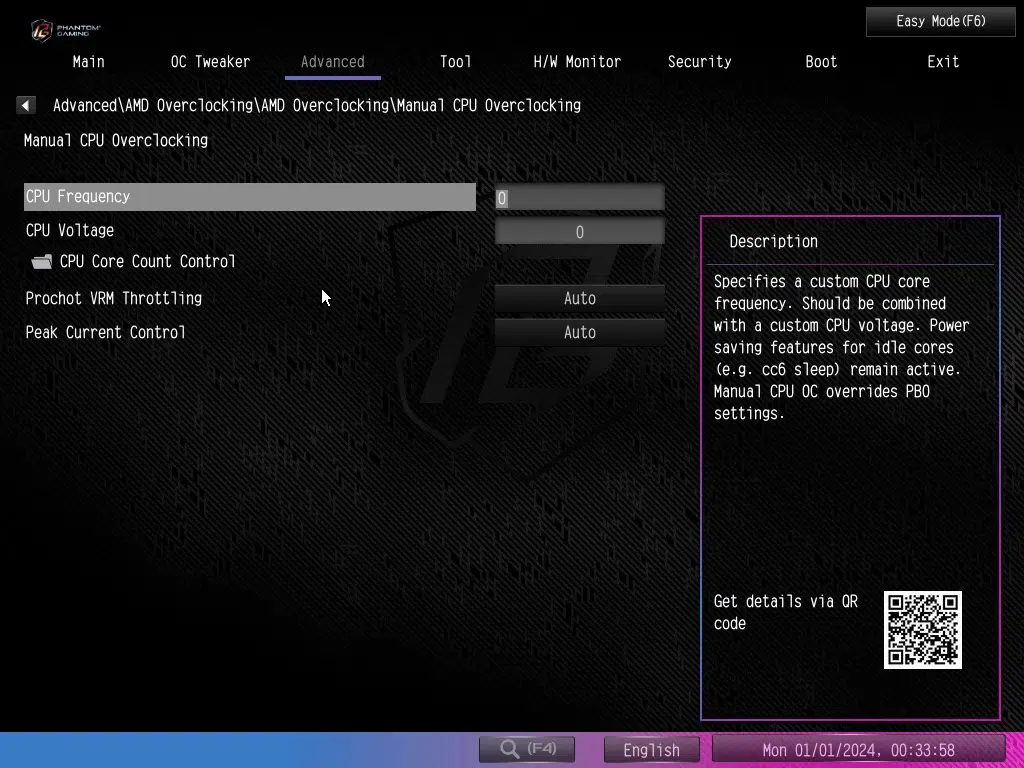
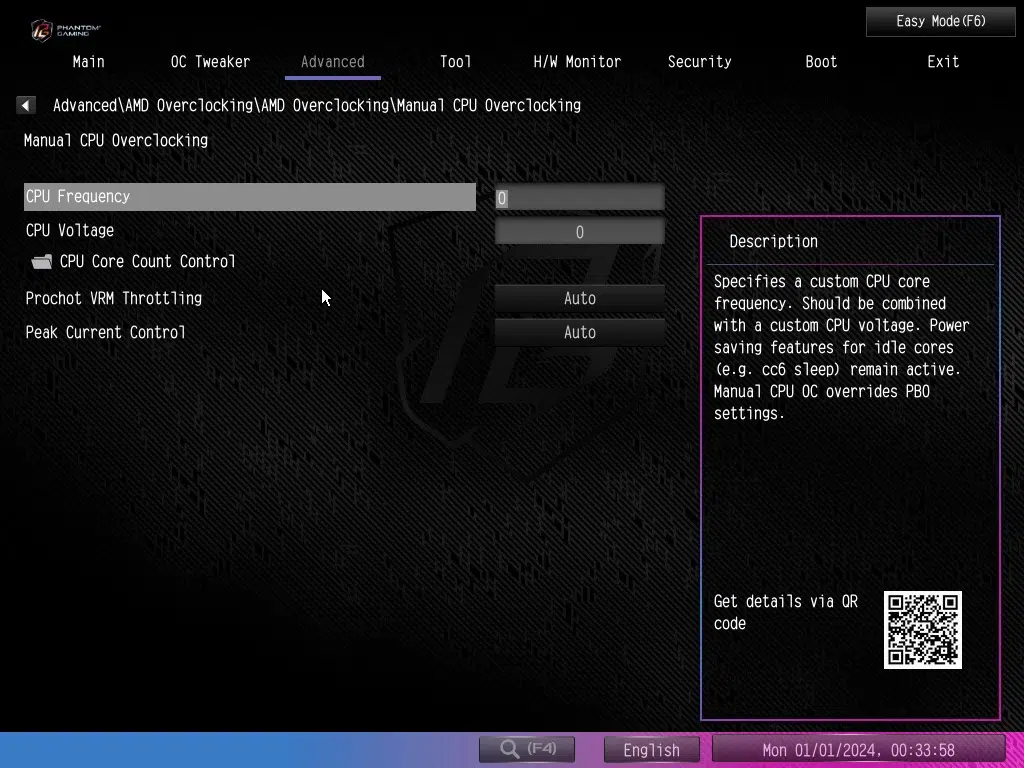
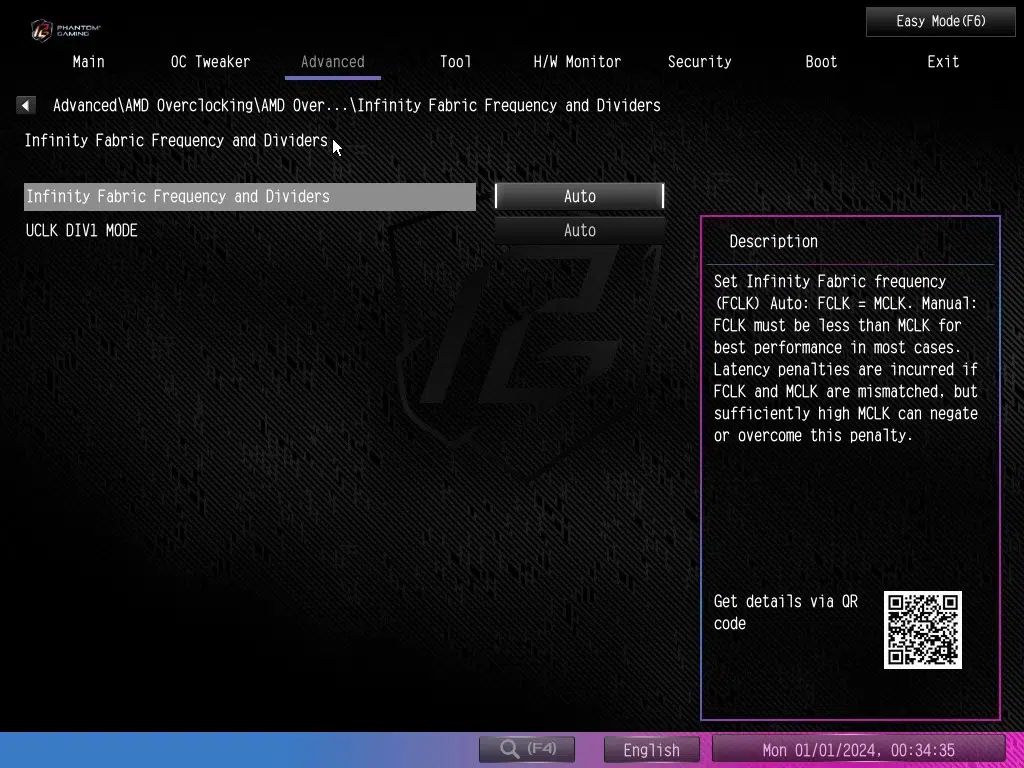
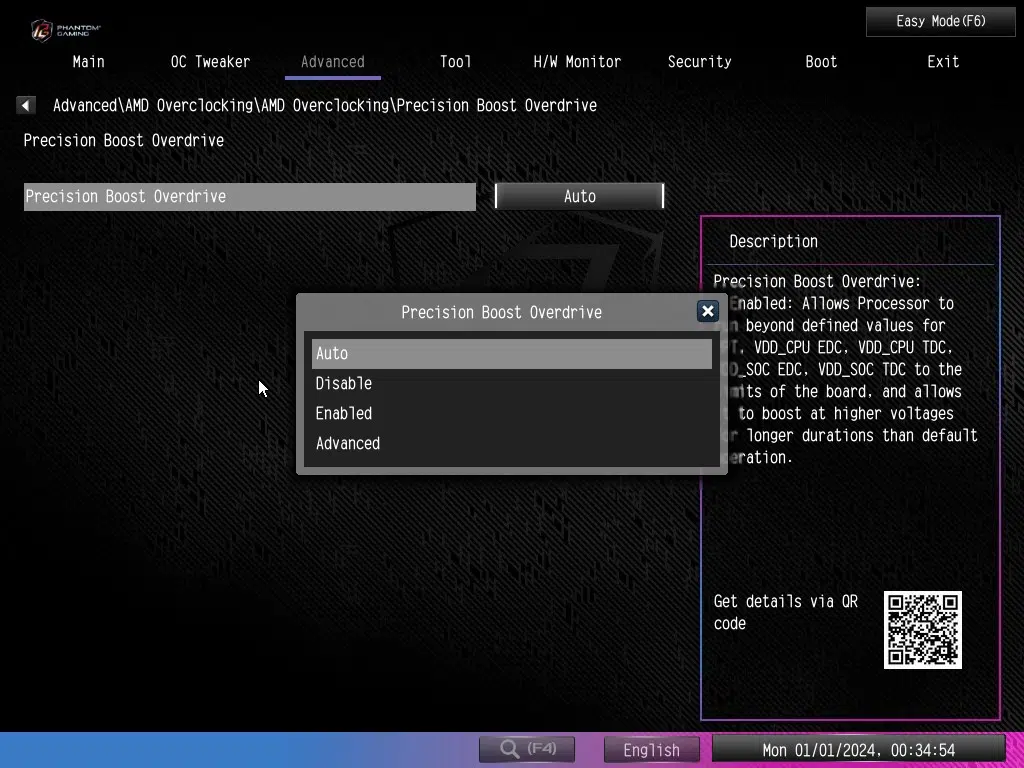
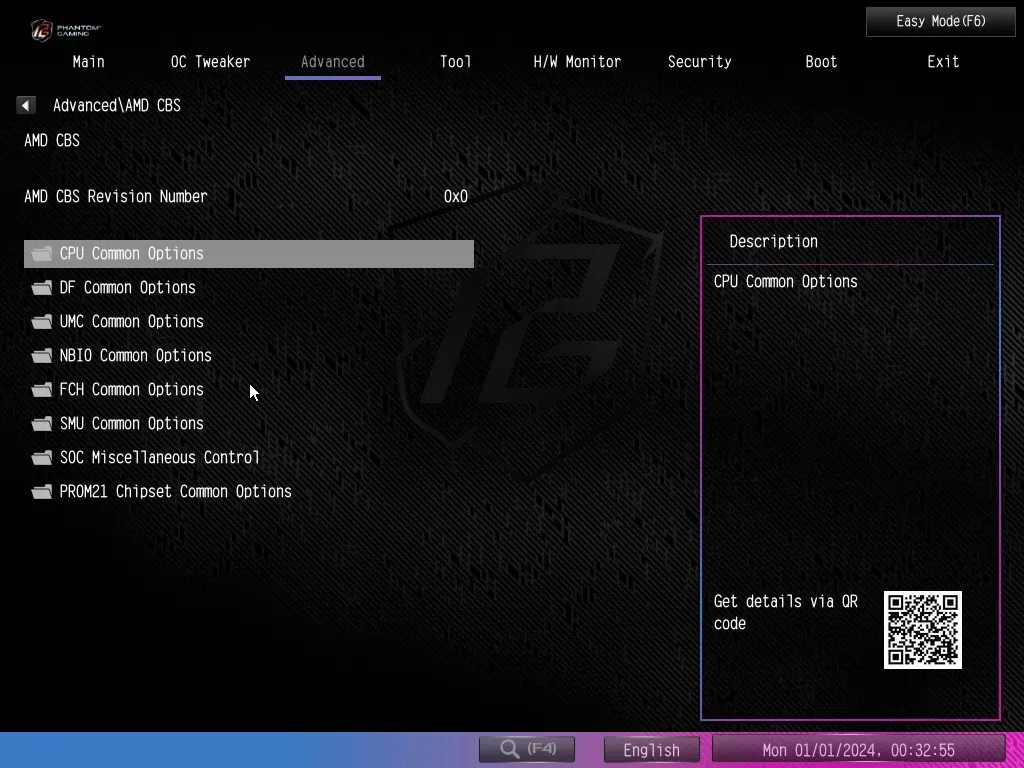
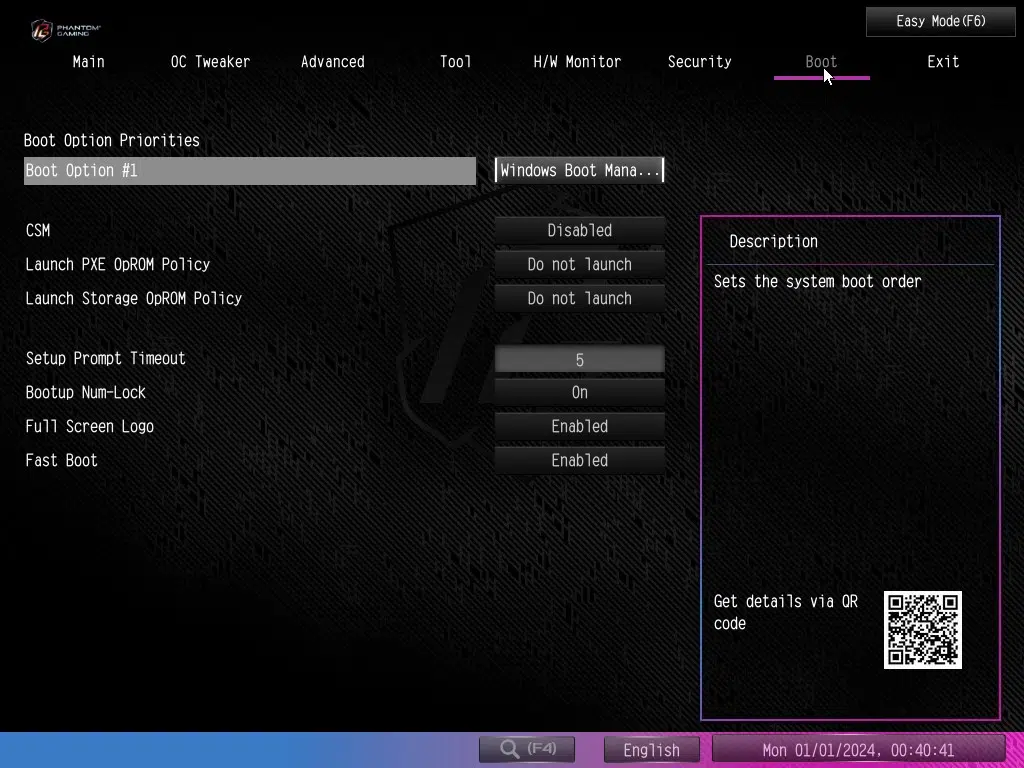

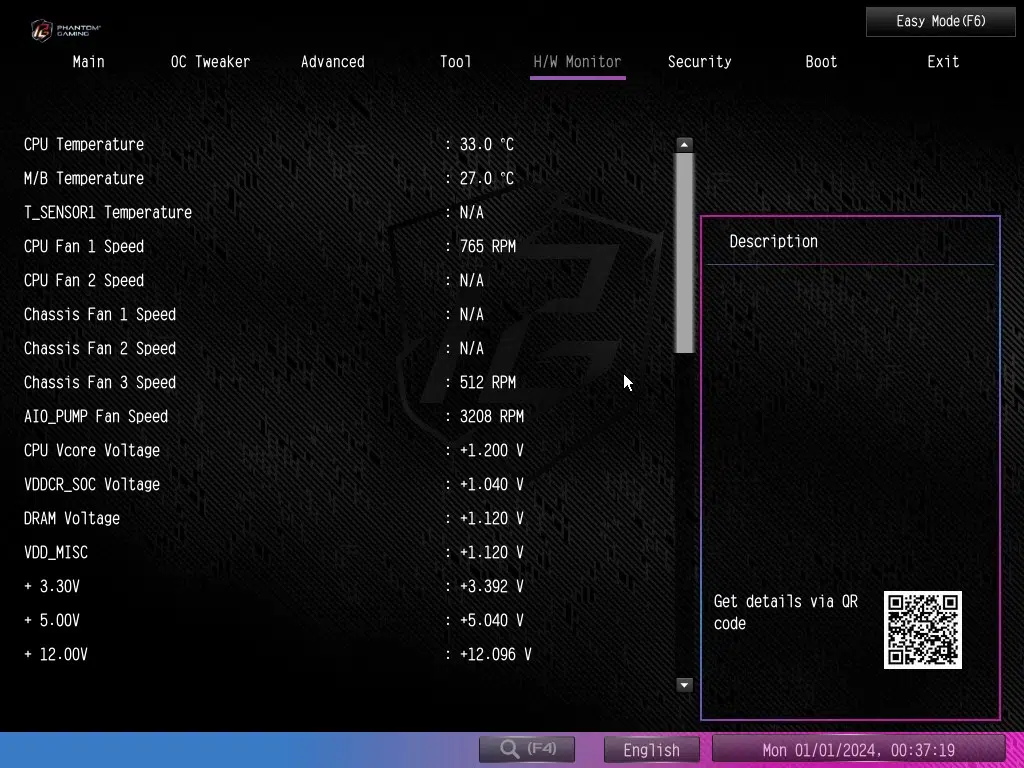
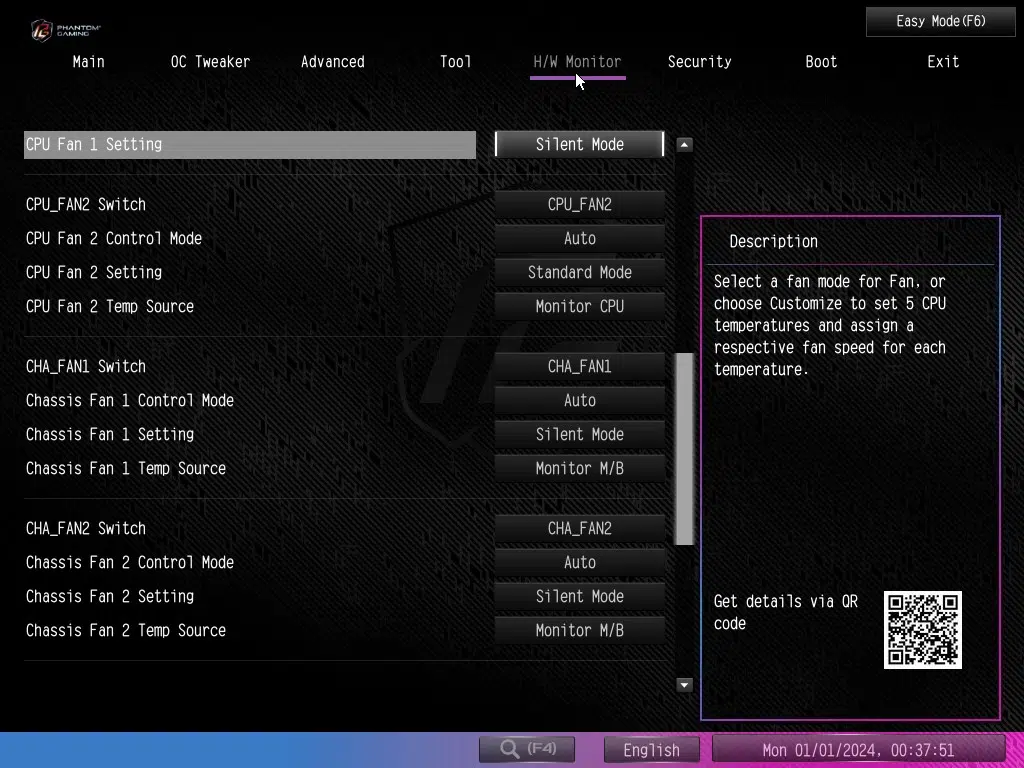
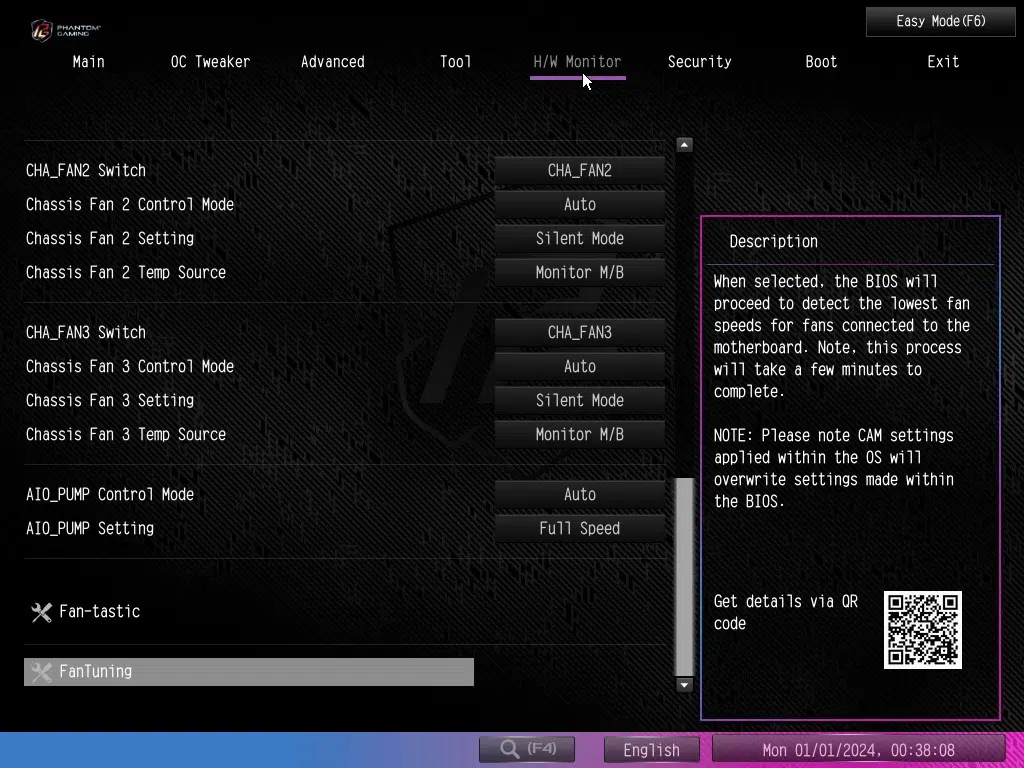

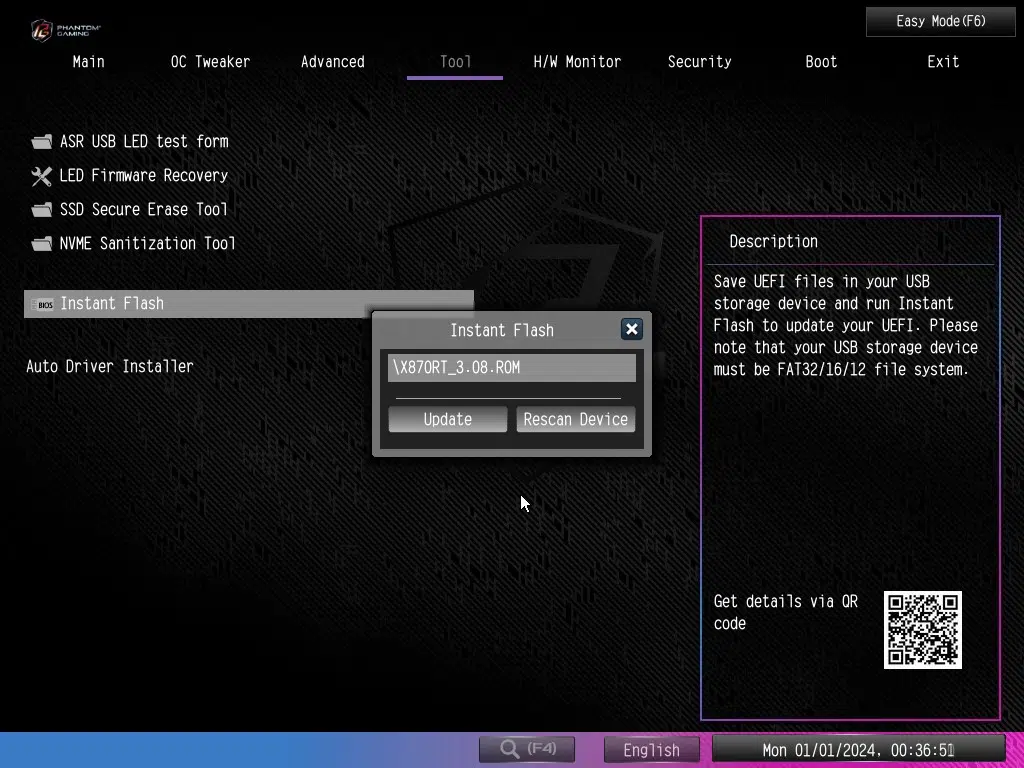
Subsystem and CPU Testing
Testing the ASRock Phantom Gaming X870 WiFi was accomplished using the benchmarks below. The following components were used: AMD Ryzen 7 7700X, Corsair Vengence DDR5 32GB at 6000MT/s (CMH32G5M2D6000C36), ADATA Legend 970 Gen5 NVME SSD and ASRock Radeon™ RX 7600 XT Steel Legend 16GB OC graphics card. Comparison results are discussed from the recent review of the ASRock X870 Steel Legend WiFi motherboard.
M.2 Performance
In this section, we tested our Gen5 drive using CrystalDiskMark. All three slots were tested. The results were as expected. These were very closely aligned with the X870 Steel Legend and of course, the primary slot allowed the full performance of the drive.
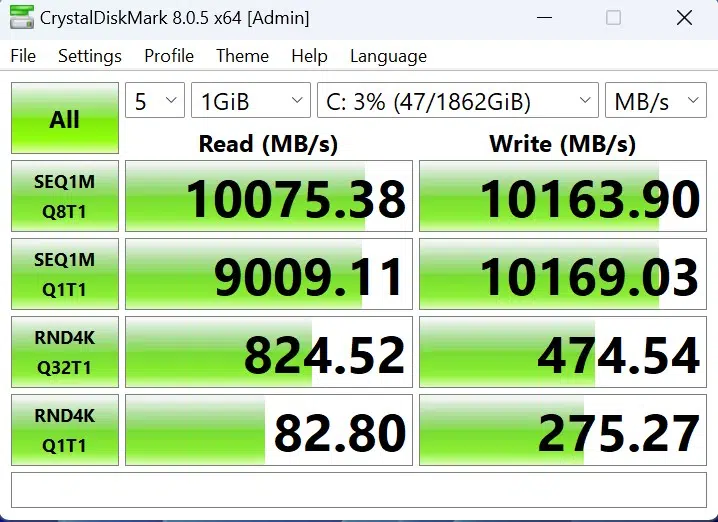
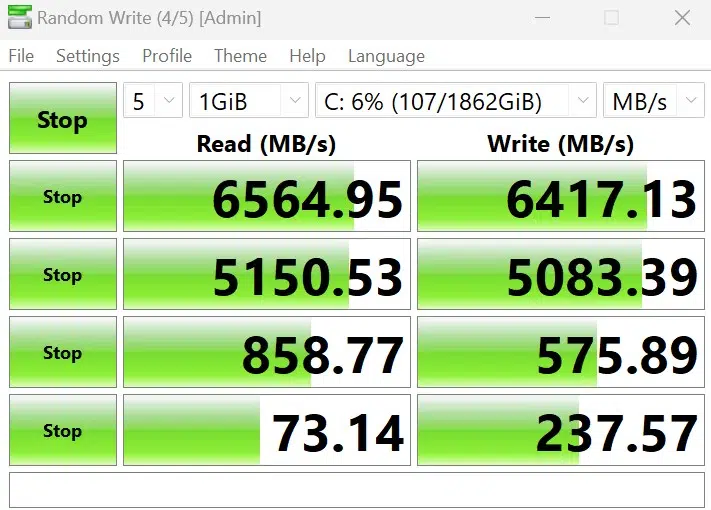
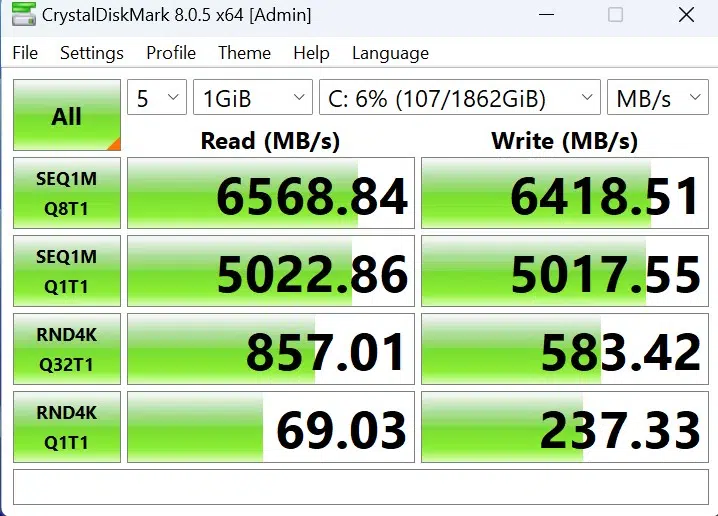
Memory Bandwidth
Here we use AIDA64 Cache and Memory Benchmark. The Corsair DDR5 modules are set at their XMP profile.
PCMark 10
We use the standard full-system PCMark 10 benchmark. The result is very close to the Steel Legend X870 WiFi.
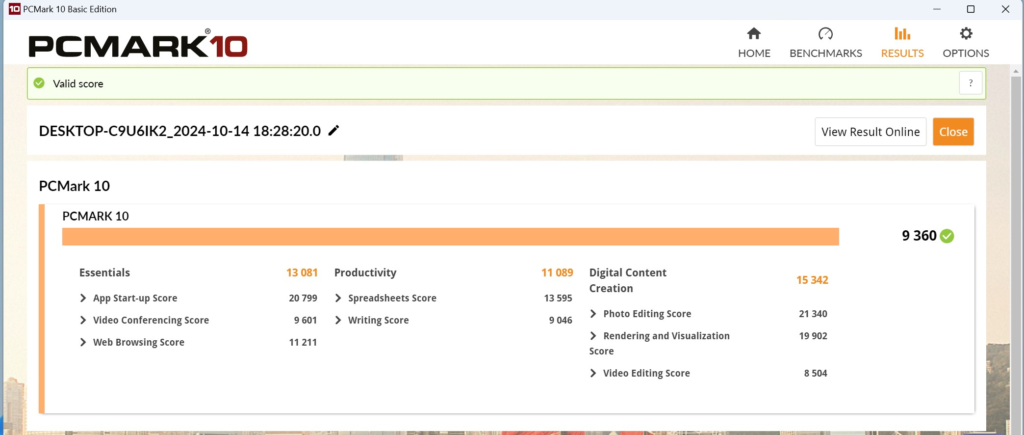
Cinebench R23
The standard Cinebench R23 benchmark was run for 10 minutes in both single and multicore CPU testing. Our results were 1992 and 19420 respectively. The results are very similar to our other reviews, as you would expect.
Blender Benchmark
In Blender, our results are Monster 123.7, junkshop 88.3, and Classroom 62.7. These results are right on the ASRock X870 Steel Legend WiFi results.
3DMark
In this benchmark, we run both the CPU Profile and TimeSpy. Max threads resulted in 8967 and the TimeSpy CPU score was 13308. Again, nearly identical to the ASROCK X870 Steel Legend WiFi.
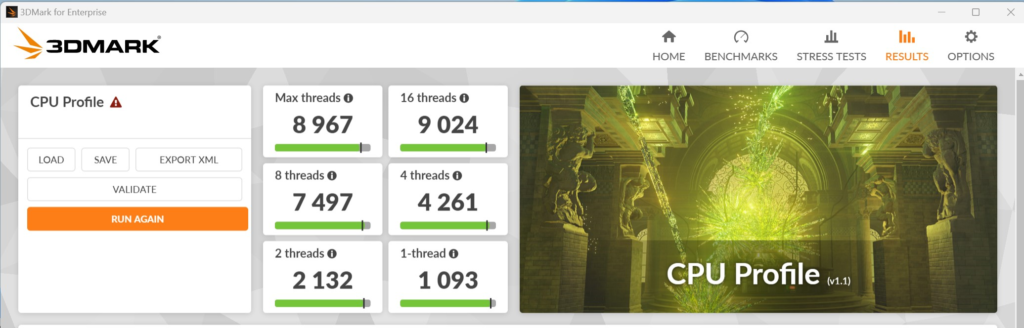
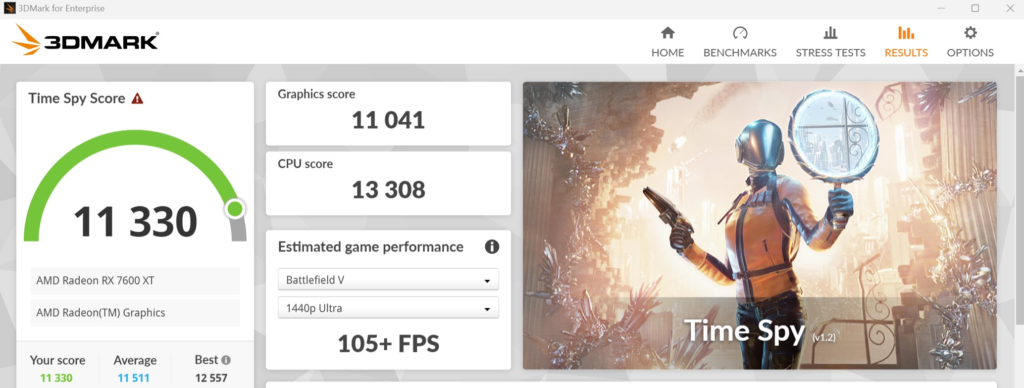
V-Ray Benchmark
We run the CPU-only benchmark in V-Ray. The result compares well across all reviews.
VRM Temperatures
Here we run the Cinebench R23 benchmark for 20 minutes and measure the VRM temperatures using HWInfo64. The benchmark ran without an issue. while the CPU temperature at 100% load was 82C the VRM temperatures were between 34.9 and 35.9C.
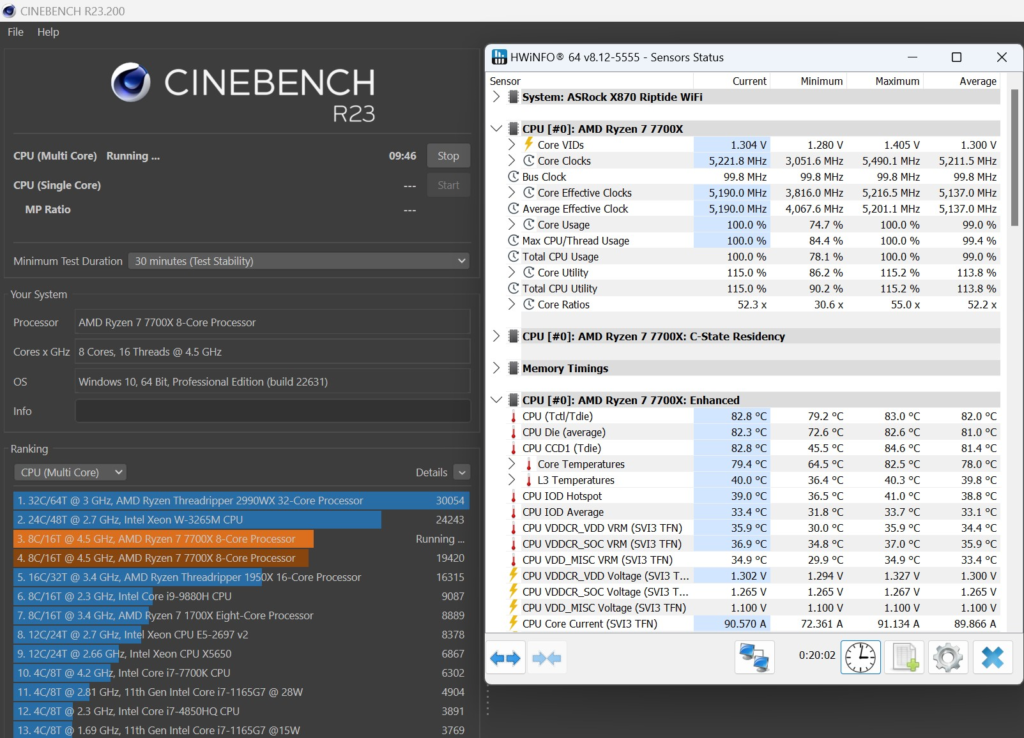
Conclusion
In this review, we evaluated the ASRock Phantom Gaming X870 RIPTIDE WiFi motherboard. This full-sized ATX board is based on the AMD AM5 socket and supports AMD Ryzen 7000 and 9000 processors as well as DDR5 memory up to 8000MT/s. New for the X870 chipset is dedicated Gen5 SSD, Gen5 PCIe x 16, USB4, and WiFi7.
In direct opposition to the ASRock X870 Steel Legend WiFi, this motherboard has a black gaming motif. The UEFI/BIOS has more than enough tweaking selections and some very welcome automatic functions. Like the Steel Legend, the ASRock Phantom Gaming X870 RIPTIDE WiFi has everything you need and nothing you don’t. The price is right, at $279.
Installation and Use
All in all, the ASRock Phantom Gaming X870 RIPTIDE WiFi was a pleasure to work with. All our components were installed without any issues. The CPU socket space has enough room for just about any heatsink. The RAM slots are the old-school double latched type, but are no problem nonetheless. The only issue you may find would be a big, wide tower air cooler and tall heatsinks on your RAM. The primary M.2 slot has an EZ Release latch while the M.2_2 and _3 are covered by a heatsink that is held with Phillips screws. All the slots have a tool-less hold down latch. The primary PCIe slot is steel-reinforced but has no EZ release.
Our only issue with installation was simply due to the construction of our Gen5 SSD. The ADATA 970 Legend SSD has an active heatsink and is quite thick. Due to this, we could not use the primary heatsink top. In fact, we could not use the hold-down latch either. So we had to find an M.2 screw in our spare parts box. The same would hold true for M.2 slots #2 and #3. If you have a tall passive or active heatsink you won’t be able to use the top heatsink. The only other issue is the primary M.2 slot is within one millimeter of the primary PCIe card release latch when the heatsink top IS used. This makes it REALLY hard to remove your graphics card. We had to take the heatsink top off first.
Working with the ASRock Phantom Gaming X870 RIPTIDE WiFi motherboard otherwise went about as well as you can ask for. The first boot was quick and entered the UEFI/BIOS likewise. Navigation of the BIOS was likewise very straightforward. Setting our memory to XMP was as simple as a mouse click. The BIOS is very intuitive. Finding items in the submenus is simple. This BIOS may not be as expansive as the upper-tier boards but has just about everything you could need. Windows loaded up with no issues. The motherboard was never faulted in any of our testing. We had only one BIOS version which was already loaded into the BIOS chip, therefore we did not use the BIOS update flashing software.
Final Points
We have had the opportunity to review not only the ASRock Phantom Gaming X870 RIPTIDE WiFi motherboard but also its companion the ASRock X870 Steel Legend WiFi. We found both motherboards to be very easy to work with, distinctly designed, well-built, and solid performers. Despite being value-tier boards, the features, design themes, and UEFI/BIOS are quite complete. If you are after a more gaming-oriented motherboard that offers newly released features and just plain works, at $279 the Phantom Gaming X870 RIPTIDE WiFi is a very good choice.