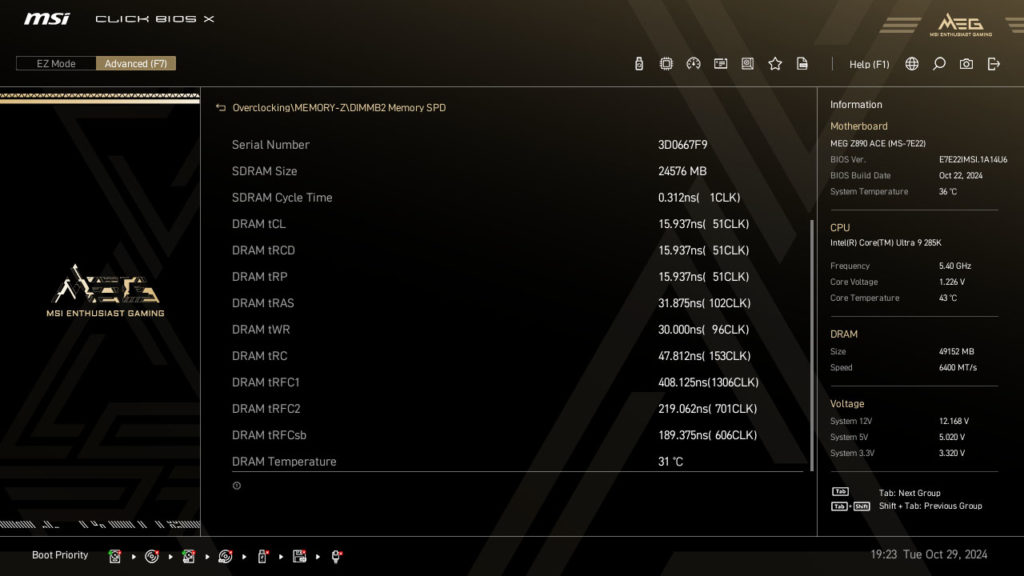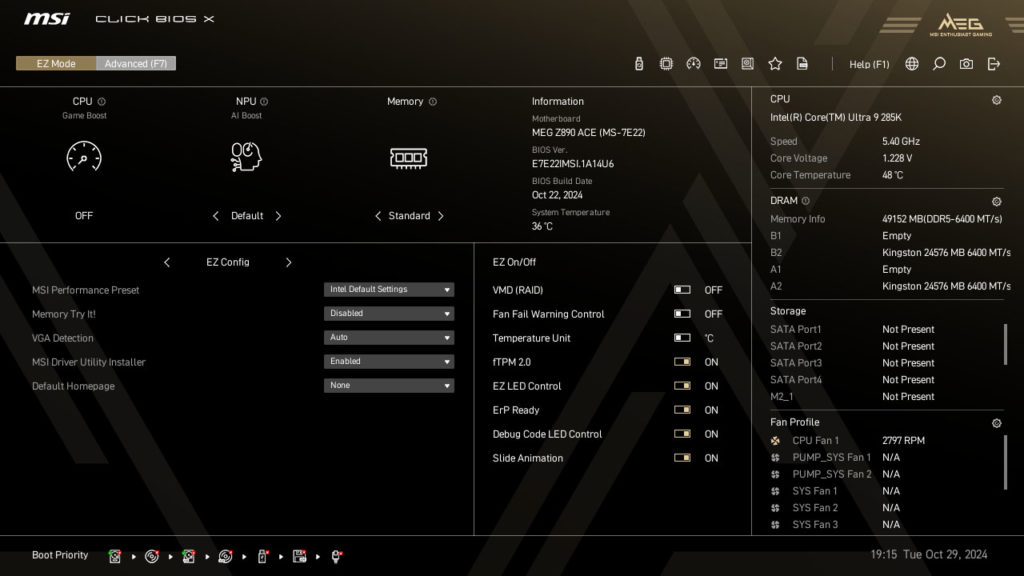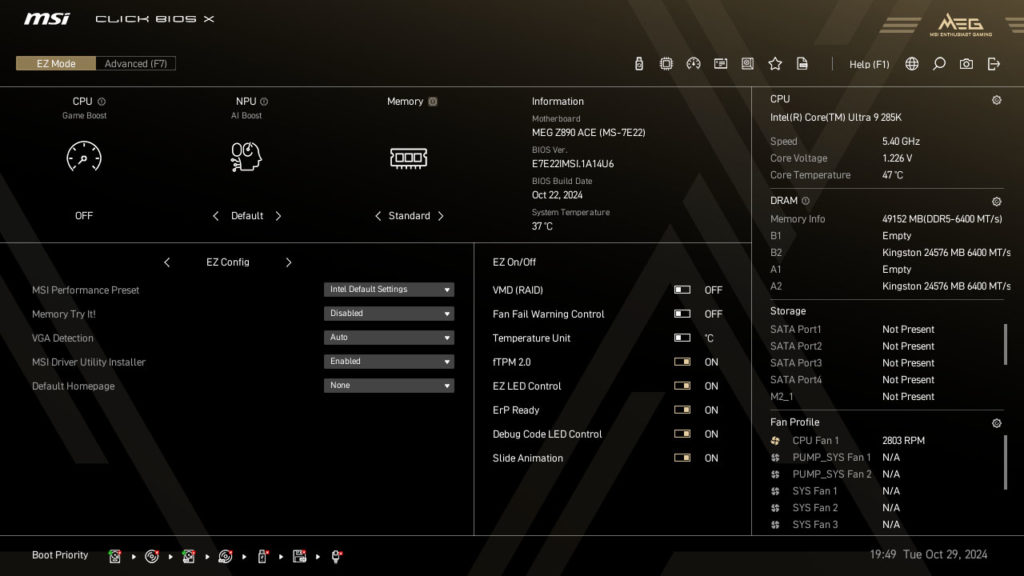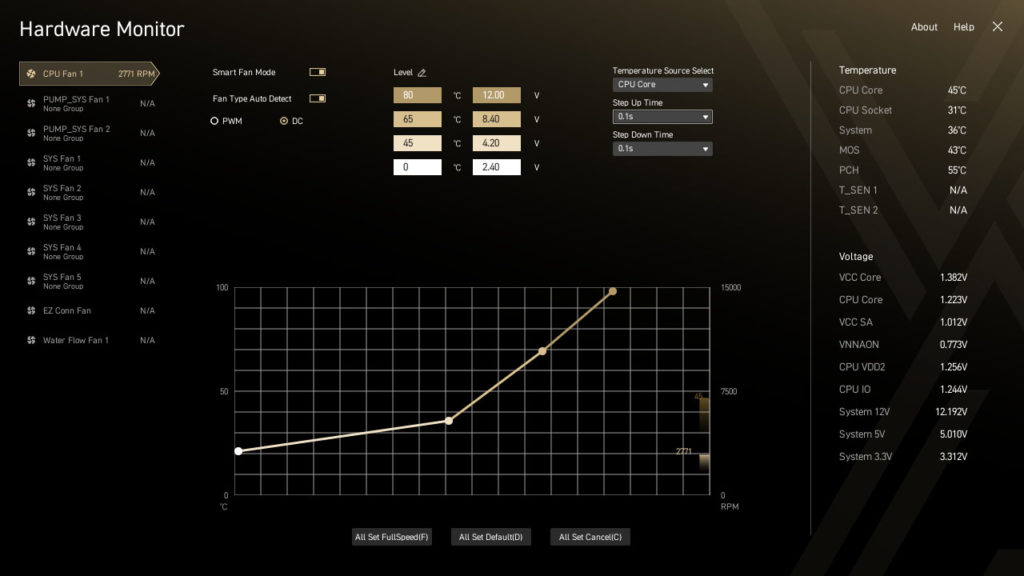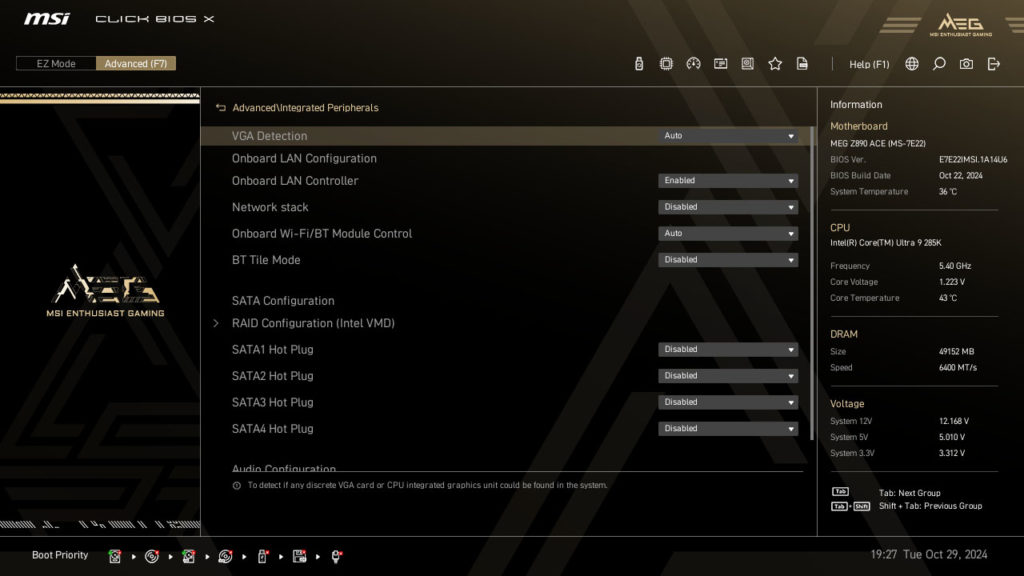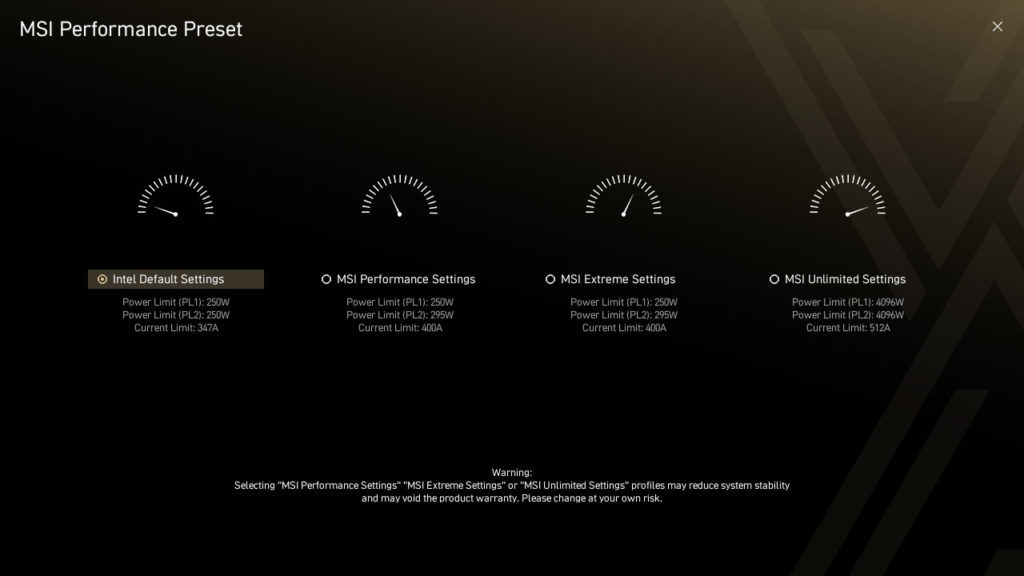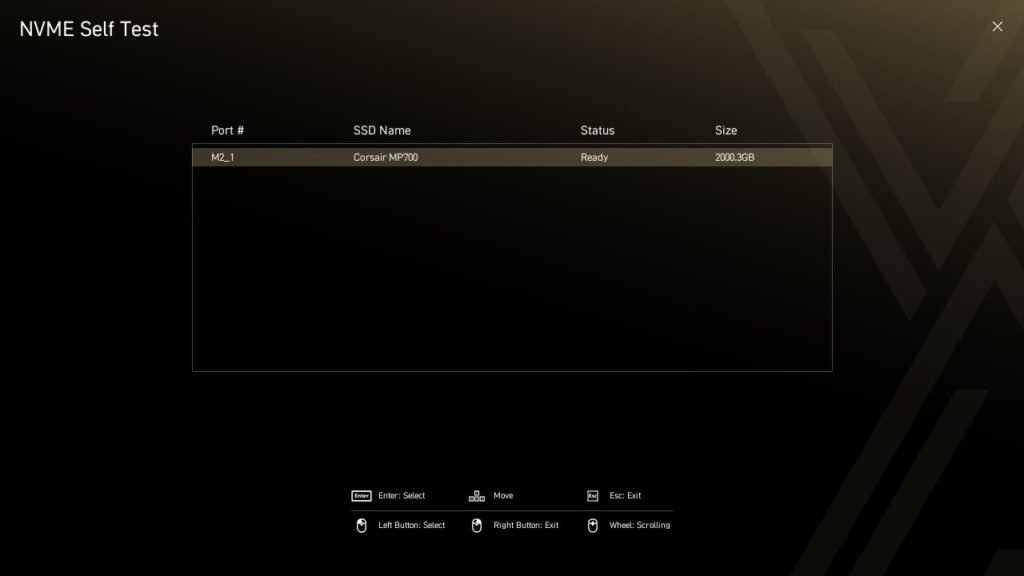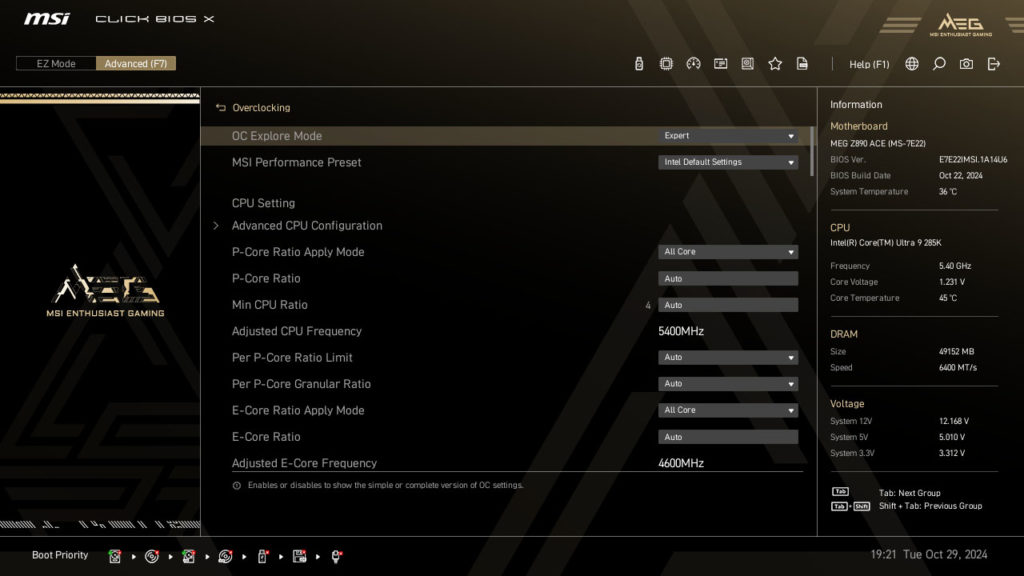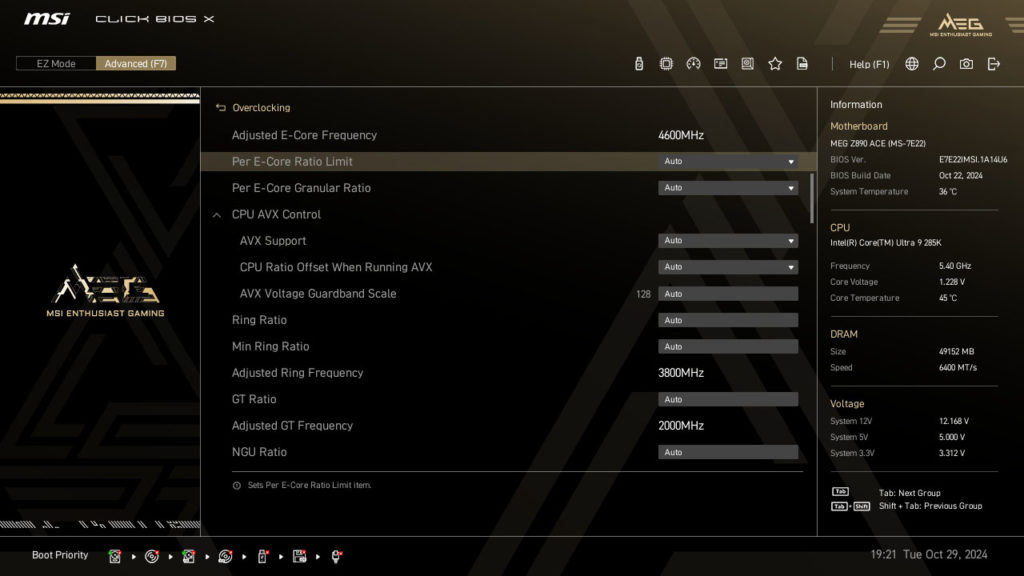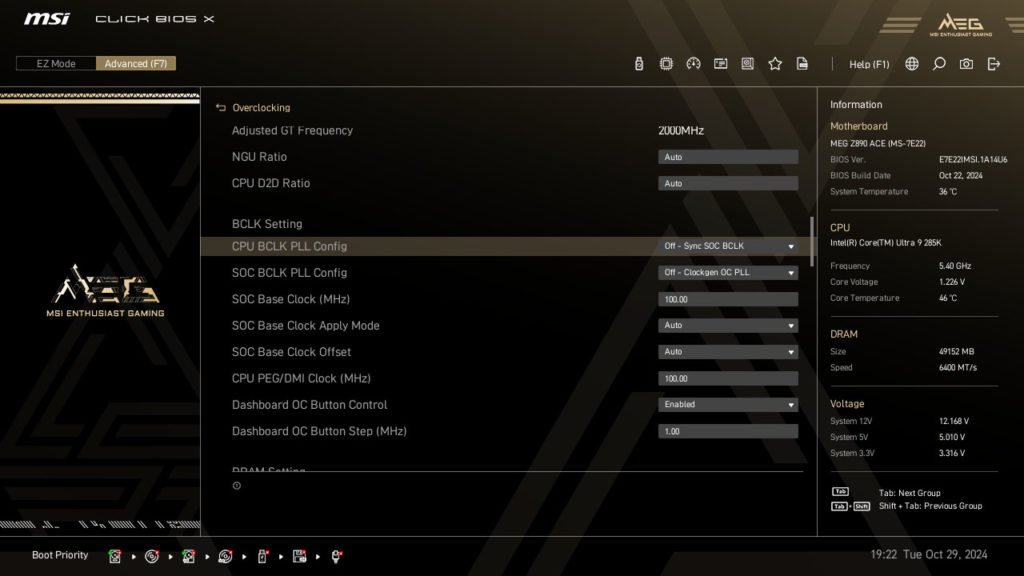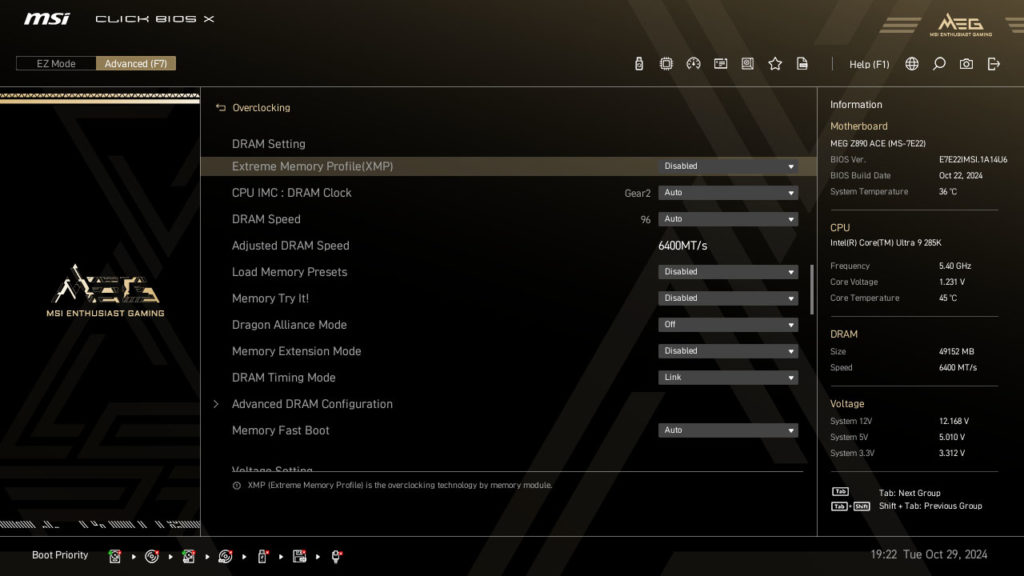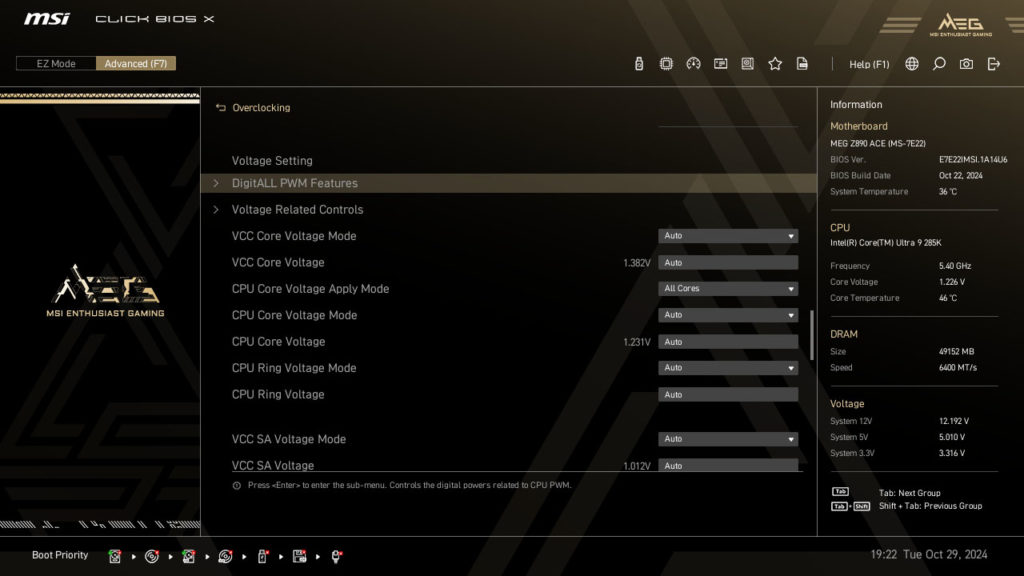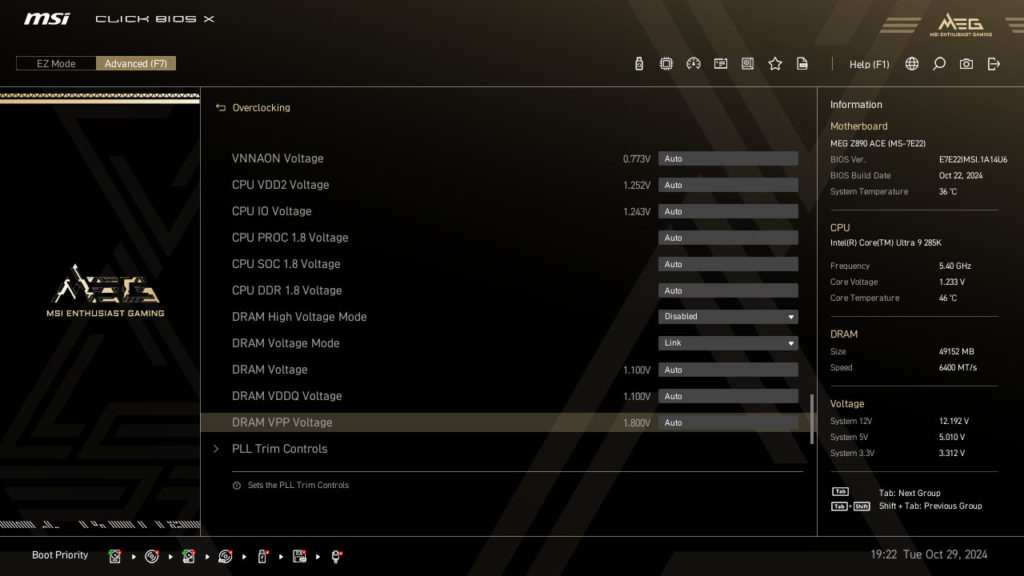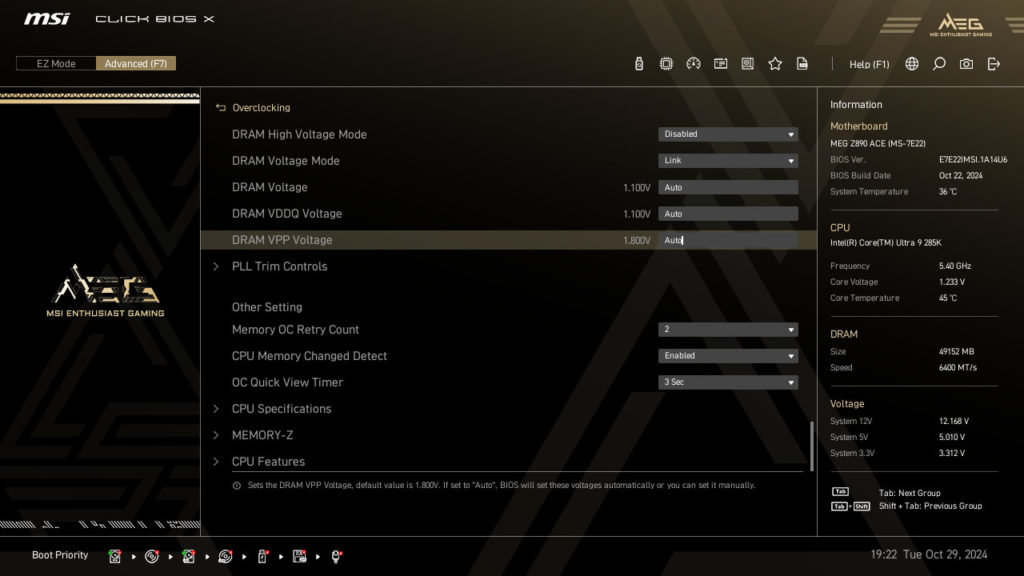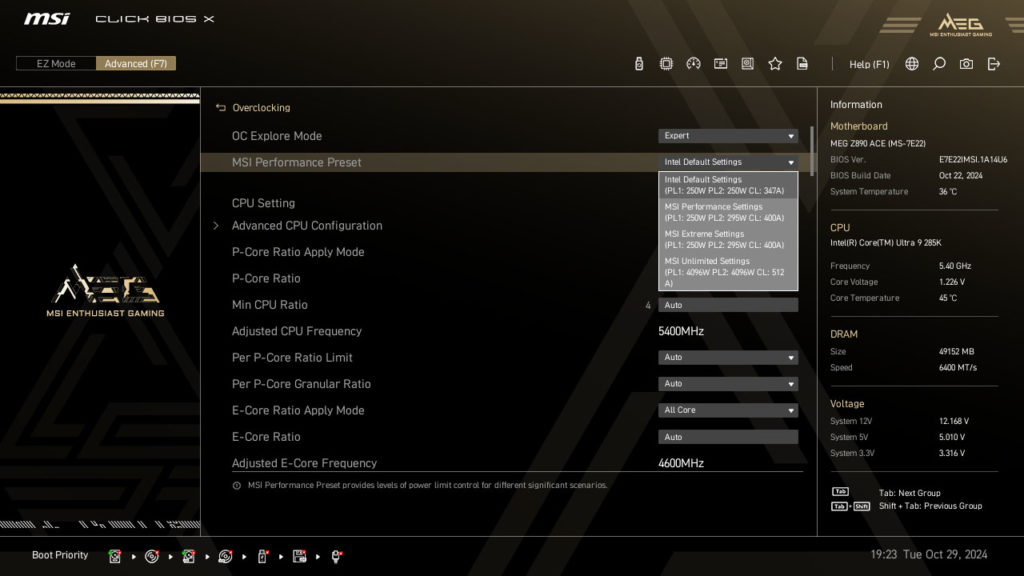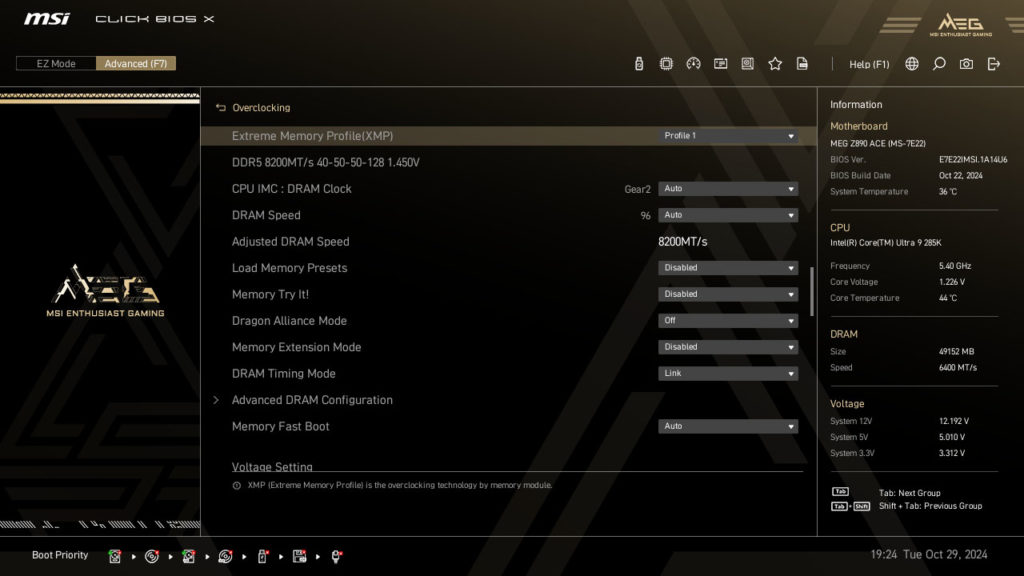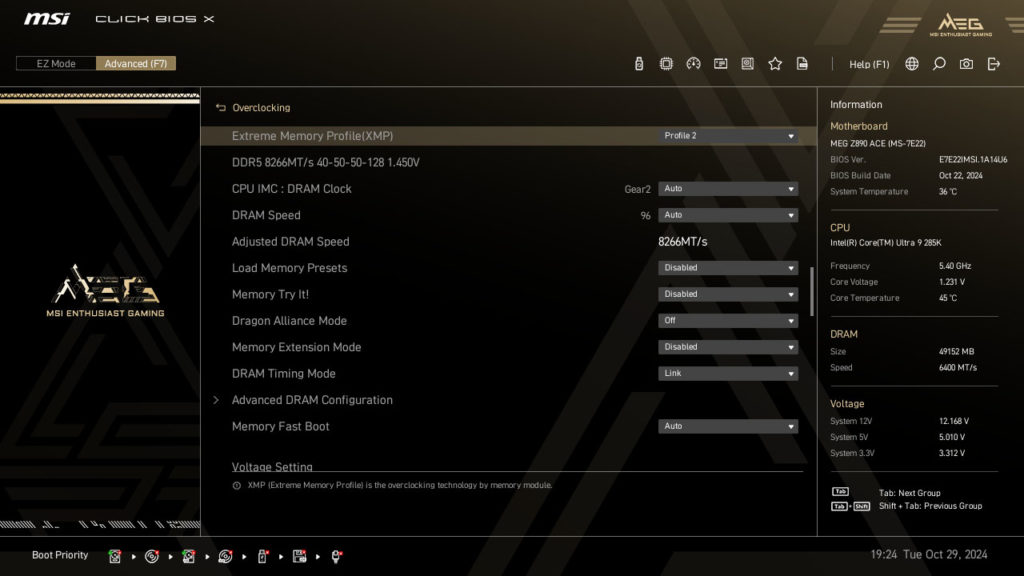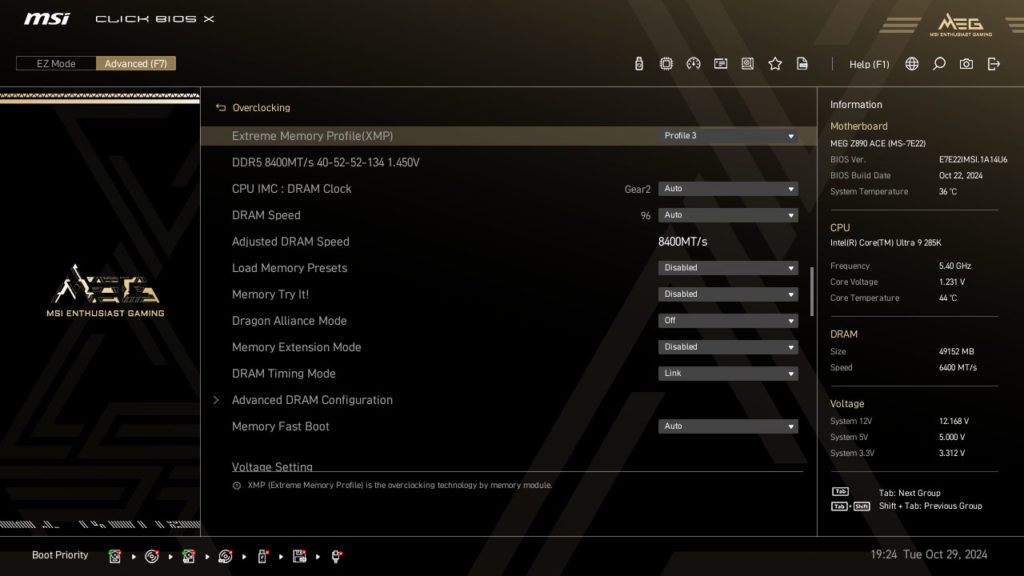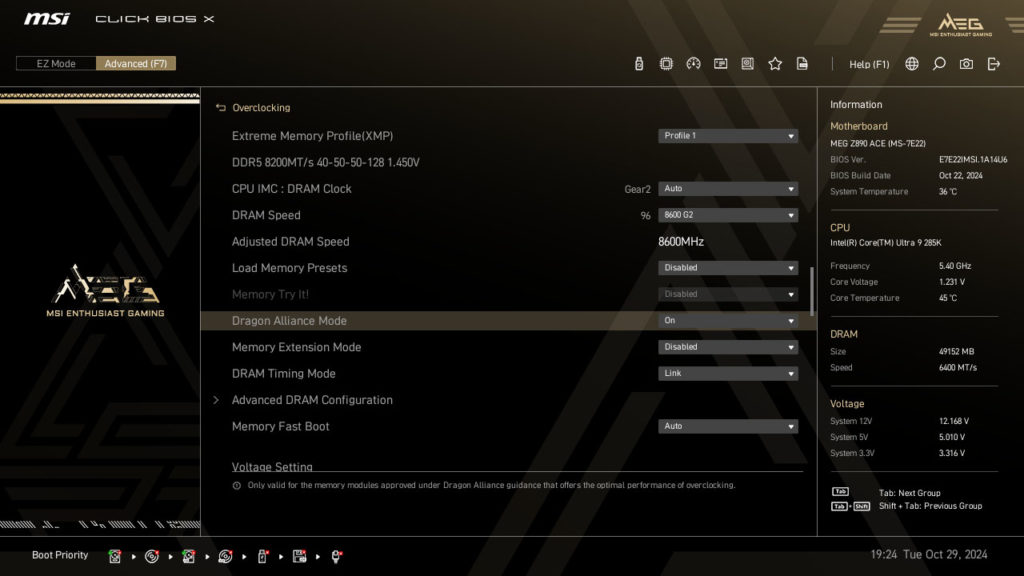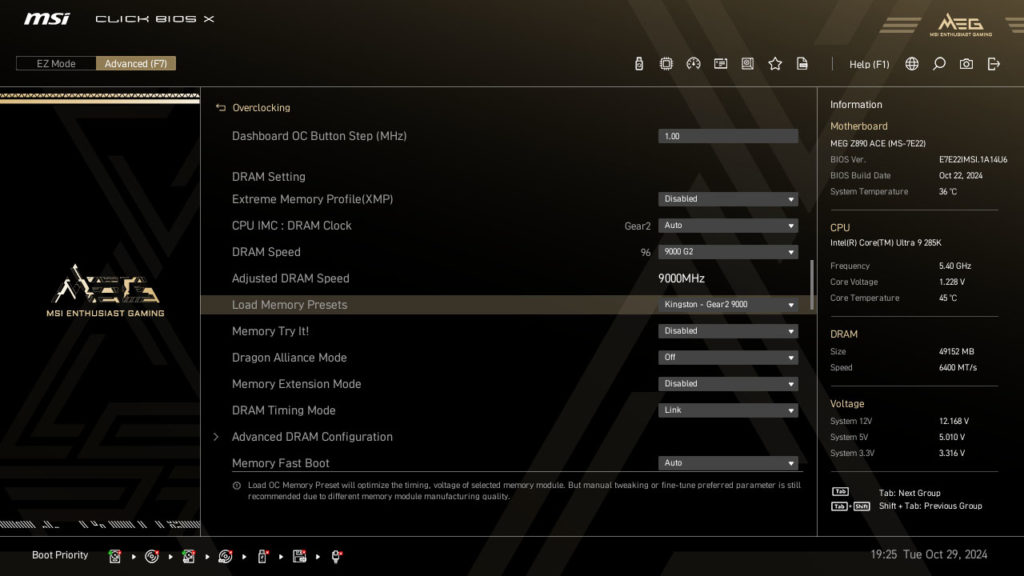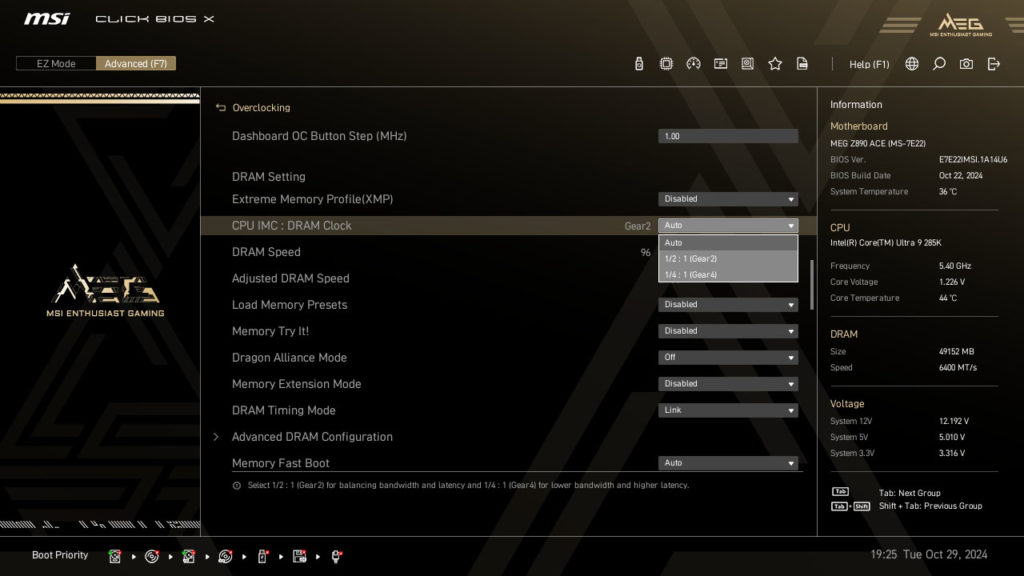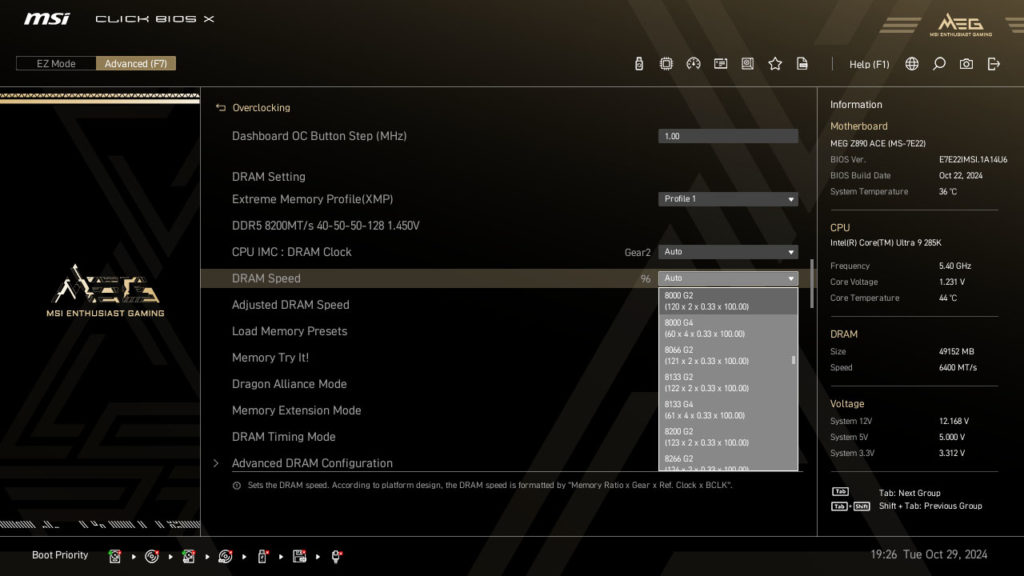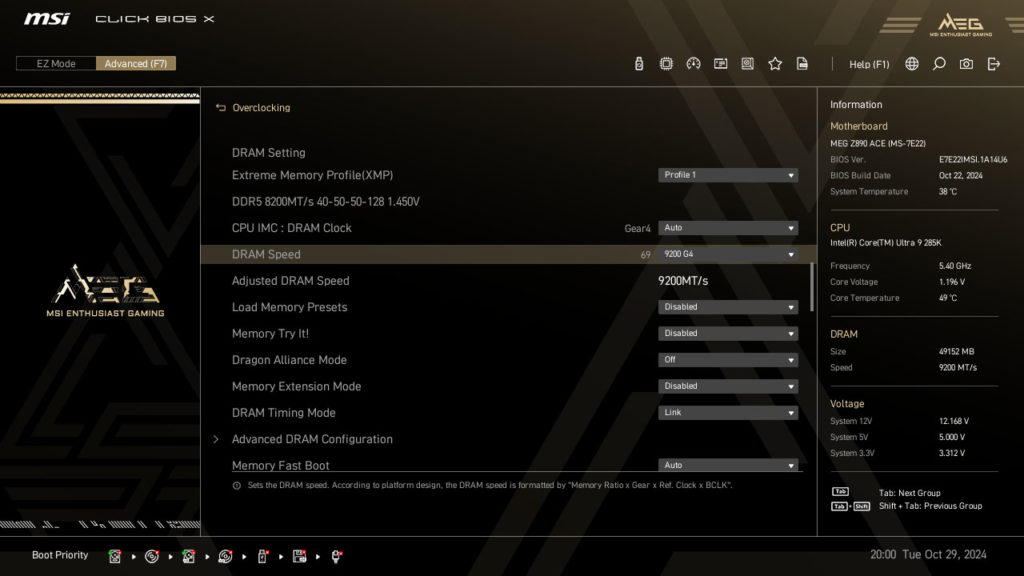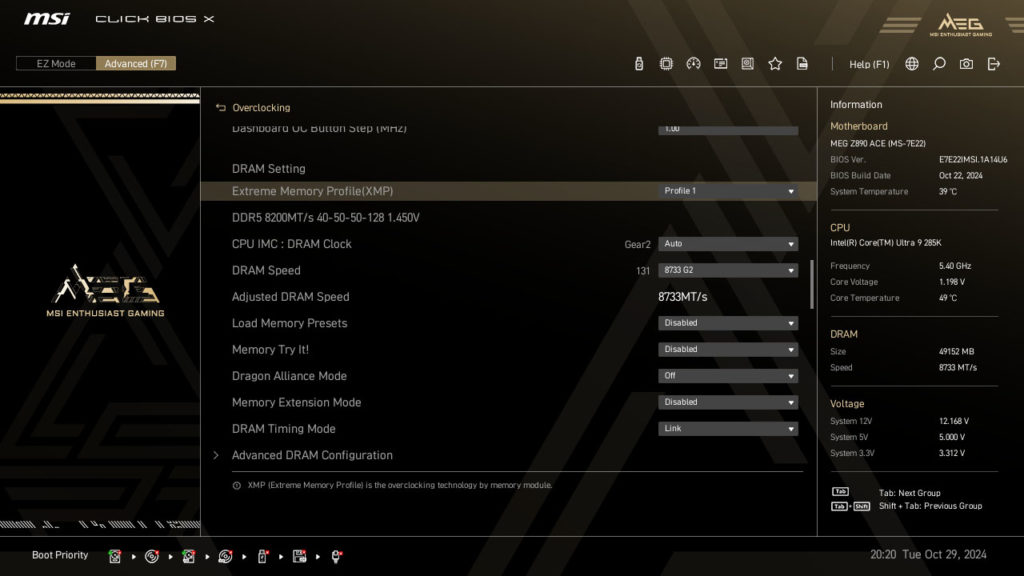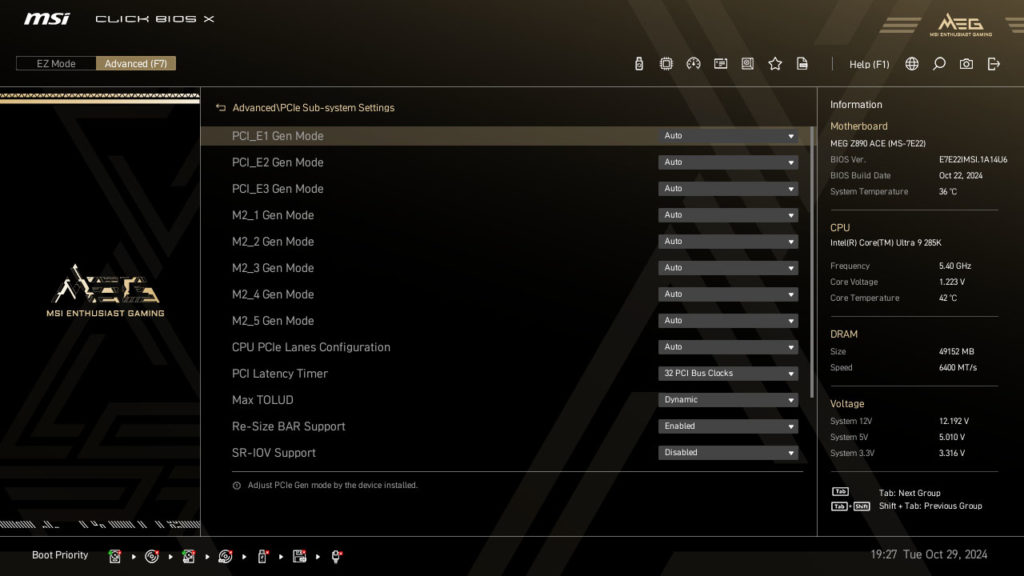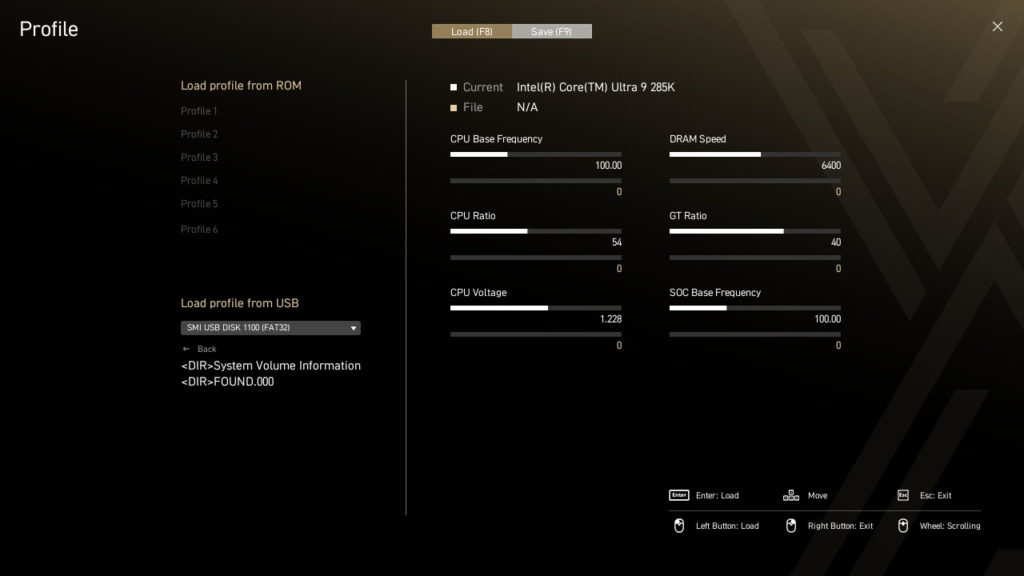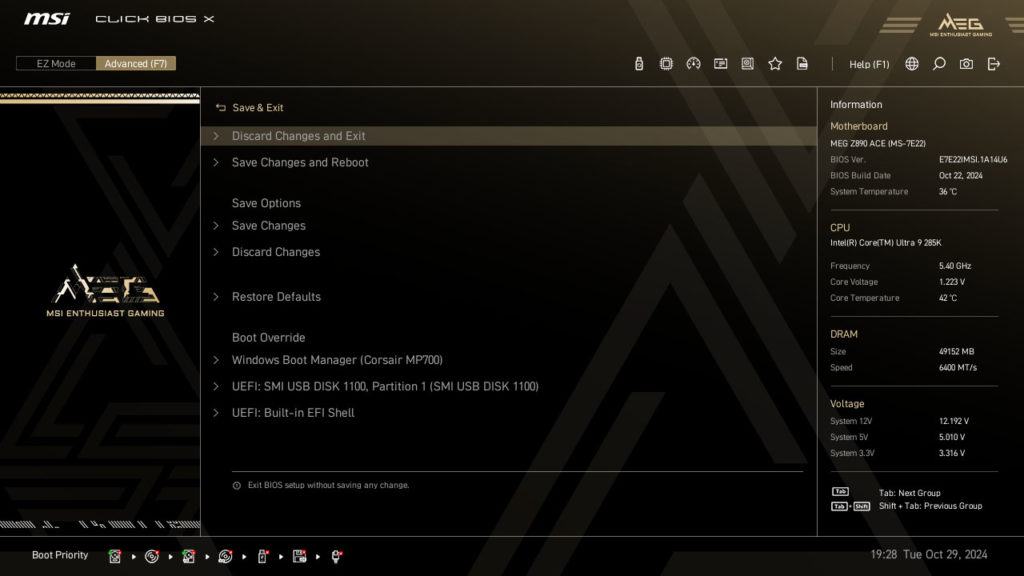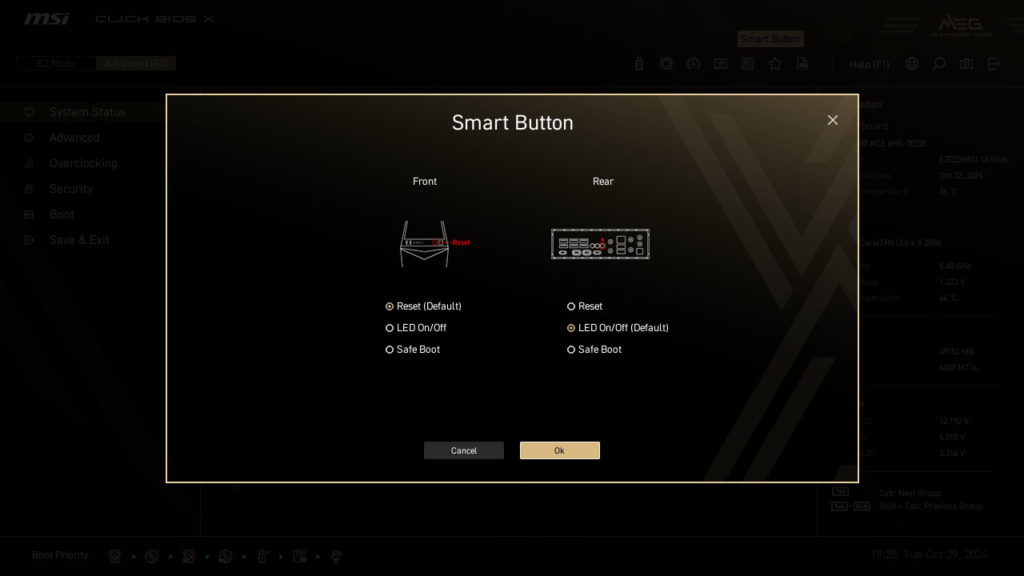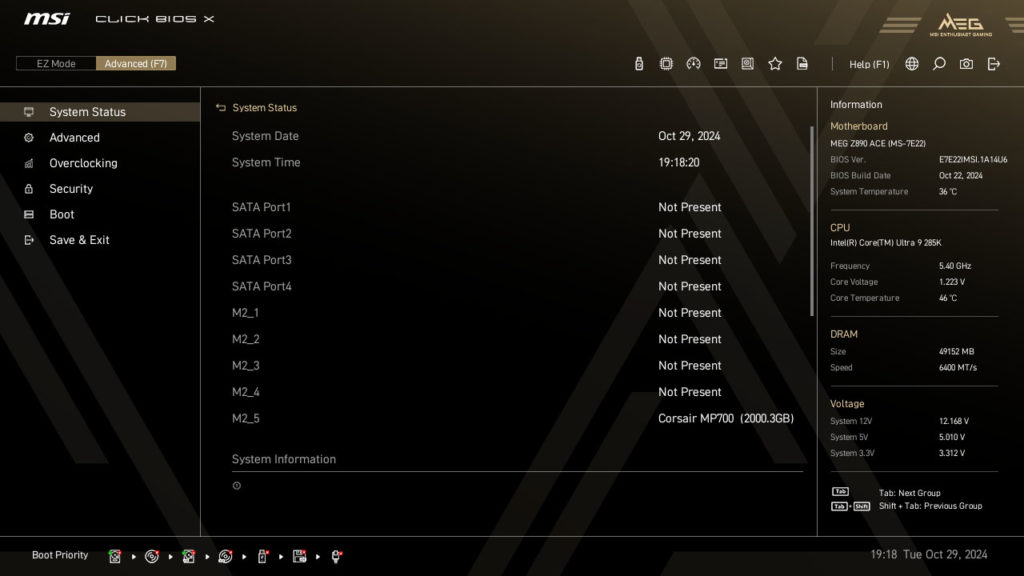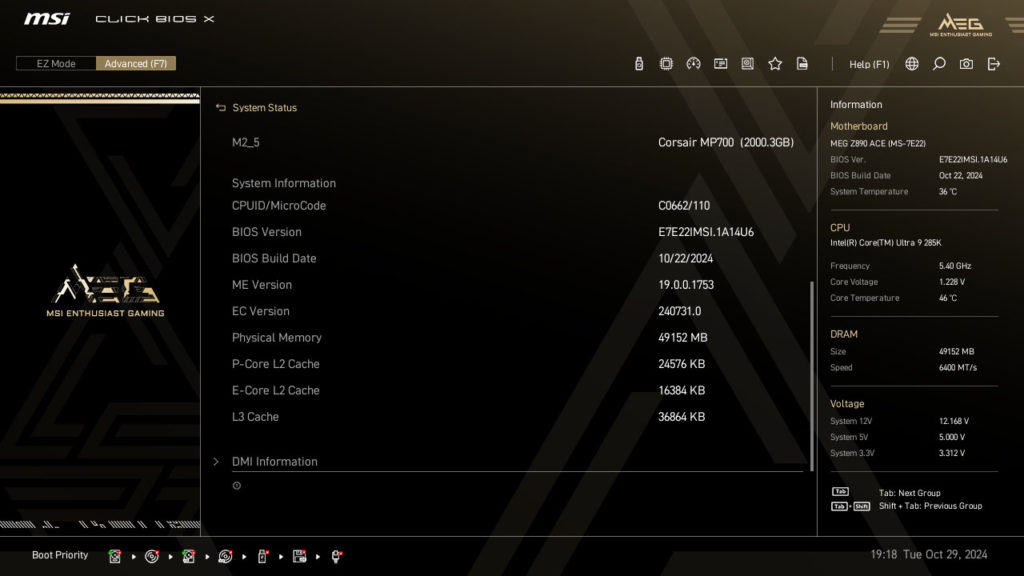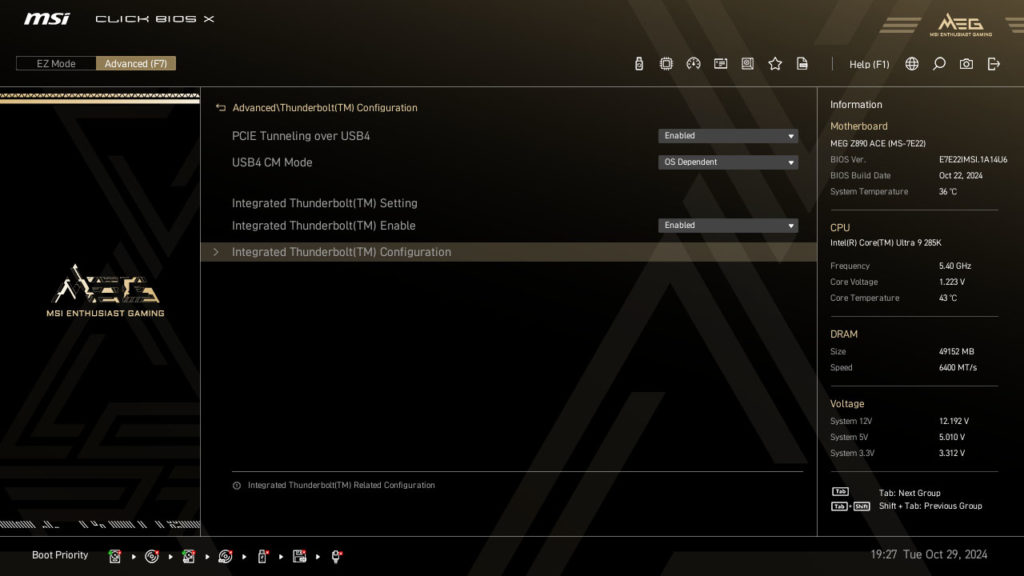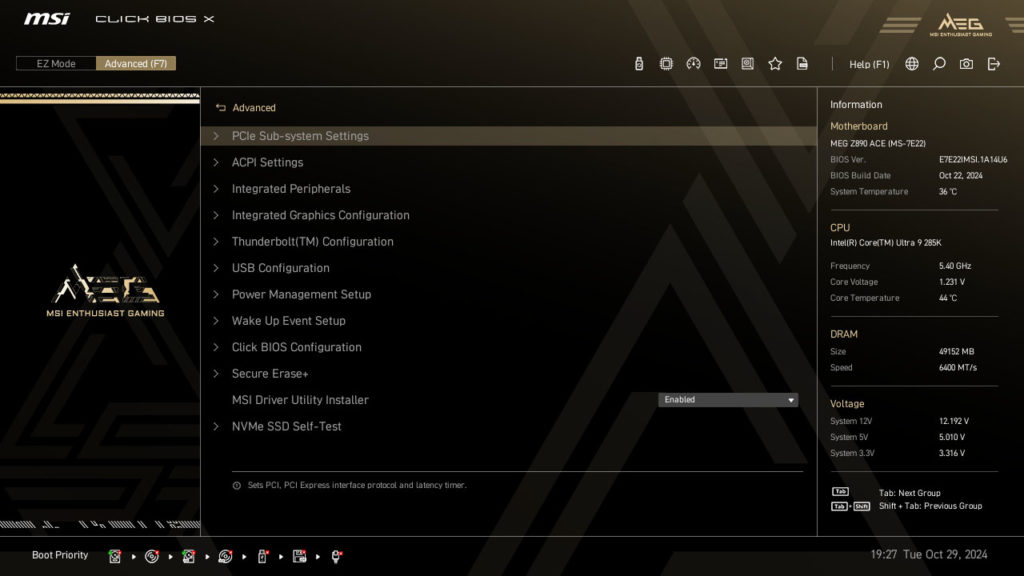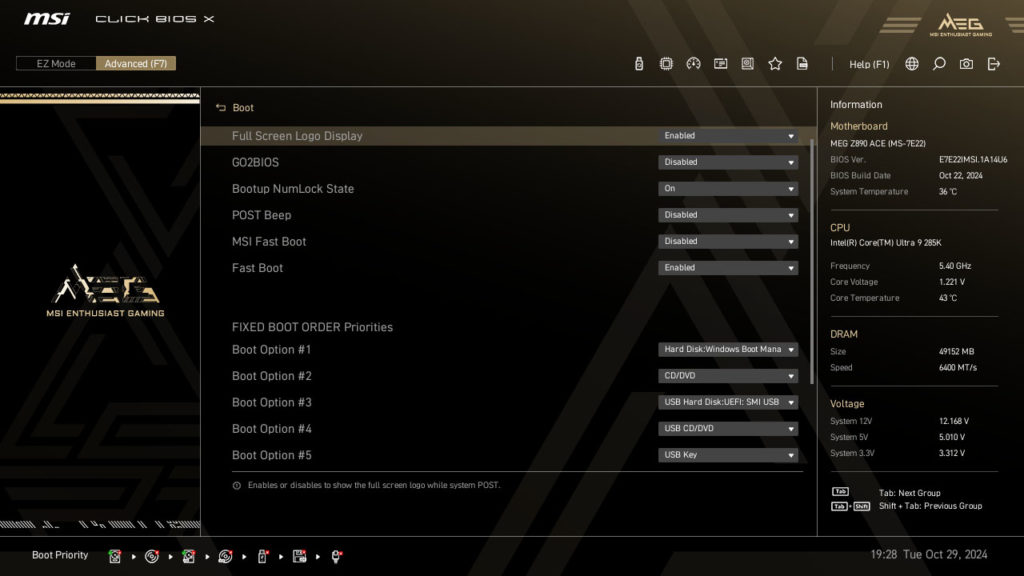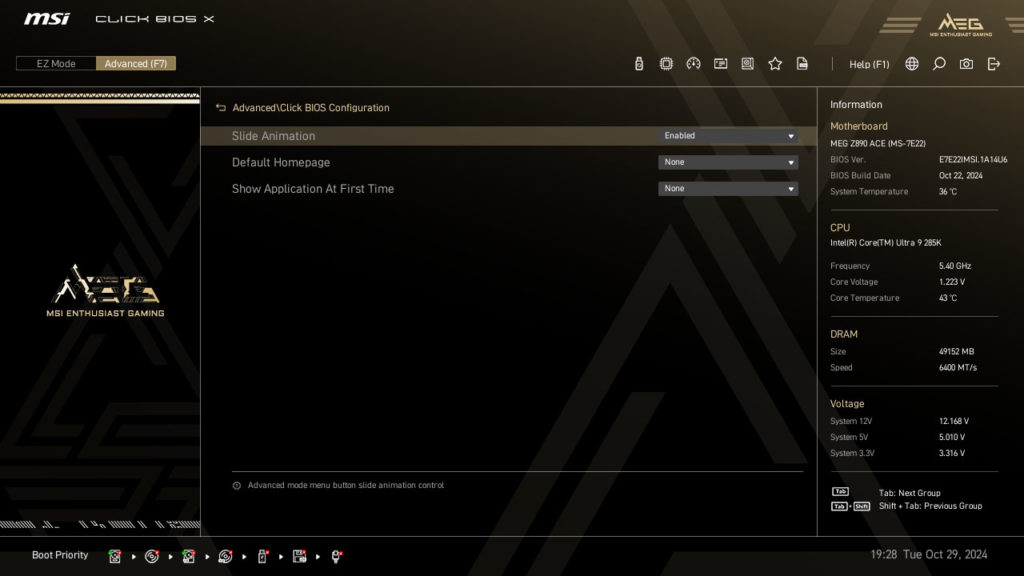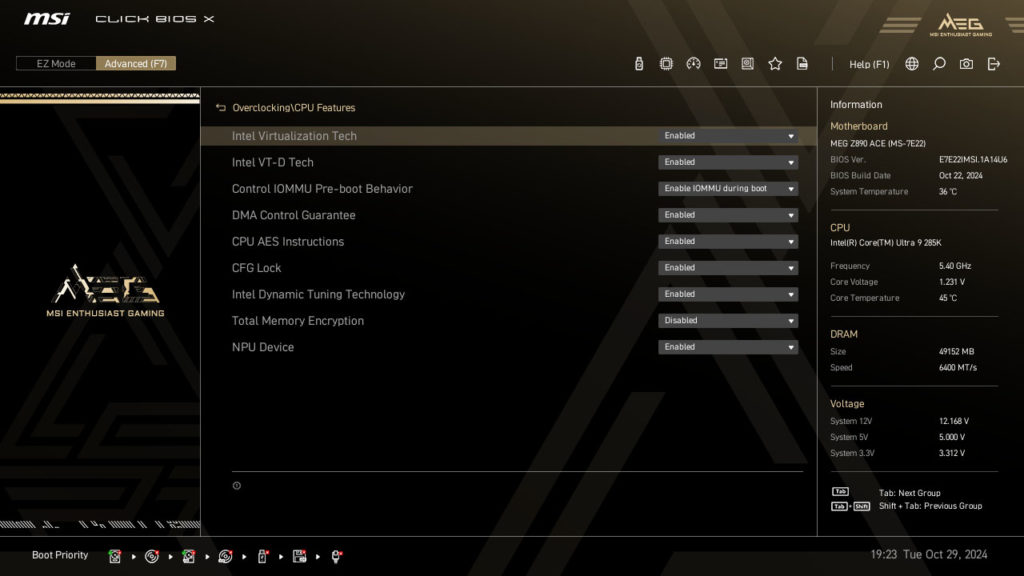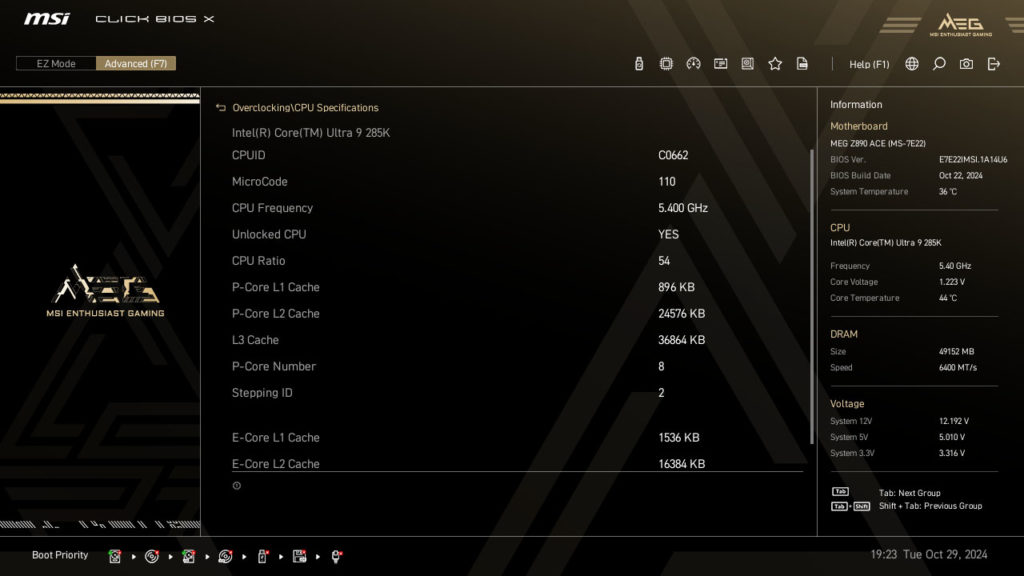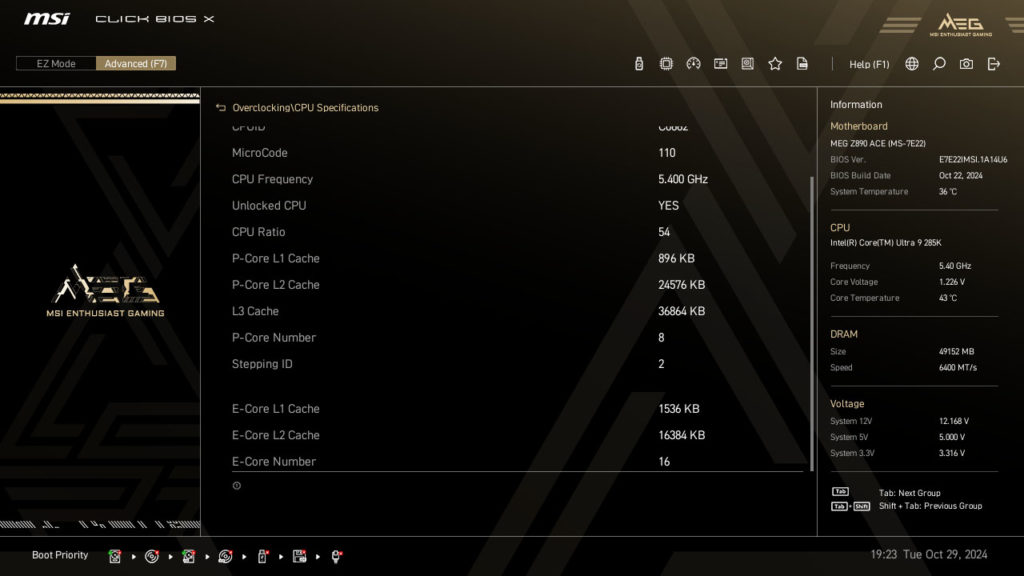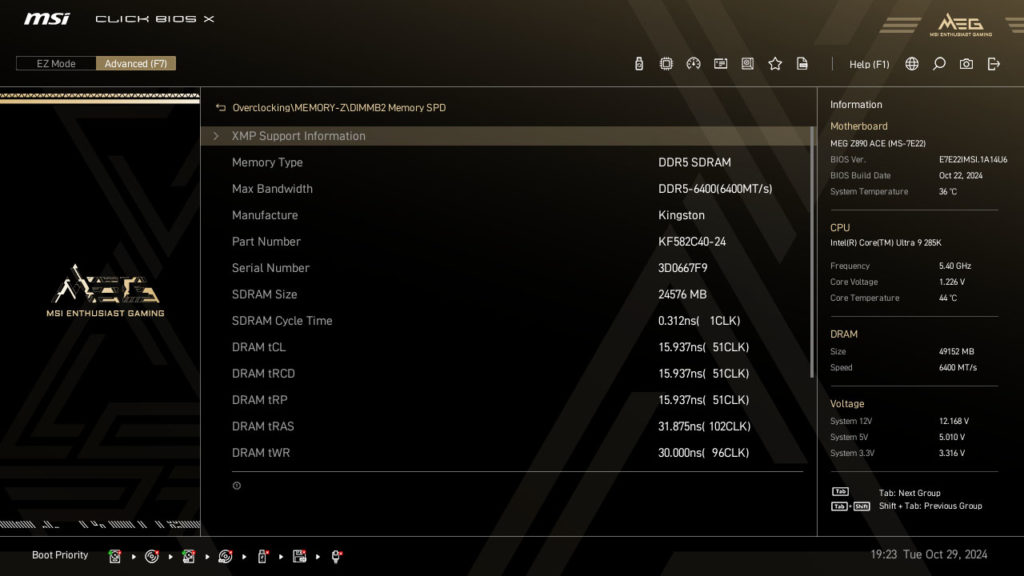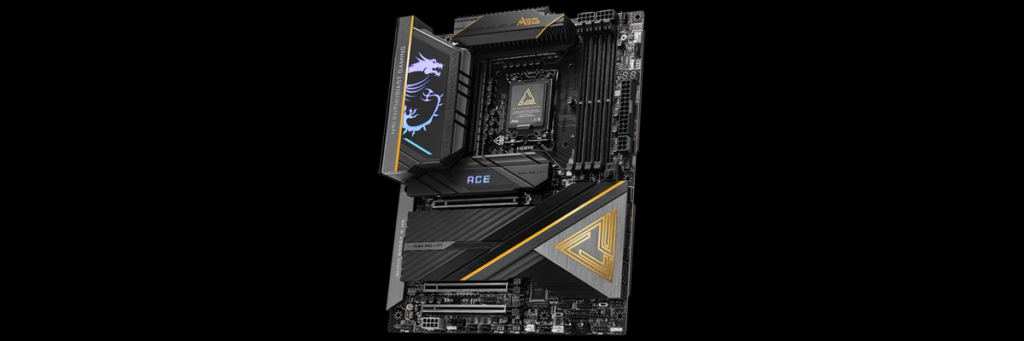
Introduction
The MSI MEG Z890 ACE Motherboard sits at the top of MSI’s product stack at $659.99 MSRP, supporting the new Intel Core Ultra Desktop Processors (Series 2), based on the Intel LGA1851 socket and Intel Z890 platform chipset. This motherboard is loaded with features for the high-end enthusiast, made with a premium build and aesthetics, and has overclocking in mind.
There are some unique MSI features built-in for overclocking DDR5 memory past 8000MT/s, and we will take a look at that today with MSI Dragon Alliance Mode. We’ll also take a look at MSI’s Performance Settings, MSI Extreme Settings, and MSI Unlimited Settings power modes for overclocking the CPU power limits.
At the launch of the new Intel Core Ultra 200S series CPUs, MSI announced several new motherboards based on the highest-end Z890 series chipset and new Socket LGA1851. In MSI’s new Z890 lineup, you’ll find all their motherboards and its MEG series for enthusiast gaming. Under that are the MEG Z890 GODLIKE, MEG Z890 ACE (which we are reviewing here), and the MEG Z890 UNIFY-X. Under the MEG series sits the MPG series for performance gaming where we reviewed the MSI MPG Z890 CARBON WIFI motherboard earlier. Now it’s time to tackle the very high-end with the MEG Z890 ACE.
If you aren’t familiar with the Intel Core Ultra 200S series CPUs, check out our review, as well as information on the Intel Z890 chipset. PCIe lanes have increased to 20x PCIe 5.0 lanes from the CPU, and 24x PCIe 4.0 lanes from the chipset, allowing for 48x PCIe lanes this generation. This also brings the support for PCIe Gen5 NVME support on the primary M.2 slots, as well as x16 Gen5 graphics. It also has official support of JEDEC DDR5 6400MT/s (with CUDIMMs) and Thunderbolt 4.
Packaging and Contents



The MSI box is very sturdy and displays all relevant information. Packaged inside, and held very well you’ll find the motherboard. This package is very complete with a lot of box contents. You’ll find the EZ Wi-Fi antenna, a USB drive with drivers, an EZ M.2 Clip II Remover, EZ M.2 Clips II, and M.2 Screw and Standoff Set. Cables include 4x SATA cables, EZ Front Panel Cable, 1 to 3 EZ Conn-Cable (V2), 1 to 2 RGB Extension Cable, ARGB Extension Cable, 2x Thermistor Cables. There’s also a shout-out flyer, a quick installation guide and cable stickers.
MSI MEG Z890 ACE Features

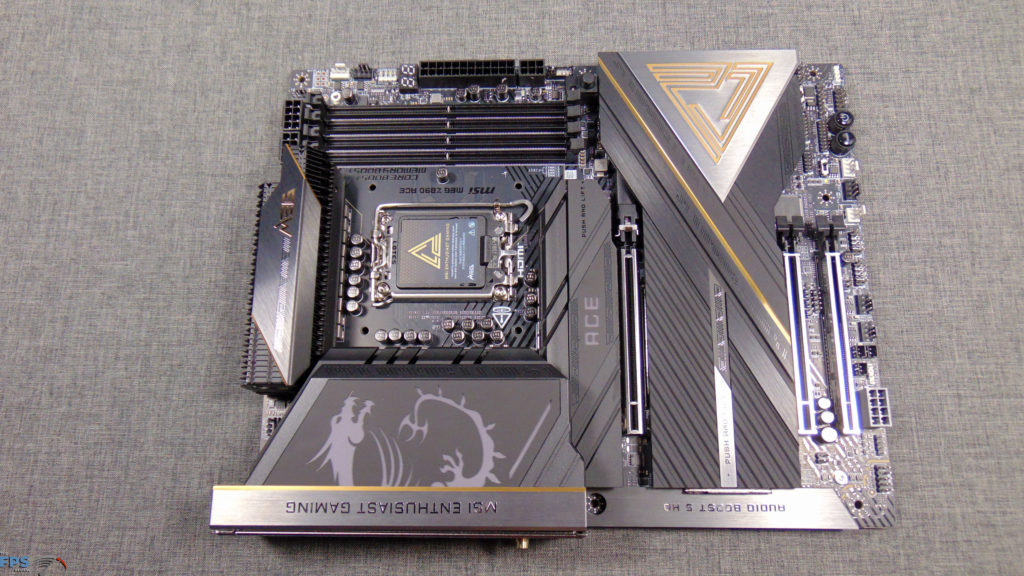

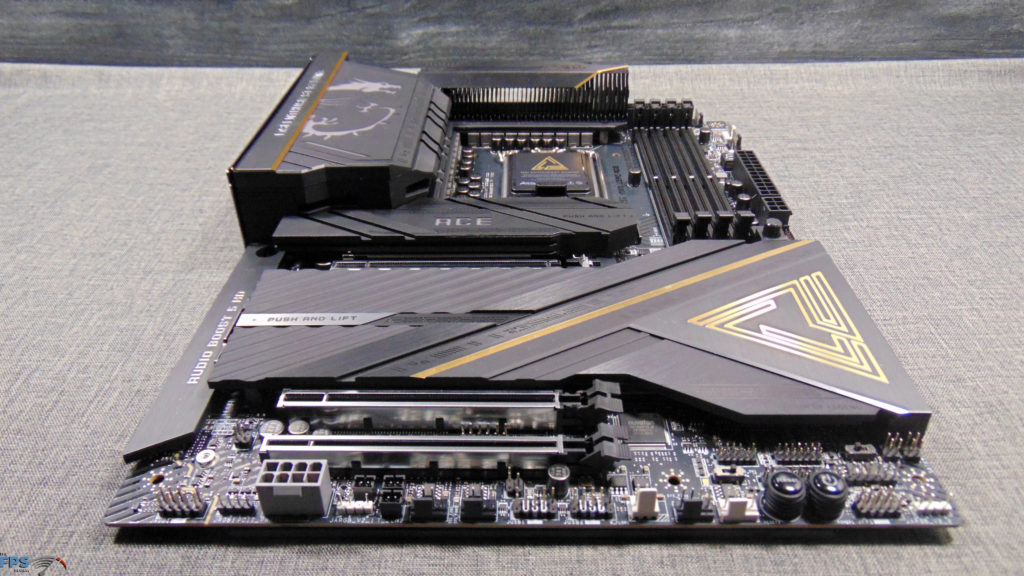
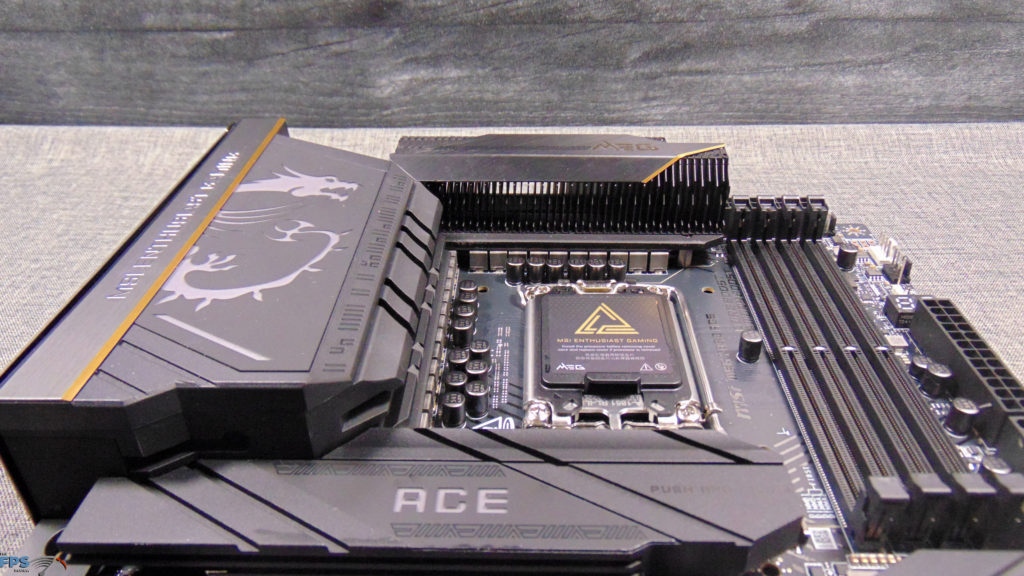



The MSI MEG Z890 ACE is a full-ATX-sized motherboard. It has a very distinct aesthetic, that leans toward the industrial and clean, though it is geared toward enthusiasts, it has a professional, more minimalistic look and feel with dark black finish and pale gold embellishes. There is a full metal back plate on the reverse side, giving it stability and rigidity. The PCB is based on an 8-layer NPG-170D Server-grade PCB material with 2oz Thickened Copper.
Base specifications call for Intel Socket LGA1851, Z890 chipset, DDR5 support that is quite expansive. It supports UDIMMs and CUDIMMs type memory with a memory capacity of up to 256GB. It can support memory up to 9200MT/s, as well as JEDEC 6400MT/s or Overclock on UDIMMs, and JEDEC 4800MHz. We’ll talk more about the memory support below.
This board supports HDMI, DisplayPort over Type-C, and Thunderbolt 4. It has three PCIe expansion slots, two with PCIe 5.0 support and the third with PCIe 4.0 support. It supports no less than 5x M.2 expansion slots, with one being PCIe 5.0 by default, and the others PCIe 4.0 except for another one that can be manually enabled in BIOS also for PCIe 5.0. It has 10Gbps LAN, and WiFi 7 as well on board with Bluetooth 5.4. This board is loaded with connectivity.
Power Delivery


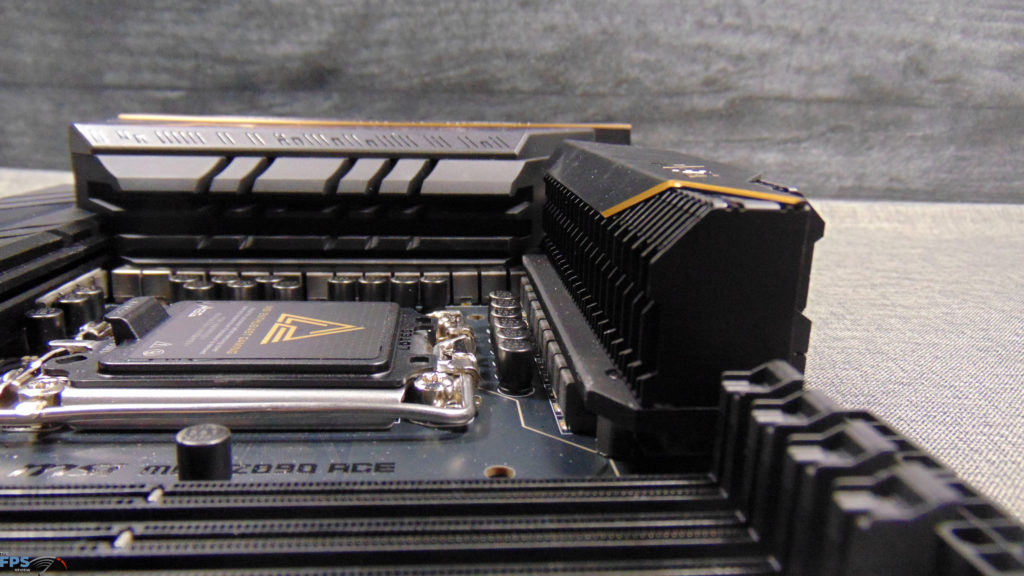
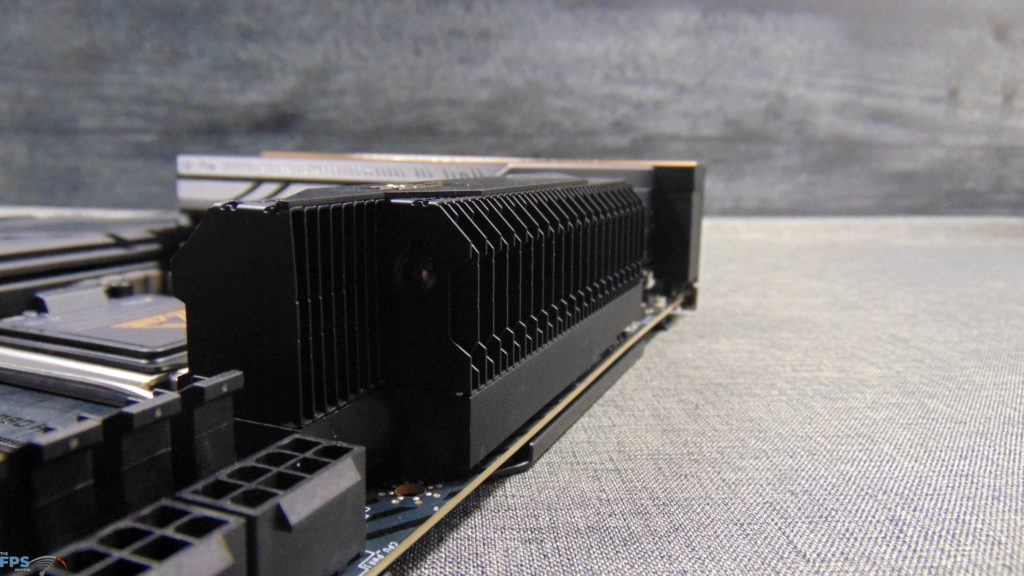
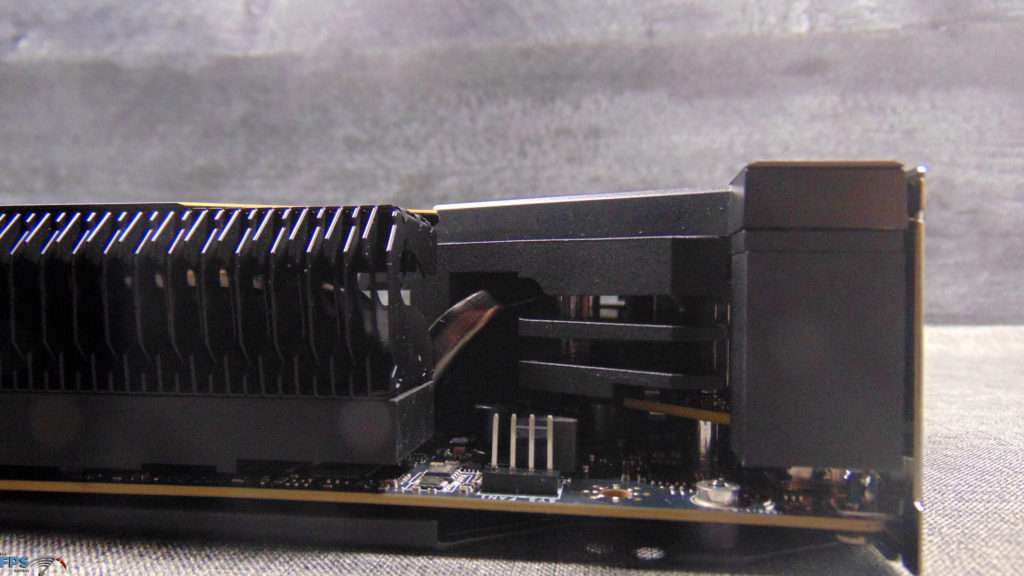


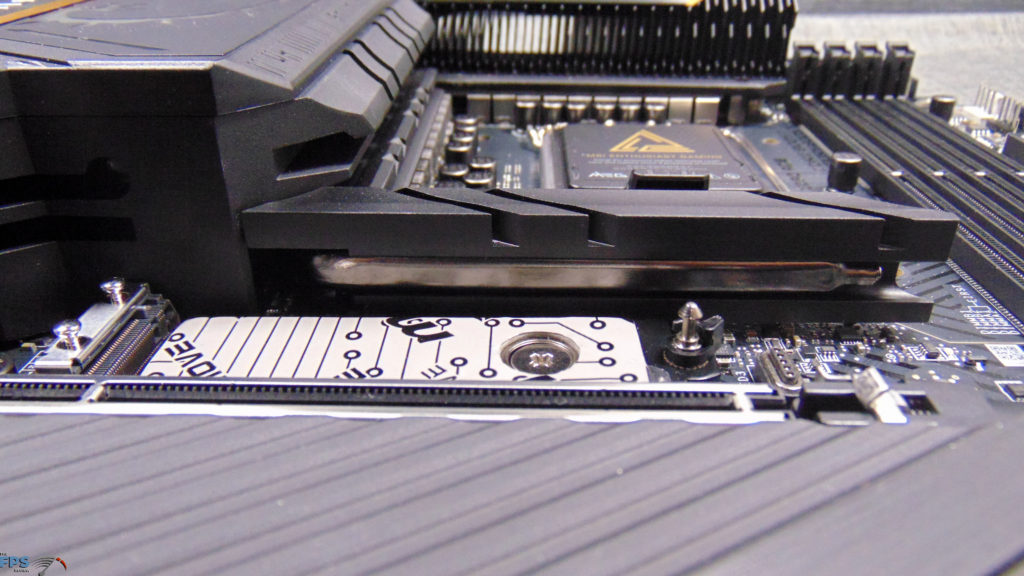

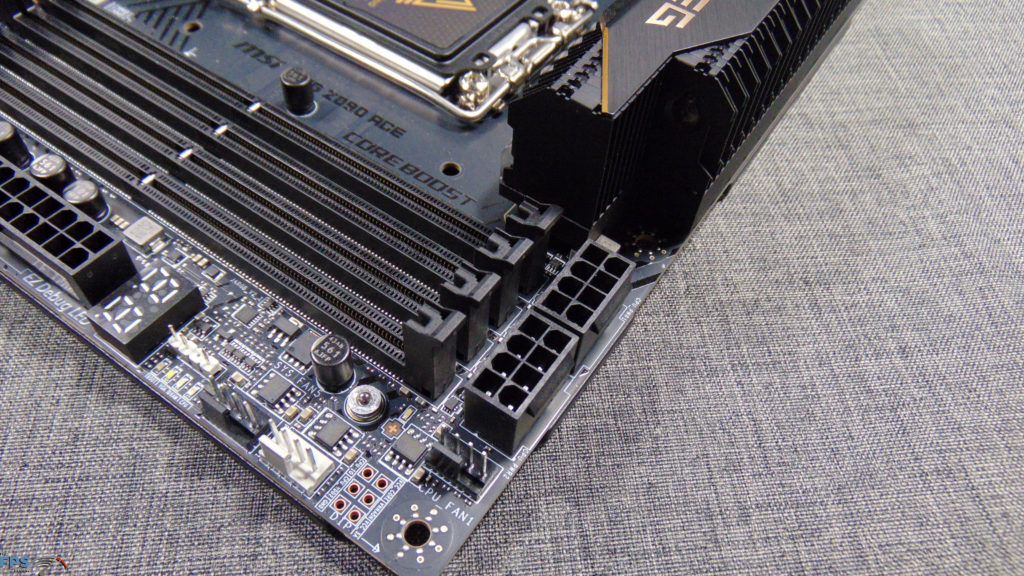
The MSI MEG Z890 ACE motherboard is packed with power and sports a 24+2+1+1 DRPS power phase design. That is 24 phases for VCORE DRPS SPS at 110A Smart Power Stage. Then there are 2 phases for SA Power and 1 Phase for GT Power and 1 Phase for VNNAON Power.
The VRMs are cooled by three distinct heatsinks, north, west, and south of the socket, the heatsink on the north side features a large wavy fin design, and there is an aluminum cover over the heatsink. This wavy fin design has a much larger surface area for heat dissipation. There is also a direct touch cross-heat pipe in a U-Shape that flows through all three heatsinks. 9W/mK MOSFET thermal pads are used for heat transfer.
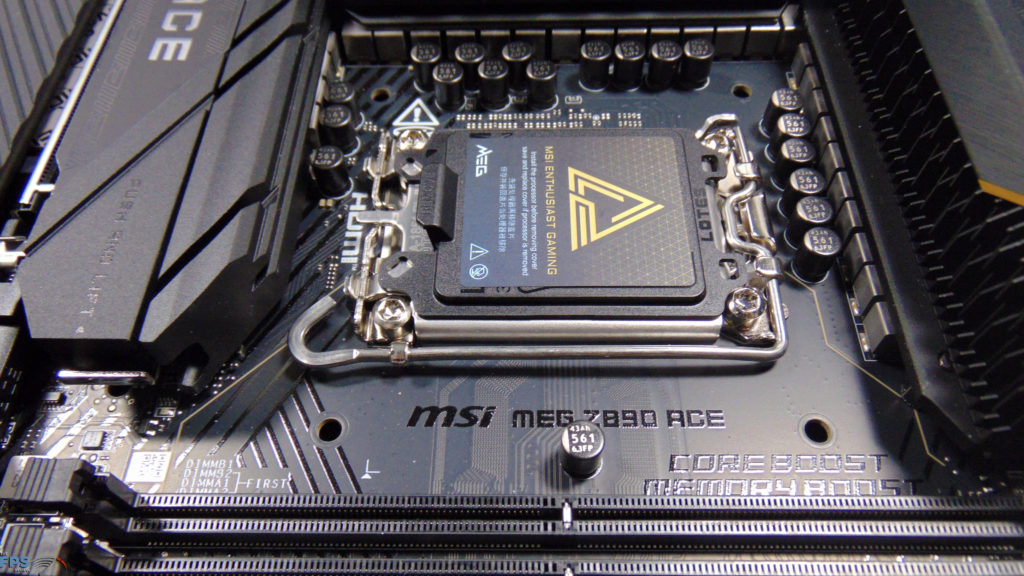
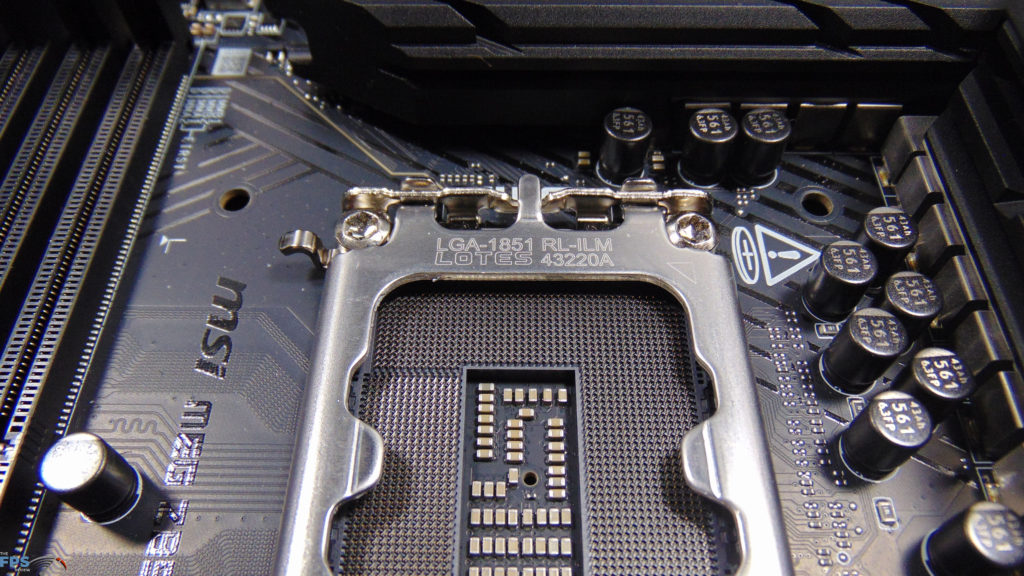
The new Intel LGA1851 Socket is in place, and MSI has gone with the new RL-ILM (Reduced Load ILM) for this motherboard, which should reduce load bending on the CPU. MSI also includes its OC Engine which is a precision clock generator for overclocking, allowing you to adjust the base clock frequencies independently.
Memory
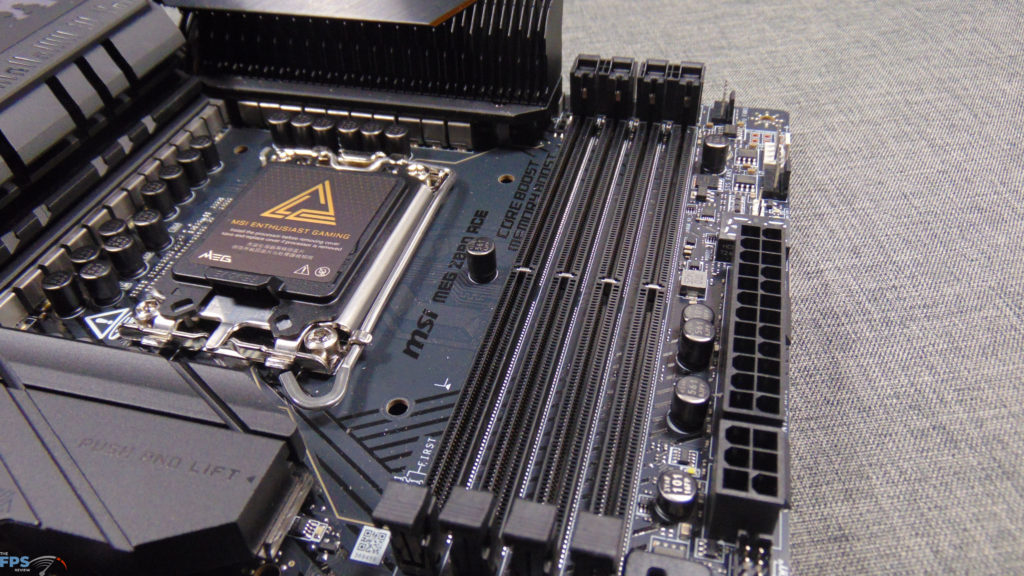



Memory support is quite extensive, so we wanted to go over all the supported configurations. This motherboard supports 4x DDR5 UDIMMs and CUDIMMs (Non-ECC, Un-buffered memory) and Clocked Unbuffered memory. It supports up to 256GB capacity. It supports Intel POR Speed and JEDEC speeds, memory overclocking, and Intel XMP 3.0 and MSI Memory Boost technology.
All of this means you can have supported speeds up to 9200MT/s on this motherboard, depending on many factors of course. The official memory speeds supported are in these configurations: 1DPC 1R Max speed up to 9200+ MT/s, 1DPC 2R Max speed up to 7200+ MT/s, 2DPC 1R Max speed up to 4800+ MT/s, 2DPC 2R Max speed up to 4800+ MT/s.
One special feature this motherboard also has is MSI Dragon Alliance support. With Dragon Alliance Partner memory kits, there is a one-button option in the BIOS to effortlessly enable DDR5 8600MT/s speeds on the memory. This is an initiative that tests and regulates QVL modules and emphasizes memory controller development, PCB layout enhancements, and dedicated BIOS functions. The Kingston Fury Renegade DDR5 8200/8400 kit we have to test out today, is one of these kits that supports Dragon Alliance Partner, so we will check it out and see if it works.
Storage & Expansion


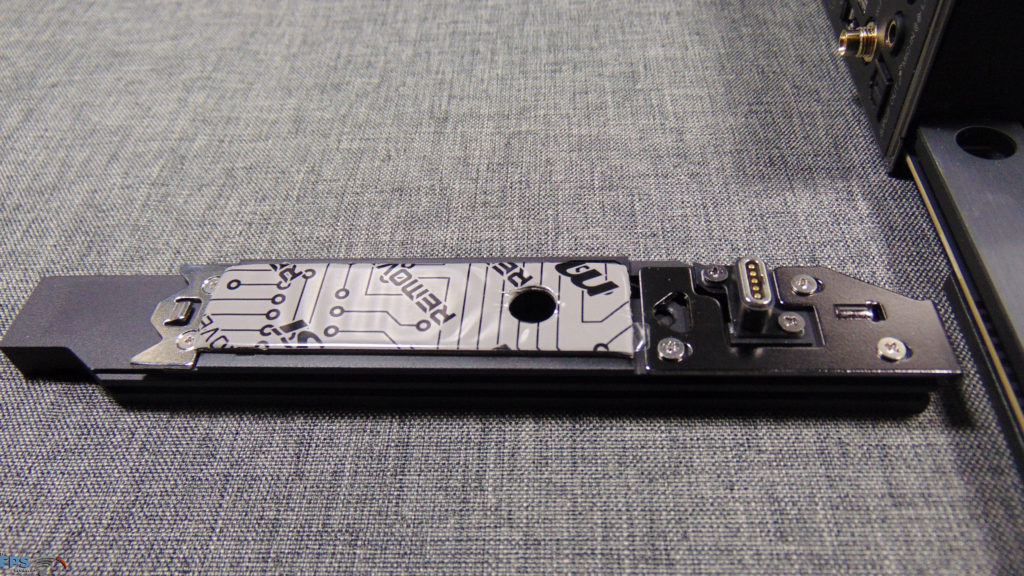

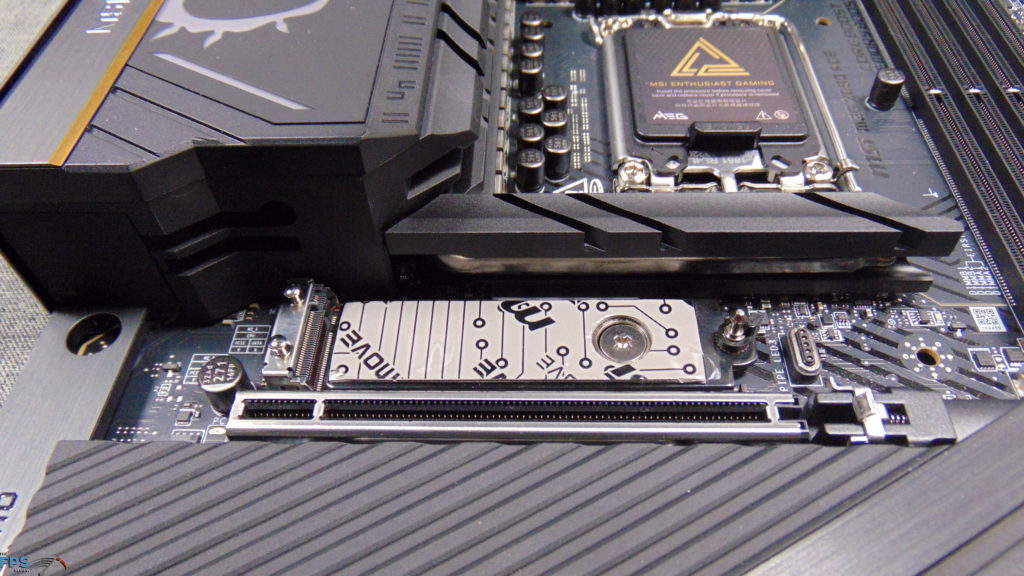
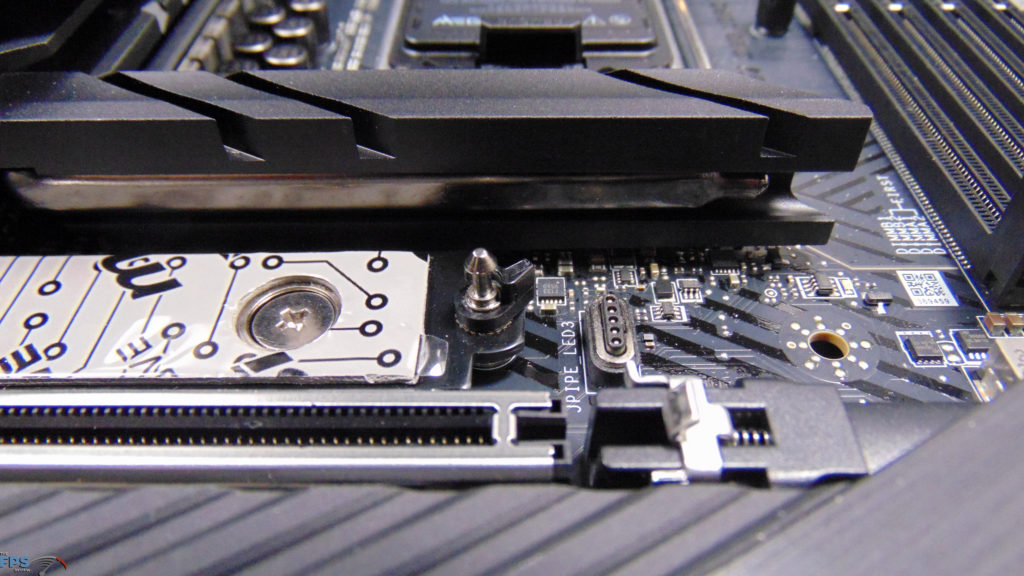
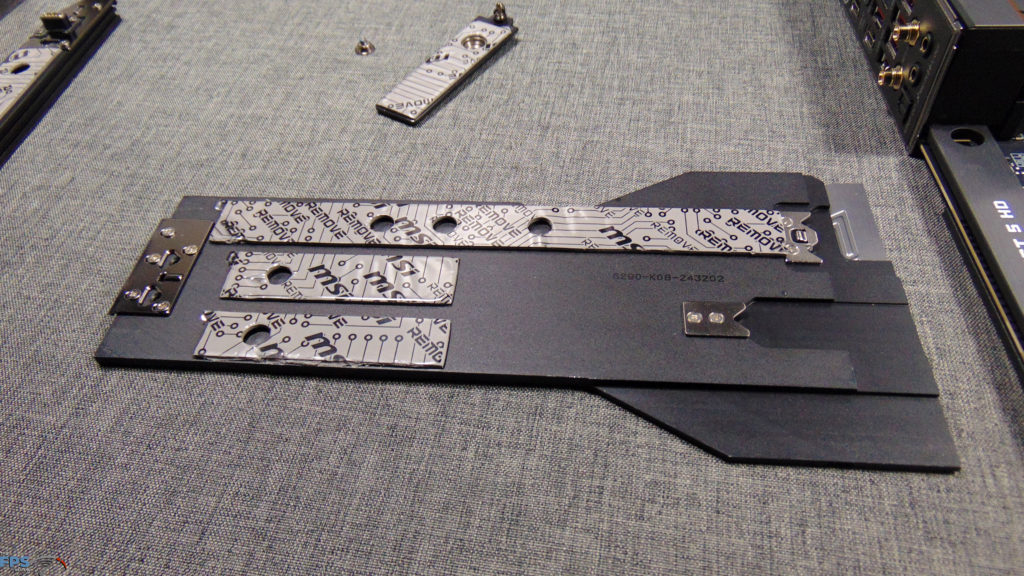
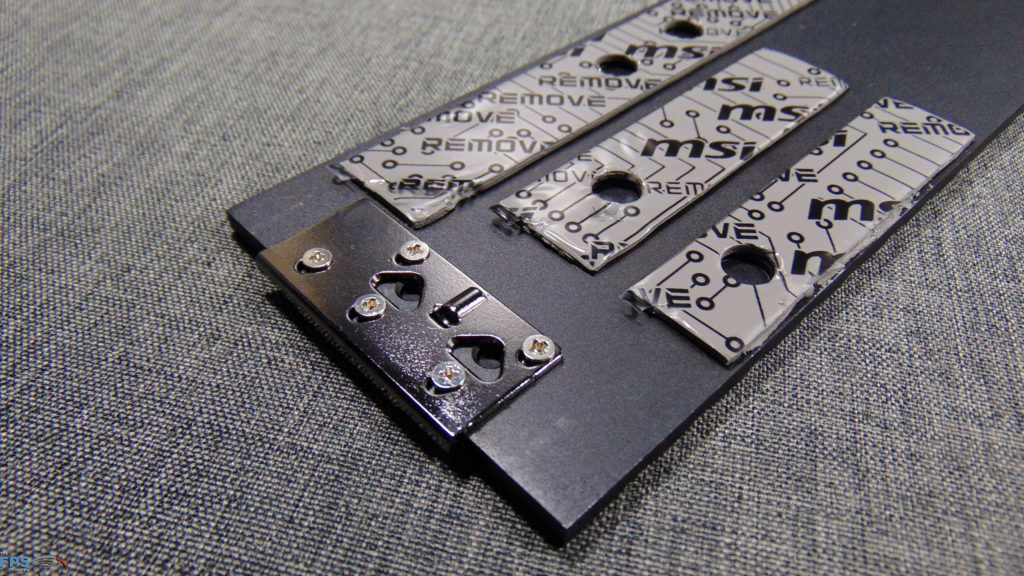
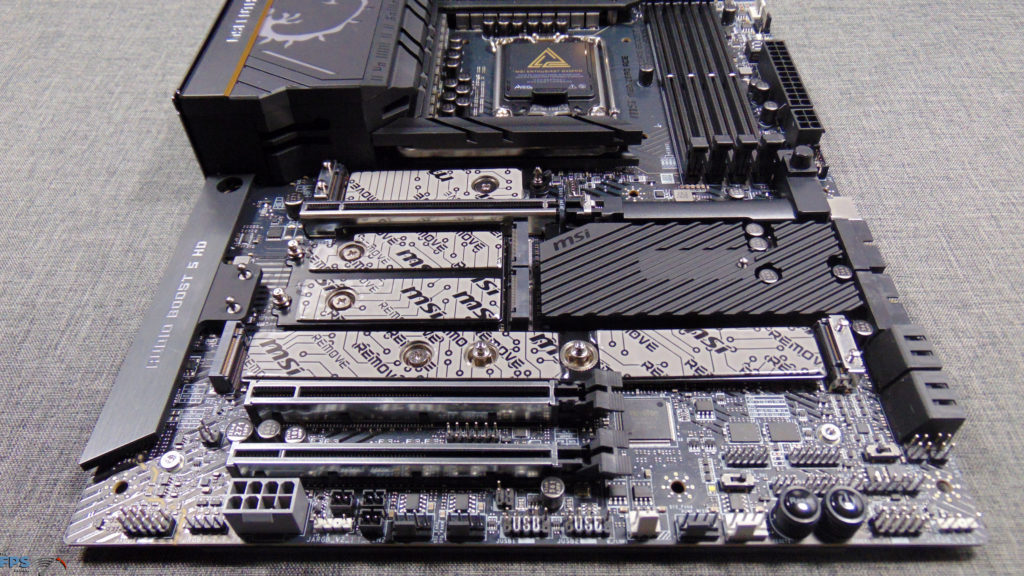
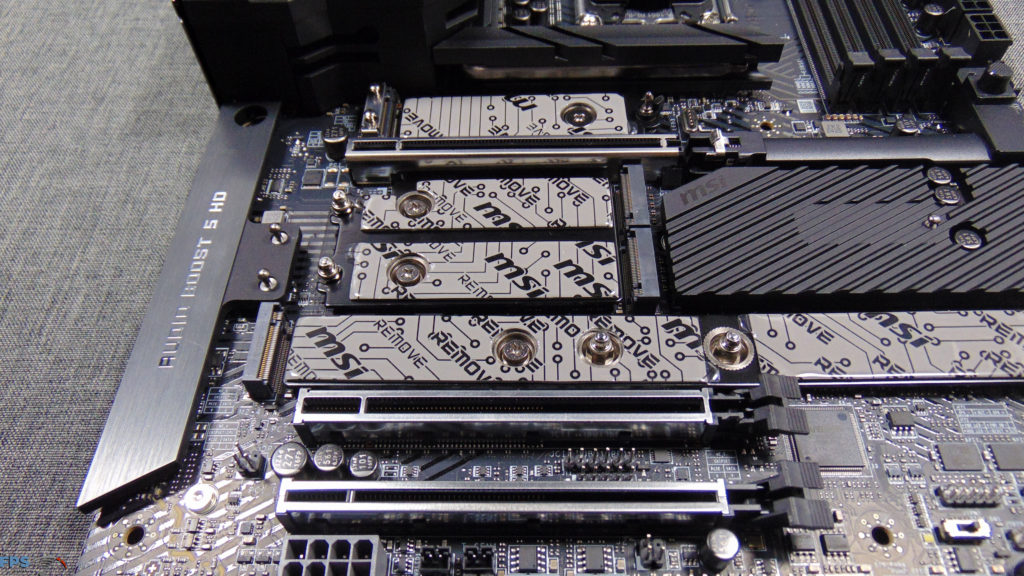
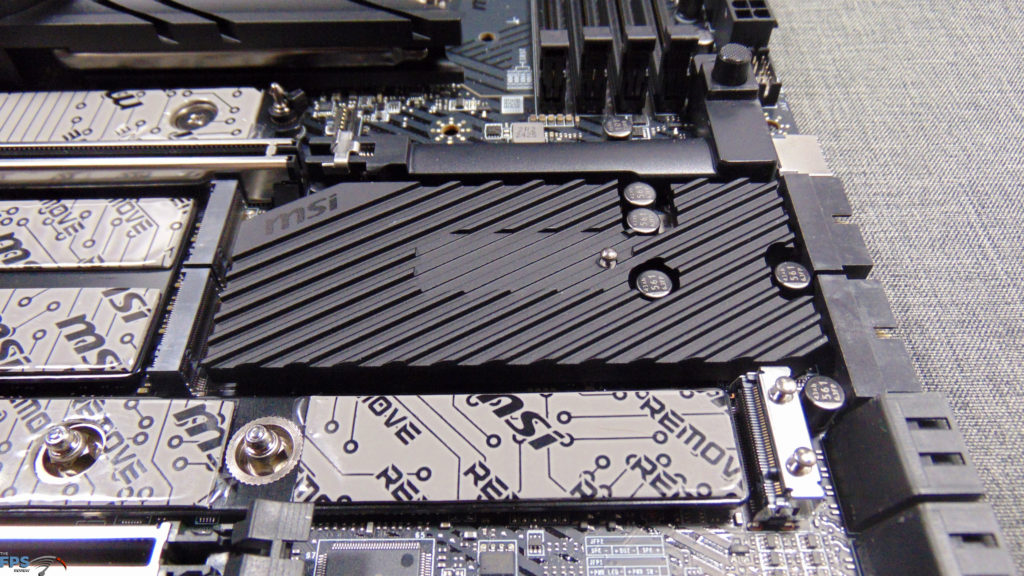
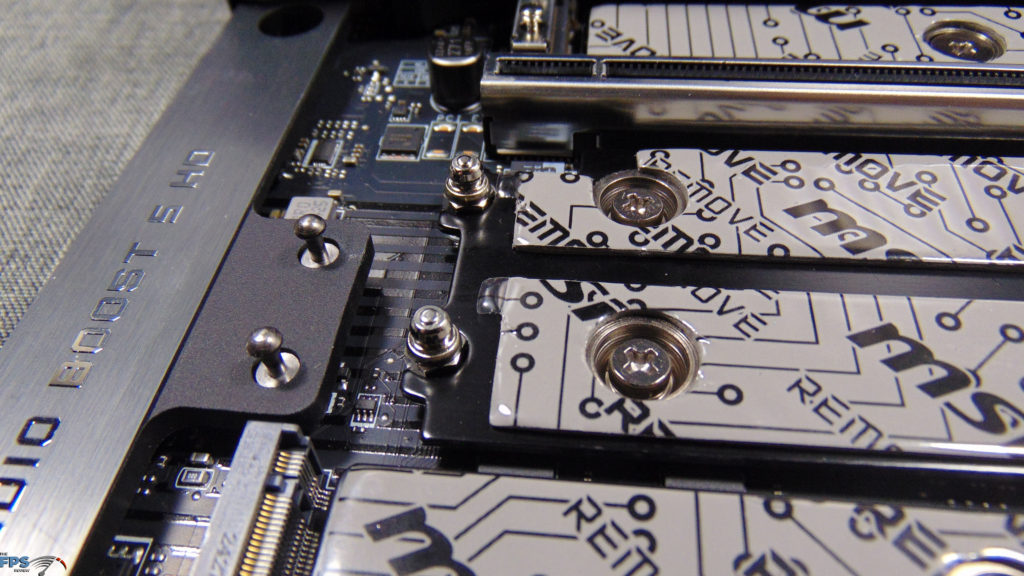
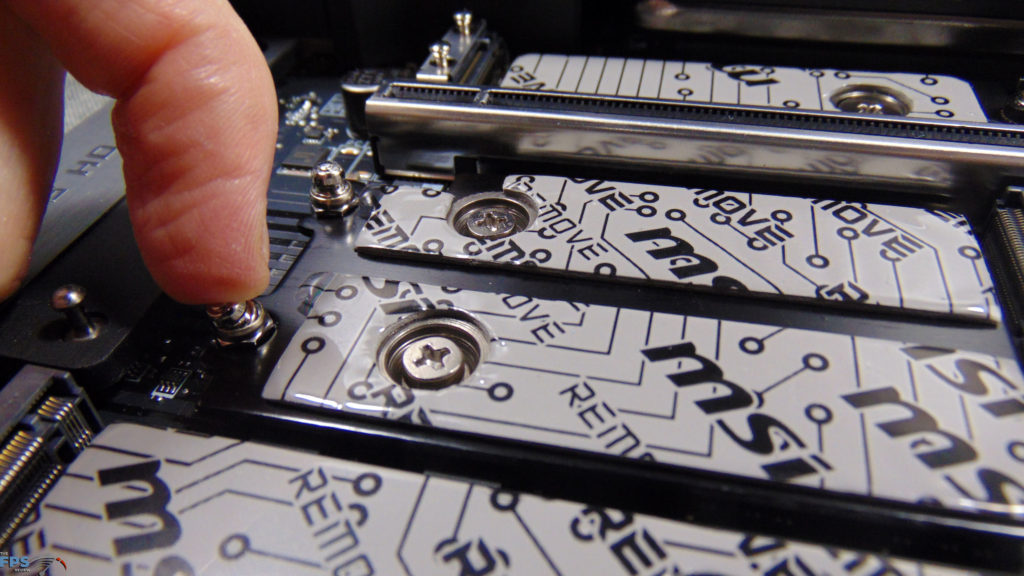
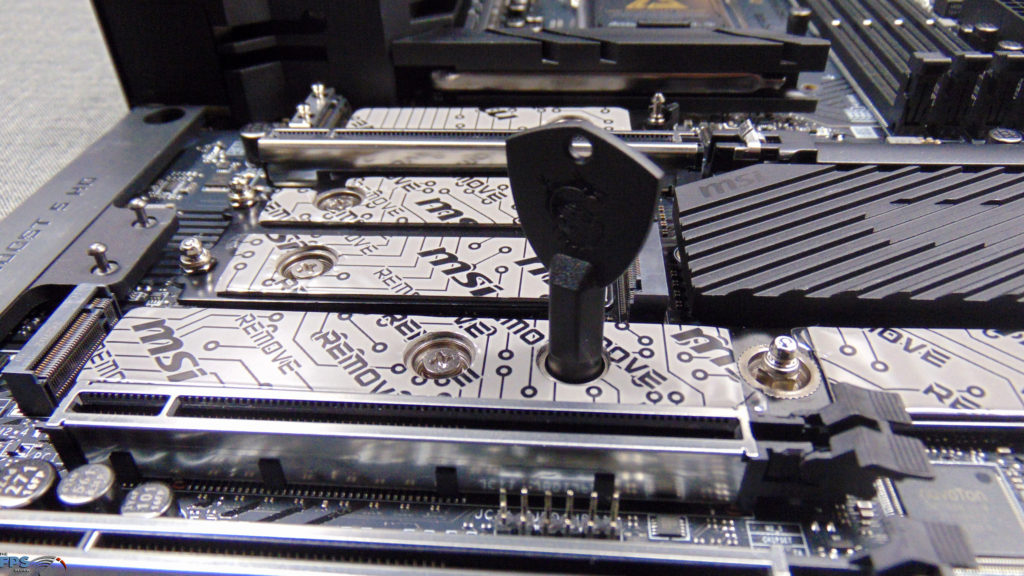
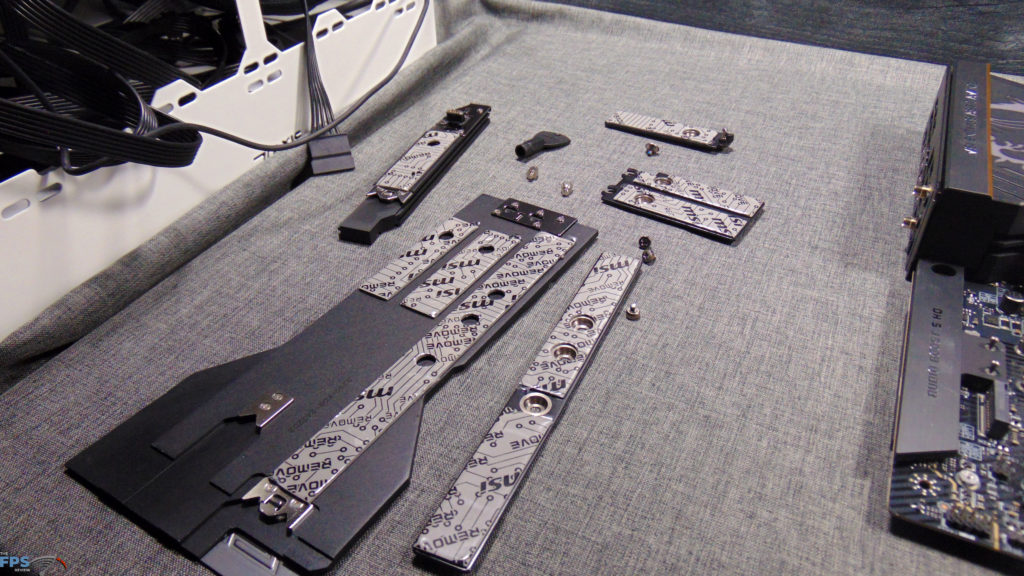
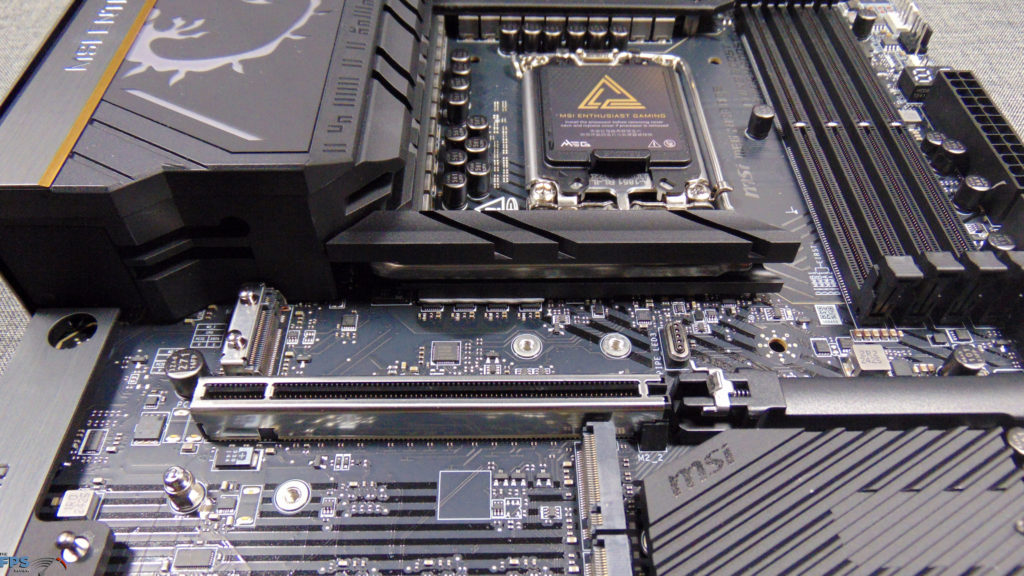
Storage is pretty expansive on the MSI MEG Z890 ACE motherboard, with 5x M.2 slots. Let’s start with the primary M.2_1 slot. It supports full PCIe 5.0 x4 (Gen5) NVMe SSDs with its PCIe lanes coming directly from the CPU. It has an MSI EZ Magnetic M.2 Shield Frozr II heatsink in place.
This has a simple release mechanism that is completely toolless and pulls right off very easily. It has a magnetic power header that allows the heatsink to have RGB. It also has thermal pads provided in place, as well as a bottom thermal pad for the SSD as well. The base bottom heatsink is completely removable if it is in the way for SSDs that already have their own 3rd party heatsinks attached. The M.2 slot features MSI’s EZ M.2 Clip II which allows you to just pop your SSD in place, and then just move the clip with your finger to pop it back out.
When you lift the toolless primary EZ M.2 Shield Frozr II heatsink cover, the other 4 M.2 expansion slots are revealed. The beauty of this enlarged heatsink is that it also helps cool the chipset, as well as M.2 slots, and the chipset has its own dedicated large heatsink as well. On the backside of the large metal heatsink are thermal pads already in place. You’ll also find that each M.2 slot has a bottom heatsink and thermal pads for SSDs as well.
All of these bottom heatsinks are removable, if you need to remove them. MSI includes an M.2 Clip II Remover key that you can use to easily take out the clips for removal of the bottom heatsinks, but, you will still need a screwdriver for the screw also holding the bottom heatsinks down. You can also replace the easy clips with regular standoffs and screws, which there is a set included in the box.
The four M.2 slots under the main heatsink support PCIe 4.0 x4, except one of them is configurable to PCIe 5.0 Gen5 in the BIOS! The M.2_2 slot has its PCIe 4.0 x4 lanes coming from the CPU, while the M.2_3 slot has its lanes coming from the chipset. The M.2_4 slot is the special one, it has its lanes coming from the CPU+Chipset and supports up to PCIe 5.0 x4 or PCIe 4.0 x4 by manual BIOS adjustment, the default is PCIe 4.0 x4. Finally, the M.2_5 slot comes from the chipset and is PCIe 4.0 x4. There is also full RAID 0, RAID 1, RAID 5, and RAID 10 for M.2 and SATA.
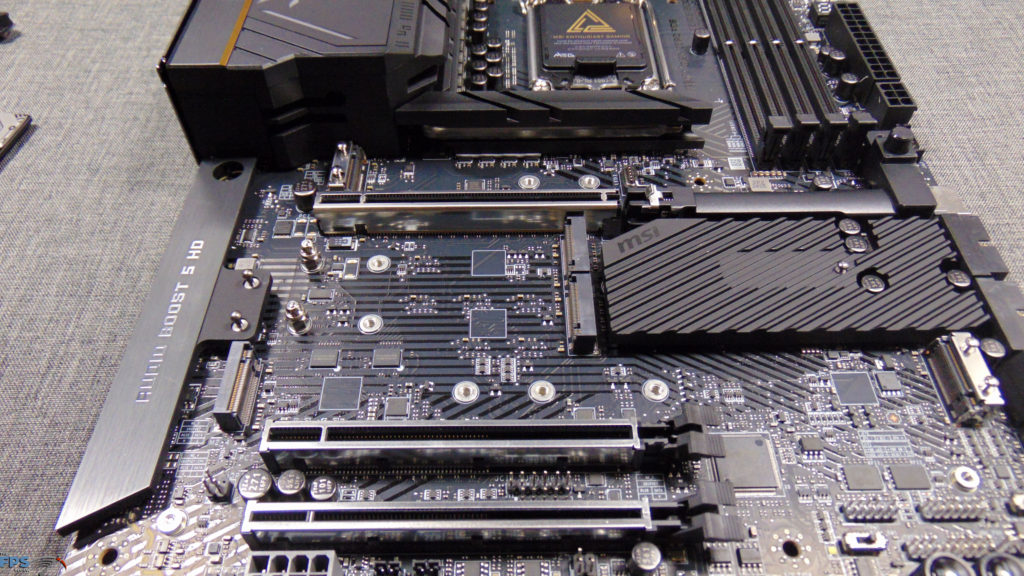
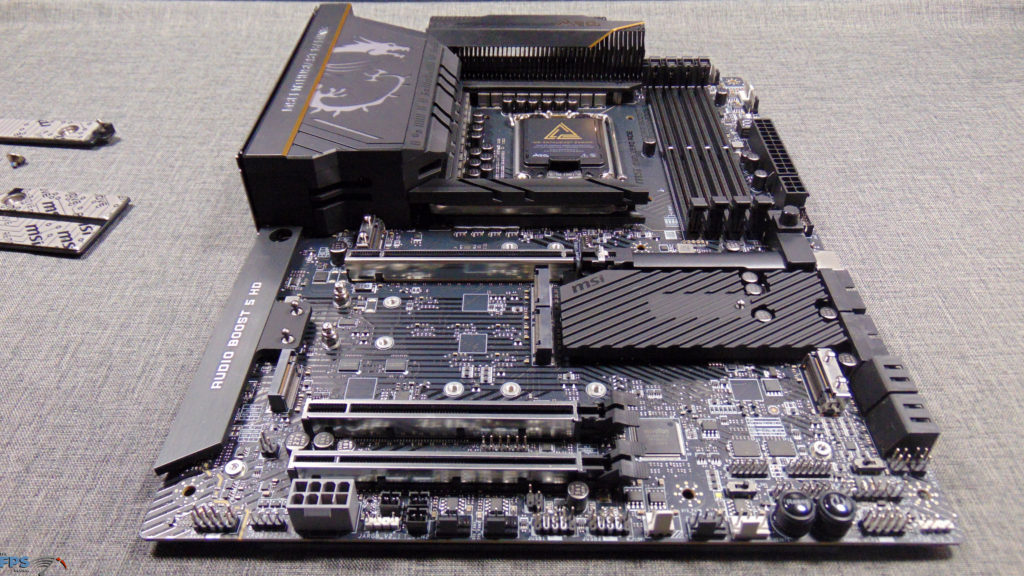
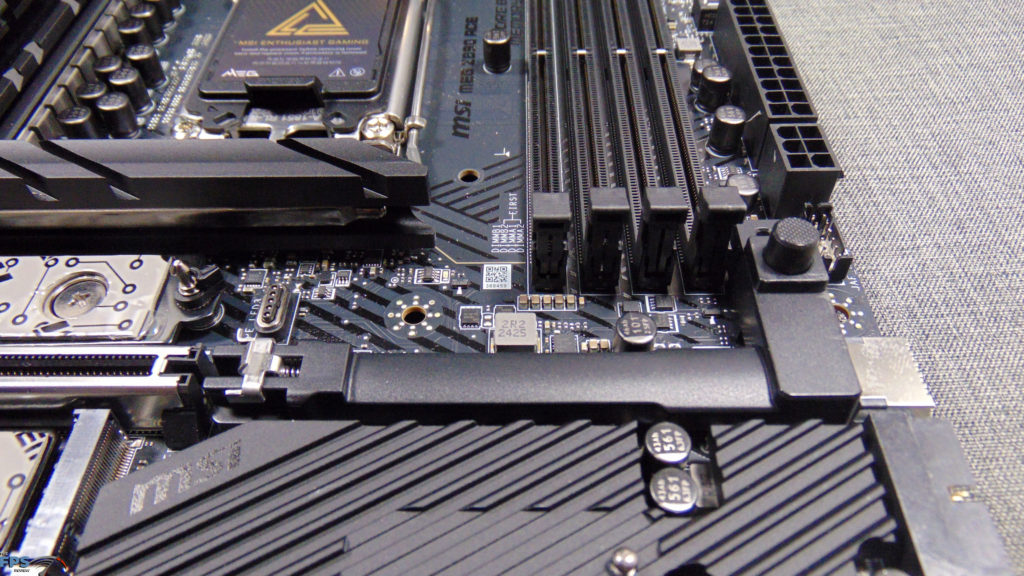
The MSI MEG Z890 ACE has 3x PCI-E x16 expansion slots that all have MSI’s Steel Armor II for rigidity. The primary PCI_E1 slot supports PCIe 5.0 x16 and its lanes come from the CPU. The second PCI_E2 expansion slot also supports PCIe 5.0 up to x8 from the CPU. The third PCI_E3 slot supports PCIe 4.0 up to x4 from the Chipset.
However, keep in mind that if you install a device into the PCI_E2 slot then PCI_E1 will only run at x8, not x16, so watch out for that if you don’t want reduced GPU bandwidth, don’t install in the second slot. Also, there’s a little caveat to that M.2_4 slot that can run at PCIe 5.0, if you do so, this will also reduce the PCI_E1 slot to x8 lanes. That is why the selection is optional and does not default to this speed, it will reduce your primary slot to x8 if you set that M.2_4 slot to Gen5. But at least you have options.
The MSI MEG Z890 ACE also supports MSI’s EZ PCIe Release feature, which allows you to easily eject a GPU with a push of a button on the edge of the motherboard. The locking feature also shows you if your GPU is fully locked into place, or not, so you know if it is installed correctly.
I/O
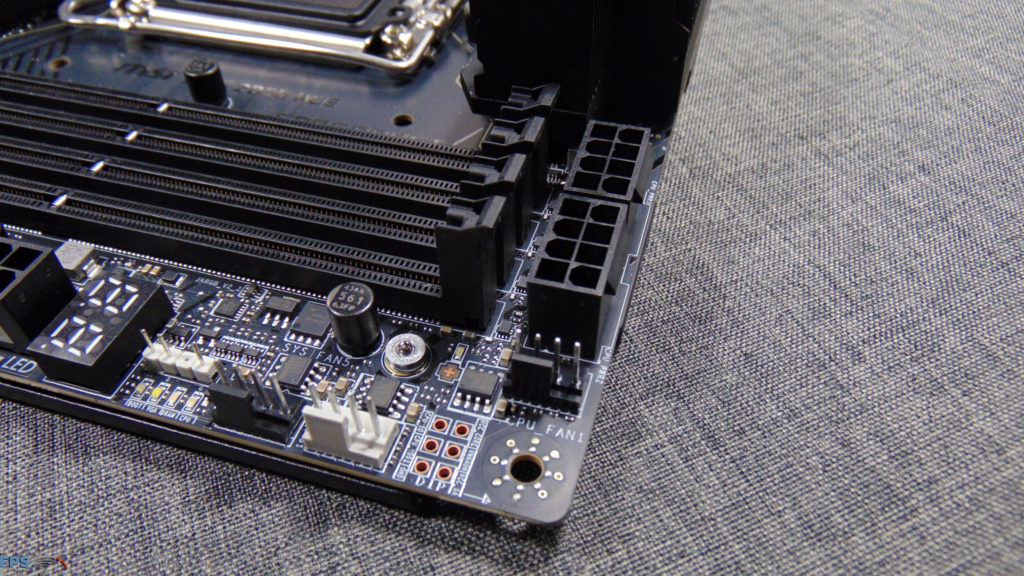
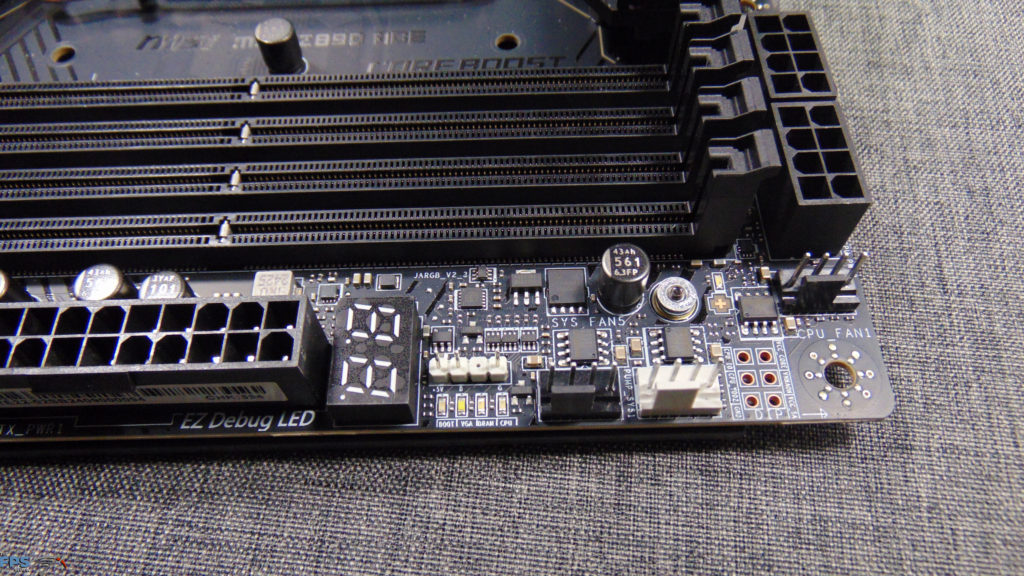
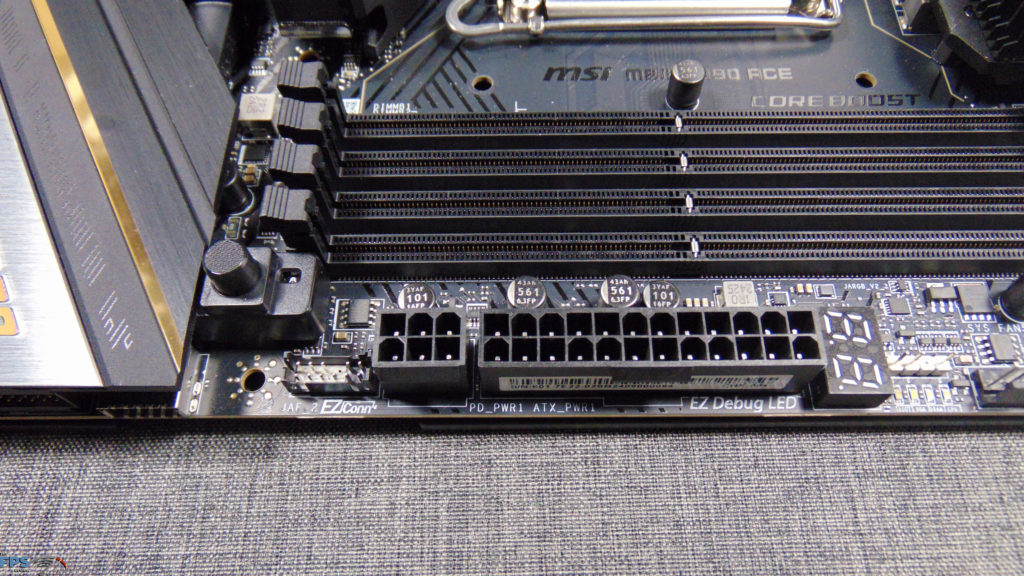
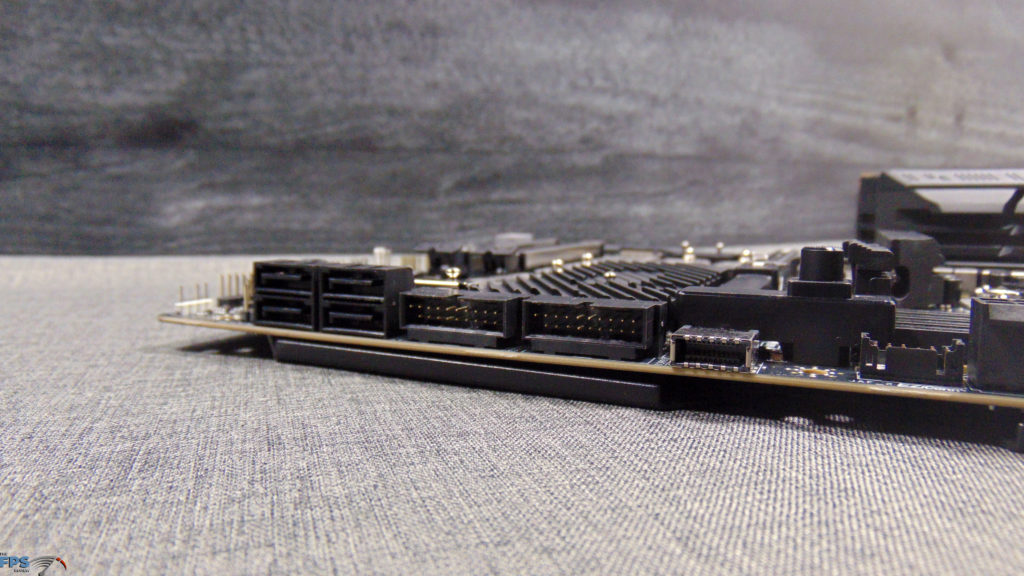
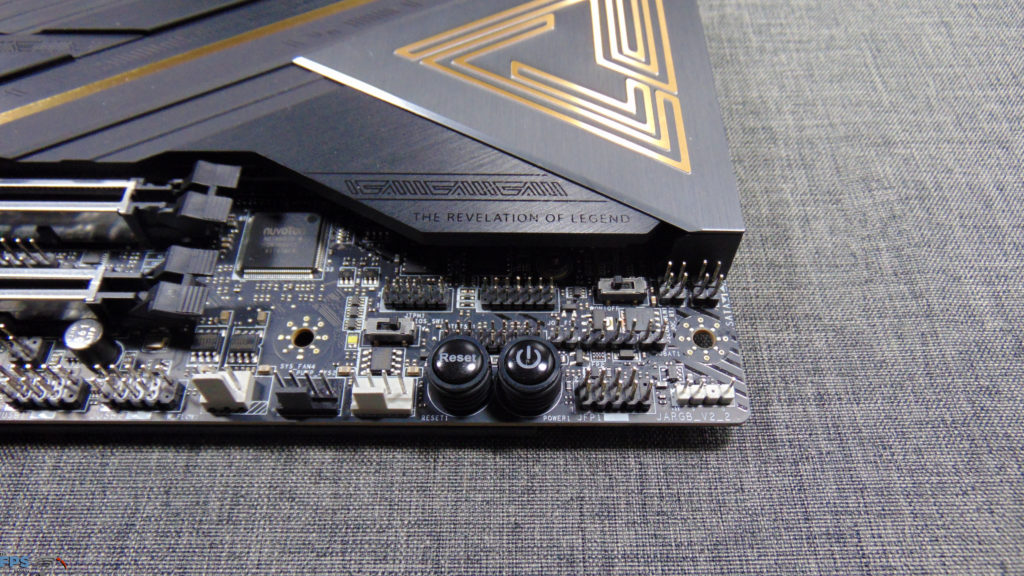
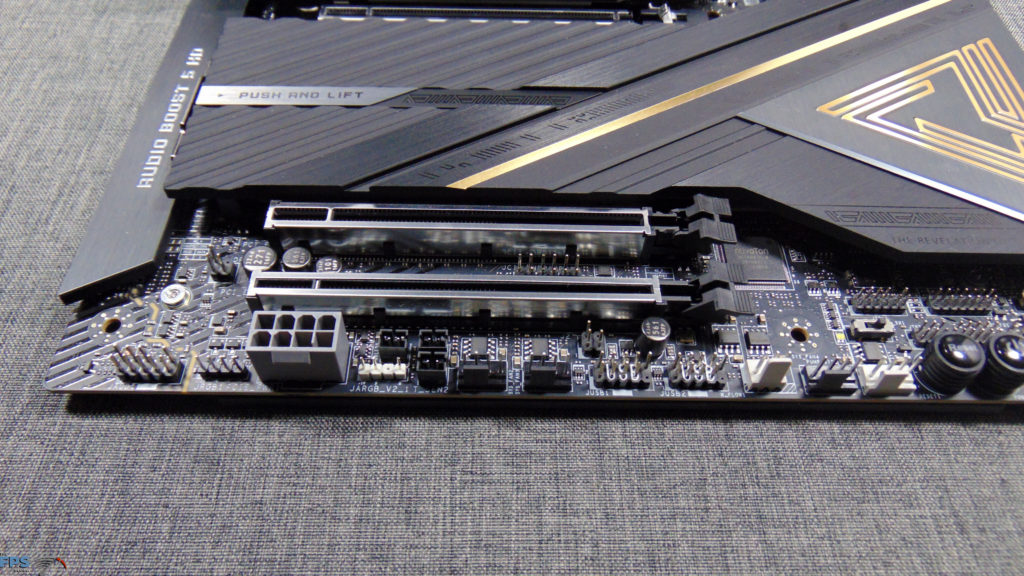
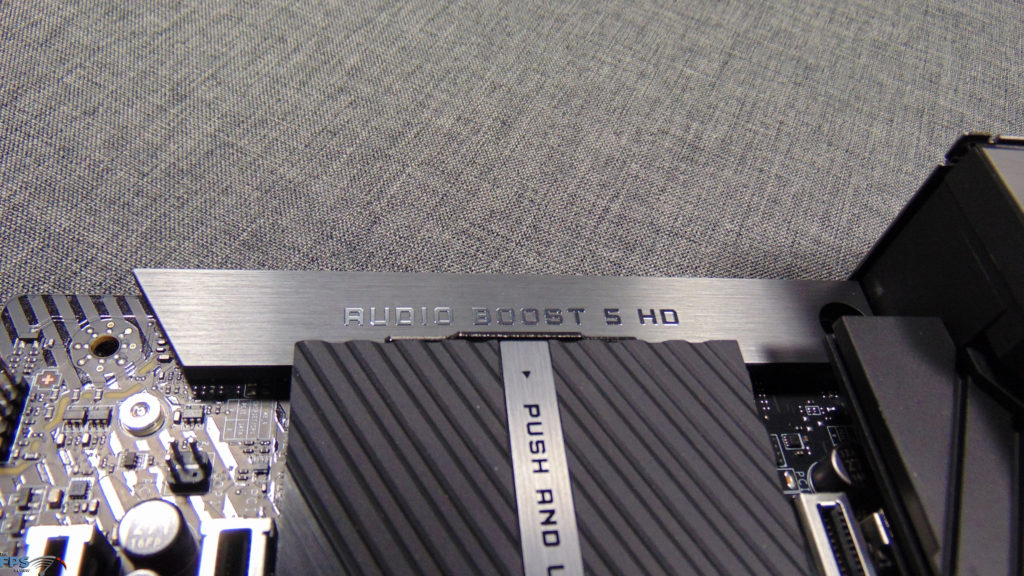
The MSI MEG Z890 ACE motherboard is also loaded with I/O connectivity, in a lot of unique ways, and some exclusives as well. Starting from the first picture, at the top right corner of the motherboard are the two 12V EPS power connectors, and the CPU FAN header right beside it. Then down from that, you’ll find three headers, a PUMP_SYS1 header, a SYS_FAN5 header, and a JARGB_V2_3 header. Underneath that this motherboard does have an EZ Debug LED, as well as several boot check LEDs for BOOT/VGA/DRAM/CPU, it’s great to see both of those on this board.
Moving down the edge, you’ll find the primary ATX power connection, and a special PD_PWR1 power connector to provide more power for USB. Below that is a JAF_V2 connector, USBC1 for front panel USB-C, as well as USB3 and USB4 connectors, and 4 SATA connectors. Continuing at the bottom of the board, there are the panel headers, as well as an LED switch, and a physical BIOS switch to switch between a backup BIOS and the regular one. There are also physical buttons for power and reset. You’ll also find another PUMP header, several system fan headers, and USB as well.
There are two extra power connectors on this motherboard we want to touch on specifically, First, there is extra power beside the ATX power connector for a 6-pin connector. This powers the front USB with up to 60W PD Super Charger+ power for 60W power delivery over the front panel Type-C. Without connecting this extra power, Type-C connector on the front panel can only support up to 27W, so this boosts that to 60W power delivery.
The other exclusive power feature on the MSI MEG Z890 MEG is the extra 8-pin connector at the bottom of the motherboard. This provides supplemental 12V power to the expansion slots (PCIe power) as well as fan headers. This motherboard features 3x expansion slots, and if you filled all those up with high-performing GPUs, or other things, it could cause power issues. This extra power provides extra 12V power (21A/252W), and is ATX 3.1 and PCIe 5.1 ready. It helps PCIe slot power stability, and also system fans and RGB for stable power (13A/156W fans), (3A/36W RGB).
The final interesting MSI connector is the EZ Conn Design and Cable connector with the EZ Conn header. This allows you to connect MSI’s EZ 120 fans (7-pin) or MSI MPG P-series liquid cooling (11-pin) with only one cable. MSI even provides a 1 to 3 EZ Conn-Cable in the box. Using MSI devices, it reduces cable clutter.

In terms of rear I/O, there’s a lot to talk about here. MSI is moving the industry forward with this board, with every USB port supporting at least USB 10G, there are no USB 2.0 ports here. There are 11, yes 11 USB 10Gbps Type-A USB ports on this motherboard. There are also 2x USB 10Gbps Type-C ports on the rear.
Then, on top of that there are 2x Thunderbolt 4 ports on the rear as well. Those Thunderbolt 4 ports support up to 40Gbps transfer rates with Thunderbolt devices, or 20Gbps with USB4 devices, or 10Gbps with USB 3.2 devices. They also support up to 5V/3A 15W power charging. On top of that they also support DisplayPort 2.1 with UHBR20 over USB Type-C. There is also an HDMI port.
The motherboard has single 10Gbps LAN support by way of the Marvell AQC113CS. On board is the Intel Killer BE1750x Wi-Fi 7 which also supports Bluetooth 5.4. Audio is handled by the Realtek ALC4082 Codec + ESS9219Q Combo DAC/HPA for 7.1 channel USB audio. MSI uniquely has a Flash BIOS Button, a Clear CMOS button, and a Smart Button physically on the back panel. The Smart Button has 4 functions, it can reset the system, turn on or off the Mystic Light RGB, Safe Boot the system, or Turbo Fan which syncs all the fans to full speed or default speeds.





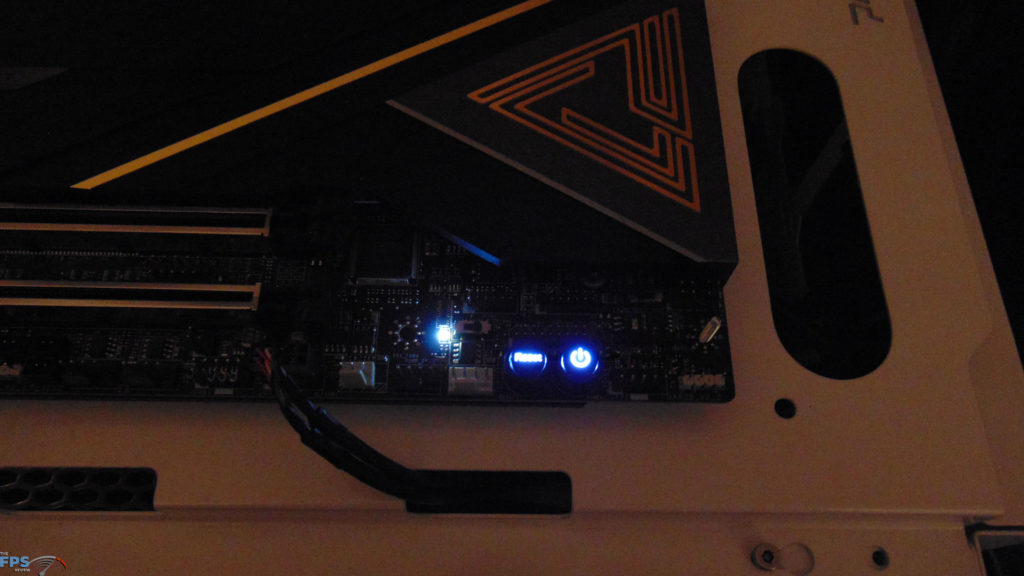


UEFI
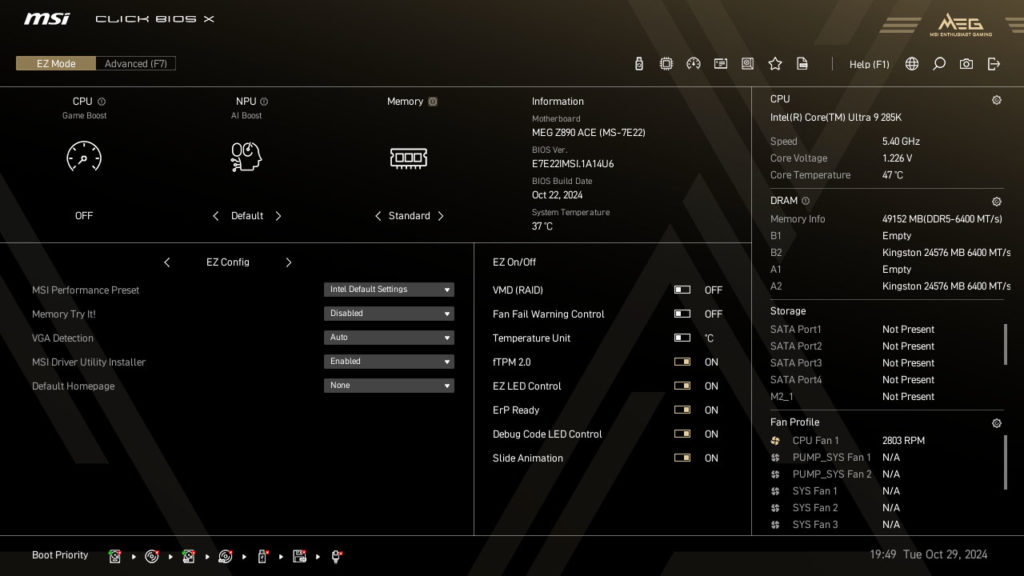
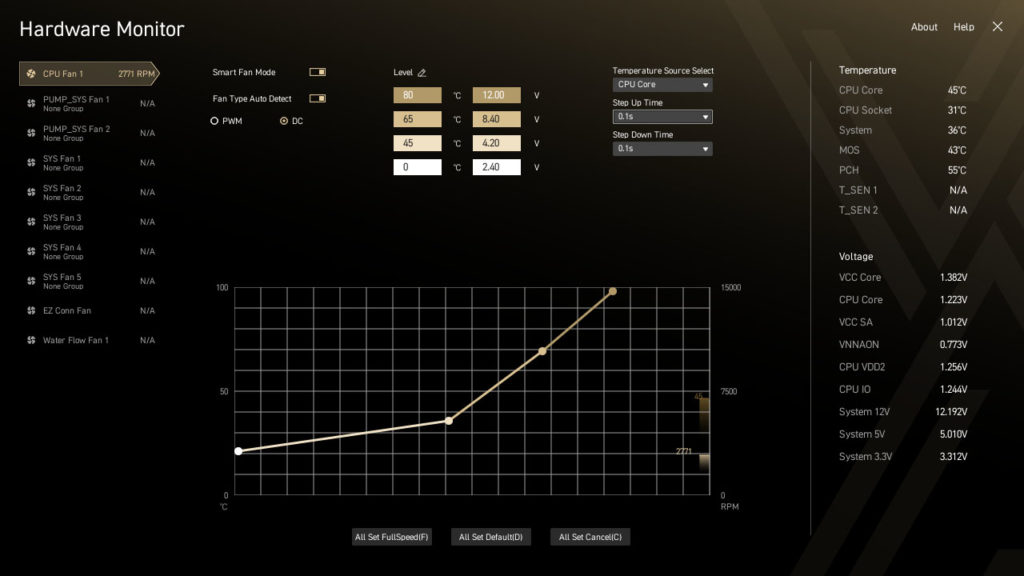
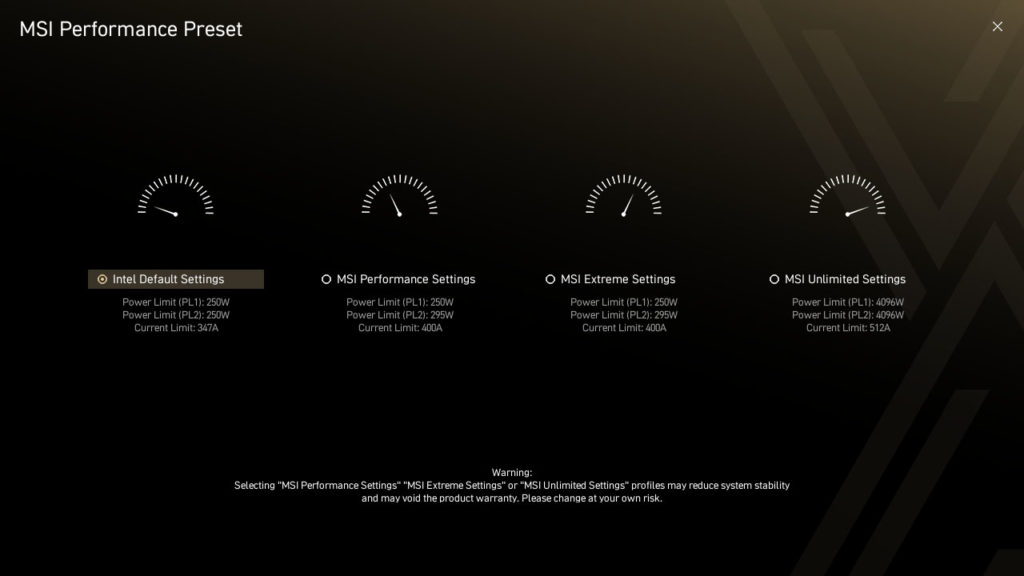
MSI’s MSI Click BIOS X, allows for easy one-click options in its default menu, for enabling overclocking features to improve performance. Of course, it also offers an advanced menu for traditional options and format. The Game Boost is a one-click CPU overclocking to optimize CPU performance, AI Boost is an intelligent algorithm that boosts NPU performance, and of course, XMP is memory overclocking. The hardware monitoring menu for fan speed tweaking is very intuitive and has a lot of fine-grain control. The two things we are going to hone in, today, is the MSI Performance Presets available, and the MSI Dragon Alliance option, and memory overclocking.