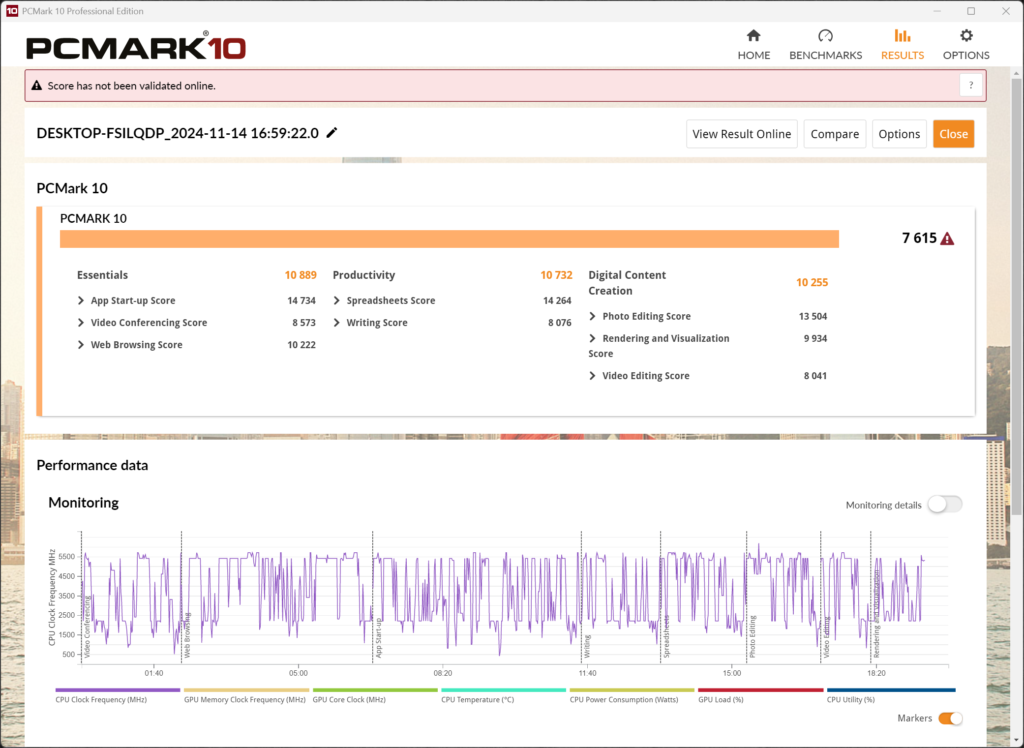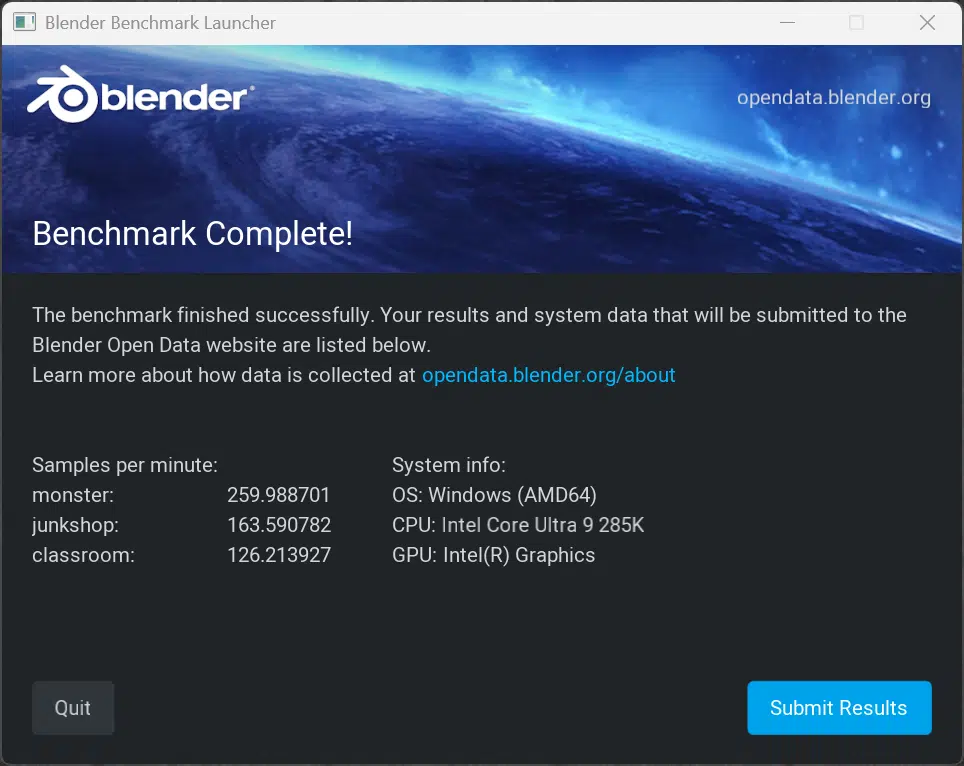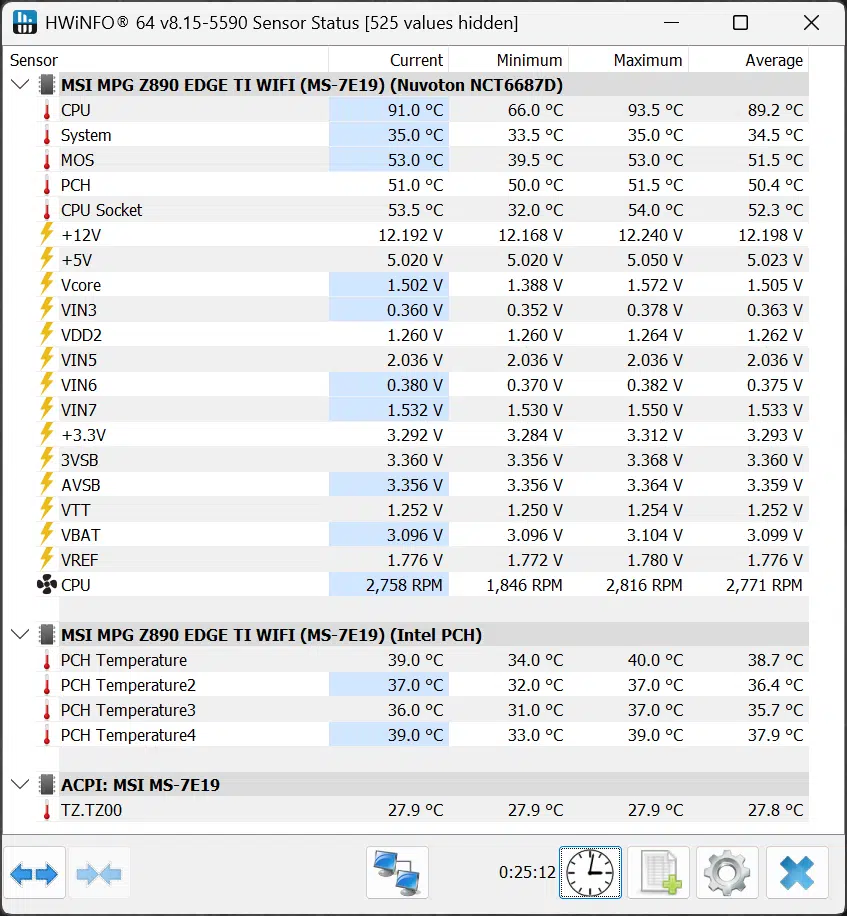Introduction
The MSI MPG Z890 EDGE TI WIFI motherboard is a new motherboard from MSI in its MPG lineup, based on the newly released Intel Z890 chipset on the LGA1851 socket platform for Intel Core Ultra 200S series CPUs. The MSI MPG Z890 EDGE TI WIFI features an all-white aesthetic and is loaded with features in the MPG lineup, as a top-end MPG SKU, retailing for $369.99 MSRP.
At the launch of the new Intel Core Ultra 200S series CPUs, MSI announced several new motherboards based on the highest-end Z890 series chipset and new Socket LGA1851. The MSI MPG Z890 EDGE TI WIFI motherboard is part of MSI’s newly launched Z890 chipset motherboards. Under that lineup, at the very high end is the MEG series, with the Z890 Godlike, Z890 ACE that we have reviewed, and the Z890 Unify-X.
Just below that, in the MPG series (MSI Performance Gaming) you’ll find the MPG Z890 Carbon WIFI (which we have reviewed), and the MPG Z890 EDGE TI WIFI that we are reviewing today. The MPG Z890 EDGE TI WIFI is very similar to the CARBON WIFI in a lot of ways, but does provide a more cut-down specification, at a lower price point, to offer a more valuable set of features in the MPG lineup, and offers a unique color aesthetic.
If you aren’t familiar with the Intel Core Ultra 200S series CPUs, check out our review, as well as information on the Intel Z890 chipset. PCIe lanes have increased to 20x PCIe 5.0 lanes from the CPU, and 24x PCIe 4.0 lanes from the chipset, allowing for 48x PCIe lanes this generation. This also brings the support for PCIe Gen5 NVME support on the primary M.2 slots, as well as x16 Gen5 graphics. It also has official support of JEDEC DDR5 6400MT/s (with CUDIMMs) and Thunderbolt 4.
Packaging and Contents





In the same aesthetic as the motherboard, the MSI MPG Z890 EDGE TI WIFI box is white with silver, and the motherboard is packaged well inside. You’ll find the white-colored WIFI antenna in the top box, and it is fully themed to match the motherboard. Underneath the box is a myriad of package contents, including a USB drive with drivers, a quick install guide, and stickers labels for cables. You also get 3x EZ M.2 Clip II clips for easy M.2 installation, M.2 Screw/Standoff Set, EZ M.2 Clip II Remover tool, 2x SATA cables, 1 to 3 EZ Conn-Cable (V2), and EZ Front panel cable.
MSI MPG Z890 EDGE TI WIFI Features

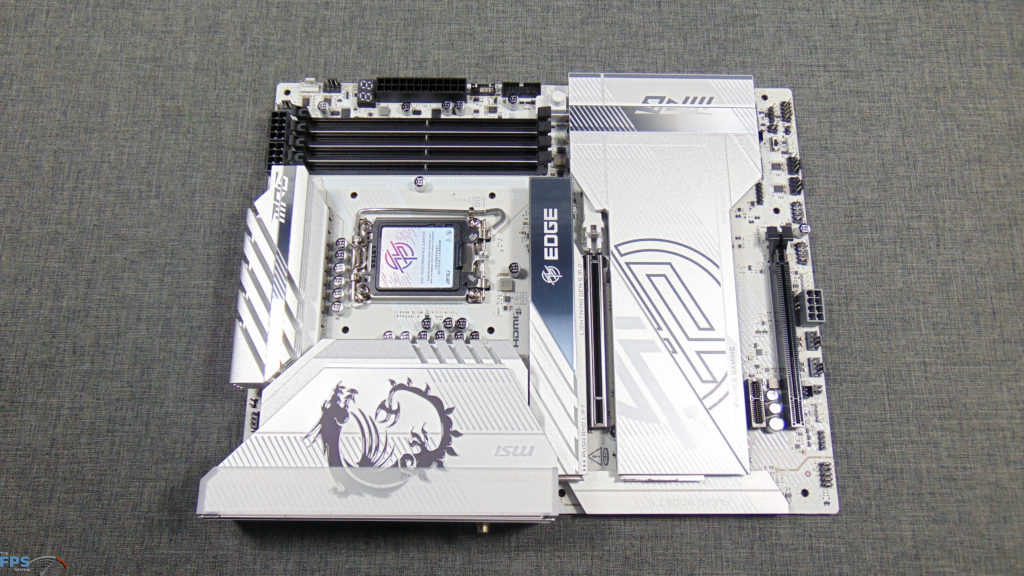


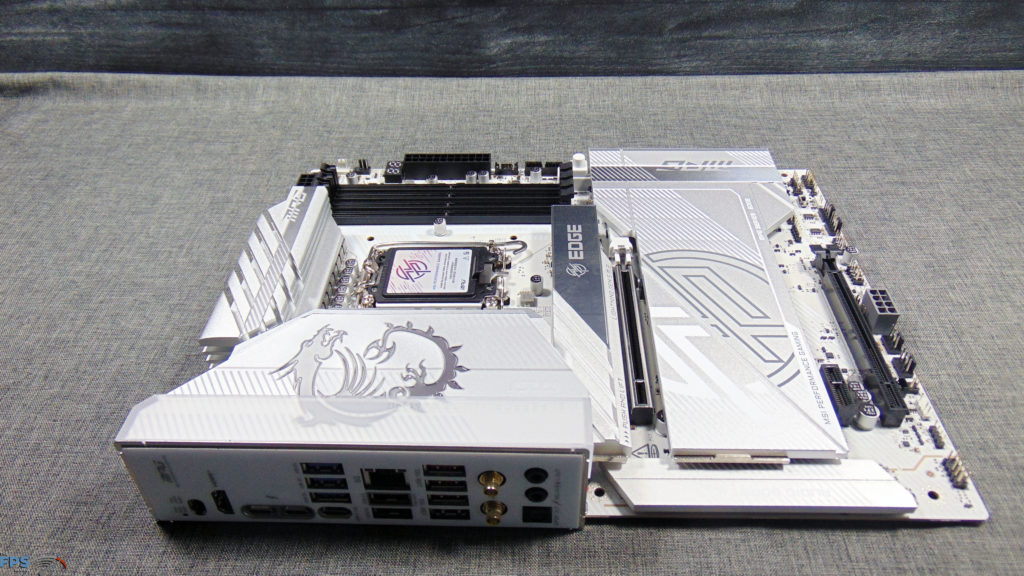

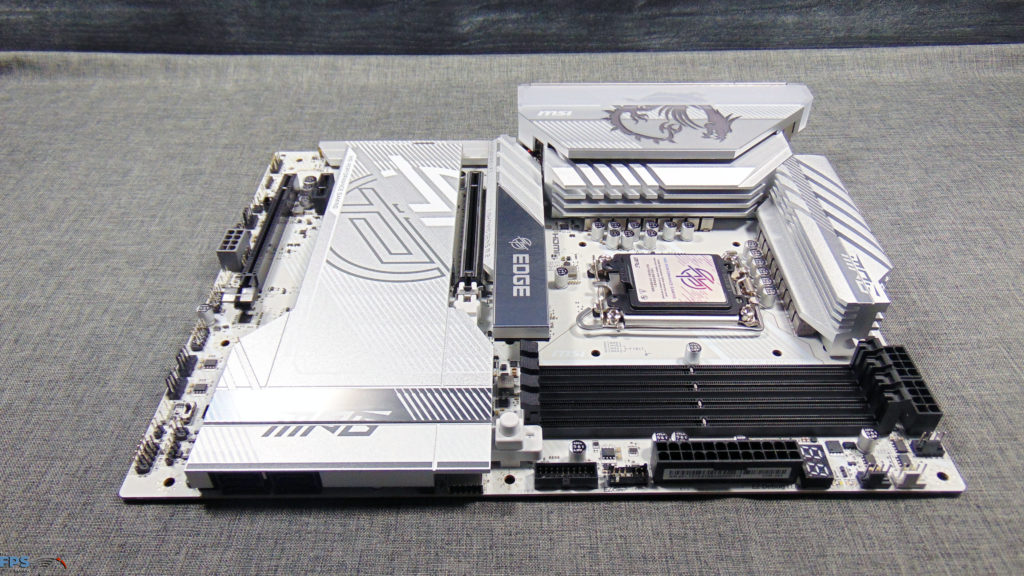
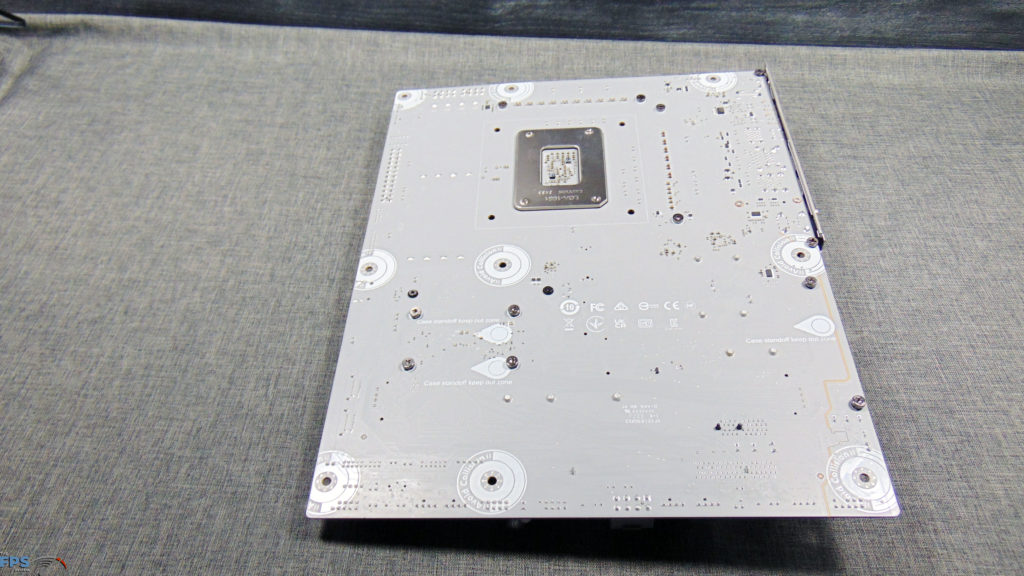

The MSI MPG Z890 EDGE TI WIFI is a full-ATX-sized motherboard that supports Intel Core Ultra Processors (Series 2) on the LGA 1851 socket. It is covered with a silver-white color scheme for white PC builds, front and back, PCB, and all parts and covers. It is based on MSI’s Ultra Power components and EZ DIY design with FROZR cooling and overclocking options.
It also supports 5G LAN and WIFI 7 for connectivity and Thunderbolt 4. The PCB is an 8-layer server-grade PCB with 2oz thickened copper. It does not have a backplate or any rigidity strips on the backside. It does have keep-out zones clearly labeled, for installation. It also has a built-in I/O cover and shield already installed. Also, for this price point, MSI still gives you a full EZ Digi-Debug LED for displaying error codes and helping to troubleshoot and also functions as a temperature monitor. In addition to that, there is a secondary EZ Debug LED that indicates BOOT, VGA, DRAM, and CPU problem areas when booting up, and lets you know what stage the boot process is in. It’s nice to have both LED options on board.
Power Delivery

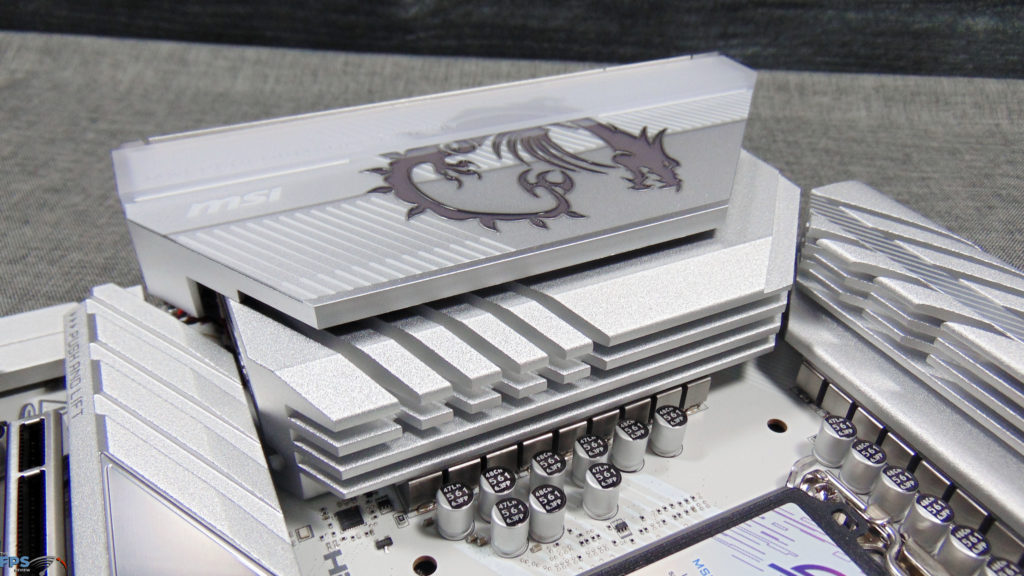
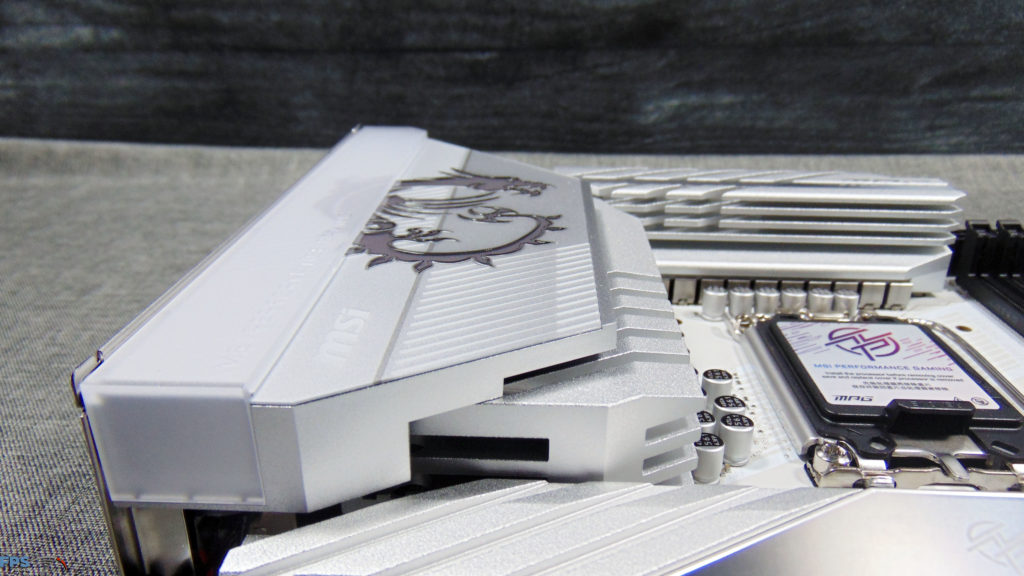
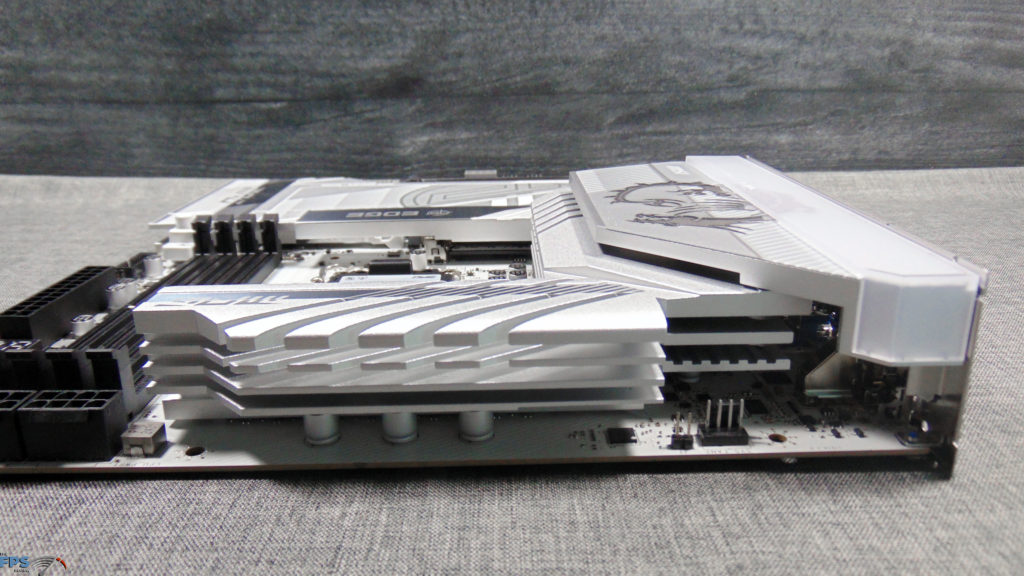

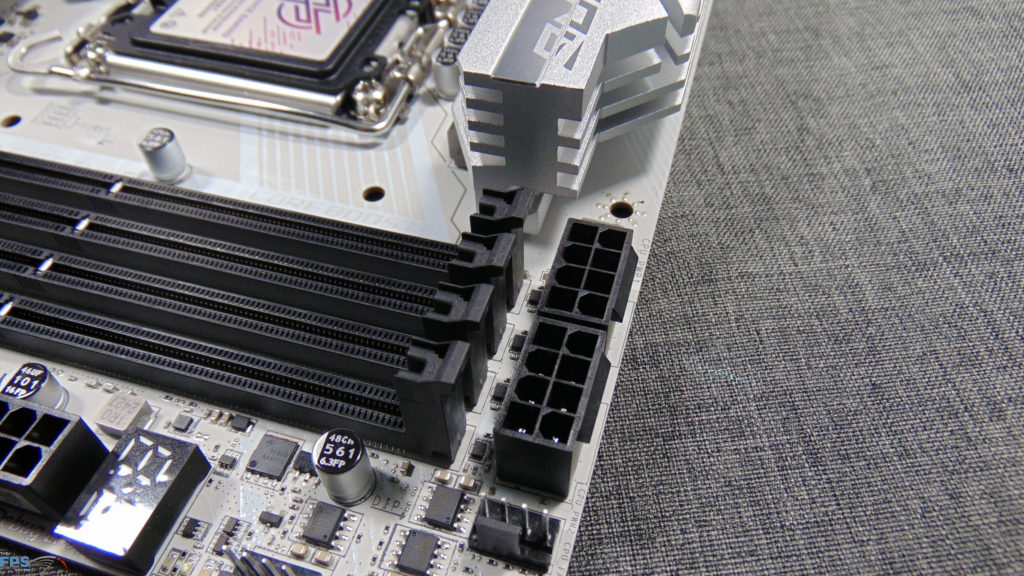
Power delivery is handled by MSI’s Ultra Power design, and features a 16+1+1+1 DRPS 90A VRM configuration. That is 16 phases for VCORE Power SPS at 90A, and 1 phase for SA Power, and 1 phase for GT Power and 1 Phase for VNNAON Power. This is a step down from the MPG Z890 CARBON WIFI, which by comparison, has a 20+1+1+1 110A VRM configuration. However, the MSI MPG Z890 EDGE TI WIFI’s VRM configuration is more than adequate for even the highest-powered Intel Core Ultra 285K and allows for overclocking headroom.
The VRMs are cooled with MSI’s FROZR design, and features two extended heatsinks with a heatpipe between them, moving heat between them. The heatsinks are very beefy, and provide more than enough cooling for the VRMs. Underneath, they utilize 7W/mK thermal pads. The 12V EPS power is in a unique location, right above the DIMM slots, on the right side of the motherboard, this is atypical, so be aware of that location when installing cables. The power connectors use MSI’s solid pin design, for a more stable transmission of power.
Socket and Memory
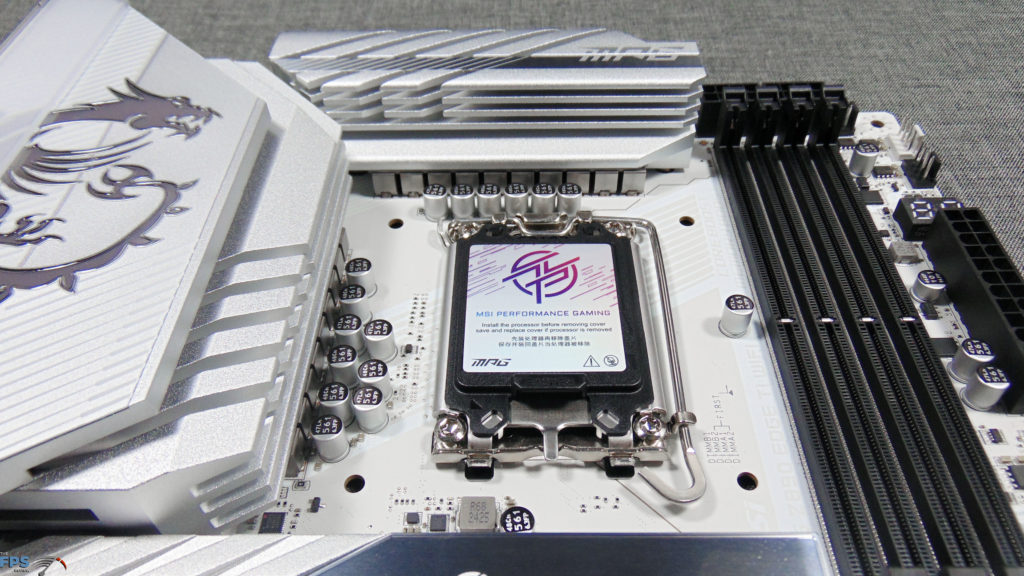
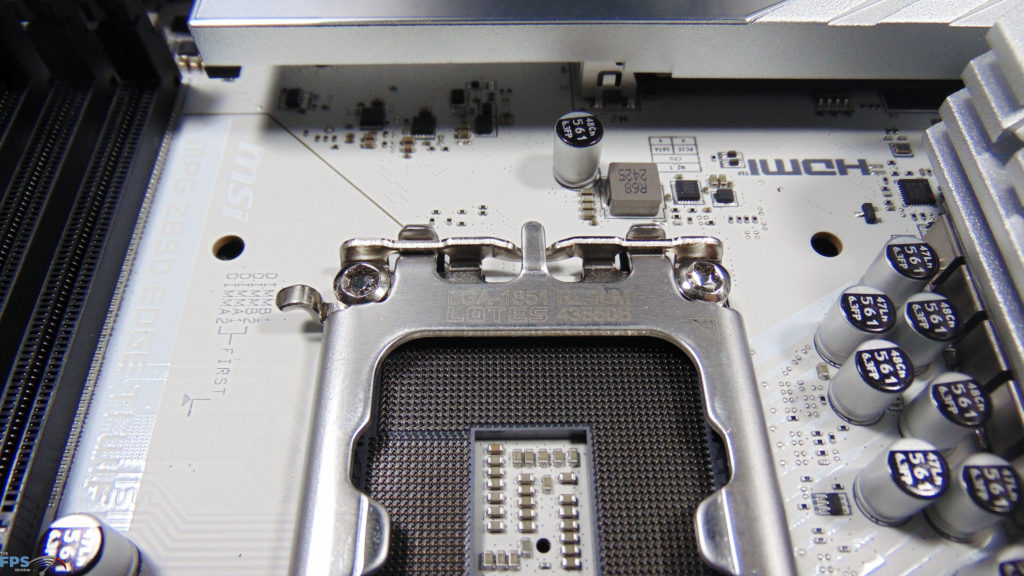
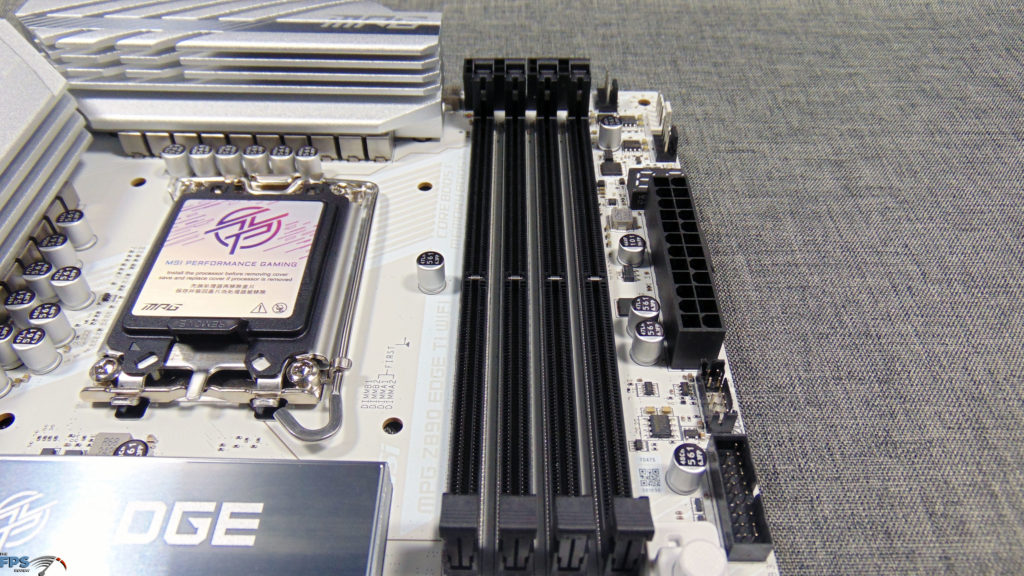

It is worth noting that the MSI MPG Z890 EDGE TI WIFI utilizes an RL-ILM (Reduced Load), so that it will not apply as much pressure to the CPU, which can cause bending. This is the better ILM, for pressure, and this board uses it. In memory support, the MSI MPG Z890 EDGE TI WIFI supports up to 256GB capacity of DDR5. It supports both UDIMMs and CUDIMM, to run at JEDEC 6400MT/s CUDIMMs are needed. This board can run at up to 9200MT/s with 1DPC 1R CUDIMM memory. Make sure to read the memory table, for the supported overclocking frequencies. This board does support MSI Dragon Alliance mode, with supported DDR5 modules running at 8600MT/s in the BIOS with a single BIOS-enabled option.
Storage & Expansion
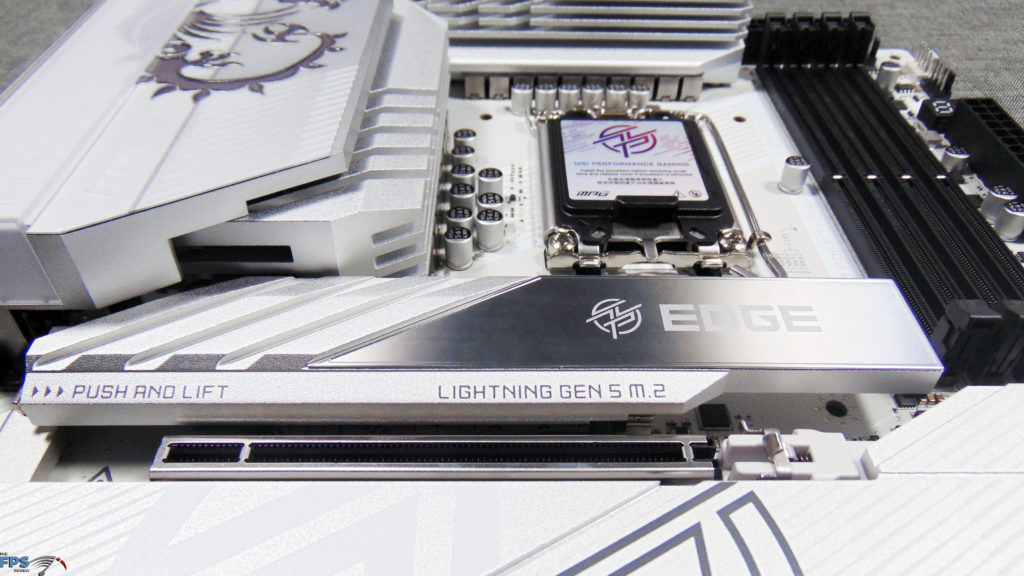

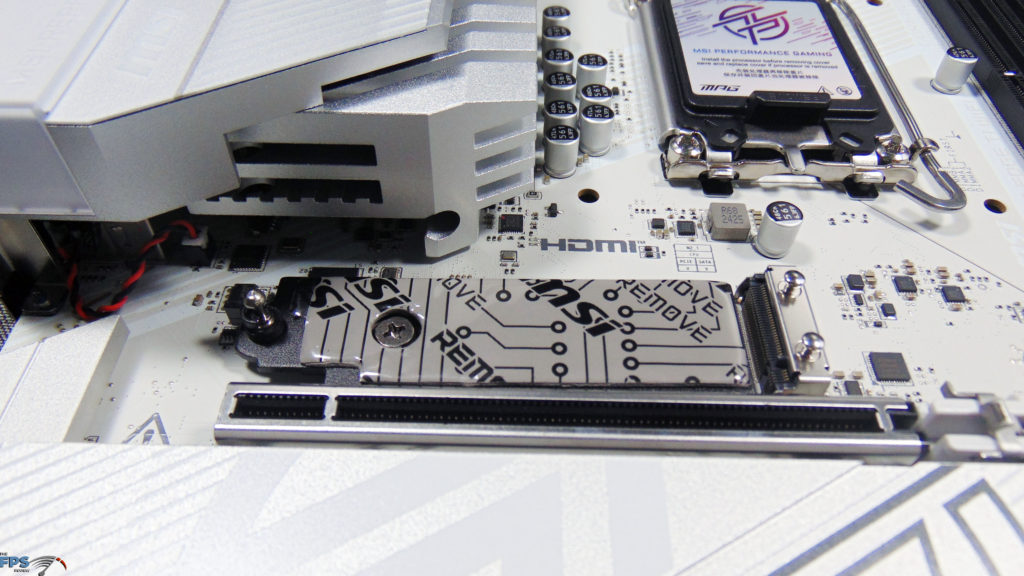
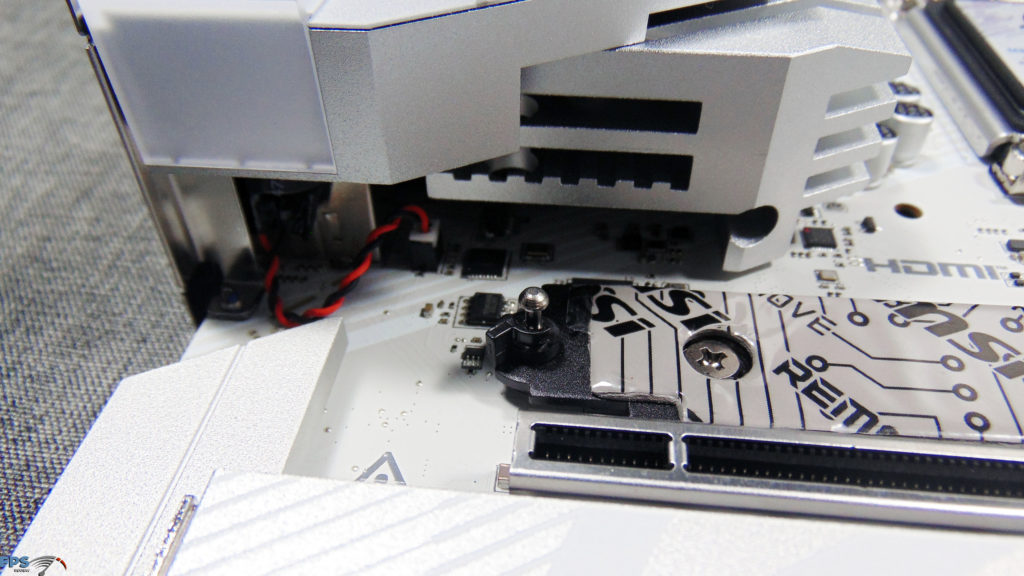

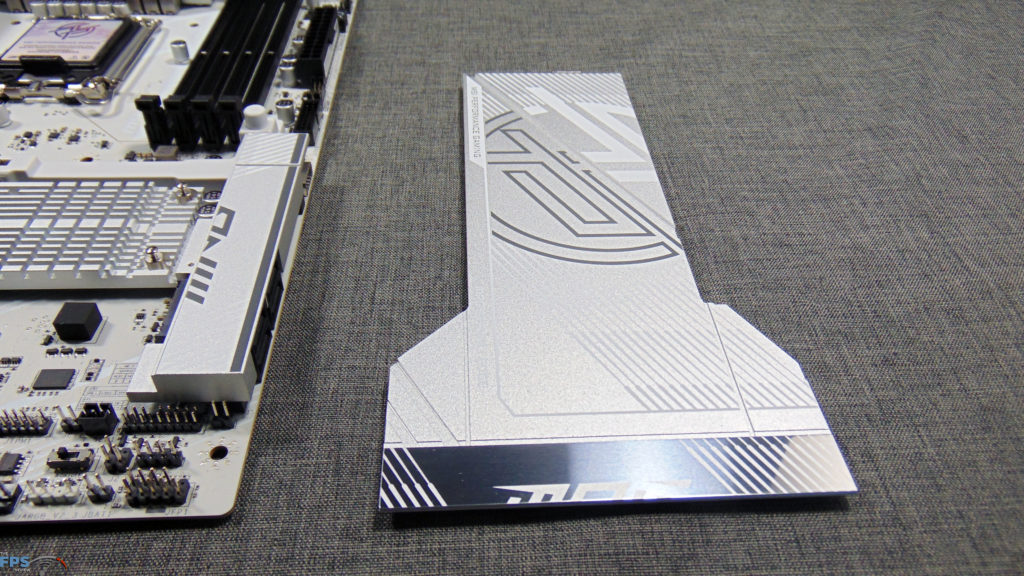
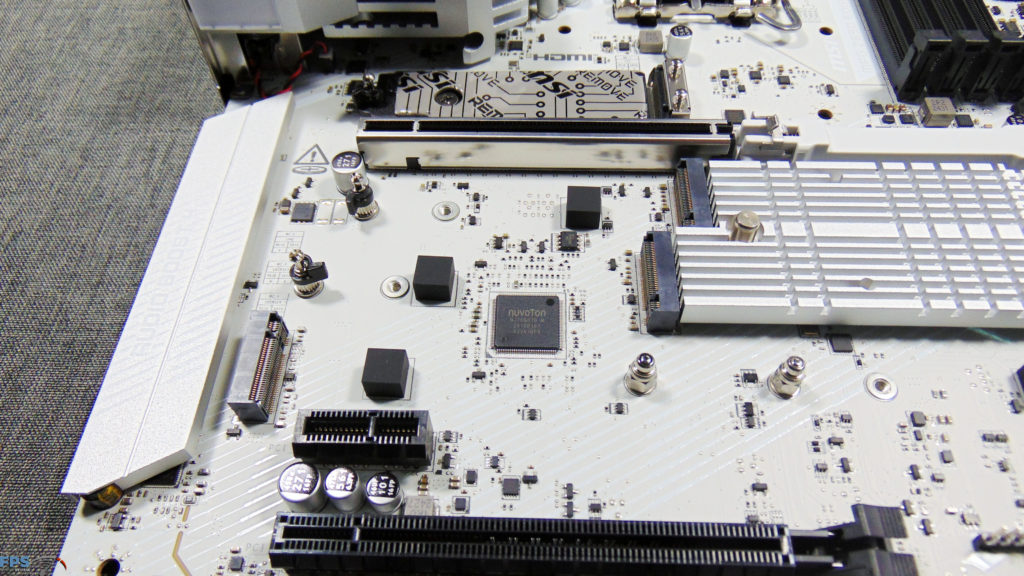
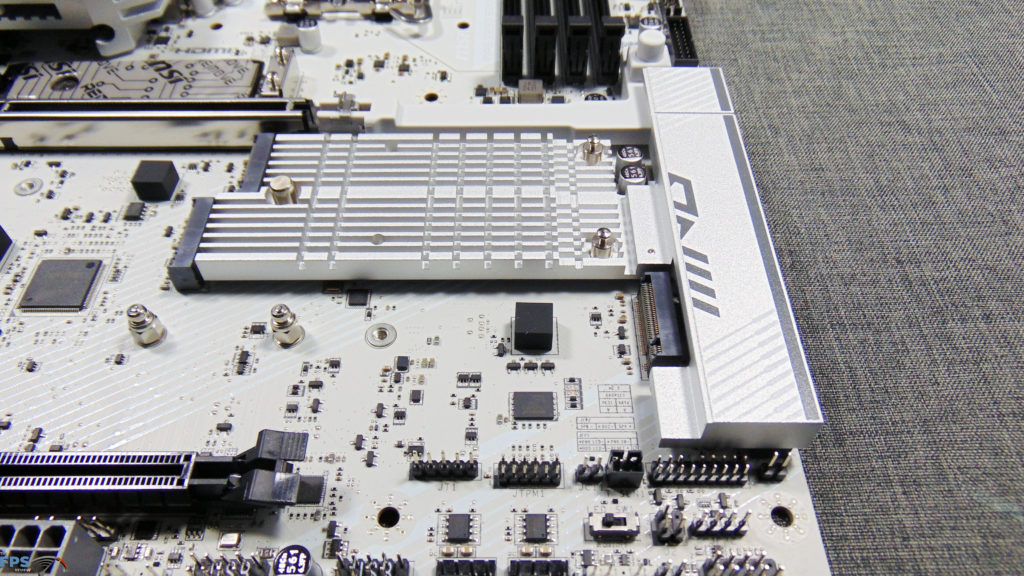
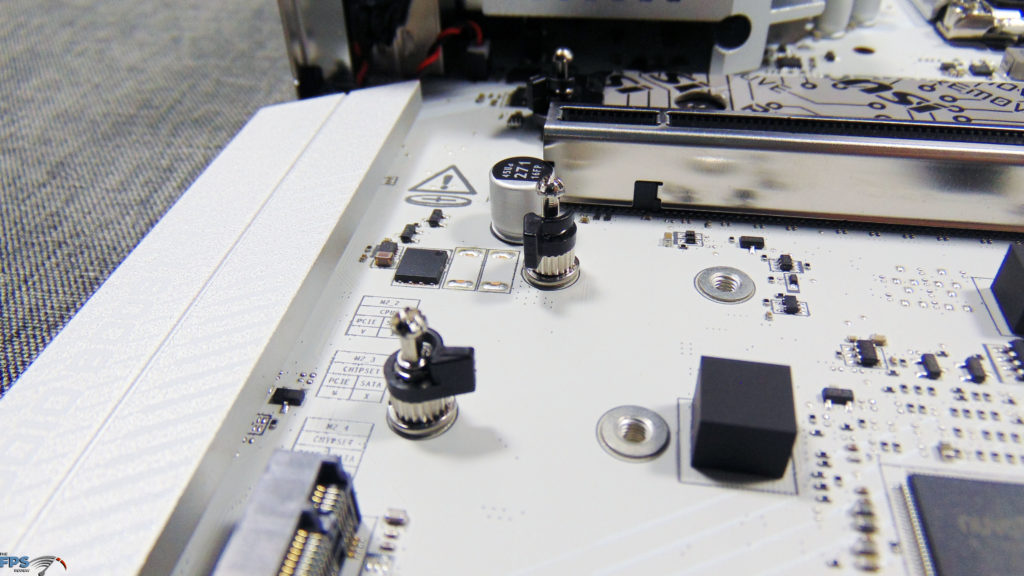
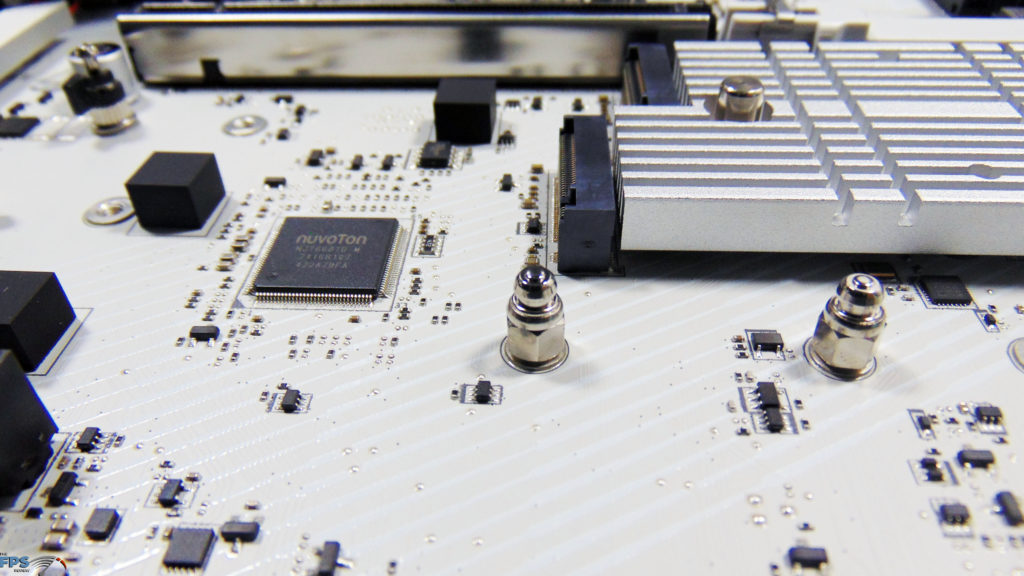
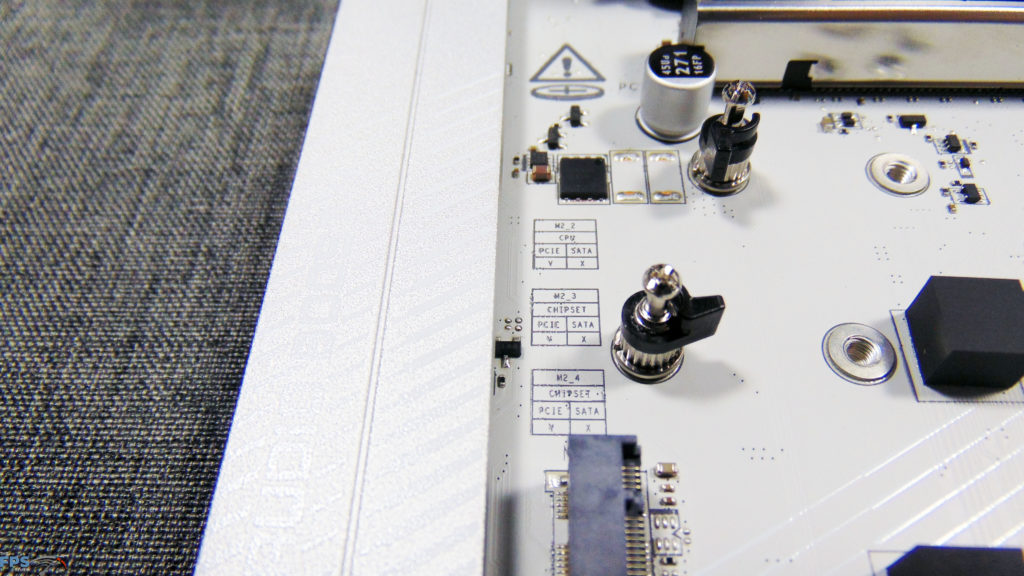
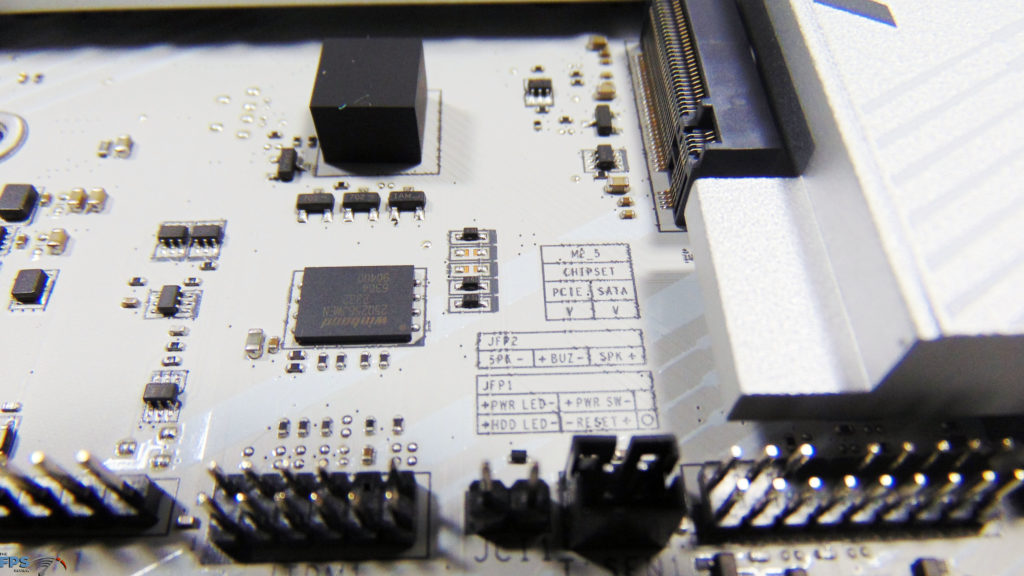
Of note, all of the M.2 expansion slots have a heatsink for heatsink dissipation, and they all have thermal pads provided for the front side of the SSD. The primary M.2 expansion slot (M2_1) has an M.2 Shield Frozr II primary thick heatsink and also has a backside SSD heatsink and thermal pad. The remaining M.2 expansion slots share a large M.2 Shield Frozr II heat plate, distributing heat from all the SSDs. Both of these heatsinks have an EZ removable option and are completely toolless to remove the heatsinks and install the SSDs in place.
The MSI MPG Z890 EDGE TI WIFI has a total of 5x M.2 expansion slots on board. The primary M2_1 expansion slot supports full PCIe 5.0 x4 (Gen5) NVMe SSD performance, and its lanes come directly from the CPU. The remaining M.2 expansion slots all support PCIe 4.0 x4 (Gen4) NVMe SSD performance. The M2_2 (secondary M.2 expansion slot) also receives its lanes from the CPU, but with PCIe 4.0 x4 Gen4 NVMe SSD support, all the remaining M.2 slots receive their lanes from the chipset. M2_4 and M2_5 support up to sizes 22110/2280 devices. There are also 4x SATA ports on the board as well. RAID is also supported, RAID 0, 1, 5, and 10 for SATA and M.2 devices.
You will find that the primary M.2_1 SSD slot has the MSI M.2 EZ Clip built-in for easy SSD installation. If you must remove the bottom heatsink to install an SSD with a large third-party heatsink, you can easily do this with a screwdriver. In that case, you can then install one of the provided EZ Clip II standoffs in using the provided EZ M.2 II tool. Or, you can use a traditional screw/standoff that is also provided.
M2_2 and M2_3 also have the M.2 clip type in use, but can also be switched out with the M.2 Clip II, or screw option. M2_4 and M2_5 use the M.2 Clip II already installed. This type of clip is very easy, you just push the SSD in place, and to remove it, you just use a finger to move the ball and the SSD pops out. Otherwise, the other type of clip is also easy to swing into place to hold the SSD down. In this way, all of the M.2 slots are completely toolless, and removing the heatsinks and replacing them are also toolless.
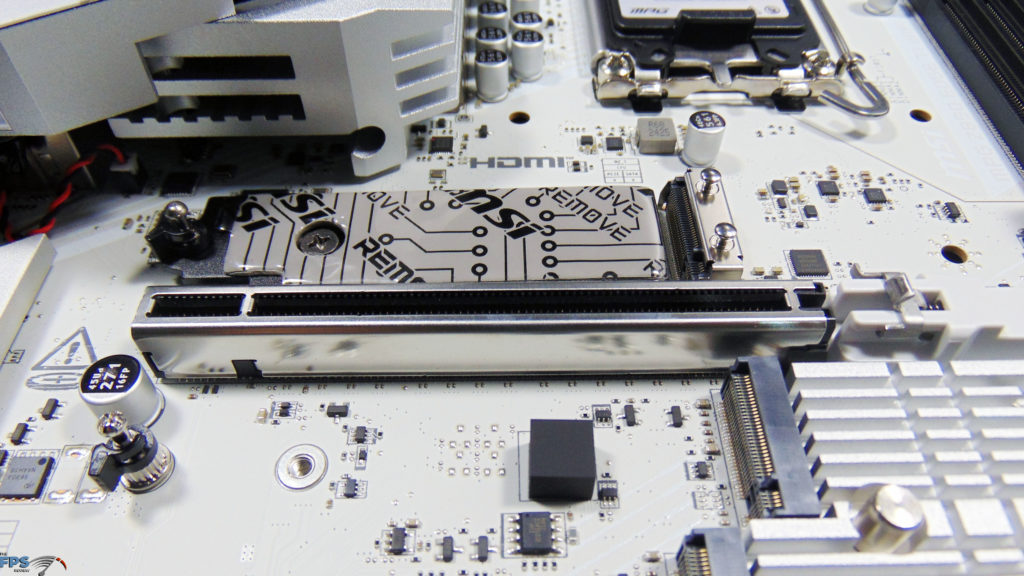
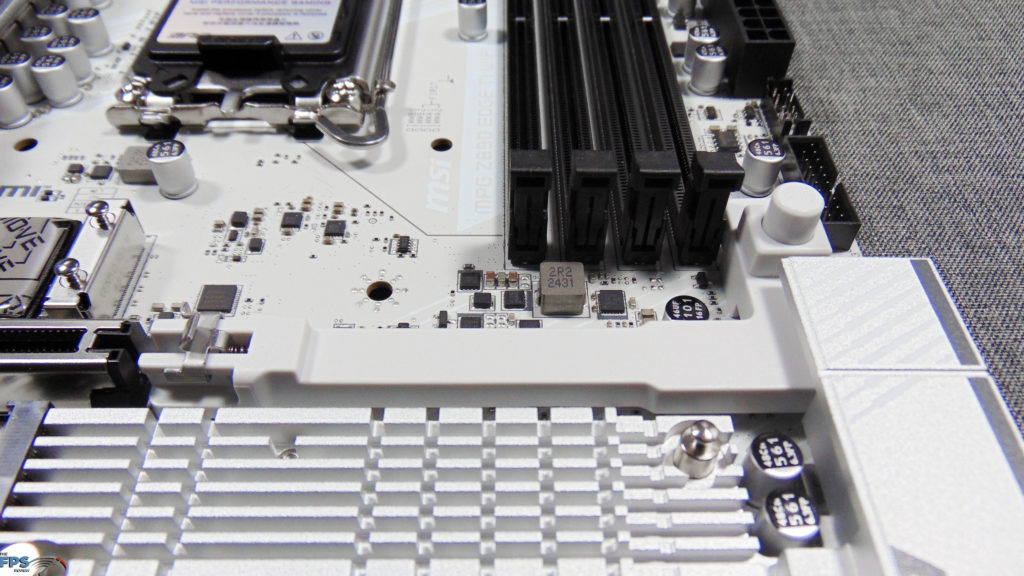
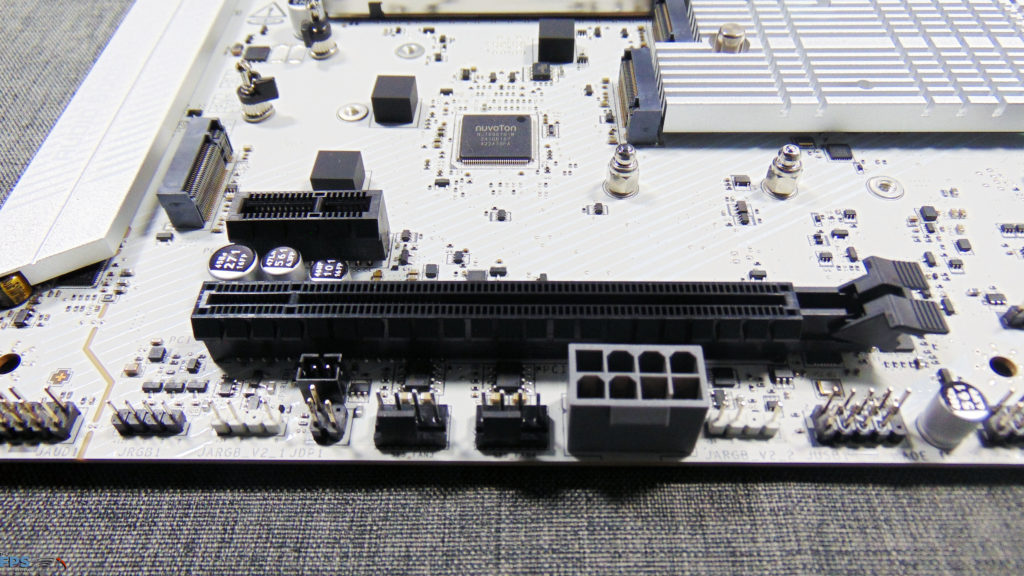
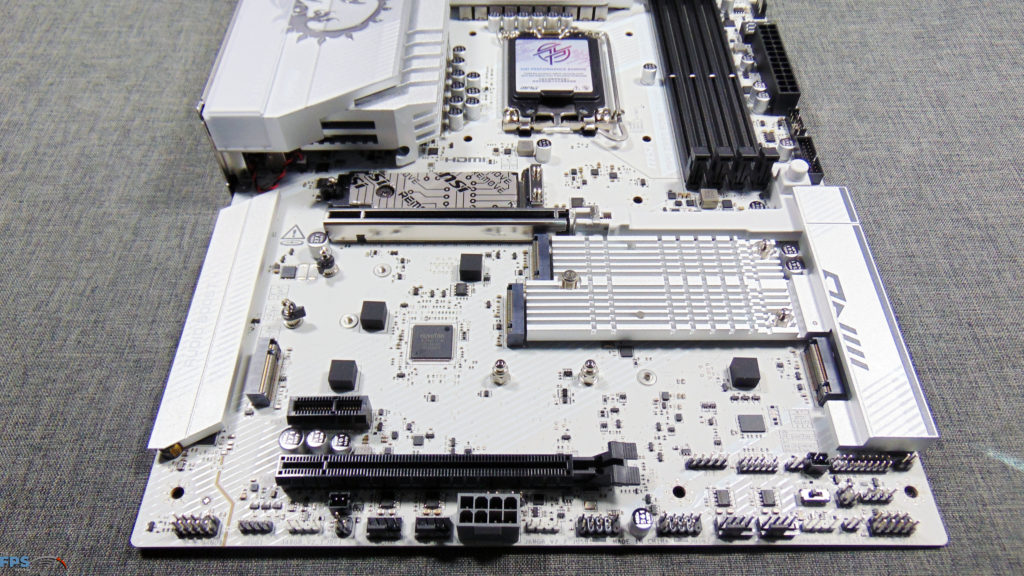
The MSI MPG Z890 EDGE TI WIFI uses an enlarged PCH heatsink, to keep the chipset cool, and it is separate from the heatsink provided for the M.2 slots. For expansion slots, the MSI MPG Z890 EDGE TI WIFI features 3x expansion slots, of varying types. The primary MSI Lightning PCI_E1 slot is a PCIe 5.0 x16 slot with its lanes from the CPU for your GPU installation. It also utilizes MSI’s Steel Armor II, for re-inforced slot protection. It also features MSI’s EZ PCIe Release system, for easy removal of your GPU with a push of a button on the right side of the motherboard.
The second small PCI_E2 slot is a PCIe 4.0 x1 slot from the chipset. Finally, the third slot PCI_E3 is a PCIe 4.0 x4 wired slot (in a x16 slot format size), from the chipset. Of note, PCI_E1 supports manual BIOS adjustment to x8+x8 / x8+x4+x4. In addition, this motherboard features MSI’s PCIe Supplemental Power connector at the bottom. This helps provide more power to the high-power demands of multiple GPUs, for example, used in AI computing, ensuring stable and efficient performance. It supports ATX 3.1 and PCIe 5.1 ready.
I/O
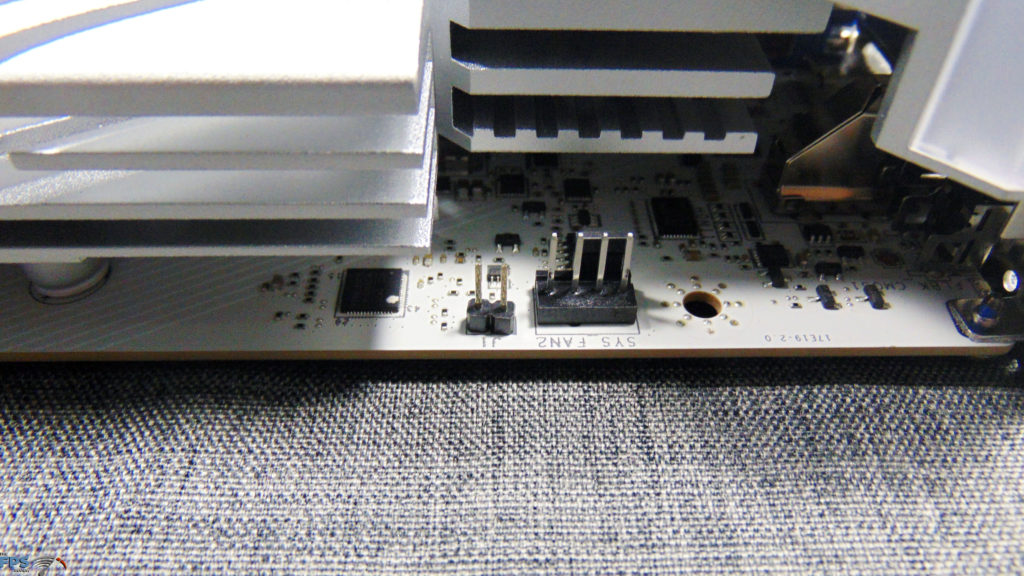
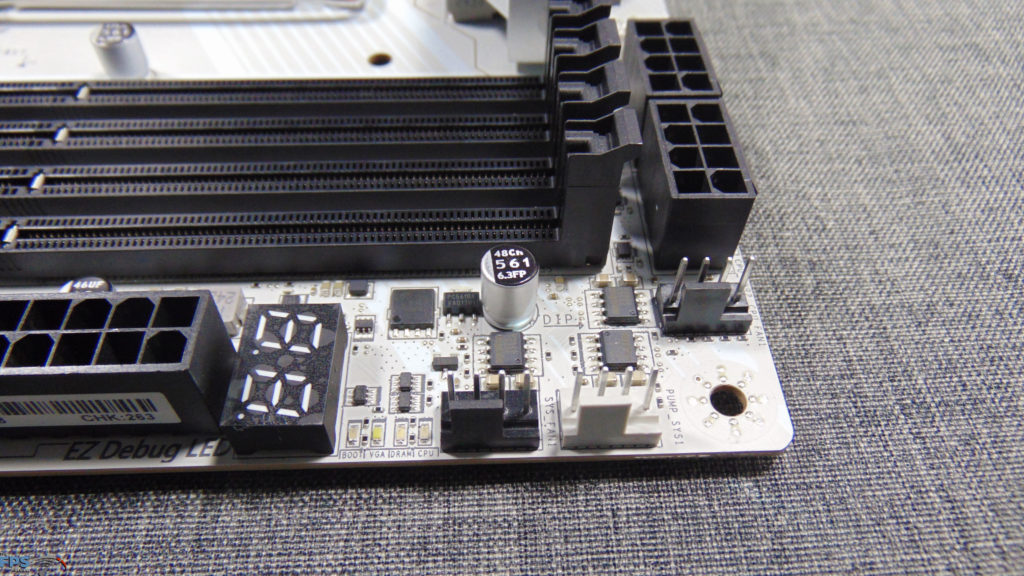
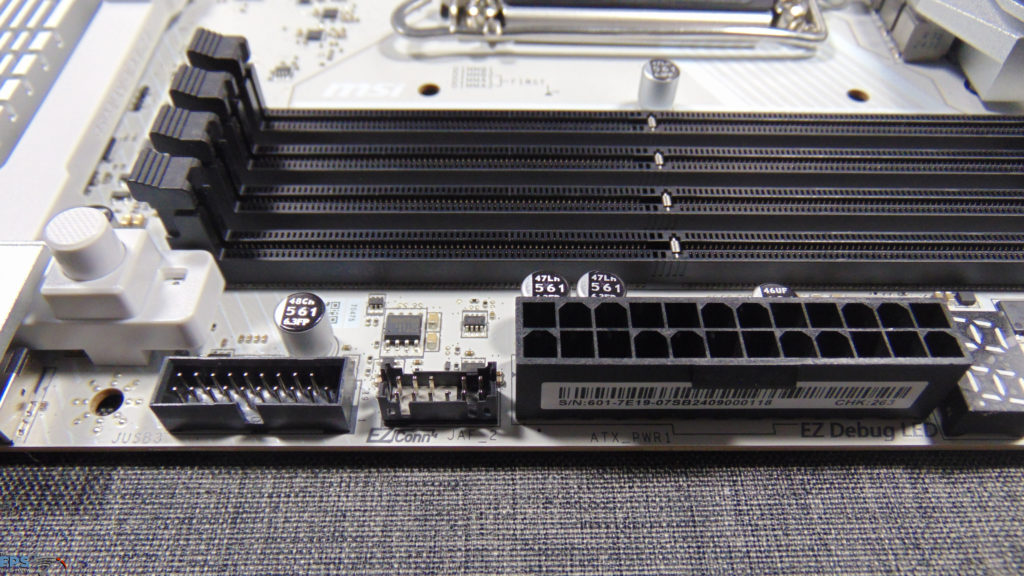
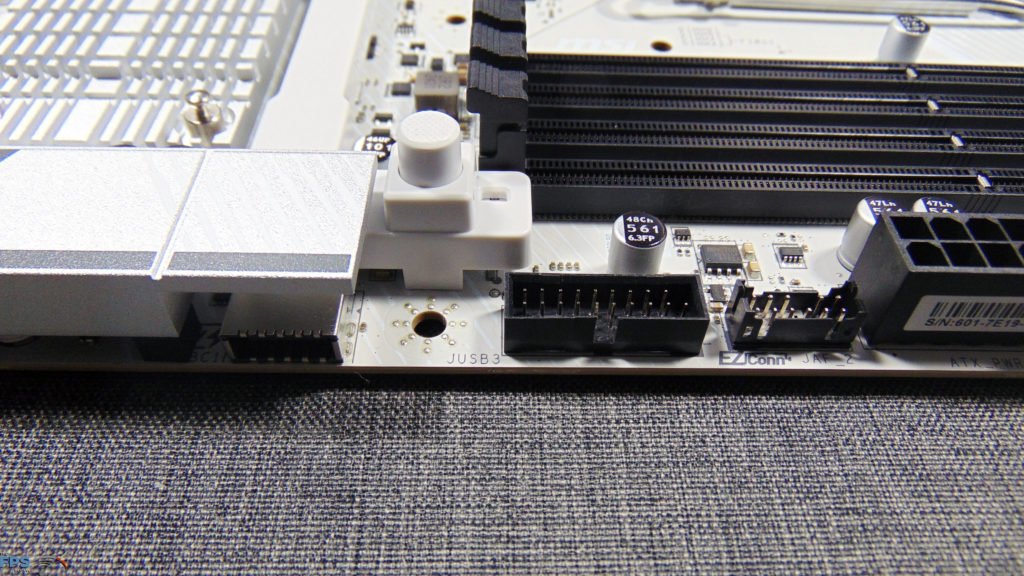
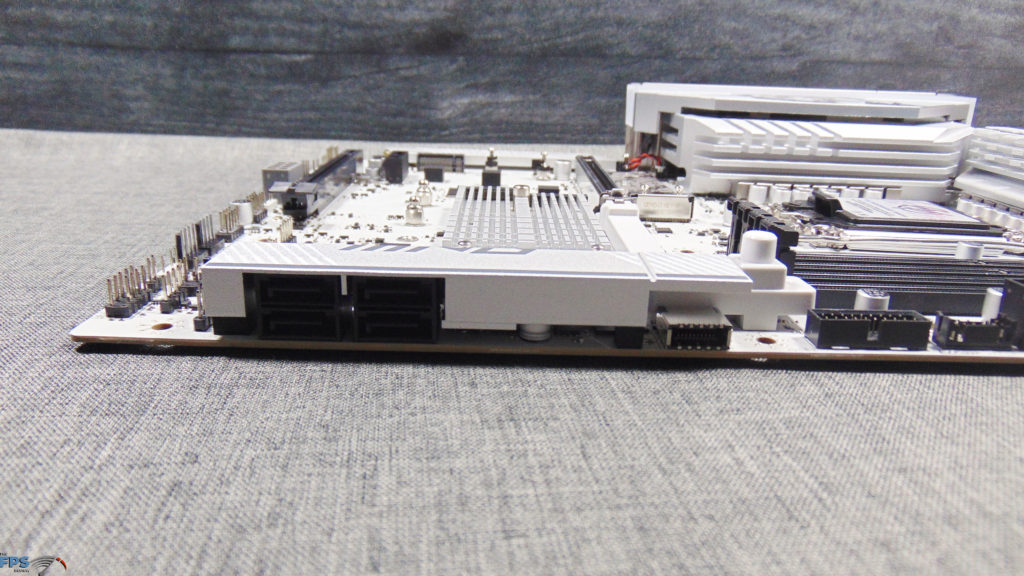
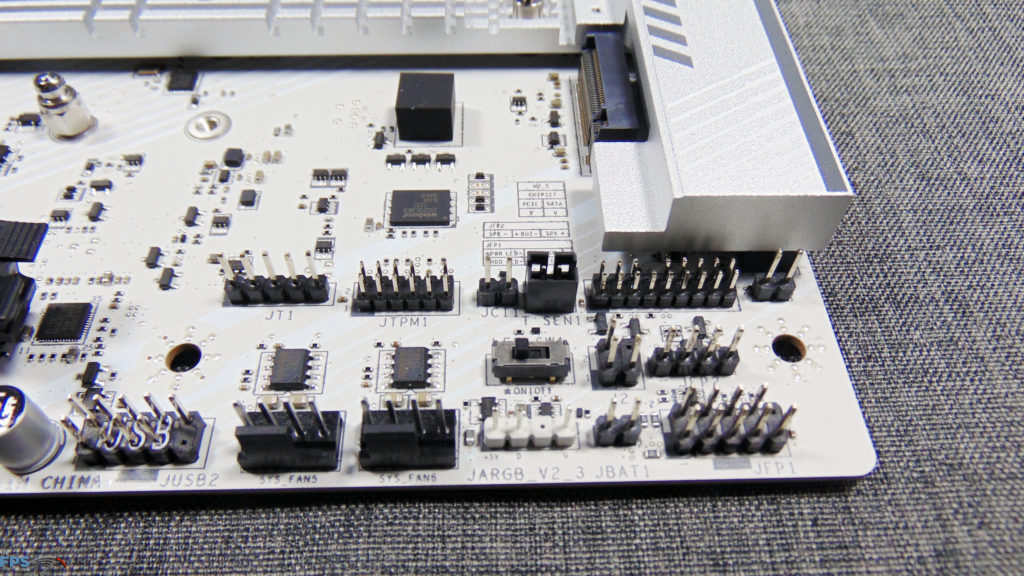
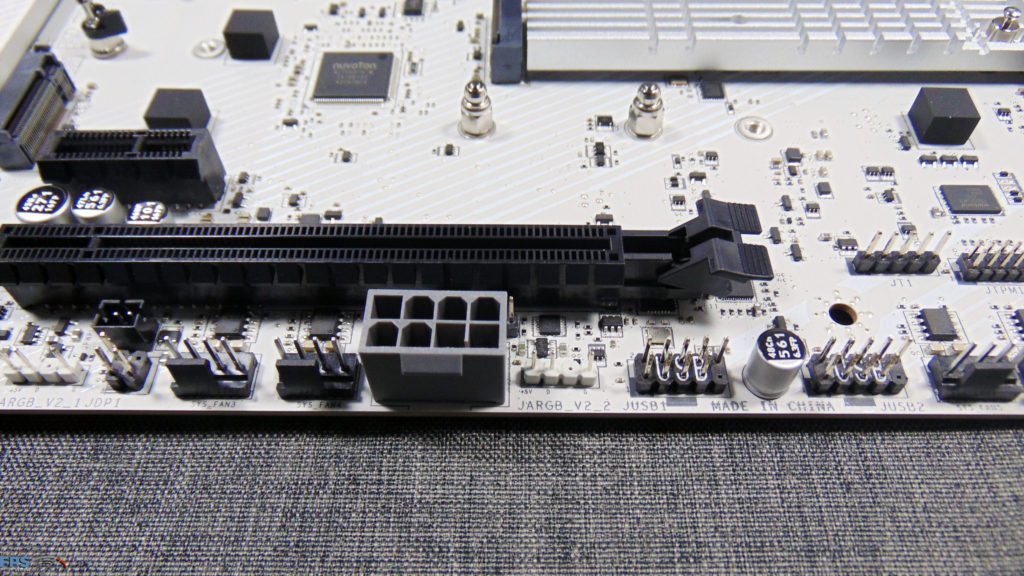
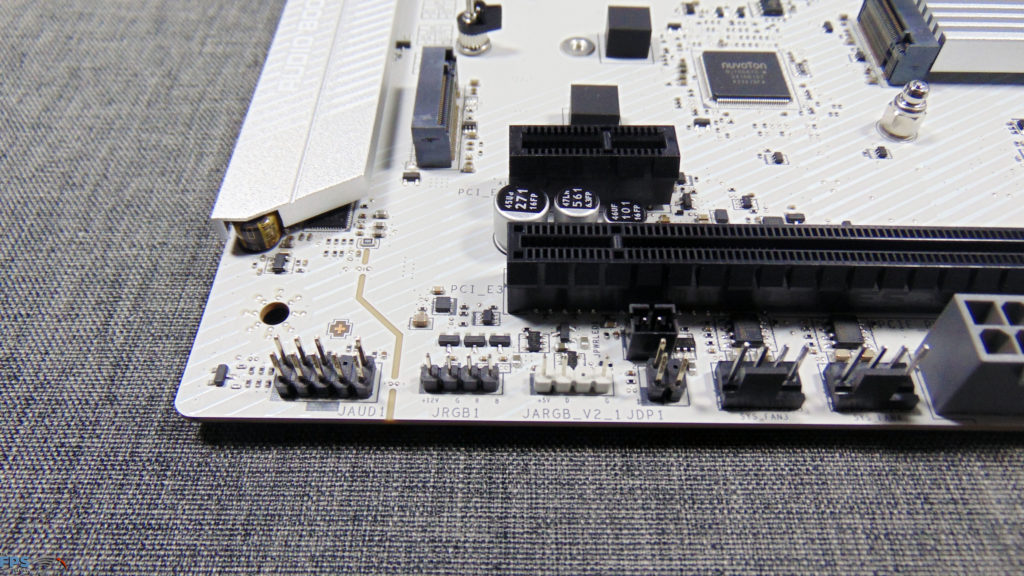
Starting in the very top-left of the motherboard, typically where the 12V EPS connectors are, you’ll instead find the SYS_FAN2 header. On the right-top corner, you’ll find the CPU_FAN1 header, PUMP_SYS1, and SYS_FAN1 headers, as well as the two Debug LEDs. Below that is the ATX power connector, the MSI EZ Conn connector, and the front panel USB connector. Below that is the front panel USB-C 20Gbps connector, and then the four SATA connectors. The USB-C front panel connector supports MSI Super Charger and supports fast charging up to 27W. This motherboard features 6x system fan headers on board.
The right-bottom side of the motherboard is very busy with header connectors. In this area, you’ll find the front panel connectors, ARGB, two system fan headers, an LED switch, thermal sensor headers, chassis intrusion connector, clear CMOS, and Thunderbolt 5 expansion card connector. This motherboard does not have a TPM on board, it does have a header in this area to attach one with JTPM1, however, you do not need a hardware TMP. The Intel Core Ultra 200S series CPUs have a firmware TPM on board, which works just fine. This motherboard does have three ARGB Gen2 connectors on the bottom of the board.

Starting with networking, the MSI MPG Z890 EDGE TI WIFI has 5G LAN on board provided by Intel Killer LAN based on the Killer E5000B 5 Gigabit Ethernet Controller. It also has WIFI 7 support provided by Intel Killer Wi-Fi based on the Killer Wi-Fi 7 BE1750x 320MHz Wireless Network Adapter and Bluetooth 5.4. The antenna uses MSI’s EZ Antenna which allows simple attaching fasteners without rotation.
The MSI MPG Z890 EDGE TI WIFI does have one legacy USB 2.0 port on the rear, otherwise, everything else is USB 5Gbps and above. There are 4x USB Type-A ports supporting up to USB 5Gbps. Then there are 4x USB Type-A ports supporting up to USB 10Gbps. There is 1 USB Type-C port supporting USB 10Gbps. There are 2x Thunderbolt 4 ports supporting up to 40Gbps with Thunderbolt devices, and up to 20Gbps with USB4 devices. It also supports up to 5V/3A 15W power charging and display. Don’t forget the USB Type-C front panel connector as well, which supports USB 20Gbps and 27W fast charging.
MSI also provides 2 unique buttons on the back I/O panel, a flash BIOS button, and a clear CMOS button, making upgrading the BIOS and clearing problems, very easy. There is also an onboard HDMI 2.1 port to utilize the integrated graphics. Audio is handled by the Realtek ALC1220 codec and supports 7.1 channel HD audio as well as S/PDIF output. The motherboard features MSI Mystic Light RGB, and it is controlled by software.








UEFI
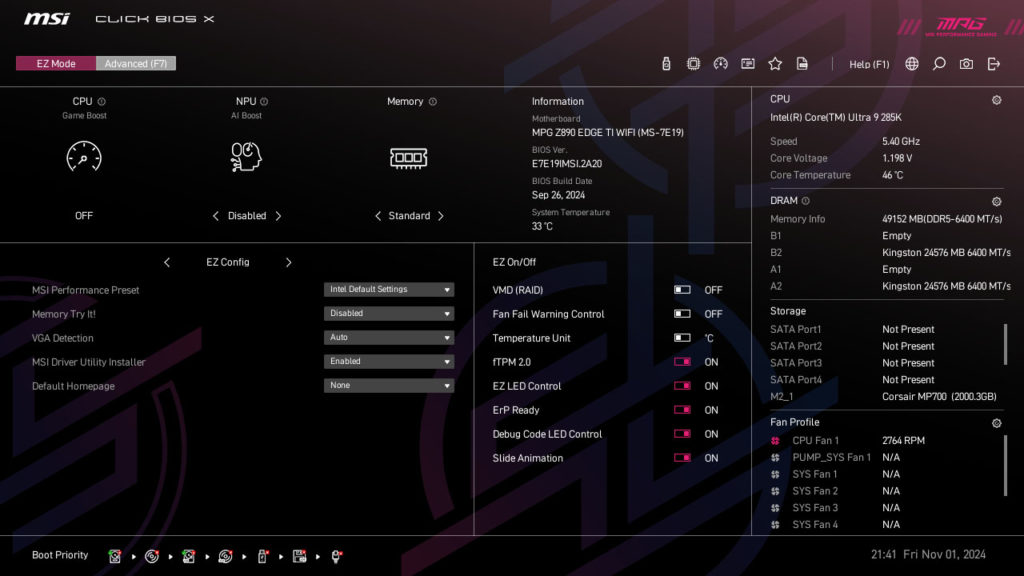
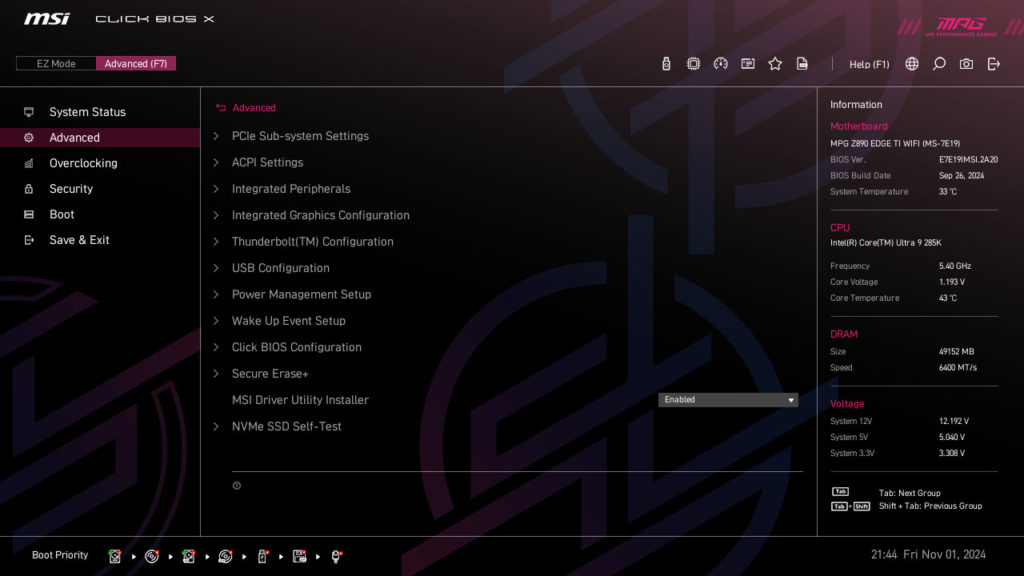
MSI’s newly designed CLICK BIOX X has a more user-friendly experience and does have an EZ Mode (default) and an Advanced mode. In the easy mode, you can quickly configure options with a single click, such as XMP, and any performance CPU presets. If you opt for the advanced mode, you can fine-tune options traditionally.

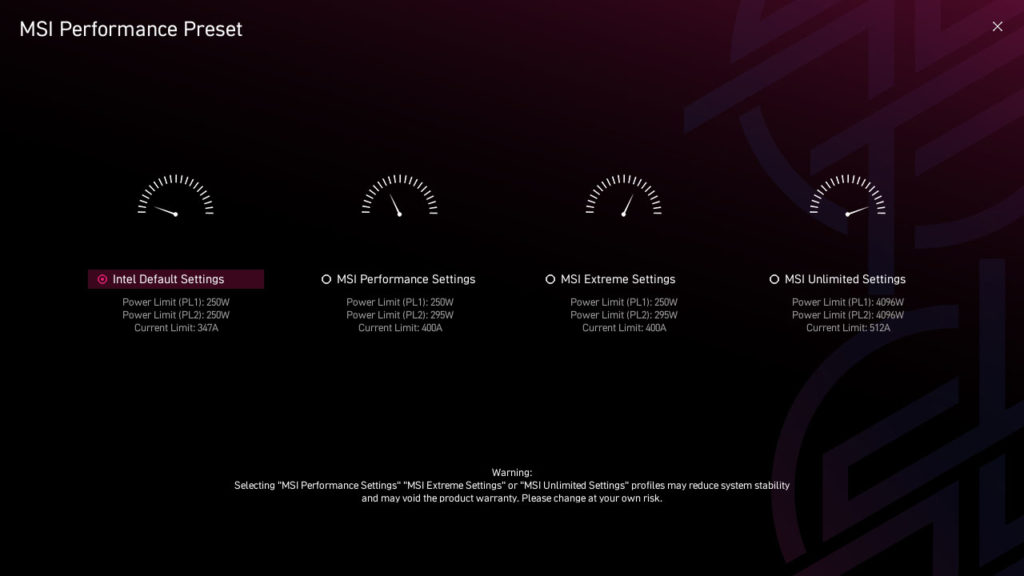
MSI’s hardware monitor utility is pretty robust and allows fine-tuned fan speed curves for all the system fan headers, CPU fan headers, and EZ Connector header. It also shows temperatures and Voltage while you are tuning. MSI also has four different Performance Presets for these CPUs, with the default being Intel’s Default Settings with PL1 and PL2 at 250W and Current Limit at 347A for the Intel Core Ultra 9 285K.
Optionally, you can enable the MSI Performance Settings, MSI Extreme Settings, and MSI Unlimited Settings. These increase PL2 and then PL1 and PL2 in the final option, as well as the Current Limit to fully unlock the potential of the CPU. We have previously performed testing in these different performance settings from MSI, so be sure to check out that review to see how these performance profiles affect performance on the Intel Core Ultra 9 285K. The MSI MPG Z890 EDGE TI WIFI supports these same performance profiles for the CPU.
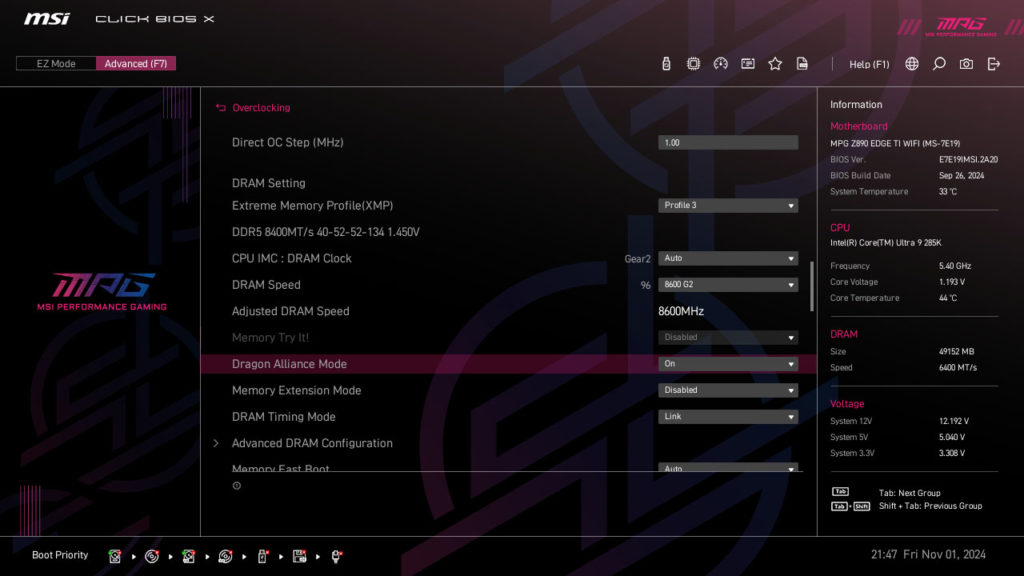
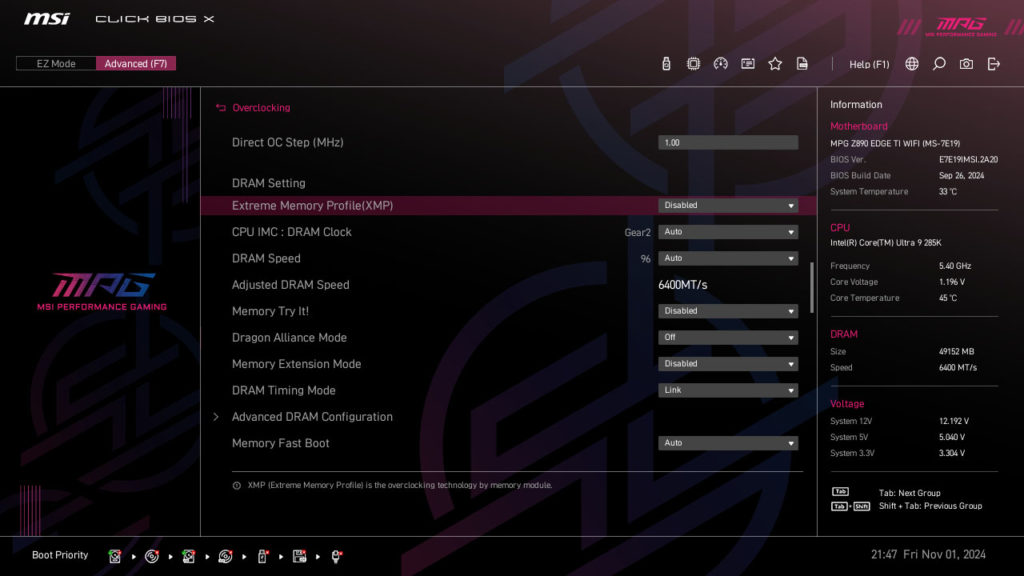

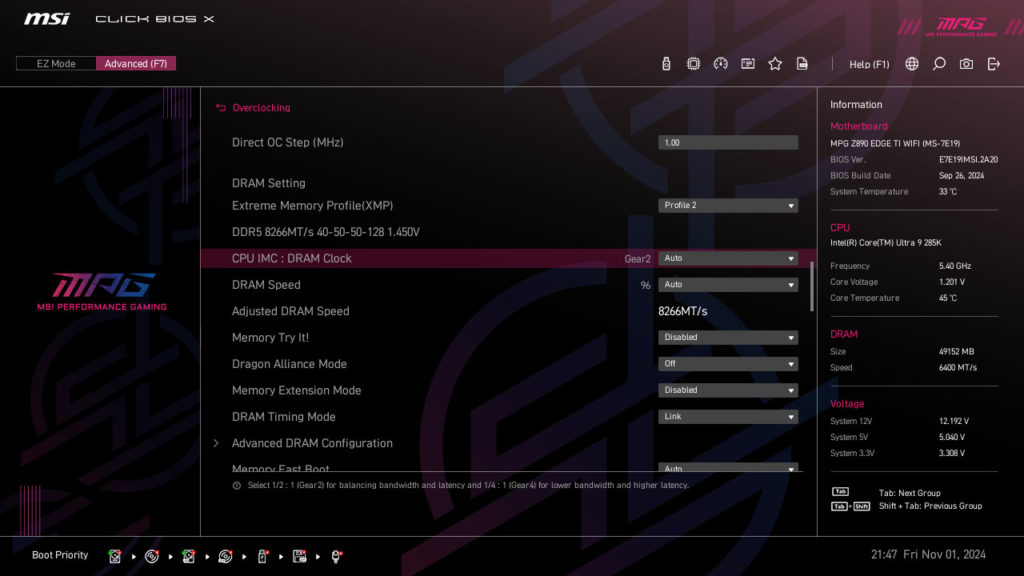
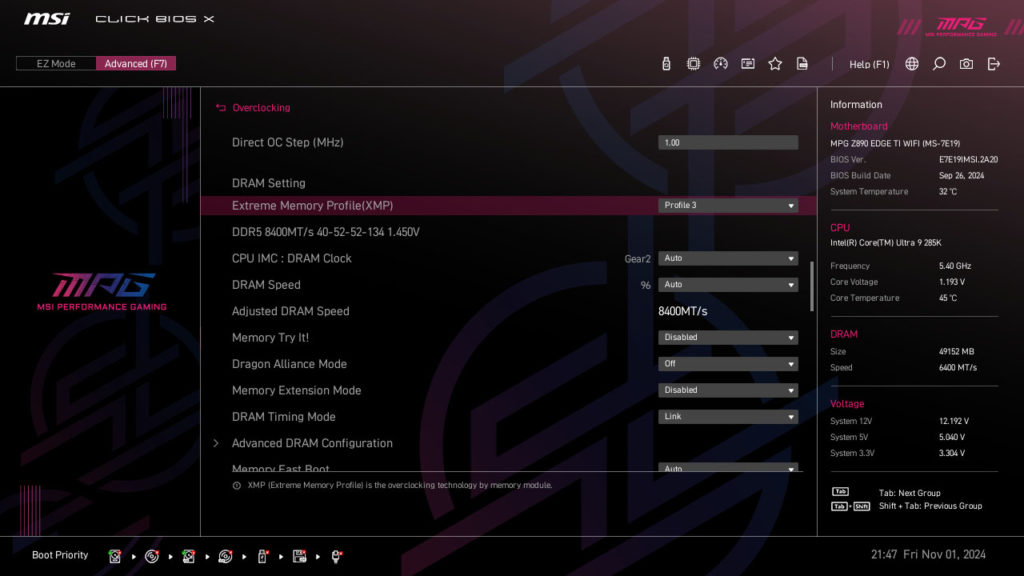
The MSI MPG Z890 EDGE TI WIFI also supports all the memory overclocking you need, with fine tuned control in Gear 2 and Gear 4 mode for overclocking or using XMP profile settings. The MSI MPG Z890 EDGE TI WIFI also supports MSI Dragon Alliance mode with supported modules, and this boosts performance to 8600MT/s with a single enabled option. We have previously tested Dragon Alliance Mode in this review, so be sure to check that out to see how it affects performance. It worked flawlessly on the MSI MPG Z890 EDGE TI WIFI with the same Kingston Fury Renegade DDR5 CUDIMM kit.
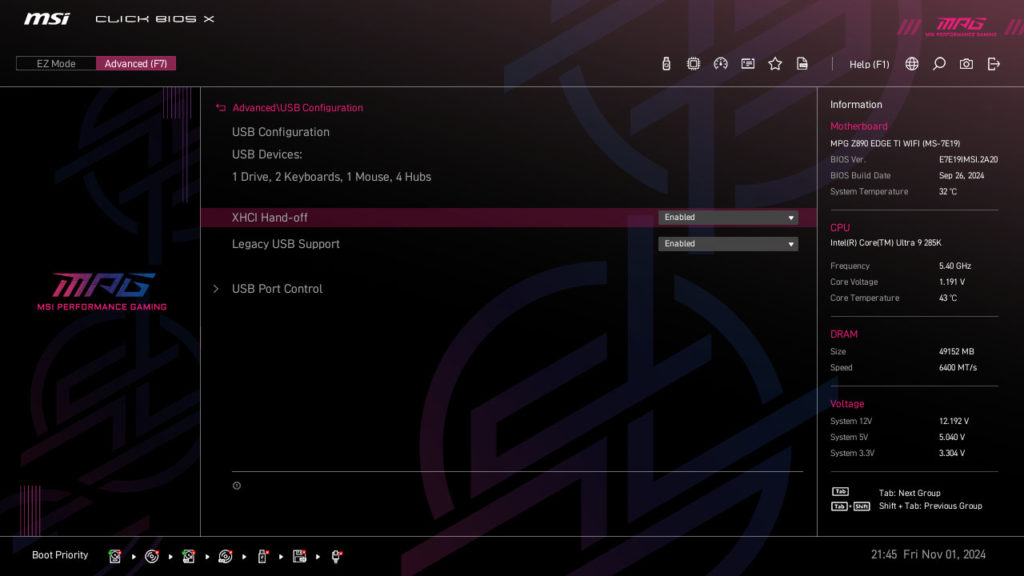
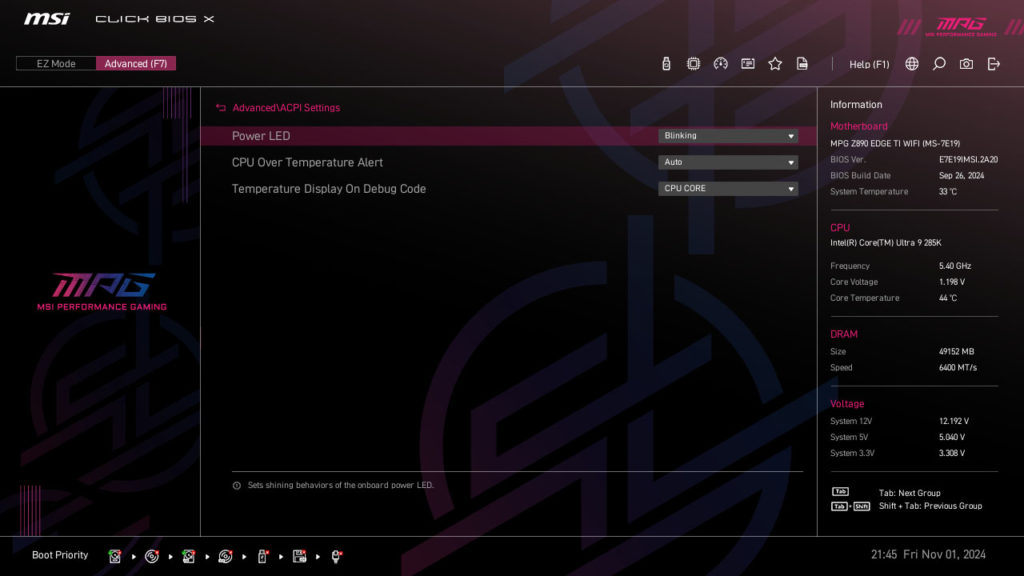
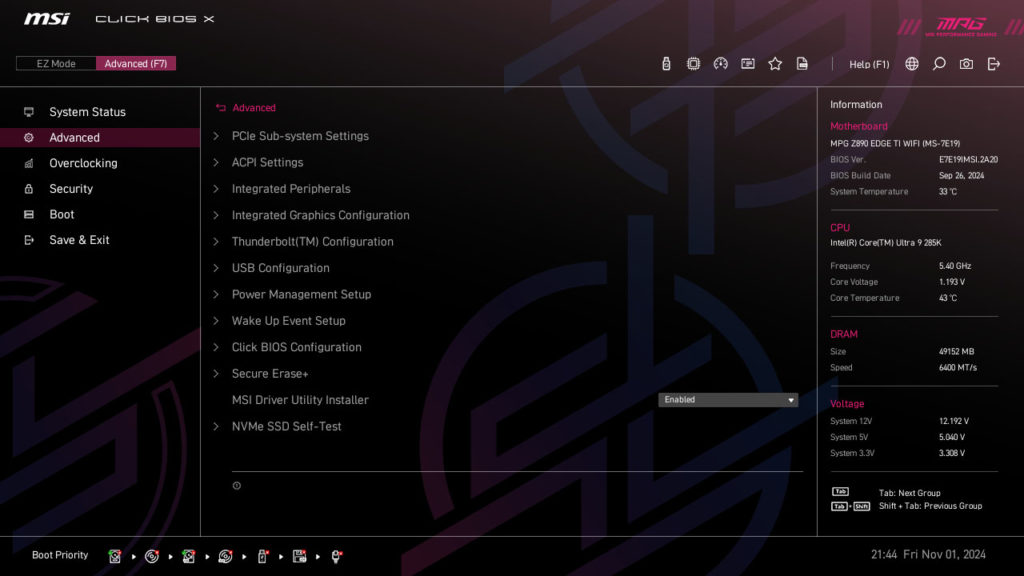
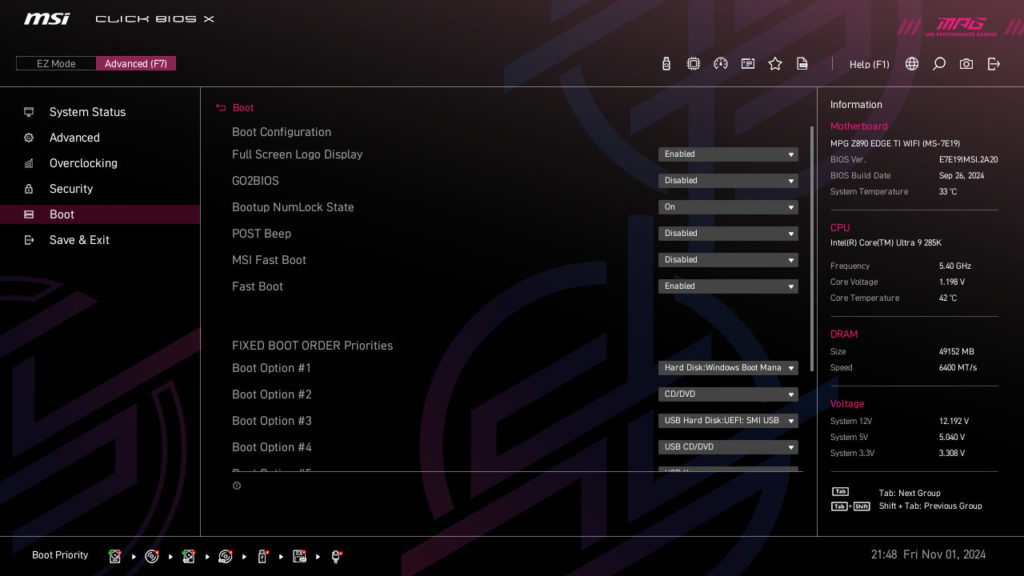
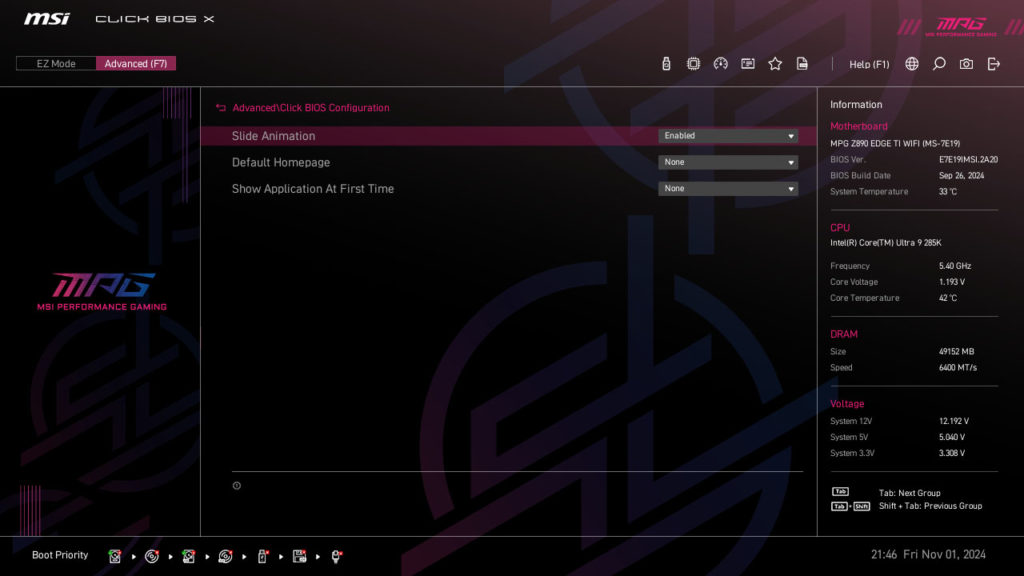
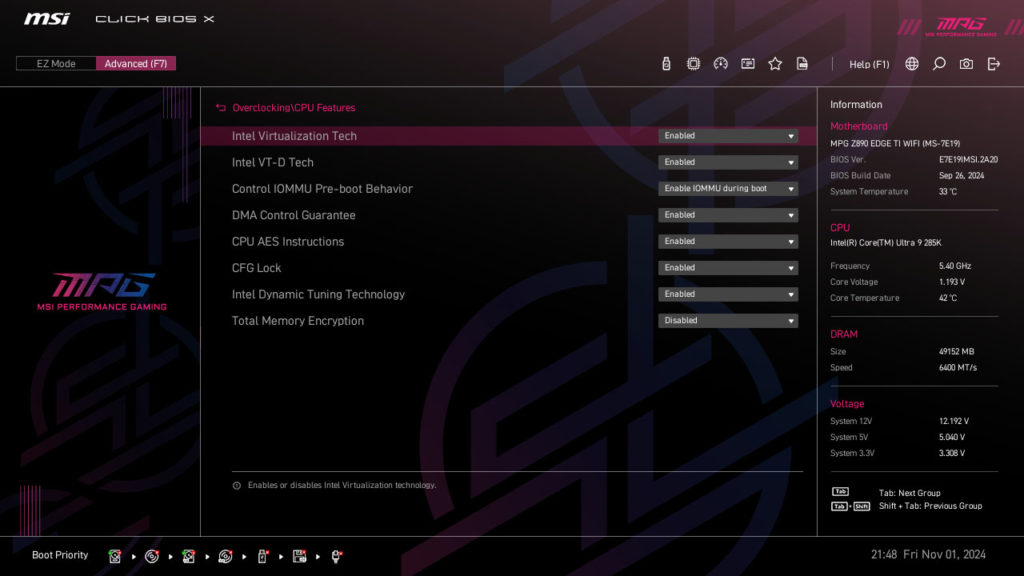
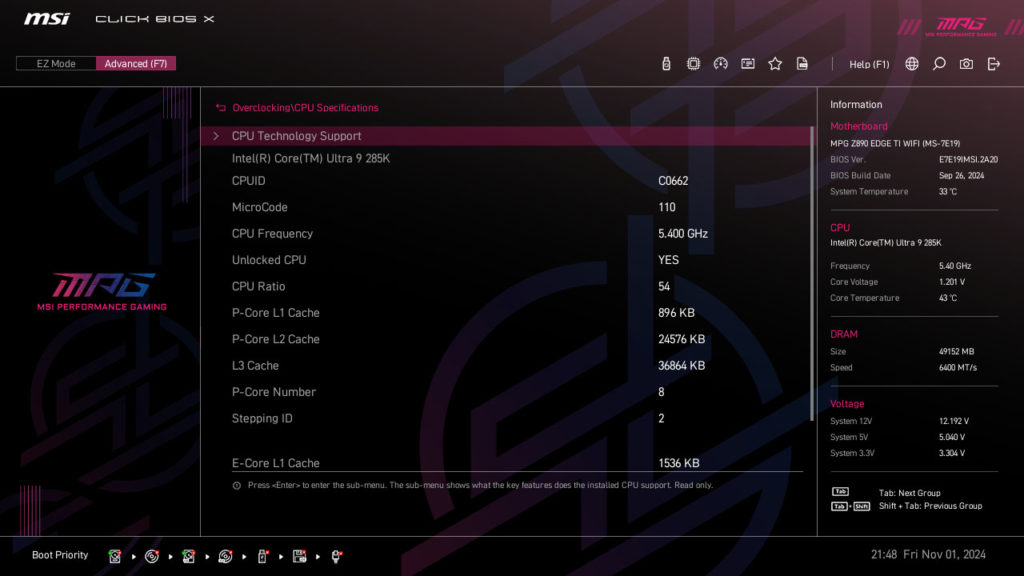
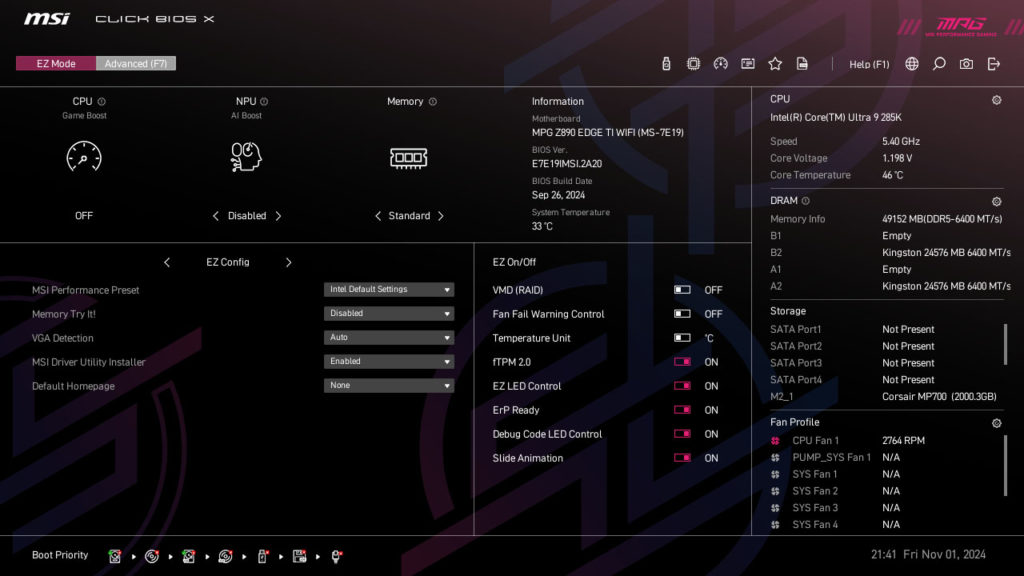

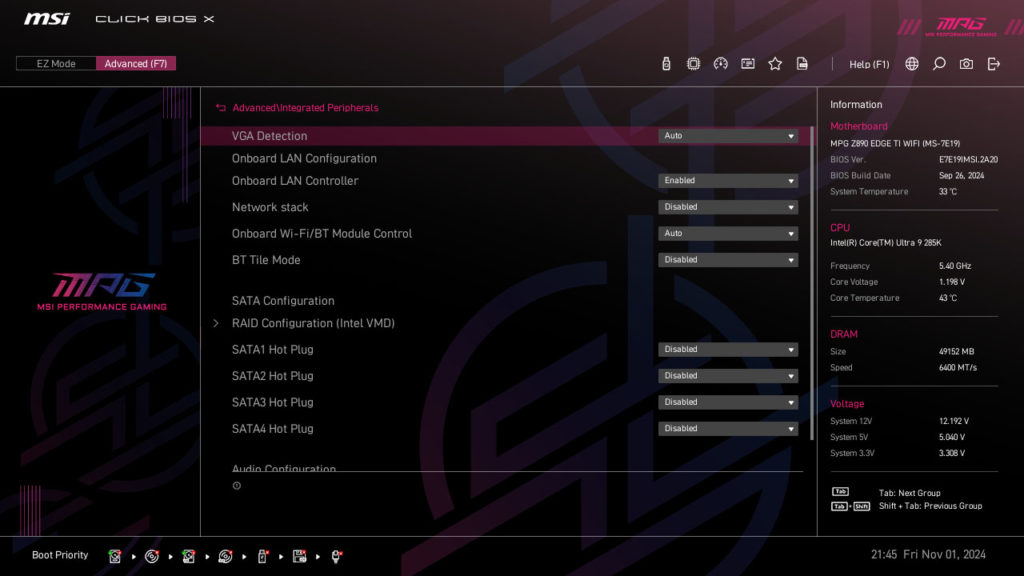
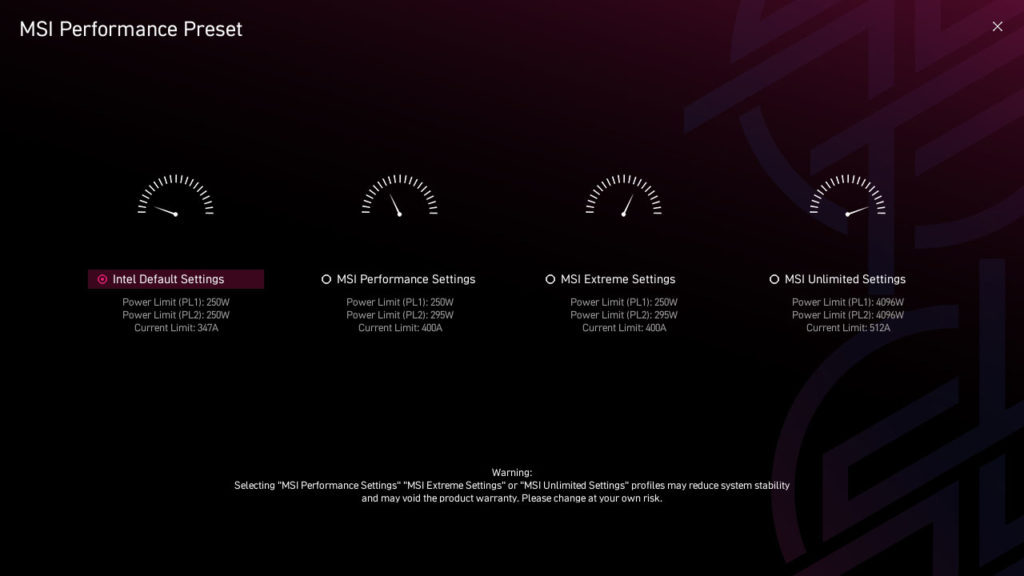
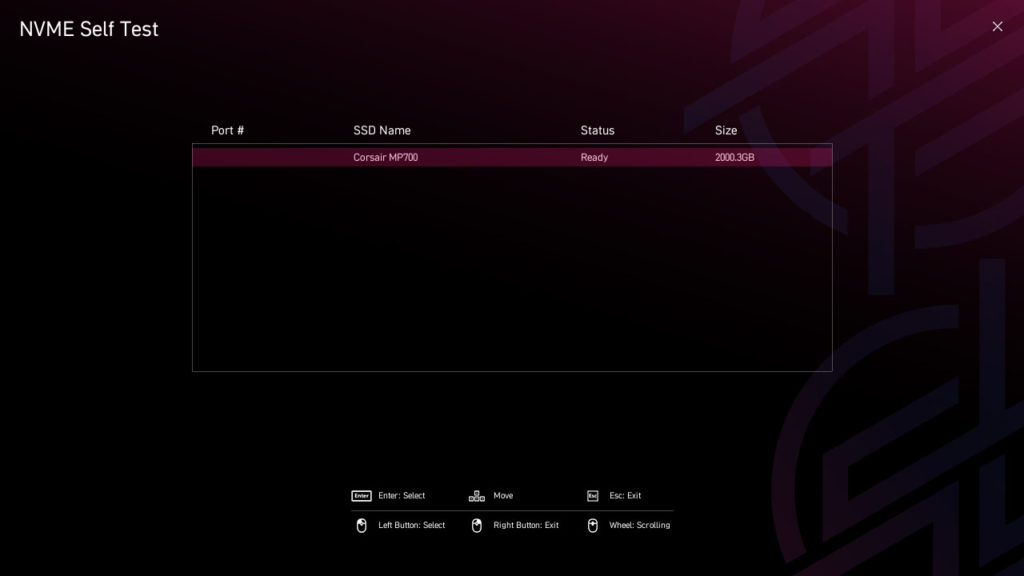
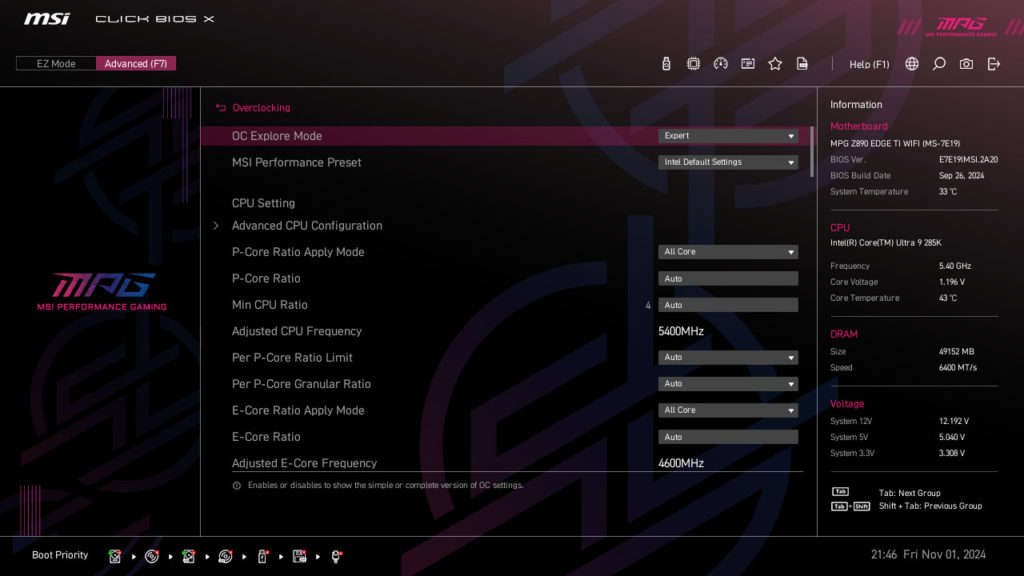
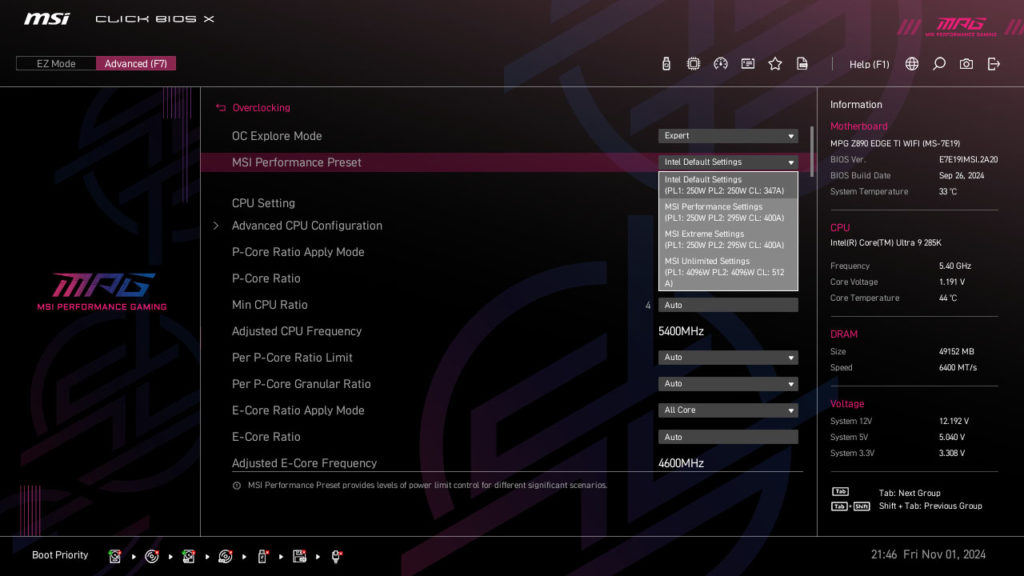
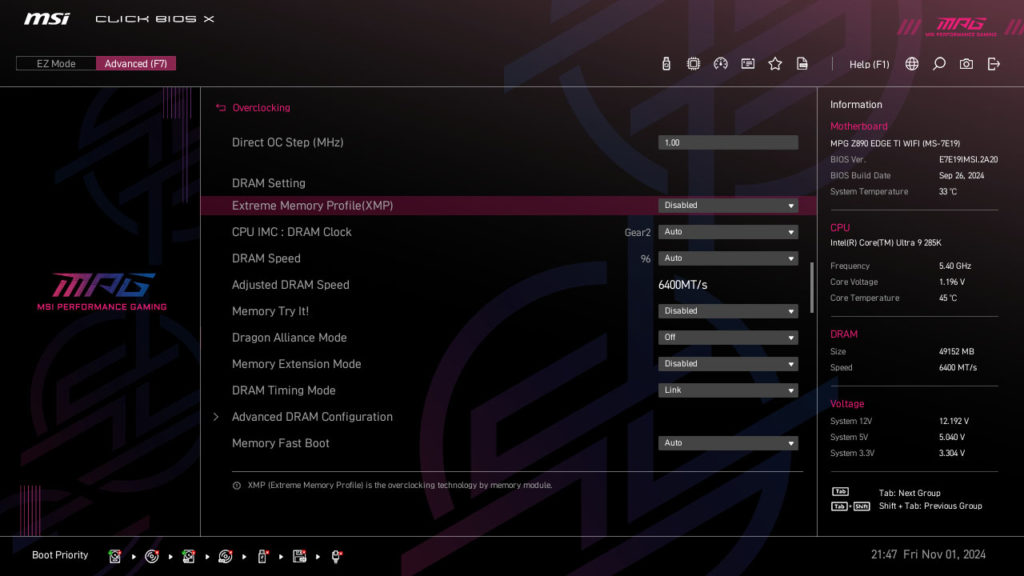
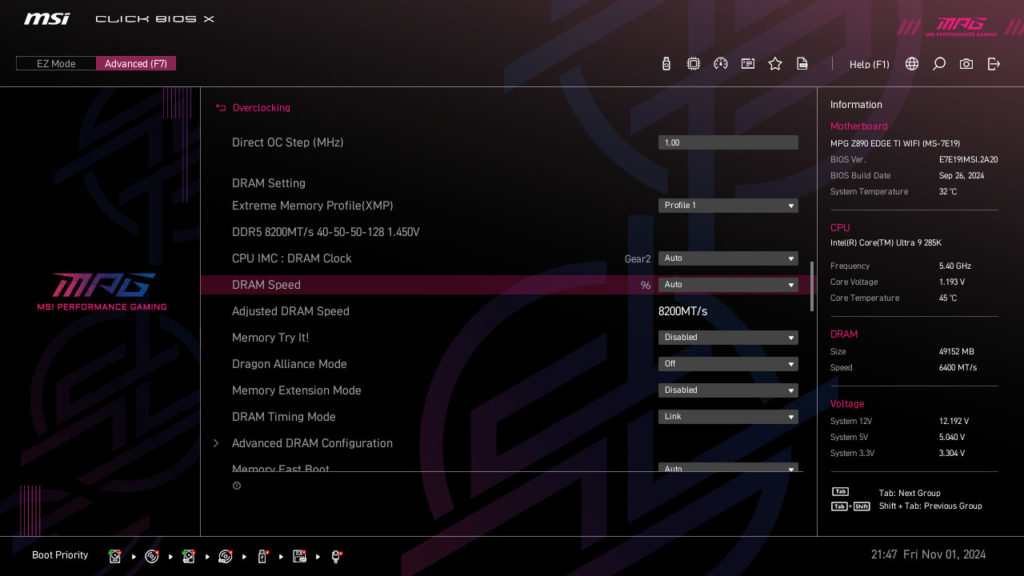
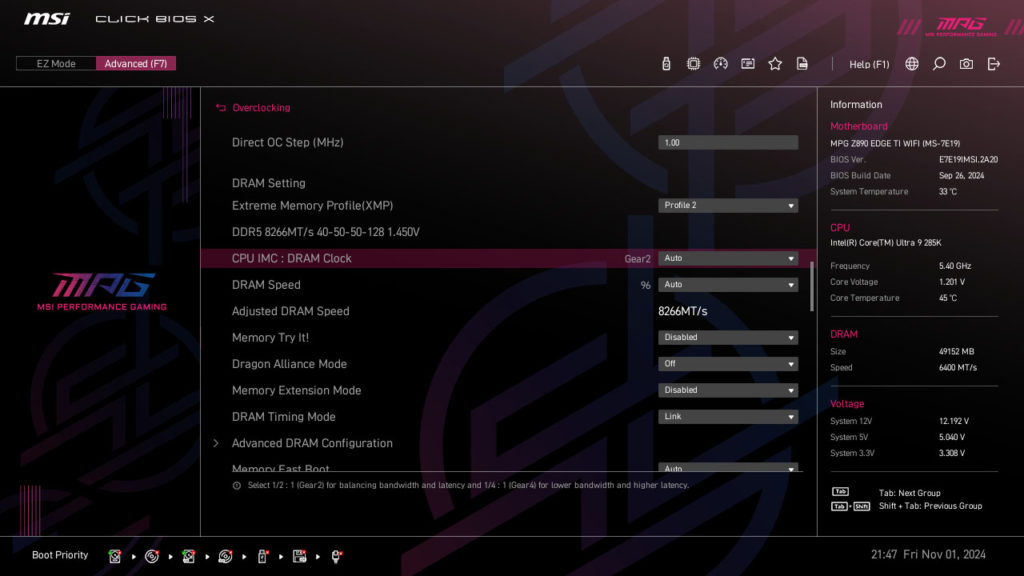
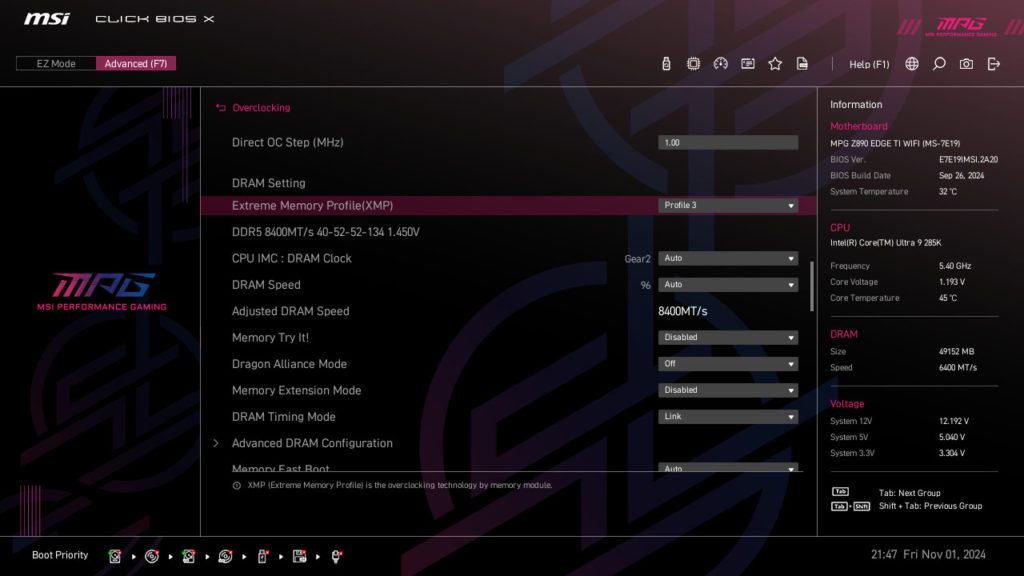
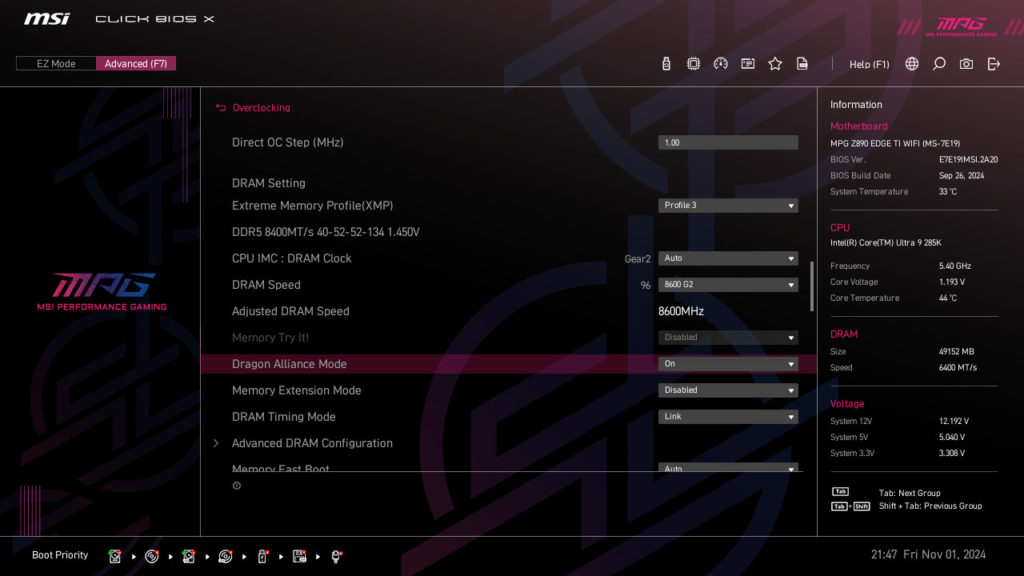
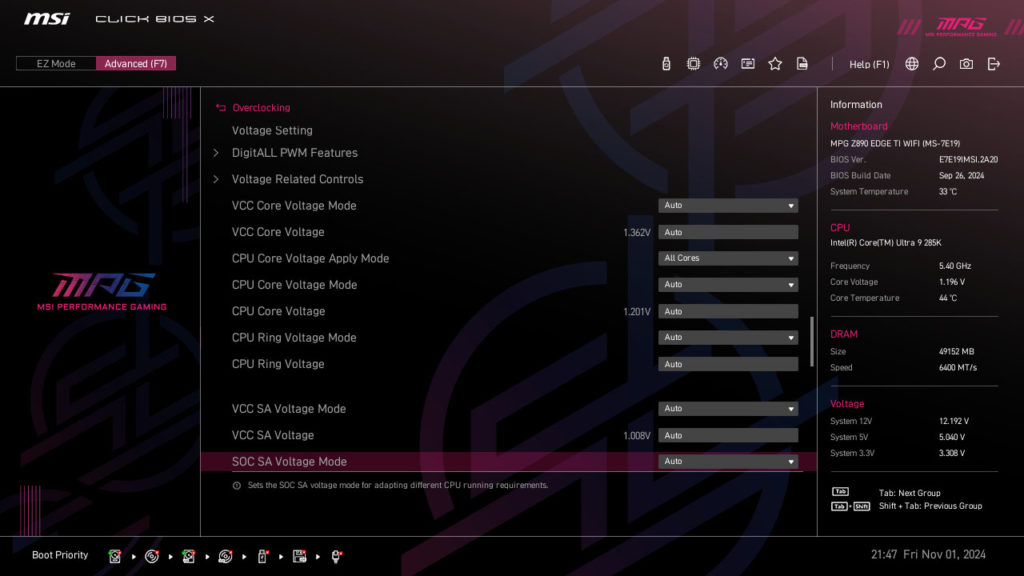
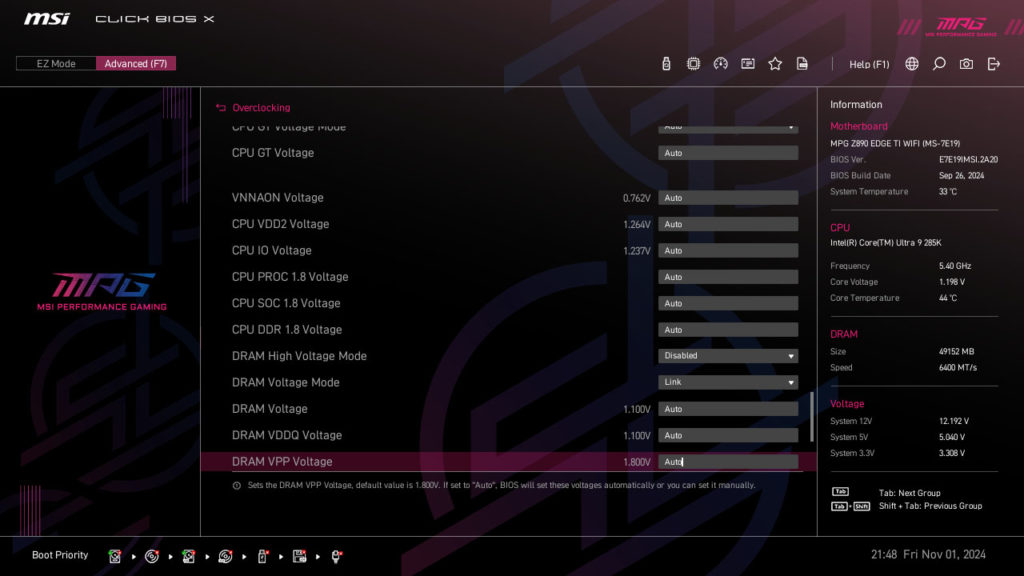
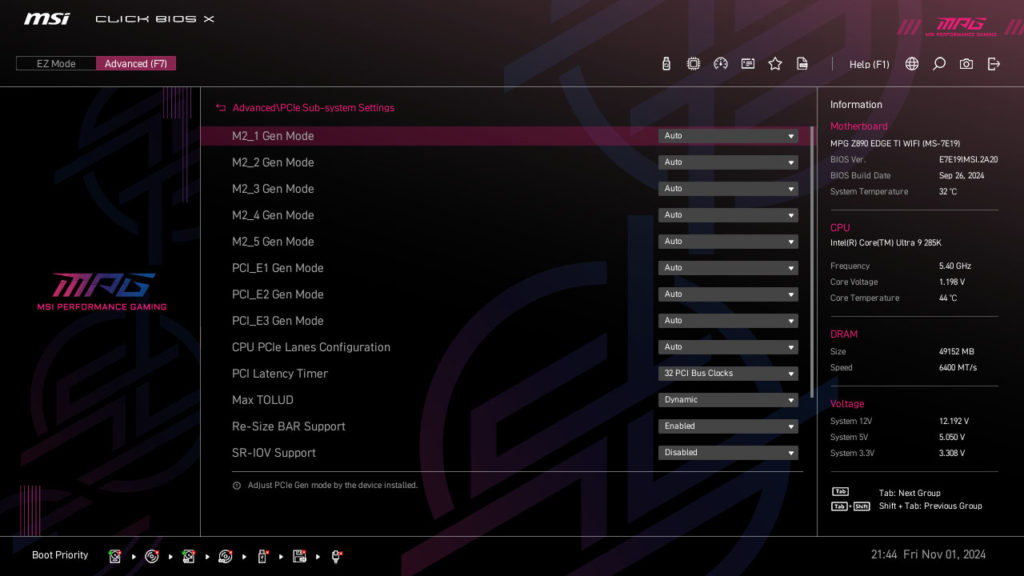
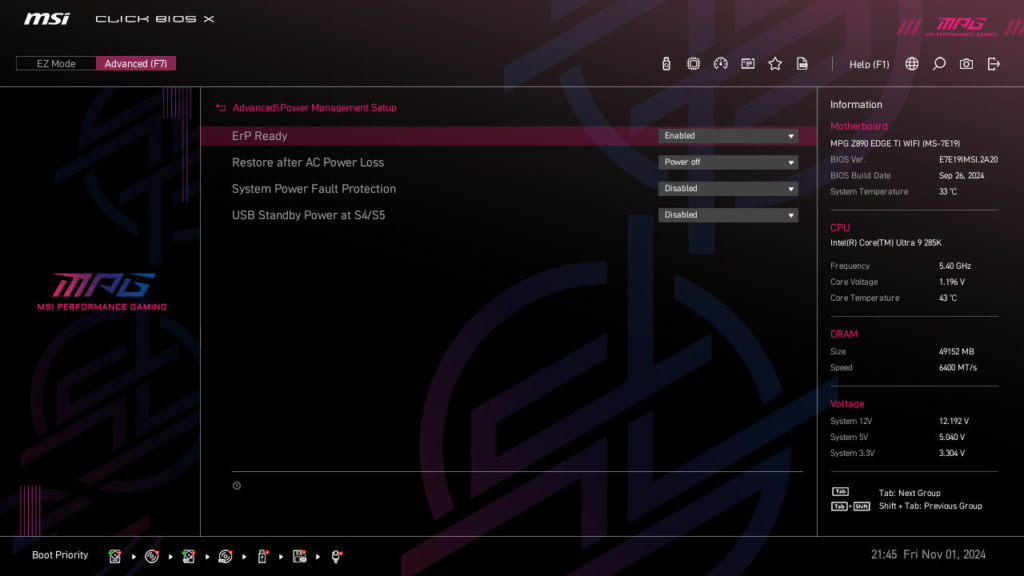
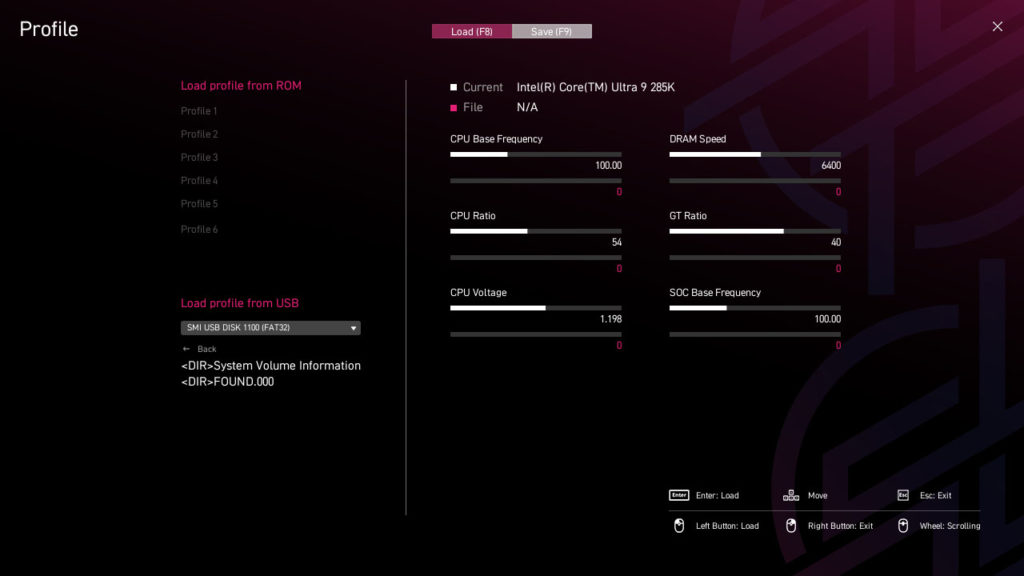
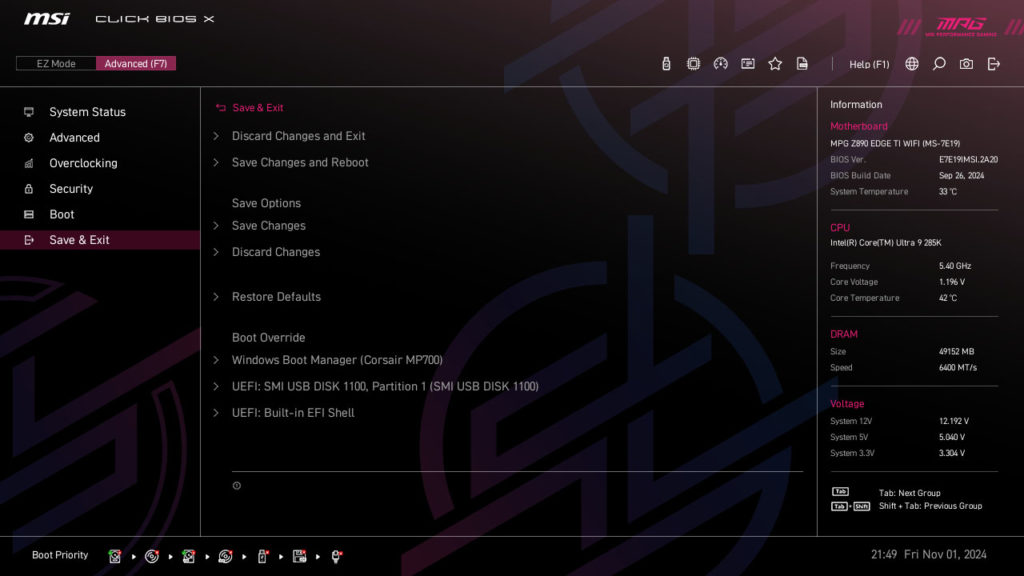
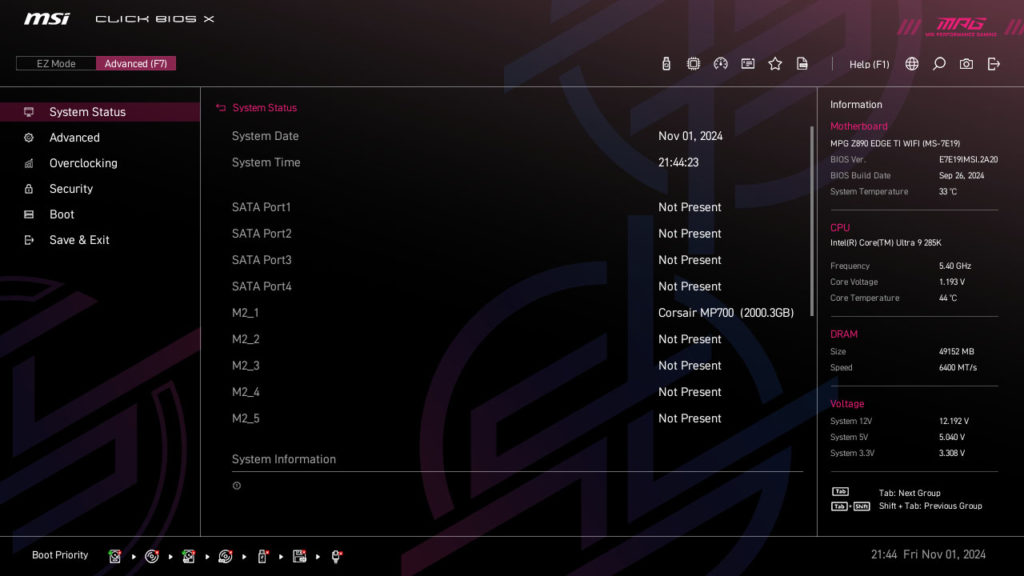
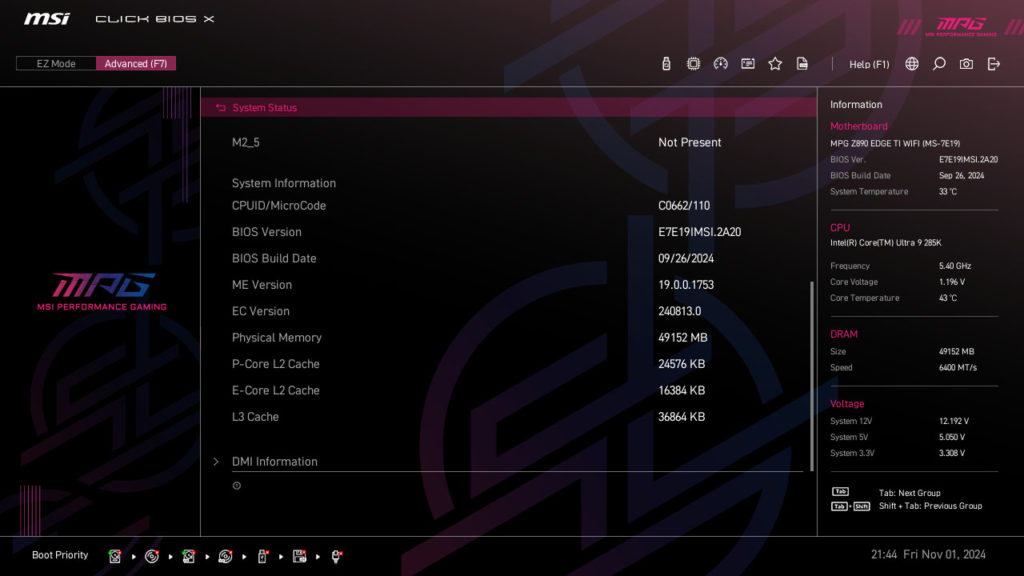
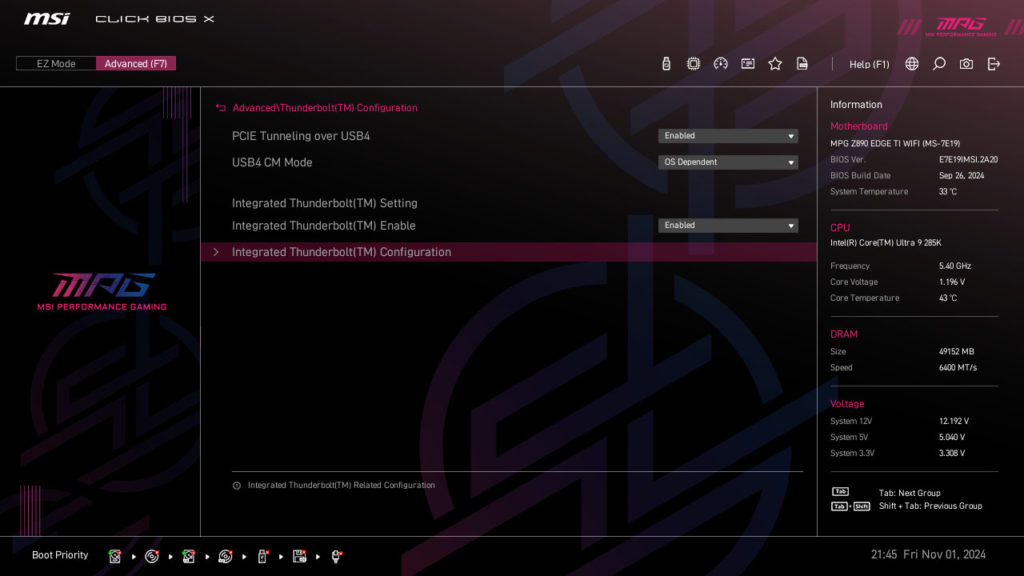
M.2 Performance
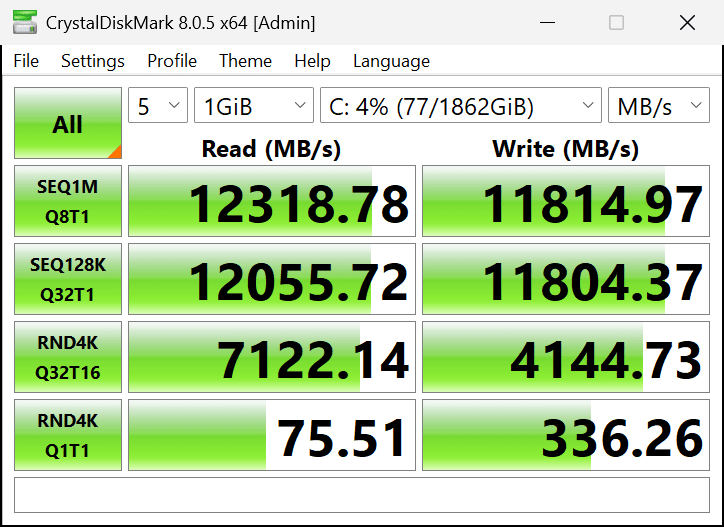
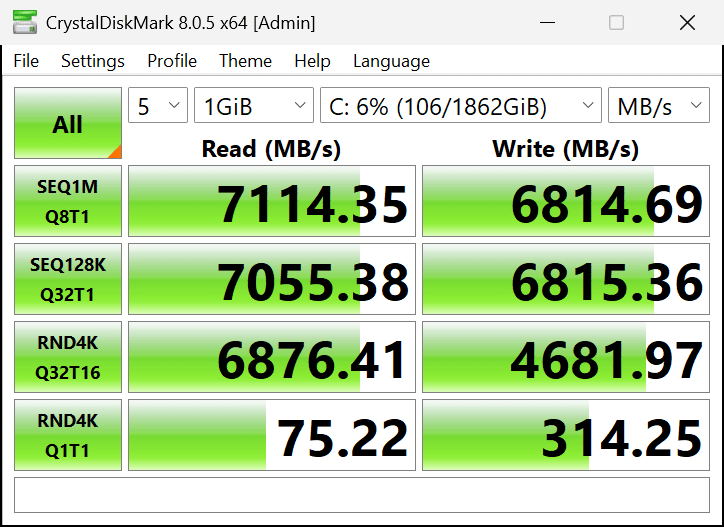
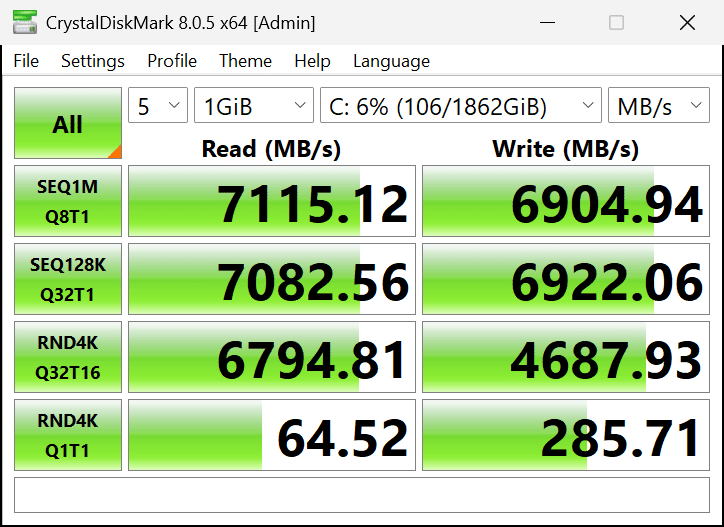
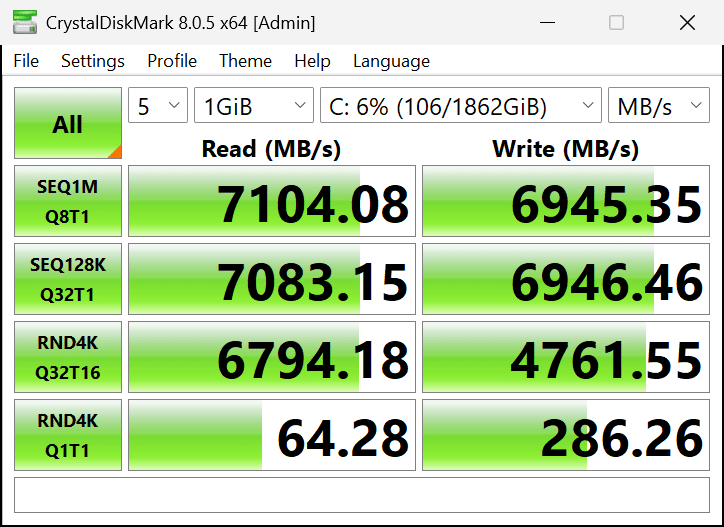
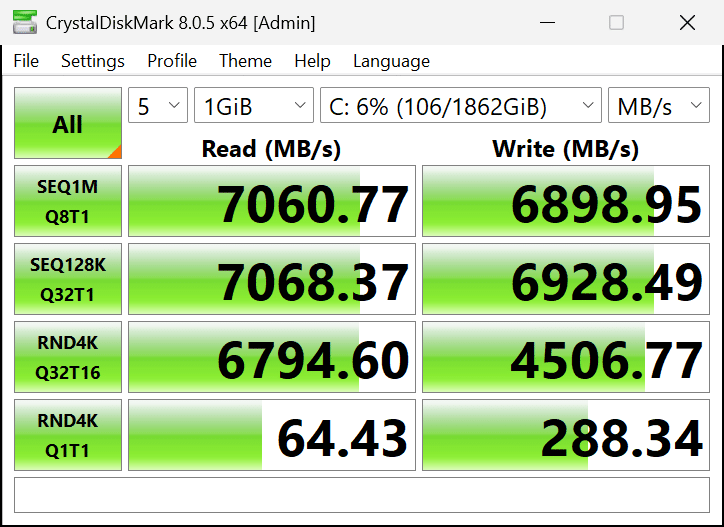
We are testing with a CORSAIR MP700 PRO with Air Cooler 2TB PCIe Gen5 M.2 NVMe SSD. In the images, from left to right is M2_1 – M2_5. On the primary M2_1 expansion slot, you can see that we are achieving PCIe 5.0 x4 Gen5 SSD performance just fine, and maxing out our SSD performance without issue. On the subsequent M.2 slots, we are running at PCIe 4.0 x4 NVMe SSD performance and obtaining that speed. Performance is overall consistent, except for perhaps the final M.2_5 expansion slot, which was just a hair slower than the others in the sequential tests, nothing to cause concern, however.
Memory Bandwidth
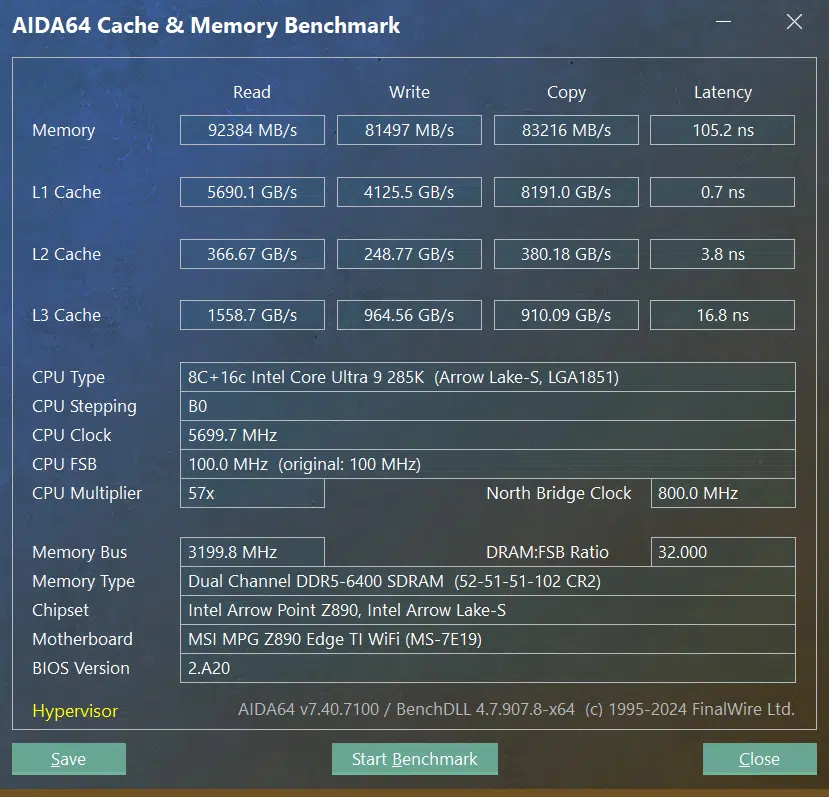
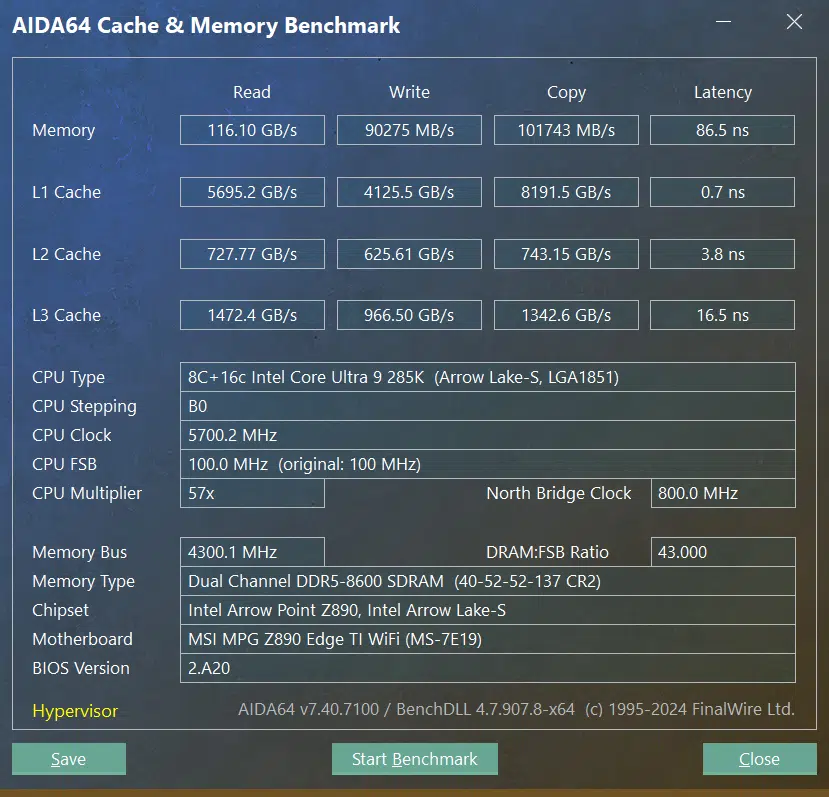
In the two memory bandwidth screenshots, we are testing two different RAM speeds with our Kingston Fury Renegade CUDIMM DDR5 kit. On the left screenshot, we are running JEDEC 6400MT/s, which you can see runs perfectly and attains the desired result as expected. In the right side screenshot, we have enabled the MSI Dragon Alliance mode for the memory, and it is now running at 8600MT/s as well as the XMP overclocked timings of the memory kit.
This has reduced the latency quite a bit, down to 86.5ns from 105.2ns, and also increased bandwidth up to 116GB/s read and 90GB/s write compared to 92GB/s read and 81GB/s write at JEDEC 6400. This shows how memory overclocking, and timing tuning, can increase bandwidth and improve latency. This was achieved with a single click inside the BIOS to enable Dragon Alliance mode.
PCMark 10
Our overall system PCMark 10 score was 7615 at JEDEC 6400, which is consistent with testing, and as expected on the Intel Core Ultra 9 285K.
Cinebench R23
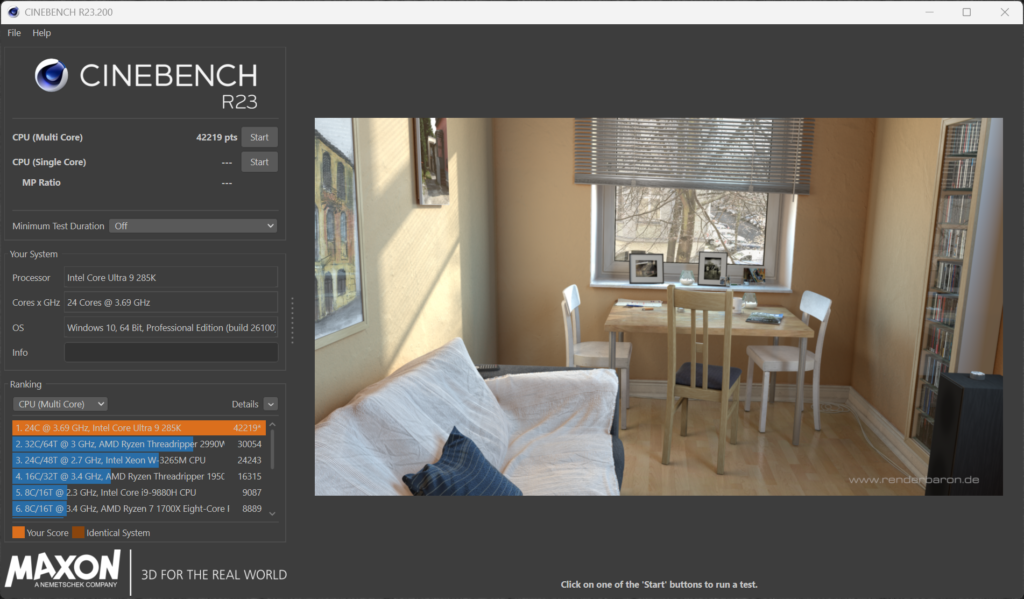
Our overall Cinebench R23 score was 42219 at JEDEC 6400, which is consistent with testing, and as expected on the Intel Core Ultra 9 285K.
Blender Benchmark
Our Blender Benchmark monster score was 259.9 samples per minute, the junkshop score was 163.5 samples per minute and the classroom score was 126.2 samples per minute at JEDEC 6400, which is consistent with testing, and as expected on the Intel Core Ultra 9 285K.
3DMark
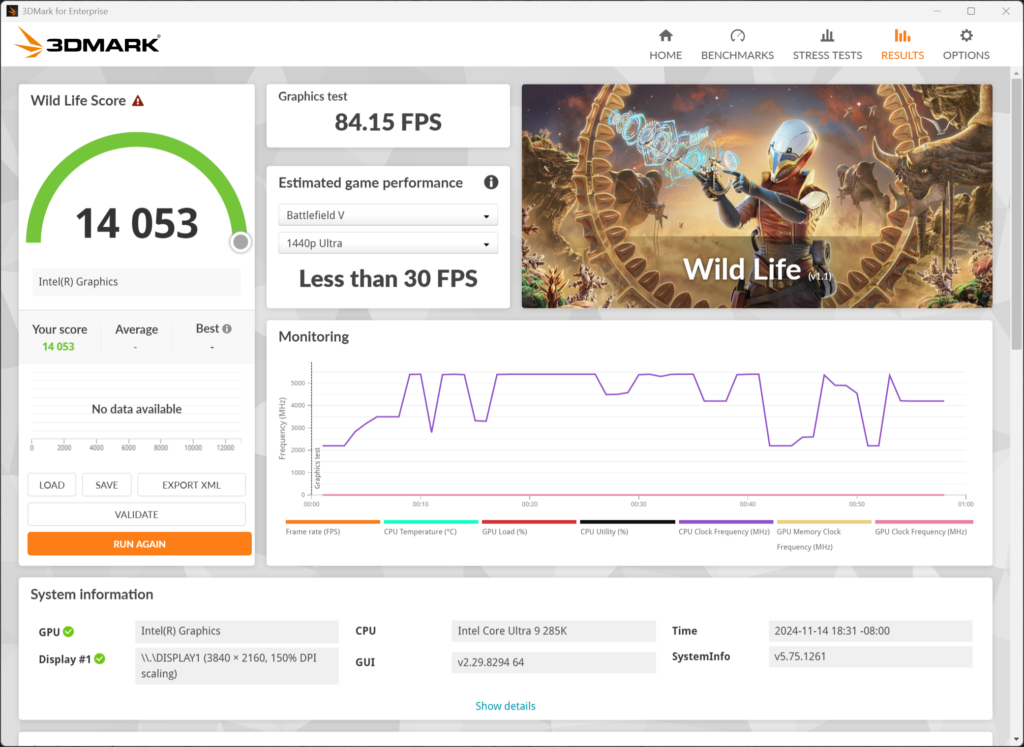
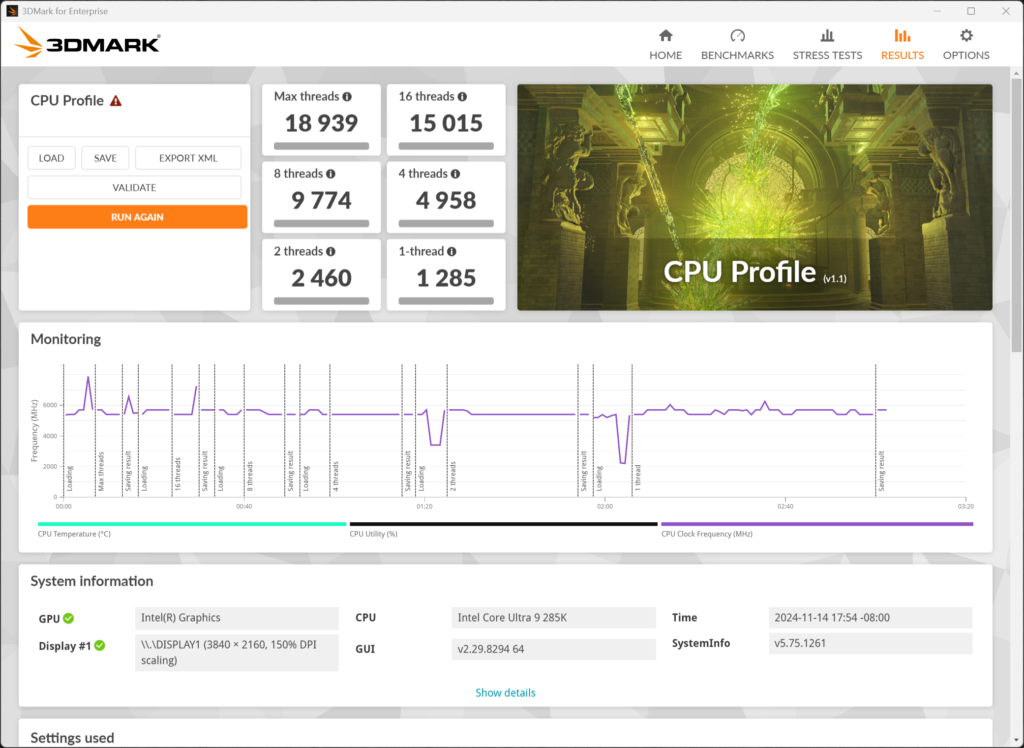
In 3DMark we are running the Wild Life benchmark scene on the Integrated Graphics of the Intel Core Ultra 9 285K which is based on Arc Xe-LPG Graphics. The overall graphics score is 14,053 for this CPU iGPU on the MSI MPG Z890 EDGE TI WIFI motherboard. We also ran the CPU profile test, and the Max Threads result is 18,939 and the 1-thread score is 1,285 which is consistent for the Intel Core Ultra 9 285K.
V-RAY 6 Benchmark
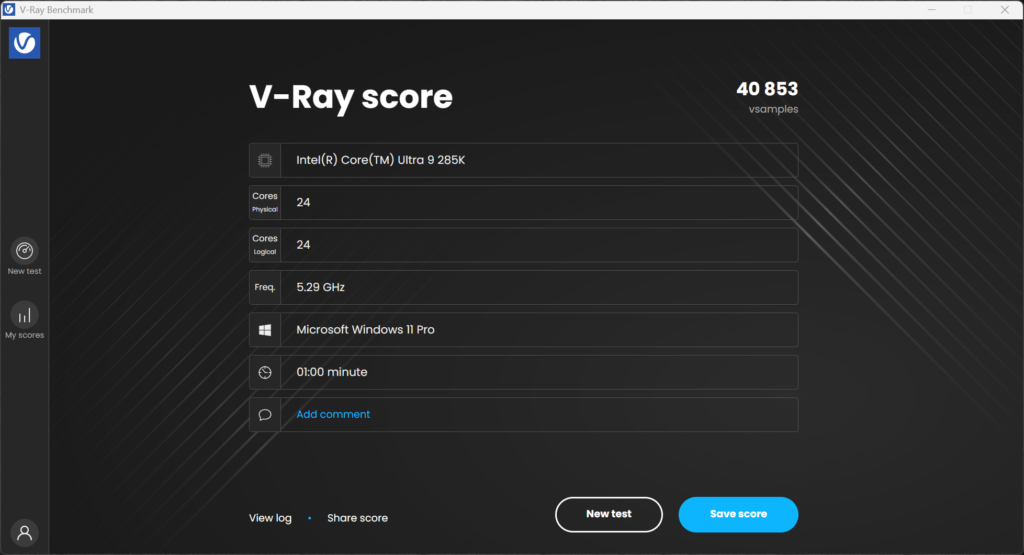
Our overall V-Ray score was 40853 at JEDEC 6400, which is consistent with testing, and as expected on the Intel Core Ultra 9 285K.
VRM Temperature
We tested VRM temperatures by pushing the CPU for 30 minutes looping in Cinebench R23, this is an Intel Core Ultra 9 285K running at the Intel Default performance profile in the BIOS. We can see MOS temperatures only hitting 53c, as reported by HWiNFO64, while the CPU was getting quite warm after so much time at 93.5c. The PCH temperature was maxing out at 51.5c, and the CPU Socket was around 54c in that area. These temperatures for the VRM are very well maintained and an excellent result for this motherboard, the heatsink configuration for the VRMs works very well and keeps them very cool, and we don’t see any issues with overclocking or pushing PL1/PL2 power or Current with this CPU on this motherboard. It can easily handle the 285K.
Conclusion
The MSI MPG Z890 EDGE TI WIFI is MSIs new offering in its MPG motherboard lineup, sitting right under the CARBON WIFI, the MSI MPG Z890 EDGE TI WIFI offers a unique color scheme, and some cut-down specifications to sit in at a more appealing $369.99 price point. It offers a complete and robust feature list, with 5x M.2 storage expansion, 3x PCIe expansion slots with PCIe 5.0 support on the primary, and M.2 PCIe 5.0 support. It also offers 5G LAN, WIFI 7, and 2x Thunderbolt 4 ports, as well as USB 20Gbps Type-C, and USB 5G and 10G connectivity.
Installation and Use
The MSI MPG Z890 EDGE TI WIFI worked great in our testing, we did not have any issues in installation, or configuration, and installing Windows 11 worked without issue with this board and the Intel Core Ultra 9 285K. We noted that this motherboard uses the RL-ILM (Reduced Load), so it will cause less strain on your CPU over time, it is good to see that on this board.
We also noted that it has very good VRM cooling, it is cut down to 16 VCORE VRMs from the CARBON WIFI’s 20, but that is still plenty, and the heatsinks on this motherboard do a great job at sharing the heat and keeping them cool with an Intel Core Ultra 9 285K. We would have no problems overclocking the CPU with this motherboard or pushing the performance profiles in the BIOS to higher PL1/PL2 levels to unlock the CPU. MSI provides hardware monitoring in software that allows you to watch voltages and temperatures easily, and this motherboard does come with a couple of thermal probes, which is nice. It’s also good to see the DEBUG LED on board, and easy method to flash the BIOS and clear CMOS.
We were also impressed by the capacity of M.2 expansion, with up to 5x storage options. The motherboard also has room for the larger-sized SSDs. The MSI MPG Z890 EDGE TI WIFI did not skimp on the DIY aspect and allows easy toolless installation of M.2 heatsinks and SSDs with easy clips. You can also configure them as needed, by removing what you want, and replacing the standoffs as needed.
At this lower cost, you do sacrifice bottom heatsinks for most of the M.2 storage, but the primary M.2 slot does have a bottom heatsink option. All of the heatsinks come with thermal pads for one side of the SSD, and the primary slot has pads for both sides. All SSDs have heatsinks as well, so they can remain well-cooled. We did like how thick and solid the primary M.2 heatsink was for cooling.
This motherboard also has some good PCIe expansion slot options, with a primary PCIe 5.0 x16 slot, a PCIe 4.0 x1 slot, and a PCIe 4.0 x4 slot in a x16 format. MSI doesn’t sacrifice the EZ Release for the primary PCIe slot either, it still retains this so you can easily remove the video card. MSI also provides additional power for these slots with supplemental 6-pin power as an option, which is good to see for people with lots of expansion cards that might draw more power. This will provide more stable power, and control transient power spikes. However, at this price point, only the primary slot has Steel Armor II rigidity.
Final Points
At $369.99 MSRP, the MSI MPG Z890 EDGE TI WIFI is more appealing from a value perspective than the MPG Z890 CARBON WIFI at $499.99 MSRP. The MSI MPG Z890 EDGE TI WIFI has everything you need to properly run the highest-end Intel Core Ultra 9 285K CPU without issues and does allow for running the higher performance profiles, and higher speed XMP or CUDIMM memory overclocking.
There are a few feature differences, compared to the CARBON WIFI, such as the CARBON WIFI having bottom heatsinks for all SSD slots, 3x full-size x16 format slots, and more USB high-speed connectivity, as well as dual LAN, and more VRMs. However, for only these small differences, the price difference is quite a bit, and that makes the MSI MPG Z890 EDGE TI WIFI very appealing as a comparison. It has everything you need to enjoy the latest Intel Core Ultra 200S CPUs, and you get full PCIe 5.0 support for GPU and primary M.2, as well as 5G LAN, WIFI 7, and Thunderbolt 4 with expansion option for Thunderbolt 5.
Of course, the primary difference is also the color scheme difference. The MSI MPG Z890 EDGE TI WIFI is very distinct, with an all-white appearance, and will look great in all-white builds, but also traditional black colors as well, it will certainly stand out as an appealing option. If you are in the market for Intel’s new Core Ultra 200S CPUs and need a motherboard that gives you everything you need, the MSI MPG Z890 EDGE TI WIFI gives you very close to CARBON WIFI specs, at a more reasonable price.