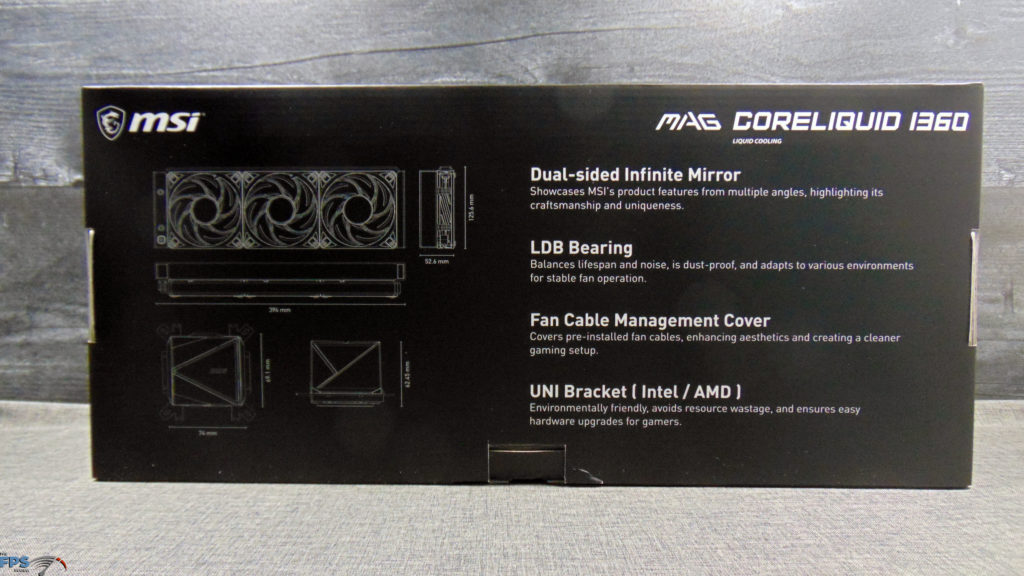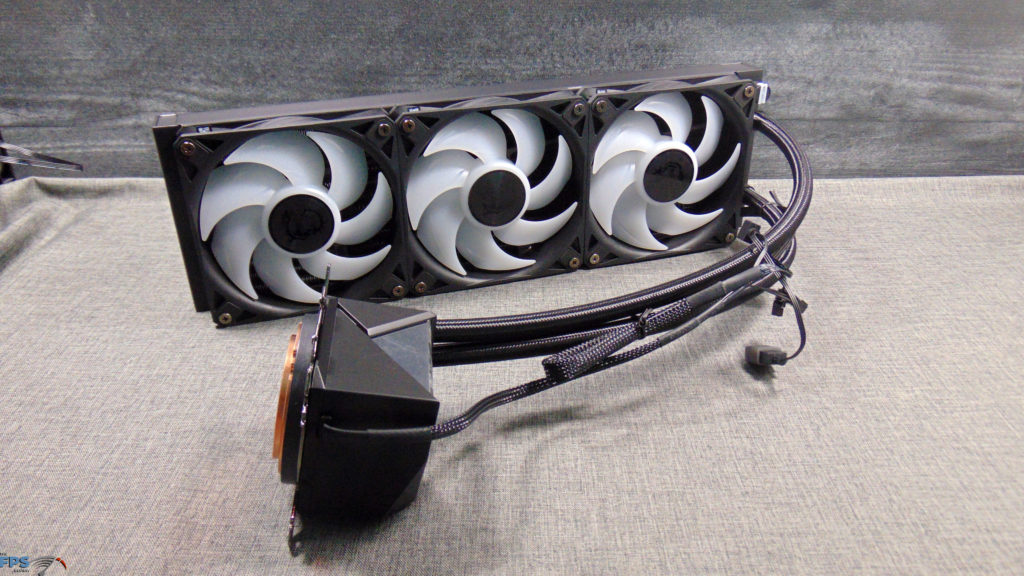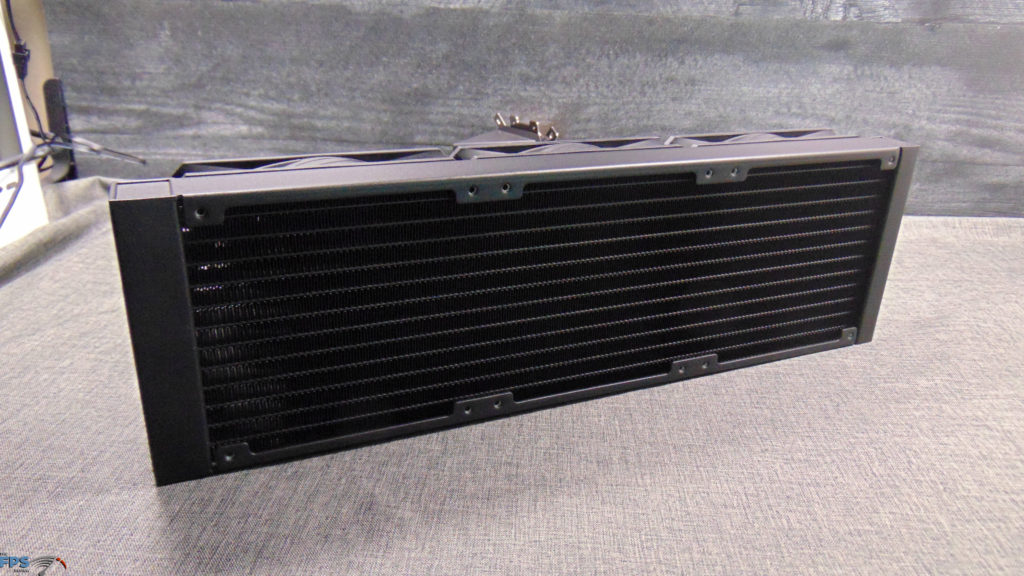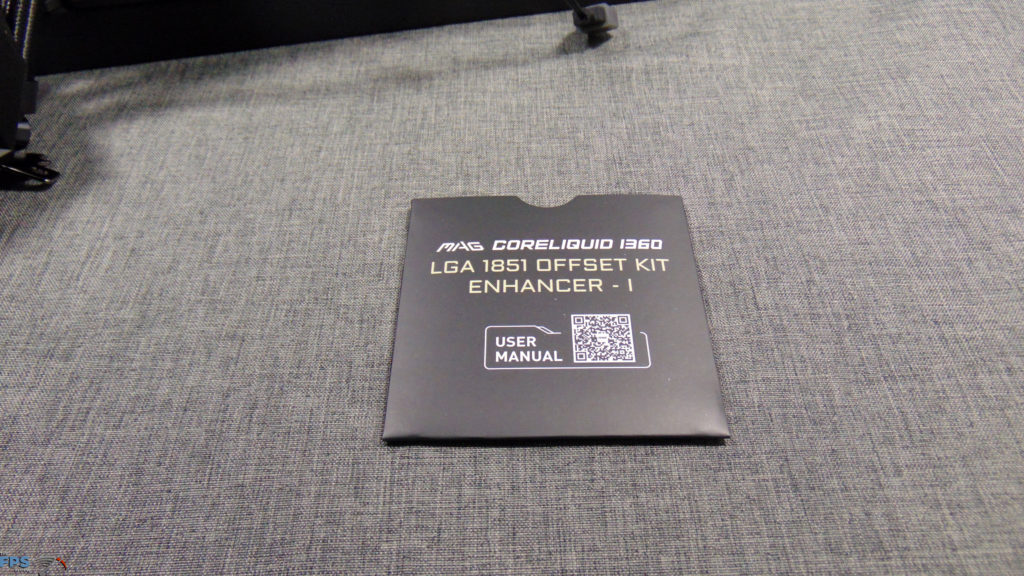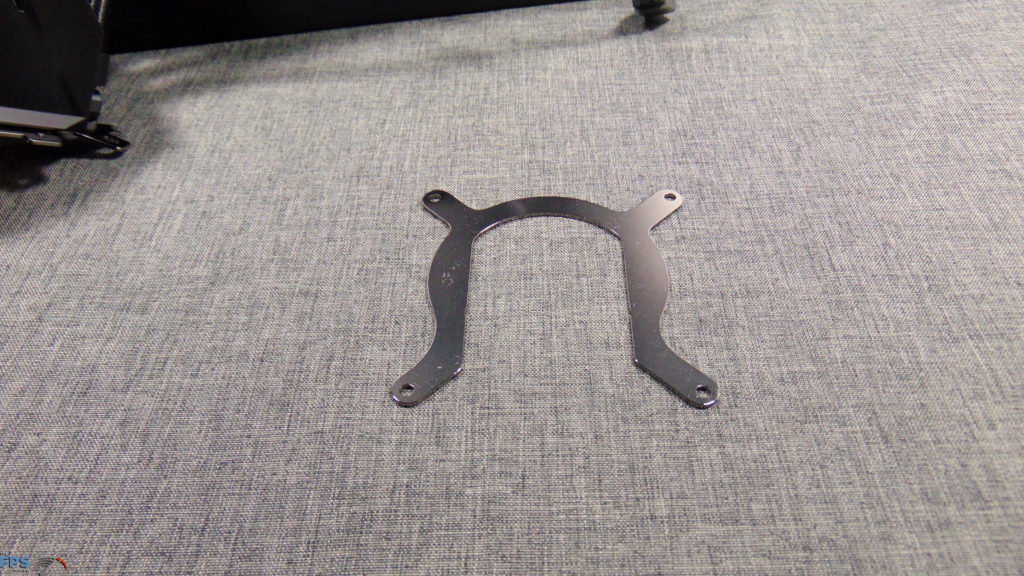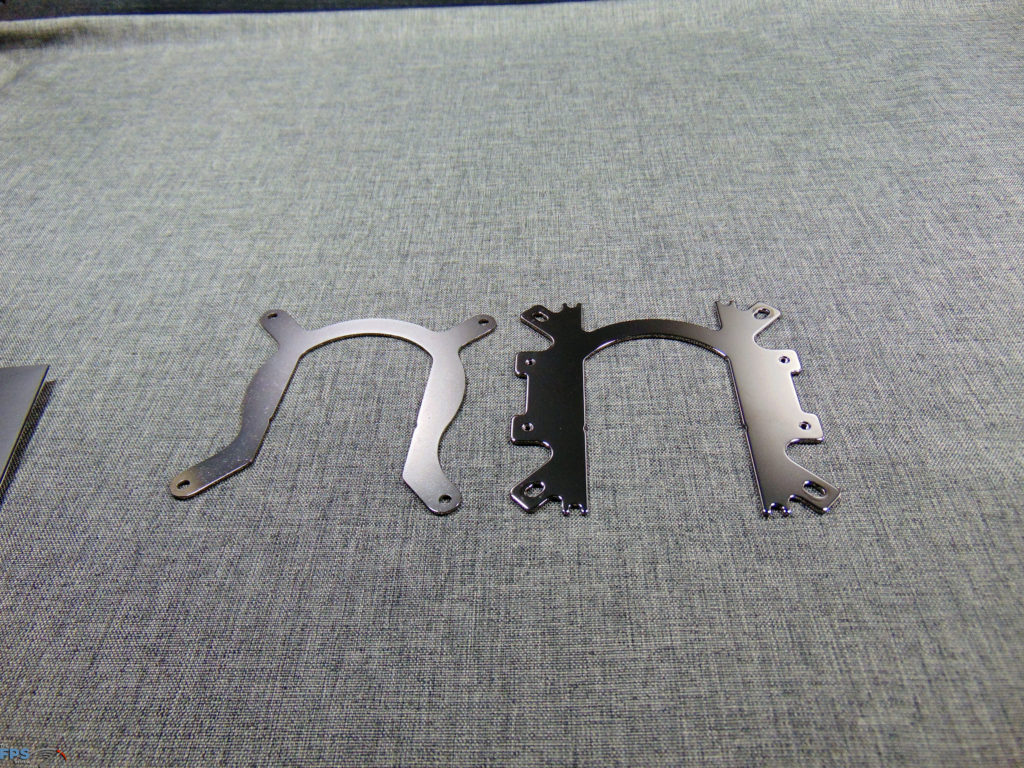Introduction
While AIO and air coolers compatible with previous generation Intel Socket LGA 1700 are also compatible with new Intel Socket LGA 1851, they may not be configured as is to be the most efficient for cooling the new generation of Intel Core Ultra Desktop Processors (Series 2) CPUs. We review the MSI LGA 1851 Offset Kit Enhancer – I and see if it helps temps.
Intel launched the Core Ultra 200S desktop CPUs on October 24th, 2024, and with this new launch of CPUs came the requirement of a new socket and motherboards. The new socket is LGA 1851, but the good news is that AIO coolers and air coolers that were compatible with the previous generation socket are also still compatible with the new socket. Some cooler manufacturers may offer updated brackets anyway, with different offset patterns.
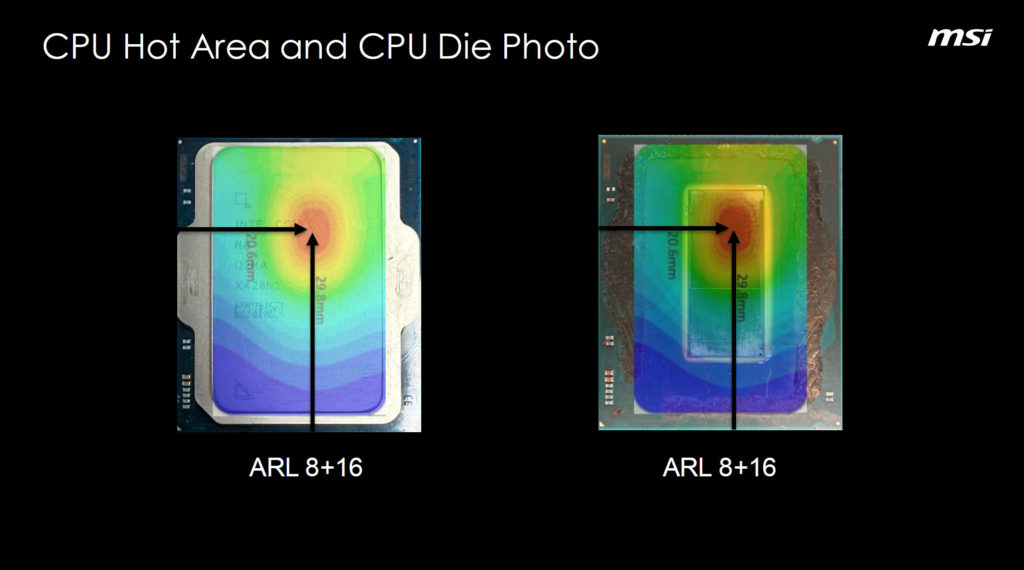
The actual placement of the AIO or air cooler over the IHS (Integrated Heat Spreader) may not be in the optimal spot for cooling. This is due to the fact that the hot spot of the CPU cores themselves, sits in a different position on the CPU than the previous generation CPUs. The actual “hot spot” of the CPU has shifted a bit northwards.
This means that the actual center of the coldplate, or waterblock bottom is now not centered on the hottest part of the CPU in the new Arrow Lake generation. This isn’t necessarily a bad thing, and won’t cause a problem, because your thermal paste will soak up the heat and spread it out over the surface area. However, this does offer the opportunity for cooler manufacturers to provide offset brackets for mounting and installation, that actually shift the position of the cooler just a bit, to better sit directly over the hot spot.
MSI LGA 1851 Offset Kit Enhancer – I
MSI is one of those that has done this with its new LGA 1851 Offset Kit Enhancer – I. The LGA 1851 Offset Kit Enhancer – I is compatible with MSI’s MAG CORELIQUID I SERIES of AIOs. MSI will offer a free bracket between the dates of: October 24th,2024 – Jun. 30th,2025 for the eligible models of MAG CORELIQUID I SERIES owners.
MSI sent us one of these offset kit brackets with its MAG CORELIQUID I360 AIO and motherboards. We have previously reviewed that AIO, so this will not be a full review of it, but instead, we can test with and without the offset bracket to see if it really does affect temperatures on the Intel Core Ultra 9 285K. The claim is a 3% temperature reduction or up to 3 degrees difference, with that 3-degree difference at the higher Wattages, like 300W. With less Wattage, the difference won’t be as pronounced.
We are testing with the MAG CORELIQUID I360, in order to change out the Uni-Bracket that is already installed, you must pull off that bracket off the pump block. It is very easy to remove, and MSI has a video that gives a demonstration, though it suggests attaching those AM4 thumbscrews, you can actually do it without that if you push on it with a soft cloth (so you don’t cut your hands), it comes off without having to attach anything to do it.
Once you take off the Uni-Bracket, then you can easily slide the new Offset bracket into place, but be sure you fully snap it into place, it needs to go all the way in, so give it some force to push in fully, it’s easy to not fully push it into place, it needs to snap. After that, just install your AIO normally onto the CPU, it worked without any issues for us.