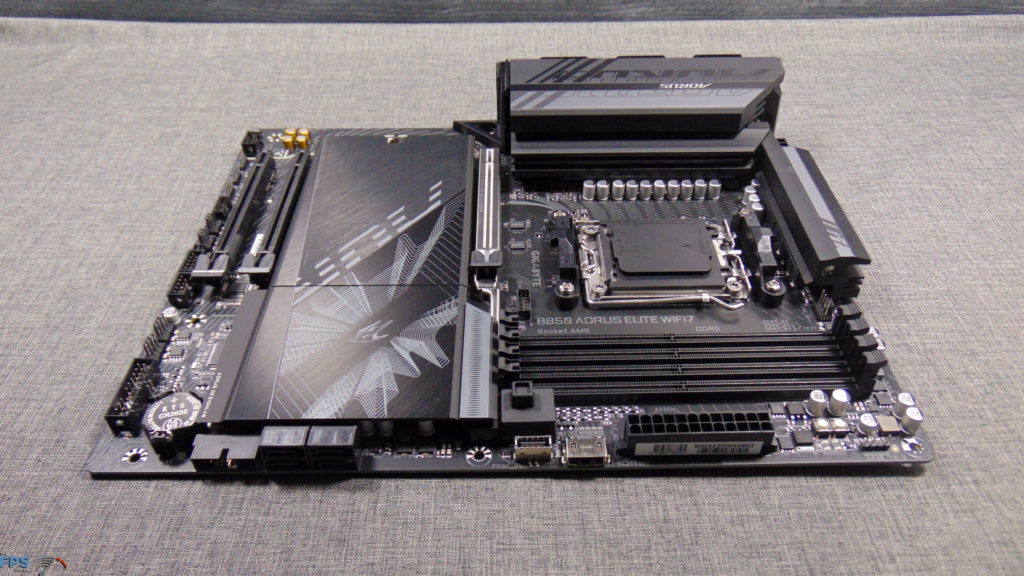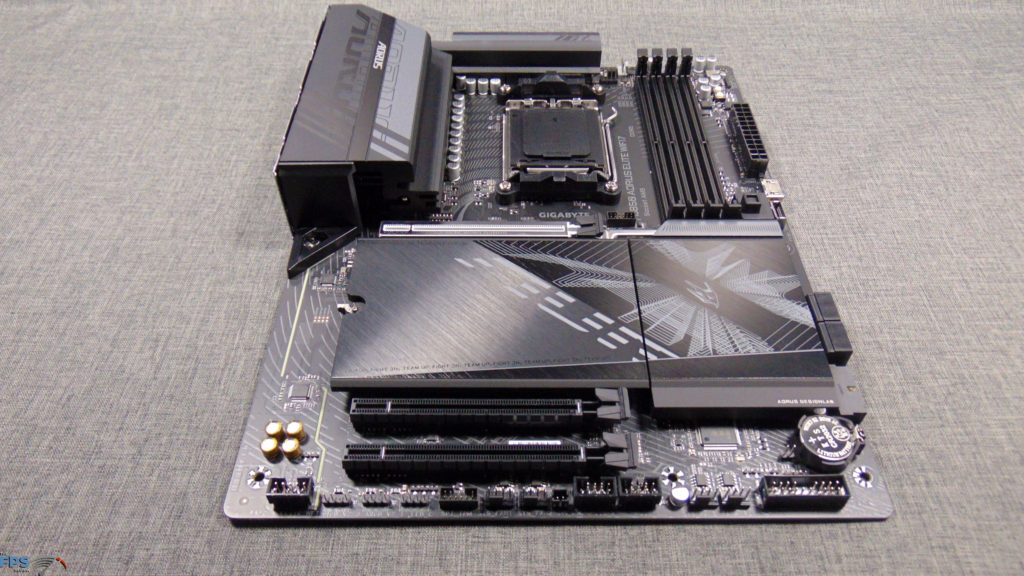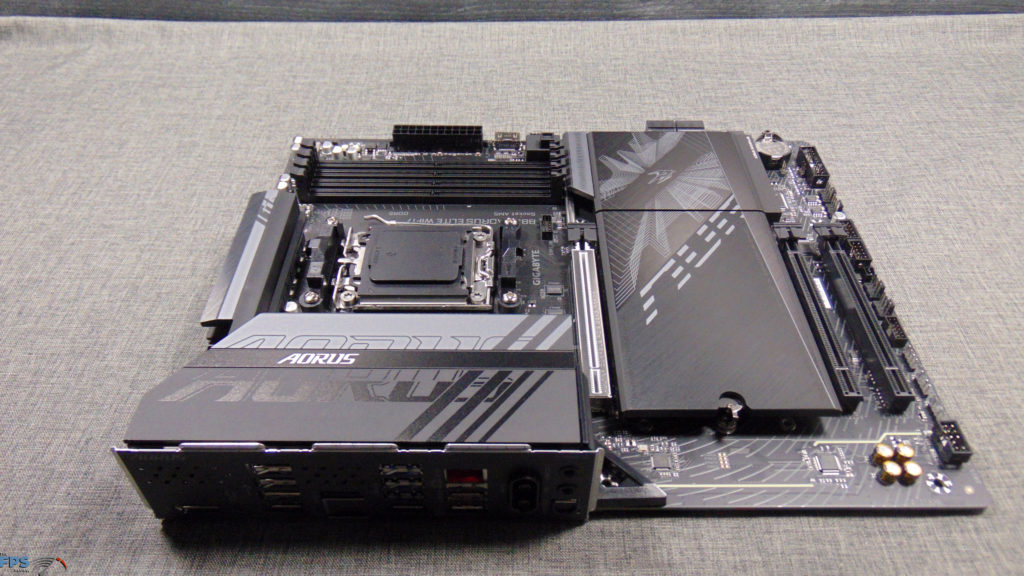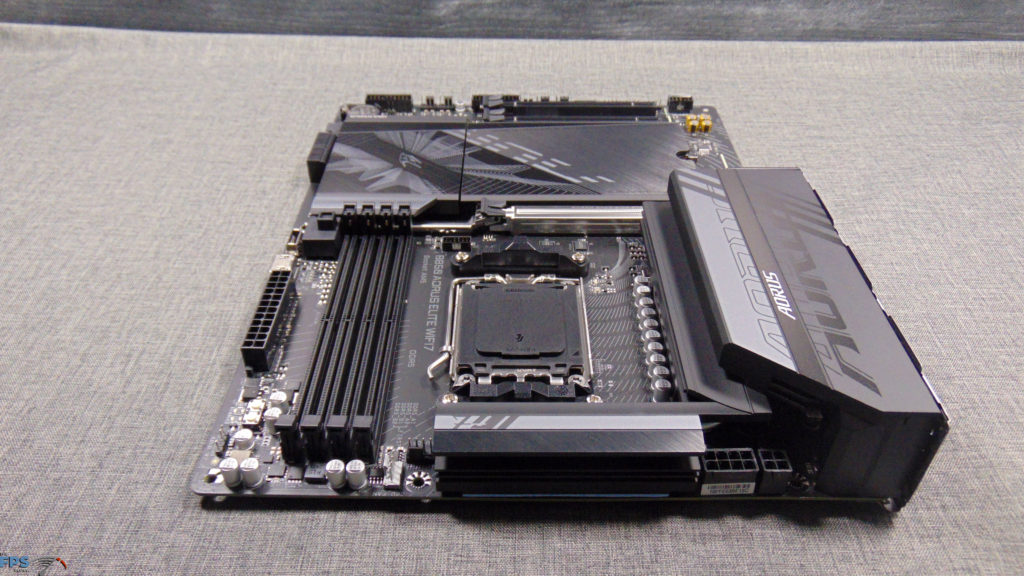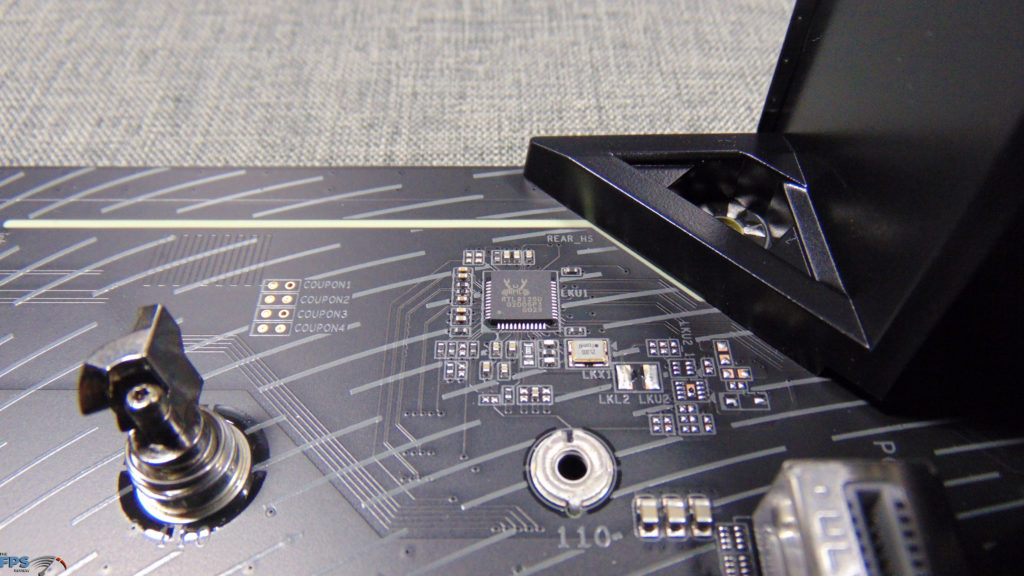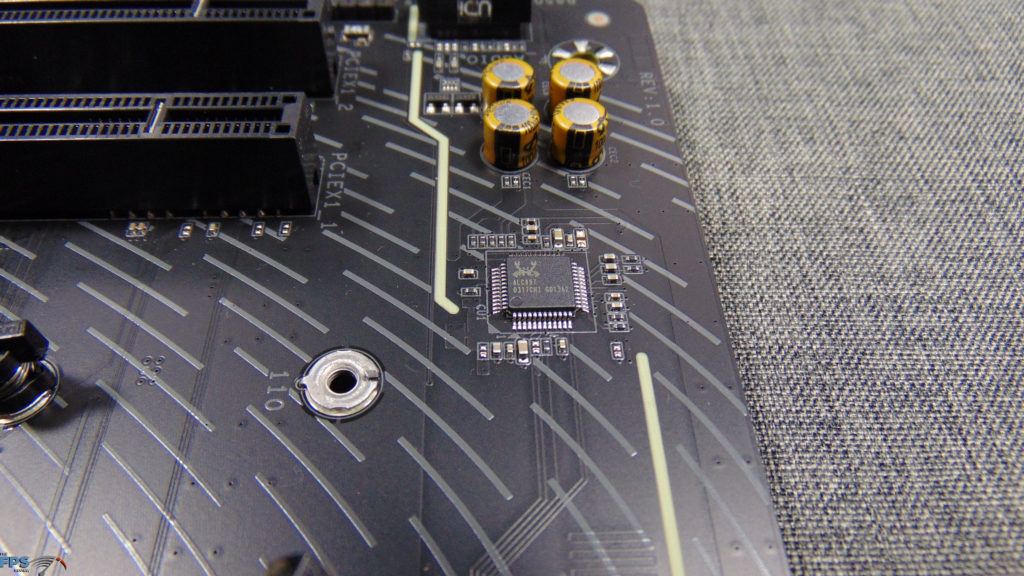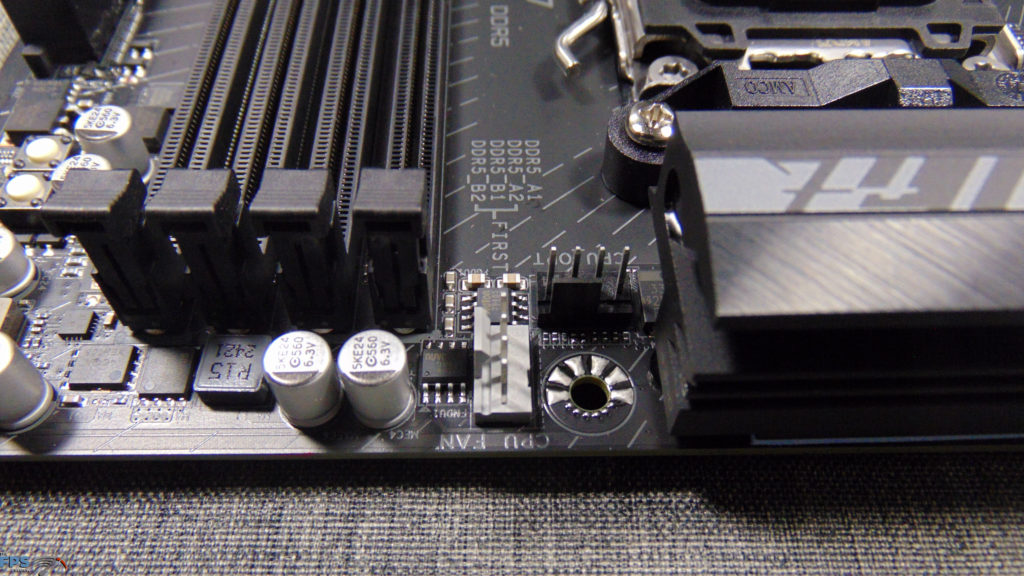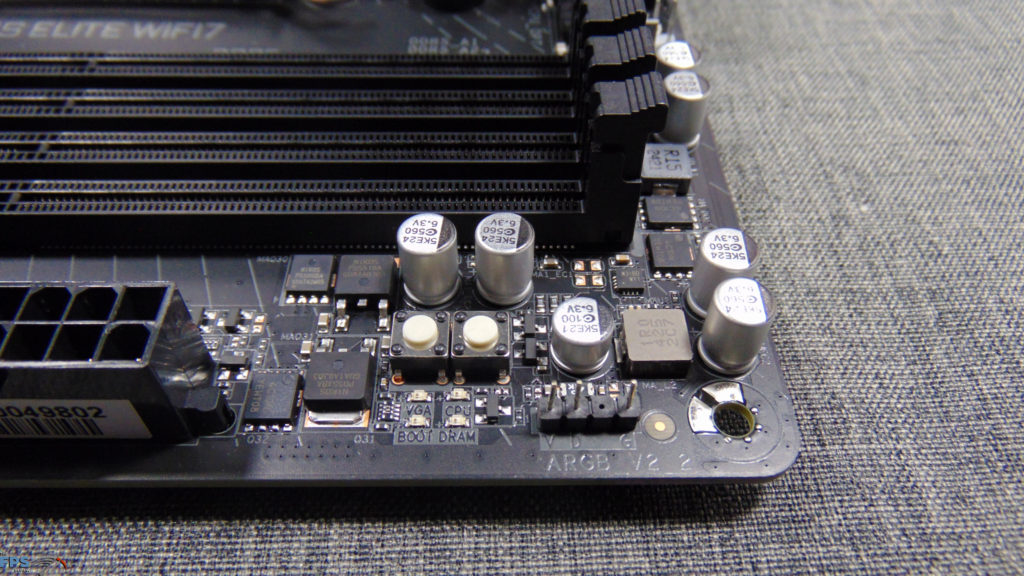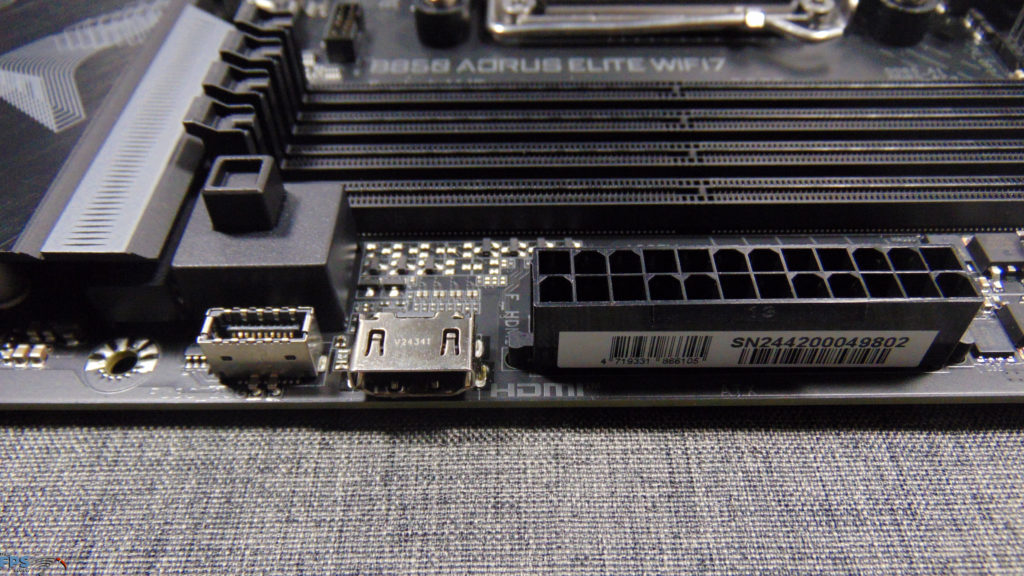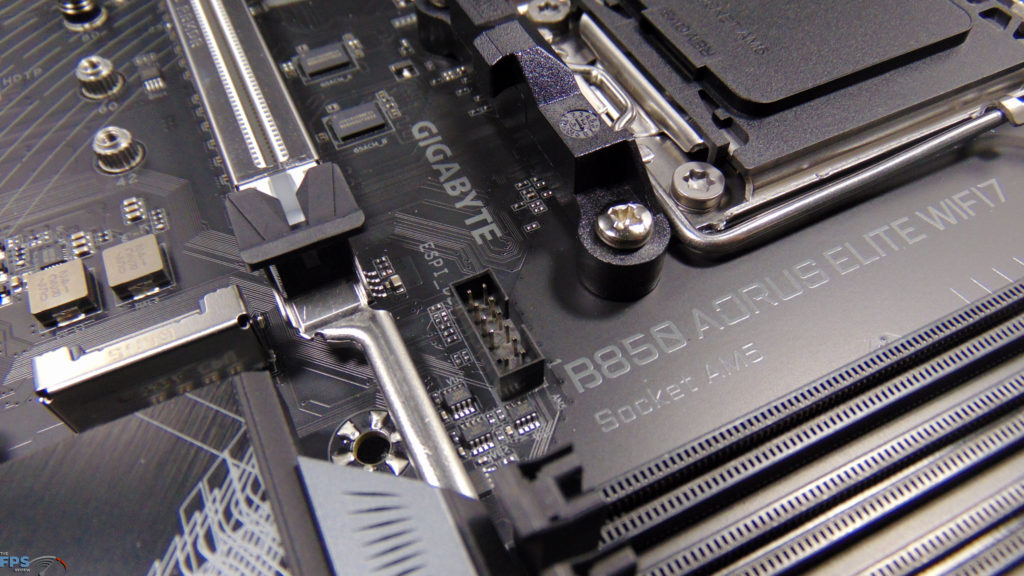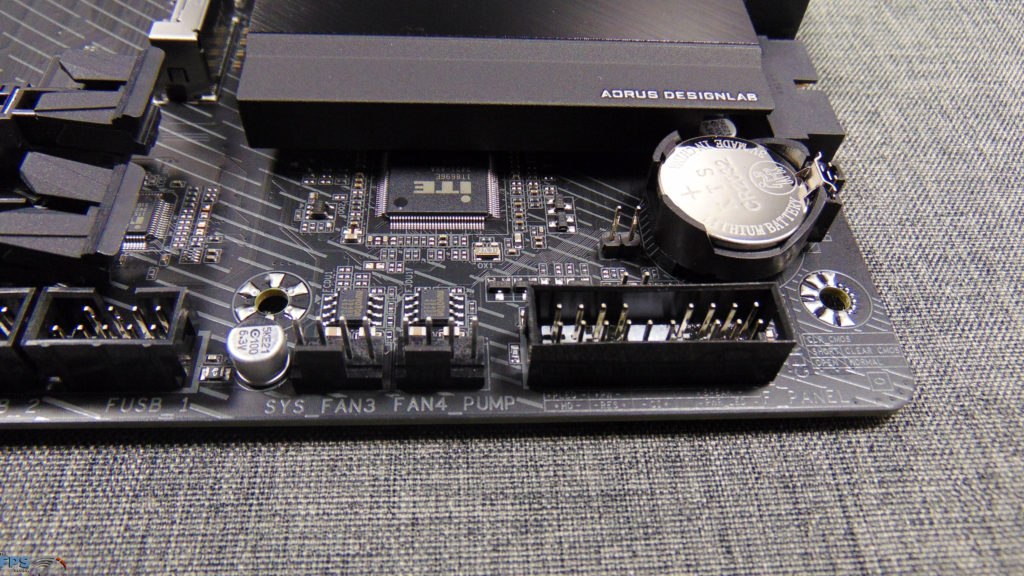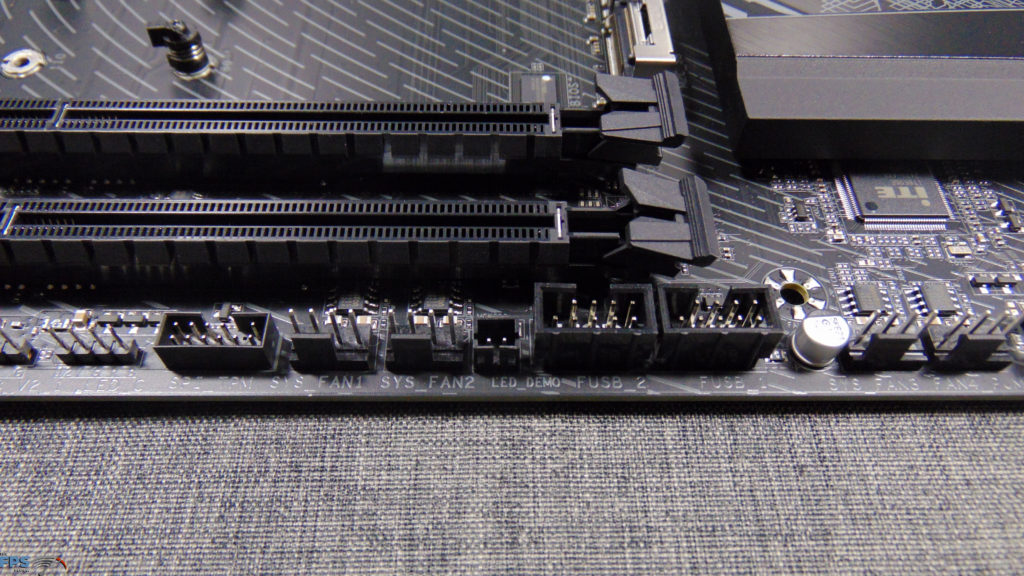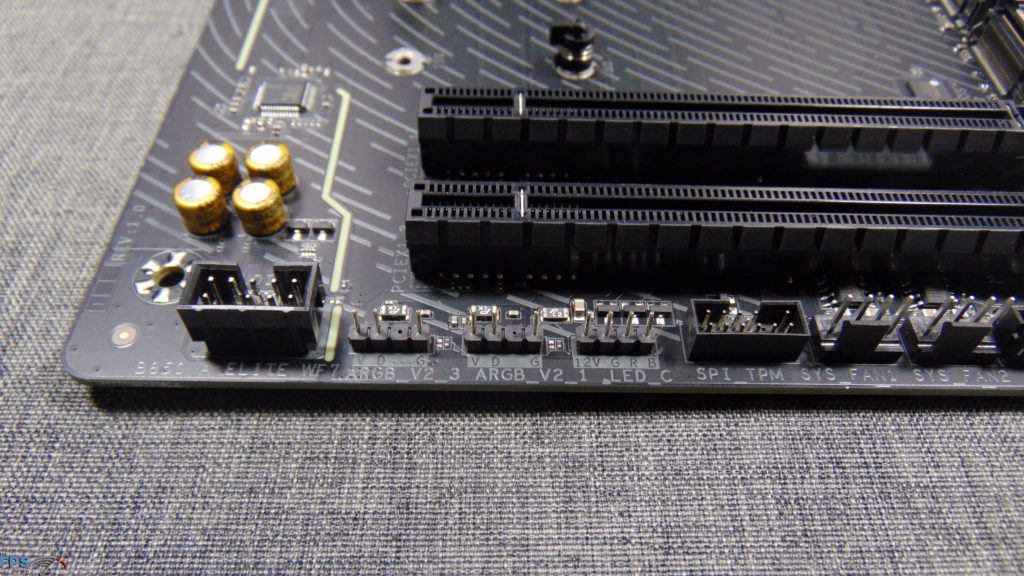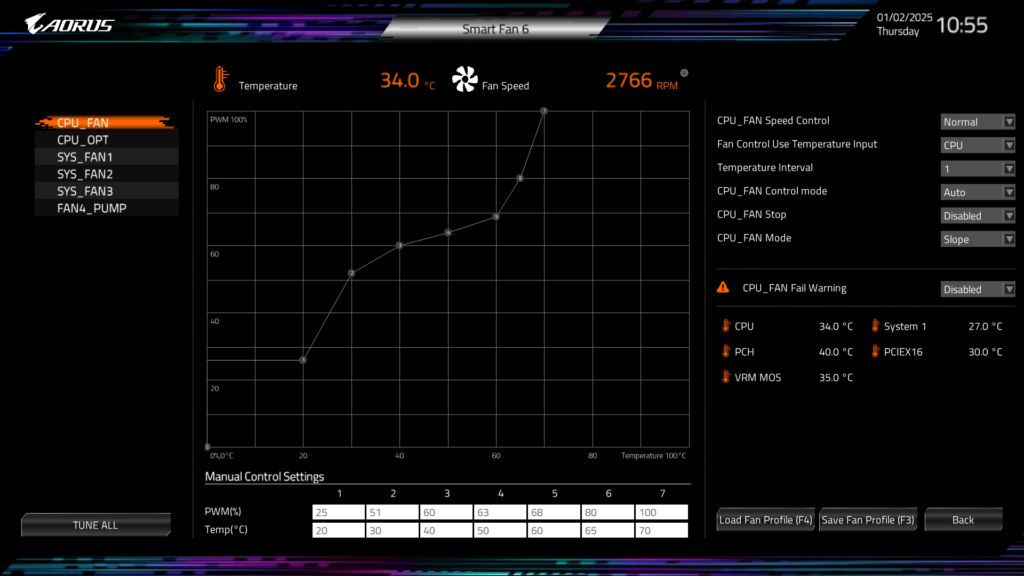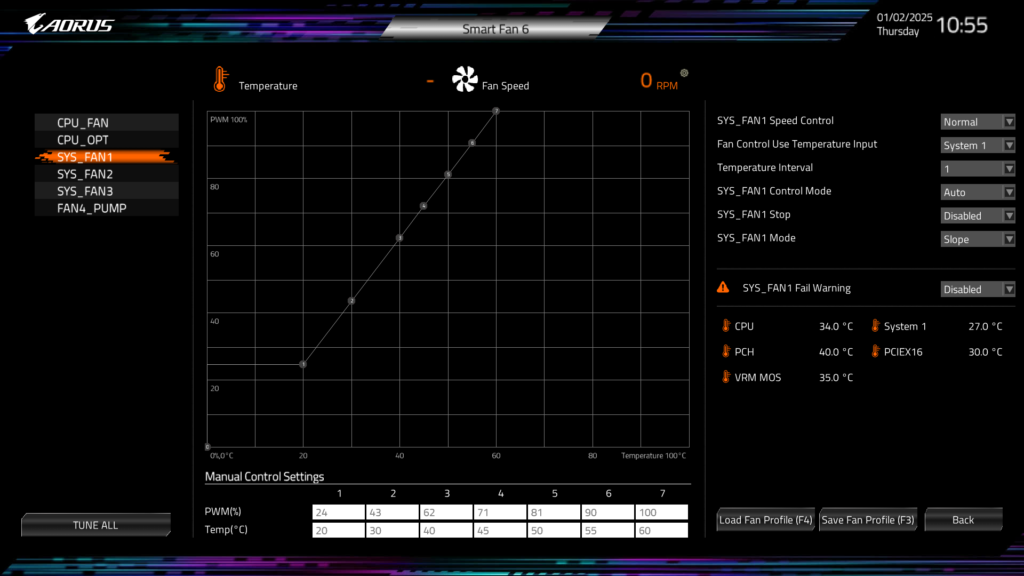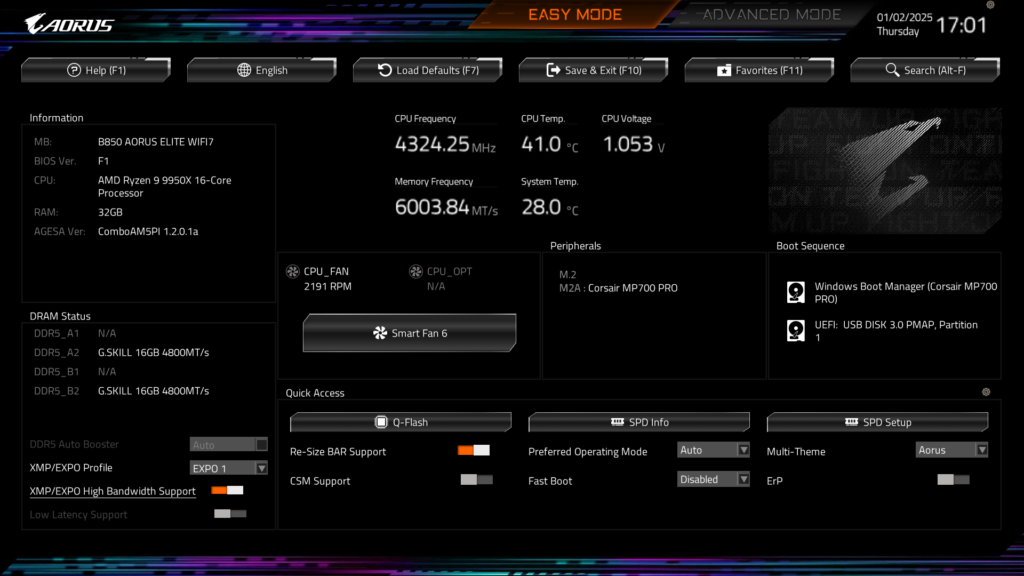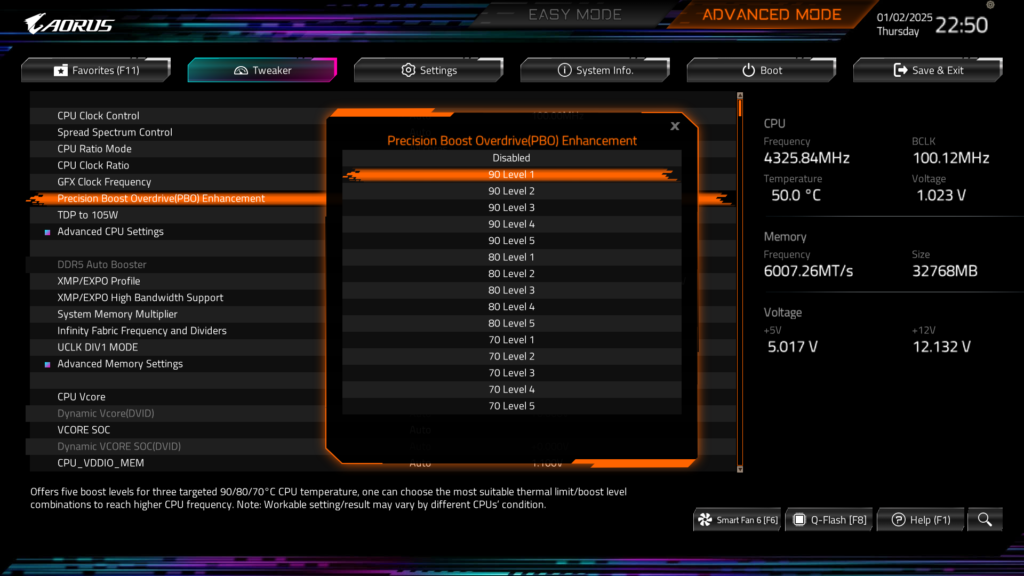Introduction
The new GIGABYTE B850 AORUS ELITE WIFI7 is a brand-new motherboard from GIGABYTE based on the AMD AM5 platform and the new AMD B850 chipset. It is targeting an MSRP of $229.99, allowing more enthusiasts to jump on the AM5 bandwagon in a more affordable package. Yet, it still provides everything you need for high-end enthusiast PC desktop performance with the latest AMD Ryzen 9000 series CPUs and high-speed RAM, with plenty of DIY and ease-of-use features from GIGABYTE to make building fun, and simple.
The AMD B850 chipset was announced in July of 2024, alongside the announcement of the X870/X870 chipset from AMD. In simplified terms, the AMD B850 is a single-promontory chipset that supports PCIe 5.0 (Gen5) to the NVMe with graphics support of PCIe 5.0 being an optional feature, instead of required, otherwise it supports PCIe 4.0 (Gen4) graphics. It also supports up to USB 3.2 20Gbps natively and lacks the USB4 mandatory spec of the AMD X870/E chipsets. Motherboards based on this class of chipset, still support CPU and memory overclocking, however, for full enthusiast tweaking options.
In summary, the AMD B850 chipset makes PCIe 5.0 required for NVMe, whereas the previous B650 chipset was just optional in this area. The total PCIe lanes on B850 is 36, same as B650 but the B850 now has 4 lanes for PCIe 5.0 available. The AMD B850 chipset supports 1x USB 5Gbps, 6x USB 10Gbps, and 1x USB 20Gbps all coming from the chipset, USB4 is an optional spec that can be added by manufacturers with a third-party chip. AMD has a great chipset comparison chart available for reference.
GIGABYTE B850 Series Models & Features

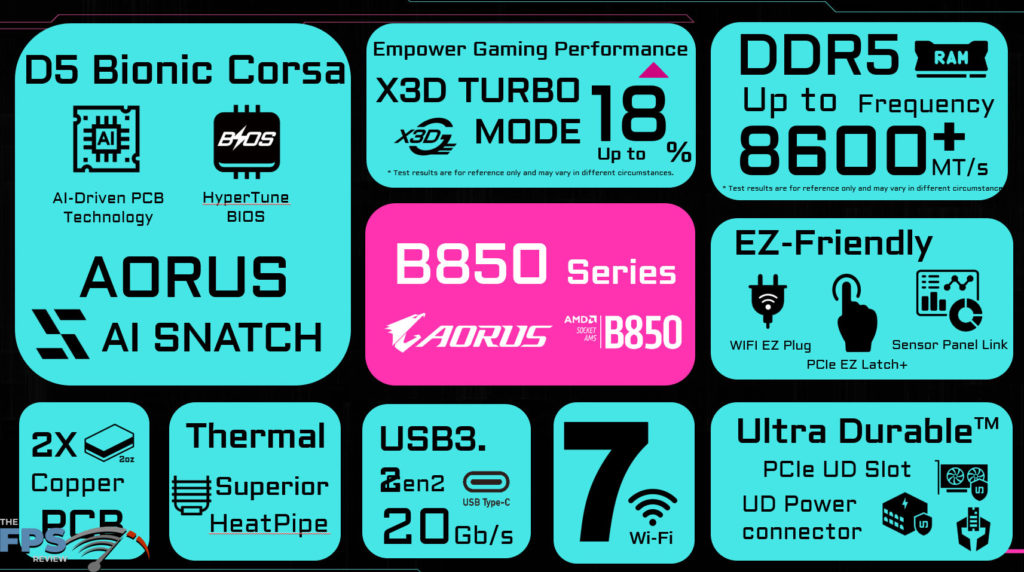
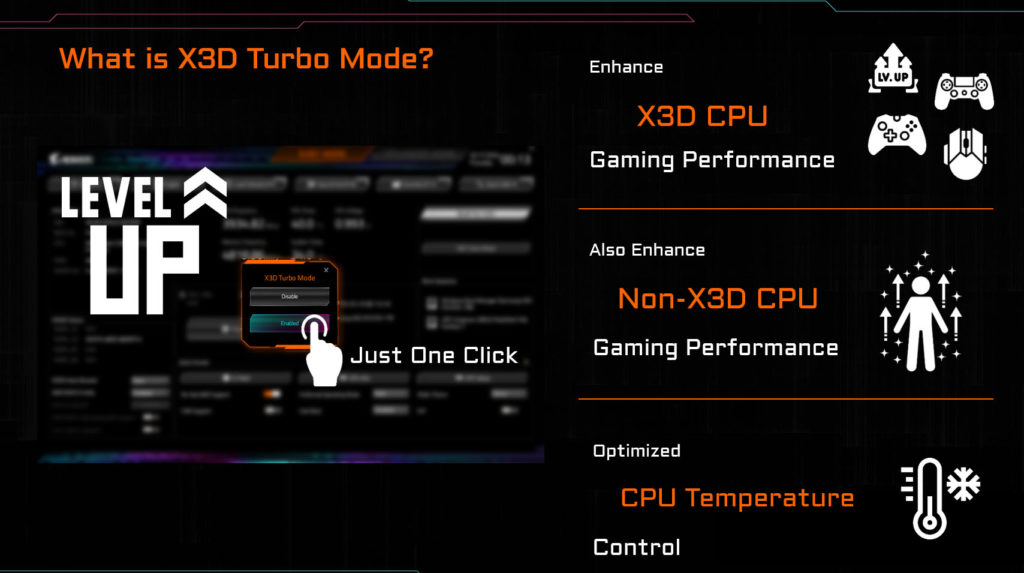

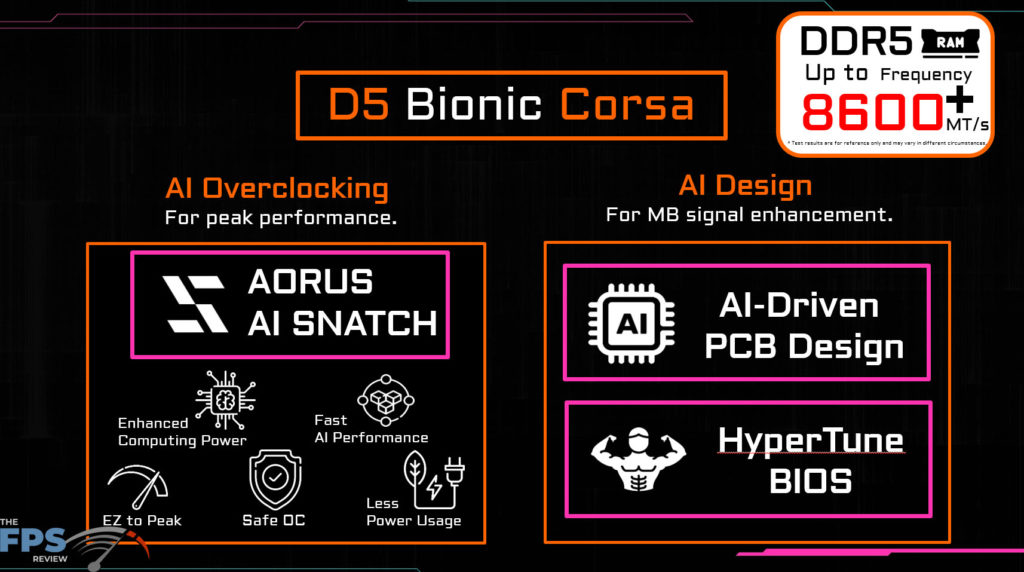
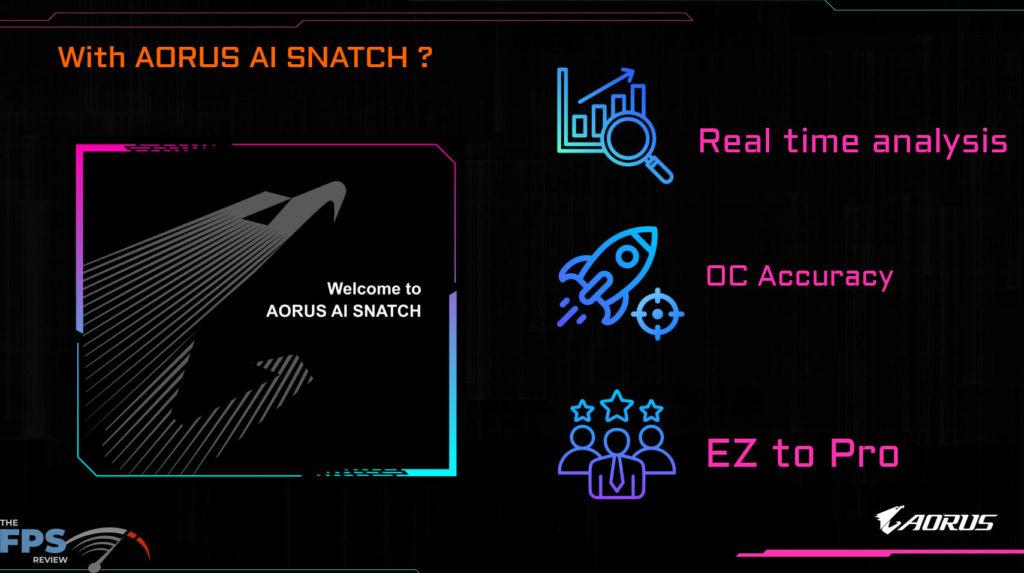
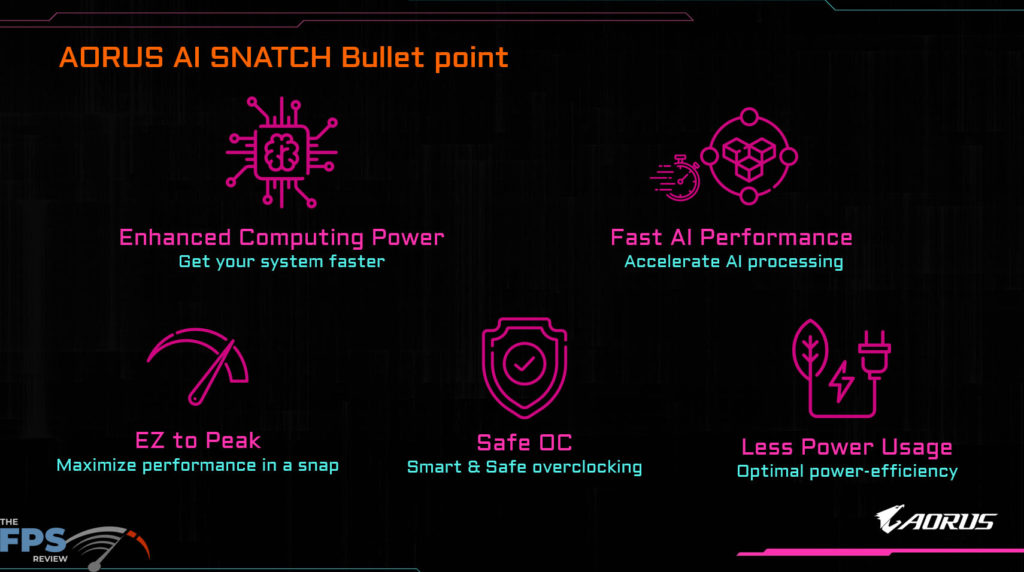
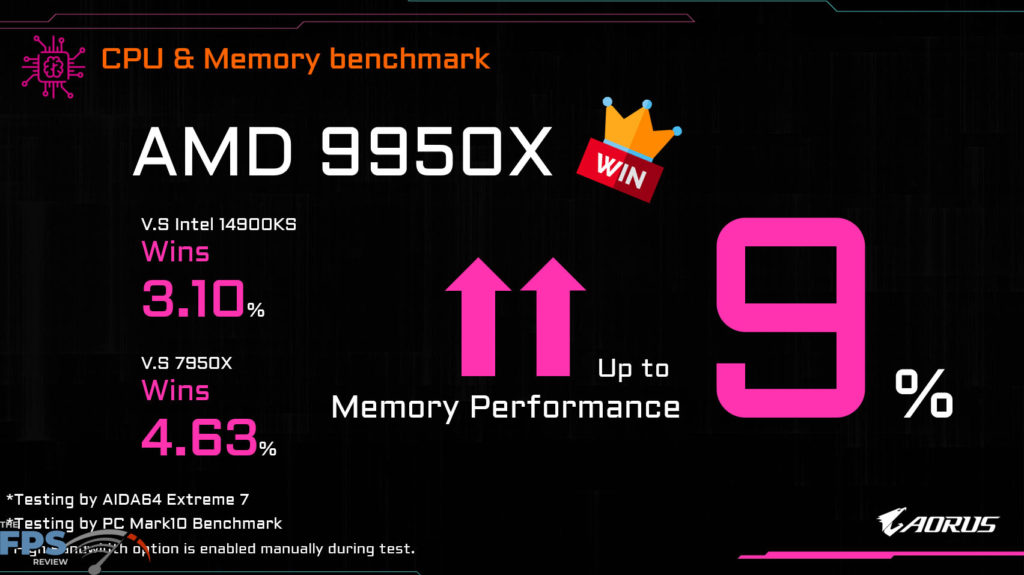
GIGABYTE is launching no less than 11 different SKUs of B850 chipset-based motherboards, spanning pricing from the highest-end at $349.99 down to $279.99, providing a lot of options in features and abilities. The model we are reviewing today is the GIGABYTE B850 AORUS ELITE WIFI7, which is the second-highest SKU, at the top of GIGABYTE’s offerings in terms of features and pricing.
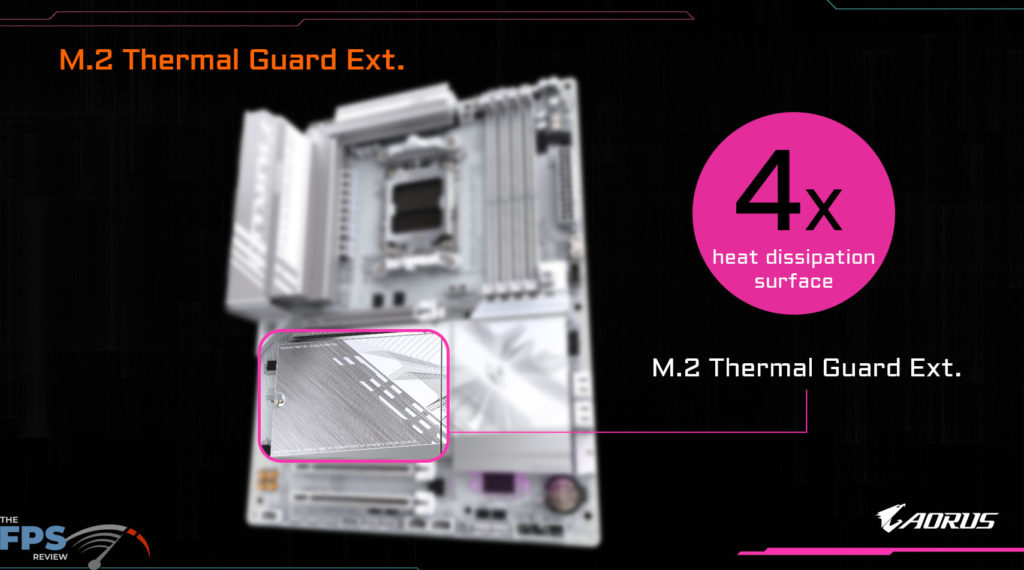
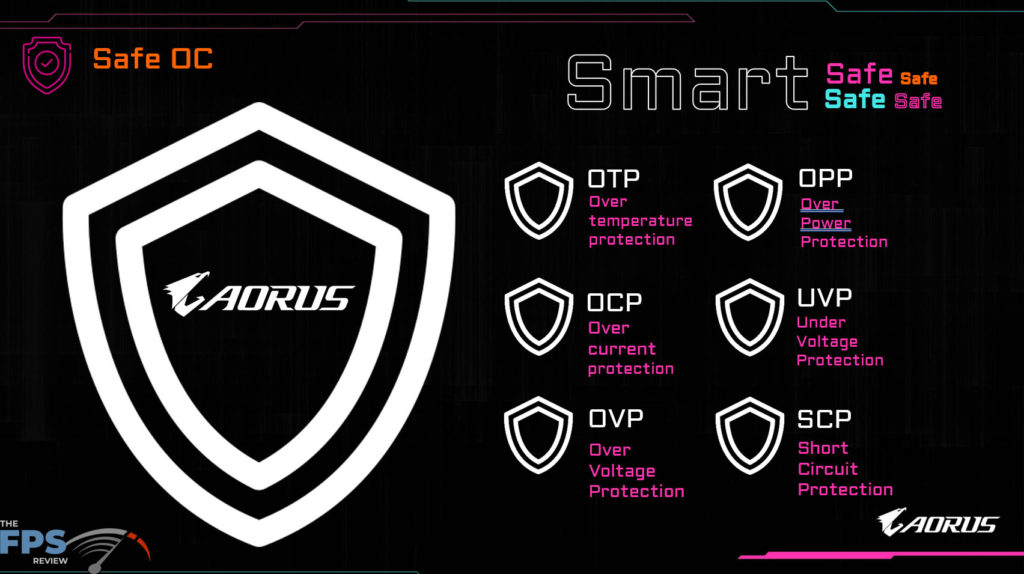
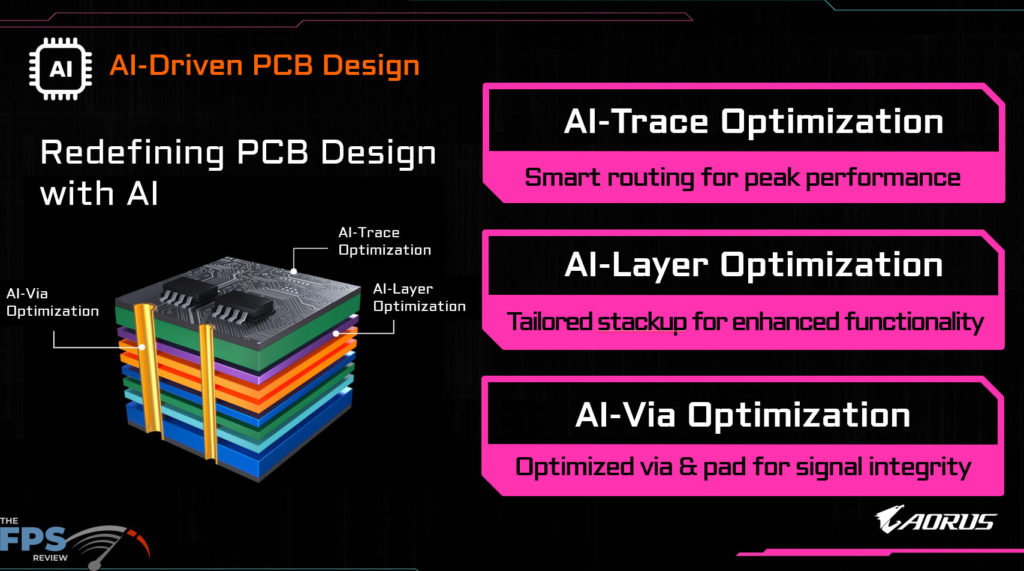
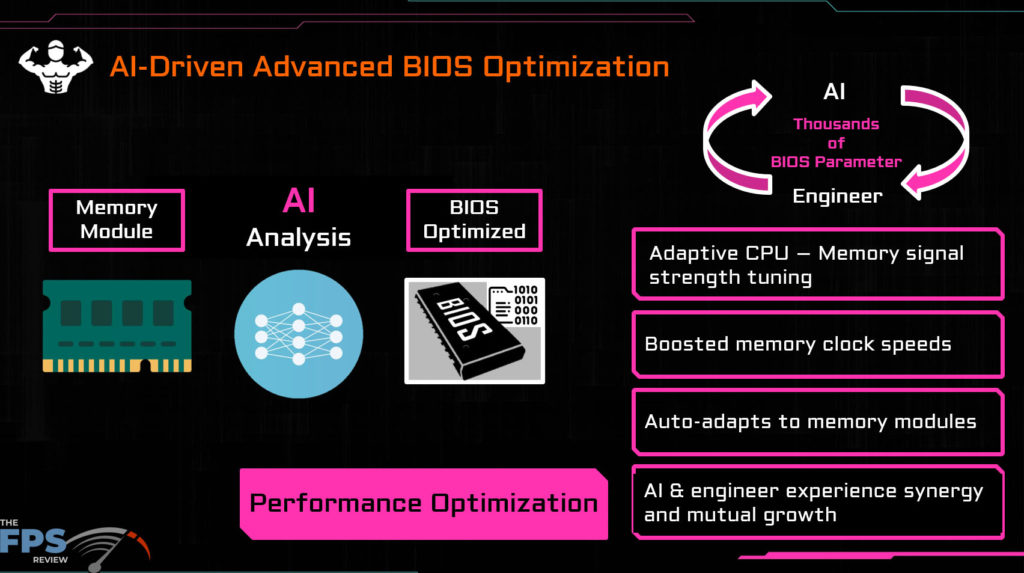
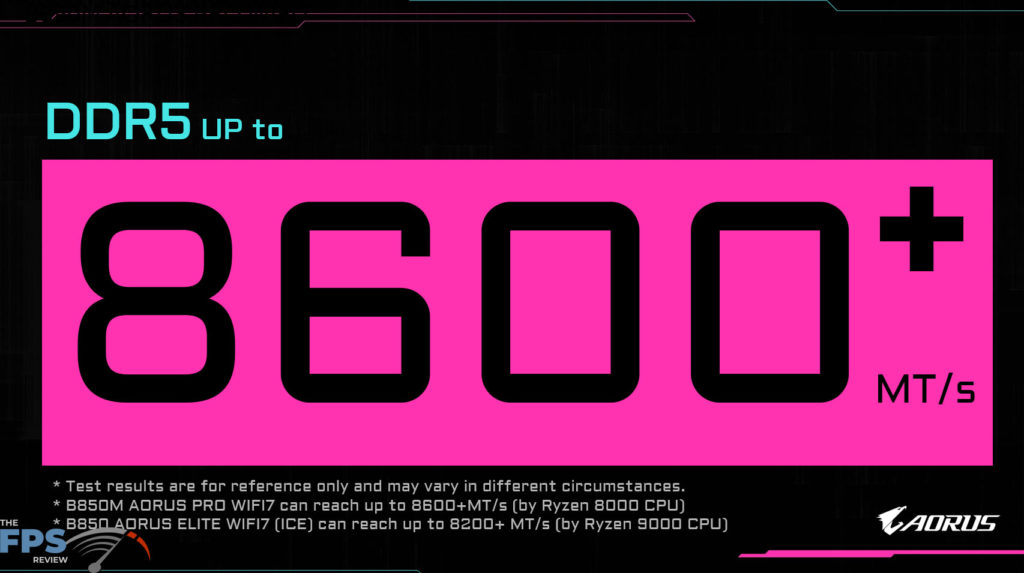
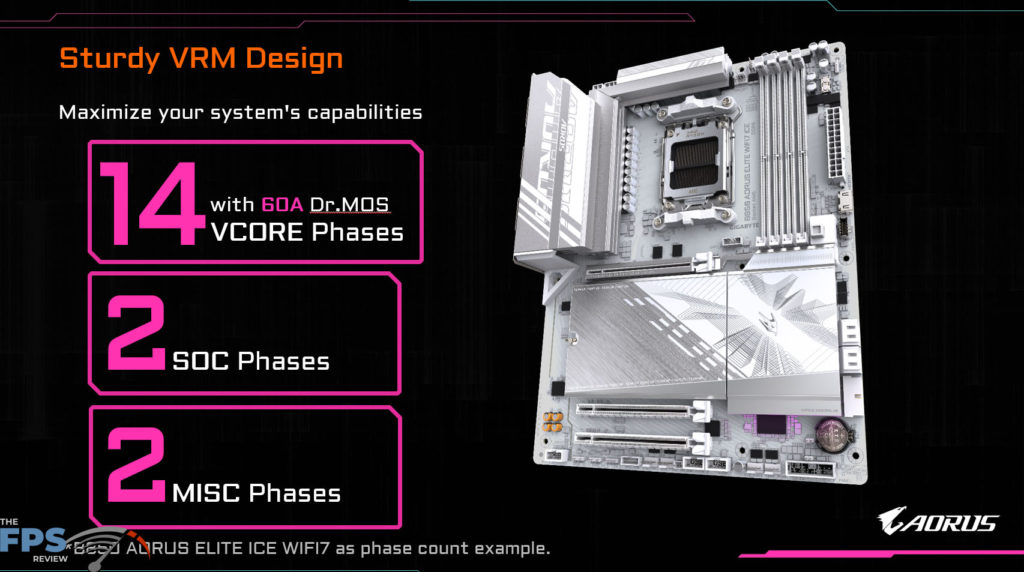

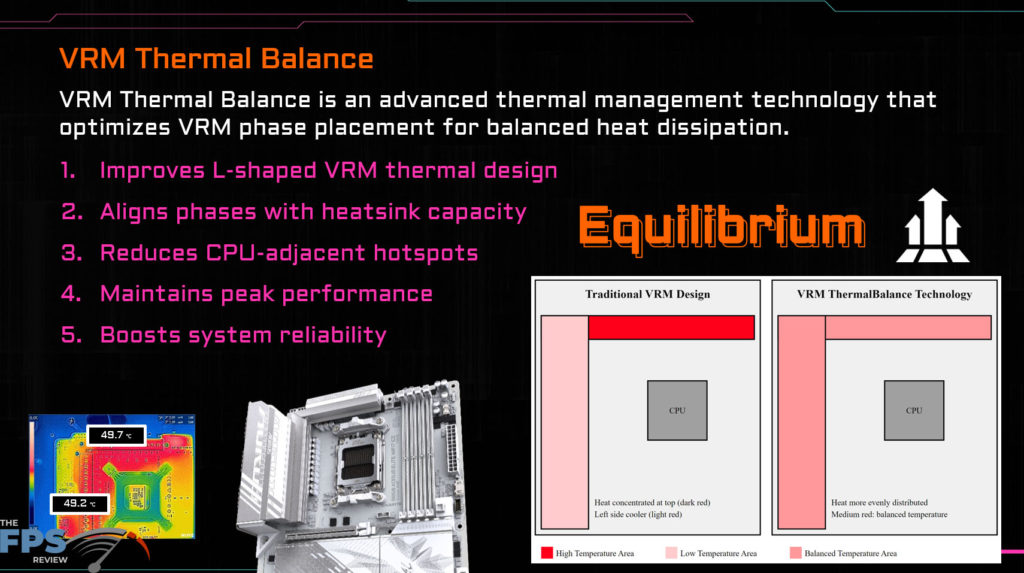
At the very top is the B850 AI TOP at $349.99, and then just right below that motherboard is the GIGABYTE B850 AORUS ELITE WIFI7 we are reviewing today at $229.99, which is quite a big difference in pricing. In fact, there are two versions of the B850 AORUS ELITE WIFI7, the one we are reviewing and a “B850 AORUS ELITE WIFI7 ICE” model for the same $229.99 price tag but in a white theme in GIGABYTE’s traditional ICE theme. Since the B850 AORUS ELITE WIFI7 is near the top of features, this motherboard is pretty loaded for a B850 chipset motherboard in GIGABYTE’s lineup.
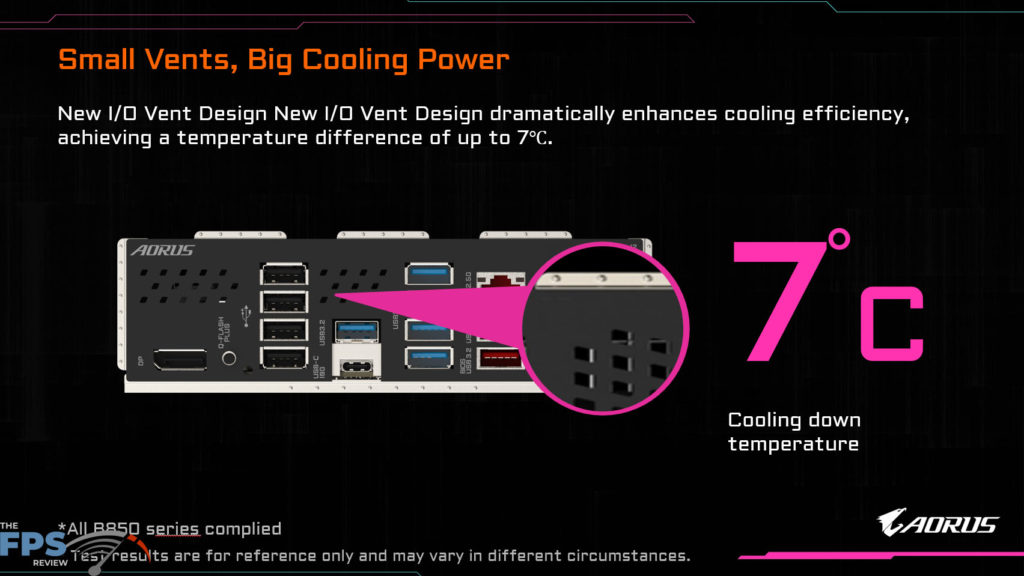
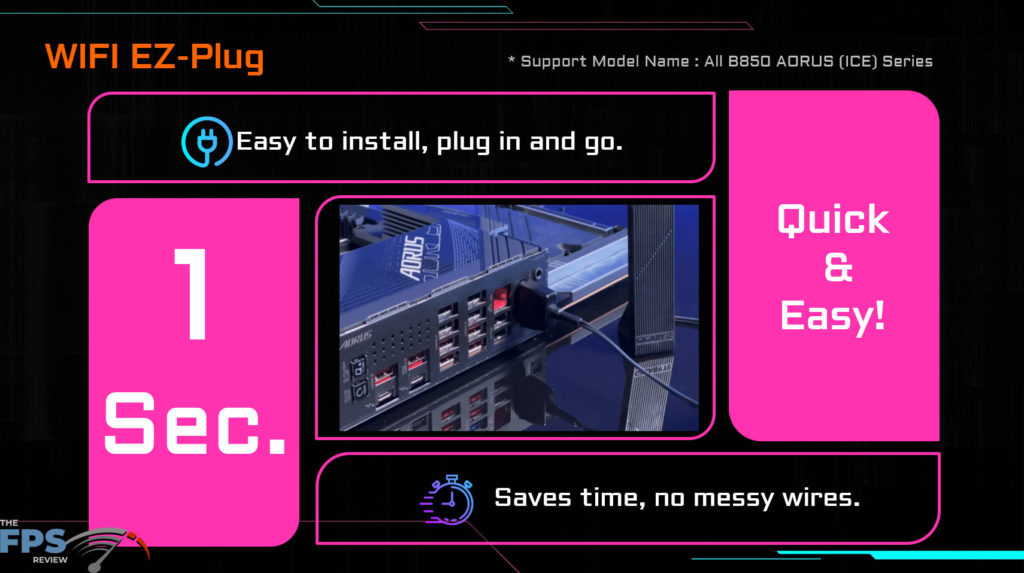
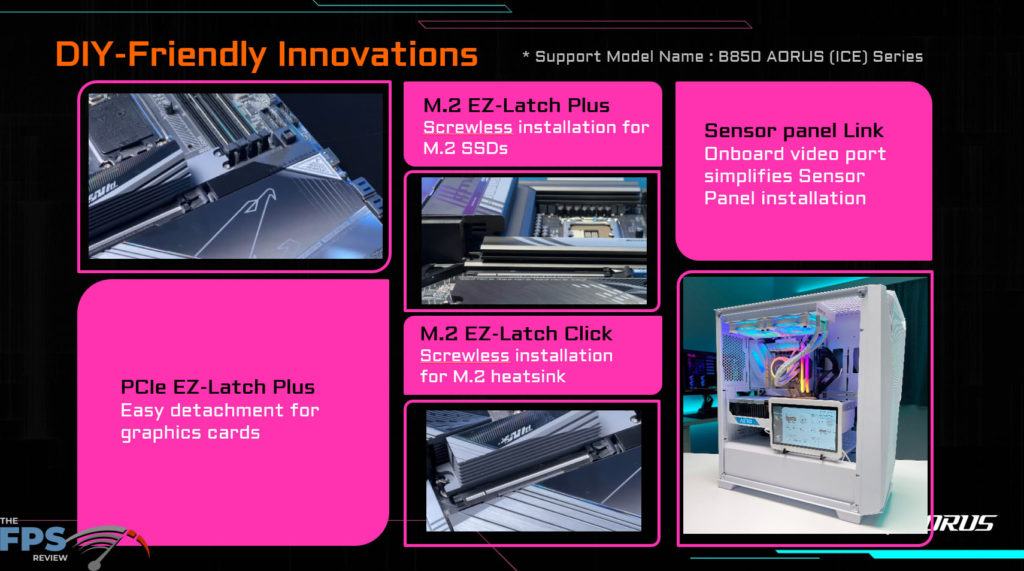
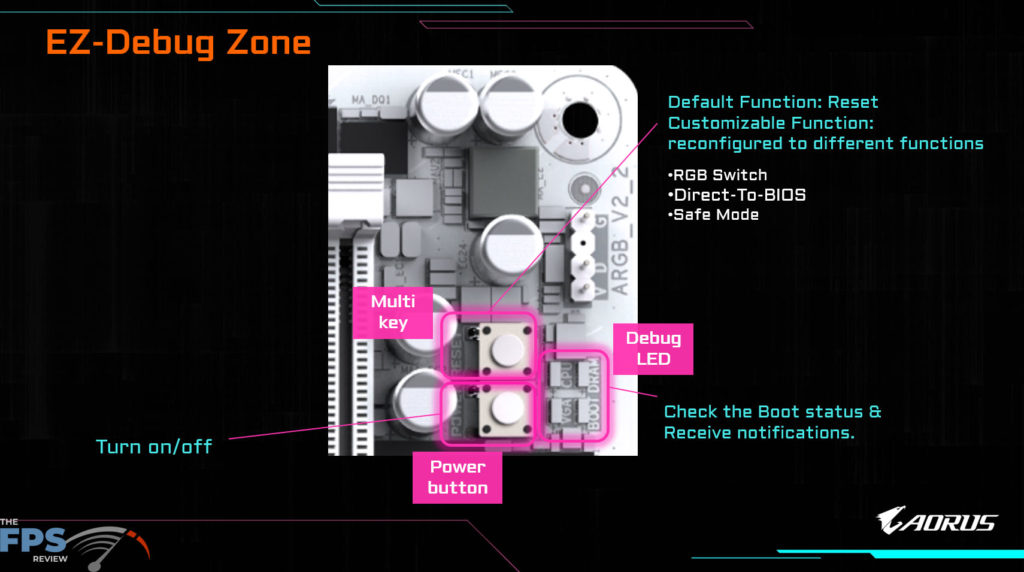
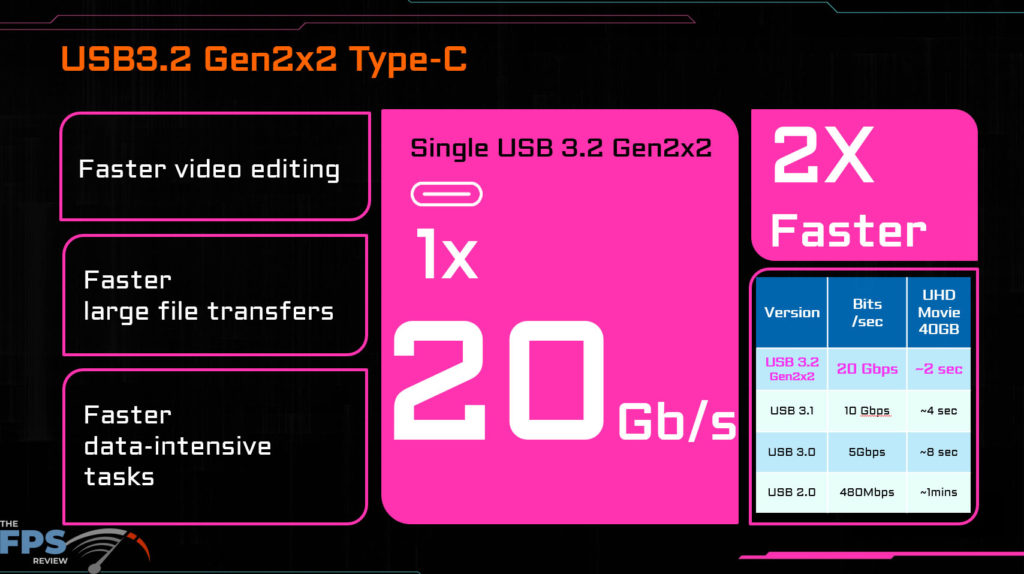
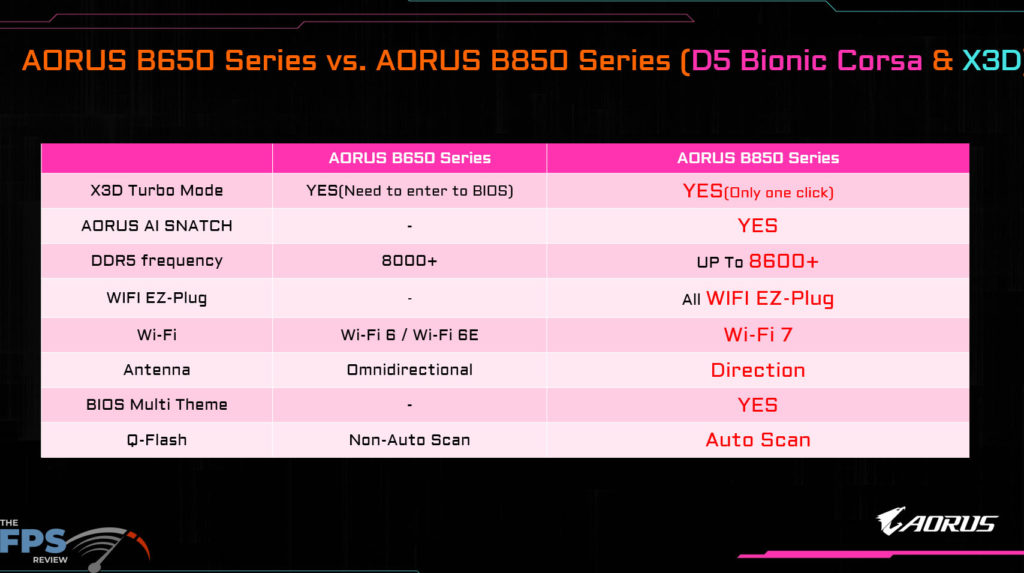
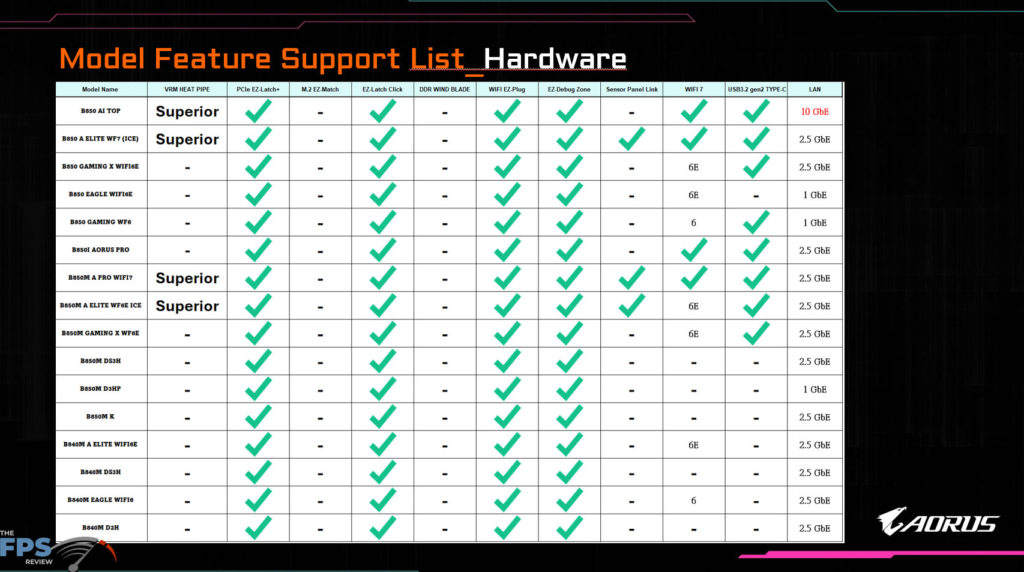
The GIGABYTE B850 AORUS ELITE WIFI7 offers some advantages over the previous AORUS B650 series with some ease-of-use improvements. It supports one-click options to enable features, the new GIGABYTE AI SNATCH utility, up to 8600+MT/s DDR5, WIFI7, and several BIOS feature updates. The final slide here gives a great run-down of the GIGABYTE models offered, and how the features differ in what they offer.
GIGABYTE B850 AORUS ELITE WIFI7 Features
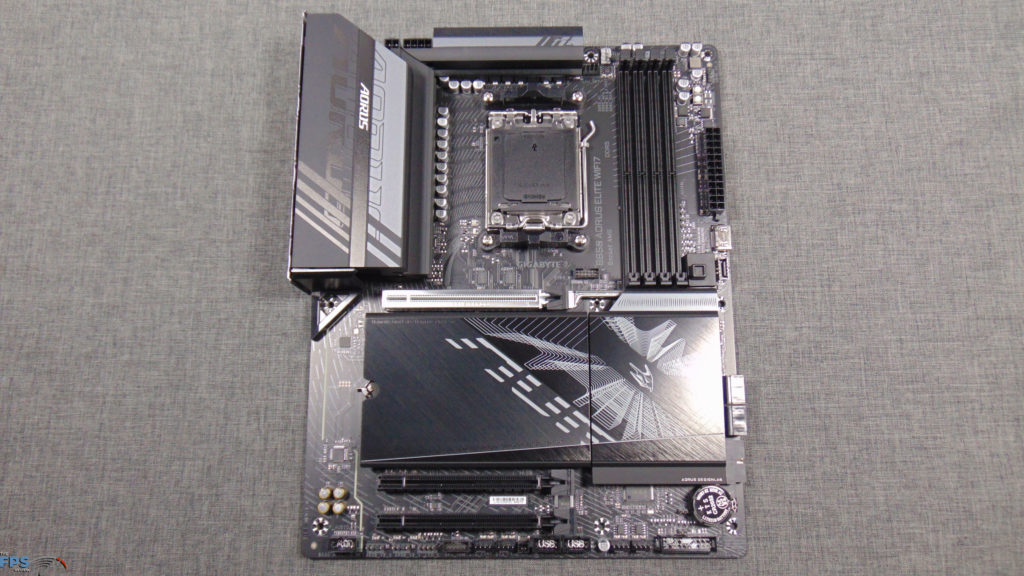
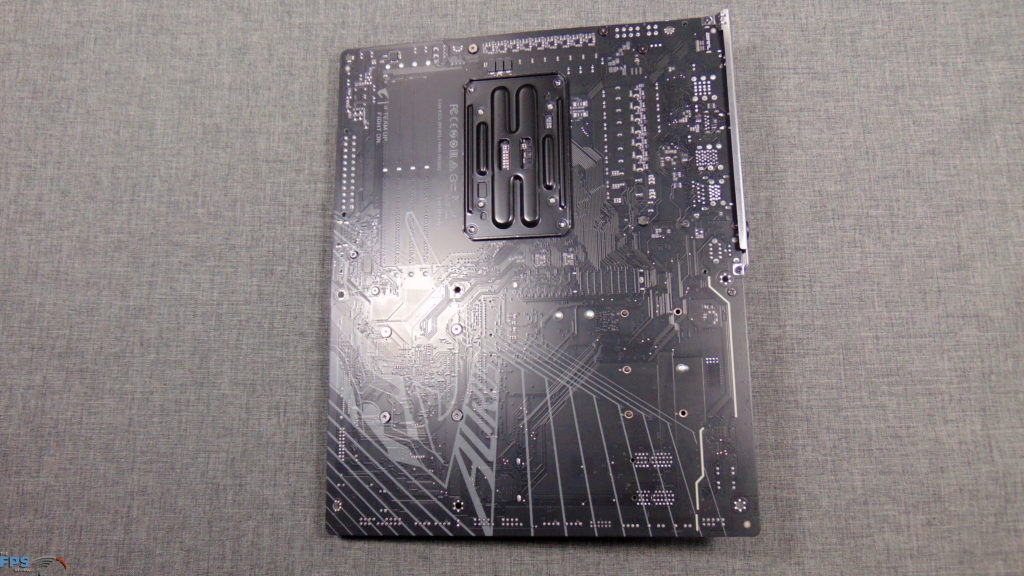

The GIGABYTE B850 AORUS ELITE WIFI7 supports AMD Ryzen 9000 series CPUs and DDR5 up to 8600MT/s. GIGABYTE has specced out this model with a PCIe 5.0 x16 slot for graphics, as well as a PCIe 5.0 x4 (Gen5) NVMe M.2 slot for SSD as well, so you do get both on this motherboard. There are also 2x PCIe 3.0 x1 slots in a x16 slot format, and 2x PCIe 4.0 x4 Gen4 NVMe M.2 slots in addition.
Packaging and Contents



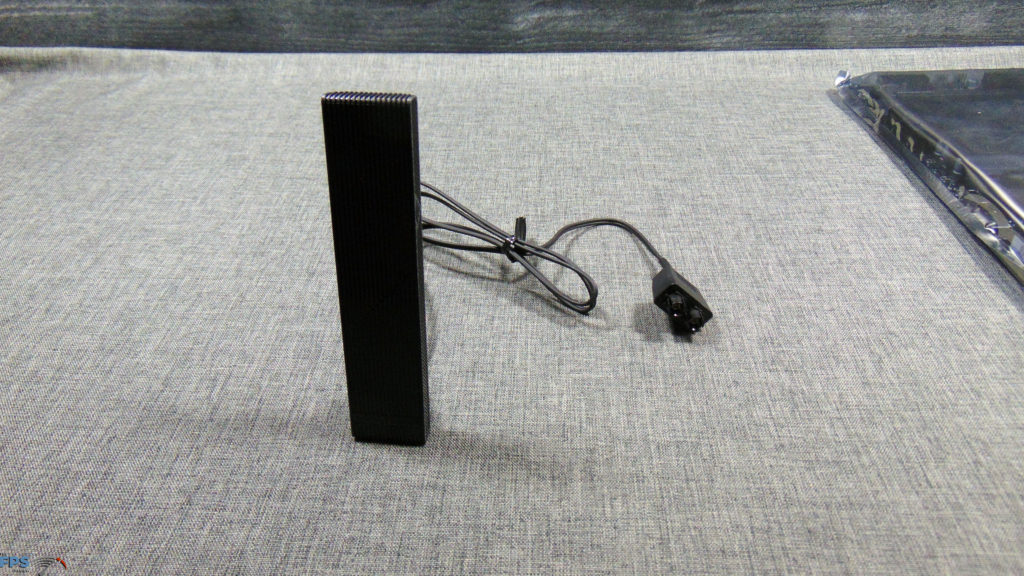
The GIGABYTE B850 AORUS ELITE WIFI7 is packaged well and displays all relevant information on the box. Inside, packaging contents include 2x SATA cables, the WIFI7 Antenna, the GIGABYTE G Connector, and badge and manuals. The Antenna features GIGABYTE’s WIFI EZ-Plug, which you just push into place with a single click, taking no time at all to install nicely and easily.
Power Delivery
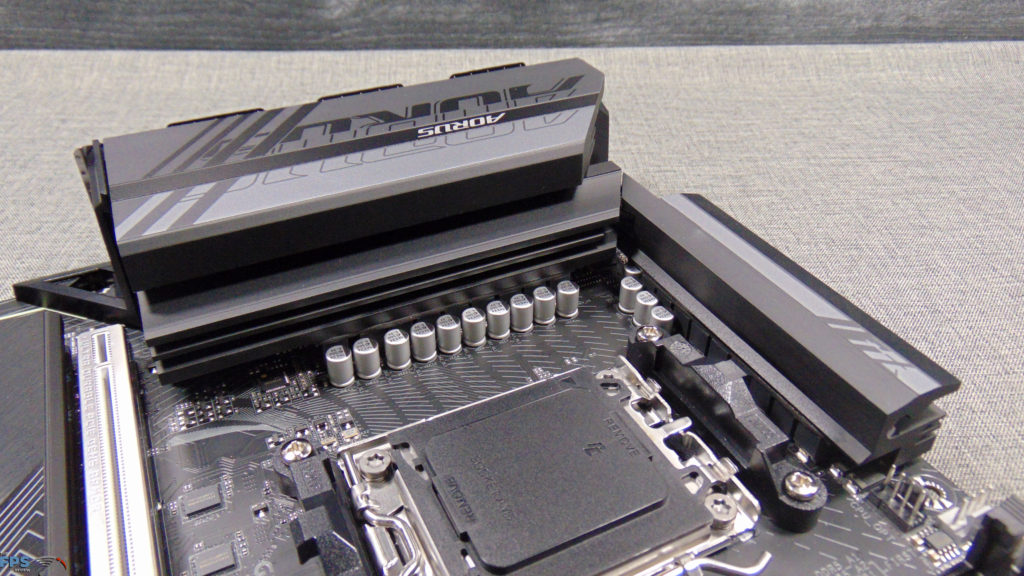
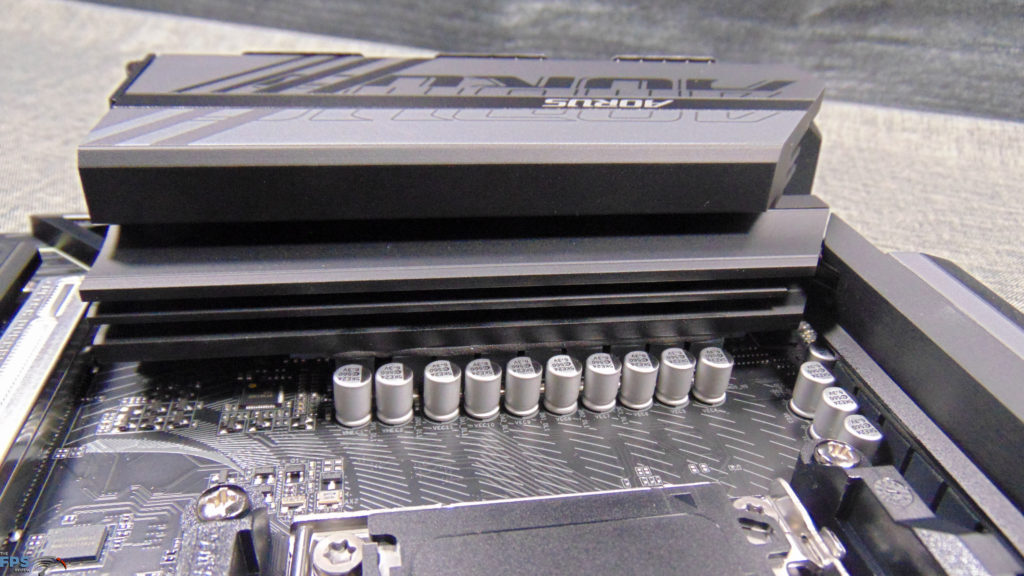
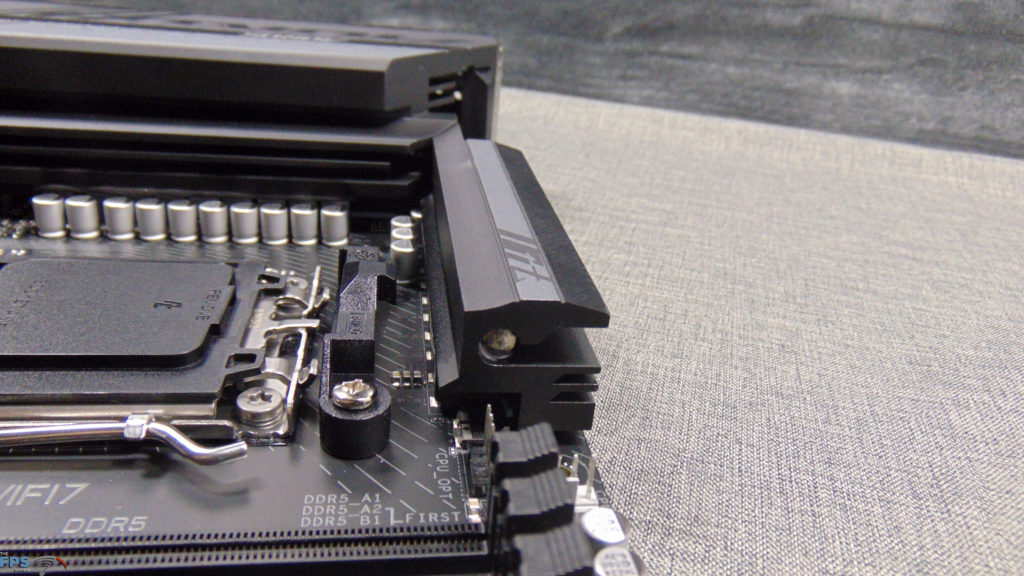
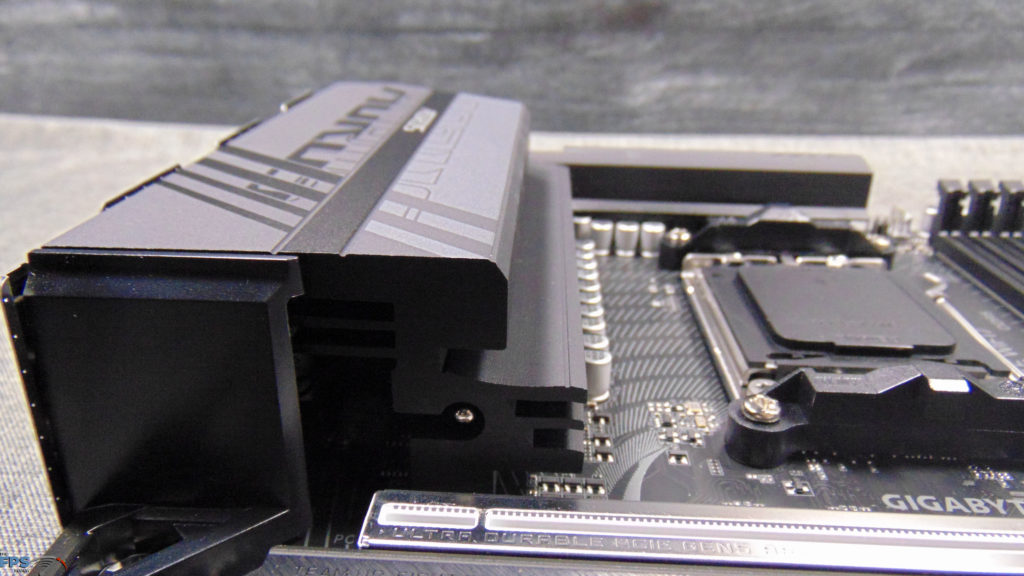
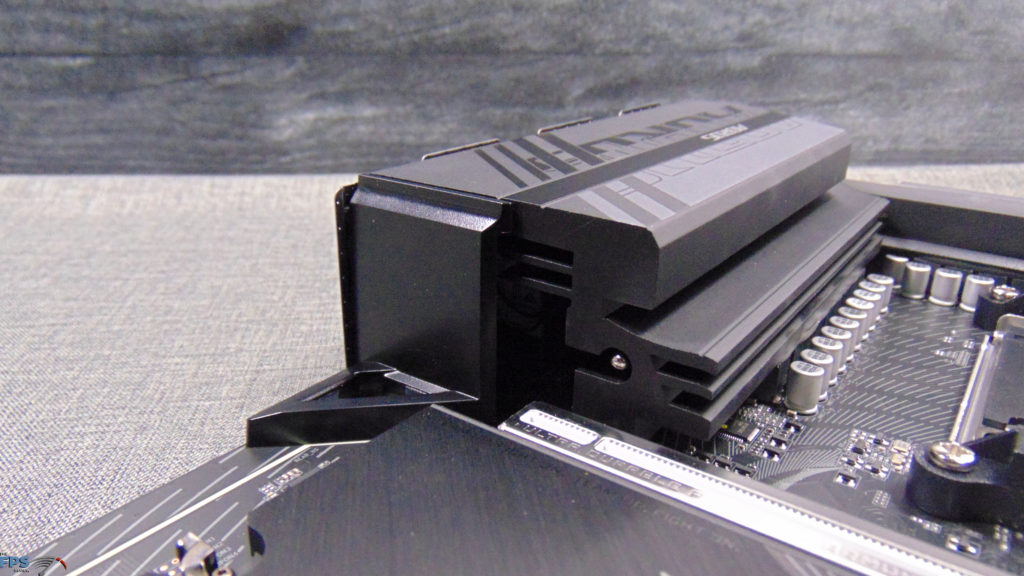

The GIGABYTE B850 AORUS ELITE WIFI7 utilizes a twin 14+2+2 phase digital VRM with 60A Dr.MOS power design. That is, 14 60A Dr.MOS VCORE phases, 2 SOC phases, and 2 MISC phases. The VRM heatsinks have a large surface area and heatpipe design with 5W/mK thermal pads in place. GIGABYTE employs a VRM thermal balanced management placement that balances heat dissipation between the two heatsinks more evenly.
Socket and Memory
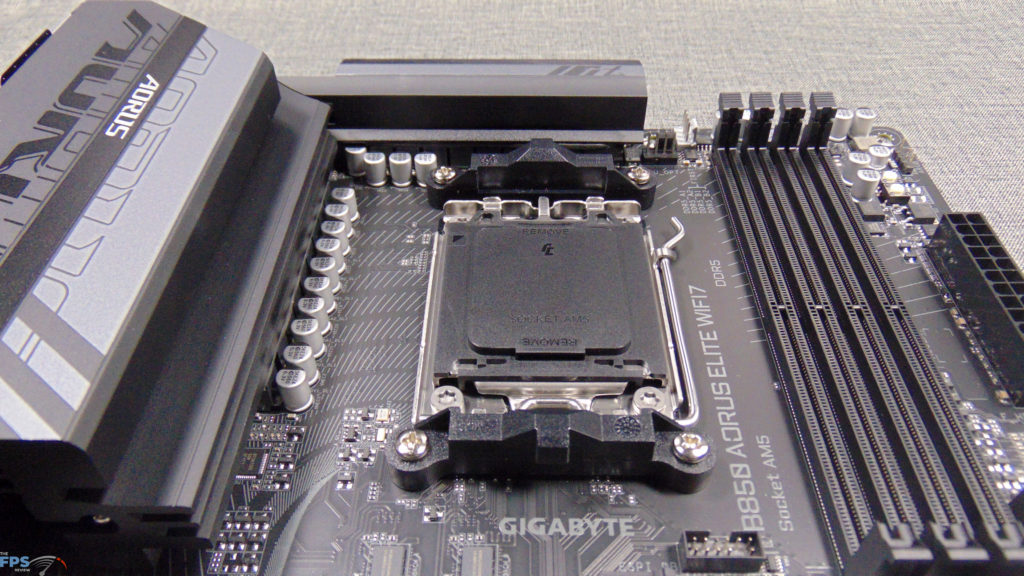
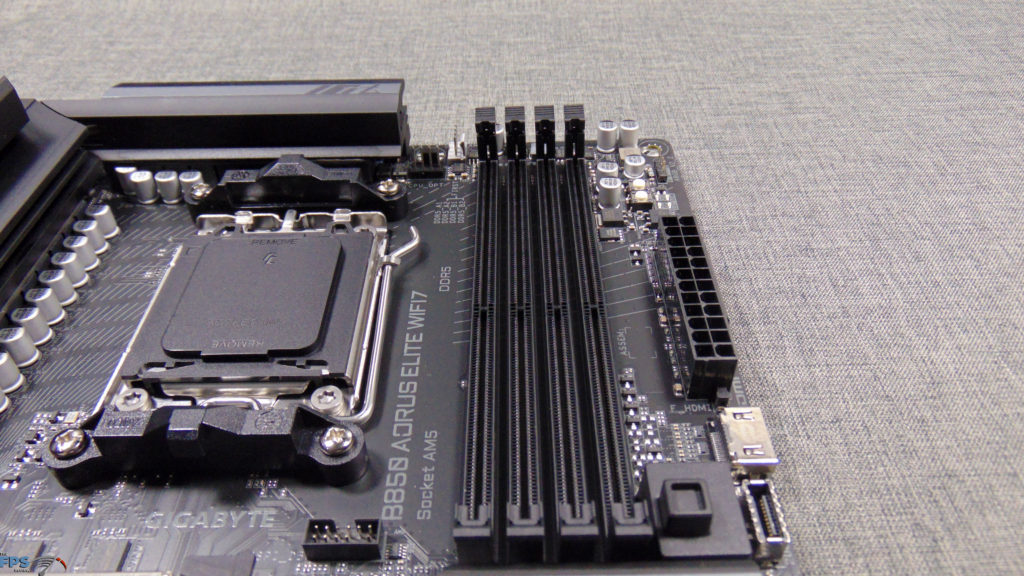
The GIGABYTE B850 AORUS ELITE WIFI7 is an AMD AM5 socket motherboard and accepts AMD Ryzen 7000 and AMD Ryzen 9000 series CPUs (Zen 4 and Zen 5). The GIGABYTE B850 AORUS ELITE WIFI7 supports DDR5 at up to 8200MT/s by Ryzen 9000 CPUs it is specifically stated. To achieve 8600MT/s it is stated that this is for the B850M AORUS PRO WIFI7 model with Ryzen 8000 CPUs. Therefore, the particular motherboard we are testing today (GIGABYTE B850 AORUS ELITE WIFI7) officially supports up to 8200MT/s DDR5. In our testing, we have installed a DDR5 8000MT/s kit and will try it out and see if it works well at 8000MT/s (results on the following pages).
Storage & Expansion
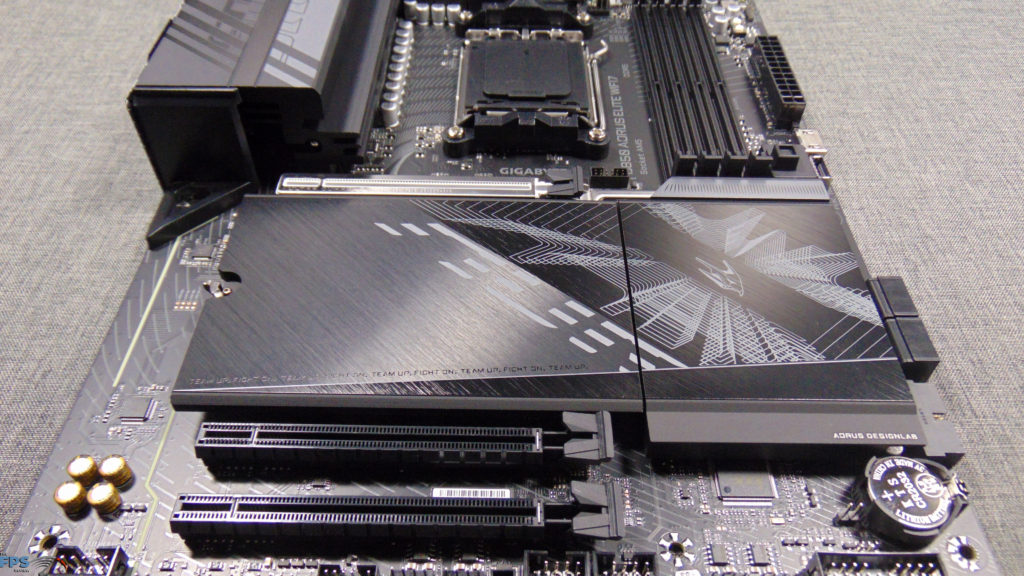
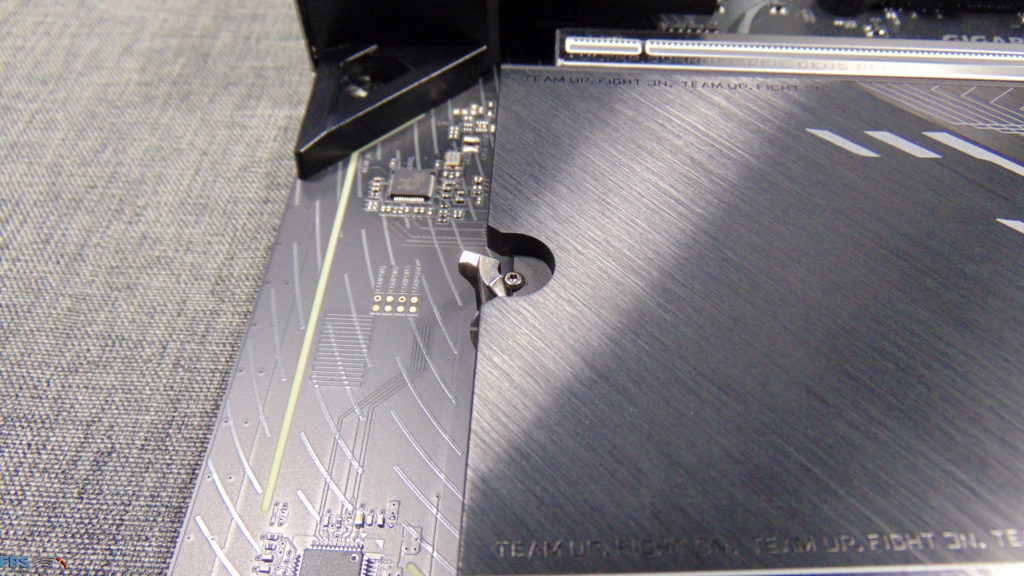
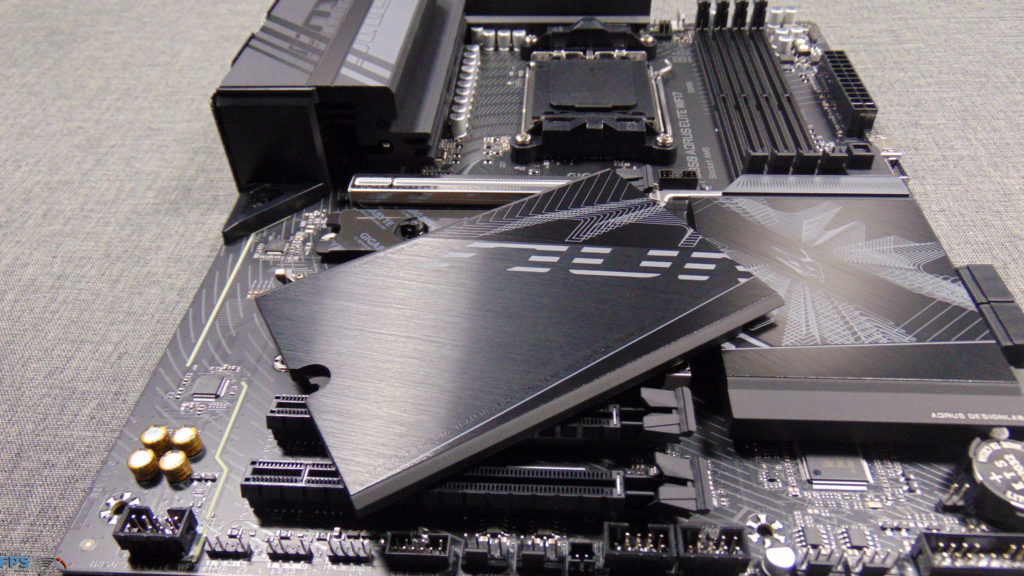

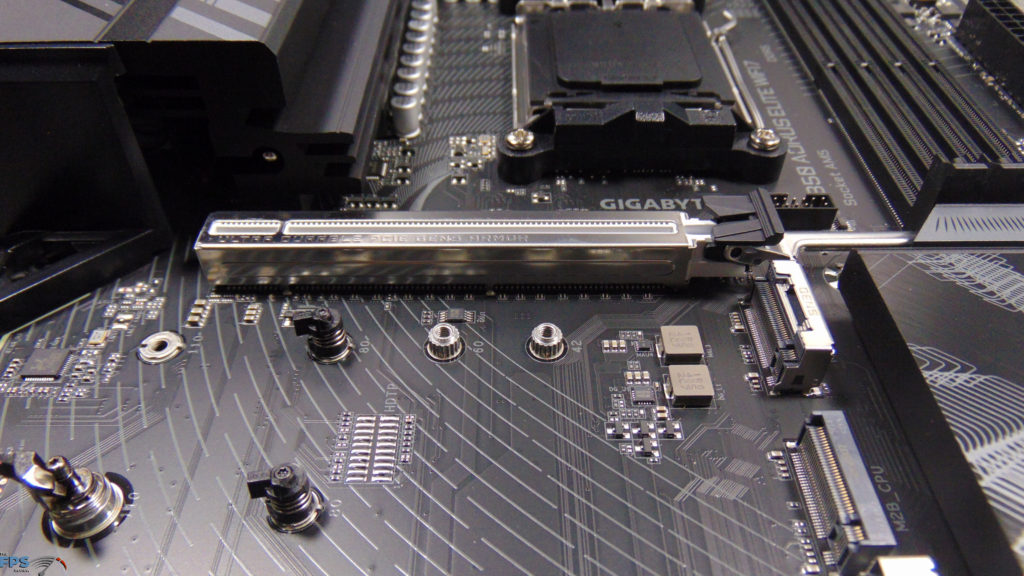
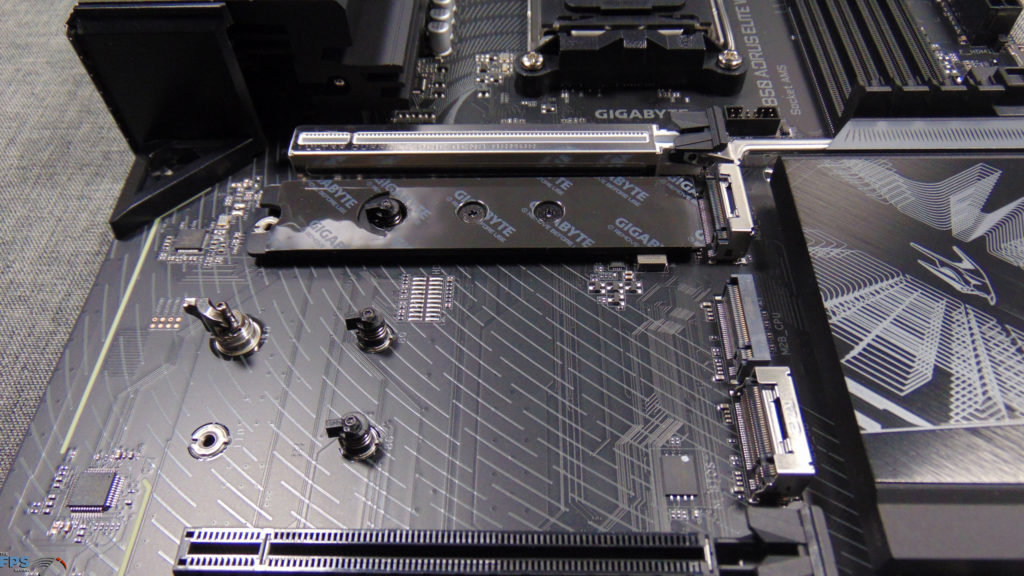
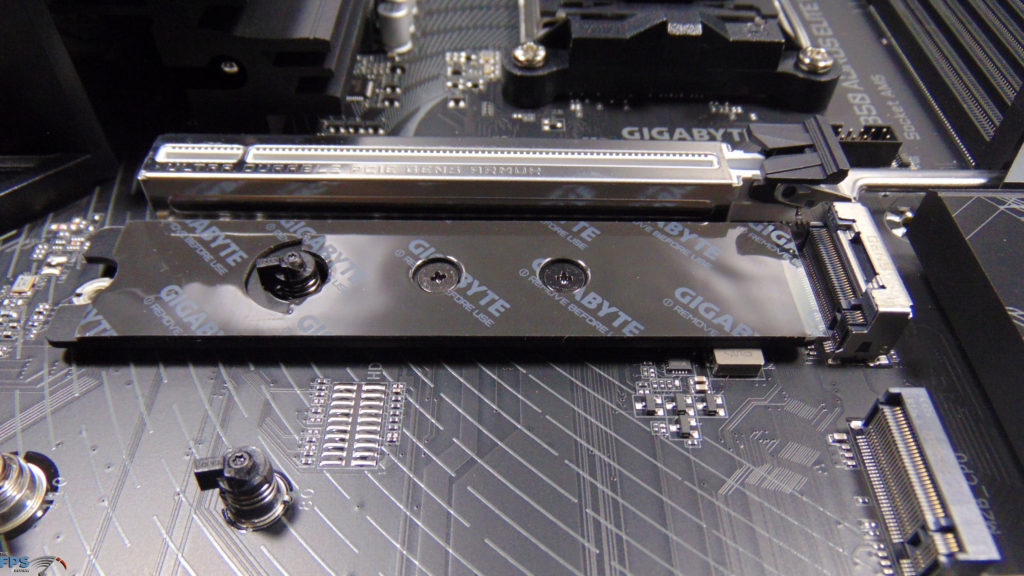
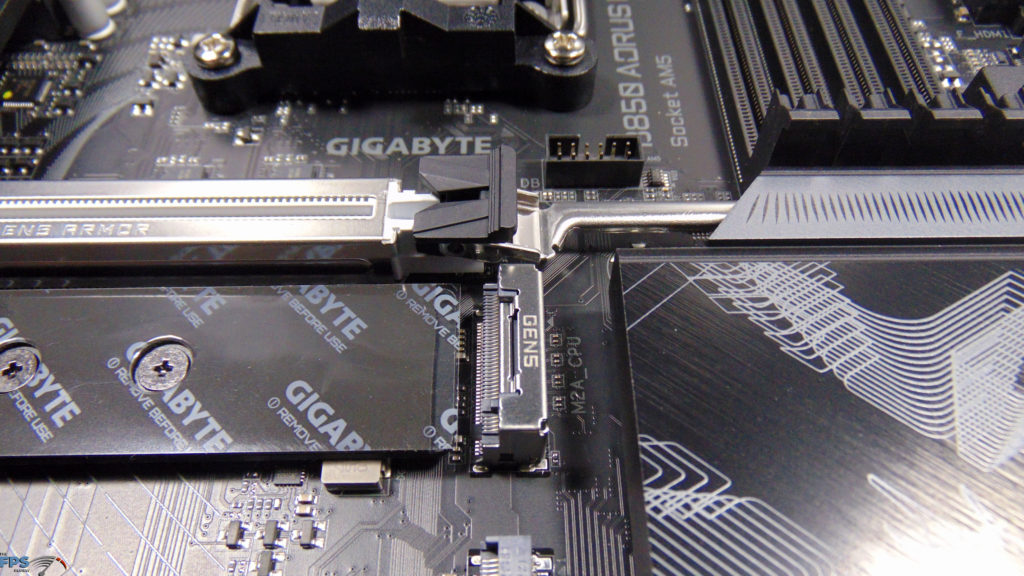
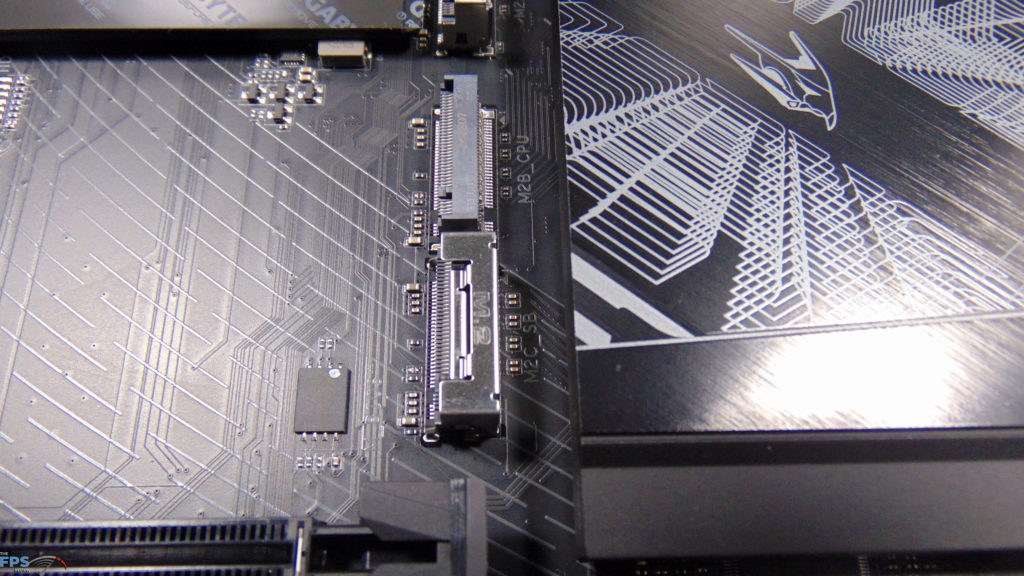
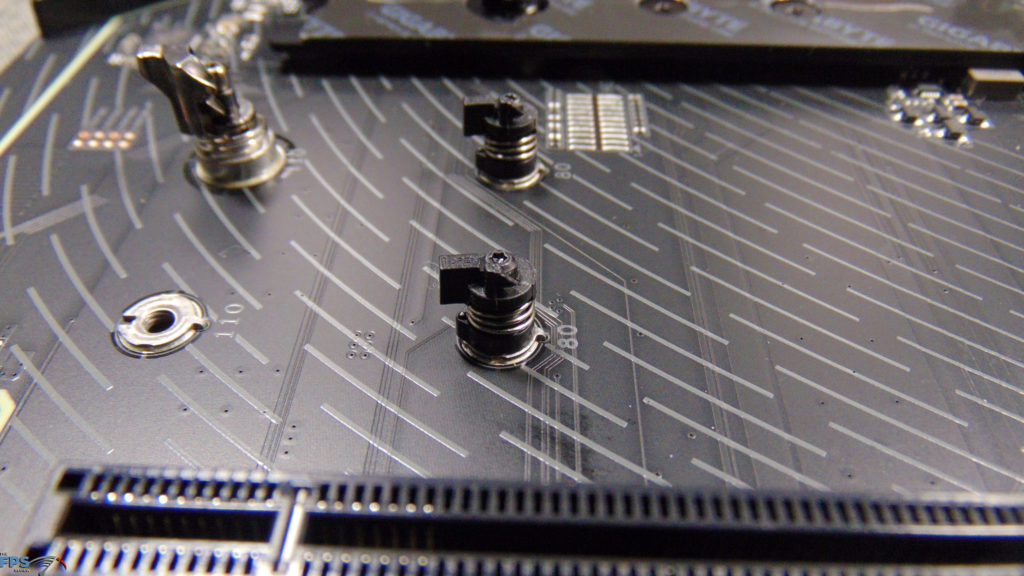
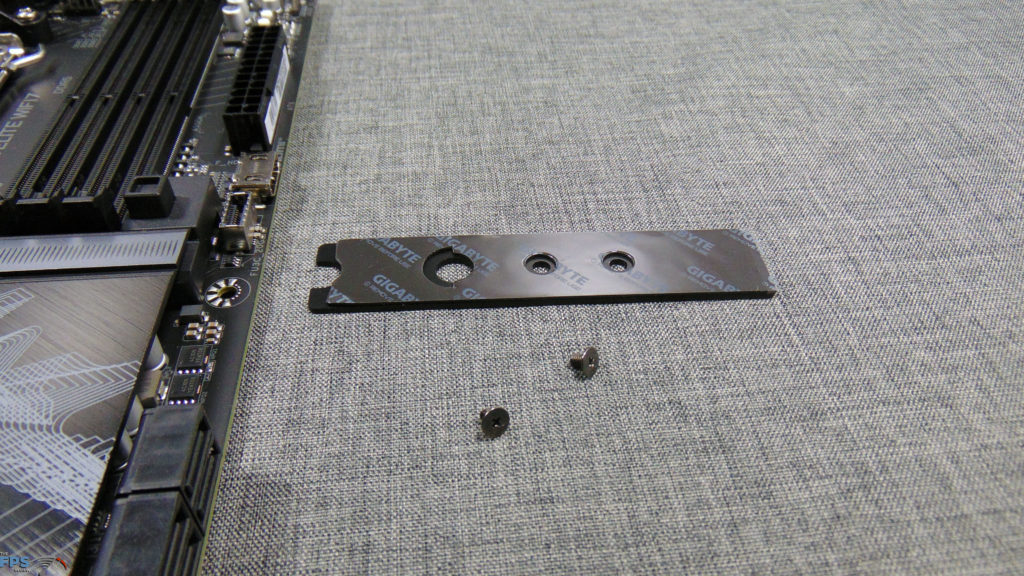
The GIGABYTE B850 AORUS ELITE WIFI7 has 3x M.2 expansion slots accepting NVMe SSDs. The primary M2A M.2 slot (M2A_CPU) derives its full lanes from the CPU and runs at a full PCIe 5.0 x4 (Gen5) performance level for Gen5 SSDs, and is backward compatible with Gen4. The secondary M2B M.2 slot (M2B_CPU) also derives its full lanes from the CPU but runs at PCIe 4.0 x4 (Gen4) SSD performance.
The third and final M2C M.2 slot (M2C_SB) derives its full lanes from the south bridge (chipset) and runs at PCIe 4.0 x4 SSD performance. These slots are clearly labeled on the motherboard and show either CPU or SB to let you know where the lanes come from, which is very handy as a visual guide.
All three M.2 expansion slots are covered by a single M.2 thermal guard heatsink that has a completely toolless design for removing and installing. GIGABYTE uses its M.2 EZ-Latch Click and M.2 EZ-Latch Plus, which allows one push of a lever that releases the single component heatsink from the motherboard and just pulls right off very easily and quickly.
This enlarged heatsink has pre-applied thermal pads for each M.2 expansion slot, providing thermal transfer for cooling. The primary M.2 slot (M2A_CPU) also features a backside heatsink for double-sided SSDs also with a pre-applied thermal pad. The other two M.2 slots do not have backside cooling. The backside cooling on the primary M.2 (M2A_CPU) expansion slot can also be removed with two screws if you have an SSD with a third-party cooling configuration.
You can also see that the primary M.2 (M2A_CPU) and third M.2 slot (M2C_SB) also have a re-inforced connector mechanism for the PCB fingers, which makes the slots more robust for SSDs with heavy third-party heatsinks. However, the secondary M.2 (M2B_CPU) just has a traditional slot interface.
You can also see that all three of the M.2 SSD expansion slots feature spring-loaded M.2 EZ-Latch Plus quick-release latches, making installation completely toolless for all SSD installation and removal. The quick-release mechanism allows you to simply press the SSD into place with a single push, and then quickly release it with the lever to remove SSDs in each and every slot.
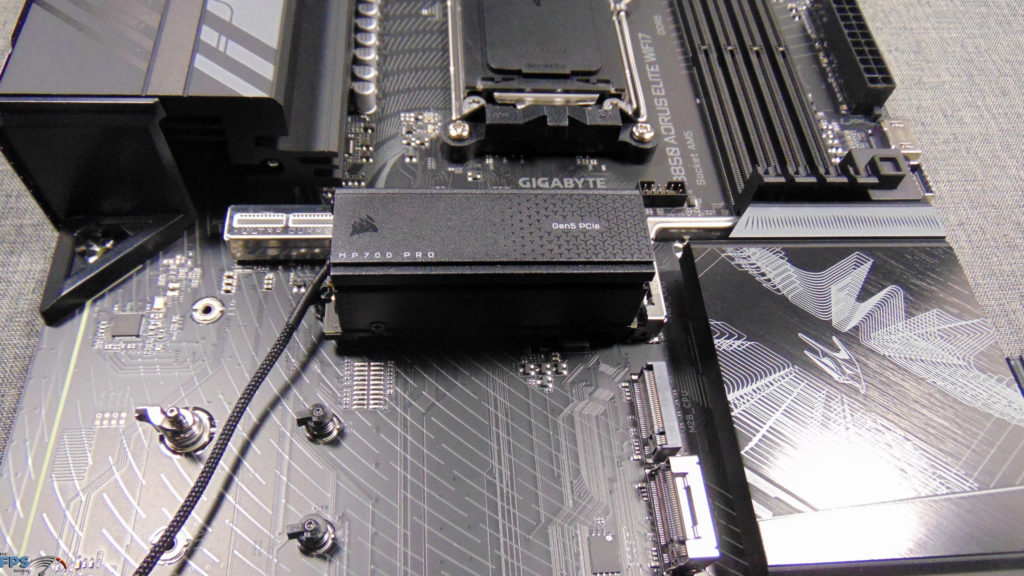
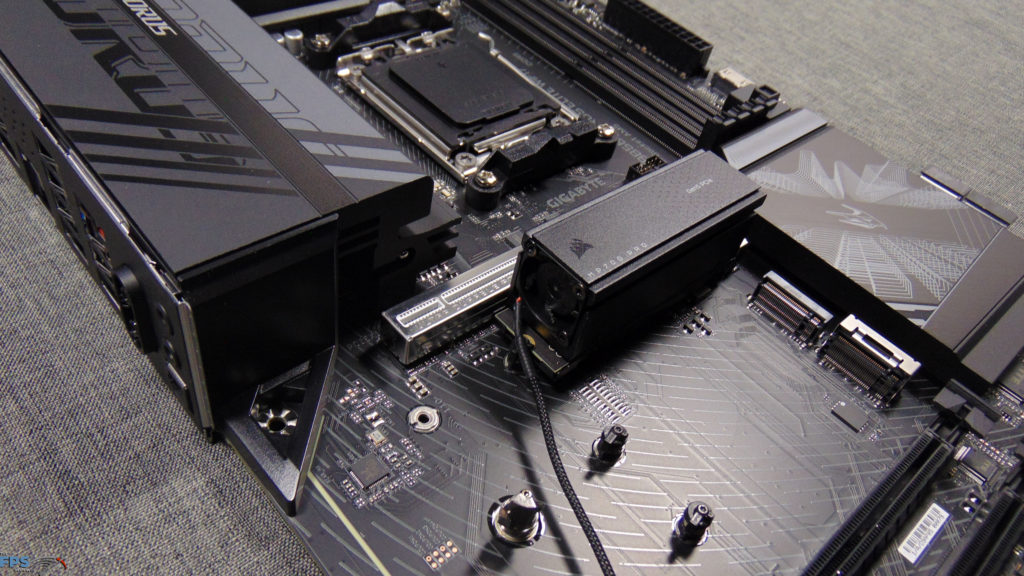
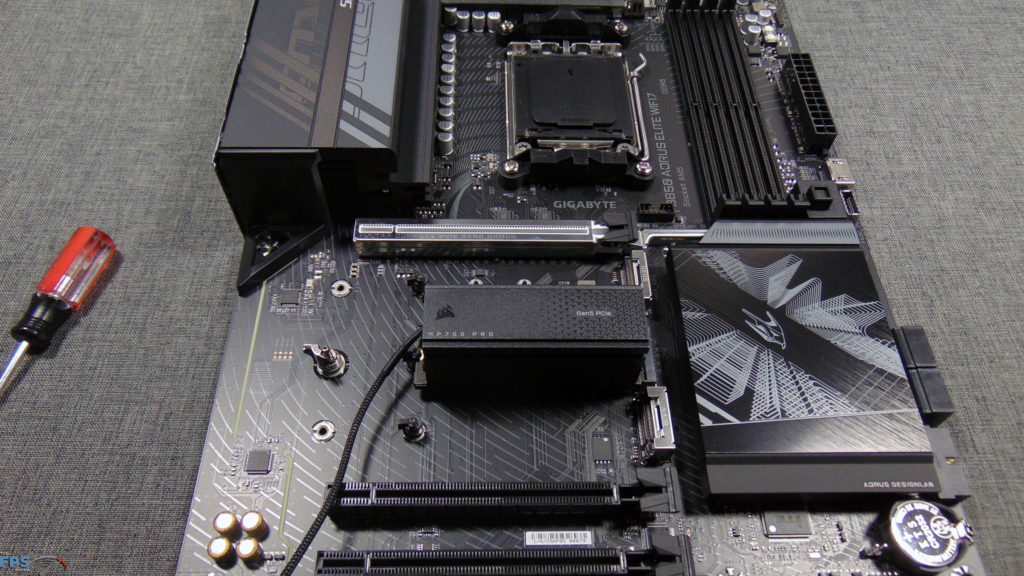
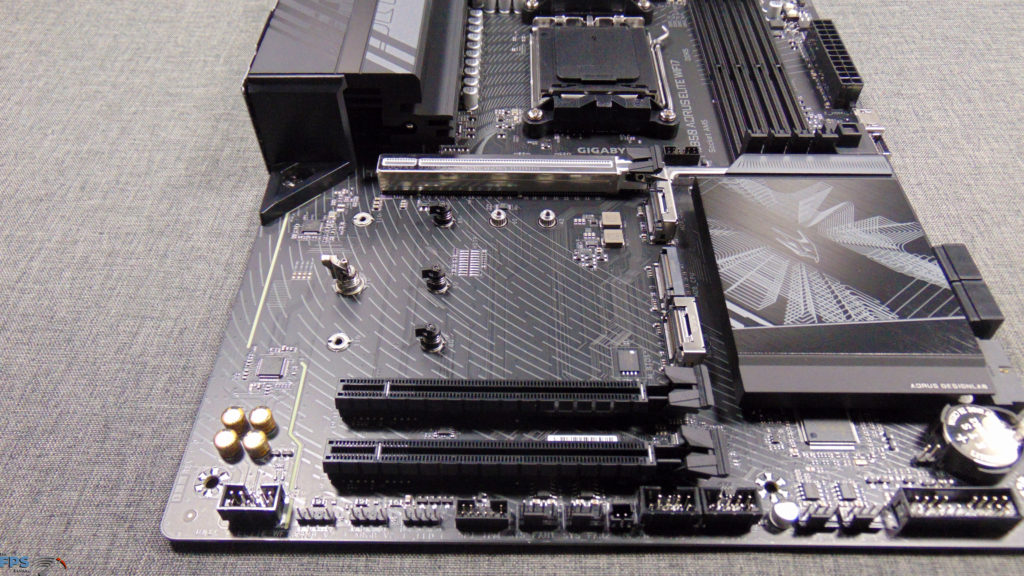
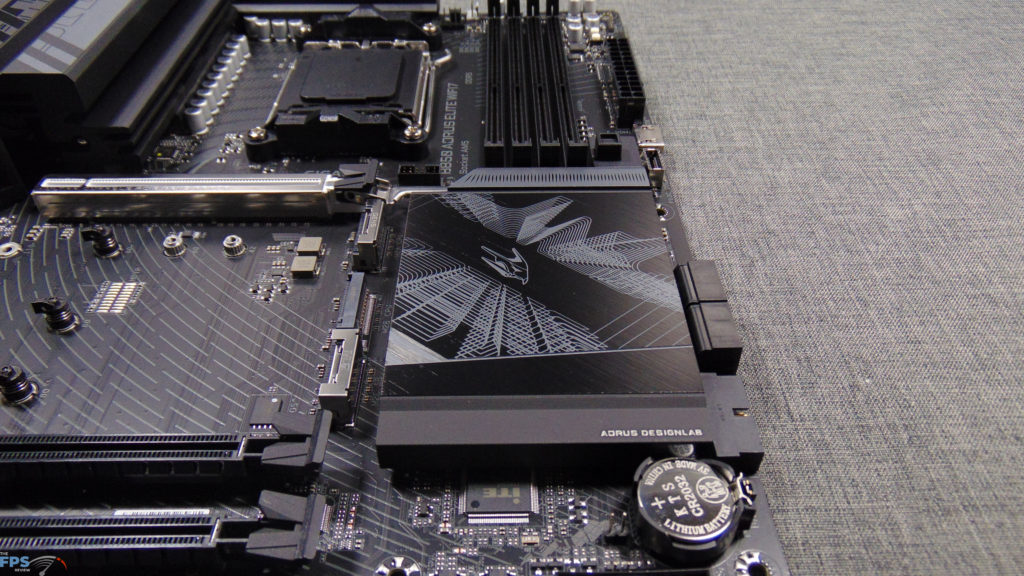
The positioning of the primary M.2 expansion slot (M2A_CPU) sits underneath the primary PCIe x16 GPU expansion slot. This can be problematic for SSDs that have third-party heatsinks attached. With the M.2 expansion slot sitting under the GPU slot, any SSD with a tall third-party heatsink will interfere with the GPU, and you won’t be able to install a video card into the GPU slot.
Therefore, only SSDs with the third-party heatsinks removed will work on this M.2 slot if you want to install a thick video card. The idea is to use the M.2 heatsink provided by the motherboard and forgo any SSD that has a third-party heatsink. Optionally, you can install the SSD in the secondary M.2 (M2B_CPU) expansion slot, or the third M.2 (M2C_SB) slot, but those will limit you to PCIe 4.0 x4 NVMe SSD performance, you will lose the PCIe 5.0 x4 Gen5 performance option by doing so.
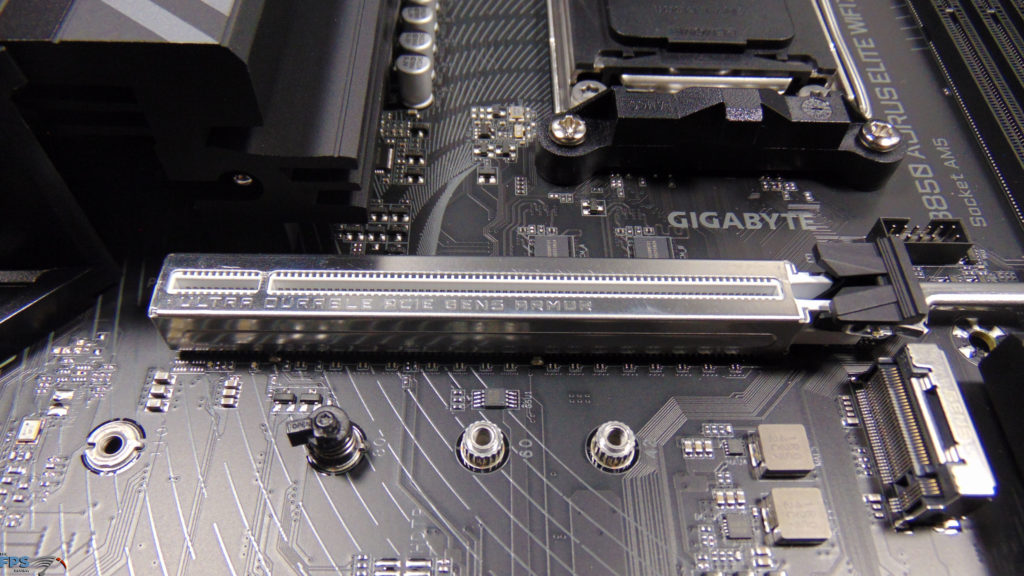
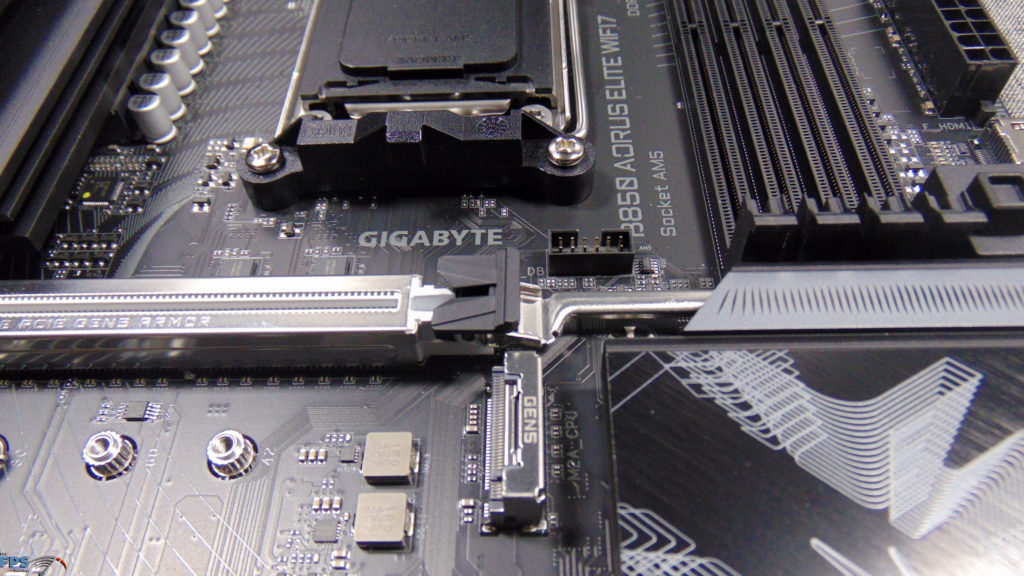
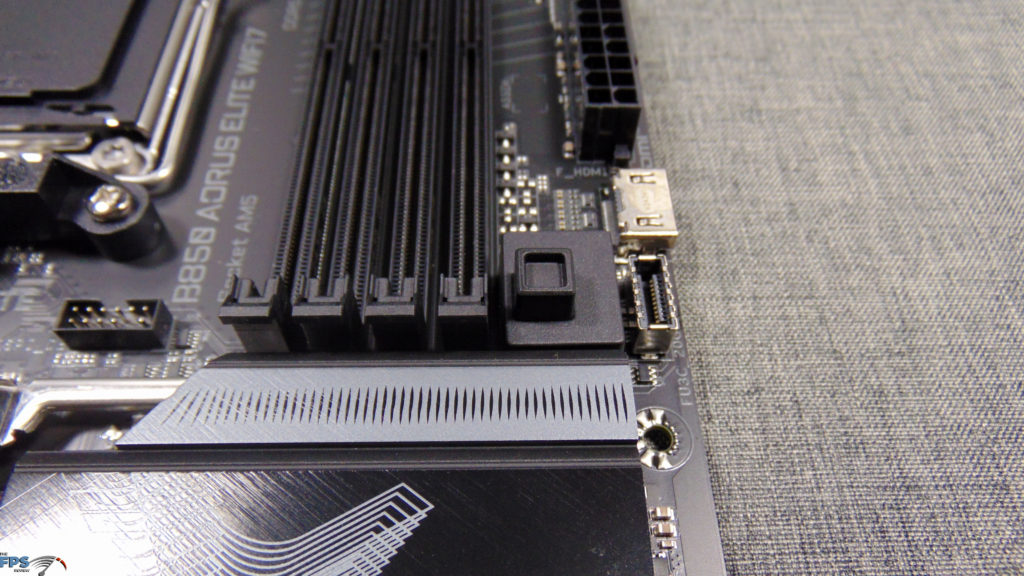
The GIGABYTE B850 AORUS ELITE WIFI7 has 3x expansion slots, starting with the primary PCIe 5.0 x16 GPU slot it features GIGABYTE’s PCIe UD slot re-inforced slot design. It also has GIGABYTE’s PCIe EZ-Latch Plus with a single button on the side of the motherboard to push to release the video card. The other two PCIe slots are PCIe 3.0 slots with a x16 slot length but only wired for x1 operation, so PCIe 3.0 x1 for each.
I/O
In the right corner you’ll find GIGABYTE’s EZ-Debug zone, this motherboard lacks a debug LED but instead utilizes four LED lights to indicate VGA, CPU, BOOT, and DRAM issues if lit up. GIGABYTE does include two physical buttons however, one is to power on the motherboard, and the second is a multi-key option. By default, it acts as a reset, but it can be mapped to other functions. It can be mapped to function as an RGB switch, a direct-to-BIOS switch, or a safe mode switch. In this area is also an ARGB header.
Down from the ATX power connector is a front panel HDMI connector with a sensor panel link to install a sensor panel connection. There is also a front panel USB 20Gbps connector here as well. Down further on the board, you will find 4x SATA connectors.
Along the bottom you will find the front panel switches and LED connectors, and two fan headers next to it, SYS_FAN3 and FAN4_PUMP header. Further in the middle, at the bottom are two more system fan headers SYS_FAN1 and SYS_FAN2, as well as two USB connectors, and SPI_TPM. Toward the left two ARGB V2 connectors, and an LED_C connector, as well an Audio connector.

On the back panel, you’ll find a display port connector, and the Q-Flash Plus function, as well as a WIFI antenna connector, Line Out, MIC, and SPDIF out. In terms of USB connectors, you’ll find 1*USB 3.2 Gen 2×2 Type-C, 1*USB 3.2 Gen2 Type-C, 2*USB 3.2 Gen2 Type-A, 7*USB 3.2 Gen1, 8*USB 2.0. There is also a 2.5G LAN port. The 2.5G LAN is handled by way of a Realtek RTL8125D ethernet controller. WIFI 7 is handled by way of the Realtek 8922AE PCI-E NIC. Audio is handled by way of the Realtek ALC897.
UEFI
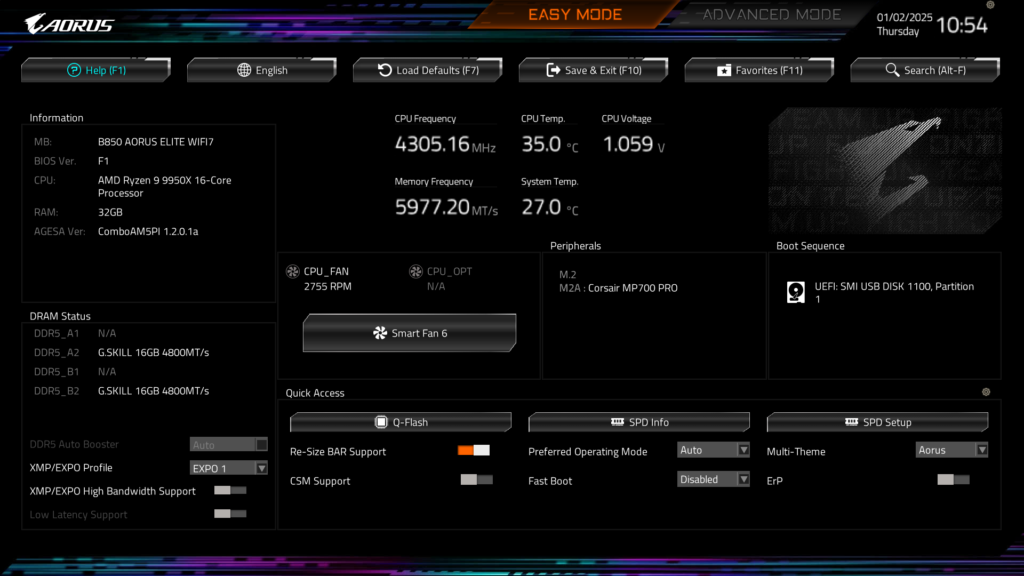
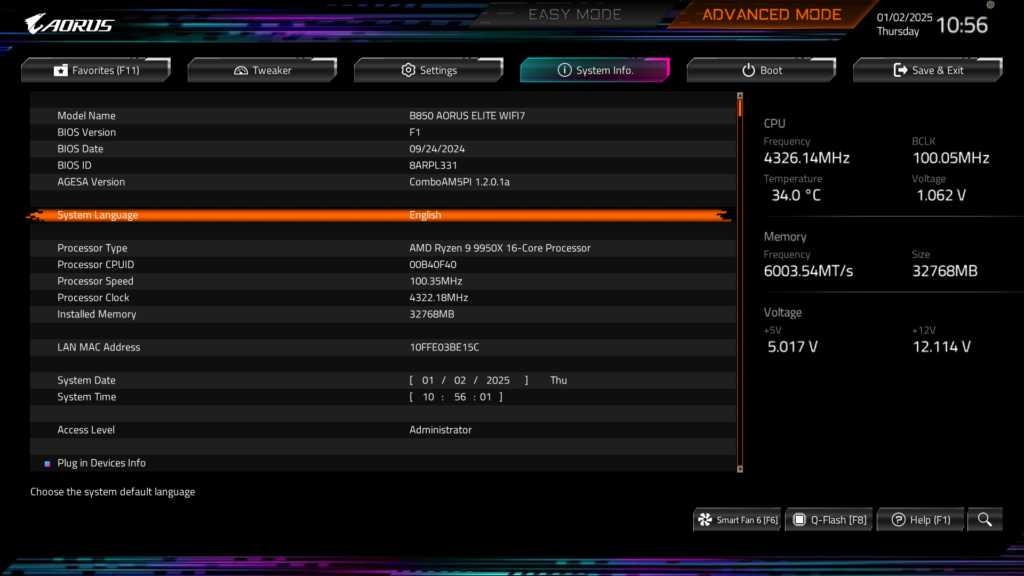
The GIGABYTE B850 AORUS ELITE WIFI7 uses GIGABYTE’s easy-to-use HyperTune BIOS. Upon the first launch, it will be in Easy Mode, which lets you quickly toggle XMP/EXPO profiles and some common functions to get you up and going very quickly. You can also get to the Smart Fan 6 controls very fast here, to adjust fan profiles, curves, and settings for each header. You can also enable the Advanced Mode, to get more granular options as you dive into the settings. The BIOS also supports different colored themes, starting with the Aorus theme, there is also a grayscale theme that is easier on the eyes.
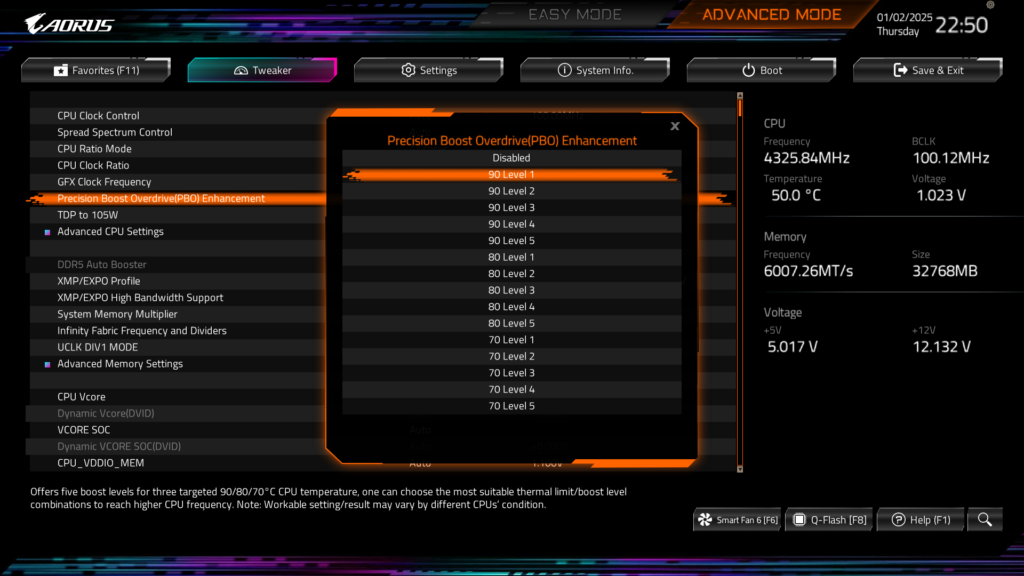

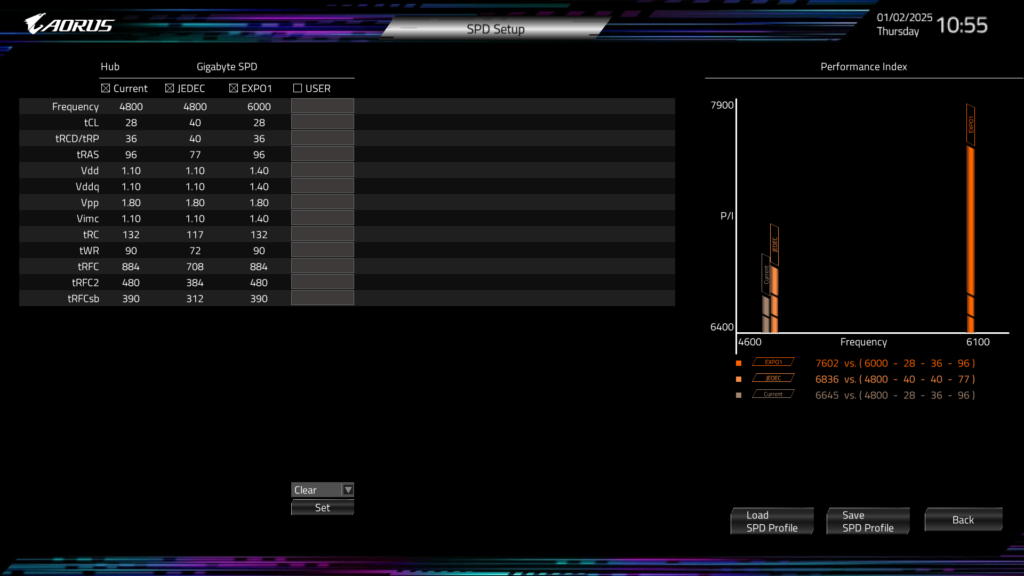

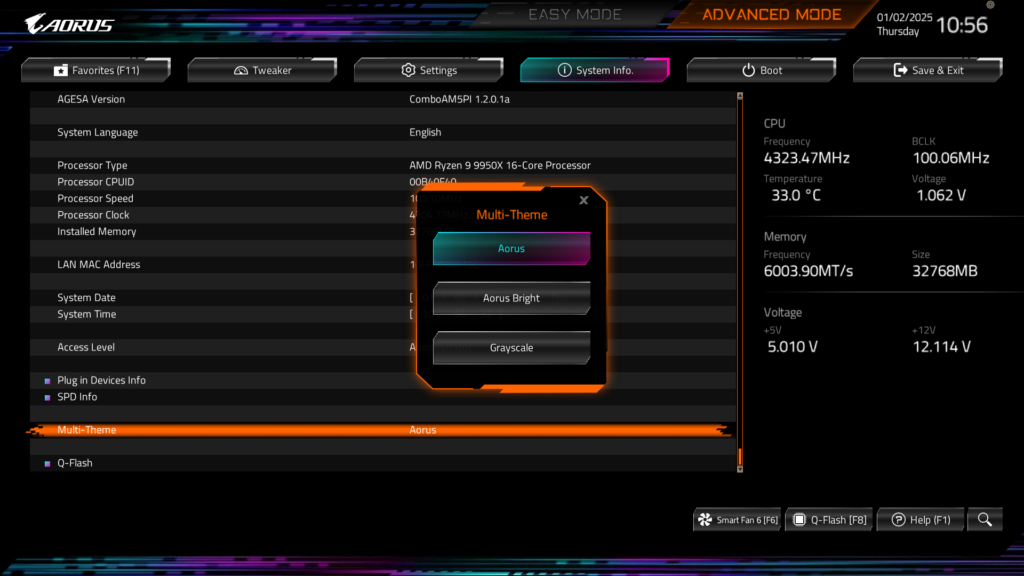


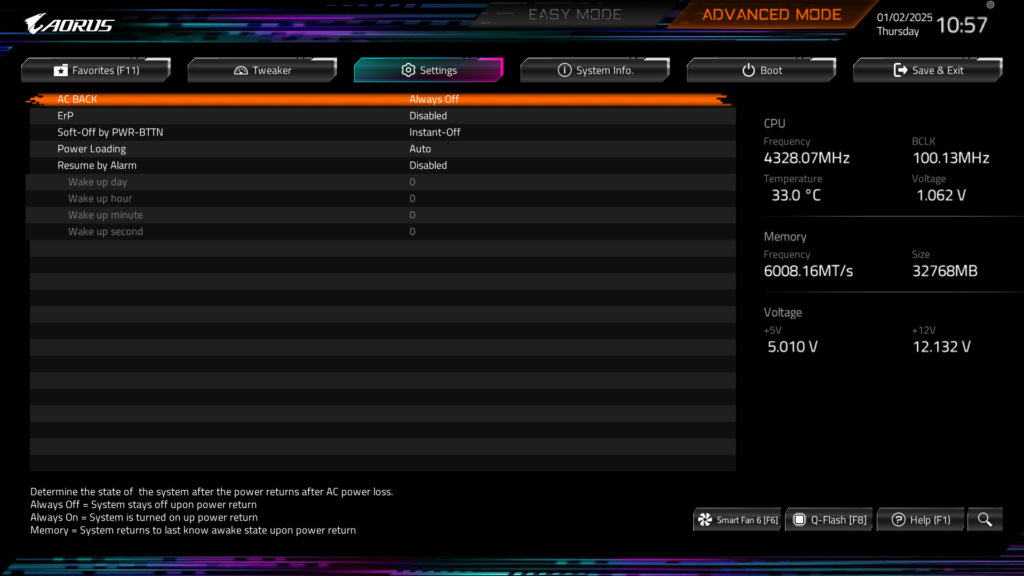
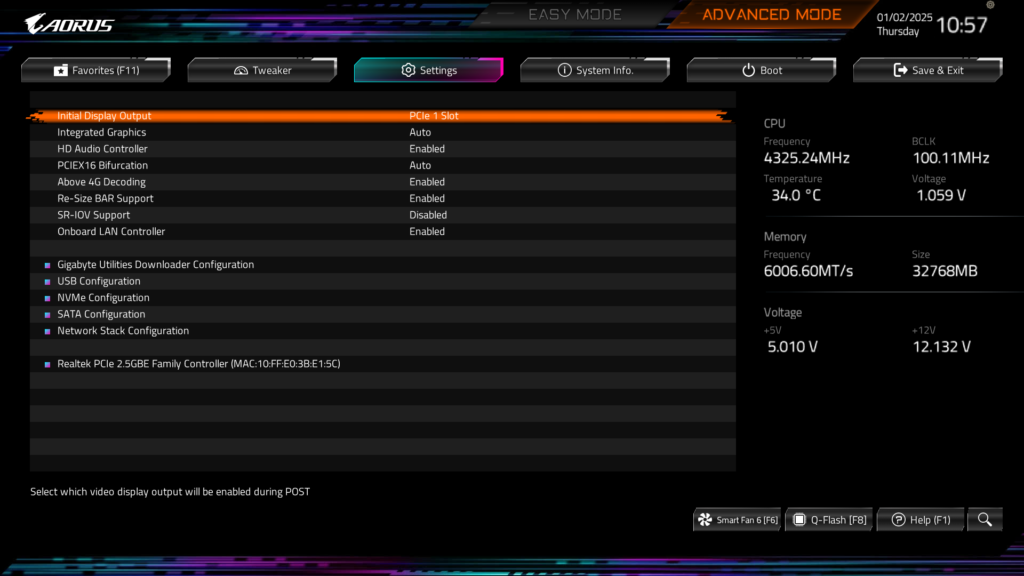
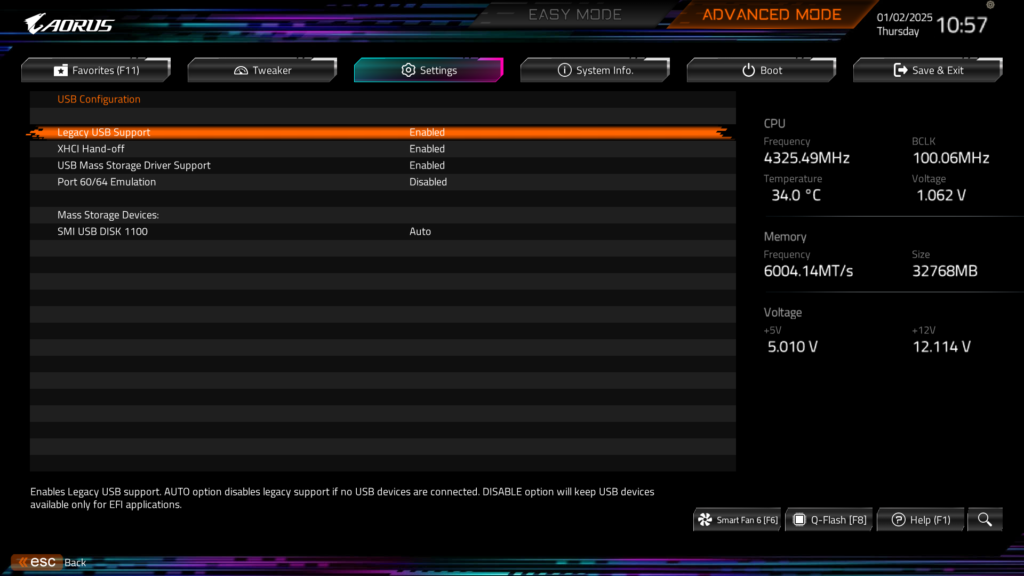
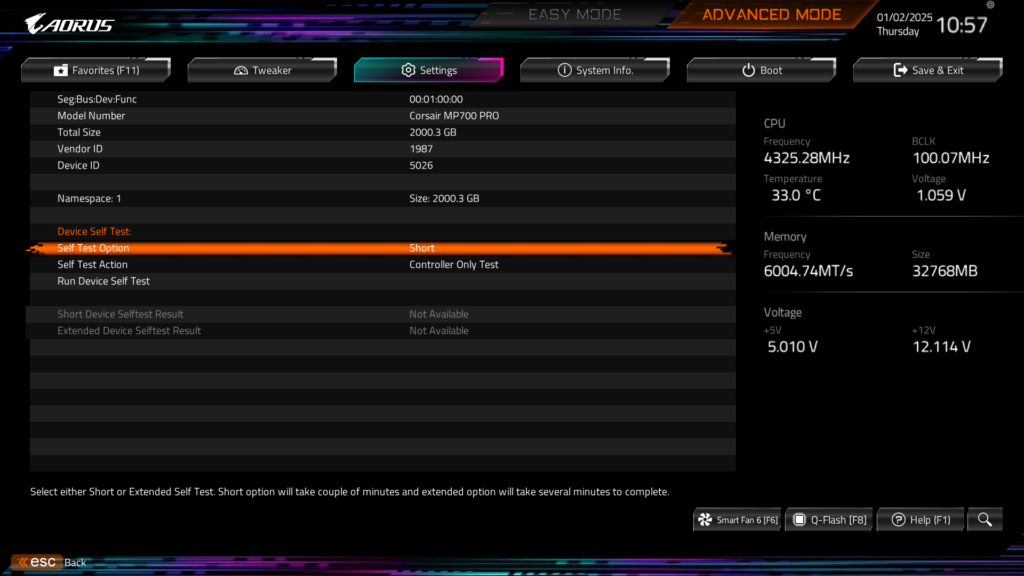
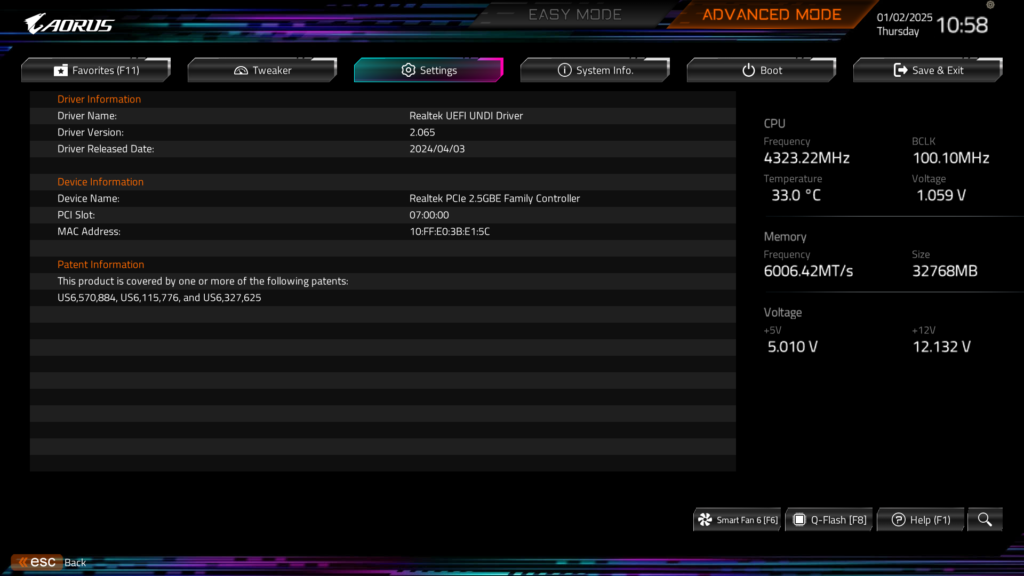
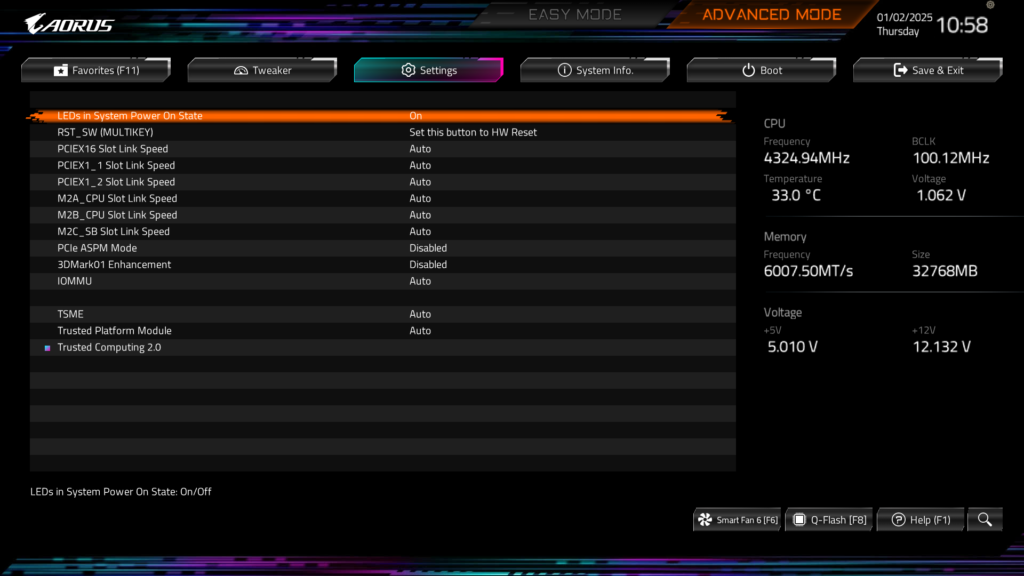
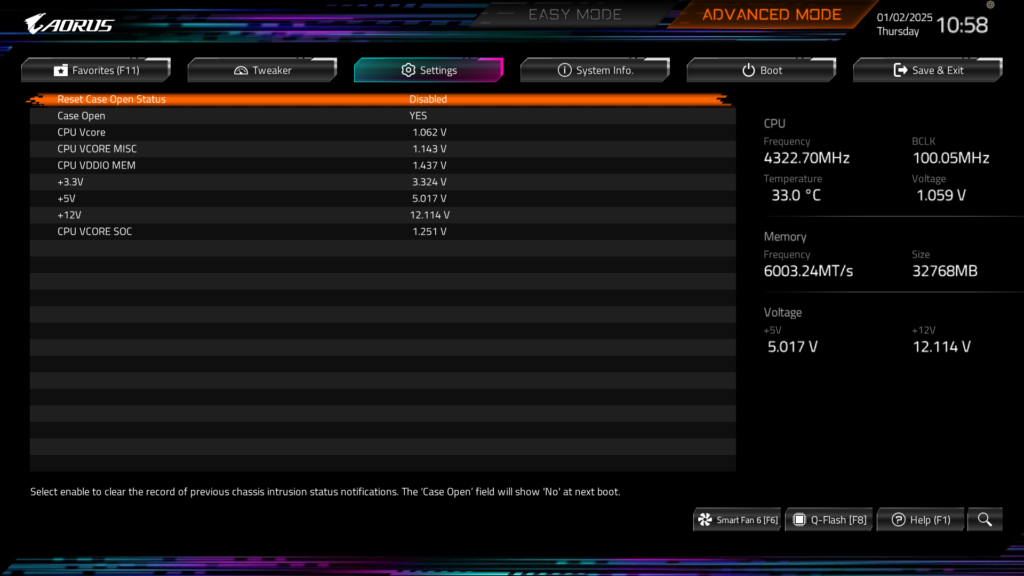
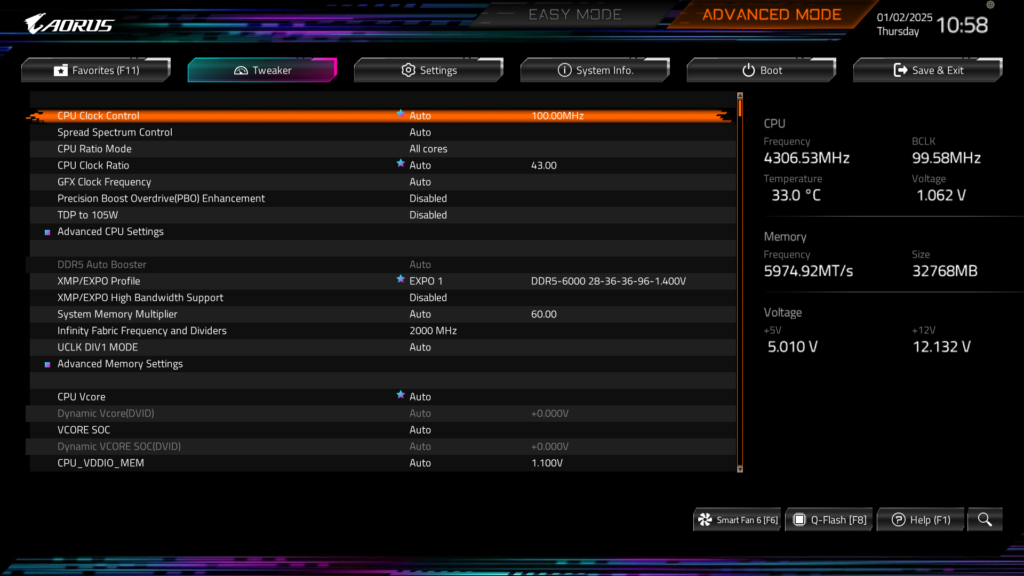
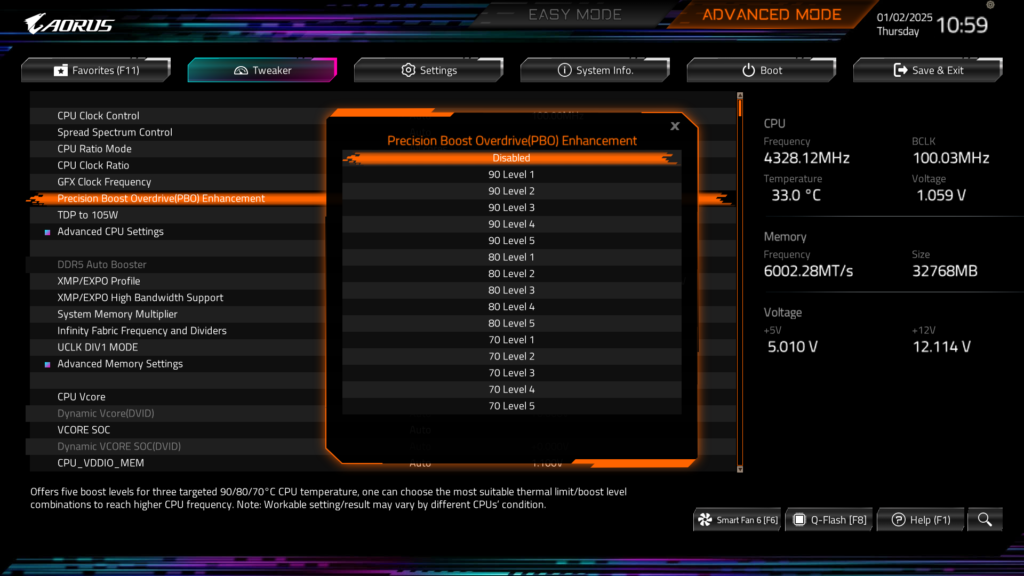
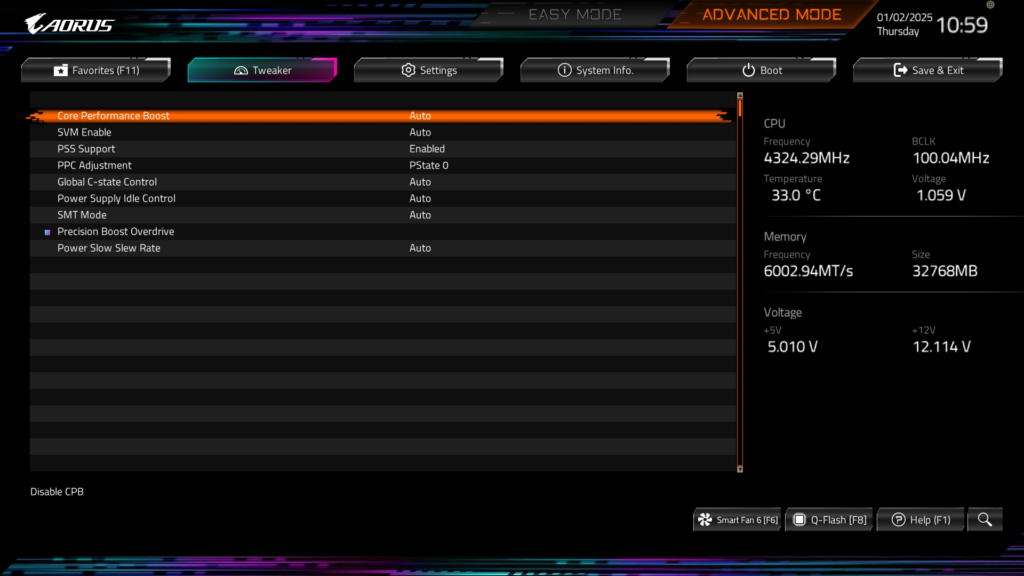
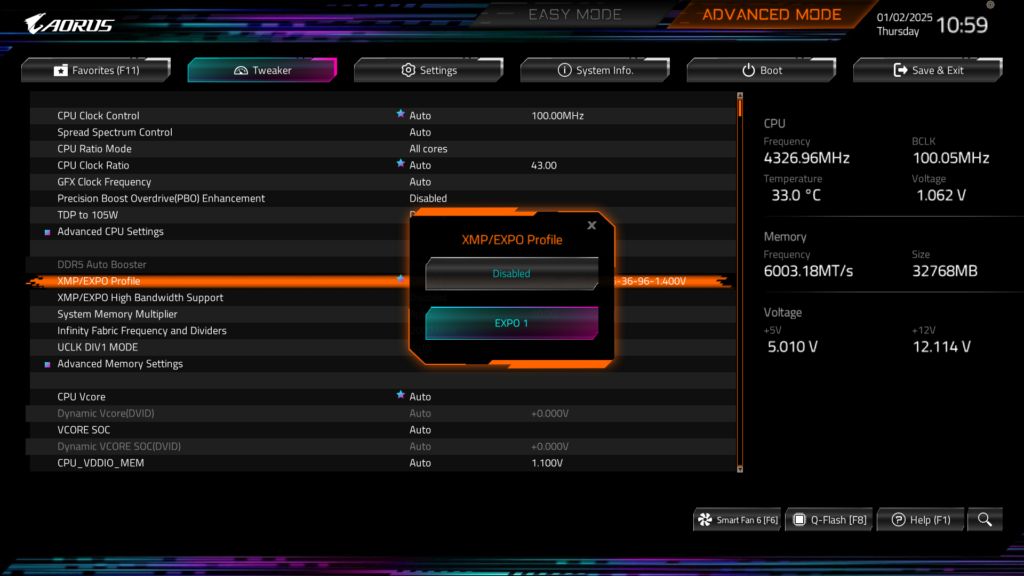
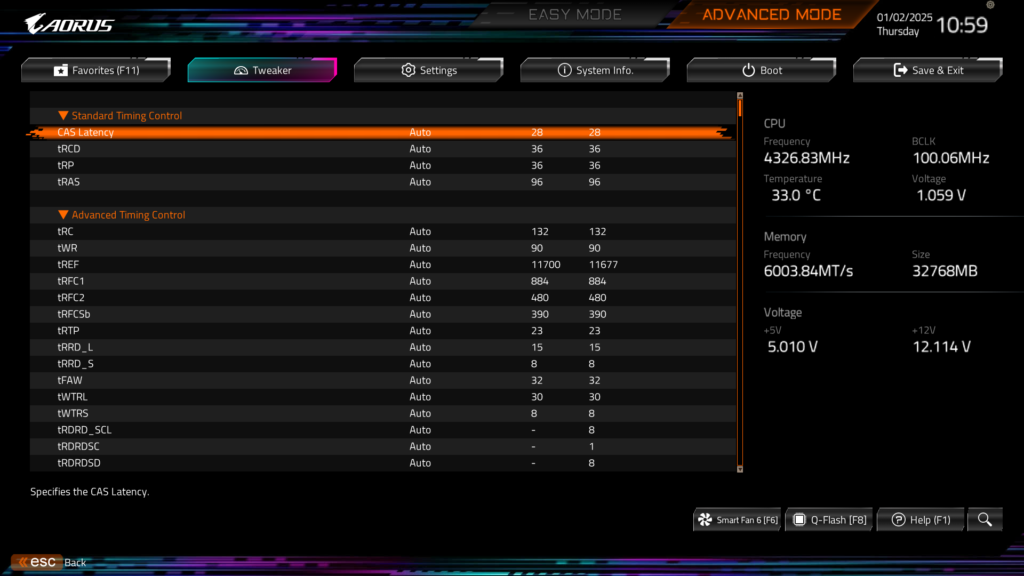
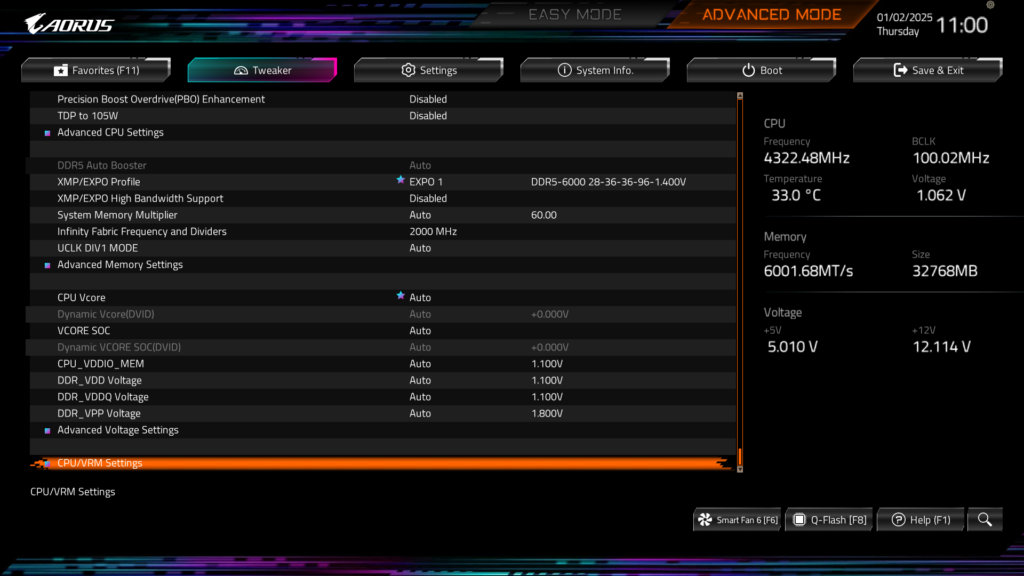

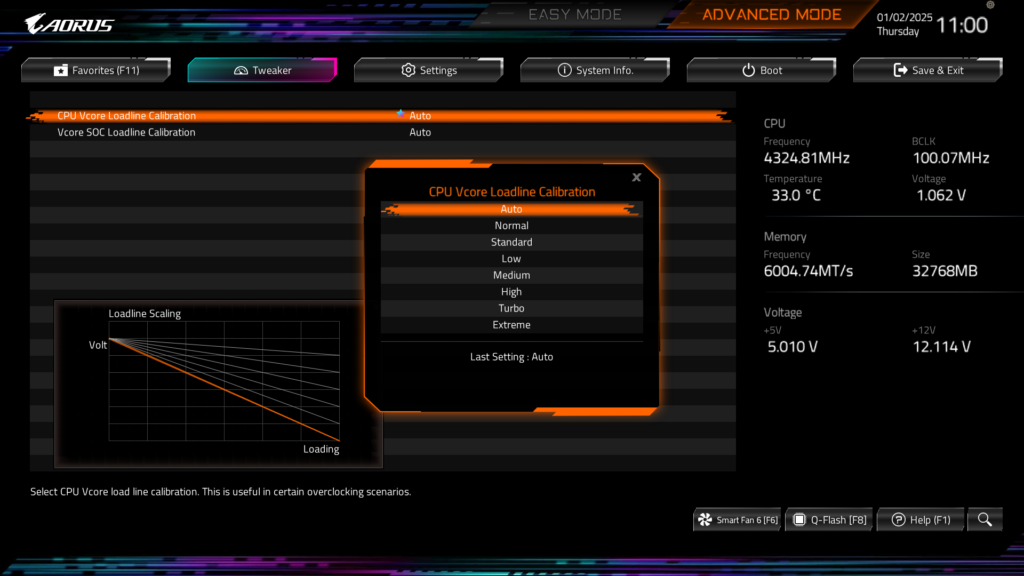
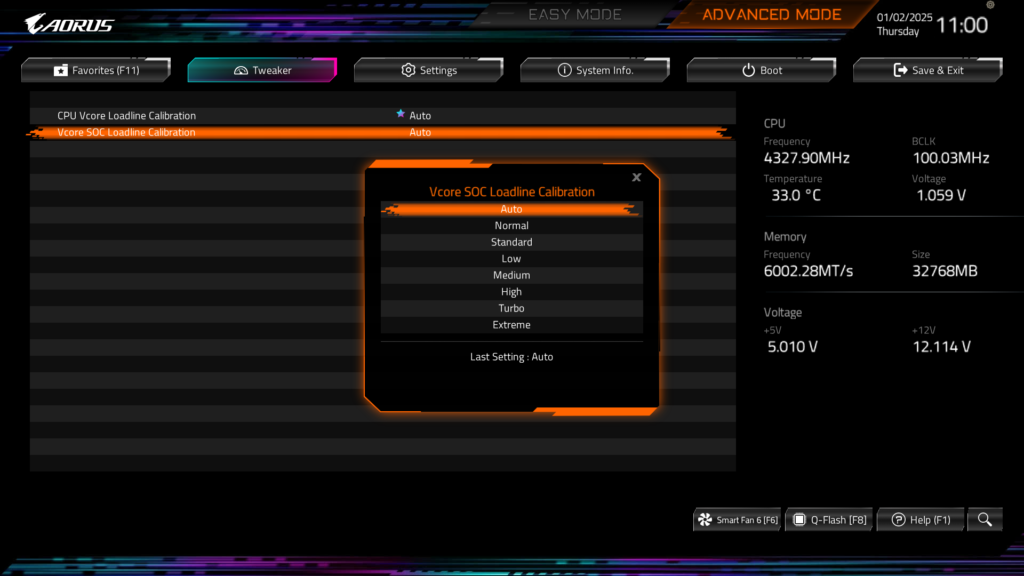
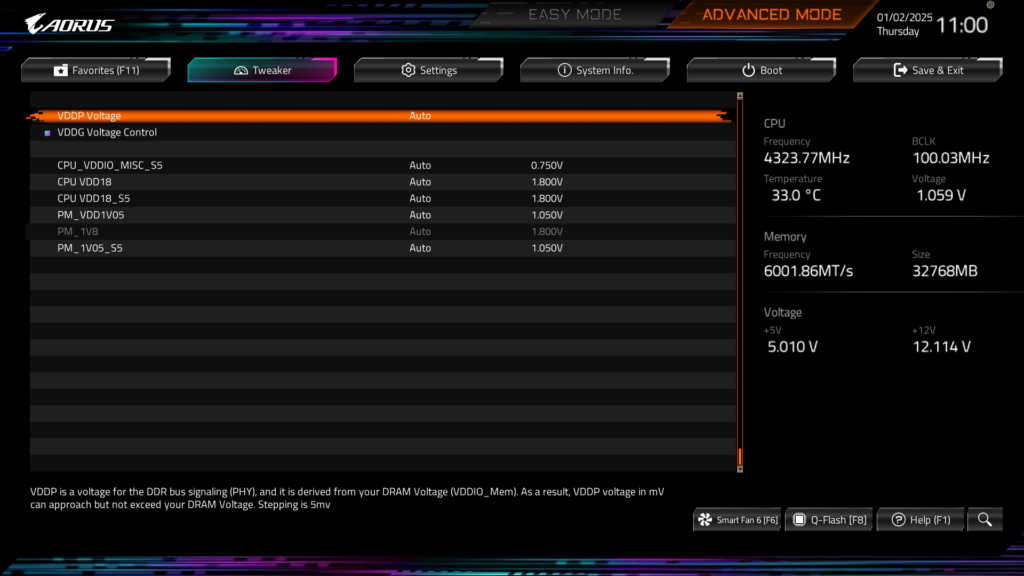
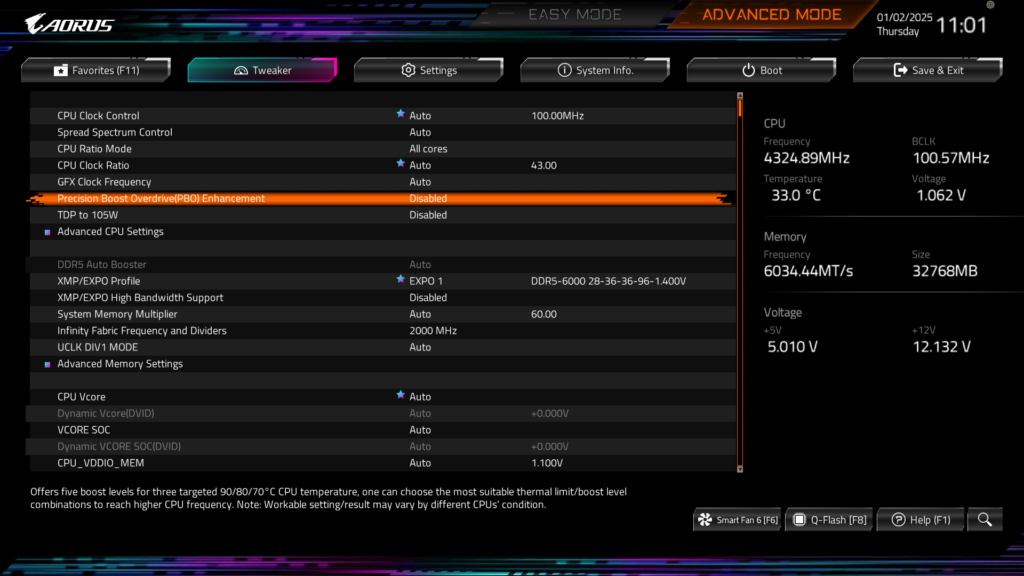
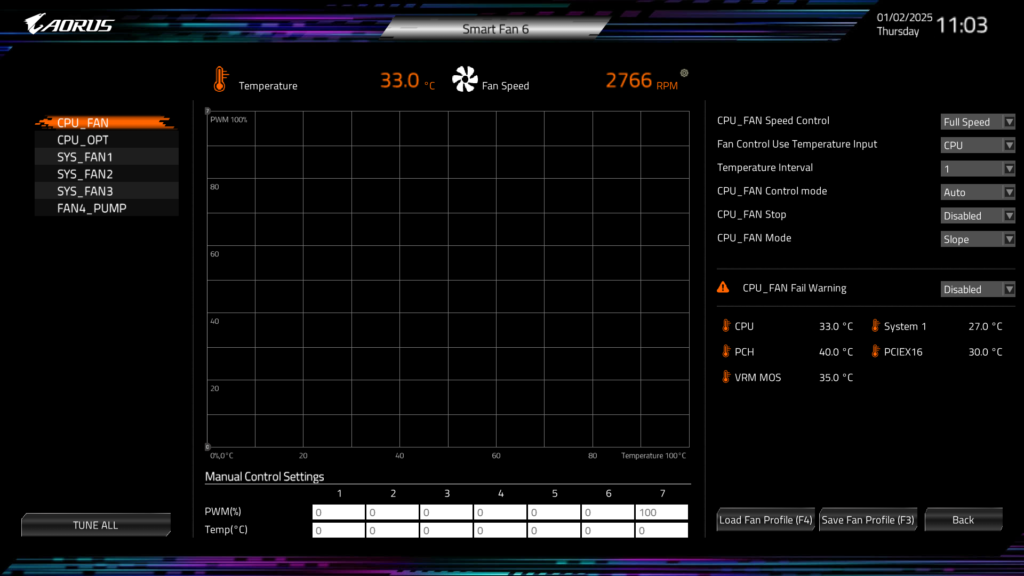
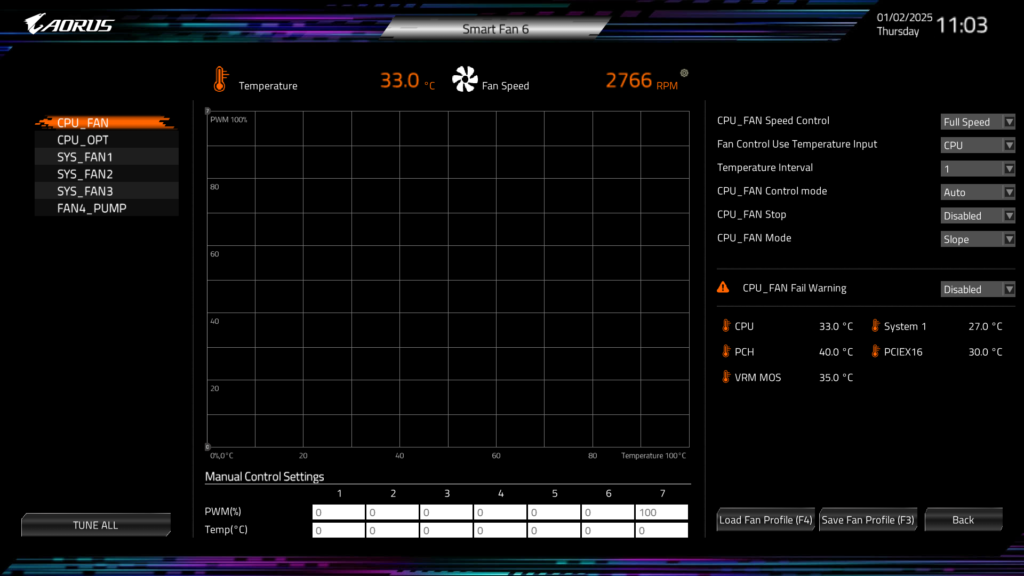
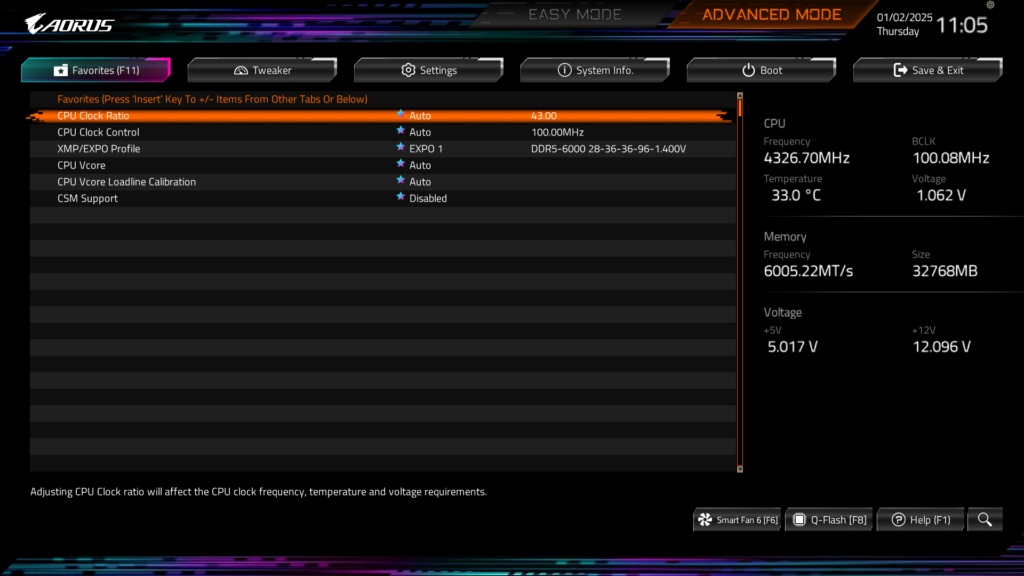
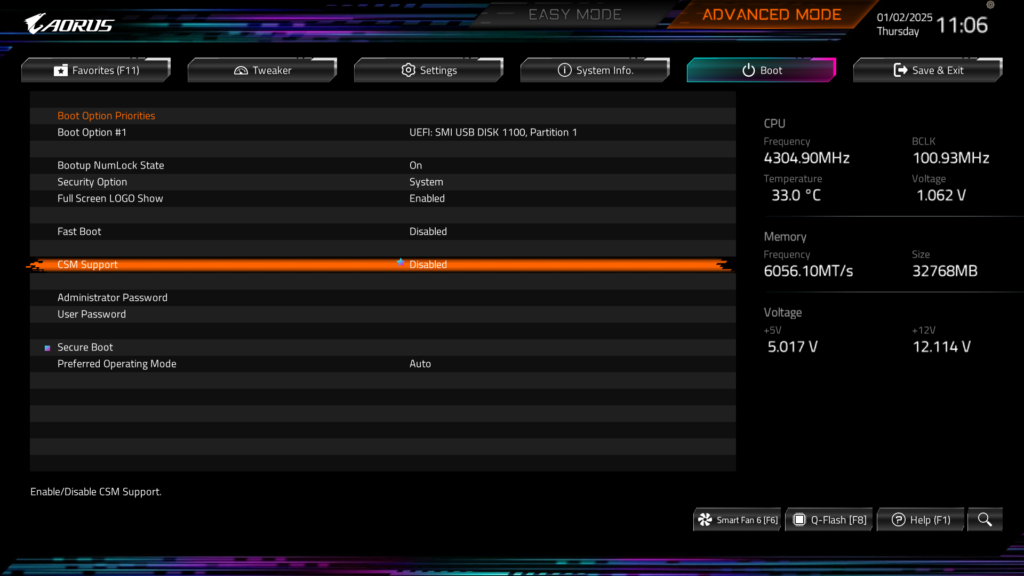
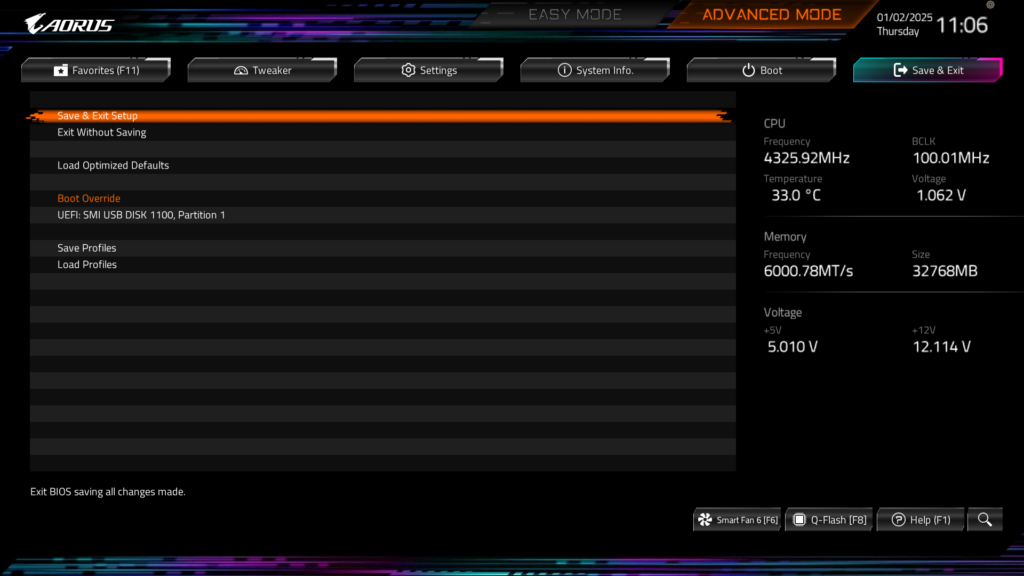

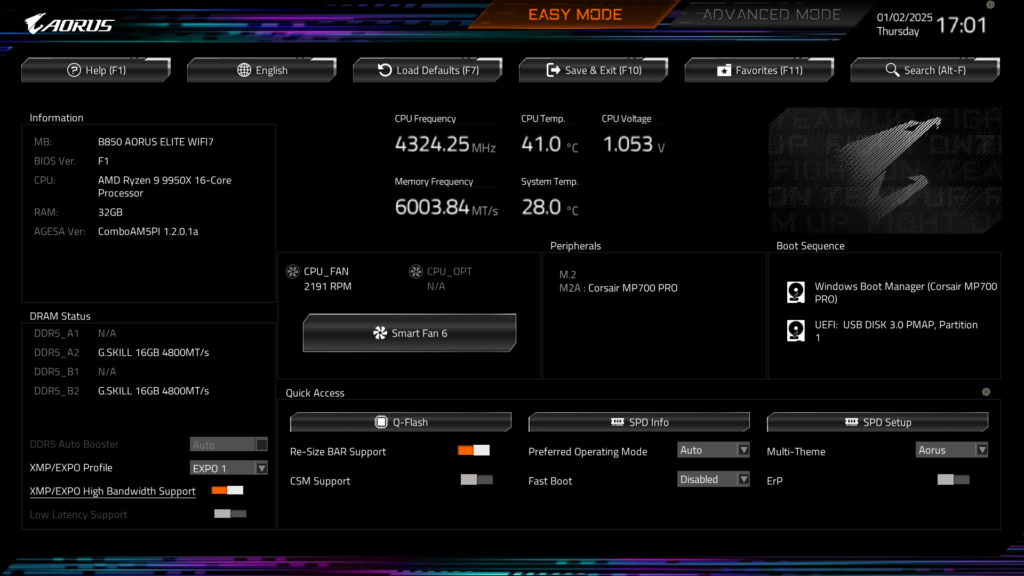
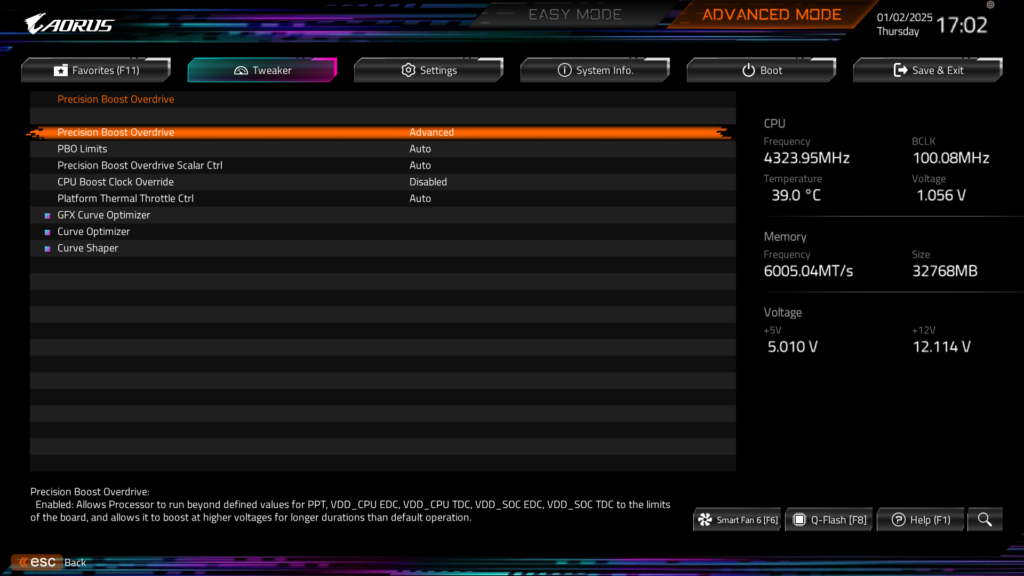
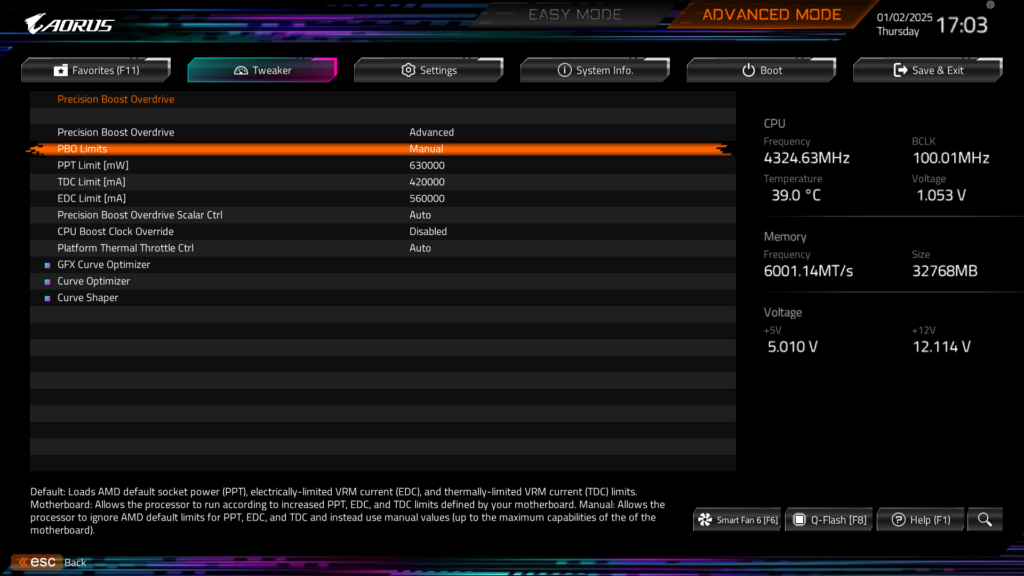
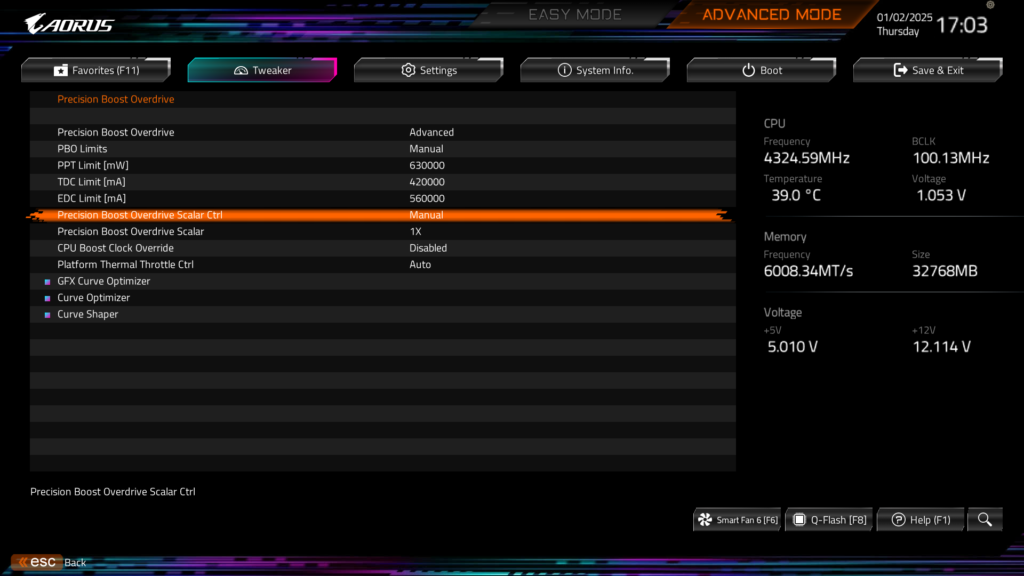

There are some interesting features worth noting, this motherboard supports a special GIGABYTE feature with the RAM called XMP/EXPO High Bandwidth Support. It can be toggled on or off, and we’ll test it later on to see the performance differences. This motherboard also supports the TDP to 105W option for 65W Ryzen 9000 CPUs, to boost the power to allow higher performance.
It will also support an X3D Turbo Mode function, to boost performance on non-X3D CPUs. However, that option is not currently enabled in our version of the BIOS currently installed. The BIOS installed is an F1 BIOS, with ComboAM5PI 1.2.0.1a, so it is a bit dated compared to the latest AGESA available today. Look for future BIOS updates on this motherboard, and we will be sure to update it when those are publically available and we can check out that feature.
The motherboard also fully supports AMD’s Precision Boost Overdrive (PBO) enhancement settings for overclocking, or undervolting with curve optimizer. GIGABYTE offers several levels of PBO enhancement settings, starting at 90c down to 70c, with 5 levels each of how aggressively the algorithm applies it.
Default CPU – DDR5 EXPO I @ 6000MT/s
The GIGABYTE B850 AORUS ELITE WIFI7 should work with 8000MT/s DDR5 and also has a couple of features worth checking out like the XMP/EXPO High Bandwidth Support and PBO. Before we look at those features, and what they can provide for performance differences, let’s look at the standard default performance with an AMD Ryzen 9 9950X with the DDR5 at default EXPO I at 6000MT/s.
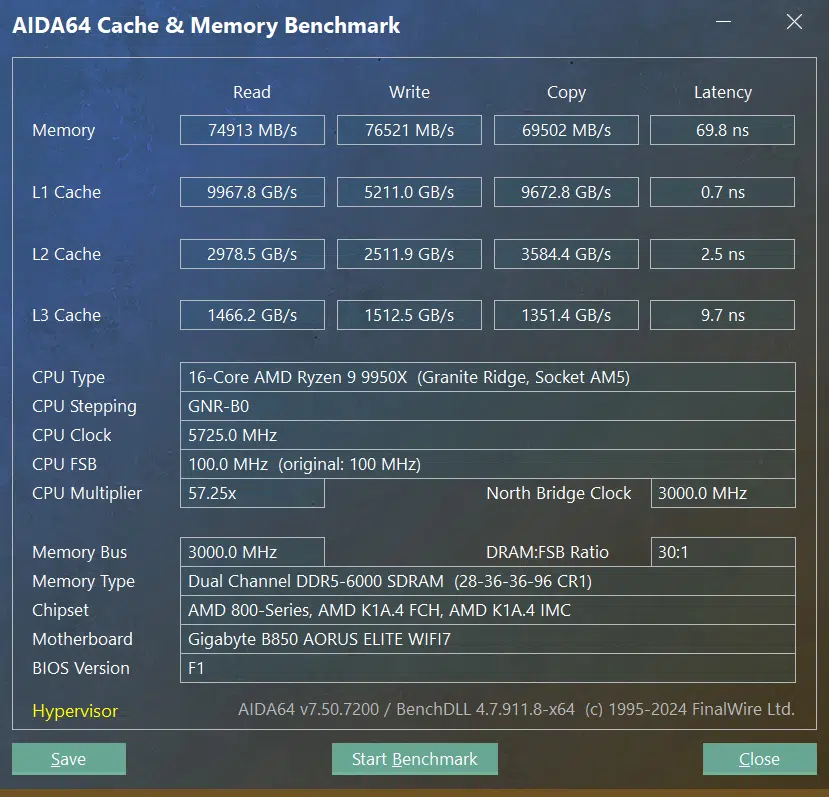
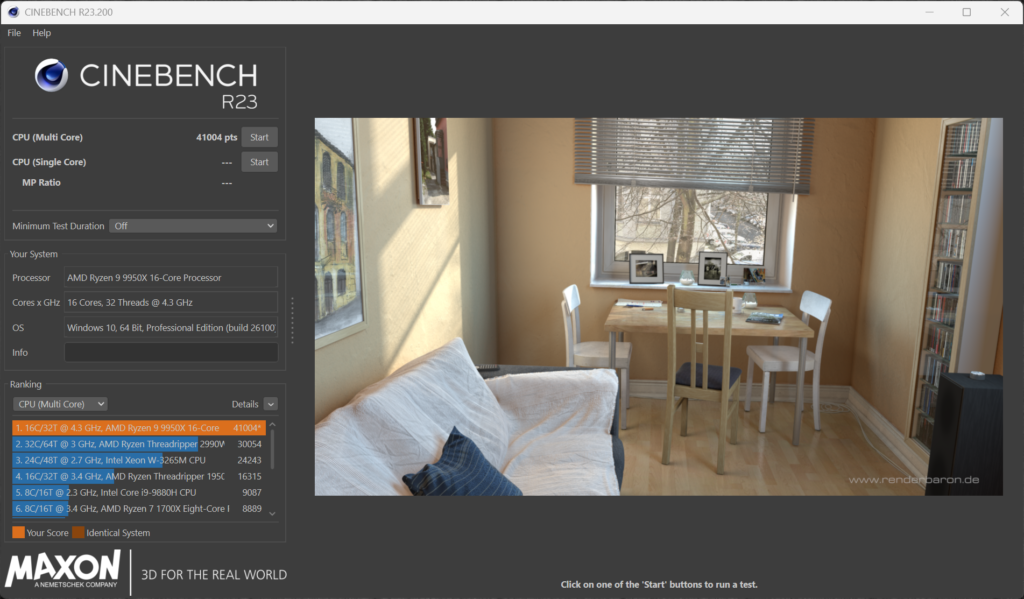
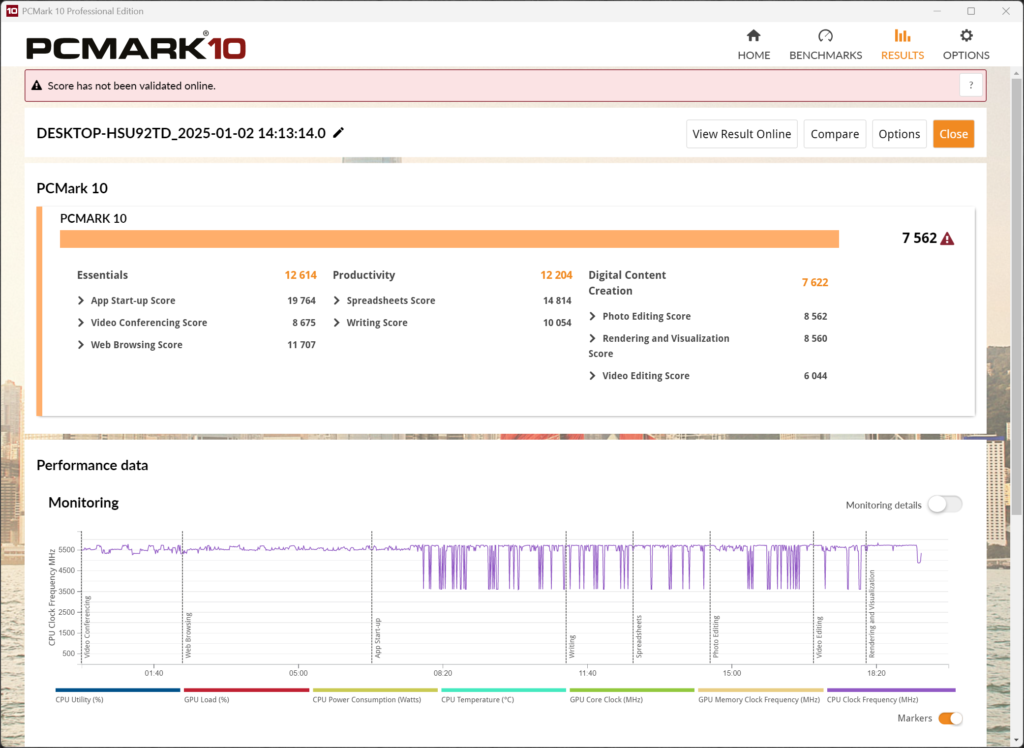
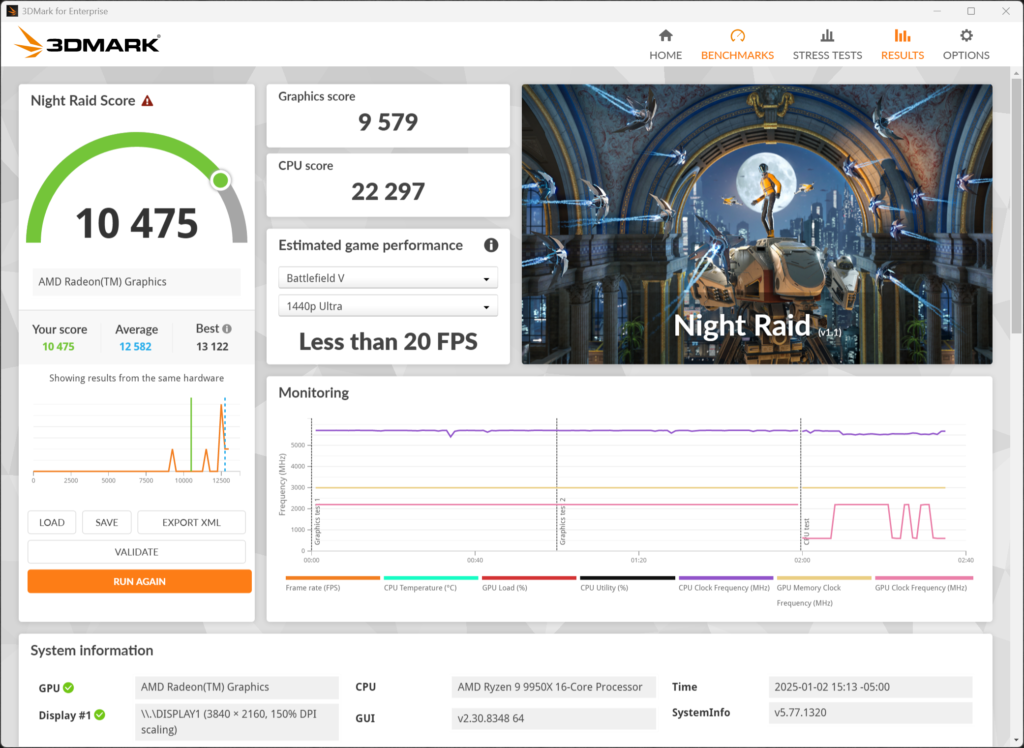
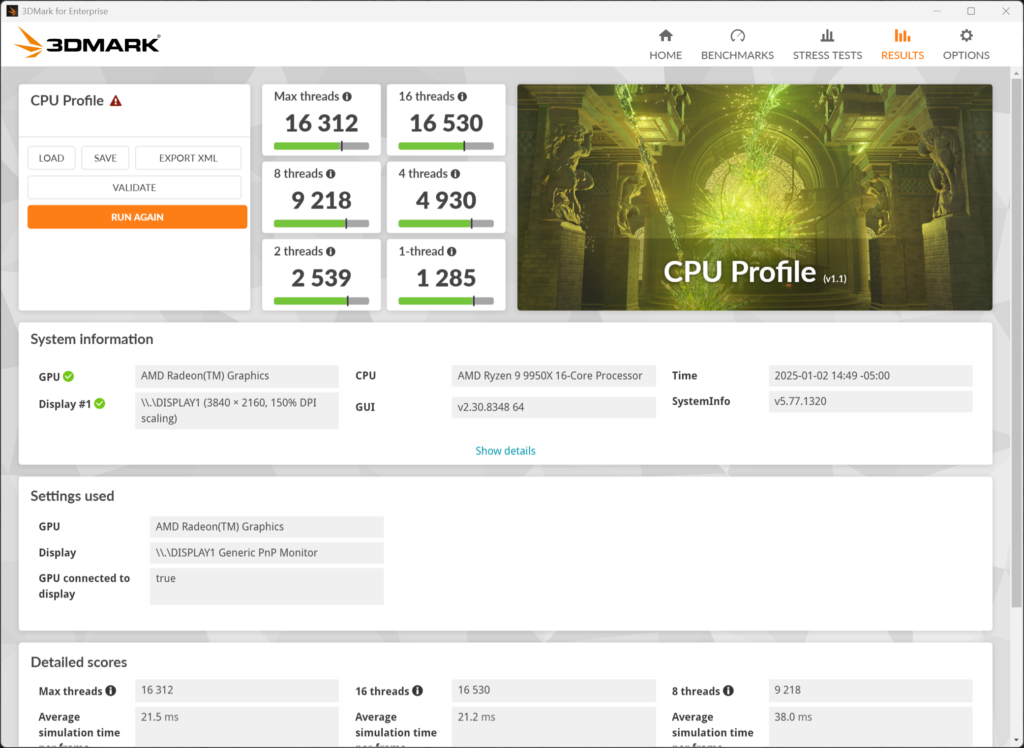
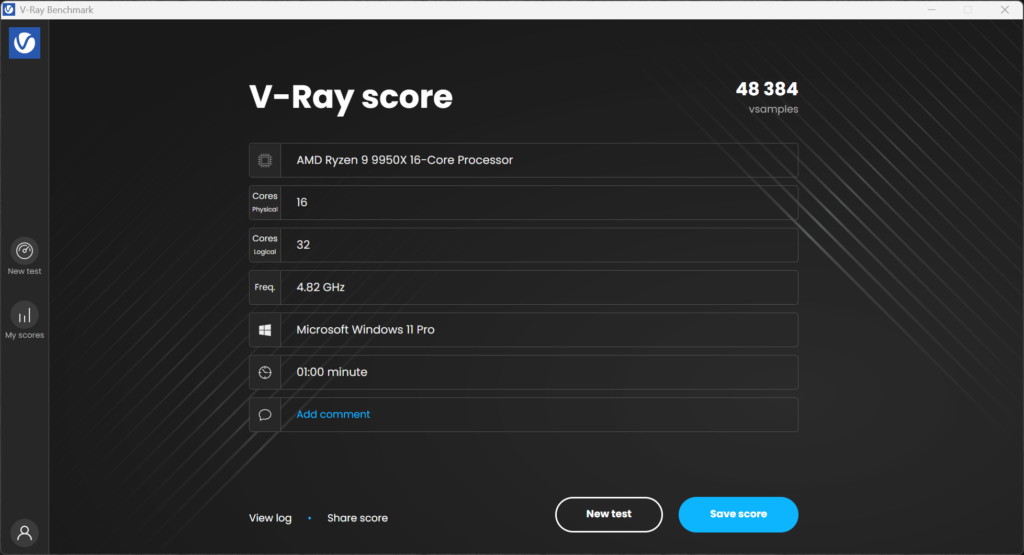
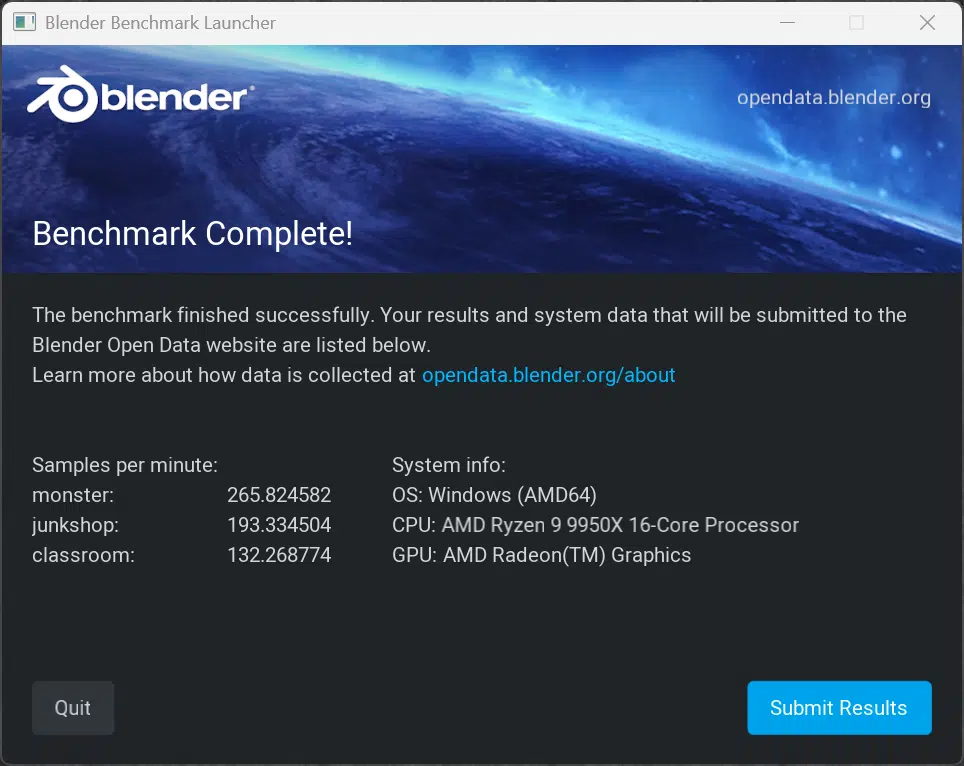
Above you will find all of our benchmark tests in one gallery, you can scroll the results to see how the GIGABYTE B850 AORUS ELITE WIFI7 performs at default operation. Take note of the memory bandwidth at 6000MT/s providing 74,913MB/s of read bandwidth and 76,521MB/s of write bandwidth. The Cinebench R23 score is 41,004 points, the PCMark 10 score is 7562, the 3DMark Night Raid score is 10,475 (integrated GPU to the 9950X), 3DMark Max Threads score is 16,312, 1-thread performance is 1,285, V-Ray score is 48,384, and Blender has monster at 265.8, junkshop at 193.3, and classroom at 132.2. Now we can enable the special High Bandwidth RAM option and see what that does to performance below.
Default CPU – DDR5 EXPO I @ 6000MT/s – High Bandwidth Support Enabled
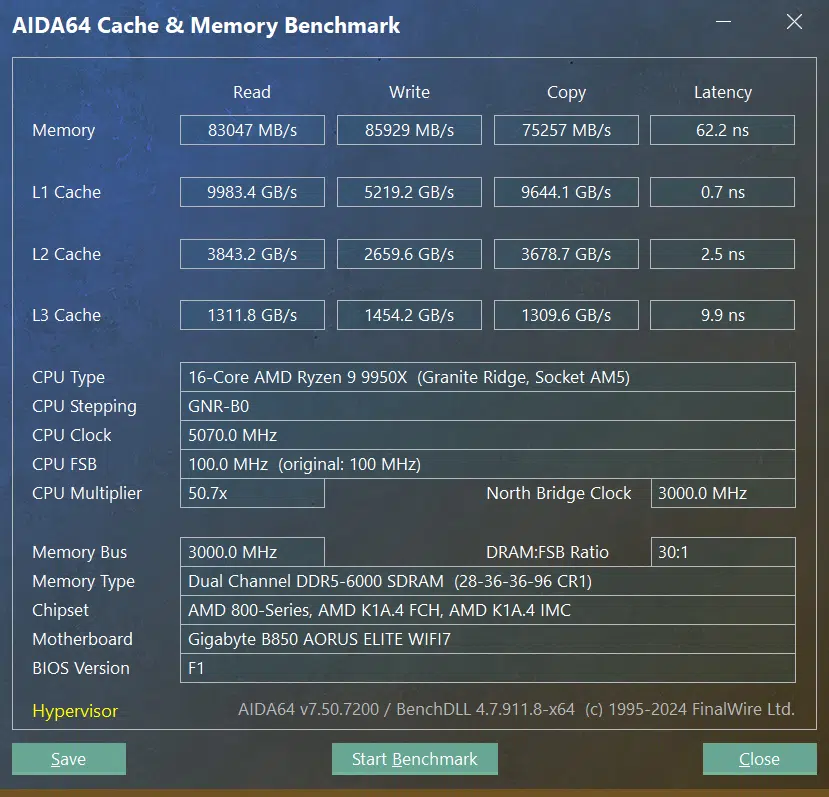
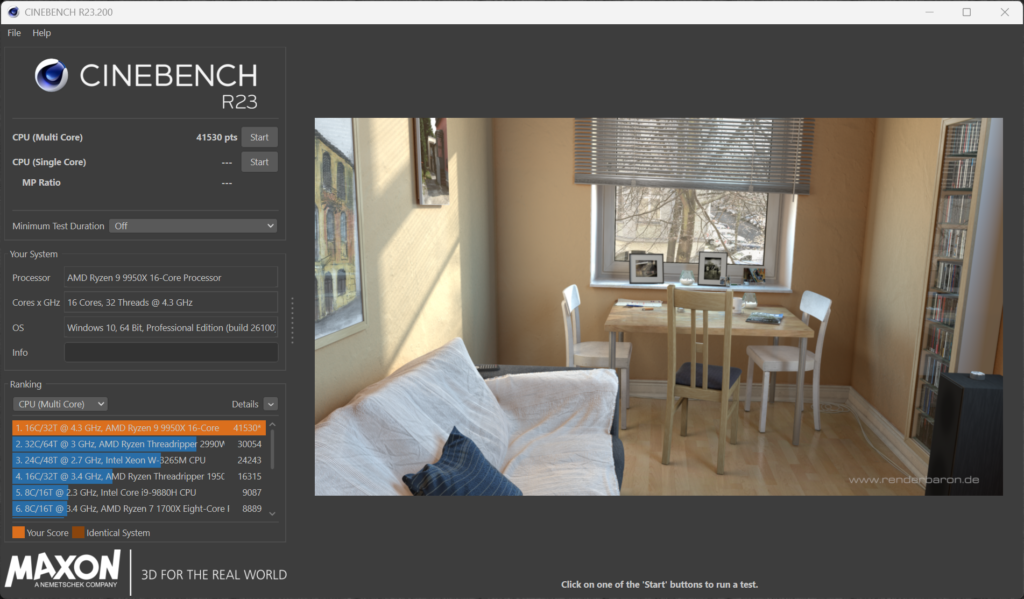
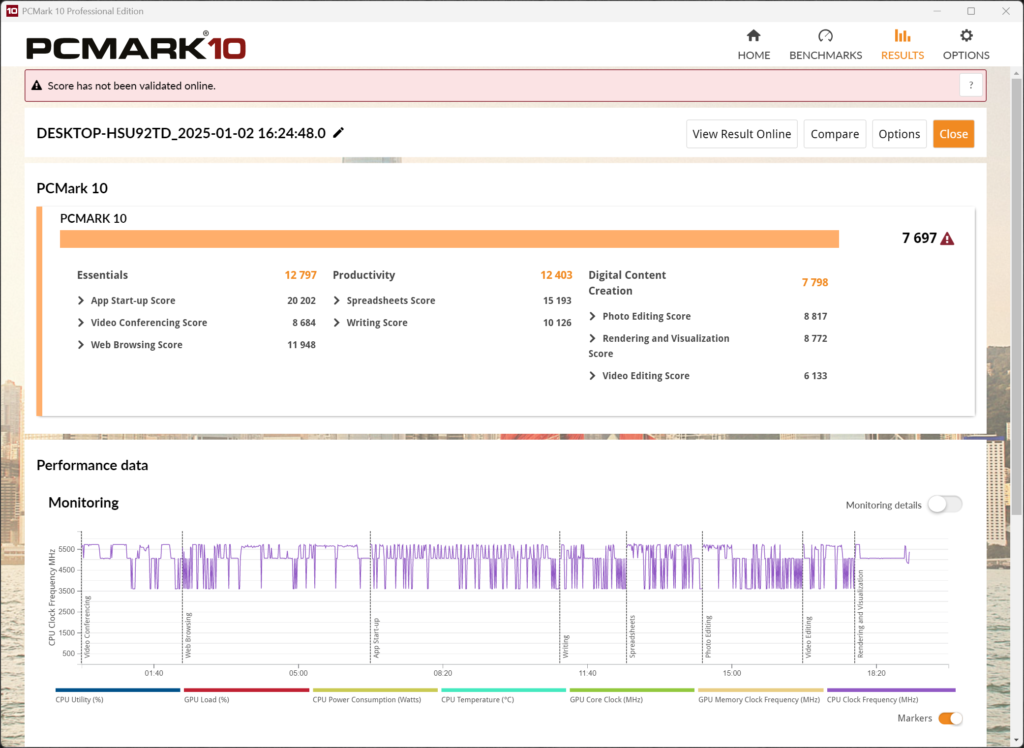
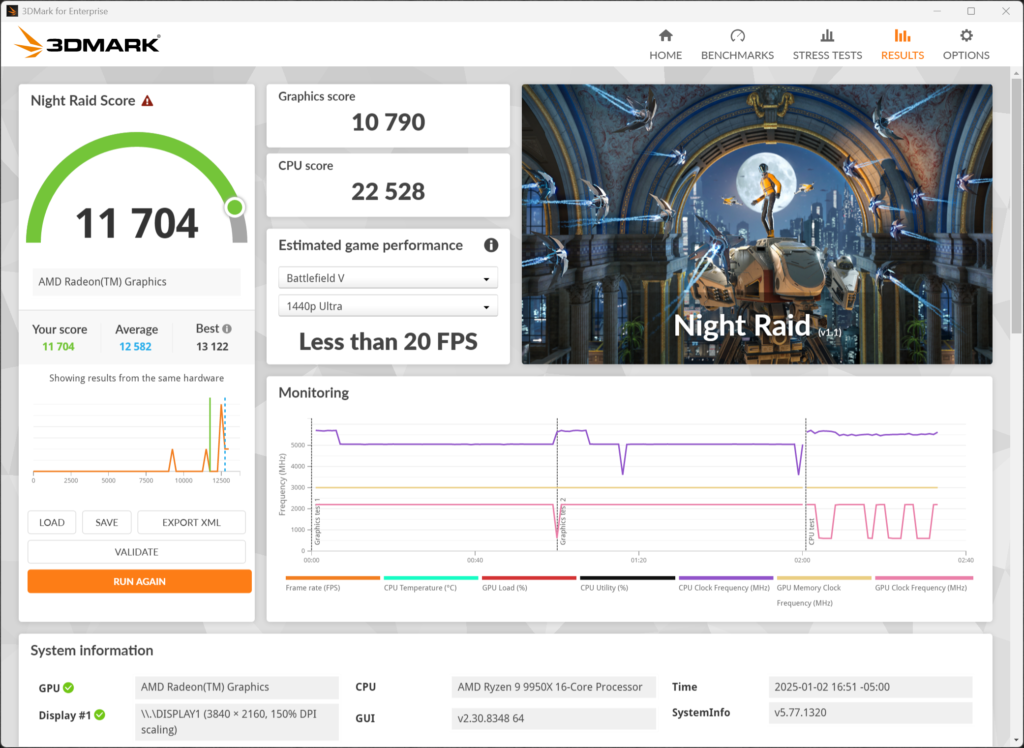
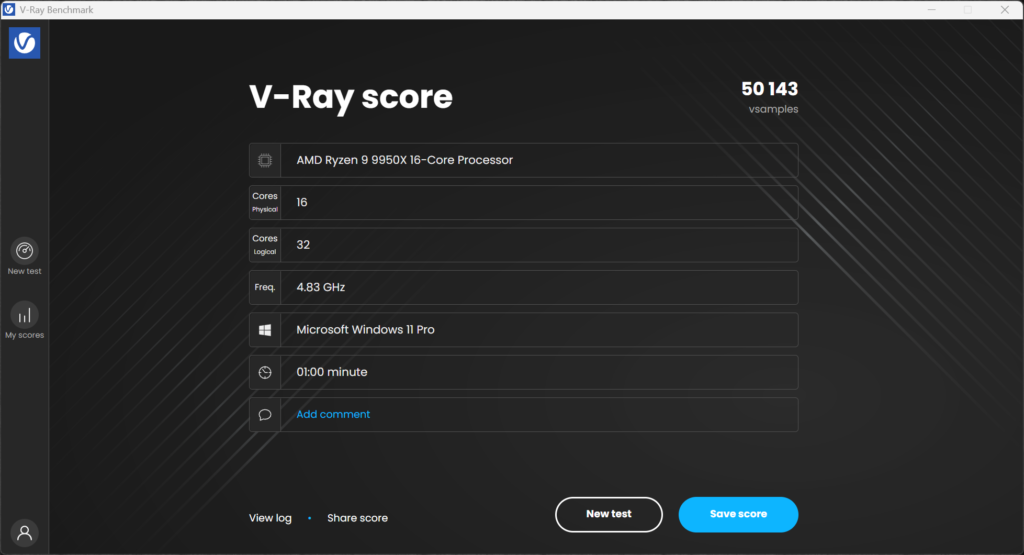
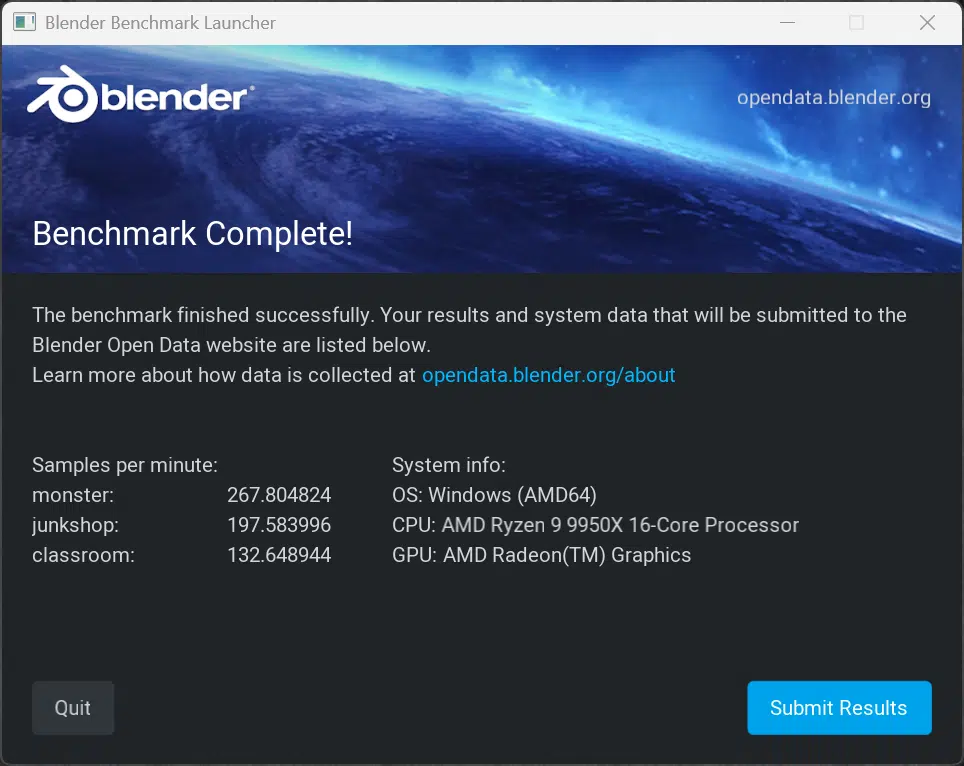
In the results above, we can now see that the memory bandwidth has increased to 83,047MB/s read bandwidth and 85,929MB/s write bandwidth. That is an increase of 11% to the memory read bandwidth, and 12% increase to the write bandwidth. We can also see that the Cinebench R23 score has increased to 41,530 an increase of 1.2%, and the PCMark score has increased to 7697, an increase of 2%, and the 3DMark score has increased to 11,704 an increase of 12%, and V-Ray score has increased to 50,143 an increase of 4%, and Blender is also up about 1%. This free performance improvement came from just enabling this one-click feature in the BIOS, and the system was completely stable.
CPU @ PBO 90 Level 1 – DDR5 EXPO I @ 6000MT/s
The GIGABYTE B850 AORUS ELITE WIFI7 supports PBO enhancement. In the BIOS screenshot above we have enabled the highest mode we found stable, which was 90 Level 1. We did find the system unstable at 90 Level 5, 4, and 3. At Level 2 it seemed stable, but we could not guarantee it for a long time, so we settled on Level 1, which still gave us a good uplift in CPU performance using PBO on this motherboard.
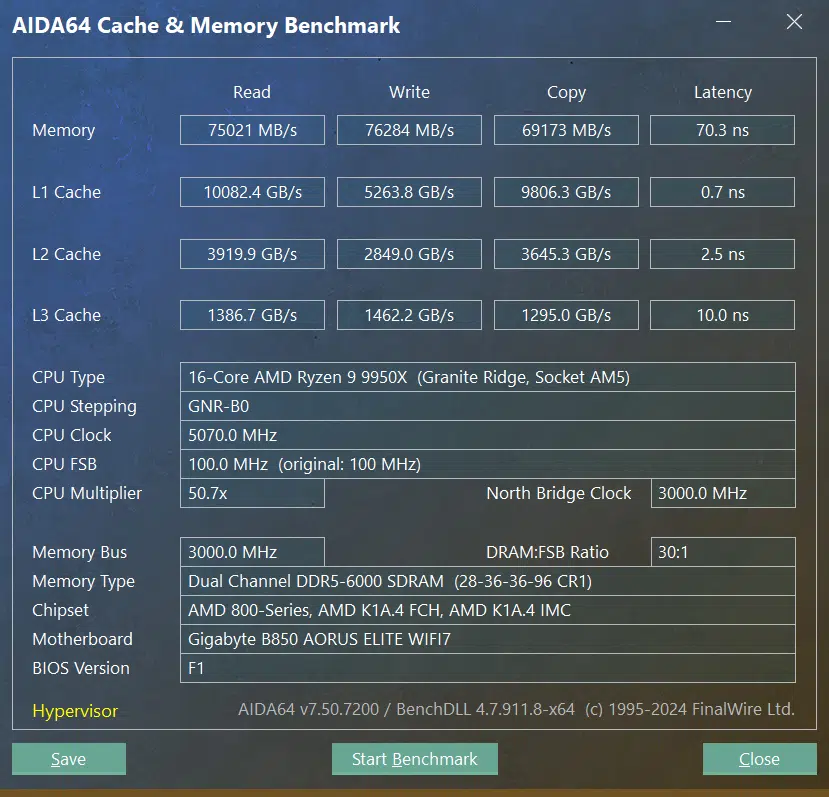
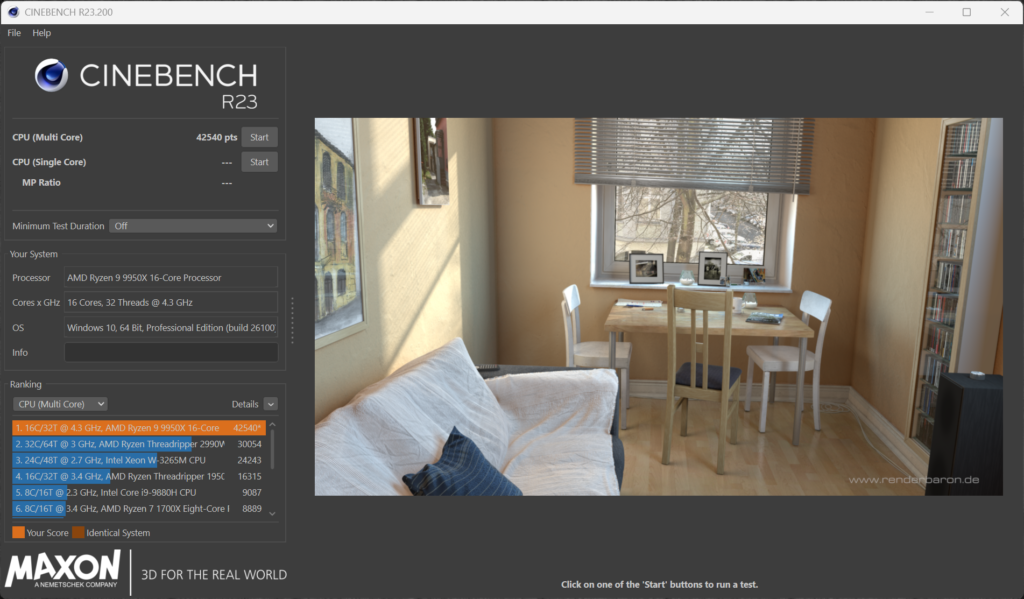
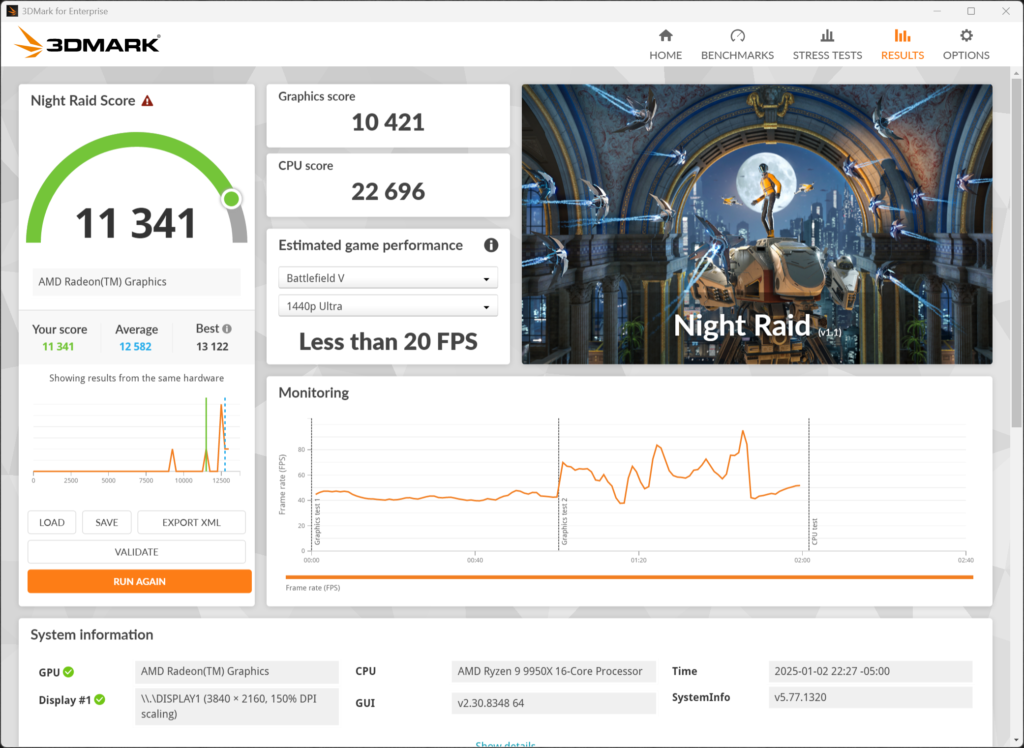
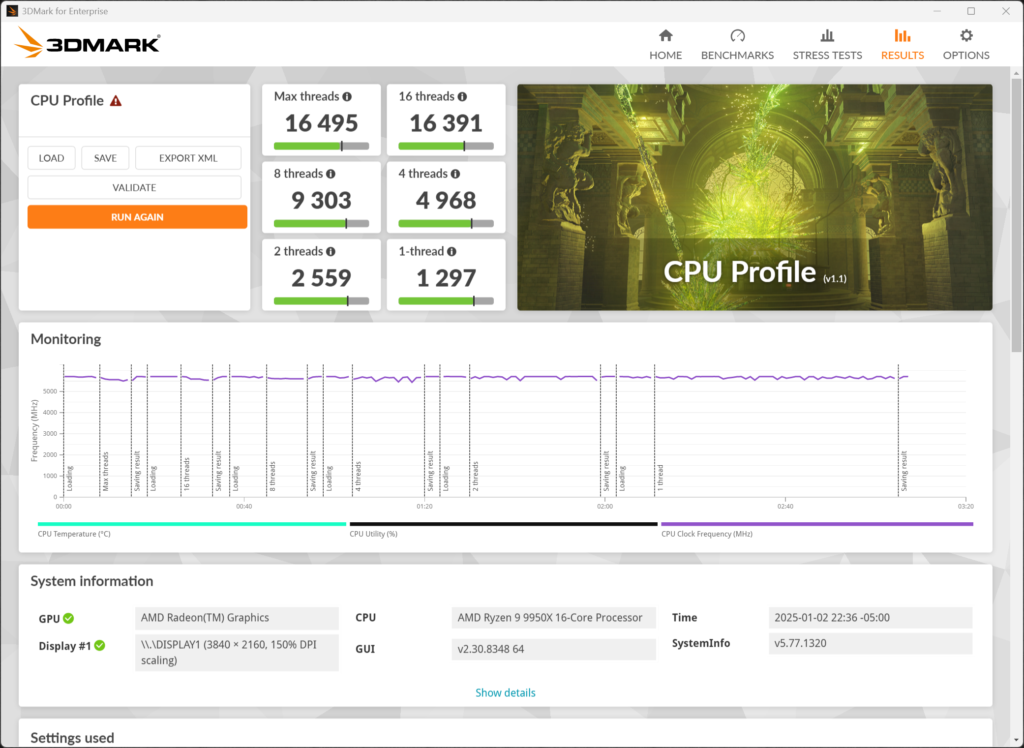
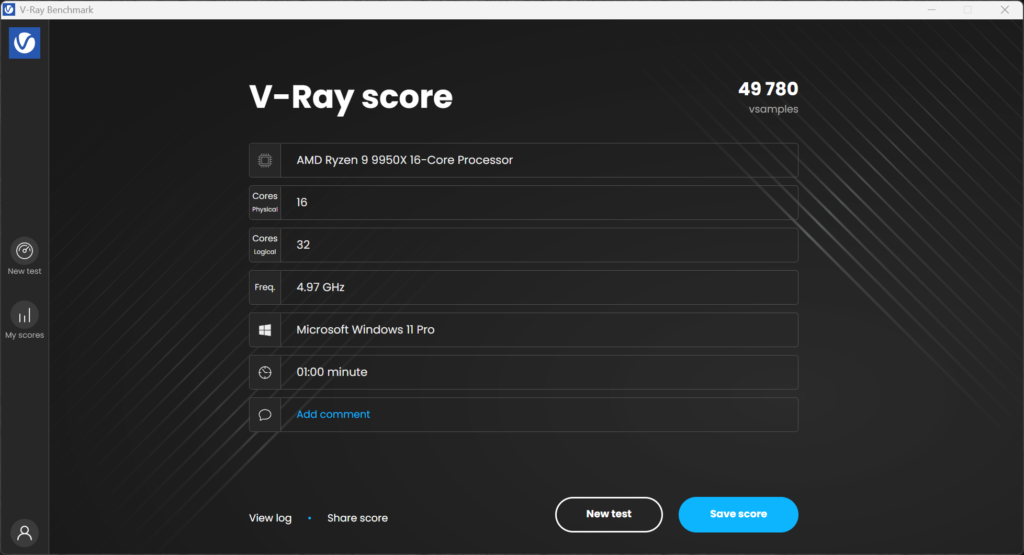
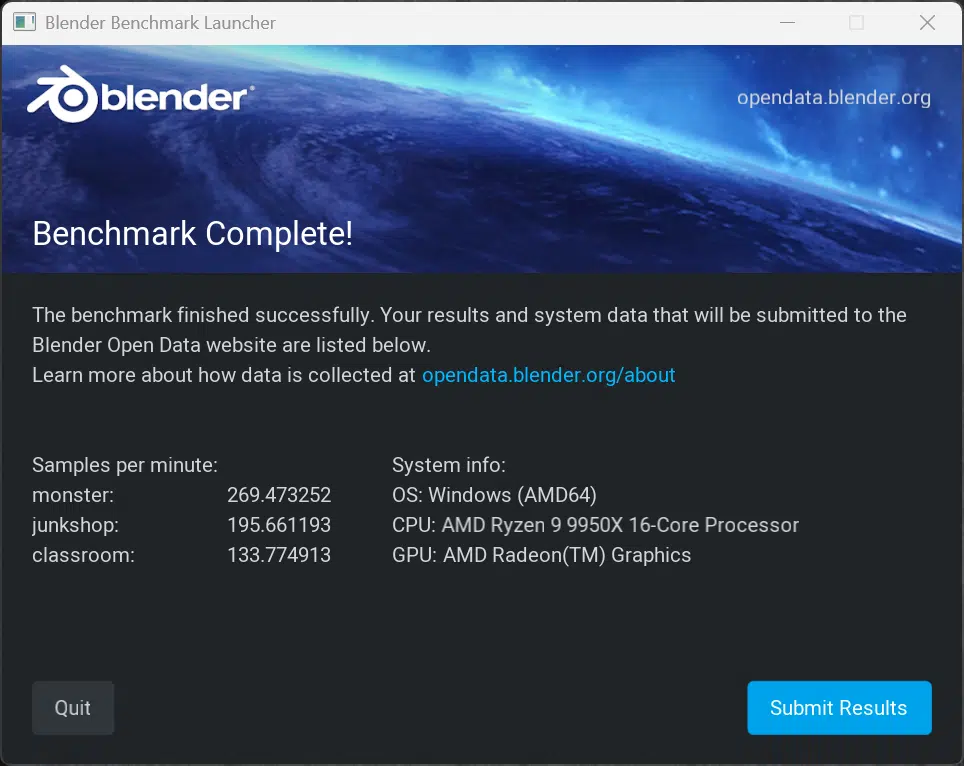
Notably, you will find the Cinebench R23 score has increased to 42,540 which is a 4% performance increase from default. We can also see that the 3DMark score has increased to 11,341 which is an 8% performance increase from default. The 3DMark CPU profile test has increased to 16,495 on max-threads and 1297 on 1-thread. We can also see the V-Ray score has increased to 49,780 which is a 3% increase. Blender also increased by about 2%.
Default CPU – DDR5 EXPO I @ 8000MT/s
Lastly, we do have some 8000MT/s DDR5 on hand, so we decided to throw it into the GIGABYTE B850 AORUS ELITE WIFI7 and see if it would just work, without fuss. To our surprise, it actually did.
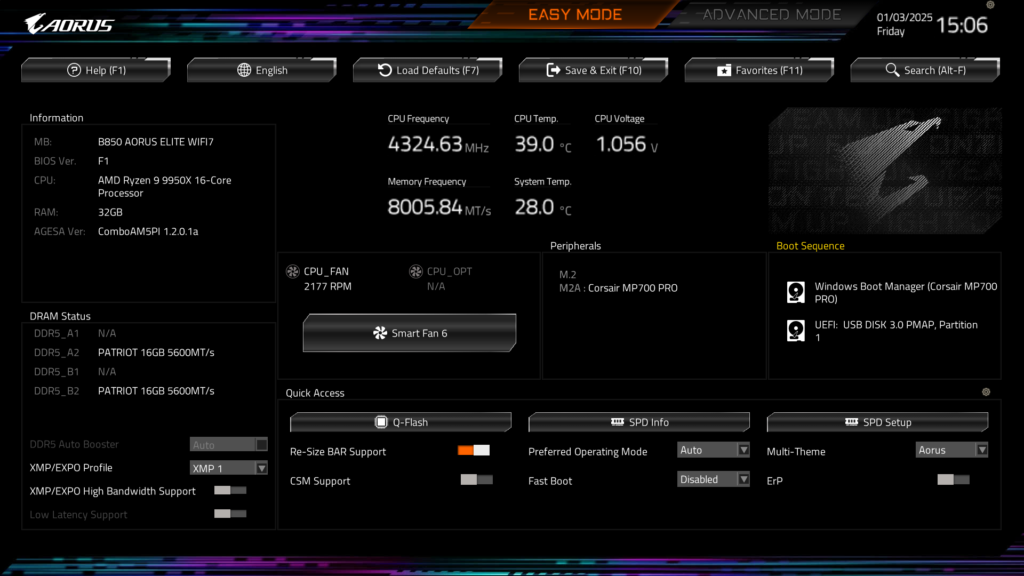

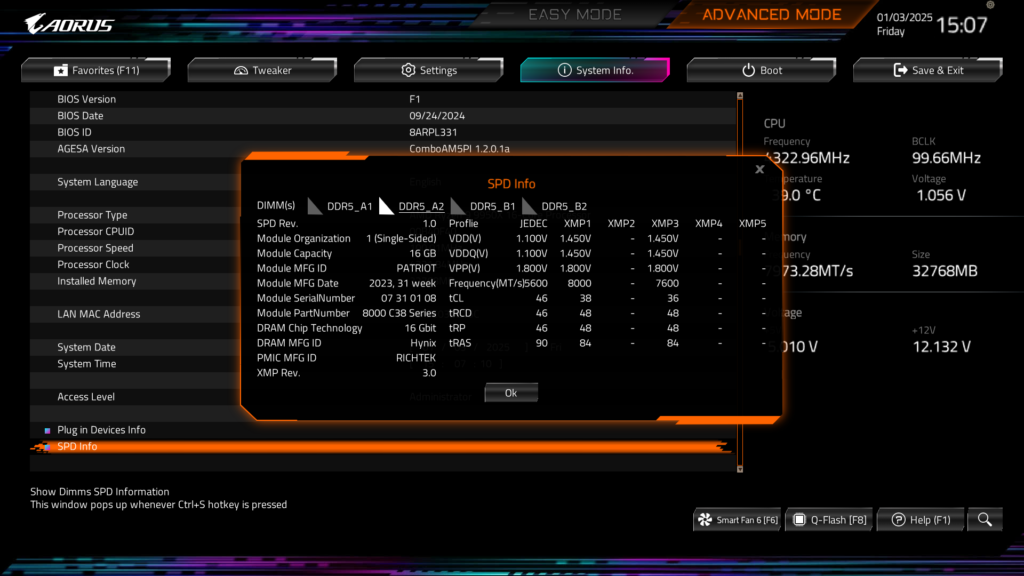
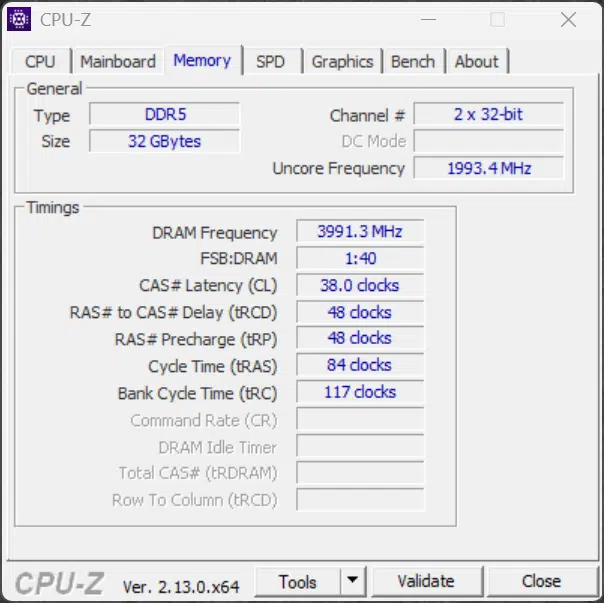
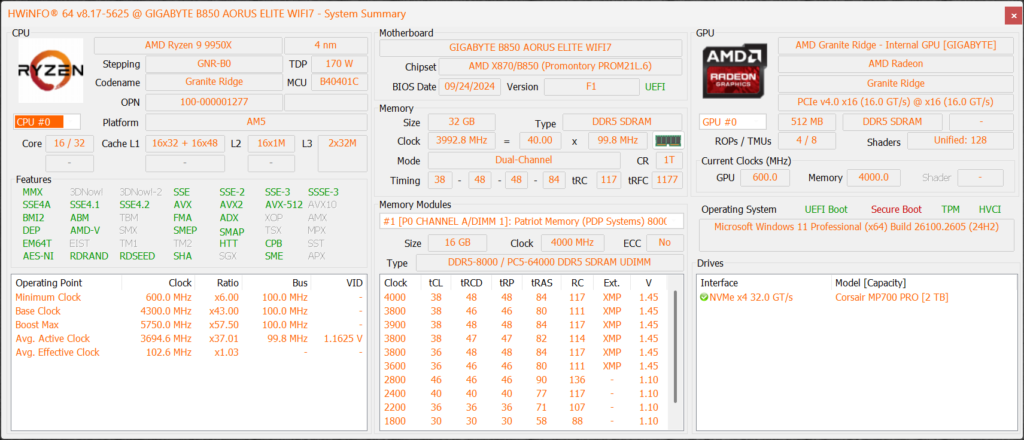
In the BIOS screenshots above you can see that we have our Patriot Viper Gaming Xtreme 5 2x16GB kit of PC5-64000 8000MT/s memory set using EXPO I and it is running at 8000MT/s CL38. CPU-Z and HWiNFO64 confirm this as well.
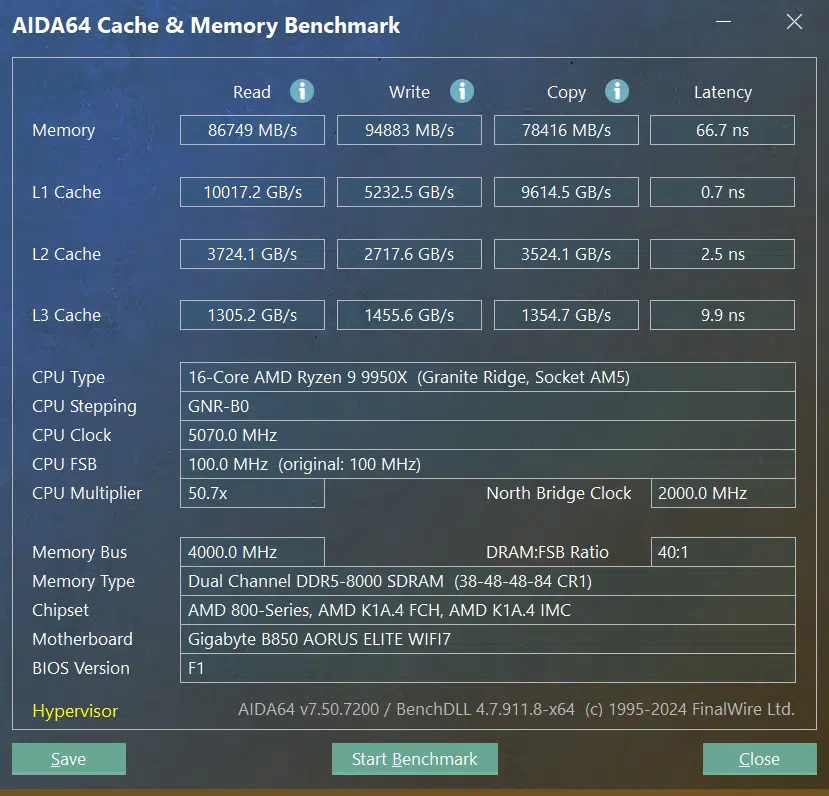
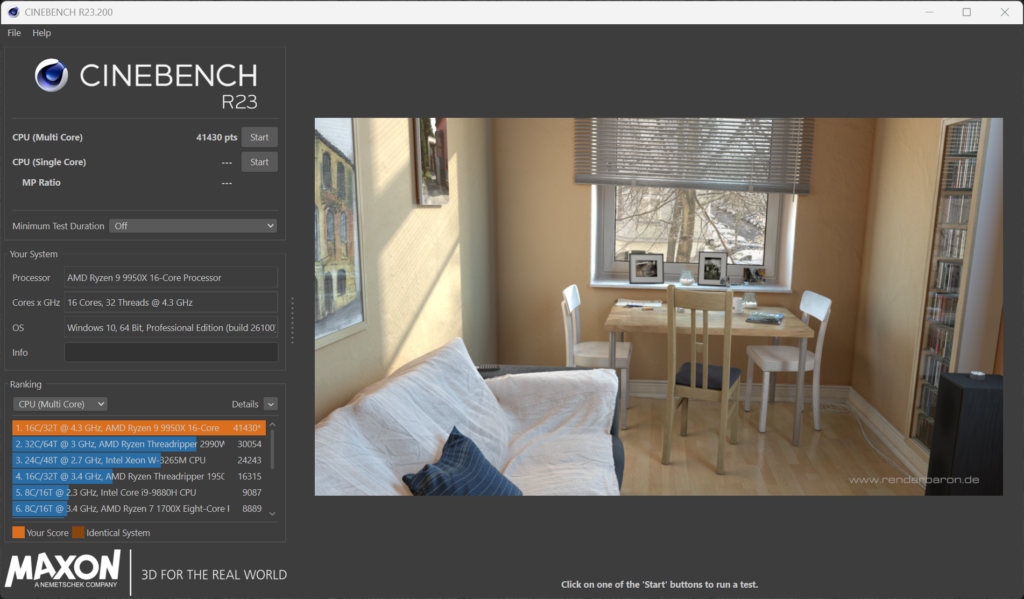
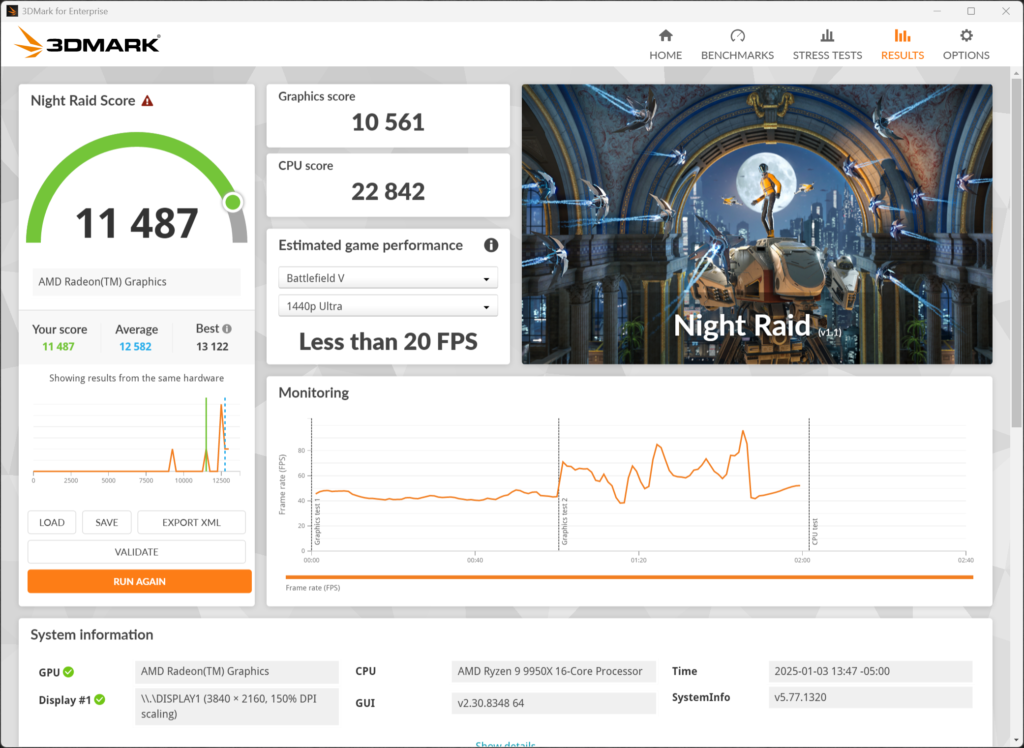
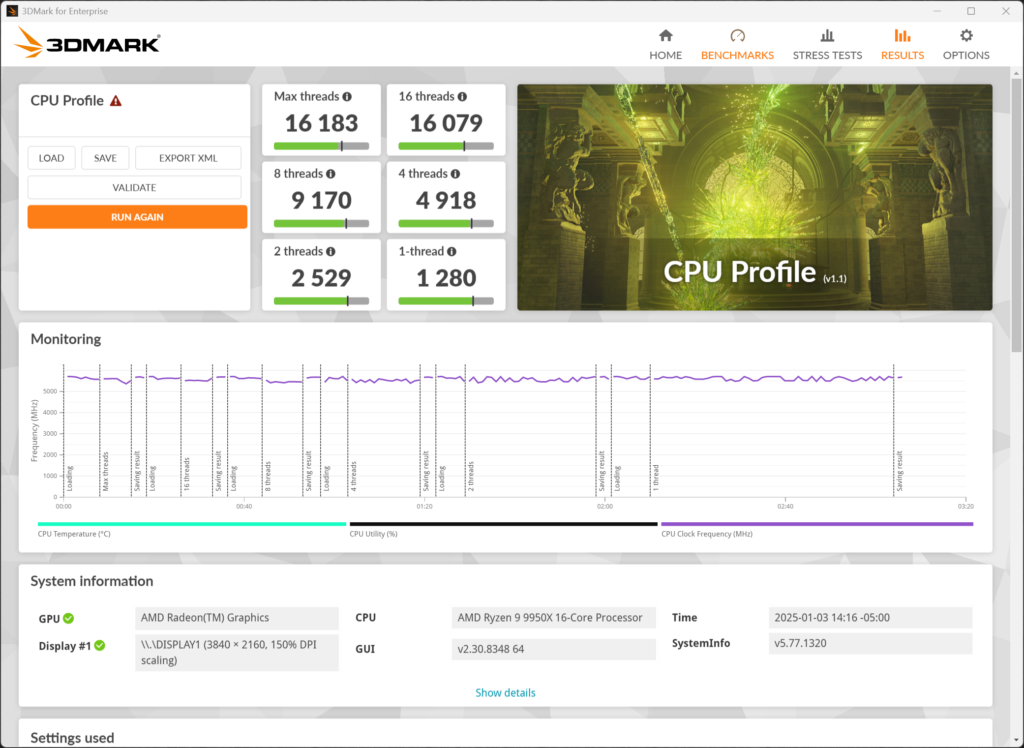
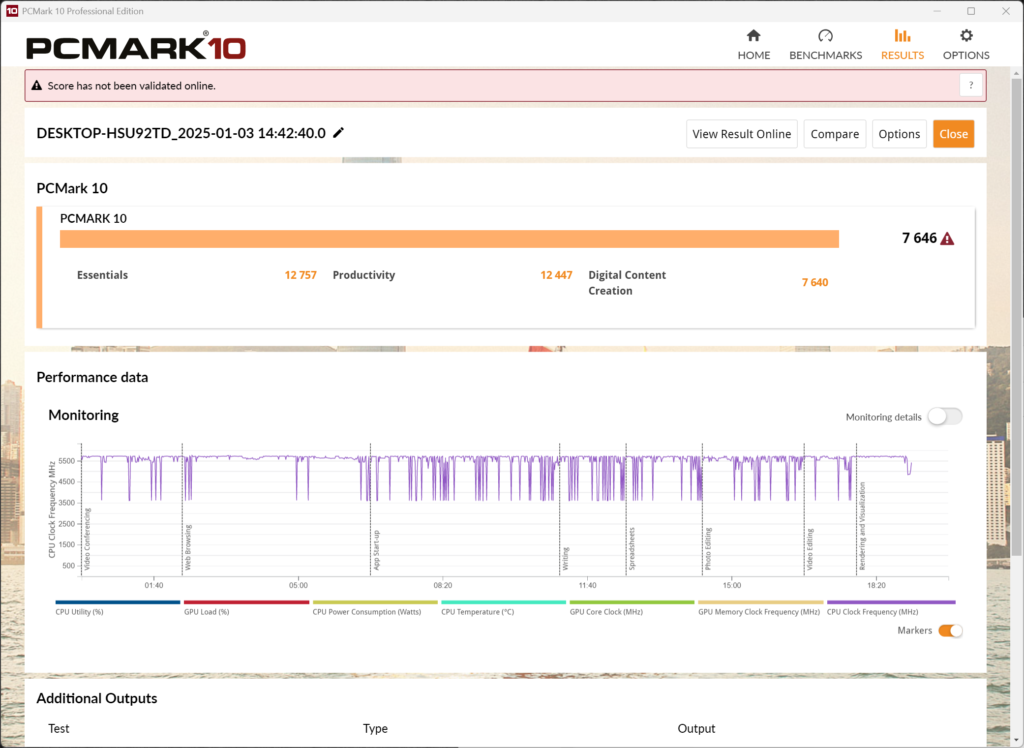
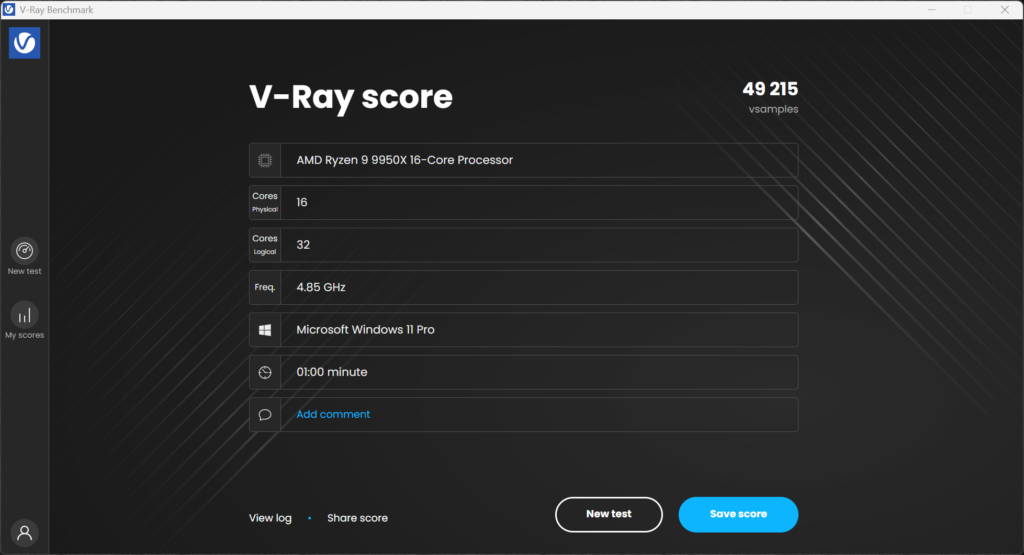
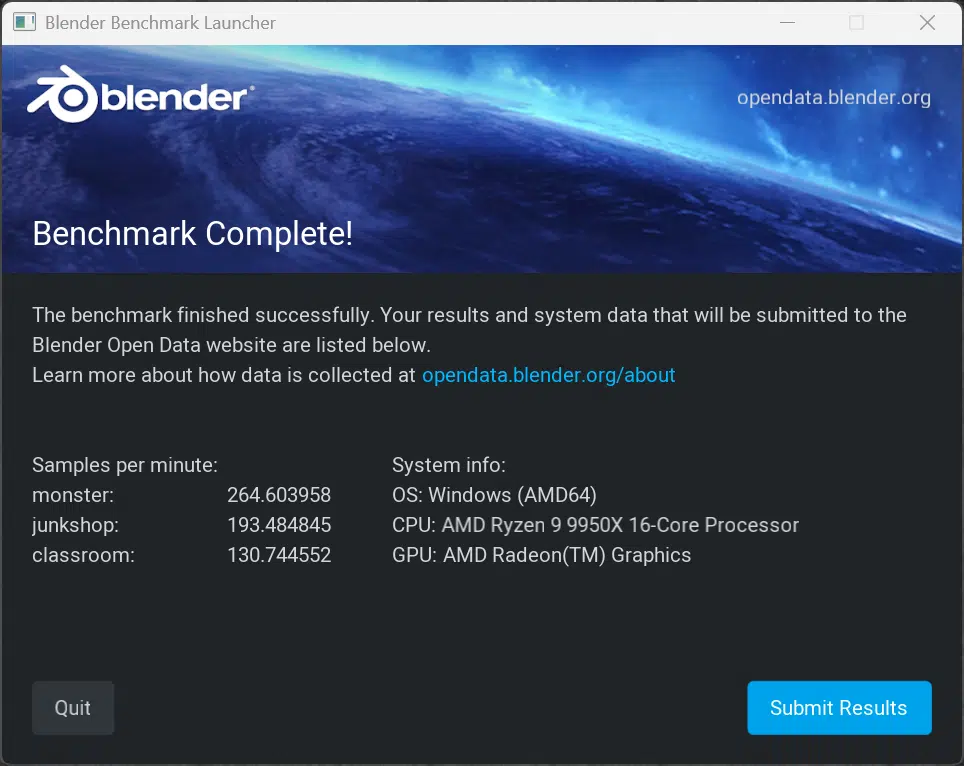
Memory bandwidth confirms that we are now achieving 86,749MB/s read memory bandwidth and 94,883MB/s write memory bandwidth. That is an increase of 16% to memory bandwidth for read and a 24% increase to write memory bandwidth from 6000MT/s. We don’t see a ton of performance improvements to actual app performance, Cinebench is only up by 1%, because it is very CPU-dependent. One benchmark where we see the memory performance really matters is of course 3DMark Night Raid, since it is using the integrated graphics, we see that increase by 10% thanks to more memory bandwidth. The high point here is that 8000MT/s is working, and stable.
M.2 Performance
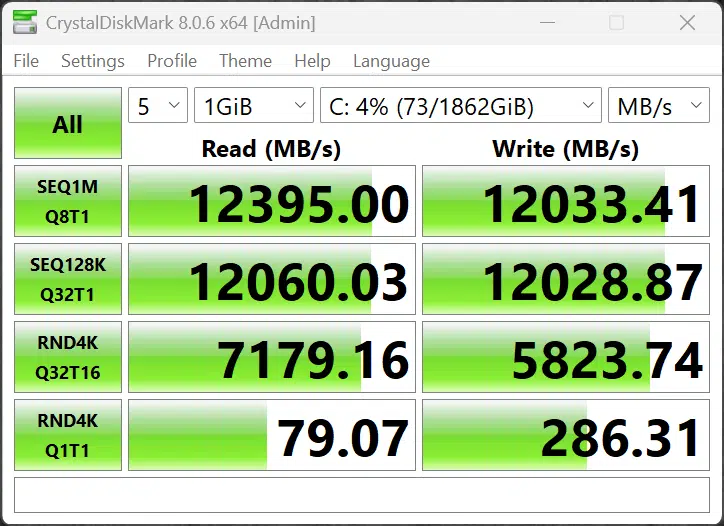
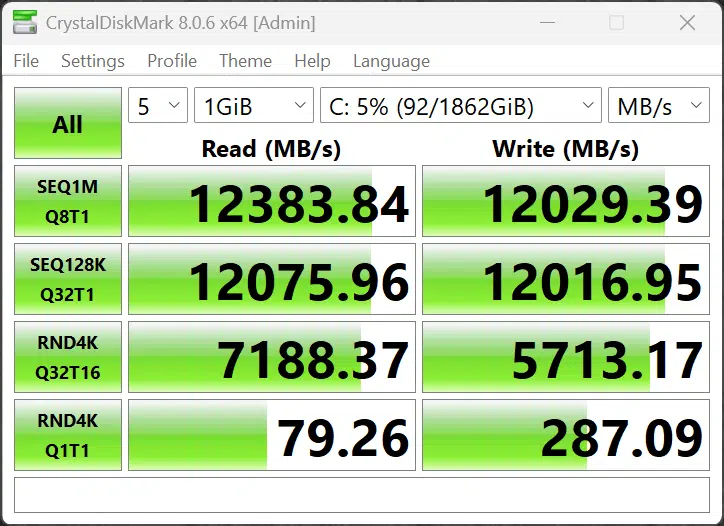
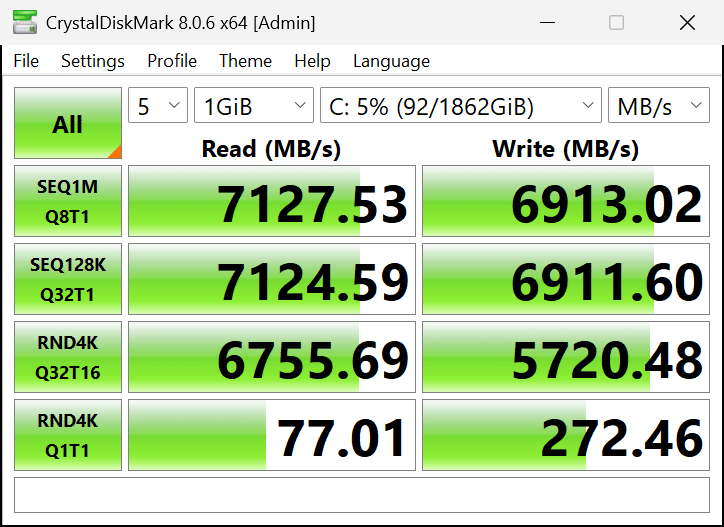
The GIGABYTE B850 AORUS ELITE WIFI7 has three M.2 expansion slots. According to the motherboard layout, the primary M2A comes from the CPU, and so does the secondary M2B, while the third M2C comes from the south bridge. According to the marketing materials, the primary M2A supports PCIe 5.0 x4, while the other two are PCIe 4.0 x4. However, we can confirm with our testing that actually both the primary and secondary (M2A and M2B) M.2 slots both support PCIe 5.0 x4 Gen5 SSDs.
Using our Corsair MP700 Pro Gen5 SSD, we confirmed that both slots independently run at PCIe 5.0 x4 Gen5 performance. In fact, even if we install a PCIe 4.0 x4 Gen4 SSD into M2A at the same time a PCIe 5.0 x4 Gen5 SSD is installed into M2B at the same time, we still get full PCIe 5.0 x4 Gen5 SSD performance on the secondary M2B slot.
We also installed a full x16 GPU into the primary GPU slot, and both the M2A and M2B still retained performance, PCIe 4.0 x4 on M2A with M2B at PCIe 5.0 x4 while primary PCIe x16 was at 4.0 x16 all at the same time. We also tried two PCIe 5.0 x4 SSDs installed at the same time in both M2A and M2B (but on integrated graphics, without a GPU), and we indeed saw full PCIe 5.0 x4 performance on both SSDs! We confirmed all findings with CrystalDiskInfo, CrystalDiskMark, and GPU-Z.
The only configuration we could not test was having a full PCIe 5.0 x4 SSD into both slots M2A and M2B at the same time with a GPU, since we don’t have one without a third-party heatsink that would fit there with a video card installed. However, a Gen4 SSD in the primary M.2 slot, with a Gen5 SSD in the secondary M.2 slot, along with a full x16 4.0 graphics card all work seamlessly, with full PCIe bandwidth!
VRM Temperature
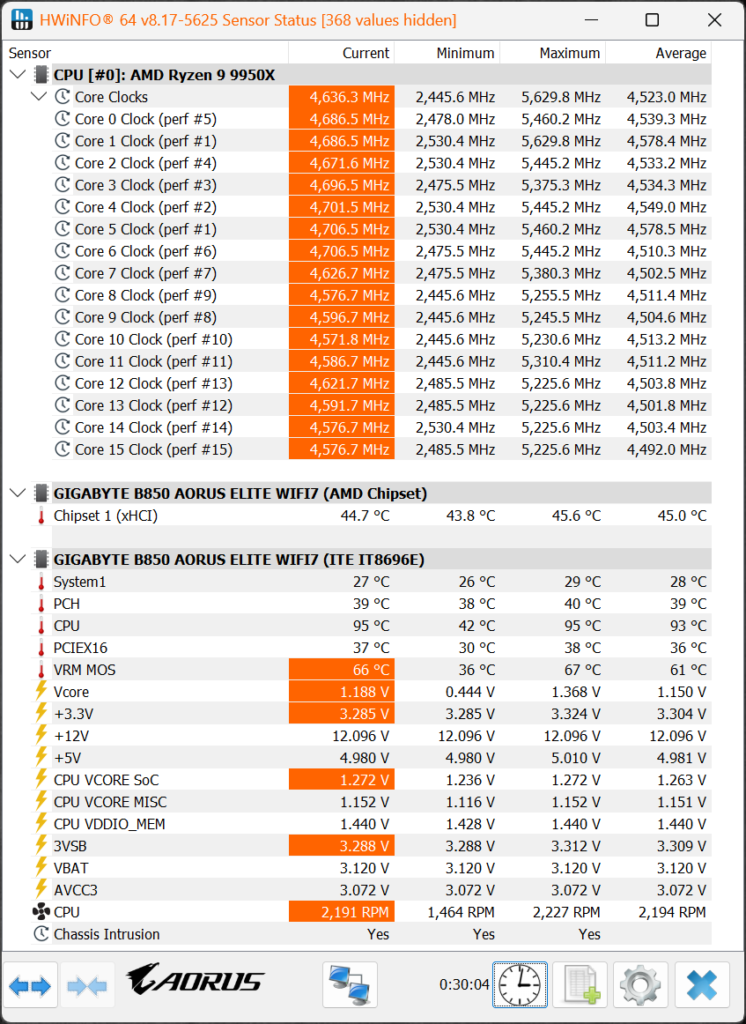
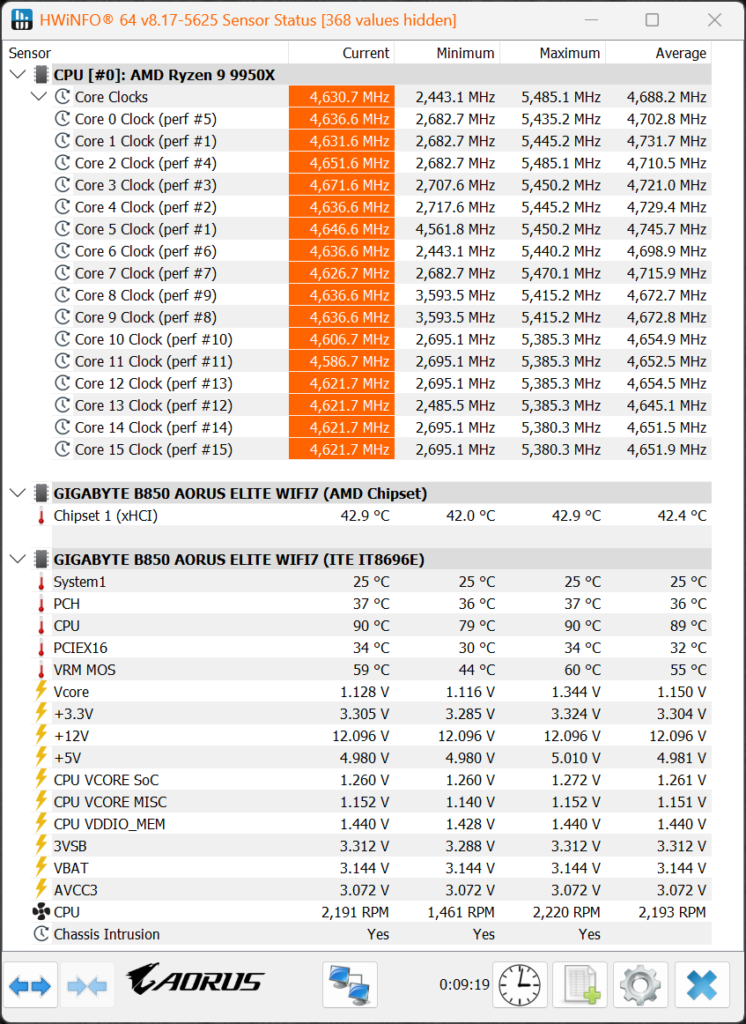
We tested the VRM temperatures in two ways, first in the left screenshot we are running our AMD Ryzen 9 9950X at default specifications, and default RAM speeds of 6000MT/s. In the second screenshot, we are pushing our Ryzen 9 9950X harder by enabling PBO 90 Level 1 in the BIOS, which will lock the CPU temperature to 90c as you can see, while in the first screenshot, the CPU is hitting 95c at maximum. The frequencies actually end up being higher in the second screenshot, with PBO we are seeing this motherboard handling the Ryzen 9 9950X overclocked with PBO quite well.
The VRM MOS gets up to 67c with the CPU operating at default, which is quite a good temperature, when we enable PBO that is lessened to just 60c for VRM MOS. All of the motherboard temperatures on the GIGABYTE B850 AORUS ELITE WIFI7 are excellent, and it is able to handle our 9950X very well for prolonged times at full load and can handle PBO just fine as well. VRM temperatures are excellent on this motherboard.
Conclusion
The GIGABYTE B850 AORUS ELITE WIFI7 is a $229.99 MSRP motherboard, sporting the new AMD B850 series chipset on the AM5 platform. It supports AMD Ryzen 7000 and 9000 series CPUs, as well as DDR5 at up to 8200MT/s-8600MT/s depending on configuration. The AMD B850 chipset improves upon the B650 chipset by requiring PCIe 5.0 x4 Gen5 M.2 SSD support, and optionally providing PCIe 5.0 graphics. It does not, however, require USB4, but that can be optionally added per manufacturer. The GIGABYTE B850 AORUS ELITE WIFI7 does bring WiFi 7 support to the table, and plenty of USB 3.2 performance, as well as USB 3.2 2×2, with Type-C support and front panel connections.
Installation and Use
The GIGABYTE B850 AORUS ELITE WIFI7 is a very DIY-friendly motherboard for any use. We like the fact that the M.2 installation is completely toolless. The shared M.2 heatsink can be easily removed with just a single clip and pops right off. GIGABYTE provides M.2 thermal pads for each SSD, and even backside cooling for the primary M.2 slot. In addition, each M.2 slot has a spring-loaded quick clip that allows you to pop SSDs in place, and simply pop them back out. Continuing the toolless design, the primary x16 slot for GPU also has a quick release mechanism.
We also like that the GIGABYTE B850 AORUS ELITE WIFI7 has two full PCIe 5.0 x4 capable M.2 slots with the lanes coming from the CPU. This provides plenty of SSD options with Gen4 or Gen5 SSDs. The third M.2 supports PCIe 4.0 x4 from the chipset. Considering that the primary x16 GPU slot can also support PCIe 5.0 x16, this motherboard is well-suited for high-end components.
One thing we don’t like is that the primary M2A M.2 slot sits underneath the primary x16 GPU slot. This makes installation of an SSD into the primary M2A impossible if it uses a third-party heatsink that isn’t super thin. Any third-party heatsink with PCIe 5.0 x4 Gen5 SSDs is going to be quite tall and bulky, and you just won’t be able to use it in the M.2 slot with a GPU installed. You can optionally install your SSD bare, and use the motherboard’s heatsink, but most Gen5 SSDs come with some form of external cooling already attached.
In addition, if you do not use the motherboard’s M.2 heatsink, then none of the other SSDs get to use it either, since it is a one-piece heatsink. This means if you install any SSD into any M.2 slot that has its own heatsink, you instantly are unable to use the motherboard’s M.2 heatsink at all. This will then require that you install third-party heatsinks on your other SSDs. If, however, you are not able to use the primary M2A slot because of your GPU taking up the space, you’ll find it reassuring to know that the secondary M2B M.2 slot can also run at PCIe 5.0 x4 Gen5 SSD performance, so you won’t lose out on the performance.
We also experienced very good motherboard and VRM temperatures with the GIGABYTE B850 AORUS ELITE WIFI7. One of the concerns on more affordable motherboards is a lack of proper VRM heatsinks or cooling. Well, the GIGABYTE B850 AORUS ELITE WIFI7 does not disappoint, it has very robust cooling for the VRMs, with a thick heatpipe situation that is properly heatpiped and uses thermal pads. We experienced very good temperatures with an AMD Ryzen 9 9950X at default, and with PBO enabled. This shows that the GIGABYTE B850 AORUS ELITE WIFI7 can handle the highest-end CPU.
We were also impressed with the DDR5 support. We were able to throw our Patriot Viper Gaming Xtreme 5 2x16GB kit of PC5-64000 8000MT/s memory on this motherboard and do nothing more than enable EXPO I to hit 8000MT/s performance. It worked with no problems, and we did stress test it for 30 minutes, it just worked. This is very good memory support, as not all 8000MT/s kits work on all AM5 platform motherboards well. The GIGABYTE B850 AORUS ELITE WIFI7 also has an interesting XMP/EXPO High Bandwidth option in the BIOS that resulted in real performance benefits, as a one-click feature.
Final Points
Overall, the GIGABYTE B850 AORUS ELITE WIFI7 is a solid AM5 motherboard for AMD Ryzen 7000 or 9000 series CPUs. It does not hold you back, and you will be able to run the highest-end CPUs without problems. For $229.99 it really does offer everything an enthusiast needs to enjoy a high-end gaming system. With future-looking PCIe 5.0 x16 GPU support and two M.2 slots with PCIe 5.0 x4 Gen5 SSD support, it is loaded with what you need to enjoy high performance. With three total M.2 slots, it has plenty of storage expansion for gaming and a gaming library. It has an easy-to-use toolless feature set, and works well with PBO, memory overclocking, and high-speed DDR5.
If you are in the market for an affordable AM5 motherboard, the GIGABYTE B850 AORUS ELITE WIFI7 is a solid option that does not compromise.