
Mozilla has rolled out Firefox 136.0, and it includes two new notable features: (1) a sidebar that allows users to access several tools (e.g., an AI chatbot), and (2) vertical tabs, a feature that should be welcome to those who tend to keep a lot of tabs open.
Here’s what Mozilla had to say about Firefox’s new sidebar feature, which offers a number of customization options:
You can now enable the updated Firefox sidebar in Settings > General > Browser Layout to quickly access multiple tools in one click, without leaving your main view. Sidebar tools include an AI chatbot of your choice, bookmarks, history, and tabs from devices you sync with your Mozilla account.
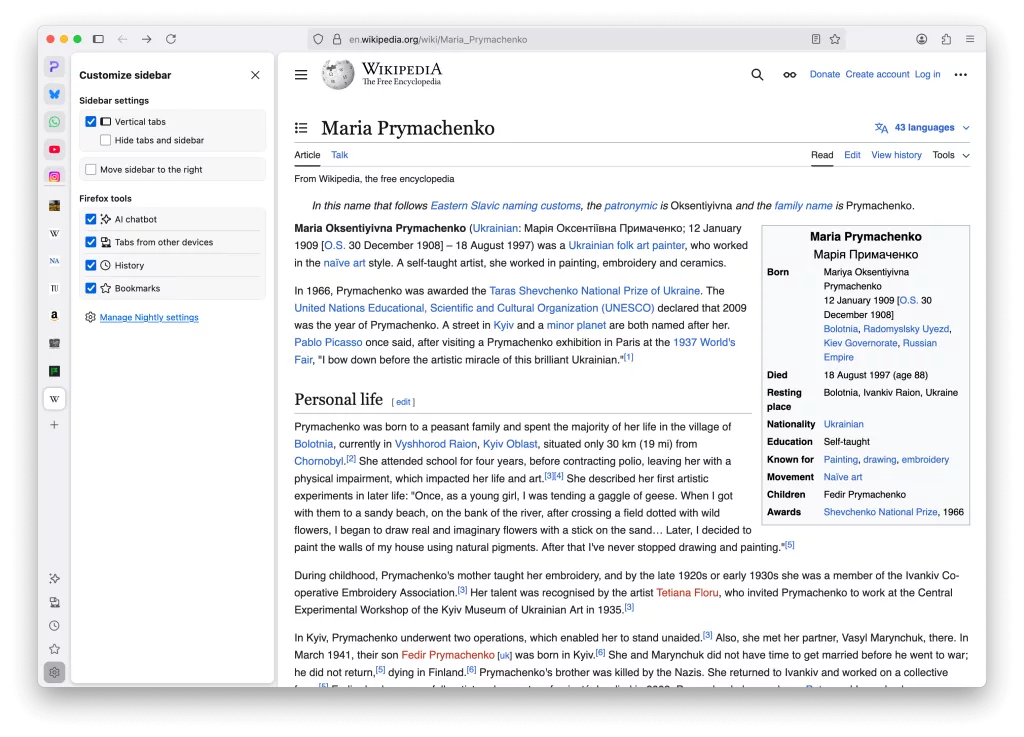
And here’s how vertical tabs work and how the feature can be enabled in the latest version of Firefox:
Keep a lot of tabs open? Try our new vertical tabs layout to quickly scan your list of tabs. With vertical tabs, your open and pinned tabs appear in the sidebar instead of along the top of the browser. To turn on vertical tabs, right-click on the toolbar near the top of the browser and select Turn on Vertical Tabs. If you’ve enabled the updated sidebar, you can also go to Customize sidebar and check Vertical tabs. Early testers report feeling more organized after using vertical tabs for a few days.
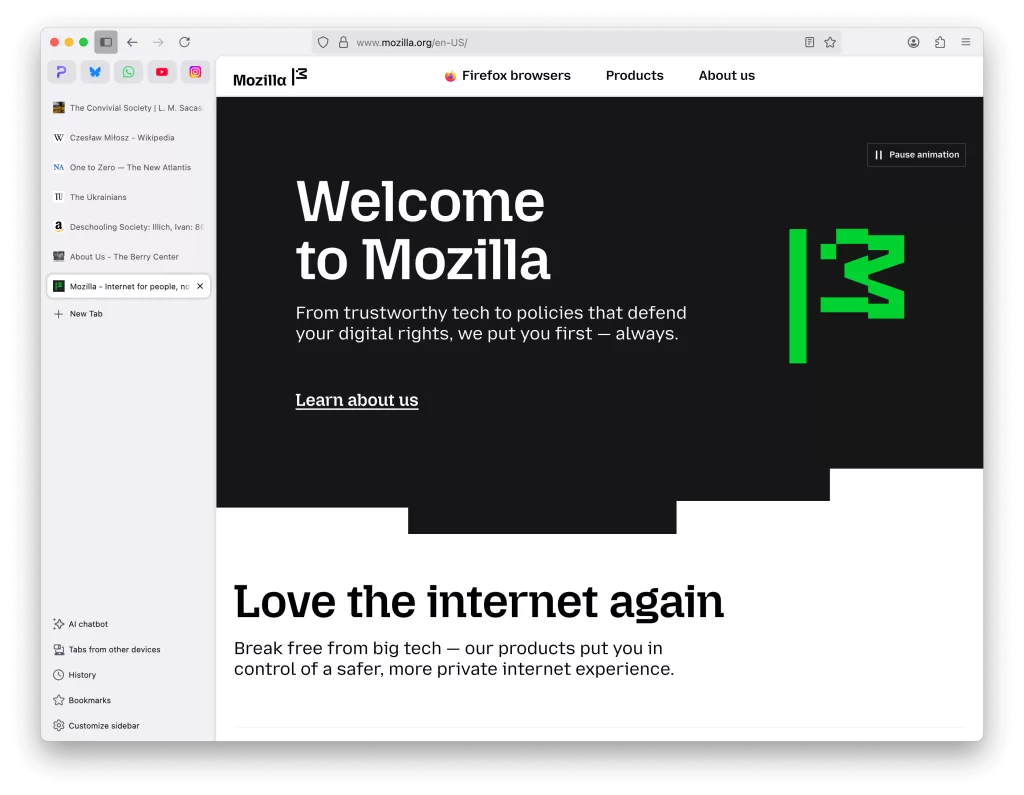
Other new features that the patch notes mention include:
- The Clear browsing data and cookies dialog now allows clearing saved form info separately from browsing history.
- Smartblock Embeds allows users to selectively unblock certain social media embeds that are blocked in ETP Strict and Private Browsing modes. Currently, support is limited to a few embed types, with more to be added in future updates.
- Firefox now upgrades page loads to HTTPS by default and gracefully falls back to HTTP if the secure connection fails. This behavior is known as HTTPS-First.
- On macOS, some background tabs will be moved to lower power cores, reducing energy usage.
- Hardware-accelerated playback of HEVC video content is now supported on macOS.
- Hardware video decoding is now enabled for AMD GPUs on Linux.
- On Linux, Firefox is now available on ARM64 (AArch64), with installation options via APT and tarballs. Flatpak support is coming soon.
- The Weather forecast on the New Tab page is expanding to additional regions, including Mexico, Brazil, Argentina, and Chile, as part of an ongoing regional rollout.
- Address autofill enabled for users in the United Kingdom.
Firefox’s browser market share worldwide as of February 2025 is 2.63%, according to StatCounter, but Mozilla’s software remains relevant to those who aren’t happy with Google’s adoption of Manifest V3, having led to the removal of popular Chromium extensions that include the original uBlock.
“Firefox…has no plans to deprecate MV2 and will continue to support MV2 extensions for the foreseeable future. And even if we re-evaluate this decision at some point down the road, we anticipate providing a notice of at least 12 months for developers to adjust accordingly and not feel rushed,” Mozilla wrote in March 2024.
