
(PR) (Manny Chang, MSI) The Intel B860 chipset does not support CPU overclocking, but it allows memory overclocking. This means users can enhance performance by overclocking their RAM using XMP (Extreme Memory Profile) or MSI Memory Try It! feature.
Pairing this with MSI’s Memory Extension Mode, which optimizes memory parameters, delivers even greater performance improvements, unlocking the system’s maximum potential.
MSI Memory Extension Mode – Optimized Parameters, Lower Latency
MSI Memory Extension Mode enhances memory efficiency by refining timing parameters, reducing latency, and boosting both memory and gaming performance.
This feature offers three modes: Performance, Benchmark, and Memtest, allowing users to quickly find the optimal settings based on their needs and memory overclocking potential.
MSI Memory Try It! – One-Click Memory Overclocking
Memory Try It! provides multiple overclocking presets tailored to different memory ICs, offering various frequency and timing combinations. Users can easily find the most stable and high-performing configuration for their system.
MSI Memory Try It! DDR5-8000 + Memory Extension Mode – Up to 16% Faster Gaming Performance
With an Intel Core Ultra 9 Processor 285, memory was overclocked from the default DDR5-4800 to DDR5-6400 and DDR5-8000 using Memory Try It!, combined with Memory Extension Mode. Testing showed a 6-16% improvement in gaming performance compared to the default memory settings.
Additionally, at DDR5-8000, enabling Memory Extension Mode provided an extra 1-5% performance boost over the same configuration with it disabled.
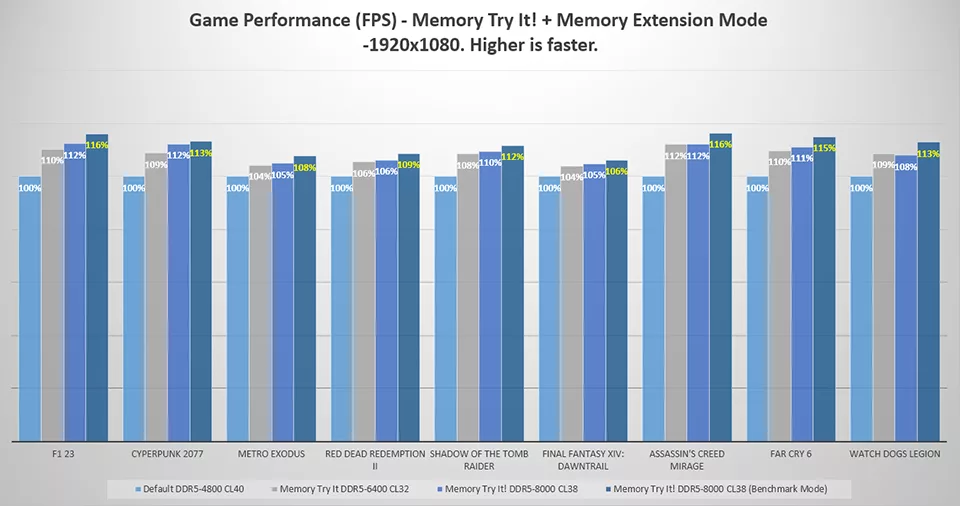
How to Enable MSI Memory Extension Mode
1. Enter BIOS, which defaults to EZ Mode.
2. Press F7 to switch to Advanced Mode.
3. Navigate to the Overclocking tab.
4. Locate Memory Extension Mode and select the desired mode from the menu.
Test System Configuration
CPU: Intel Core Ultra 9 Processor 285
Motherboard: MSI MAG B860 TOMAHAWK WIFI
Memory: Galax DDR5-7200 16GBx2
GPU: MSI GeForce RTX 4090 SUPRIM X 24G
SSD: Kingston SNV2S/2000G
CPU Cooler: MSI MAG CORELIQUID I360
PSU: MSI MEG Ai1300P PCIE5
OS: Windows 11 24H2 (Power Mode: Best Performance)
Game Settings: Maximum Graphics Settings
Notes
- Performance varies depending on the hardware and settings used.
- This test used the RTX 4090 GPU, so performance gains may vary with different graphics cards.
- Memory Try It! and Memory Extension Mode involve memory overclocking, and stability may differ depending on the hardware.
- The effect of memory performance on gaming varies with the game and graphics card used.
MSI Z890/B860/H810 series motherboards: https://www.msi.com/Landing/intel-arrow-lake-core-ultra-z890-b860-h810-best-ai-pc-gaming-motherboard – MSI-Z890-SERIES
