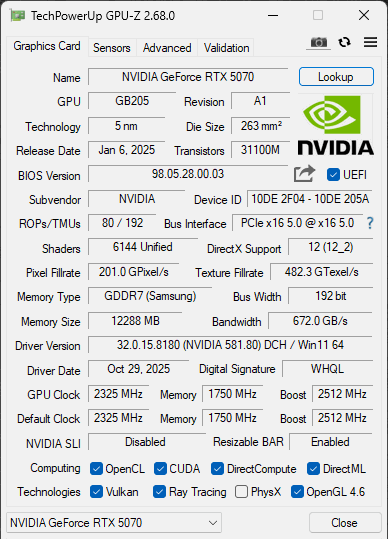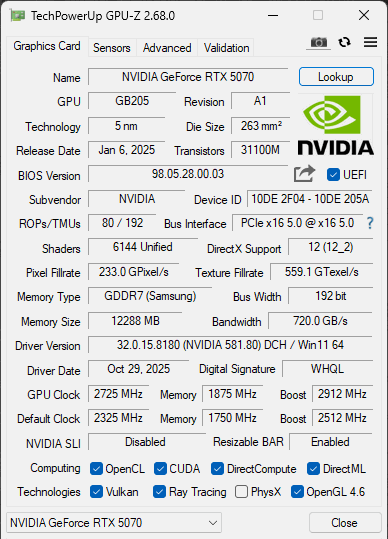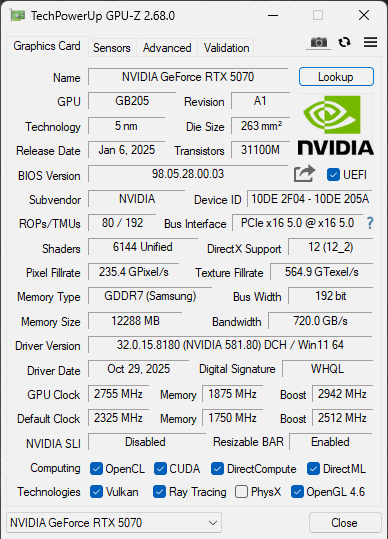Introduction
The NVIDIA GeForce RTX 5070 launched in March of 2025 with an MSRP of $549, and represents the fourth-highest video card in NVIDIA’s Blackwell GeForce RTX 50 Series lineup for 2025. The GeForce RTX 5070 follows in the footsteps of the GeForce RTX 5080 and GeForce RTX 5090 with an NVIDIA Founders Edition version available. You can check out all of our GeForce RTX 5070 video card reviews in the link, where we have reviewed several partner cards, as well as the Founders Edition when it was launched.
In this GeForce RTX 5070 overclocked review guide, we are going to show you how to overclock the GeForce RTX 5070 and provide a performance comparison that shows the performance increase you can expect in modern games. We have new games recently released in this review that were untested at the time of the GeForce RTX 5070 launch that we can now test, as well as the most recent drivers and fresh data obtained as of November 2025.
The GeForce RTX 5070 is based on the GB205 die, and NVIDIA Blackwell architecture on TSMC 4nm 4N NVIDIA custom process. The NVIDIA GeForce RTX 5070 consists of 5 GPCs, 24 TPCs, and 48 SMs with 128 CUDA Cores per SM. When you add all this up, the NVIDIA GeForce RTX 5070 has 6,144 CUDA Cores, 192 5th Gen Tensor Cores, 48 4th Gen RT Cores, 80 ROPs, and 192 Texture Units. The GPU Boost Clock is set at 2512MHz. Memory consists of 12GB of GDDR7 on a 192-bit memory bus at 28Gbps, giving it 672GB/s of memory bandwidth. The TGP (Total Graphics Power) is 250W.
How To Overclock NVIDIA GeForce RTX 5070
For our overclock testing, we are testing the NVIDIA GeForce RTX 5070 Founders Edition with a reference stock boost clock of 2512MHz. It is important to utilize specific overclocking programs geared toward your custom AIB video card; this is typically best practice, as these software packages will unlock features of your video card. These features can be higher power targets, voltage options, overclocking ranges, and fan speed control, as well as RGB.
Since we are using a Founders Edition from NVIDIA, we are going to use the ever-popular MSI Afterburner (v. 4.6.6 Final), which unlocks power target and voltage control on the Founders Edition. However, you do need to enable Voltage monitoring and control manually in the configuration page.
Highest Stable Overclock With +100 Voltage

We found two different overclocking configurations playable, either with added Voltage at +100, or without added Voltage. Firstly, we were able to increase the Power Limit by 10% up from 100% to 110% in total. This is not a huge increase, but it does give us a bit more headroom. We also opted to increase the fan speed to 80% in the above screenshot, with the added Voltage as you can see. However, we did run some temperature tests at the end of the review to show what the temps are with Auto fan and +100 Voltage.
In the above screenshot, is our “Highest Stable Overclock” with +100 to Voltage, in which we were able to set the Core (MHz) to +400 for this overclock. Adding Voltage increases the clock speed as well, so you’ll notice that the Core (MHz) is lower in this screenshot than in the one without Voltage added. We wanted to show both options, because adding Voltage does increase power demand and heat, and you may not want to raise the Voltage, so we’ll show the alternate overclock below.
As for the memory, we were able to increase it to +1000, which overclocks the memory from 28Gbps up to now 30Gbps. This moves the memory bandwidth from 672GB/s to 720GB/s of bandwidth.
Alternate Overclock Without Voltage
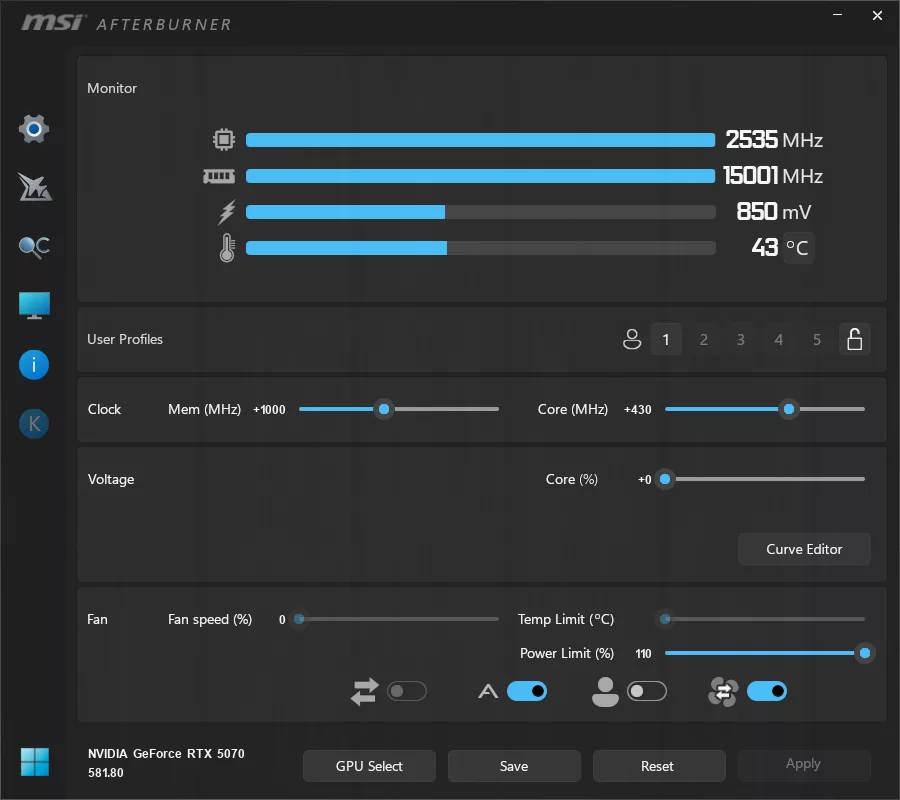
In the screenshot above is the alternate overclock you could choose if you wish not to raise the Voltage. In this scenario, we can set the Core (MHz) to +430, and what you’ll see below is how that works out in real-world frequency and why we chose the one with raised Voltage to be our main overclock for benchmark testing. Otherwise, we can leave the fan speed on automatic in this scenario, as it doesn’t warm up the GPU as much with the default Voltage.
Overclocked GPU Frequency Comparison
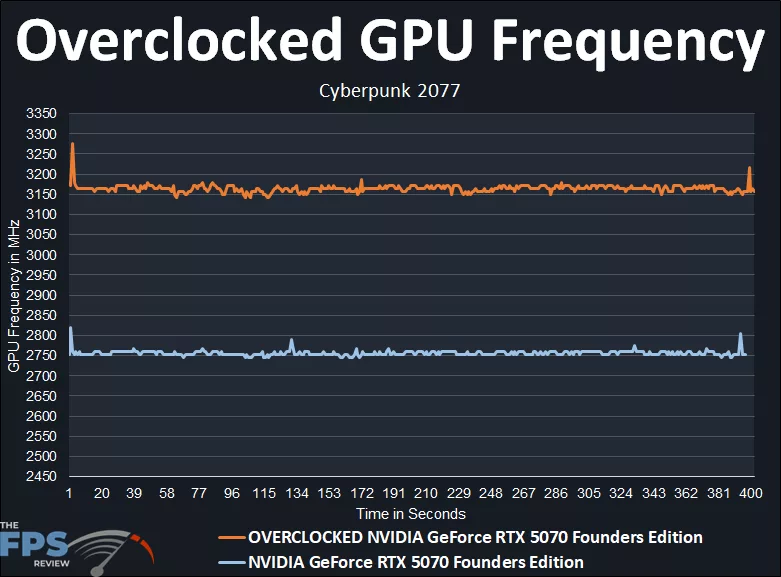
In the graph above, you’ll find the highest stable overclock with +100 Voltage added, as this yielded the highest clock speed while gaming. We can compare that overclock with the default clock speed at 2512MHz GPU Boost. By default, the NVIDIA GeForce RTX 5070 Founders Edition runs around 2750MHz while gaming, the exact average is 2755MHz. At 2755MHz, the GeForce RTX 5070 FE already runs 9.6% above the reference GPU Boost clock.
When we overclock the NVIDIA GeForce RTX 5070 Founders Edition to +400 and Voltage at +100 the clock speed shoots up between 3150MHz-3200MHz, or just under. The exact average of the overclock ends up being: 3164MHz as our final overclock. At 3164MHz, we are getting a large 15% overclock in GPU frequency from the default, or 409MHz higher on average. That’s quite a boost, and should allow higher performance that is noticeable in gaming. Therefore, our final overclock is: 3164MHz/30Gbps (GPU/Mem).
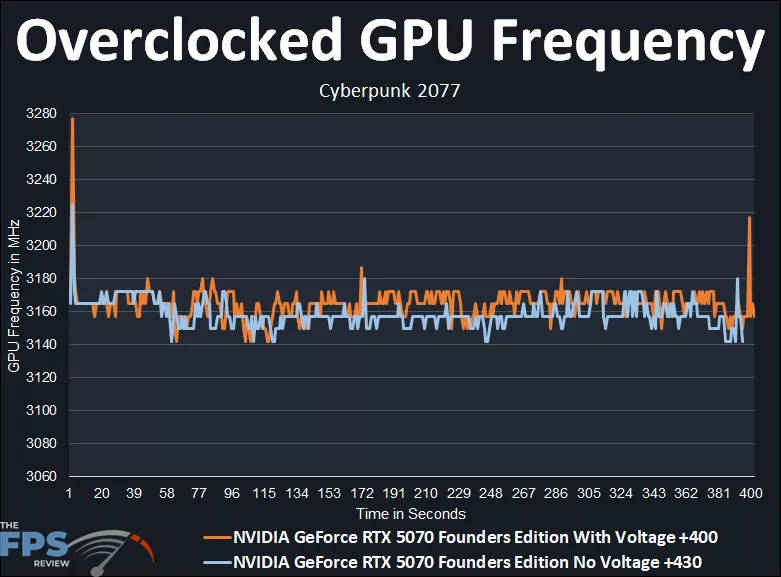
We also wanted to show the difference between having the GeForce RTX 5070 FE at +100 with +400 to the GPU clock, compared to no extra Voltage and +430 on the GPU clock. We can see that the extra Voltage at +100 but +400 GPU clock actually has slightly higher clock speeds, they are close though. The average with +100 to Voltage and +400 is 3164MHz, and the average with no Voltage and +430 is 3158MHz. We chose the one with Voltage, though, for the benchmarks, to show the highest possible performance experience with Overclocking.
GPU-Z Screenshot