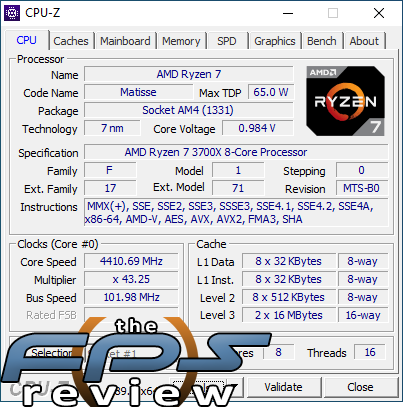Ryzen 7 3700X Boost Clocking
The boost clocking issue is one that I’m going to delve into in a much bigger way than I’m afraid is beyond the scope of this article. However, I felt it necessary to address the topic here as I have experiences that relate to the Ryzen 7 3700X CPU specifically. According to its specifications, the Ryzen 7 3700X should have a 3.6GHz base clock frequency and a 4.4GHz maximum boost clock frequency. In case it isn’t clear enough coming from AMD, these processors “maximum” boost clock frequency only applies to single-core or single-threaded application performance. In lightly threaded workloads you may see clocks in between the single-threaded value and the all core values. Using a Ryzen 9 3900X as an example, AMD’s frequency ramping data shows a clock speed on all loaded cores around 4.15GHz give or take.
This should generally hold true for the other Ryzen 3000 series processors. The main difference is the lower maximum boost clock frequency which applies to only a single-core in most cases. However, this clock frequency can be hard to achieve and the system will only hold it for a few seconds at a time and it never seems to sustain it, even if the CPU can achieve the clock speed in the first place.
Unfortunately, many Ryzen 3000 series CPU owners are finding that they can’t actually achieve the full boost clock value even in synthetic tests designed to load a single core. This represents an artificial case, which may not be real-world, but definitely works for testing purposes. AMD recommended Cinebench R20 for this purpose in its reviewers guide. This test also has been the most consistent in allowing me to achieve the maximum possible frequency of a given CPU. Having said that, I’ve never seen an AMD Ryzen 3000 series CPU ever hit its advertised boost clocks.
Initially, I believed the results on some of these CPU’s which were shy of the target by less than 50MHz or so were only hitting this speed as a result of the base clock sometimes falling ever so slightly below the 100MHz spec’ed by AMD for the chipset. I’ve now tested this and while increasing the base clock speed can affect the boost clock, in effect raising it, this isn’t the issue. By the time you raise the base clock enough to make up for the CPU not reaching the correct boost clock on its own, you will be well past a point where the motherboard’s integrated hardware will start to malfunction. In fact, MSI’s MEG X570 GODLIKE has a warning in the UEFI BIOS which appears when you adjust the value of the base clock. Its clock generator allows for extremely small adjustments, but even using this won’t make up the difference until 102MHz. At that speed, I could hit 4,410MHz on my Ryzen 7 3700X. However, it wasn’t entirely stable. I am uncertain if this is a result of the CPU being unstable at that speed given the voltage or if the system itself is unstable due to the higher base clock.
Using my review sample as provided by AMD at the launch of the Ryzen 3000 series launch, I was able to hit boost clock speeds of 4.348GHz. At no point did it ever go beyond this in any test. All core frequencies would settle around 4.1GHz as expected, but the single thread boost clocking remained sub-par. Interestingly enough, this issue manifested itself on multiple motherboards. I used the ASUS Crosshair VIII Hero, MSI MEG X570 GODLIKE and the GIGABYTE X570 Pro WiFi. Using the G.Skill TridentZ Royal DDR4 3600MHz modules provided by AMD for our initial review, the boost clocks didn’t work on the ASUS board, but did work on the MSI. Of course, I’ve heard that some people reported switching RAM to get boost clocks to work. Not quite being at 4.4GHz, I tried some other modules and didn’t find any success, but I did see reduced clocks around 4.31GHz. At that point, I could see that memory did impact boost clocks, or at least can in some cases.
At that point I tried five or six different memory kits on each X570 motherboard I’ve got, totaling three motherboards. I was able to get the 3700X to boost to 4.348GHz on the MSI and the ASUS and the GIGABYTE board as well. Although, some memory modules had to be changed in order to do this. I have also repeated the test with the 3900X. I won’t go into the results for that CPU, but essentially, its the same story in that it works on some boards and not others. RAM can make a difference but doesn’t necessarily resolve the problem with some motherboards.
A Tale of Two Processors
As fate would have it, I have parts on hand for building a system for a friend. Many of you guys who work in computer-related fields or are enthusiasts yourselves often get roped into building gaming PCs for your less PC literate friends. A friend of mine purchased a retail Ryzen 7 3700X, which I couldn’t make boost correctly on his motherboard. I, therefore, tried it on the other boards I had on hand and could not make that one boost correctly on any combination of motherboards and memory modules I had. That’s three motherboards with six different memory kits each. It’s safe to say, that the CPU in question probably won’t boost properly unless AMD can fix this issue with an AGESA code update.

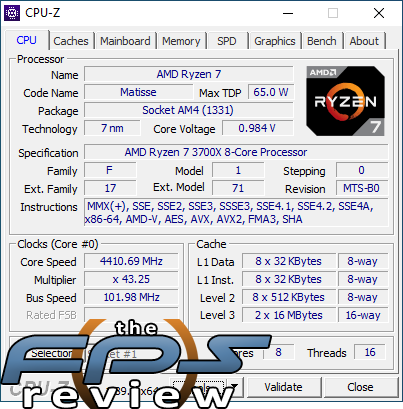
With the retail CPU, the boost clocks were a mere 4.31GHz. On occasion, I could get it to boost to 4.329GHz. This is a greater distance from the advertised boost clocks than my sample CPU. No amount of base clock adjustments would close that gap enough to make the adjustment useful. This is in line with what many people on the internet report with their CPU’s. Benchmarking wise, I didn’t run it through the entire gamut of our testing due to time constraints. However, it scores similarly and in some cases better. It seems to hold higher clocks for longer. As a result, your mileage seems to vary quite a bit from one example to another.
Back on my review sample, using a 101MHz bus, I could reach speeds of 4.367MHz, which was as close as I could get with the boost clocks. Neither of these CPU’s can do what AMD advertises, or at least, not at present. I don’t want to get into my full experiences and thoughts on this matter, but my notes may be of some interest here as it compares the two CPU’s.
3700X review sample boosts correctly (more or less) on the GODLIKE, using specific memory modules.
– Worked with Kingston HyperX modules (DDR4 3200MHz)
– Worked with G.Skill Trident Z Royal CL16 (DDR4 3600MHz)
– Did not work with Corsair Dominator PRO RBG DDR4 3200MHz version 3.31
- 3700X retail does not boost correctly on the ASUS Crosshair VIII Hero, MSI MEG X570 GODLIKE or GIGABYTE X570 PRO Wifi. I tried multiple memory modules with the same effects.
- It Did not work with Kingston HyperX DDR4 3200MHz.
- This Did not work with G.Skill Trident Z Royal DDR4 3600MHz or 3200MHz.
- Again it Did not work with G.Skill FlareX (For AMD) DDR4 3200MHz CL14 modules.
- We found it Did not work with Corsair Dominator Pro RGB DDR4 3200MHz version 3.31 modules
- And again Did not work with Corsair Vengeance LPX 4000MHz modules @ 4000MHz, 3600MHz and 3733MHz.
- Boost behavior didn’t change with adjustments to FCLK.
3700X retail does not boost correctly. Bus speed is generally 99.98MHz or slightly lower. Overclocked bus to 101.00MHz, the lowest value over 100MHz I could set on the ASUS Crosshair VIII Hero. The MSI MEG X570 GODLIKE allowed for smaller adjustments, but I chose to use a 101MHz setting anyway. This resulted in speeds of 4,367MHz, which is still lower than the advertised 4.4GHz max boost clock claimed by AMD. At 102MHz, the CPU clocked as high as 4.410GHz. At 4.410GHz, the SATA controller dropped all connected drives. This seemed to be a result of an impact to the motherboard’s integrated hardware, as it was stable enough to complete several benchmarks.
I wouldn’t call the stability definitive, as it wasn’t checked further given that the system did not work correctly in this state. So while overclocking to 4.4GHz on the preferred core in a given CCX is certainly possible, it isn’t guaranteed, and bus overclocking is neither the reason for the shortfall of the CPU boost clocks, nor is a potential solution for most people. However, 101.00MHz base clock was able to get us closer to the advertised boost clock with flawless system stability in this case. However, mileage may vary on this point.