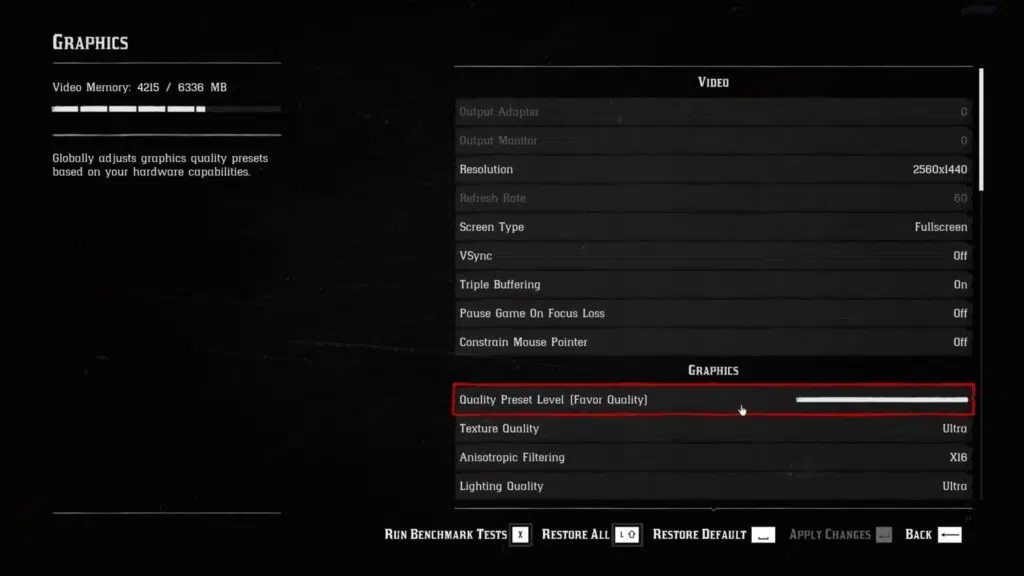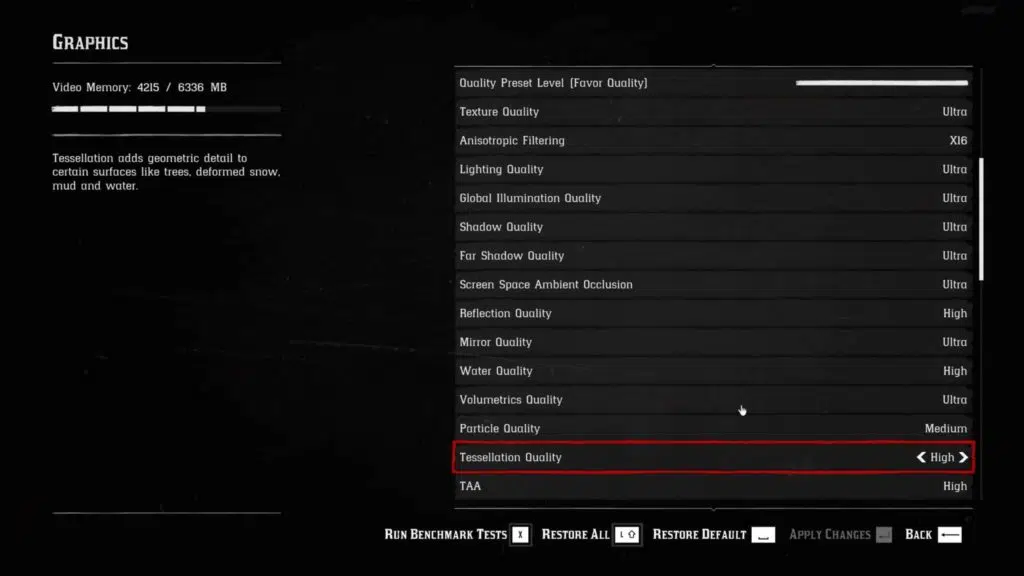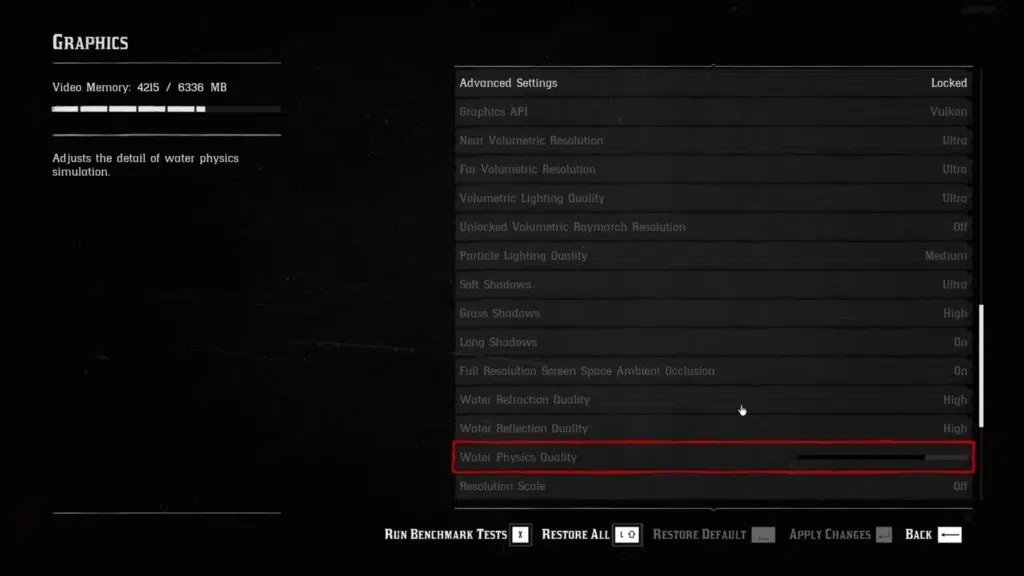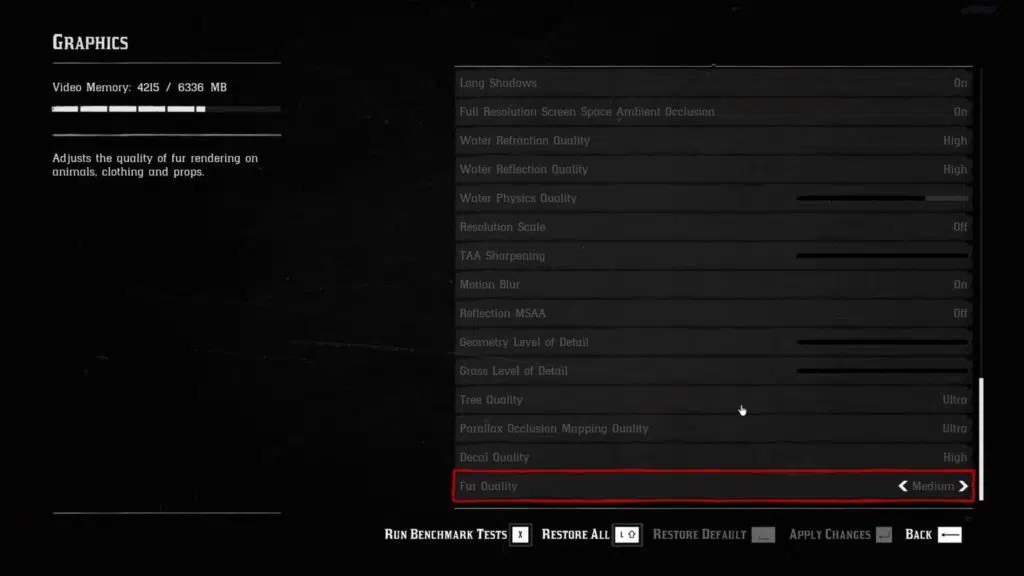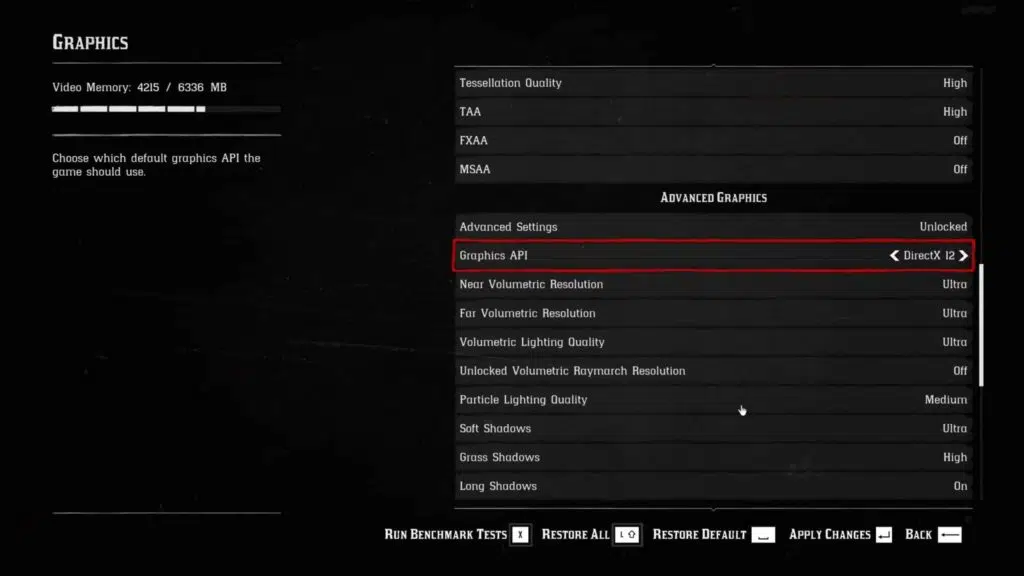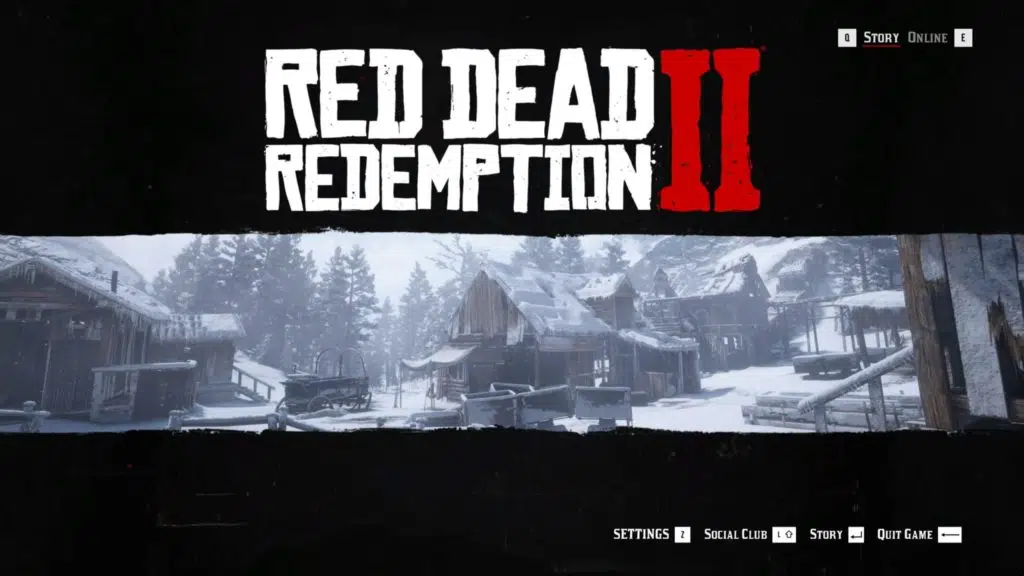Graphics Settings
This game is not short on graphics settings, there are a plethora of them. You really can get lost in some of these settings trying to figure out what they do. In addition, there is a completely separate Advanced Graphics menu at the bottom of the main graphics menu which reveals even more options. These are “Locked” by default, but you can unlock them and manipulate them for even better graphics than the main options provide.
For our testing today we are simply going to use the Quality Preset Level slider and set it to “Favor Quality.” In this way, you can compare performance on your systems to our results directly. Note however that even on “Favor Quality” this is not the highest possible settings the game is capable of, there are many other options you can manually enable to “Ultra” levels and custom levels that go beyond the default preset settings. This game has a lot of room to grow with future hardware in terms of cranking up the visuals and taxing your GPUs.
Also, we are using the “High” TAA option, but there are MSAA options as well that will tax performance even more. There are even MSAA options for reducing aliasing on reflections, another very taxing feature.
In the future, we may explore performance and graphics settings more in-depth, but today is just a simple test on all the video cards to see how they perform.
API Comparisons?
We had wanted to also show you direct performance comparisons between Vulkan API and DirectX 12 so that we could pinpoint the best API to use. However, we encountered major problems trying to get DirectX 12 to work on any video card. Apparently, when enabling DX12 in the game would no longer launch, it gave us an error and just quit. The only way to resolve it was to delete the settings profiles so the game would default back to the Vulkan API. We had no troubles under the Vulkan API.
Apparently, this is a common problem and many people are having issues with DirectX 12 in several ways. There are apparently major performance or stuttering problems with DX12 when it works, and as I experienced issues that prevent DX12 from even working. This game needs some major work on the DX12 API front.
Therefore, all we can show you today is Vulkan API performance, which is the default setting and does work fine.