Overclocking
Overclocking the Core i9 10980XE proved to be very interesting. It’s extremely easy. All you need to do is adjust your vCore and your multipliers. That’s really all it takes. At 4.7GHz, the system was stable using 1.25v. More than that caused a considerable amount of heat.
This was a borderline overclock as evidenced by the fact that it couldn’t complete YCruncher. I’m not entirely sure as to the reason, but it is either heat or power related. It’s a solid test that the system would pass any other time except when pushed while overclocked. Realbench and other stability tests were fine, so I’ve got to look into that more.
Overclocked, the 10980XE was also capable of achieving a memory clock of 3800MHz using DDR4 3600MHz modules. These are Samsung B-Die if I am not mistaken, and will clock to DDR4 3866MHz at least. However, they will not do 4,000MHz and 3866MHz wasn’t stable here. With more tuning, it is probably possible, but we are talking about four modules. They worked fine on a couple of Z390 boards, so that may be an issue with this particular IMC or motherboard.
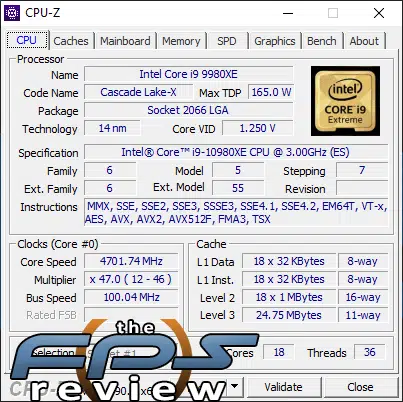
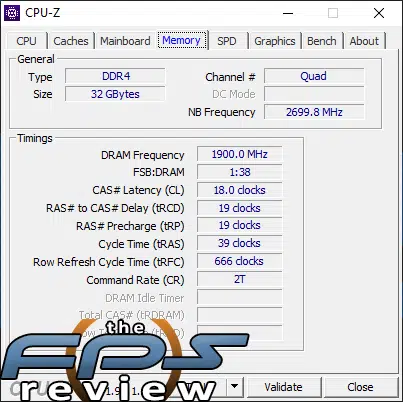
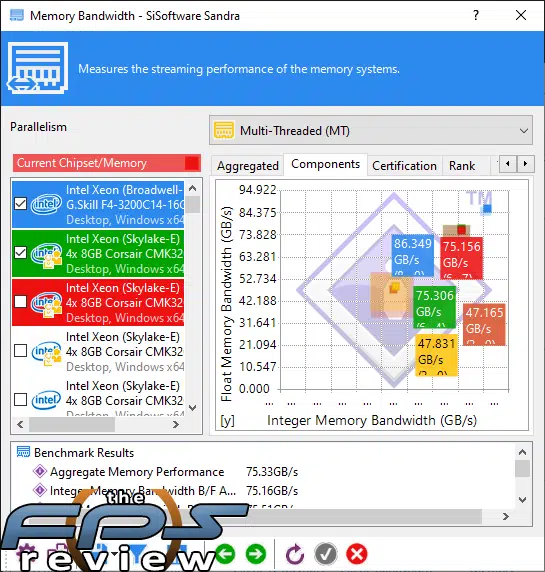
Overclocking Hot and Heavy
Overclocking was uneventful in the sense that it was easy to achieve a result. What’s more interesting is the fact that we saw such massive temperature increases and power consumption. Despite the overclocking headroom, we can see why Intel clocks these CPU’s at 3.0GHz / 4.6GHz or 4.8GHz (4 cores). The reason is simple: There is no way in hell Intel could maintain a 165w TDP with this thing clocked higher.
This illustrates why it is so important for Intel to get off 14nm as its severely impacting their ability to compete effectively. However, the process optimizations are no joke either. This CPU can clock fairly high on water. I’ve seen statements that these would sometimes be capable of 5.1GHz, but I don’t see that. While the CPU can handle some tasks like that, I’d get a BSOD if I tried anything remotely serious. At 4.7GHz, in some tests, I saw temperatures over 100c. There just isn’t enough thermal headroom to throw the kinds of voltages you need to push these chips past 4.7GHz all core if my sample is anything to go by.
All that said, I think overclocking the 10980XE is a good idea if you’ve got a good custom loop and a beefy enough power supply to handle it and whatever else you have in your system. At 4.7GHz all core, it has enough of a clock speed advantage to potentially compete with Zen 2 based AMD processors with similar core counts. While I don’t yet have a 3950X to compare it to, the Ryzen 3000 series CPU’s I’ve tested all run out of road at 4.3GHz and the 10980XE at 4.7GHz using my test bench cooling hardware. In theory, with two extra cores and some extra clock speeds, it would beat out anything AMD has with fewer than 24 cores.
That’s not enough to win on price/performance but it does win on performance if I’m right. That’s obviously speculative, but I hope to follow up and either prove or disprove that at a later date.
