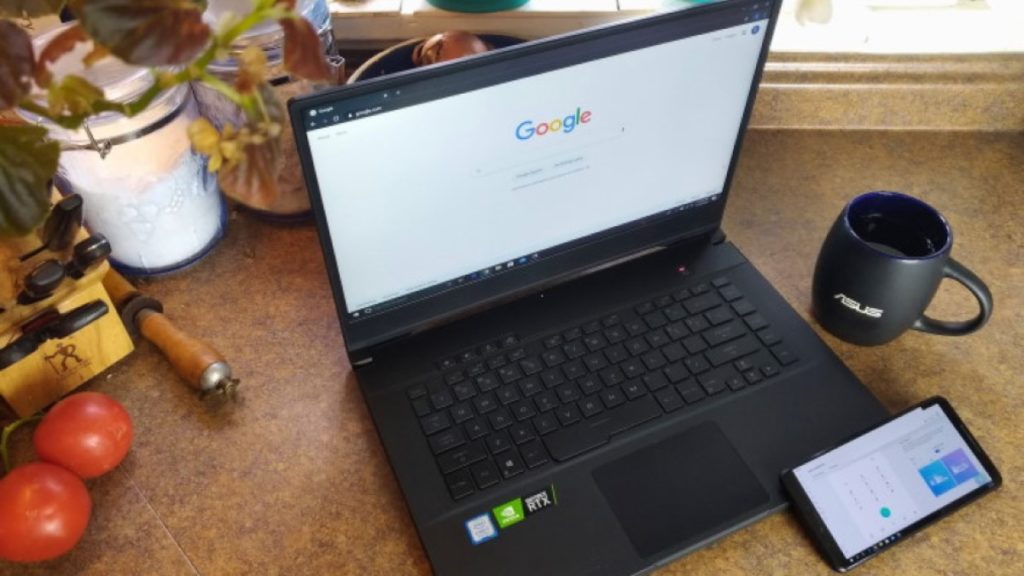
Many transitioned to a ‘work from home’ type environment recently. This in turn creates a number of challenges for individual processes. In an age with multiple devices, accounts, and means of digital access, it can get complicated quick. ASUS has a new app to help mitigate at least some of these headaches. Their new “Link to MyASUS” app is designed to help bridge the gap between PC’s and smartphones.
What can it do?
- Receive notifications from your smartphone to your PC
- Interact with the smartphone via your PC’s keyboard, mouse, or touchscreen
- Use the smartphone as a 2nd display for your PC
- Seamlessly transfer files from one to another
- Connect via LAN, Hotspot, or Wi-Fi direct
- Mirror your phones display on the PC
The part about phone notifications on the PC can be particularly handy when you consider how many different accounts may be tied to your smartphone. Being able to use input devices from the PC to respond to all of them on the phone can save a lot of frustration and time. Direct file transfers without having to physically connect, or email, can simplify the work flow as well. The app’s Mirror function can allow users to see their phone’s display on the PC. That alone can save a lot of time in picking up a phone just to see who’s calling or which notification just came thru. Additionally, you can place phone calls through the app interface.
Requirements
- Compatible ASUS laptop with Intel 10th Gen Intel Core CPU or AMD Ryzen 4000 CPU
- Windows 10 64-bit build version 1809 or later
- Universal Windows Platform 2.2.2.0 or later
- MyASUS 2.0
- Smartphone with Android 9.0, or above, or iOS 10 and above
A more detailed listing of compatible devices is found here. All of the features from the app lead to a sort of ‘hands-free’ experience. Your hands may be on the PC but they will not need to constantly switch over to your phone. The app’s release is well time since ASUS has just launched their new line of laptops featuring the latest from both AMD, Intel, and NVIDIA.
