
Mozilla released Firefox 75 yesterday, which comes with a newly designed address bar that’s supposed to help people search smarter and faster than ever before. Per the release notes:
- Focused, clean search experience that’s optimized for smaller laptop screens
- Top sites now appear when you select the address
- Improved readability of search suggestions with a focus on new search terms
- Suggestions include solutions to common Firefox issues
- On Linux, the behavior when clicking on the Address Bar and the Search Bar now matches other desktop platforms: a single click selects all without primary selection, a double click selects a word, and a triple click selects all with primary selection
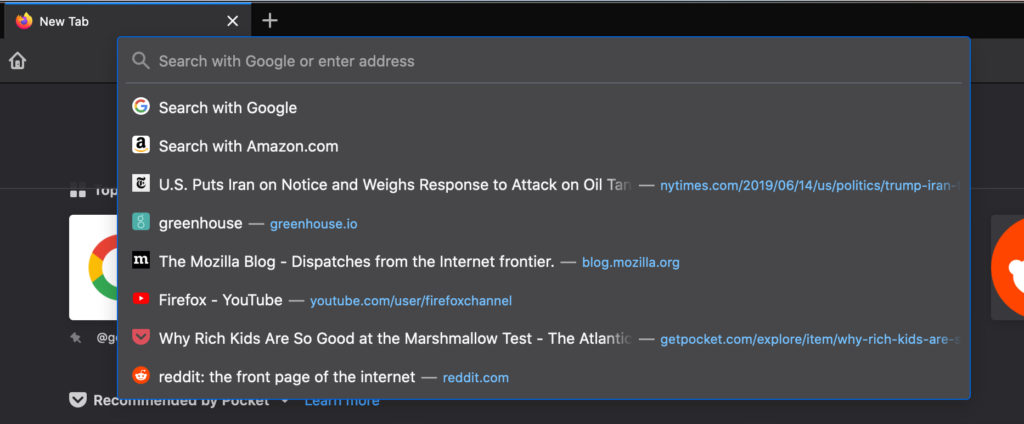
Unfortunately, a lot of users already hate it because it’s huge and takes up quite a bit of screen space, blocking a good portion of the viewport and bookmarks toolbar. The revamped address bar also automatically expands the second a user clicks on it in order to show their most visited sites, which can be annoying.
Luckily, you can revert back to the original with just a few tweaks. Simply type about:config in the address bar, locate the following entries, and switch them to “false.”
- browser.urlbar.openViewOnFocus
- browser.urlbar.update1
- browser.urlbar.update1.interventions
- browser.urlbar.update1.searchTips
