Temperature Testing
The Samsung 970 EVO 1TB SSD does not come with a metal heatsink in the retail package. Instead, Samsung has some of its own cooling methods employed that should do the trick for most users, but not all.
There is a nickel coating on the Phoenix controller that is supposed to aid in thermal dissipation, though there is a paper sticker stuck to it. There is also a thin copper sticker on the back of the PCB, but it only covers the memory modules and it is supposed to aid in dissipating heat.
However, it will never be as robust or as good as a big thermal heatsink with some good pads transferring heat from all the components directly on the front side. Samsung has a feature called Dynamic Thermal Guard that automatically monitors and maintains optimal operating temperatures to minimize performance drops.
For our testing we had an active fan pointed at the SSD the entire time during testing to make sure we were testing the best performance without throttling. We tested temperatures with and without our cooling to compare them below. Ambien temperature in the room was 71F in our open-test bench system.
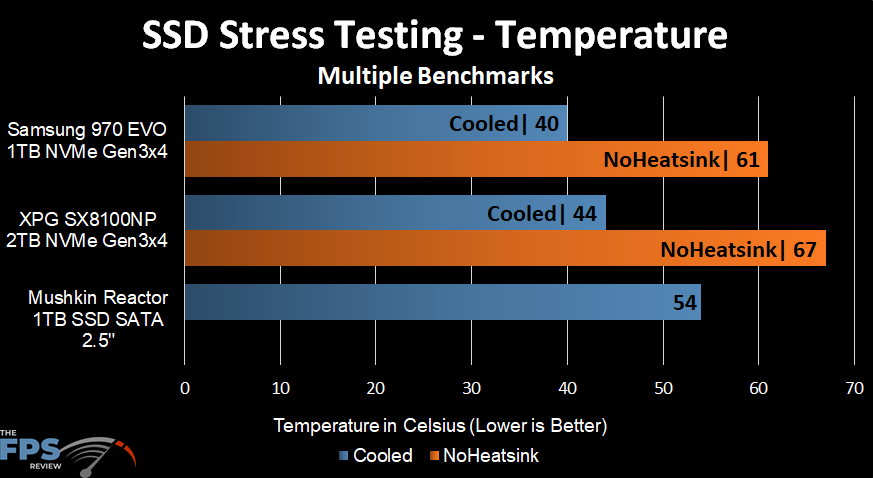
With our active cooling, the Samsung 970 EVO 1TB SSD reached 40c while running our benchmarks. This is 4 degrees cooler than the XPG SX8100NP ran with the same active cooling.
Without the active cooling, running both SSDs bare (including taking the thermal copper sticker off the back of the Samsung SSD) the Samsung 970 EVO 1TB ran up to 61c. The XPG SX8100NP 2TB ran hotter at up to 67c.
Therefore, actively cooled or not the Samsung 970 EVO 1TB was the cooler running SSD and the farthest from throttling, even with its copper sticker on the back-side removed.
