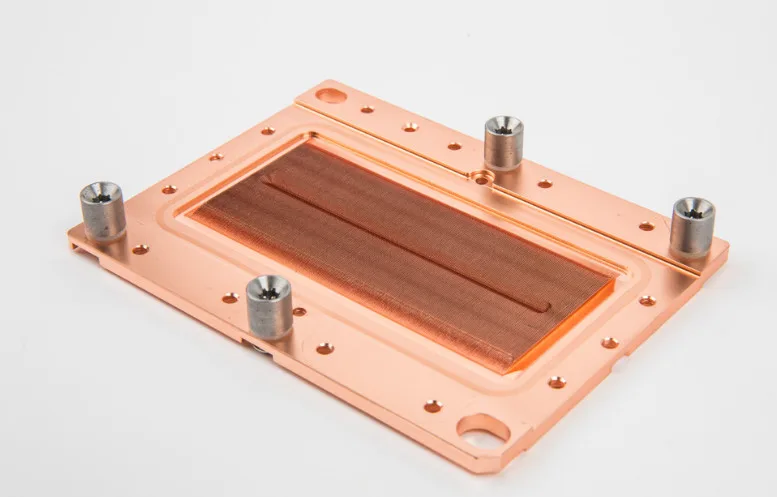Introduction

Today will again be using our new AIO test platform that is capable of putting out enough heat to make even the devil sweat. We do this to test AIO liquid cooling solutions that are likely to be used with some of today’s most demanding CPUs. So, on the bench today is the Corsair H115i Platinum liquid CPU water cooler ( CW-9060038-WW) which is currently the second most capable cooler in Corsair’s Hydro Series.
Corsair H115i Platinum Overview


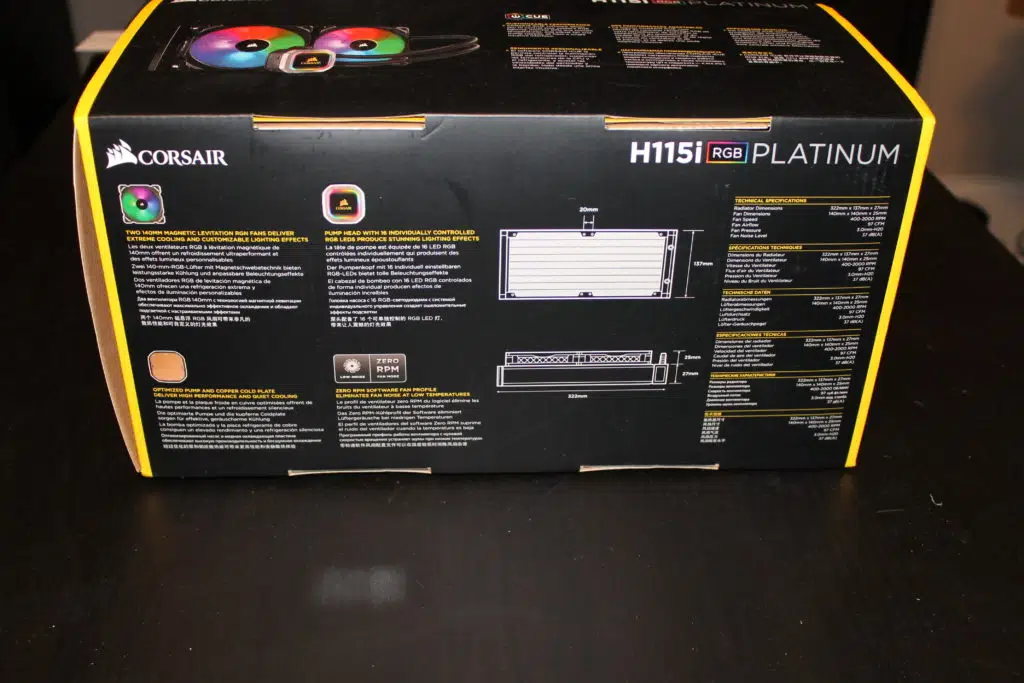

The Corsair H115i Platinum is an all in one (AIO) CPU cooler that is designed to work on a wide variety of sockets, including Intel’s LGA 1150/1151/1155/1156/1200/1366/2011/2066 and AMD’s AM2/AM3/AM4. While this covers most high-end desktop processors, it is not compatible with the Threadripper’s TR4 socket without purchasing bracket number CW-8960054.
RGB Water Block
The water block is different from many other related models in Corsair’s lineup as they are once more are using CoolIT (as opposed to Asetek) for their products. The design features a rectangular copper base plate with flattened pyramid-shaped, or trapezoid-shaped, cooling fines to increase heat dissipation. The cooling interface is slightly larger than in other Corsair H11x models. This is paired with a liquid-cooled stator and a patented split-flow design to complete the package here.
The cube-shaped water block includes the pump and measures approximately 60x60x38mm making it one of the smaller options we have seen. It supports the AMD am4 socket.
Pump


The pump used with the Corsair AIO H115i Platinum is the standard CoolIT E3 design. This design is supposed to result in excellent performance and noise reduction along with providing excellent durability (MTTF rated at 80,000 hours at 60 degrees Celsius). Additionally, while the pump is supposed to be PWM capable, you have to use the included adapter for that. This is a bit of a Corsair “lock-in”.
Radiator


The liquid CPU cooler radiator is designed to hold two 140mm fans and measures 315 mm x 143 mm x 29 mm and is, per Corsair’s advertising, meant for “low-noise cooling and bold styling”. By our count, the aluminum radiator sports a density of 21 fins per inch.
Fans


The included ML140 PRO RGB fans are Corsair’s standard-sized ML 140mm PWM fans that have a magnetic levitation bearing. The ML140 PRO RGB support a listed fan speed of 400 to 1,200 RPM on their specs, but we saw peak fan speeds of 1,800 RPM, at a reported noise level of 10 to 20.4 dB(A). The stated airflow is 55.4 CFM with a static pressure of 1.27 mm H2O.
RGB
There are addressable RGB led lighting features in the water block as well as fans included with the H115i Platinum today. The RGB connectivity is provided through a proprietary 4 pin connector and locks you into Corsair’s ecosystem of fan and light control via the iCUE software. This is much less user friendly than all of the other options we have reviewed to date that allow you to use baked in options with various motherboards on the market for running your RGB light show.
Let’s move on now to our test setup and installation of the Corsair H115i Platinum.