Game Performance Part 1
In our gaming benchmarks to follow, note that we are comparing 3 different clock frequency scenarios with the Athlon 3000G, and then the comparison to the Ryzen 5 3500U.
The base or default scenario is the Athlon 3000G at its default CPU frequency of 3.5GHz and its default Vega 3 frequency of 1100MHz. Then, we have a scenario where we have only the Vega 3 overclocked to 1600MHz but are still running the CPU at 3.5GHz so we can see the advantage the iGPU overclock itself makes. Then, our third scenario has the Athlon 3000G CPU and iGPU both overclocked, the CPU is at 4.5GHz and Vega 3 is at 1600MHz. In this way you can see if overclocking the CPU also improves game performance or not. All of these are labeled on the graph with the frequencies.
Also, because this is entry-level gaming performance, and with what we experienced, all of the testing is going to be done at 720p which is 1280×720 resolution. This is below 1080p, and you’ll see that even that is challenging in some games with the settings on the lowest setting.
Grand Theft Auto V
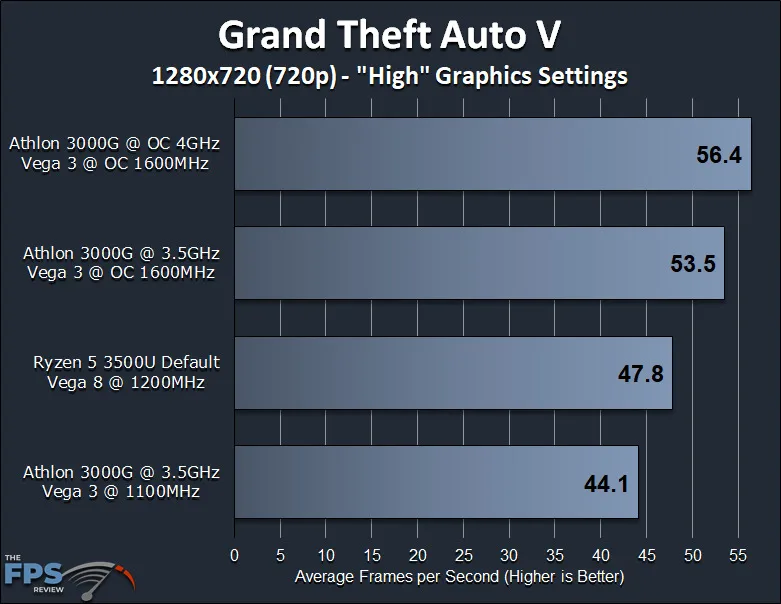
We are starting with Grand Theft Auto V, which was released in 2013, a 7-year-old game now. The reason being is because this game was the only one we tested where we could actually turn up the settings beyond “Low” settings at 720p and experience decent gameplay. We had to go this far back in game history, to find a game that could play well with acceptable levels of image quality on the AMD Athlon 3000G with Vega 3 graphics.
You will see that we are running the game at 720p and using a custom “High” graphics settings in the game. This means all the graphics options are on “High” instead of the default “Normal” and we also have AF set at 4X. Shadows are on “Soft” setting. You can see that with these elevated settings at 720p the default performance is right at 44 FPS average. This is playable in the game.
The Ryzen 5 3500U with Vega 8 is only about 8% faster but does provide a little more performance. However, when we overclock just the Vega 3 iGPU to 1600MHz performance jumps up to 53.5 FPS, and is now faster than Vega 8. The iGPU only overclock has improved performance by 21%, which is a major leap in performance. It’s now 12% faster than the Vega 8 in the laptop.
Now, when we overclock both the CPU and the iGPU performance goes up, even more, we gain another 5% in-game performance. The total performance boost now compared to default settings is 28% now, which is pretty big for such a cheap APU in price.
Far Cry 5
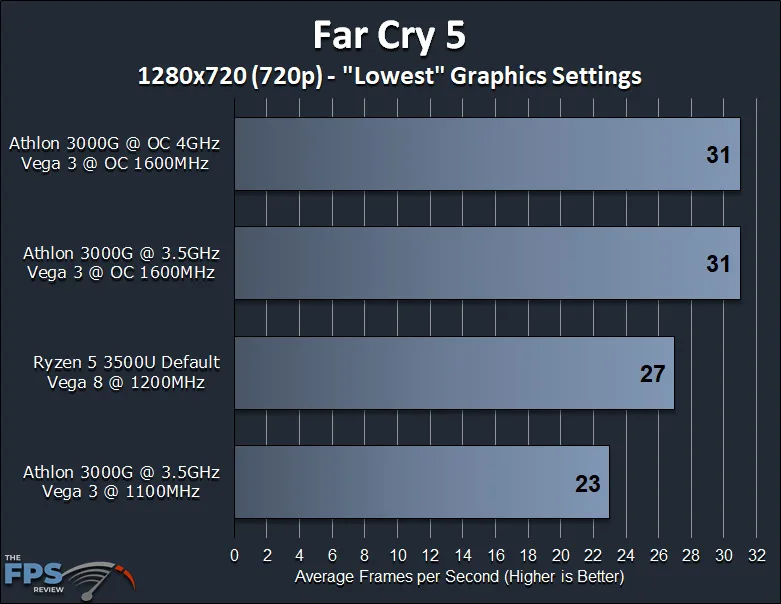
The next game we wanted to include here was Far Cry 5, which is also now an aging game, but we know it reacts to CPU performance usually with dedicated GPUs. So, for this game, we are running at 720p at the absolute lowest in-game settings possible and the default performance is a miserable 23 FPS average. This isn’t really playable, but we can go no lower, the game is at its lowest settings. Ryzen 5 3500U with Vega 8 is 17% faster, but also not really that playable.
Once we overclock Vega 3 though performance increases by 35% which is pretty large. That brings performance up to 31 FPS which finally lets us play the game with a smooth performance that doesn’t feel like a slide show. Overclocking the CPU, in addition, doesn’t really do anything for performance, this game is completely GPU limited with Vega 3.
Gears 5
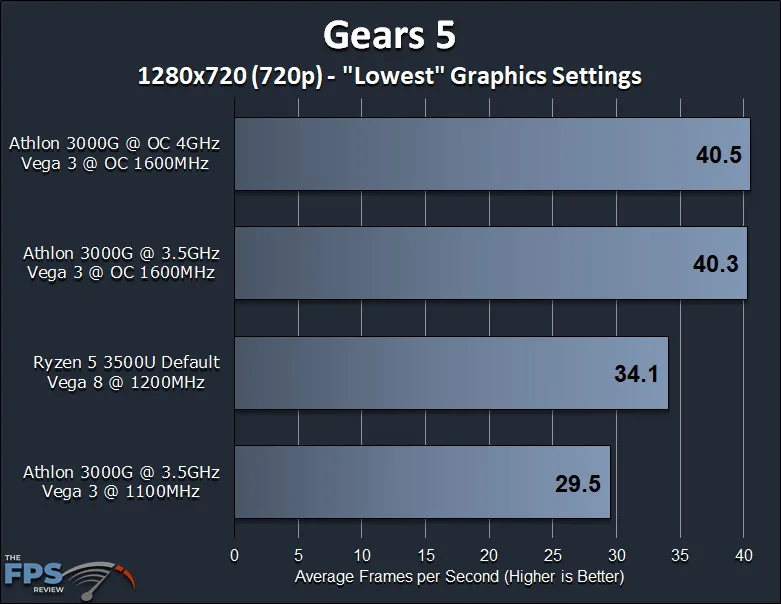
Next, we are including Gears 5, and similar to the last game we are running this game at 720p with the absolute lowest game graphics settings possible. We get just barely 29.5 FPS, but the game doesn’t feel smooth. It is not until we overclock Vega 3 that performance feels acceptable, which has boosted it up to 40 FPS for a 37% performance increase. Overclocking the CPU on top of that doesn’t really add to performance, again we are GPU limited.
