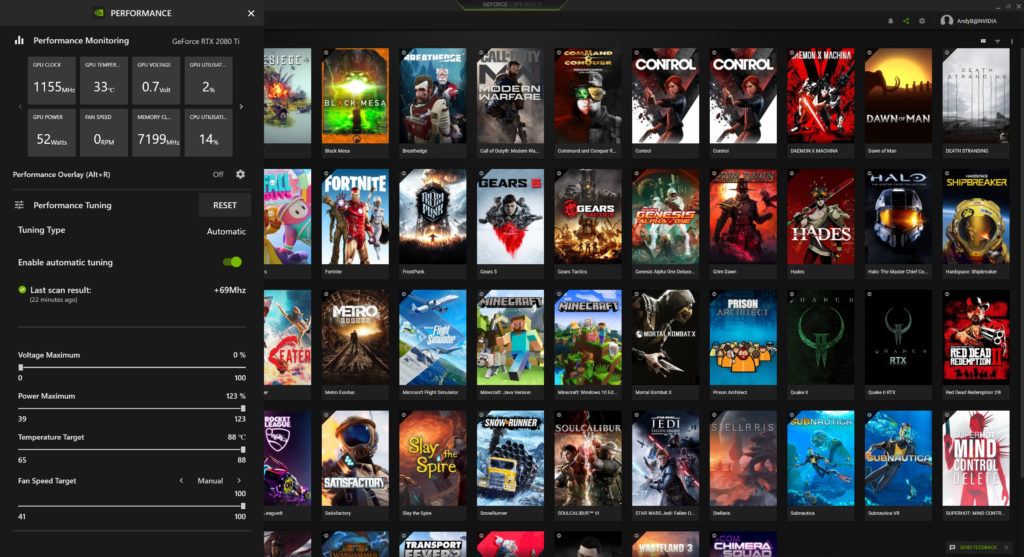To coincide with today’s release of the GeForce RTX 3080 (did you manage to get one?), NVIDIA has prepared a Game Ready driver (456.38) that not only adds support for its newest flagship card but enables plenty of great features. We’ve copied all of the additions in version 456.38 below, but one of the bigger ones relates to GeForce Experience: users now have access to an automatic overclocking feature for GeForce RTX 30 and 20 Series GPUs, which can reportedly increase frame rates with the click of a button.
GeForce Game Ready 456.38 WHQL Driver Features and Enhancements
- Fortnite now features ray tracing and NVIDIA DLSS on all GeForce RTX GPUs
- Fortnite and Valorant, two leading competitive games, now include latency-reducing NVIDIA Reflex technology, for GPUs dating back to the GeForce GTX 900 Series
- Game Ready support for Halo 3: ODST and Mafia: Definitive Edition is included for all GeForce GPUs
- GeForce Experience offers new in-game performance monitoring metrics for GPUs dating back to the GeForce GTX 600 Series
- GeForce Experience now also offers a new automatic performance tuning feature for GeForce RTX 30 and GeForce RTX 20 Series desktop GPUs, instantly improving frame rates
- GeForce Experience’s much-loved ShadowPlay gameplay recording tech now supports HDR capture on GPUs dating back to the GeForce GTX 900 Series. And on the GeForce RTX 3090, users can capture at 8K 30 FPS with HDR enabled
- 5 new G-SYNC Compatible gaming monitors are now supported on GeForce GTX 10 Series, GeForce GTX 16 Series and GeForce RTX GPUs
- The NVIDIA Broadcast App enables all GeForce RTX users to turn any room into a home studio with new AI-powered voice and video features like noise removal and virtual background
- AV1 hardware-based codec decoding enables GeForce RTX 30 Series users to enjoy videos and streams that use up to 50% less bandwidth
- 13 new GeForce Experience Optimal Playable Setting profiles enable one-click game setting optimization in the latest titles, for GPUs all the way back to the GeForce GTX 600 Series
GeForce Game Ready 456.38 WHQL Driver Links
- GeForce Game Ready 456.38 WHQL driver for Windows 10 64-bit
- GeForce Game Ready 456.38 WHQL driver for Windows 7 64-bit
- GeForce Game Ready 456.38 WHQL driver release notes
“GeForce RTX desktop graphics card users can now easily maximize the potential of their GPUs with the new Performance Tuner,” wrote NVIDIA. “This feature scans your GPU’s performance characteristics and automatically overclocks it, improving performance in games. Additionally, the Performance Tuner will perform regular checkup scans on your GPU to ensure you have the best tuning profile.”
Those of you who don’t trust NVIDIA’s algorithms can adjust voltage, power, temperature, and fan speed targets manually through the Performance Tuning panel. According to NVIDIA, this feature cannot harm your graphics card in any way.