Picture Gallery








Install
Did I mention how much room there is in this case? If not, let me say it now: There is plenty of room inside this case. This made installing the components much easier than most mid-tower cases. What I loved the most about this case was all the cable management features. Especially all the room behind the motherboard tray to stuff wires so they will not be seen by anyone peering through the glass side panel.

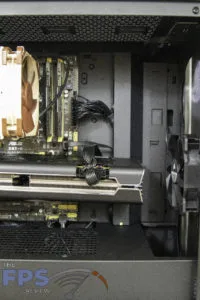
CORSAIR also has what they call “Rapidroute Cable Management” on the back of the motherboard tray. As seen in the pictures below. It is a deep groove that allows the cables to easily be secured and routed to where you need them. Using the included Velcro straps makes it much easier to adjust the cables as you plug in more devices during your build.
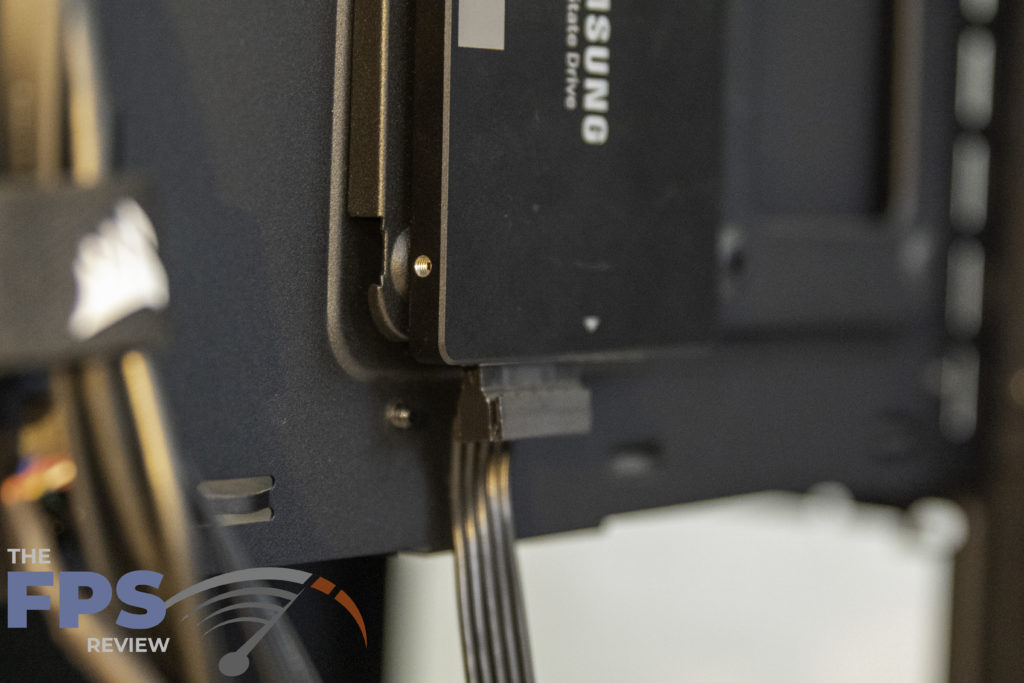
In other cases, I have had installation issues with 90-degree angled SATA cables, but I had no issues here. The mounting brackets are raised up off the back of the tray to provide enough clearance for the connection.


Speaking of the PSU the separate compartment for housing the PSU is a nice feature. I am hoping when I get the thermal benchmark done it will help the rest of the case stay a bit cooler. With the size of this case and only having two 120mm fans I am genuinely curious to see what kind of thermals we can generate inside this thing.


Something that I did not initially realize is that the case doesn’t have any 5.25” bays. I mean who even uses those bays these days anyway? Personally, I have not needed one in 10+ years. So, it is good to see CORSAIR omit them and put that space to better use. It also adds greatly to the open feeling this case has.

As I mentioned before I had to replace the CPU cooler mid-way through testing the system. This was going to be a pain as I thought I was going to have to remove the motherboard from the case to mount the new cooler backplate on the motherboard. Due to the extra-large opening on the motherboard tray I did not have to remove the motherboard, or the GPU, or anything other than both side panels to install the new CPU cooler. This saved me a lot of time.
