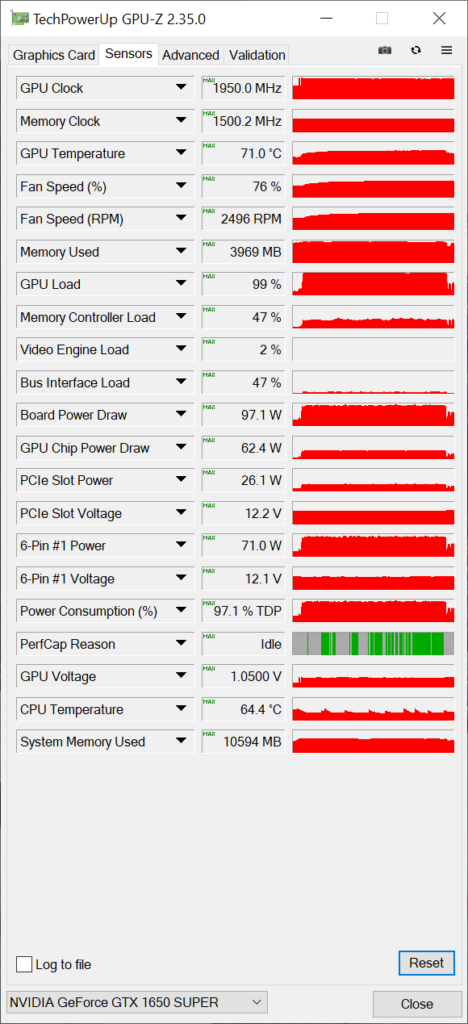Overclocking
Default GPU Frequency
Before we go adjusting core and memory sliders, it’s important that we observe and record the baseline experience one can expect from this GPU. This information can be important to anyone buying new and with no intention of overclocking. My process for obtaining these clocks was simply to run through a looped benchmark of F1-2020 at 1080p with the highest settings and recording core clocks with GPU-z.
During all testing, the ambient room temperature was 72F/22.2C. We want to see that the specified boost and stock clocks are realistic and in no way being constrained by the thermal solution on the card. EVGA specifies a 1530 MHz stock clock with a specified boost frequency of 1755 MHz. Let’s see if EVGA manages to maintain decent frequencies in this small design.
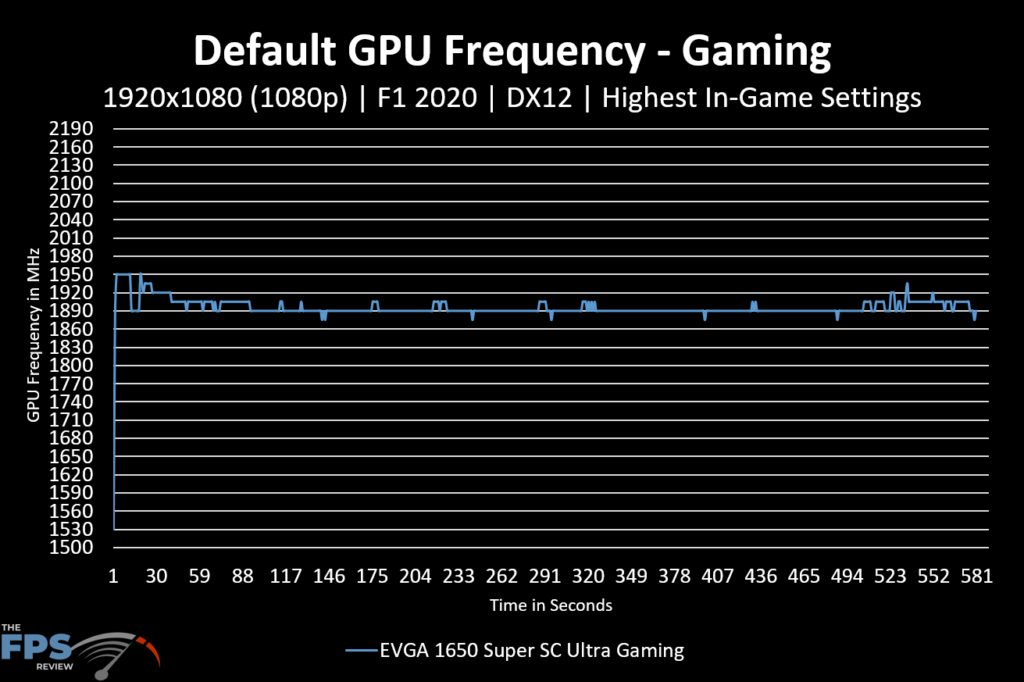
In the above data, we can clearly see that we are exceeding the specified boost frequency essentially at all times. The start of the graph at 1530 MHz is simply the benchmark loading in; after that initial load-up, the frequency averages out to 1895 MHz and tops out at peaks of 1950 MHz. EVGA has managed to put together a card that clocks 7.67% higher than its rated boost clock on average while reaching highs as much as 10.52% faster than the rated 1755 MHz boost clock. Nothing was adjusted to achieve these results; this is the out-of-box performance you are seeing here.
This is a solid showing in every way, but not the highest showing we have seen from a 1650 Super so far. In our review of the Asus Strix 1650 Super, we observed an average stock boost clock of 1965 MHz, or a 3.625% difference in favor of the ASUS model, with its peaks reaching as high as 1980 MHz, or 1.52% faster than the EVGA model. It’s important to note that the Asus model is a physically larger card with a beefier cooling solution, so this is somewhat expected behavior. Let’s turn to some overclocking to see how much further this card can go with its stock cooling solution.
Overclocking and Build Quality
For our overclocking, we will be using MSI Afterburner for its stability and familiarity to me, but your choice of software may differ. EVGA actually offers its own overclocking software known as EVGA Precision X1. At the end of the day, I find it’s mainly user preference in regards to software overclocking software, but it’s good to know EVGA offers the software at all. After some trial and error, I ended up settling on the numbers we see below in MSI Afterburner, as they were stable through repeated runs of both synthetic and real benchmarks.
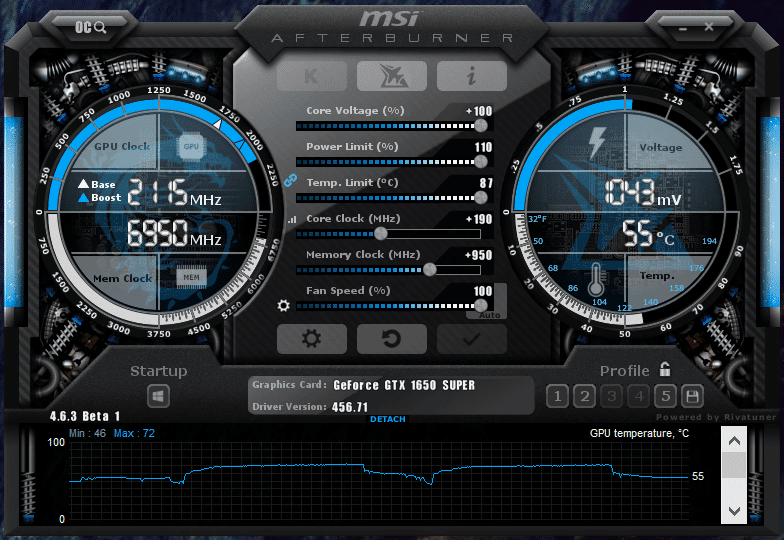
In the above screenshot, we can see that NVIDIA has not really locked much of anything down for the end-user, unlike the XFX RX 5500XT 4GB we reviewed. It’s always good to see that nothing is being artificially limited for the end-user if they desire to overclock. After increasing the Power Limit, Voltage, Fan Speed, and Temp Limit, we were finally able to hit an average core clock of 2074.70 MHz. That’s a solid 9% increase over the average of 1895 MHz we saw at stock. Our peak frequency on the core was about 2145 MHz, but only for the briefest of moments, as you will see soon in our graph. At points, we saw the GPU go as low as 1530 MHz, although it was never for more than a moment.
Memory was more limited here, as anything above 13.9 Gbps would cause crashing in games with my sample. I suspect the issue here is poor cooling relative to the GDDR6 VRAM modules themselves, which we will look at later. Nevertheless, we saw an increase of 14.67% over the stock configuration. This translates into a total bandwidth of about 222.50 GB/s: not a shabby increase over the 192 GB/s, but not the best result we have seen either.
Temps maxed out at 72C during testing, which is nothing to worry about.
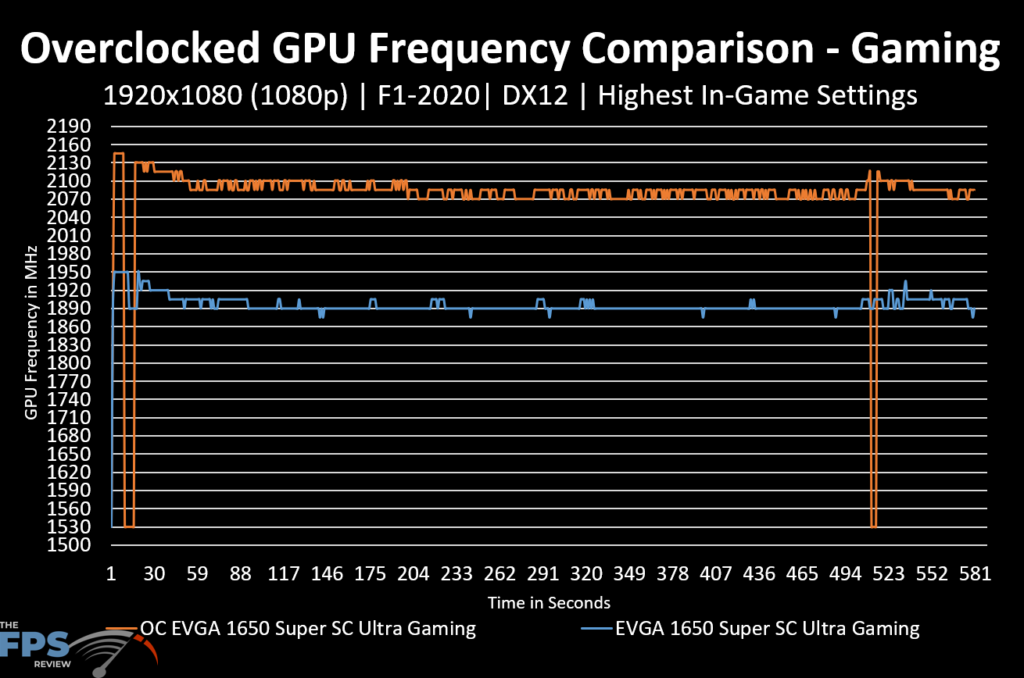
Build Quality
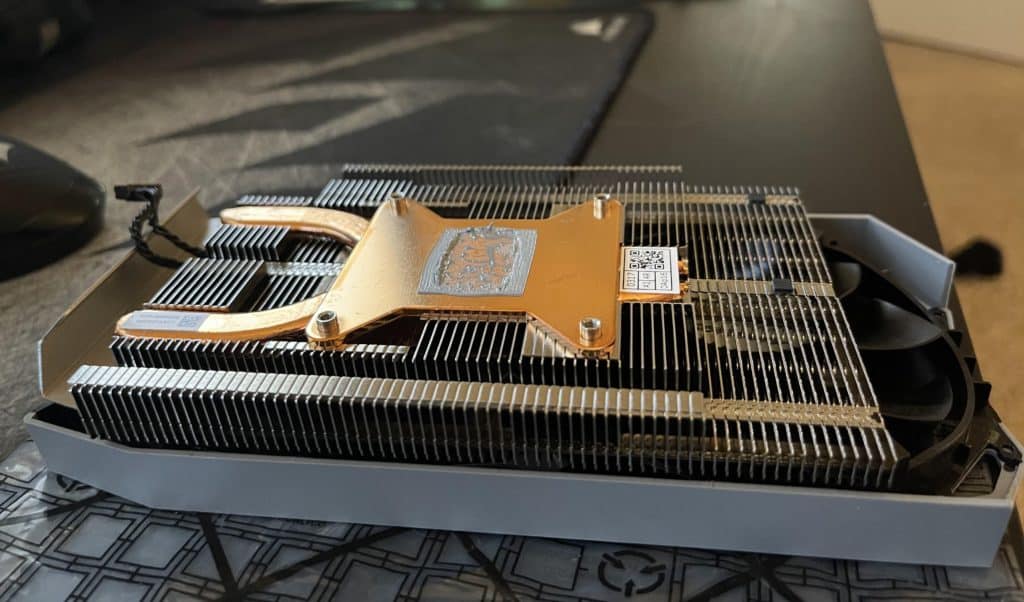
After testing, I disassembled the GPU in order to get a better idea of how the heatsink made contact with the die and the memory modules. While the GPU die got great contact from a copper cold plate, it seems EVGA cooled the memory just enough for quiet stock operation but limiting it to the slightest of overclocking headroom. Take a look at the picture below to observe the rather large thermal pad EVGA is using for the GDDR6 memory modules. Small engineering choices like this let you know that you have entered the sub-$200.00 range. Overall not a terrible design, but not the most efficient way to distribute heat away from the memory modules.

While this configuration is using the stock cooler, it must be noted that we had to turn the fan speed up to 100% in order to accomplish this. The experience was obviously better for framerates, but the noise generated would simply be unbearable for daily use. Here we can see the GPU’s output when utilizing our final overclock. If this were a card I was putting in my system, I would settle for a more moderate overclock, something that aims to stabilize that 1950 MHz peak boost we see at stock.
Final Overclock
GPU: 2074 MHz
Memory: 13.9 GHz