
Game engines can react very differently to various hardware, and it doesn’t always come down to the fastest GPU. As CD PROJEKT RED continues to deal with the console versions, PC enthusiasts are finding ways to optimize Cyberpunk 2077. Despite its buggy launch, it incorporates modern features allowing for a wide range of hardware testing. Xaver Amberger (via Igor’s Lab) has examined the game’s performance at various resolutions using AMD and Intel processors with various RAM types, speeds, and timings.
He tested the game at 1080p, 1440p, and 4K. It is common knowledge that at lower resolutions, the needs of game engines tend to shift from the GPU to CPU. In turn, higher FPS can be achieved, but therein lies potential bottlenecks for the rest of the system. He used an Intel Core i9-10900K along with a Ryzen 9 5950X processor for testing. Both of these are the kings of gaming right now. He then used three similarly timed sets of ram. In terms of frequencies and timings, they were DDR4 3200 (CL16), 3800 (CL19-Intel/CL20-AMD), and 4400 (CL22) MHz. He also compared single-rank vs dual-rank memory.
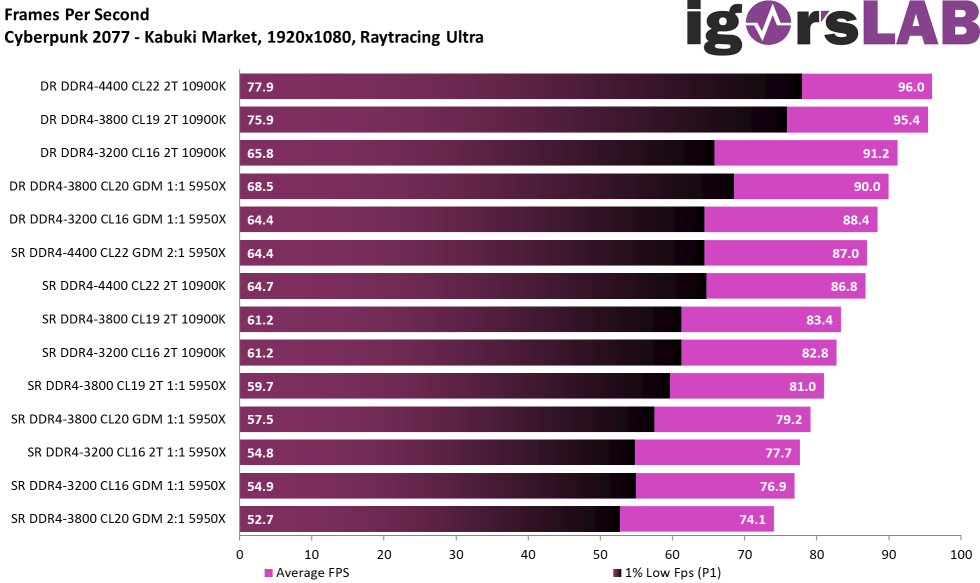
Now the obvious thing is that the fastest CPU with the fastest RAM resulted in the highest FPS. We then see the Ryzen 59550X holding its own, but both the DDR4-3800 and 3200 MHz dual-rank RAM renders more FPS than the single-rank DDR4-4400. This is where we see how different technologies have different results. The lower CL ratings, combined with dual-ranked sticks, play a significant factor here. Next, the 5950X briefly takes over the reins with single-rank RAM using GDM 2:1 settings and AMD’s Infinity Fabric.
The testing reveals that with the right combination of RAM and CPU, using the same GPU, the game can gain nearly 18 percent in FPS. Some averages were between 13 and 16 percent, so even without asynchronous settings, significant gains were still achieved. When it came to frame times, both processed them closely to each other, but using different timings. The 5950x with dual-ranked 3800 MHz (CL20) was very close to the 10900K and its 4400 MHz (CL22).
In the end, his testing showed an average difference of roughly 22 percent between the fastest and slowest configurations. He likened that to the differences between an NVIDIA GeForce RTX 2080 Ti and GeForce RTX 3090. That’s a pretty big upgrade just by having the right processor and memory setup. Not everyone may have these top-tier CPUs and RAM, but it does show that tinkering with some settings could gain meaningful FPS along with better frame rates.
