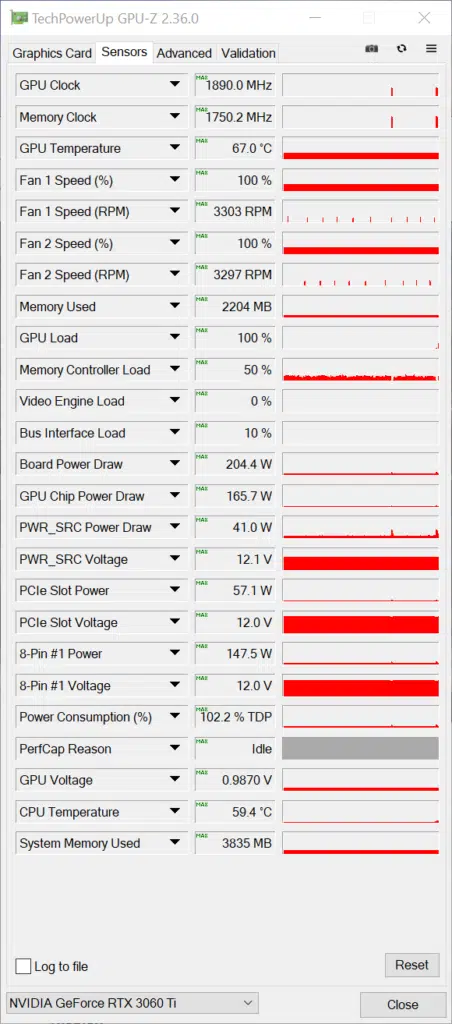Overclocking EVGA GeForce RTX 3060 Ti XC GAMING
Default Frequency
Overclocking proved to be more fun this time around as our updated installation of MSI Afterburner allowed us to unlock and adjust voltages. Of course, before we begin to adjust stock settings its rather important that we observe and record the baseline experience that one can expect from this video card. This is especially important for those who like to keep their shiny new video cards in stock operation.
We ended up using Cyberpunk 2077 for data collection, utilizing a custom driving run at night. The resolution was set to 1440p with the highest in game settings but with ray tracing turned off. All clock speed and temperature information were recorded using GPU-z.
Do note that our GPU-z screenshots were taken at our initial 3DMark Time Spy runs in both stock and overclocked scenarios. The max temperature and power draw there will be lower than what we saw after long gameplay sessions and looped stress tests.
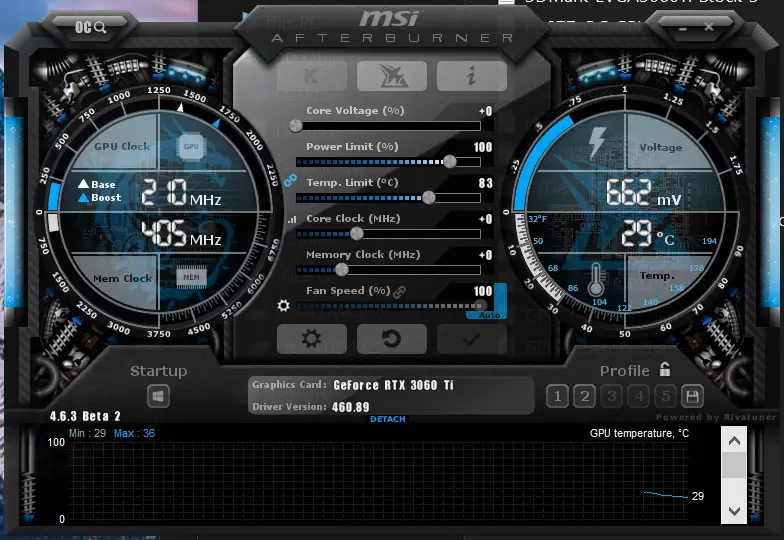
During all testing, the ambient room temperature was 72F/22.2C. We want to see that the specified boost clocks are realistic and in no way being constrained by any inefficiencies in the thermal solution. The given boost clock for this video card is 1710MHz, but let’s see how much headroom it has above that clock speed.
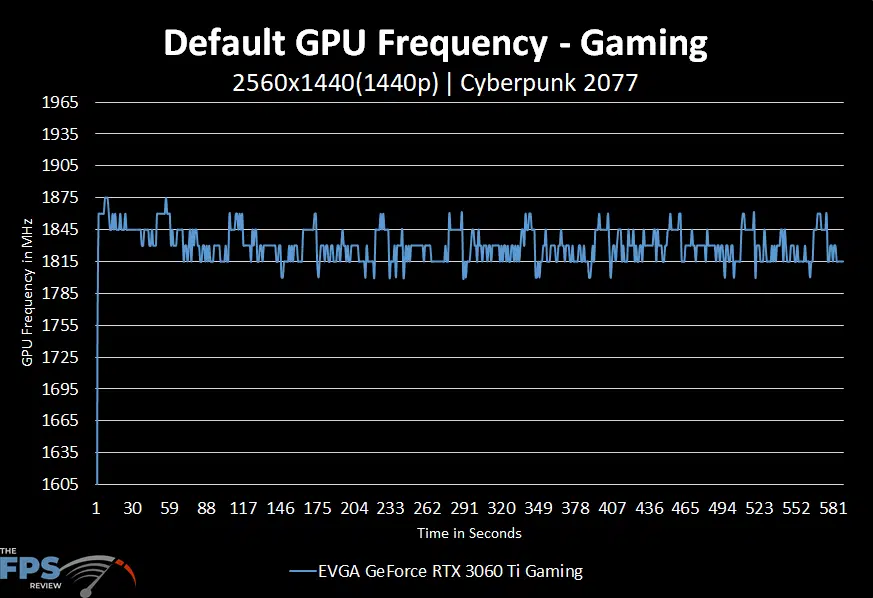
In our above chart its great to see that we are operating well above the advertised boost clock for the majority of the run-through. During our run we observed a minimum clock speed of 1785MHz and its only occurred twice. Our sample manages to average a respectable 1822MHz with a few observed peaks to 1890MHz when NVIDIA’s GPU boost algorithm had sensed enough extra headroom. What this amounts to on average is a 6% improvement (+112MHz) over the given 1710MHz specification, with peaks up to 10% (+180MHz) faster.
Our average stock boost clock on this custom card is 9% faster than the rated reference boost clock of an FE card. This is an impressive result given the small size of the card. Fan noise was barely audible, it was absolutely not a deal breaker to us. On an open test bench, it was certainly something you could hear, yet not annoying. On the performance front it certainly appears that EVGA has not missed the mark where cooling is concerned, as temperatures never exceed 68c, with an average of 65c, while at stock.
Highest Stable Overclock
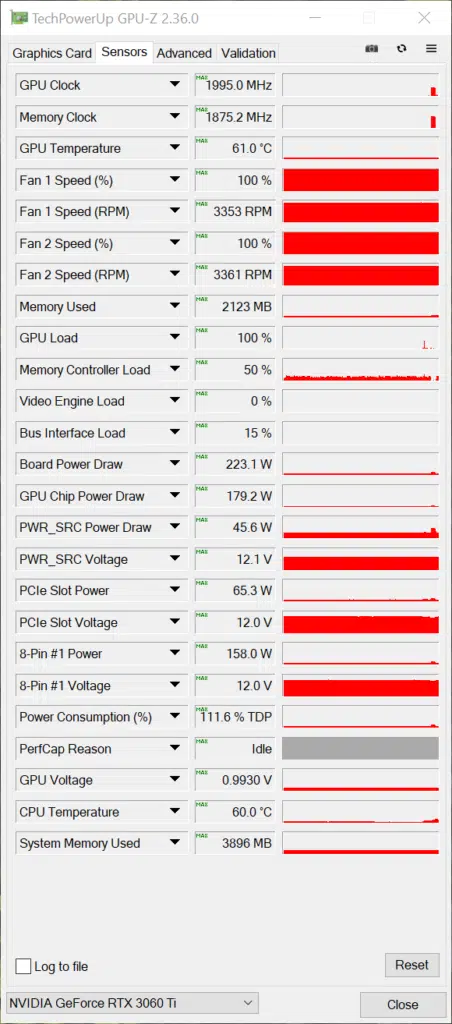
As we mentioned earlier, we will be using MSI’s Afterburner for software-based overclocking during our testing, and this time it allowed us to freely adjust voltages which is a welcome change. We quickly got to work testing out a variety of clock speed settings before coming to a stable crash proof result after hours of both real-world game testing and synthetic benchmark loops.
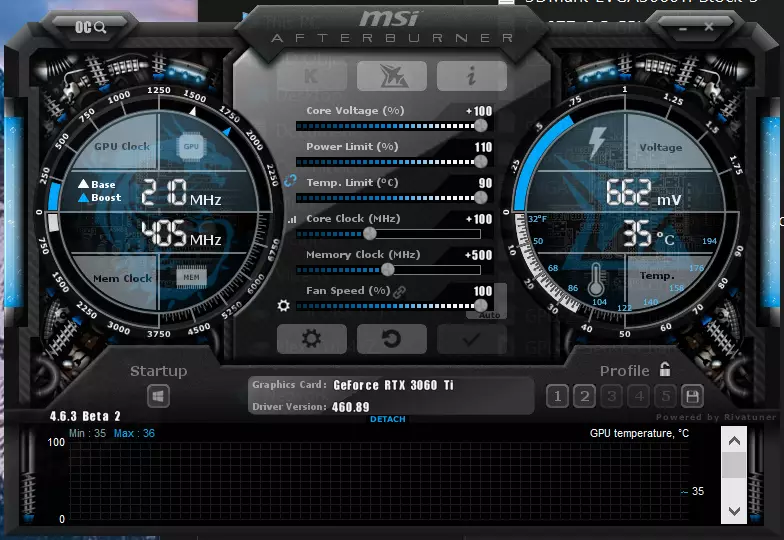
As mentioned, our updated MSI Afterburner allowed us to adjust voltages without issue. We cranked the voltage up to +100 while also adjusting out power target from 100 to 110. Our memory clock got a boost of 500MHz and our core clock got a 100MHz boost. With our settings adjusted and our profile loaded up, we were off to some laps around Night City, at Night, in Cyberpunk 2077.
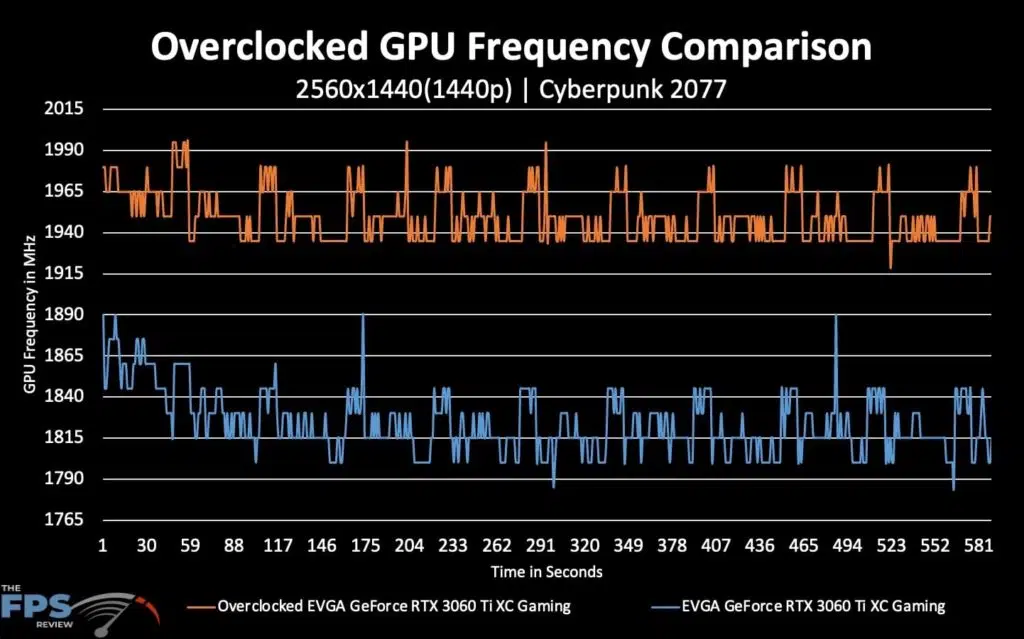
Taking a look at our graph we see our average clock increased from 1822MHz to 1948MHz which amounts to a 7%(+126MHz) increase, while our peak boost clocks increased by 5%(+105MHz), from 1890MHz to 1995MHz. At these clock speeds we were seeing temperatures raise to 71c maximum with our fans set to 100%, while we averaged 63c. This was more than safe, but it was incredibly loud and we do not recommend this setting for 24/7 operation.
With some tweaking to the fan profile, the sound could be reduced somewhat at the expense of our clock speed increases. These results are 7% less than the previous video card I tested, the MSI GeForce RTX 3060 Ti GAMING X TRIO, but impressive given the stark differences between the size, power capability, and cooling capacity of the EVGA model and the MSI model. You can check out those numbers right here if you are interested.