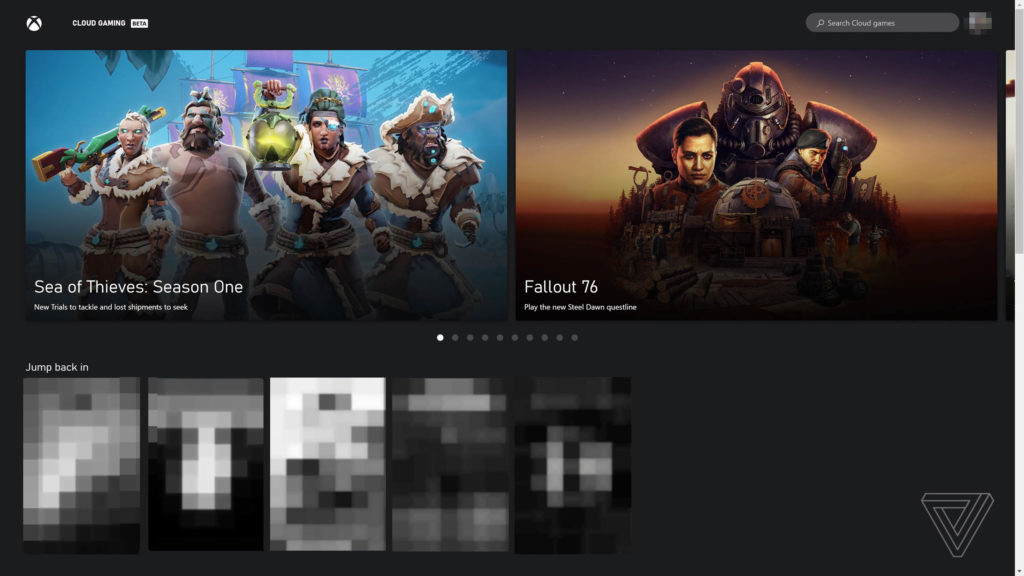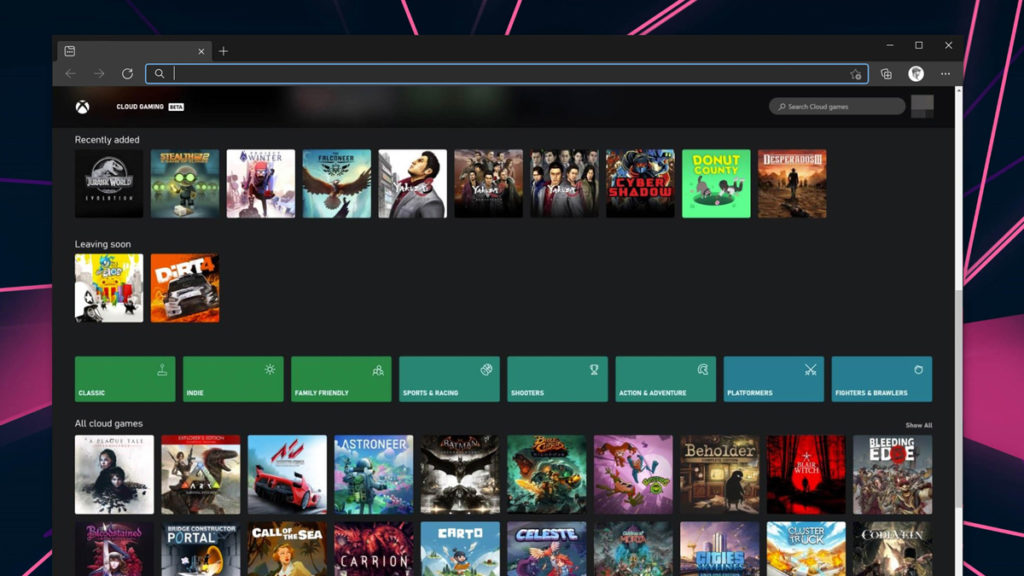
An early peek at the browser-based version of xCloud has made its way onto the web courtesy of The Verge, which posted a gallery demonstrating what Microsoft’s game streaming service will look like in Google Chrome. Not surprisingly, the interface and overall design echoes that of the Xbox app for Windows 10 and the Xbox dashboard, both of which are defined by a standard grid layout and game art with slightly rounded corners. One photo also reveals what a game running in full screen will look like—evidently, there will be a small overlay in the top-left corner confirming connectivity status.
“Much like how xCloud currently works on Android tablets and phones, the web version includes a simple launcher with recommendations for games, the ability to resume recently played titles, and access to all the cloud games available through Xbox Game Pass Ultimate,” The Verge explained. “Once you launch a game it will run fullscreen, and you’ll need a controller to play Xbox games streamed through the browser.”
“It’s not immediately clear what resolution Microsoft is streaming games at through this web version. The software maker is using Xbox One S server blades for its existing xCloud infrastructure, so full 4K streaming won’t be supported until the backend hardware is upgraded to Xbox Series X components this year.”
xCloud’s web-based public preview is expected to debut sometime this spring. The browser version will eventually be bundled into the current Xbox Windows 10 app, which already comprises a Game Pass, Store, and Social section that allows users to link their Steam accounts and follow up with friends.