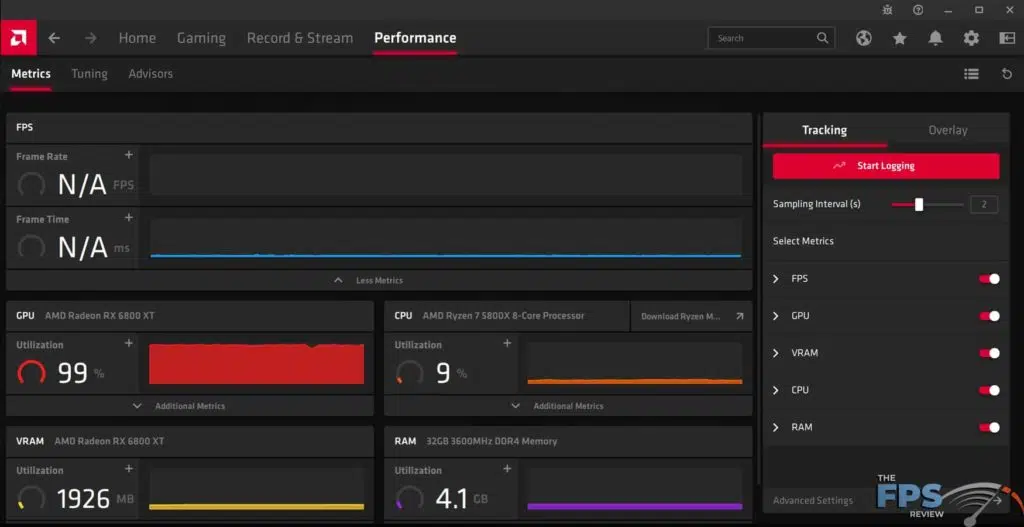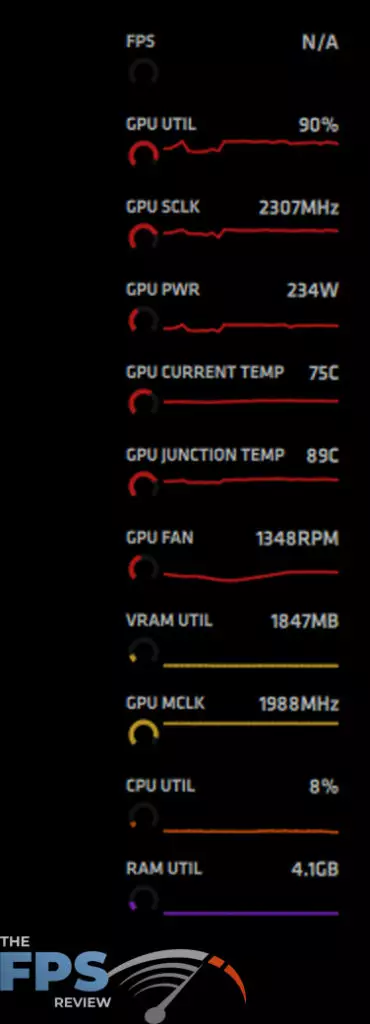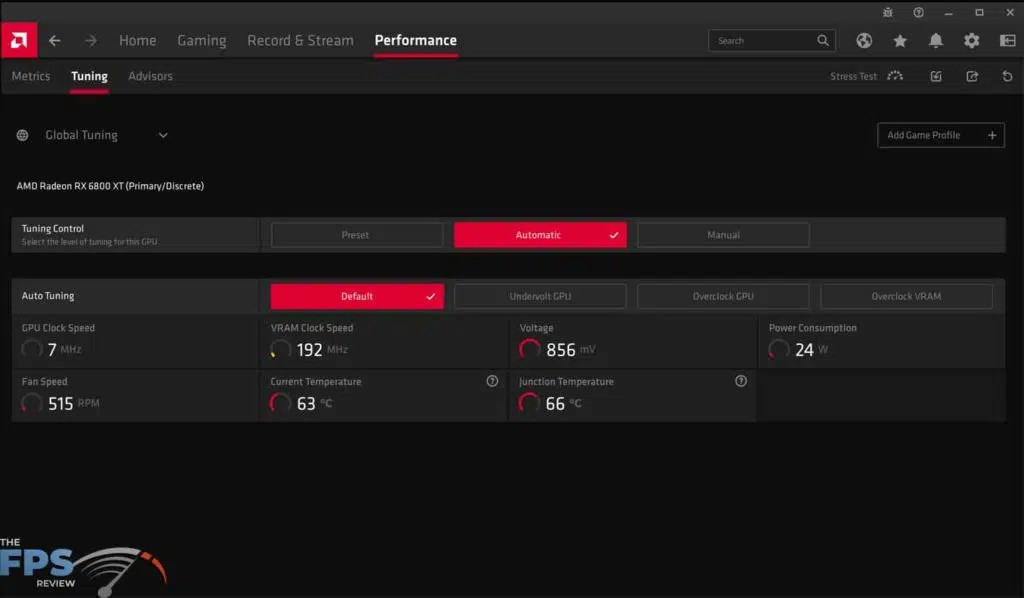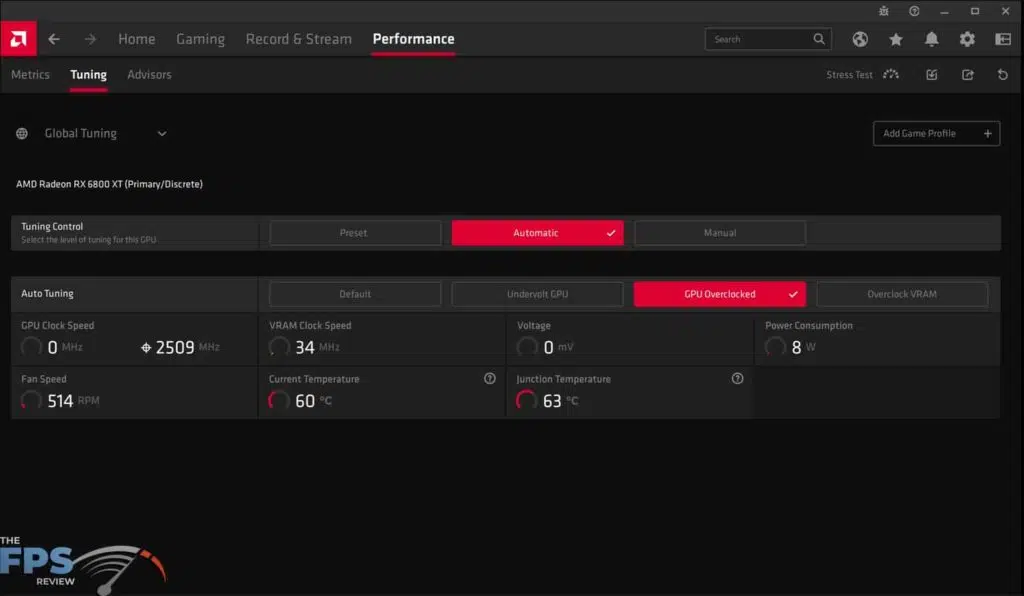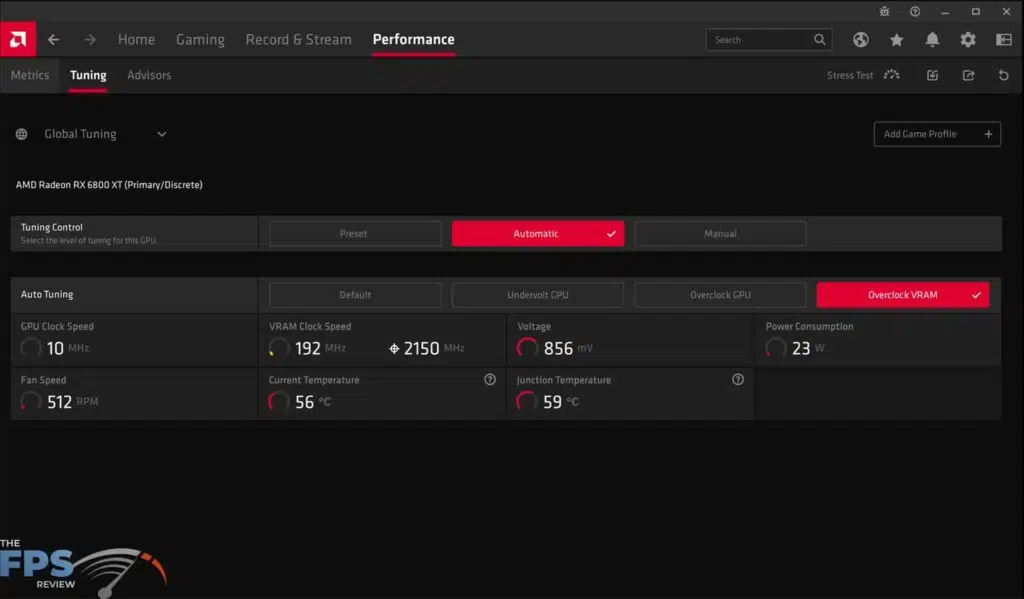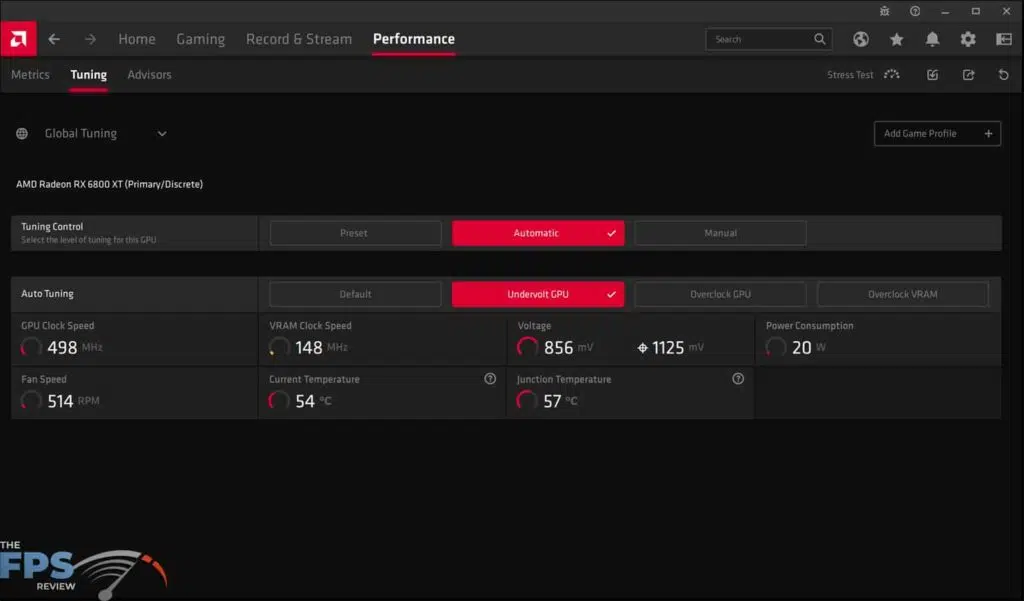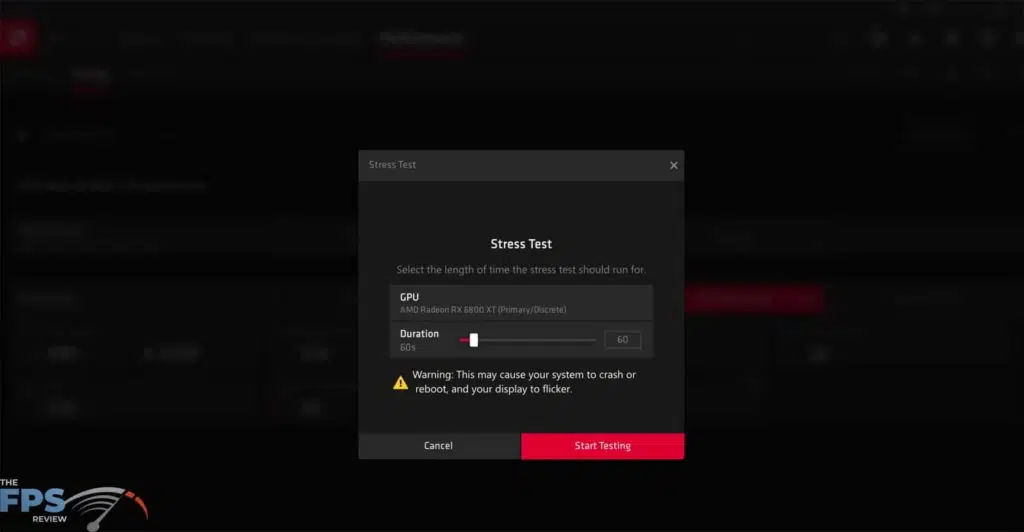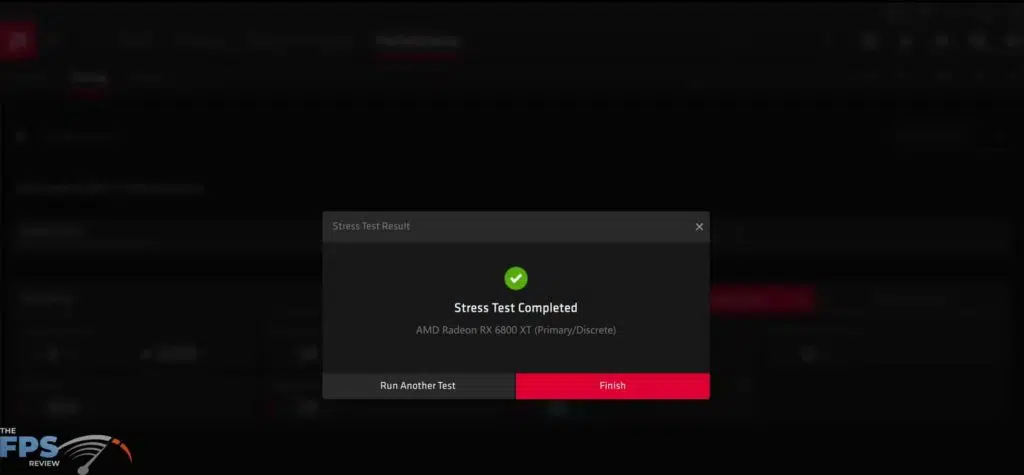Performance Metrics and Tuning
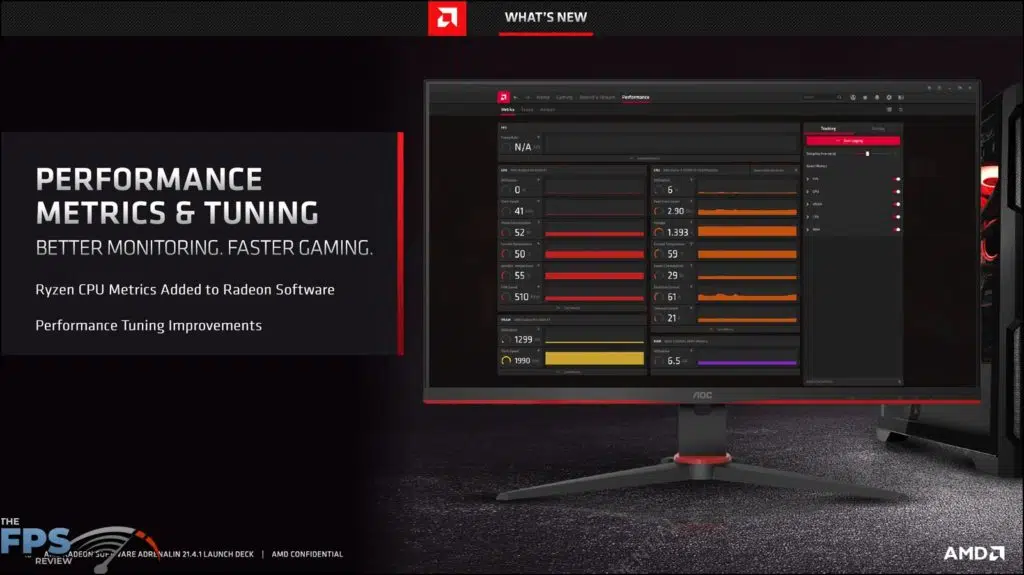
Another big featured added is to the performance metrics and tuning. AMD Radeon Software now employs Ryzen CPU Metrics. This means you can now monitor CPU metrics in AMD Radeon Software, like CPU utilization, CPU temperature, CPU frequency and other relevant CPU related metrics. Combine those with the GPU metrics and you have a full system monitoring suite while gaming.
The default view is shown in the first screenshot, then you can expand each metric for more detailed information. The CPU shows utilization, peak clock speed, voltage, current temperature, power consumption, electrical current and thermal current. GPU shows utilization, clock speed, power consumption, current temperature, junction temperature, and fan speed. Expand the RAM metrics and you can see VRAM utilization, clock speed, and system RAM utilization. You can even log all these metrics while gaming. Turn on the overlay, and you can display metrics inside games to monitor.
There have also been improvements made to the graph UI and the way it presents information to make it more user friendly. There are also performance tuning improvements. The Performance Tuning has a fully automatic view to help entry level and novice users access features to automatically configure performance without having to learn to overclock. There is also a new manual view that allows for deeper customization of graphics and overclocking.
Under Automatic you can leave it on default or select an automatic Overclock GPU and automatic Overclock vRAM. In our screenshots above you can see that the GPU Overclock it has set on our Radeon RX 6800 XT is 2509MHz max frequency. By default, it’s at 2250MHz. When we select Overclock vRAM it sets 2150MHz, and the default is 2000MHz.
This overclock is actually very close to the overclock we achieved manually when we overclocked our Radeon RX 6800 XT. We managed to push it to 2600MHz “Max Frequency” and 2400MHz “Min Frequency.” Of course, our overclock also increases the Power Tuning and Fan Speed. So, the fact that the automatic overclock here set it at 2509MHz is very commendable and would make a difference in performance. There is even an Undervolt option to save power. This all makes overclocking very easy.
There is also an improved Stress Test. This lets you stress test your overclock for stability. You can manually overclock, then run the stress test and set the duration. It will show real-time metrics, and let you know if it was successful or not.

Overall, AMD hits on these major initiatives: Responsive Gaming, Vivid Visuals and a Complete Experience.